Handling projects without the right tools can be stressful—missed deadlines, messy tasks, and poor teamwork. That’s why project management tool; is now a must-have for businesses, freelancers, and teams of all sizes. These tools help you stay organized, assign tasks, track progress, and communicate better—all in one place.
As of 2024, the global project management Tool market is valued at $10.67 billion and is expected to reach $15.06 billion by 2025. Yet, only 23% of companies use a standard tool across teams, which means many still struggle with managing work effectively.
In this article, we’ll look at the 10 best project management software that can help you and your team work smarter and finish projects on time.
Benefits of Using Project Management Software
- Better Task Organization: Break down projects into tasks, set deadlines, and assign responsibilities clearly.
- Improved Team Collaboration: Centralize communication, share updates, and reduce email overload.
- Real-Time Progress Tracking: Monitor work through dashboards, timelines, and activity logs.
- Faster Project Delivery: Stay on schedule with automation, reminders, and time-tracking features.
- Resource Optimization: Manage workload, allocate resources smartly, and avoid burnout.
What to Consider While Choosing a Project Management Tool
- Ease of Use: The software should have an intuitive interface that your team can learn quickly.
- Customizability: Look for flexible views (like Kanban, Gantt, or Calendar) that fit your workflow.
- Integration Options: Make sure it connects with the tools you already use (email, cloud Management, etc.).
- Collaboration Features: Built-in chat, file sharing, and comments help teams work together smoothly.
- Scalability & Pricing: Choose a tool that grows with your team and fits your budget.
List of Top 10 Project Management Software
1. ClickUp
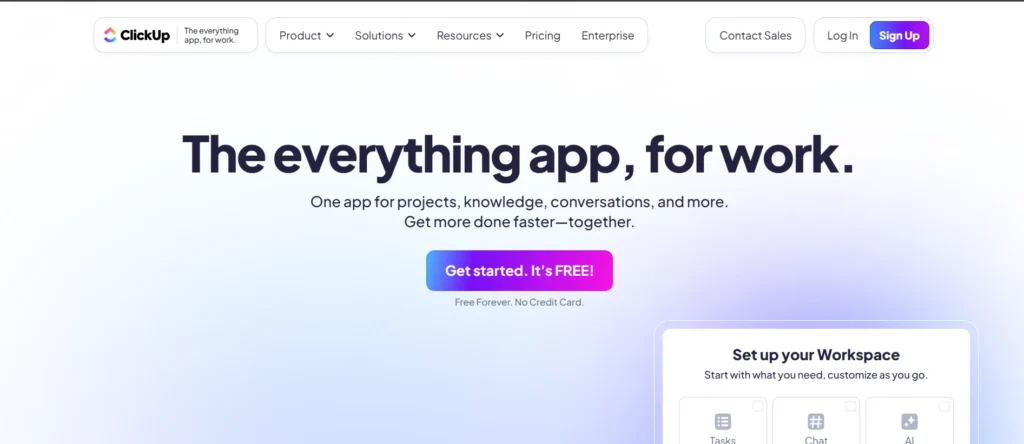
ClickUp is a brilliant all-purpose project management tool that is experiencing massive popularity among teams, big and small. It is characterized by a high degree of customization, which enables the user to modify the workflows, views of tasks, and automation to match the requirements. Regardless of whether you use it in software development, marketing, design, or general task management, ClickUp has templates and features that conform to your needs. It has an intuitive interface that is compatible with list views, Kanban boards, calendars, and Gantt charts, and as such, it fits every team that aims to streamline its projects across departments.
Among the main highlights offered by ClickUp is that it is a highly flexible tool: it unites project management, document collaboration, goal tracking, and time management in one dashboard. It can also be used in coordination with more than 1,000 third-party tools, such as Slack, Google Drive, and Zoom which allows teams to streamline communication and data. ClickUp not only assists teams to plan, but it also supports them in moving projects end-to-end with precision and ease, with its built-in docs, whiteboards, dashboards, and time tracking.
Top Features:
- Custom task statuses, views, and workflows
- Real-time collaboration with built-in docs and whiteboards
- Time tracking and workload management
- Goal setting and performance tracking
- More than 1,000 integrations, such as Trello, Google Workspace, and Slack
Website: https://clickup.com
Pricing:
| Free | Unlimited | Business | Enterprise |
| $0 | $7/mo | $12/mo | Available on request |
2. Monday.com
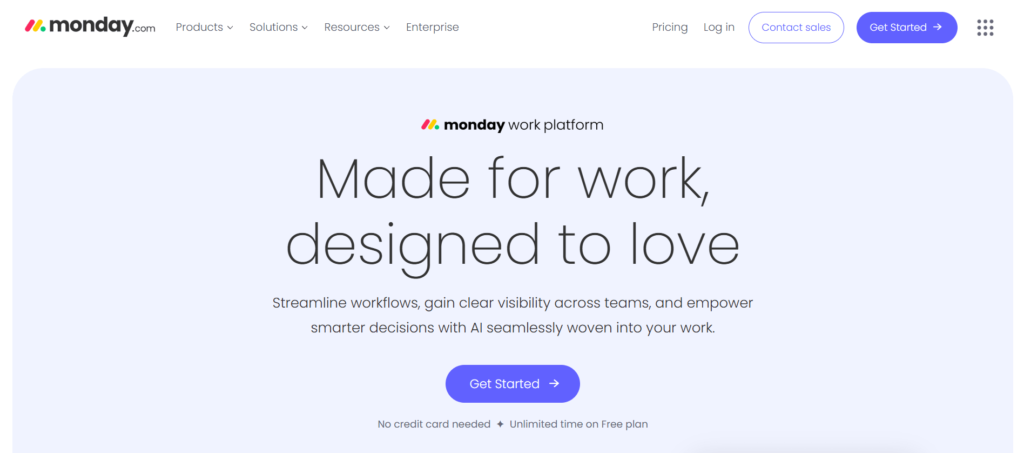
Monday.com is a project management tool that is pretty clear and attractive to use and offers workflow transparency and efficiency. It has an interactive color-coded interface that enables teams to ascertain the status of projects easily at a glance. It is easy to apply to controlling processes of software development as well as HR operations because of its flexibility with boards and automation. Monday.com allows the use of Gantt charts, calendar views, timelines, and Kanban boards and remains flexible regardless of the nature of the project and team.
The collaboration options are its strong suits with the platform providing shared dashboards, document sharing, and real-time updates. It has powerful automation features and this can reduce cumbersome procedures such as status checks or reminders. Besides, Monday.com provides effective reporting features that allow team leads to make prompt decisions. It can also be used alongside other applications such as Microsoft Teams, Dropbox, Zoom, and Google Calendar, and therefore it is considered to be suitable when it comes to hybrid or remote teams.
Top Features:
- Visually rich and easy-to-use interface
- Custom dashboards and workflow automation
- Multiple project views: Gantt, Kanban, calendar
- Real-time collaboration and file sharing
- Extensive third-party integrations
Website: https://monday.com
Pricing:
| Free | Basic | Standard | Pro | Enterprise |
| $0 | $9/mo | $12/mo | $19/mo | Available on request |
3. Asana
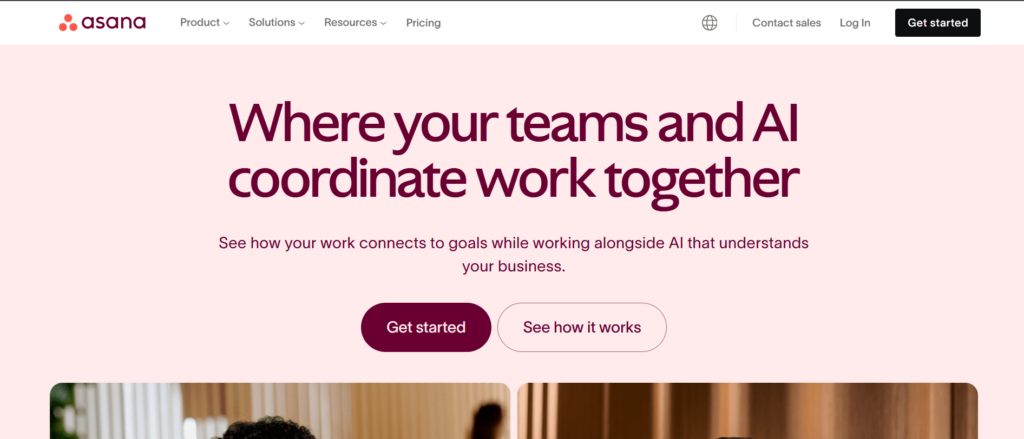
One of the most reliable project management tools that boast a high level of clarity, simplicity, and task management functionality is Asana. Marketing teams, product managers, and agile development teams greatly prefer it because it visually organizes tasks and projects effectively. Asana enables the user to delegate work, establish due dates, establish links, and create project schedules at ease. It also has various perspectives such as list, board, timeline, calendar, and lets users follow their work their way.
What is most important about Asana is its laser focus in terms of transparency and accountability. The members of the team are able to leave comments on a task and also add files and have a live update, resulting in a big reduction of the dependency on back-and-forth emails. The system also has a reporting package, workload distribution, and holds more than 200 apps, including Microsoft Teams, Slack, Salesforce, and Zoom. Asana is especially good when a team requires macro and micro control of its project flows.
Top Features:
- Task management with custom fields and dependencies
- Timeline and workload view for project planning
- Real-time task updates and collaboration
- Built-in reporting and analytics
- Integration with 200+ apps and services
Website: https://asana.com
Pricing:
| Personal | Standard | Advanced | Enterprise |
| $0 | $10.99/mo | $24.99/mo | Contact Sales |
4. Wrike
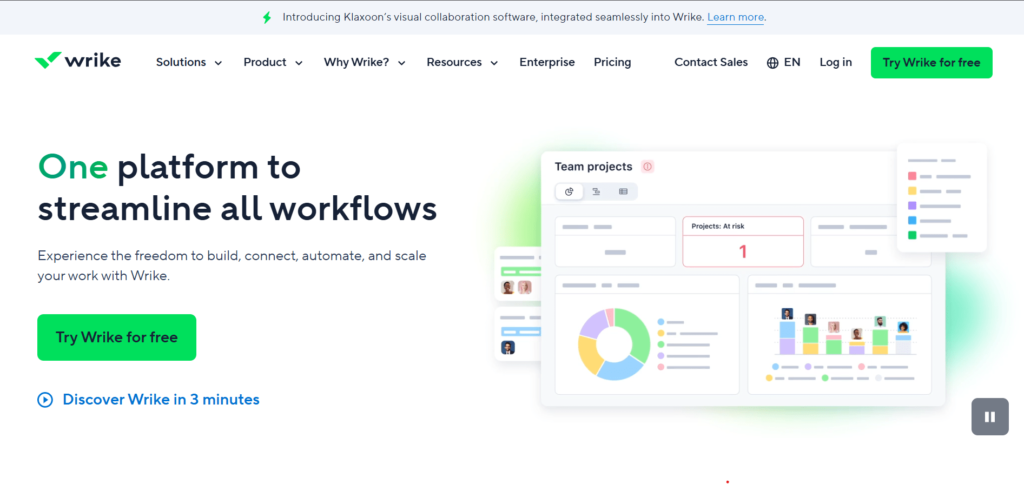
Wrike is a feature-rich project management that is suited to a mid-sized to large-sized company that has complex workflow requirements. It provides extensive levels of customization such as dashboards, workflows, and request forms, which makes it perfect to be adopted by teams that have different project specifications. The scalable design will accommodate cross-functional and multiple departments, and thus it can be in use by marketing, IT, creative, and professional services teams. The system also focuses on specific reporting and real-time collaboration options that enable the business to operate in an efficient manner.
Wrike is characterized by one of the brightest features, namely visualization of project tracking and time management. Workload views, time logs and Gantt charts ensure team leads are able to control progress in real-time and manage resource allocation and shifting of schedules. Wrike equally provides enterprise level level security and compliance features of SSO, two factor authentication and role based access controls crucial in the data sensitive industry. Its ecosystem of integration makes it have Salesforce, Microsoft Teams, and Adobe Creative Cloud among others.
Top Features:
- Custom workflows, dashboards, and request forms
- Gantt charts and workload balancing tools
- Time tracking and real-time activity stream
- Advanced reporting and analytics
- Enterprise-level security and compliance
Website: https://www.wrike.com
Pricing:
| Free | Team | Business | Enterprise |
| $0 | $10/mo | $25/mo | Available on request |
5. Notion
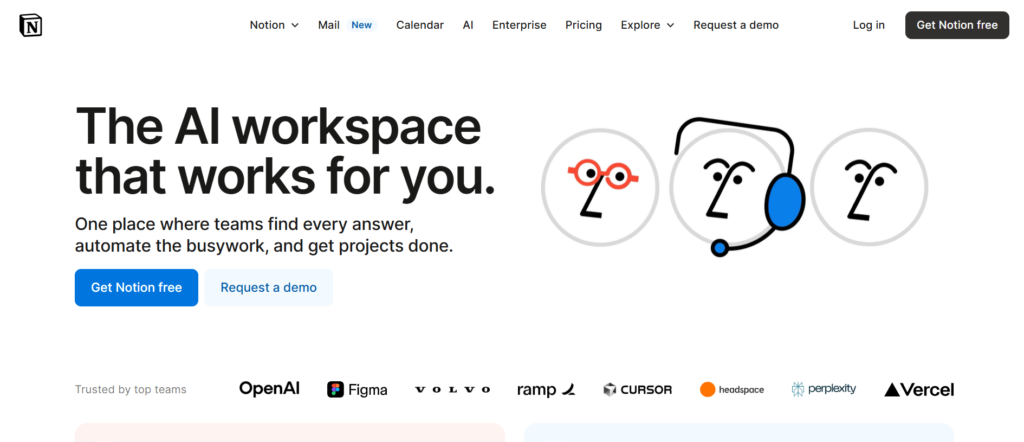
Notion is a flexible, all-in-one workspace that combines note-taking, task management, wikis, and database functionalities into one seamless platform. Although it started as a note-taking tool, it has evolved into a powerful project management solution used by startups, creators, and growing teams worldwide. Notion allows users to build custom pages and databases that fit their unique workflow. From Kanban boards and project trackers to team wikis and meeting notes, everything can be organized visually and collaboratively.
What makes Notion particularly unique is its simplicity and endless customizability. It’s ideal for teams that want a minimalist tool that adapts to their style of working. With its drag-and-drop editor, rich text formatting, and database relationships, users can turn any page into a powerful productivity dashboard. It also integrates with Slack, GitHub, Google Calendar, and offers API access for custom connections. Whether you’re running a marketing campaign, product roadmap, or editorial calendar, Notion makes it both beautiful and efficient.
Top Features:
- All-in-one workspace: notes, tasks, databases
- Highly customizable templates and views
- Real-time collaboration and comment threads
- Integration with Slack, GitHub, and Google Calendar
- Drag-and-drop interface with flexible content blocks
Website: https://www.notion.so
Pricing:
| Free | Plus | Business | Enterprise |
| $0 | $10/mo | $20/mo | Custom |
Also Read: Marketing project management tools
6. Trello
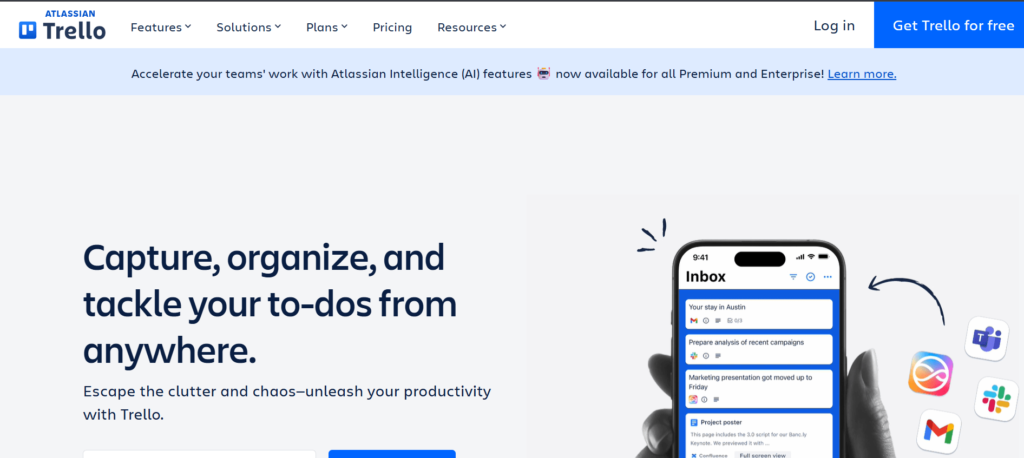
Trello is one of the most popular project management software because of its plainness, accessibility, and Kanban-style boards visualisation. It is perfect for individuals and small or medium-sized groups, who need an easy method of organizing activities, managing tasks, and working in real time. Trello enables the user to make boards together with lists and cards, which can also be labeled with due dates, attachments, labels and checklists. It is especially good at content planning, running an agile sprint, and much smaller projects.
Although it is simple, Trello is extremely elastic and scalable. Applying the means of Power-Ups (its counterpart of integrations and extensions), it is possible to extend them, with such features as Gantt charts and calendar views, and voting systems, as well as integration with such tools as Slack, Dropbox, Google Drive, etc. The Butler tool of the Trello also enables the user to configure rules, commands and other scheduling tasks to minimize the manual effort. No matter what kind of tasks you have to do, whether it is a personal or a shared to-do list, or you need to work with a team in different time zones, Trello can help you with that effortlessly.
Top Features:
- Simple drag-and-drop Kanban boards
- Customizable cards with checklists, due dates, and attachments
- Automation via Butler without coding
- Power-ups for integrations and added functionality
- Mobile apps and offline access
Website: https://trello.com
Pricing:
| Free | Standard | Premium | Enterprise |
| $0 | $5/mo | $10/mo | $17.50/mo |
7. Smartsheet
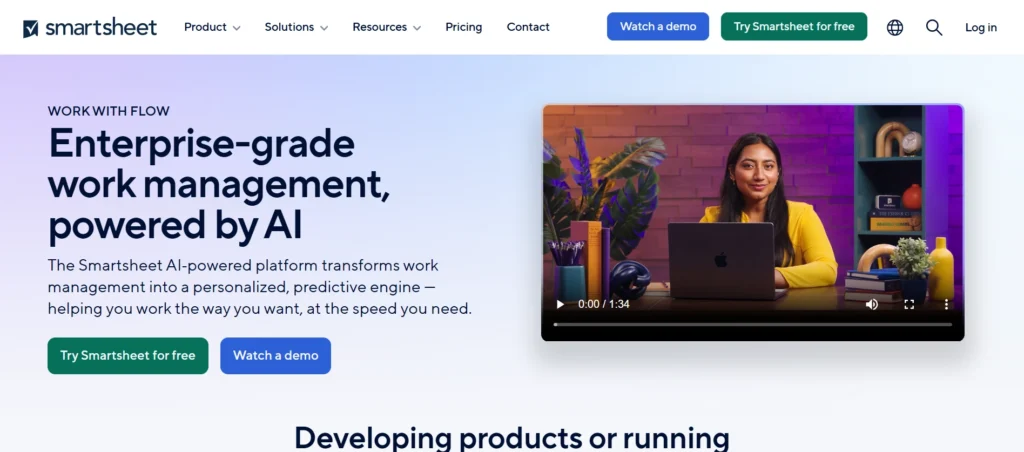
Smartsheet is a dynamic work execution platform that brings spreadsheet familiarity to project management. It’s especially powerful for data-heavy projects and teams who are used to working in Excel but need more collaboration, automation, and visualization. For teams looking to standardize incoming work details and improve request prioritization, using a project request form
can streamline intake and handoff into tools like Smartsheet.
Smartsheet offers Gantt charts, calendars, card views, and dashboards that give teams multiple ways to manage and monitor work. Its interface looks like a spreadsheet but supports far more than simple data entry—it can manage complex project plans, track budgets, and generate reports in real-time.
Smartsheet is widely adopted by enterprises in sectors like construction, finance, healthcare, and marketing due to its scalability and compliance capabilities. The platform also includes automated workflows, resource management, and conditional formatting to streamline repetitive work. It integrates with tools such as Microsoft 365, Salesforce, Slack, and Jira, helping teams centralize operations without leaving their preferred environment. For organizations needing both power and precision, Smartsheet is an excellent choice.
Top Features:
- Spreadsheet-style interface with advanced project views
- Gantt, calendar, and card views
- Automation rules and conditional formatting
- Real-time dashboards and reporting
- Enterprise-grade security and compliance options
Website: https://www.smartsheet.com
Pricing:
| Pro | Business | Enterprise |
| $9/mo | $19/mo | Custom |
8. Teamwork
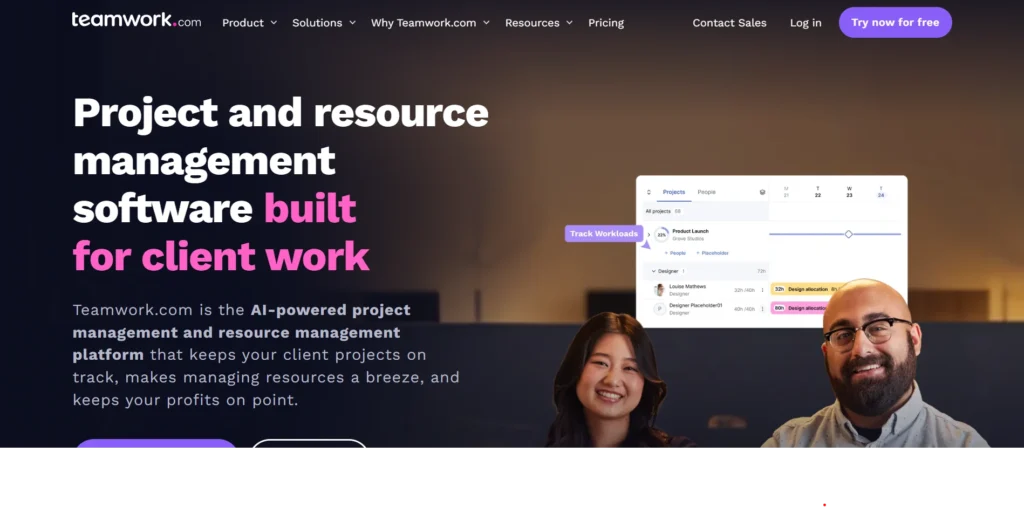
The Teamwork program has its project management platform which is particular to client-based work and agency type of businesses. It has high-performance task management, tracking, billing as well as client permission capabilities, which is ideal for businesses with a multi-client project management model. Using Teamwork, a user can draw a list of the tasks, make dependencies and resource allocations and track the progress through the dashboards. The tool also provides its in-built chat, document collaboration, and file-sharing tools to make communication easier.
Client focus design is one of the best features of Teamwork. The agencies and service providers can offer clients in a lesser capacity access, to view and comment on tasks and activities; there is the capability to view any project update in real-time, but only what they want to show. Moreover, the platform is connected with billing and time-tracking tools, which makes it possible to give accurate invoices. Teamwork can be integrated with apps such as HubSpot, QuickBooks, Slack, and Google Drive to enable them to support project deliveries as well as the running of their business on one application.
Top Features:
- Task lists, milestones, and time tracking
- Client access with permission controls
- Built-in messaging and file sharing
- Custom templates for repetitive workflows
- Integrations for CRM, accounting, and storage tools
Website: https://www.teamwork.com
Pricing:
| Free | Deliver | Grow | Scale |
| $0 | $10.99/mo | $19.99/mo | Custom |
9. Basecamp
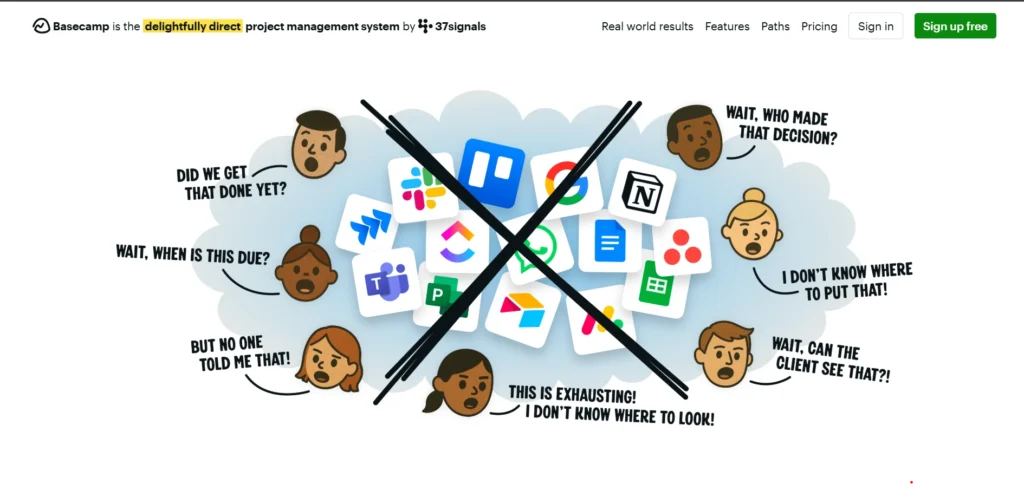
Basecamp is a well-developed and well-known project management tool that is characterized by efficiency and team communication opportunities. Basecamp aims at simplifying the user interface and presenting a sterile and uncluttered user interface with features that cover to-do lists, message boards, schedules, documents, and group chat (which is called Campfire) under one hood. It is perfect when teams would like to have a centralized place to organize projects, hold their communications without having to alternate between various applications.
Basecamp is organized around projects in which all of the tools to collaborate and track are stored. It is compatible with automatic check-ins, shared files and calendar, as well as company-wide announcements. This makes it particularly appealing to small groups, remote workers and creative agencies that value simplicity and alignment. It lacks the sophisticated automation and fine-tuning that has become available on other tools, but thanks to its simplicity of use and sparsely designed interface, it can be one of the most popular tools to use when it comes to basic project/team tracking and communication.
Top Features:
- All-in-one hub for tasks, messages, files, and schedules
- Built-in group chat and automatic check-ins
- Hill Charts for visualizing project progress
- Simple user interface for quick onboarding
- Flat pricing model for unlimited users
Website: https://basecamp.com
Pricing:
| Free | Plus | Business |
| $0 | $15/yr | $299/yr |
10. ProofHub
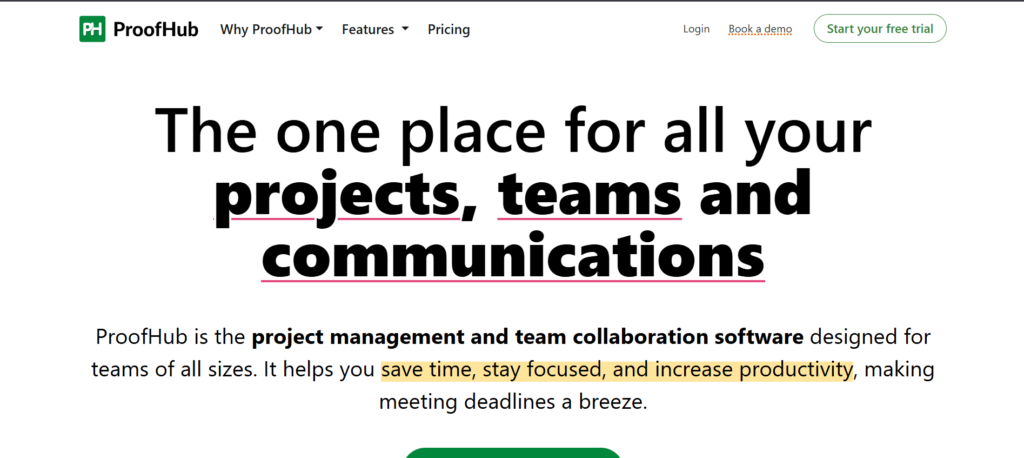
ProofHub is a versatile project management and team collaboration software that brings together task management, discussions, notes, time tracking, and file approvals in one platform. Teams in the fields of design, marketing, and customer support that require robust communication tools without complicated installations are particularly fond of it. With everything under one roof and no per-user fees, ProofHub eliminates the need for disparate technologies, making it perfect for expanding teams.
ProofHub’s emphasis on approvals and proofing is one of its best features; it enables creative teams to receive real-time feedback on documents, photos, and files. Without switching platforms, users may evaluate, approve, and leave comments on files directly. International teams can use it because it also provides reporting, Gantt charts, custom roles, and multilingual assistance.
Top Features:
- All-in-one platform for tasks, discussions, notes, and files
- Online proofing and feedback tools for designs/documents
- Gantt charts, time tracking, and reports
- Custom roles and permissions
- Flat pricing with unlimited users
Website: https://www.proofhub.com
Pricing:
| Essential | Ultimate |
| $45/mo | $89/mo |
Conclusion
In conclusion, choosing the right project management software can make a huge difference in how smoothly your work runs. The correct tool helps you stay organized, manage deadlines, and collaborate more effectively with others, whether you’re working alone or leading a large team.
It’s now easier than ever to discover a solution that suits your goals, price, and workflow thanks to the abundance of fantastic solutions available. Simply concentrate on the things that are most important to your team, such as task tracking, teamwork, and usability, and you’ll be well on your way to project management success.
FAQs
Do small businesses need project management software?
Yes! Even small teams or solo professionals can benefit. It helps keep tasks organized, reduces confusion, and improves time management—even when working on just a few projects.
Is it safe to store project data online?
Most tools use strong security measures like encryption and two-factor authentication. Just make sure to choose a tool with good reviews and trusted data protection policies.
Can I use project management software for remote work?
Absolutely. Many tools are built for remote or hybrid teams. They support real-time updates, chat, file sharing, and notifications to keep everyone connected from anywhere.

