In modern days, there are a lot of people who like to take pictures for both professional and private reasons. Moreover, since you are taking pictures from your DSLR or smartphones, it later becomes crucial to give them a proper look by editing them through several filters and effects from various editors.
And since we are talking about photo editors, there are a lot of good and budget-friendly (free) editors you can find. Also, if you are using the Android OS for editing your pictures, then you are in luck, as there are a lot of good photo editors available in the Play Store.
In this blog, we will talk about the top Free Photo Editing Apps for Android and what features you should look for in these photo editors.
What to Look for in A Free Photo Editing App?
Although a lot of people might be sceptical about using any free photo editor as they often have insufficient features to satisfy the users, there are also a lot of good options you can find in the Play Store. Nonetheless, here are some features that you should look for in these free photo editing apps:
Internal Features
Internal features are one of those important aspects you should notice in free photo editing apps. Furthermore, there are various factors that you need to observe when you are looking for a free photo editing app, such as:
- Basic editing tools for resizing, rotating, and cropping your pictures.
- Filters and preset options for personalisations, and one-tap instant improvements.
- Colour corrections for shadows/highlights, vibrance, hue/saturation, and white balance.
Advanced Features
As you are looking for good features in your free photo editing apps, there are advanced facilities you should consider, for example:
- Layer assistance, like you can find in Photoshop.
- Selective and masking editing.
- Support for RAW files.
- Cloning and healing features to remove objects.
User Experience
A good photo editing app should also have a good interface so that many people can easily use the application. With that in mind, here are some points you can look for:
- Speed and Efficiency: The photo editor has to run efficiently without lag.
- Intuitive Interface: It is necessary so that beginners can easily guide themselves through the app.
- No Watermark: Several photo editors for Android offer free editing services, but they attach a watermark to your photo.
Security And Privacy
Security and privacy are another major instance in any application you can use. Moreover, if you are talking about security and privacy, here are some points you can refer to:
- Translucent privacy regulations for your device.
- Minimum access to your pictures and information.
Comparison Table
Top 10 Best Free Photo Editing Apps for Android
As you have a lot of photo editor options to go through, there are only a handful of editors you can rely on. Also, after mentioning all the necessary features you need to look for in a photo editing app for Android, here is a top list for picking a reliable option for your requirement:
1. Photoshop Express
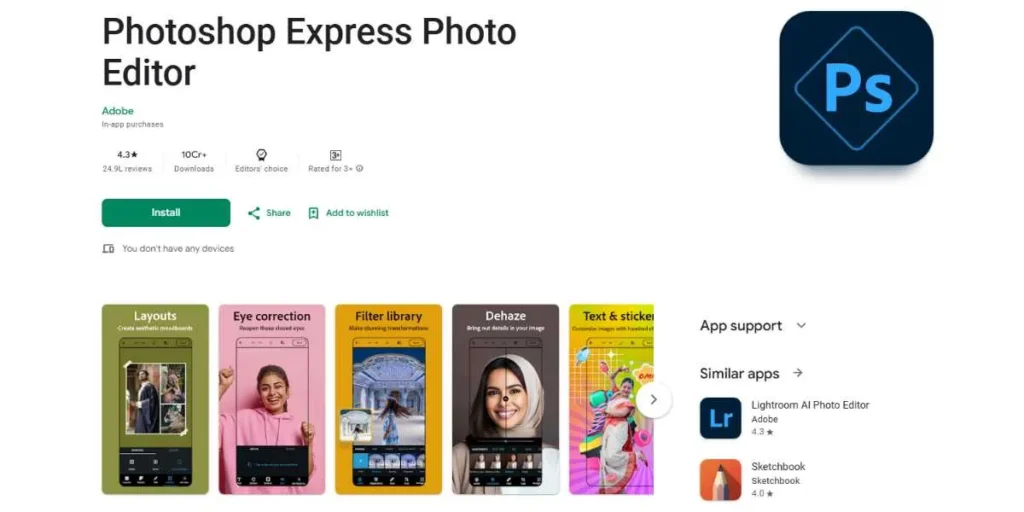
At the top of our list of good photo editing apps you can find on Android, we are going to mention the Photo Express. There is hardly any doubt regarding the popularity of Adobe photo editors, and there are a lot of people who use this photo editor tool with its advanced AI features.
Nonetheless, Photo Express is famous for its mobile-friendly interface and AI facilities. Also, there are several features that you can use to edit your picture. For instance, you can apply instant actions and single-tap face retouch on your pictures.
Moreover, the user interface in the photo editor is general, which makes it usable for many users, and you can also enjoy an advertisement-free environment, unlike in other free photo editors.
Key Features
- It has a larger collection of editing tools for healing and removing objects from your pictures.
- The app lets its users implement various basic facilities such as college creator, AI features, and many more.
- Photoshop Express is highly optimised for smartphones, which makes it accessible to many users.
Pros And Cons
Pros
- The app has an efficient face retouch facility that allows users to fix facial flaws in their pictures.
- You can also use the generative fill facility that helps you to mark a certain area in your picture and let you generate from it.
- There are a lot of cleanup tools you can find in this App, for example, you can refer to blemish remover, clone stamp, red-eye corrector, and many more.
Cons
- The user interface is too basic for many users, but not lacks an advanced touch.
- You have to purchase a subscription to use the most efficient features in this app.
- If you want to remove the watermark from your edited pictures, you have to purchase the premium subscription.
Google Playstore Rating: 4.3/5.
Download Link: https://play.google.com/store/apps/details?id=com.adobe.psmobile&pcampaignid=web_share
2. PicsArt
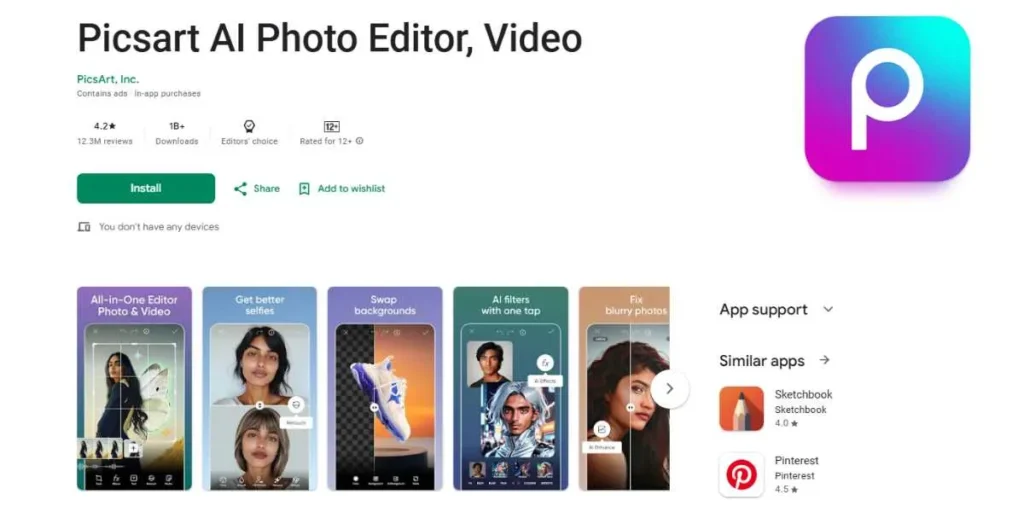
After Photoshop Express from Adobe, we might prefer to mention PicsArt, which is easily accessible in the Play Store. Also, if your objective is to find good photo editing apps for Android, PicsArt is one of the top choices in our list that offers a bunch of features for users to explore. Moreover, this picture editing app is your one-stop option for modifying your photos.
Just like many other photo editors you can find in the Play Store, there are several basic editing features that this app offers. For example, you can use its tools to increase your picture quality, make personalised stickers and doodles, create pictures from texts, and even create realistic 3D models.
The app also has AI features that can make your photo editing experience convenient with minimal effort. Furthermore, it also has a nice interface which a lot of users prefer to use.
Key Features
- You can generate pictures and even GIFs from text prompts.
- The app has an advanced interface, yet it is easy to navigate.
- The AI features can increase the picture quality while generating different photos.
Pros And Cons
Pros
- The app has an intuitive interface which offers easy access to most users.
- There are several useful facilities that you can use for free, such as picture or video maker, personalised designs, AI picture replacement, and many more.
- With this photo editing application, you can also personalise stickers and doodles by drawing them.
Cons
- The application has restricted free AI features.
- You might experience advertisements during your editing process.
- Although users receive numerous efficient free features, the credit system makes it less accessible to them.
Google Playstore Rating: 4.2/5.
Download Link: https://play.google.com/store/apps/details?id=com.picsart.studio&pcampaignid=web_share
3. Canva
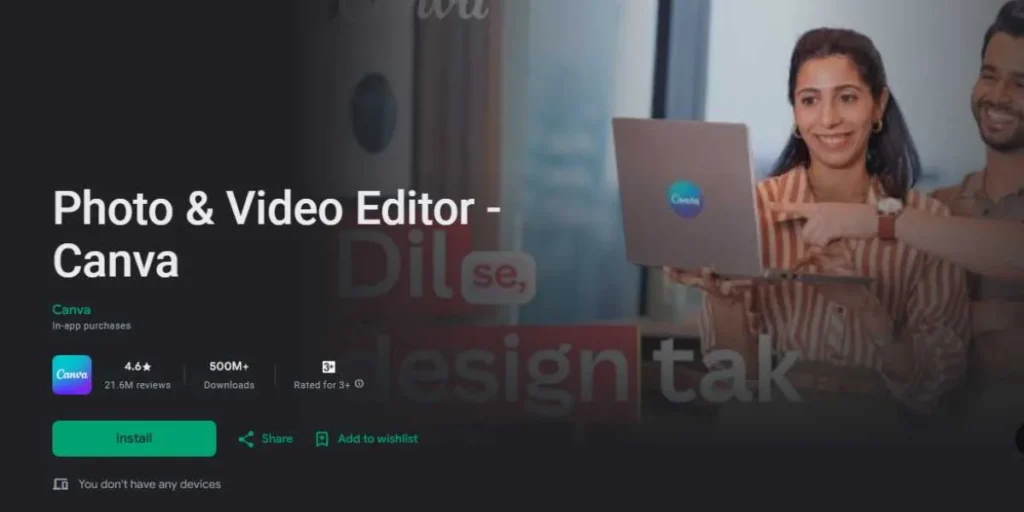
Canva is a name that blends well with a lot of usage, especially when it is relevant to graphic design and picture editing. Also, if we specifically talk about photo-editing, Canva is an all-rounder application you can find in the Play Store, which can offer you various good free features with enough customisation options — making it one of the top free photo editing apps for Android.
Moreover, Canva is an extremely popular photo editing application that comes with the Magic Studio facility. With Canva, you can edit your picture in several ways, for instance, you can make designs, add texts, patterns, stickers, and many more, alongside generating good-quality pictures.
Nonetheless, there are also many AI facilities you can find through which you can do many edits, like resizing or expanding the picture on your Android device — further proving its place among the best free photo editing apps for Android.
Key Facilities
- It has a Dream Lab facility that allows users to make beautiful visuals and illustrations.
- The Magic Studio offers various features like Magic expansion, Magic grab, Magic edit, and many more.
- Just like many of its competitors, it can also generate pictures from text.
Pros And Cons
Pros
- Canva provides its users with a lot of useful and proficient templates.
- The user interface of this photo editor is intuitive, which attracts many people.
- It also has team collaboration features for larger groups.
Cons
- The premium subscription of this tool is not budget-friendly.
- You have to pay for using the Magic Studio features.
- There are also restrictions on the AI features of this photo editing tool.
Google Playstore Rating: 4.6/5.
Download Link: https://play.google.com/store/apps/details?id=com.canva.editor&pcampaignid=web_share
4. Pixlr
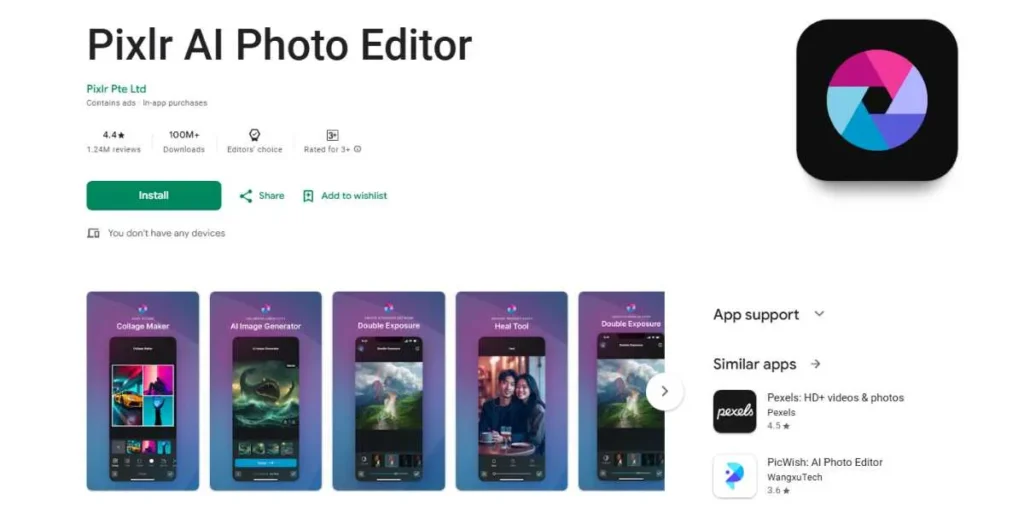
The name of Pixlr is popular among many users for its various useful features, which you can use to edit your pictures on your Android device. Moreover, Pixlr is also one of the best free photo editing apps for Android you can find on the internet. The Pixlr editing app is not only popular for its advanced and basic features, but also for the features that are built in.
This photo editing application is generally an efficient tool that consumes very little storage on your device. Moreover, by using the photo editor, you will also get several AI features that can help you to edit your pictures with more clarity and sharpness.
The free tier is also ideal for exploring most of its AI features, unlike other photo editors, and it is suitable for beginners, alongside providing them access to many features. For instance, they are double exposure, retouch, etc.
Key Features
- It has a built-in camera that allows you to capture pictures in high quality.
- The photo editor can apply various good-looking effects to your captured pictures.
- It can also remove your background automatically through its AI features.
Pros And Cons
Pros
- There are over 50 free credits that allow you to use its AI facilities.
- You can remove the objects from your background through its AI.
- The photo editor also has a text-to-image generator feature.
Cons
- There are no manual controls for AI background removal.
- Loading pictures might take a lot of time.
- There are restricted glitch options you can find in this photo editor.
Google Playstore Rating: 4.4/5.
Download Link: https://play.google.com/store/apps/details?id=com.pixlr.express&pcampaignid=web_share
5. PhotoDirector
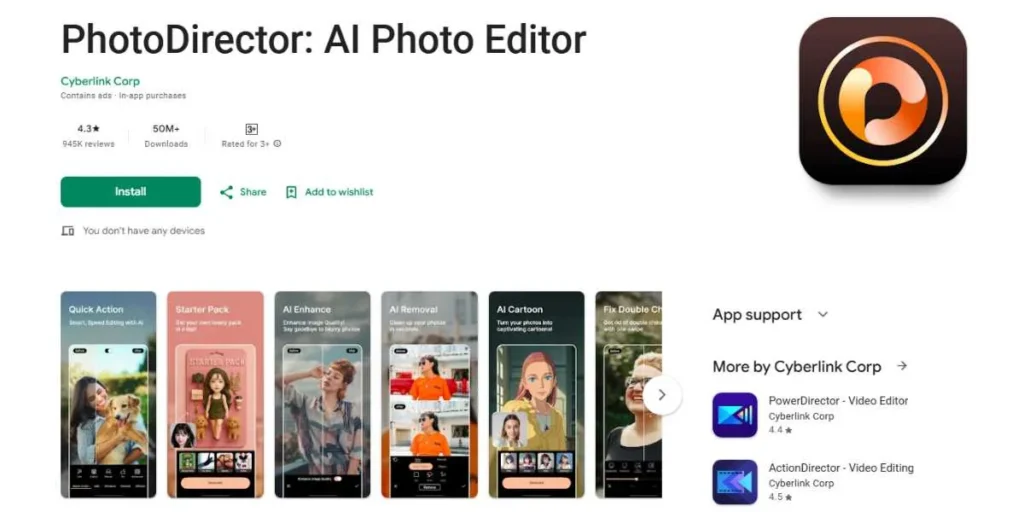
Coming up next, we are going to suggest the PhotoDirector app, which is available for Android users in the Play Store. This is also one of the best free photo editing apps for Android you can use on your device, along with various useful features. Nonetheless, this photo editing tool is mainly an AI editing app from CyberLink.
By using this app, you get a lot of advanced and basic features. For example, you can refer to image generation, enhancing picture quality, and many more. Furthermore, you can also find more than 10 generative AI facilities which can help you to edit your pictures more efficiently.
The editor also has an easy interface that helps most people to use its features without much inconvenience, alongside a good free trial.
Key Features
- The photo editor attracted various users with its intuitive interface.
- The app provides you with a free AI sketch facility.
- With this photo editor, you can generate realistic and high-quality pictures from its AI features.
Pros And Cons
Pros
- There are various editing tools you can find in this app. Moreover, you can use these features for effects, picture enhancement, and many more.
- Users can also saturate colours in their photos with its Dehaze function.
- You can generate photos from drawing doodles.
Cons
- The photo editor takes up a lot of space on your Android device.
- Several features take too long to load.
- You have to pay to use the AI picture enhancement.
Google Play Store Rating: 4.3/5.
Download Link: https://play.google.com/store/apps/details?id=com.cyberlink.photodirector&pcampaignid=web_share
6. Photoroom
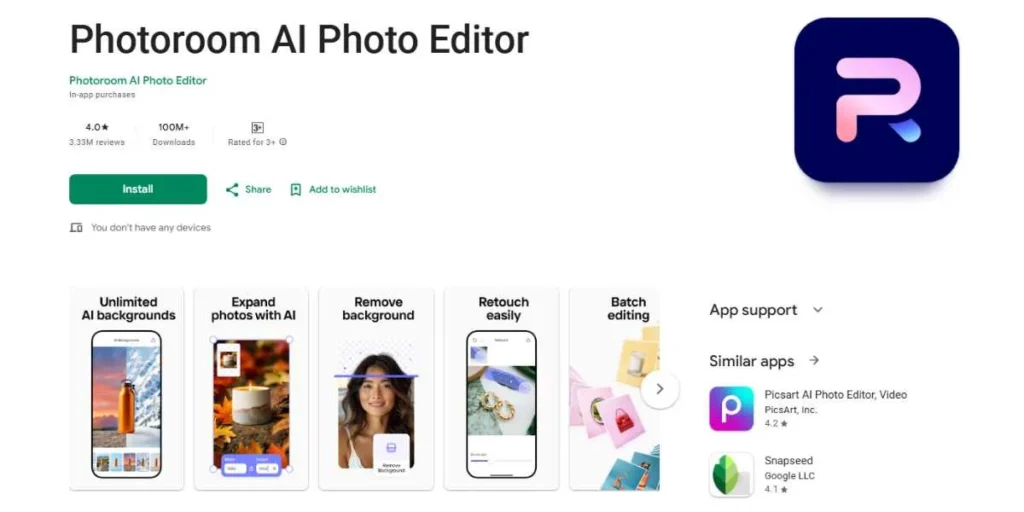
For our next suggestion, we are going to refer to the Photoroom application in the Play Store, which offers its users a lot of advanced photo editing functions and is one of the best free photo editing apps for Android. Nonetheless, people prefer this photo editor for a different purpose than those basic ones.
As we have mentioned, people mainly use this photo editing facility for their e-commerce business. The templates are also unique for many facilities. For example, you can refer to the marketplace and social media, as it is ideal for e-commerce operations.
There are several advanced features you can get from a photo editing tool, such as removing backgrounds automatically, accurate colour management in your pictures, proficient lighting facilities in your photos, etc.
Key Features
- Just like several of its competitors, you can remove the background from your pictures.
- There is a ‘Light On’ feature that helps you generate high-quality images.
- The app offers a variety of editing tools for your pictures.
Pros And Cons
Pros
- You can add both basic and secondary colour edits to your photos.
- The app offers layouts and templates for your e-commerce business.
- The editing app is affordable for most users.
Cons
- You cannot use all the facilities of background replacement with your free trial.
- You can only export your images in high resolution with the Pro version.
- You need to manually adjust the AI removal object feature in your photos.
Google Play Store: 4.0/5.
Download Link: https://play.google.com/store/apps/details?id=com.photoroom.app&pcampaignid=web_share
7. Remini

Nowadays, people mainly look for photo editors that have good AI features. With that in mind, if you have AI facilities in mind, the Remini photo editor might be an ideal choice for you. Alongside its features, the app is also famous for providing no credit limits.
By using this app, you can access many features. For example, you can refer to the Face Retouch facility, AI photo enhancement, and many more. Moreover, the app also helps users to restore their poor-quality pictures.
Also, there are two plans that you can get from this app, one is Lite mobile-access, and the other is the Pro version for desktops.
Key Features
- It offers AI features that are mostly paid for in many editing applications.
- There are more than 100 high-quality presets you can get from this app.
- You do not require any credits to use the AI facilities.
Pros And Cons
Pros
- You can perform various edits such as skin smoothing, colour saturating, and many more for free.
- You can generate high-quality portraits with this app.
- This app can automatically recommend tools for editing your pictures.
Cons
- The app has several restricted AI features.
- It adds unrealistic filters to your pictures.
- You might experience too many ads in this editing application.
Google Play Store Rating: 4.4/5.
Download Link: https://play.google.com/store/apps/details?id=com.bigwinepot.nwdn.international&pcampaignid=web_share
8. Fotor
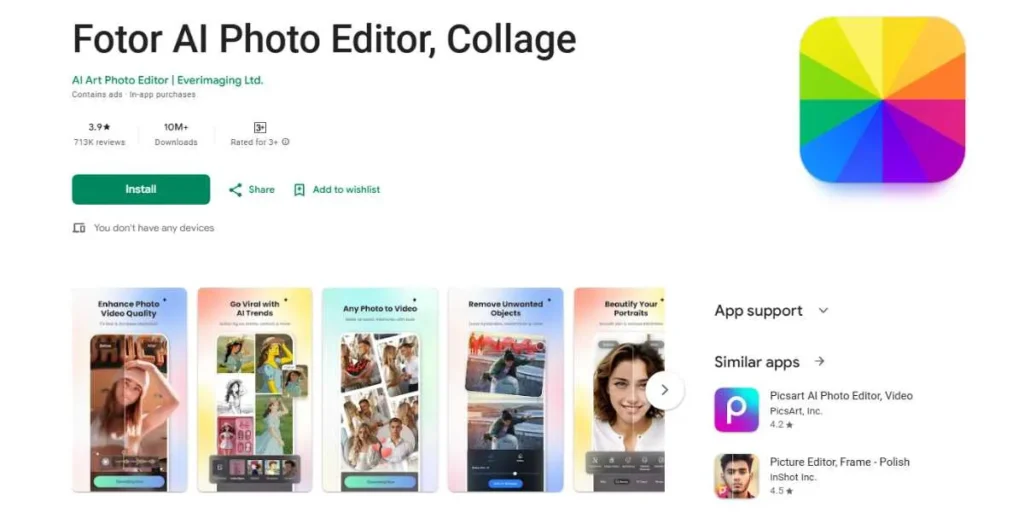
If you are looking for a reliable photo editor for your Android device, you might want to use the Fotor photo editor, which you can download from the Google Play Store. Nonetheless, this is one of the best free photo editing apps for Android that offers several useful features you can use.
Moreover, the Fotor photo editor is mainly ideal for beginners as it offers basic editing facilities. Also, alongside its basic features, the app has many advanced features that you can use and attract many users.
There are also many AI-driven features you can use with this app. For example, you can refer to single-touch face retouch, object removal, picture enhancer, and many more.
Key Features
- You can add retouching to your pictures with just a single click.
- You can automatically enhance the picture quality of your images.
- There is a Magic Eraser feature that allows you to remove objects from your pictures.
Pros And Cons
Pros
- You can upscale your pictures by sharpening the blurry objects and enhancing the picture clarity.
- The AI features can remove backgrounds from images with precise detection.
- You do not need to sign up to use this app.
Cons
- You cannot export edits without the premium version.
- There are only a few credits for AI features.
- You require AI credit for exporting your pictures.
Google Play Store Rating: 3.9/5.
Download Link: https://play.google.com/store/apps/details?id=com.everimaging.photoeffectstudio&pcampaignid=web_share
9. Photoleap
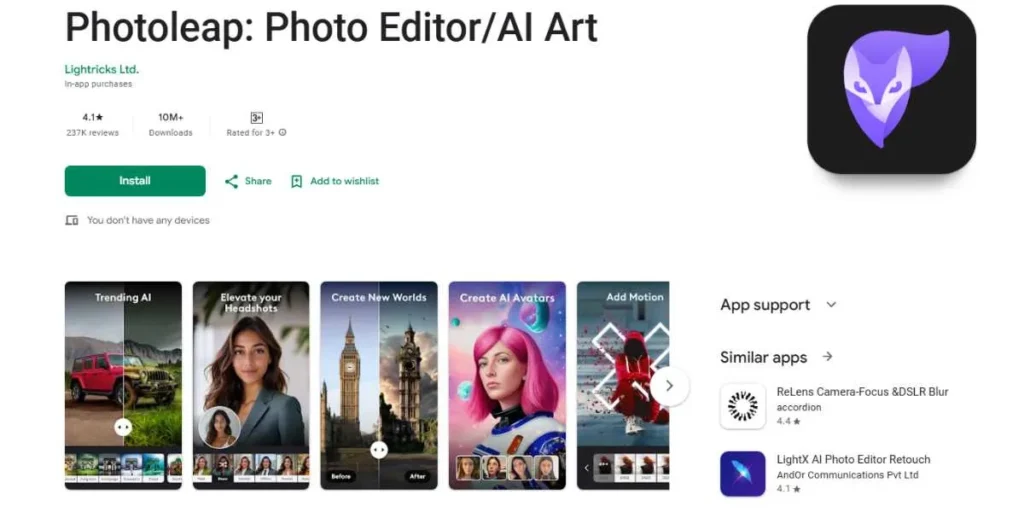
There are a lot of free photo editors you can find for your Android from many sources. However, there are only a few that can meet your requirements, and one such photo editor is Photoleap. This photo editor has gained a lot of popularity and has a higher user base for its various capabilities.
There are also many advanced features you can get from this app. For example, you can refer to its advanced interface, face-changing, Text-to-image generation, single-time photo improvement, and many more.
Key Features
- It has a single-click facility for improving your picture quality instantly.
- The AI features add in-depth clarity to your pictures.
- The dark theme of the app is also refreshing for many users.
Pros And Cons
Pros
- It has an advanced and intuitive interface for easy navigation.
- You can change your image backgrounds with textures, solid colours, etc.
- There are many export options you can get from this app.
Cons
- It takes up a lot of storage in your Android device.
- The app constantly alerts you to a premium purchase.
- You mostly have to pay for using most of the AI features.
Google Play Store Rating: 4.1/5.
Download Link: https://play.google.com/store/apps/details?id=com.lightricks.photoleap&pcampaignid=web_share
10. Adobe Lightroom

At the end of our list, we are recommending Adobe Lightroom. There is hardly any photographer on any platform who has not heard the name Adobe Lightroom. Also, this app is mainly ideal for professional users as most features are advanced and require expertise to apply.
With this app, you can use a lot of features. For example, there are auto-corrections, actions, object removal from images, and many more.
Key Features
- Lightroom allows you to apply quick adjustments to your pictures.
- There is an automatic option for editing your pictures.
- The app allows users to decrease imperfections in their images.
Pros And Cons
Pros
- You can use many advanced features for editing raw pictures.
- The app offers both HDR editing options and exporting.
- Adobe Lightroom also has a built-in camera feature.
Cons
- The app takes a lot of time to process images.
- You mainly require premium features for most of your editing.
- There is no feature for AI removal for objects.
Google Play Store Rating: 4.3/5.
Download Link: https://play.google.com/store/apps/details?id=com.adobe.lrmobile&pcampaignid=web_share
Which App Is The Best for Selfies?
If you are talking about the best photo apps for taking selfies, there are a lot of options that are available for your suitable platforms, such as iOS, Android, and Windows. A good and reliable selfie app mainly puts authentic enhancement in your pictures, alongside some useful filters. Nonetheless, some of the best selfie apps you can find are:
- YouCam and YouCam Perfect for beauty filters.
- Airbrush for effects and filters.
- PicsArt for customised selfies.
- FaceTune for retouch tools and a user-friendly interface.
Which App Is The Best for Pro Editing?
Finding the best pro editing relies on several factors, for instance, it depends on what platform you are using, what requirements you have, and what features you are looking for. Nonetheless, some of the best pro editing apps you can refer to are:
- Snapseed: This app is available on both platforms such as Android and iOS. Moreover, it also allows you to control curves, tone, white balance, and many more in your pictures for free.
- Adobe Lightroom: This app is ideal for advanced editing features and proficient results through which you can correct picture lens, grade colours, etc.
- GIMP: This pro editing app is mainly for desktop versions such as macOS, Linux, and Windows. By using this app, you will get personalised brushes, group processing, and many more.
Offline Editing vs Online Editing
The contrast between offline photo editing and online photo editing, alongside their outcomes, depends on various factors. For example, it relies on your workflow, internet availability, and editing requirements. Nonetheless, here are some points that will help you understand the matter:
- With offline editing, you will not require any internet connection, while online editing constantly requires you to connect to the internet.
- You can edit images faster in offline mode, while it may take a while to edit your pictures online.
- Offline editing tools are sometimes more efficient, while online tools are often restricted and lightweight.
- You have to manually install the offline editing facility; on the other hand, you mostly do not need to install any tools for editing pictures online.
Photo Editing Apps to Avoid
Although you might get a lot of options when choosing a photo editor, there are a few editors you must avoid. Nonetheless, here are some points you can follow:
- Some apps show too many unnecessary advertisements, which might hinder your editing progress.
- You should avoid those picture editing apps that have major security and privacy concerns for data breaches and unnecessary device permissions.
- Many editing apps apply unrealistic filters to your pictures, and you should avoid them.
- Editing apps that require subscriptions and may lag a lot automatically become a red flag for most users.
Tips to Get The Most Out of Your Photo Editor
Editing pictures professionally is something everyone wants to do. Nonetheless, we have the following solutions that will help you to get the best out of your picture editors:
Good Initiative
You can start with a room that has a clear background, good lighting, sharp focus, and many more features for an ideal space for taking pictures.
Implementing The Automatic Function
There are many photo editors that have the auto enhancement function, such as Lightroom, Snapseed, etc. Moreover, you need to use the auto functions for quick adjustments in your images.
Contrast And Exposure Focus
Focusing on the exposure and contrast is another step for editing good pictures. You have to balance contrast, shadows, and brightness in your photos to get a better result.
Implementing Certain Editing Facilities
You have to implement specific editing tools such as PicsArt or Snapseed that provide users with several adjustment features, like radial, brush, and many more.
Suggested Read: Photo Editing Software for Mac
In Conclusion
Although it is necessary to have a good camera in your smartphone or a proper DSLR, you will also require an efficient tool to process your photos to give them the best clarity. Even though you might not always need a photo editor for professional reasons, you can also use it for editing basic factors like cropping, resizing, etc.
Nonetheless, using an Android software also gives you a privilege, as there are a variety of photo editing tools you can find in the Play Store as well as from third-party sources that are both free and paid. Moreover, you will also need to look for the features which you require for editing your pictures.
FAQs
1. What is the most efficient and free photo editing app for Android?
– There are many efficient and free photo editing apps for Android, such as Adobe Lightroom, Pixlr, Snapseed, etc.
2. What are some of the 100 per cent free photo editors?
– Some of the total free photo editors are Canva, Photoroom, Krita, and many more.
3. Can you use the PicsArt AI features for free?
– Yes, the AI features of PicsArt are mostly free, but there are many features which you need to pay for using.
4. Is Adobe Lightroom free to use?
– Yes, Adobe Lightroom is free to use, but to experience the advanced features, you will need to pay for them.
