The need for outstanding customer support has become essential for businesses irrespective of their size during this fast-moving digital age. The essential nature of helpdesk software features its ability to handle customer inquiries as well as optimize support systems through channel-based communication. Having appropriate helpdesk software transforms the work of IT service request developers, customer inquiry marketers, and entrepreneurs who strive for better customer engagement.
The top 15 best Help Desk Software in the list are chosen based on critical comparisons between solutions against fundamental criteria which included features and functionality, ease of use and scalability alongside integrative potential, customizability and cost, security, support and reporting in addition to user reviews.
Businesses that work with IT departments and customer support agents use these solutions to optimize their processes and speed up responses while improving the entire support system. Your operations will succeed or fail based on the helpdesk software you select regardless of whether you are a business, enterprise, or freelancer.
Criteria for Selecting the Help Desk Software
Selecting the best helpdesk tool is imperative to offering effective customer support and optimizing operations. The following are the main parameters to evaluate while choosing the ideal helpdesk tools:
- Features & Functionality: Ticketing system, automation, AI chatbots, omnichannel support, and integrations.
- Ease of Use: Simple-to-use interface, minimal learning curve, and quick setup.
- Scalability: Scalable as per your business needs and with the ability to handle the growing volume of support.
- Pricing & Value: Cost-effective plans, clear pricing, and good ROI.
- Customization & Integration: CRM support, email support, and integration possibilities with third-party tools.
- Customer Support: One support channel, response time, and knowledge base.
- Security & Compliance: Data encryption, GDPR compliance, and role-based access.
Comparison Between Help Desk Software
Here’s a comparison table for the Help Desk Software, covering features, pricing, use cases, and official websites.
| Helpdesk Tool | Key Features | Pricing (Starting) | Best For | Website |
| Zendesk | Multi-channel support, AI chatbots, automation | $19/user/month | Large enterprises, customer service teams | zendesk.com |
| Freshdesk | Ticketing, AI automation, self-service portal | ₹1,199/agent/month, billed monthly | SMBs, startups, IT support | freshdesk.com |
| Zoho Desk | AI-powered automation, omnichannel support | ₹420/user/month billed annually | Small to mid-sized businesses | zoho.com/desk |
| Help Scout | Shared inbox, knowledge base, live chat | $50/user/month | Small businesses, SaaS companies | helpscout.com |
| HubSpot Service Hub | CRM integration, automation, self-service tools | Free; Paid from $15/month | Sales-driven businesses, growing teams | hubspot.com |
| Salesforce Service Cloud | AI-powered service, automation, omnichannel support | $25/user/month | Large enterprises, CRM-focused teams | salesforce.com |
| Jira Service Management | ITSM, change management, automation | Free; Paid from $19.04/agent/month | IT teams, DevOps | atlassian.com/software/jira/service-management |
| LiveAgent | Multichannel ticketing, call center, live chat | $15,/agent/month | E-commerce, SMBs, customer support teams | liveagent.com |
| HappyFox | AI-driven automation, omnichannel support | From $29/agent/month | Enterprises, IT support, internal teams | happyfox.com |
| SysAid | ITSM, asset management, automation | Custom pricing | IT support, enterprises, MSPs | sysaid.com |
| Spiceworks Help Desk | Ticketing, asset management, cloud-based and on-prem | Free | IT teams, SMBs, internal helpdesks | spiceworks.com |
| Hiver | Gmail-based helpdesk, email automation | $24/user/month | Teams using Google Workspace | hiverhq.com |
| Kayako | Self-service, live chat, customer journeys | Book a call | SMBs, customer support teams | kayako.com |
| ManageEngine ServiceDesk Plus | ITIL-based ITSM, asset tracking, automation | From $16/technician/month | IT support, enterprises, MSPs | manageengine.com/products/service-desk |
| ProProfs Help Desk | Shared inbox, automation, reports | From $19.99/2 users/month(Billed annually) | SMBs, customer service teams | proprofs.com/helpdesk |
List of 15 Best Help Desk Software
1. Zendesk

Zendesk is extremely feature-packed helpdesk software that provides multichannel support, automation, and AI support. It provides one platform for customer support with functionalities such as ticketing, chat, email, social media, and phone support. Its self-service portal allows customers to find answers in a snap. Companies can enhance response times and customer satisfaction through Zendesk’s advanced analytics. It plugs neatly into CRM and third-party apps, and that makes it well-suited to businesses of all sizes. It is also enterprise and SMB help desk administrators’ favorite due to its workflow customizability and scalability.
Key Features:
- Omnichannel support (email, chat, phone, social media)
- AI-powered chatbot and automation
- Self-service knowledge base
- Advanced analytics and reporting
Pros:
- Scalable for businesses of all sizes
- Wide range of integrations
Cons:
- Expensive for small businesses
- Steep learning curve for advanced features
Pricing:
Starts at $19 per agent/month (Suite Team plan)
Who should use it?
Ideal for large businesses and enterprises that need a comprehensive, scalable support solution.
2. Freshdesk

Freshdesk by Freshworks operates as cloud-native helpdesk software which automates customer support through its entire process. It provides AI automatic automation together with omnichannel features, ticketing systems, and self-service capabilities within its platform. The user-friendly interface of this software helps businesses handle customer inquiries across email channels and chat and social media interactions as well as voice-based communication. Agent productivity receives improvements through both SLA management and collision detection as well as gamification features found in the platform. Freshdesk integrates support for third-party applications including Slack, Microsoft Teams, and Salesforce.
Key Features:
- AI-powered ticketing and automation
- Self-service portal and knowledge base
- Multi-channel support
- SLA management and analytics
Pros:
- Affordable pricing with a free plan
- User-friendly interface
Cons:
- Limited customization options
- Can be slow with a high volume of tickets
Pricing:
Free plan available; paid plans ₹1,199/agent/month, billed monthly
Who should use it?
Best for startups, small to mid-sized businesses, and those looking for a cost-effective helpdesk tool.
3. Zoho Desk
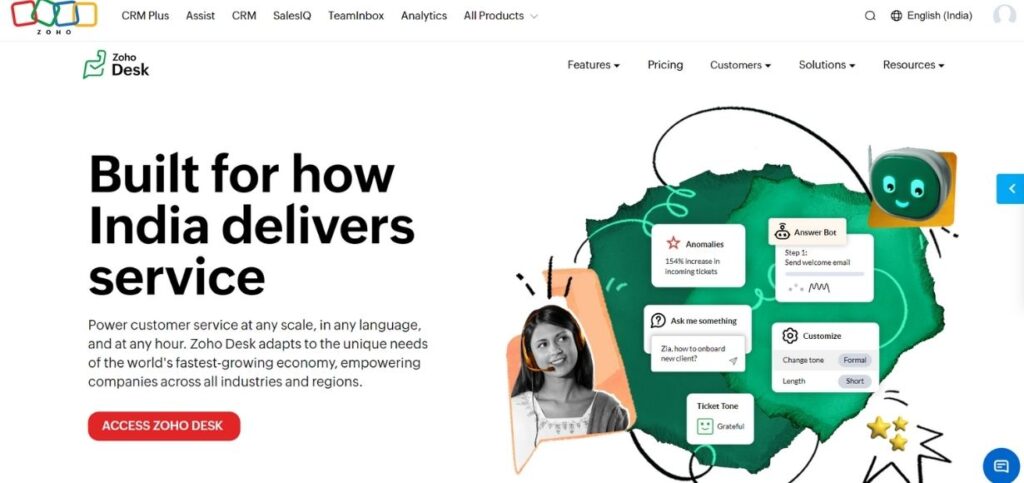
Zoho Desk is AI-powered helpdesk software that allows businesses to offer flawless customer support. It features scalable ticketing, automation, multichannel support, and a self-help knowledge base. Powered by AI-driven chatbot Zia, Zoho Desk optimizes response times and ticket resolution. Zoho Desk easily integrates with Zoho CRM and other third-party applications such as Slack, Microsoft Teams, and Google Workspace. Zoho Desk’s business dashboards and reports enable businesses to monitor performance. Its scalability, affordability, and automation of workflows make it perfect for use by large, medium, and small enterprises in search of efficient customer service.
Key Features:
- AI-powered chatbot (Zia)
- Multi-channel ticket management
- Customizable workflows
- Integrations with Zoho apps and third-party tools
Pros:
- Affordable pricing for small businesses
- Deep integration with Zoho ecosystem
Cons:
- Limited third-party integrations compared to competitors
- Can be complex for beginners
Pricing:
Free plan available; paid plans start at ₹420/user/month billed annually
Who should use it?
Great for businesses already using Zoho products and looking for an affordable, AI-powered support tool.
4. Help Scout
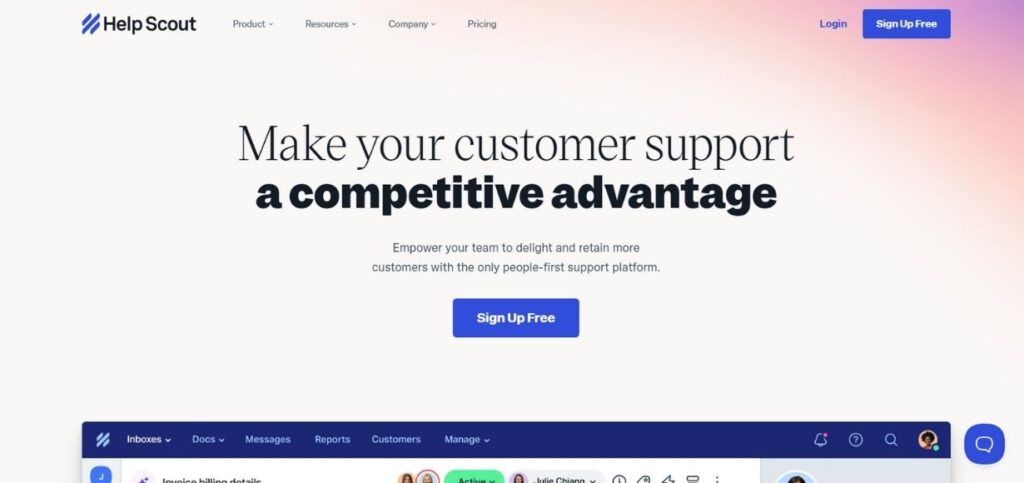
Help Scout is a customer support software for small and medium-sized businesses that require simple but effective customer support. It has support for shared inbox support, live chat support, knowledge base support, and automated workflows. Help Scout offers a simple-to-use interface to collaborate with the team and minimize response times. It also offers support for integration with top applications such as Slack, Shopify, and HubSpot. The platform is based on one-to-one customer engagement through customer profiles and email ticketing. Scout’s simplicity and cost make it well-liked by startups, nonprofits, and companies that value one-to-one customer interactions.
Key Features:
- Shared inbox for team collaboration
- AI-powered automation and workflows
- Built-in knowledge base
- Customer profiles for personalized service
Pros:
- Clean and intuitive UI
- Focused on customer communication
Cons:
- Lacks live chat and social media support
- Limited automation options compared to Zendesk
Pricing:
Starts at $50 per user/month
Who should use it?
Best for small businesses and teams focused on email-based customer support.
5. HubSpot Service Hub
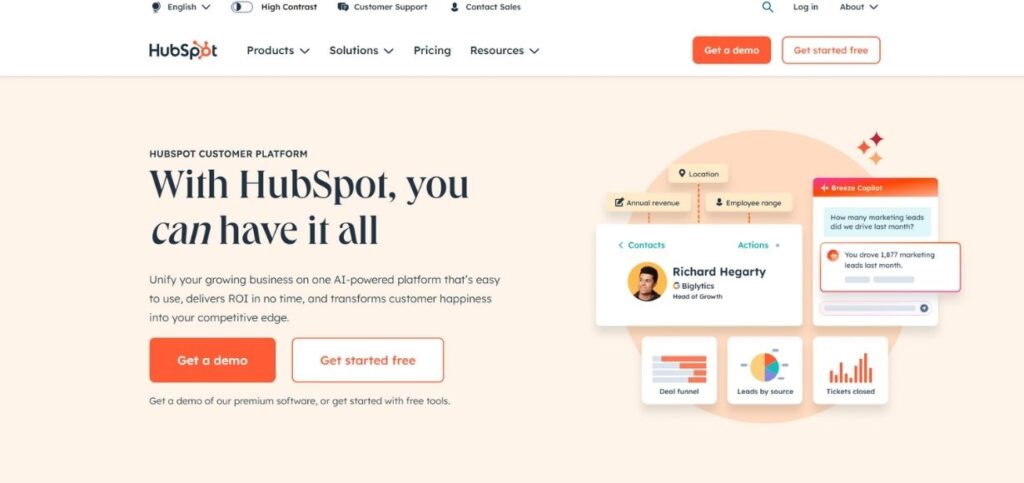
HubSpot Service Hub is a customer service software that is all-around and enables businesses to improve customer relationships. It has ticketing, live chat, automation, and a knowledge base. Its integration with CRM enables businesses to monitor customer interactions easily. HubSpot’s automation and AI chatbot simplify workflows, enabling agents to be more productive. The software enables reporting tools to monitor customer satisfaction and agent performance. Being free and paid, it’s ideal for startups and large companies. HubSpot’s ecosystem allows businesses to run marketing, sales, and support from one platform, which improves customer experience.
Key Features:
- Shared inbox for team collaboration
- AI-powered automation and chatbots
- Self-service knowledge base
- Customer feedback and surveys
Pros:
- Excellent CRM integration
- Free plan available with basic features
Cons:
- Limited advanced features in lower-tier plans
- Can get expensive as you scale
Pricing:
Free plan available; paid plans start at $15 per agent/month
Who should use it?
Ideal for businesses already using HubSpot’s CRM or looking for an all-in-one sales and support solution.
Read More: Top Marketing Automation Software
6. Salesforce Service Cloud

Salesforce Service Cloud is an automation and AI-driven enterprise customer service solution. It provides case management, omnichannel support, self-service portals, and AI-driven suggestions. Highly integrated with Salesforce CRM, it provides a 360-degree view of customer interactions and facilitates personalized service. Chatbots, workflow automation, and predictive analytics features increase response times. Service Cloud is easily scalable for large enterprises with high customer service requirements. It comes with field service management and third-party app integration, thus being suitable for companies that need feature-rich and scalable customer service software.
Key Features:
- AI-powered support with Einstein AI
- Omnichannel support (email, phone, chat, social)
- Custom workflows and automation
- Advanced analytics and reporting
Pros:
- Highly customizable for enterprise needs
- Seamless integration with Salesforce CRM
Cons:
- Expensive for small businesses
- Requires technical expertise for setup
Pricing:
Starts at $25 per user/month
Who should use it?
Best for large businesses and enterprises that need a highly customizable, AI-driven helpdesk solution.
7. Jira Service Management

Atlassian Jira Service Management is a professional IT service management software meant to be used by IT staff along with DevOps teams. The software allows incident management in addition to automation tools, SLA monitoring capabilities and knowledge base consolidation. The system ensures seamless integration of Jira Software that allows teams to manage service requests and bug tracking efficiently. Users may simply close tickets using this interface which also facilitates team-to-team collaboration. The platform is suitable for IT service professionals and startups as well as for enterprises to manage the delivery of services and the handling of assets while fully complying with the requirements of ITSM.
Key Features:
- ITIL-certified workflows
- Self-service portal with knowledge base
- Automation for issue resolution
- Seamless integration with Jira Software
Pros:
- Ideal for IT and DevOps teams
- Strong ticketing and automation features
Cons:
- Not ideal for non-technical teams
- Complex setup for beginners
Pricing:
Free for up to 3 users; paid plans start at $19.04 per agent/month (annual pack)
Who should use it?
Best for IT support teams, DevOps, and technical service management.
8. LiveAgent
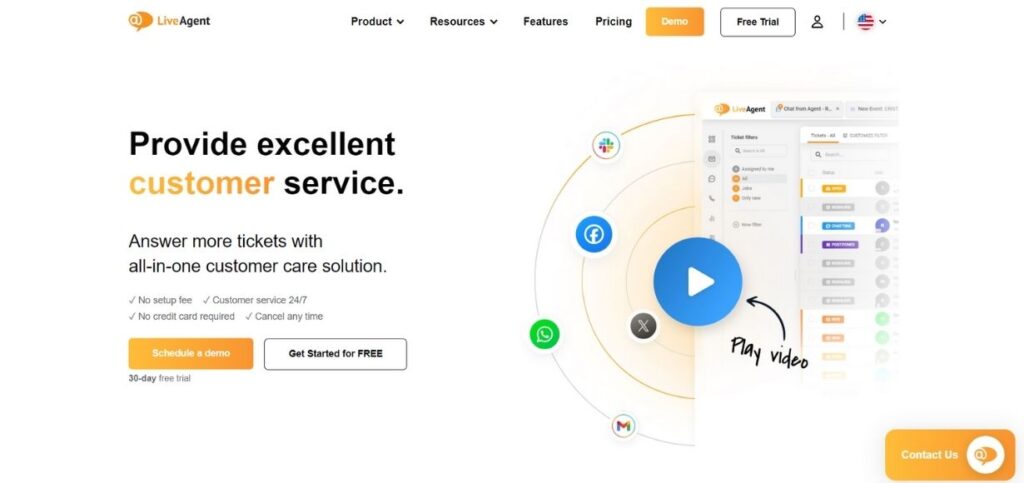
LiveAgent is a customer support platform popular for live chat, ticketing, and omnichannel support. LiveAgent brings all the customer interactions through email, chat, social media, and phone calls under a single dashboard. LiveAgent automation features aid in handling large ticket volumes efficiently. It has a knowledge base, gamification, and reporting that is quite in-depth to make agents more productive. It integrates CRM and e-commerce platforms such as Shopify, WordPress, and Salesforce. At inexpensive prices with excellent multi-channel features, LiveAgent makes it perfect for enterprises seeking to invest in real-time, customer-oriented helpdesks.
Key Features:
- Live chat with real-time monitoring
- Social media integration
- Call center support
- Knowledge base and ticketing system
Pros:
- Affordable with many features
- Fast live chat response times
Cons:
- UI can feel outdated
- Limited reporting features
Pricing:
Starts at $15 per agent/month
Who should use it?
Ideal for customer support teams focusing on live chat and real-time engagement.
9. HappyFox
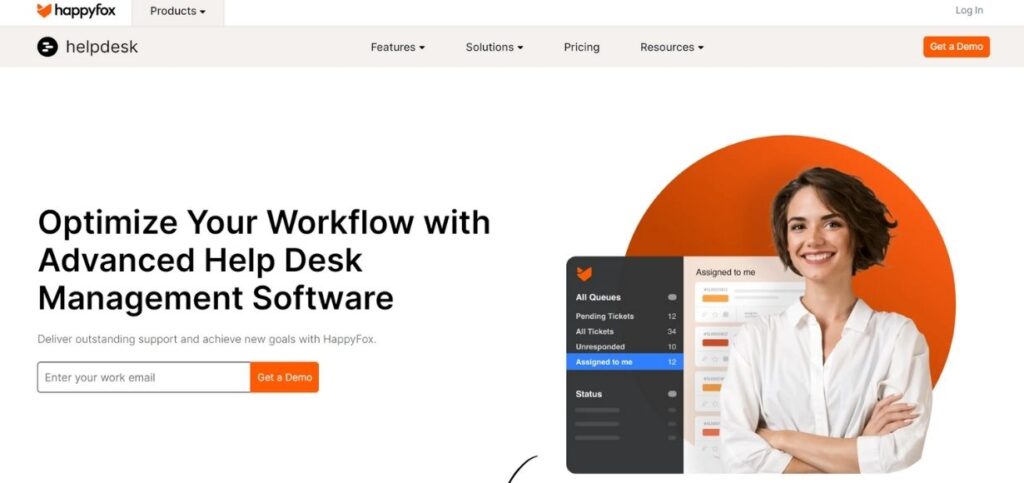
HappyFox is a single helpdesk solution providing ticketing, automation, self-service, and multichannel support. It streamlines customer service with functionalities such as AI chatbots, workflow automation, SLA management, and in-depth reporting. HappyFox knowledge base provides self-service support, minimizing the workload of agents. It supports integration with tools such as Slack, Salesforce, and Shopify. It is suited for sectors such as e-commerce, healthcare, and IT and improves customer interactions through email, social media, chat, and phone. Its extremely flexible interface and automation features make it a perfect option for organizations of every size.
Key Features:
- AI-powered automation and chatbots
- Self-service knowledge base
- Omnichannel ticketing system
- Custom reporting and analytics
Pros:
- Clean and easy-to-use interface
- Strong automation features
Cons:
- No free plan available
- Can be expensive for small businesses
Pricing:
Starts at $29 per agent/month
Who should use it?
Best for mid-sized to large businesses needing AI-driven support automation.
10. SysAid
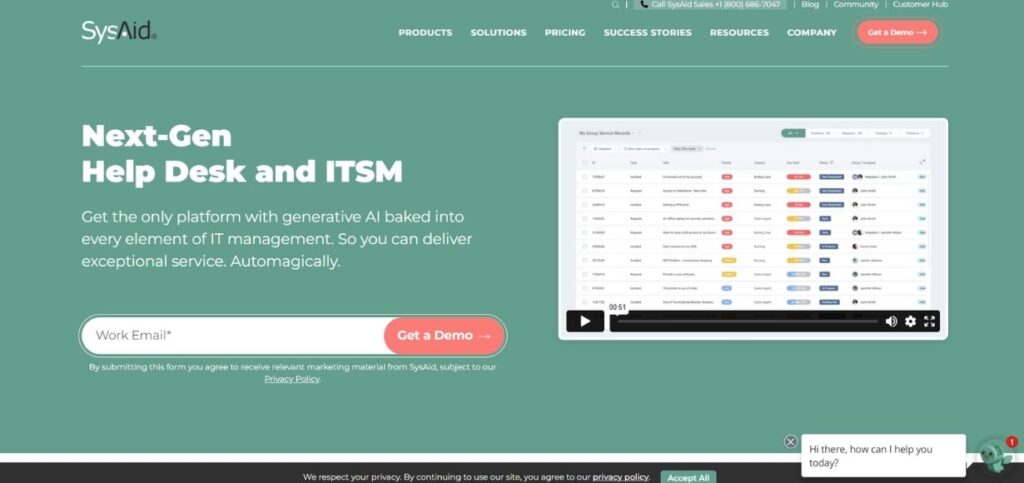
SysAid is an IT service management (ITSM) and helpdesk software for IT teams. It provides incident management, asset management, automation, and self-service portals. SysAid’s automation automates ticket resolution and workflow efficiency. SysAid integrates with third-party tools such as Microsoft 365 and Google Workspace. Remote control capabilities are supported by the software, allowing IT teams to quickly resolve issues. With robust reporting and analytics, SysAid helps IT teams ensure service quality. Perfect for businesses and small to medium-sized businesses, SysAid’s ITIL-compliant methodology makes it a leading contender for IT helpdesk and service management.
Key Features:
- IT asset management
- Self-service portal
- Workflow automation
- Incident and problem management
Pros:
- Strong IT management features
- Customizable workflows
Cons:
- Not ideal for non-IT teams
- Interface could be more modern
Pricing:
Custom pricing based on business needs
Who should use it?
Best for IT service desks and technical support teams.
Read More: Best Facebook Marketing Tools
11. Spiceworks Help Desk
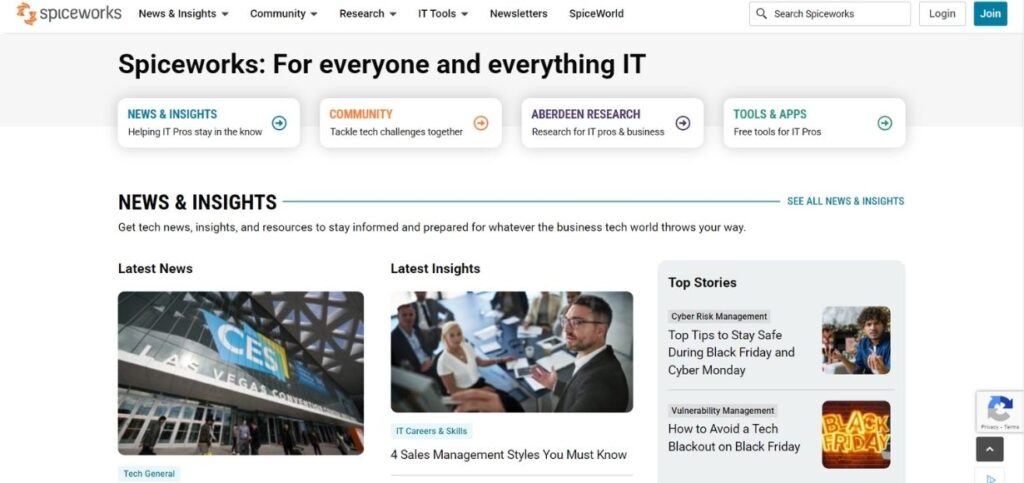
Spiceworks Help Desk is an open-source helpdesk for IT support teams. It is designed with ticketing, automation, asset management, and remote support features. Spiceworks supports cloud-based as well as on-premise IT infrastructures, ensuring seamless issue tracking and resolution. The simple GUI makes it easy for IT teams to manage incidents. The community-based model makes it possible for IT professionals to share solutions and work together. With no cost of subscription, Spiceworks is a great choice for small and mid-size businesses searching for an inexpensive yet simple IT helpdesk tool.
Key Features:
- Ticket management
- IT asset tracking
- Knowledge base
- Cloud and on-premise options
Pros:
- Completely free to use
- Great for small IT teams
Cons:
- Lacks advanced automation
- Limited customization options
Pricing:
Free
Who should use it?
Best for small businesses and IT teams looking for a free helpdesk tool.
12. Hiver
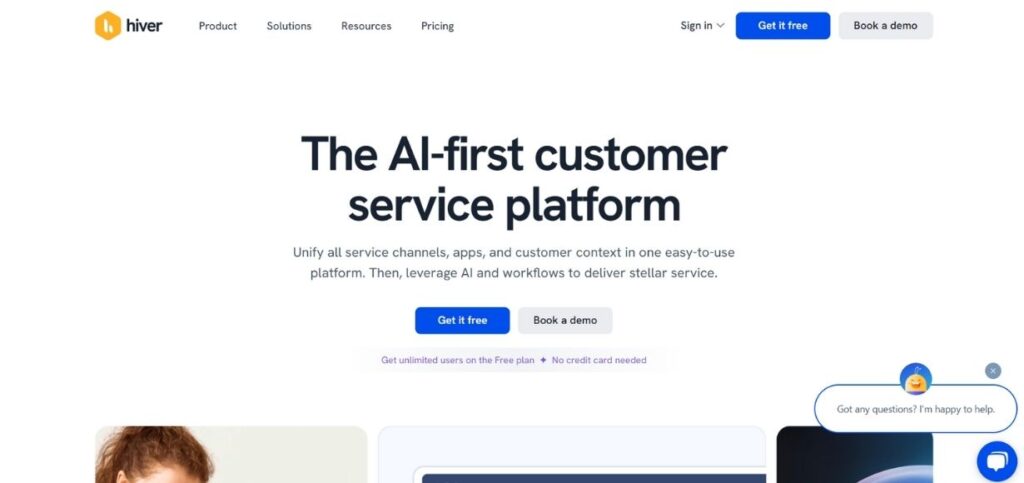
Hiver is a helpdesk software on Gmail for support teams handling email support. Hiver converts Gmail into a team inbox, thus enabling teams to work effectively on customer queries. Hiver enables email assignment, automation, analysis, and collision detection to save time. Hiver offers a plain interface without extra software to use it. Customer interaction can quickly be incorporated into Hiver through Slack and CRM integration. Suitable for SMBs and startups, Hiver’s email solution allows companies not to change platforms when managing customer support.
Key Features:
- Shared inbox for team collaboration
- Email tagging and automation
- Customer analytics and tracking
- Collision detection to prevent duplicate responses
Pros:
- Works directly within Gmail
- Easy to set up and use
Cons:
- Limited features compared to dedicated helpdesk tools
- Only works with Google Workspace
Pricing:
Starts at $24 per user/month
Who should use it?
Best for teams that rely heavily on Gmail for customer communication.
13. Kayako

Kayako is a cloud helpdesk solution that offers ticketing, live chat, and self-service features. It allows businesses to offer personalized customer experiences through a multichannel request centralized inbox. Automation, SLA monitoring, and workflow customization in Kayako make customer support effective. Kayako supports application integrations like Salesforce, Slack, and Zapier to make support processes seamless. AI-powered insights provided by the platform allow teams to improve response rates and customer satisfaction. Ideal for small business organizations, Kayako simplifies the management of support to enable seamless customer experience.
Key Features:
- Unified conversations across email, social, and chat
- Self-service portal and knowledge base
- Live chat with automation
- Customer journey tracking
Pros:
- Strong omnichannel support
- Easy to use
Cons:
- Lacks advanced AI features
- Pricing can be high for small teams
Pricing:
Book a call
Who should use it?
Ideal for mid-sized businesses that need strong multichannel support.
14. ManageEngine ServiceDesk Plus
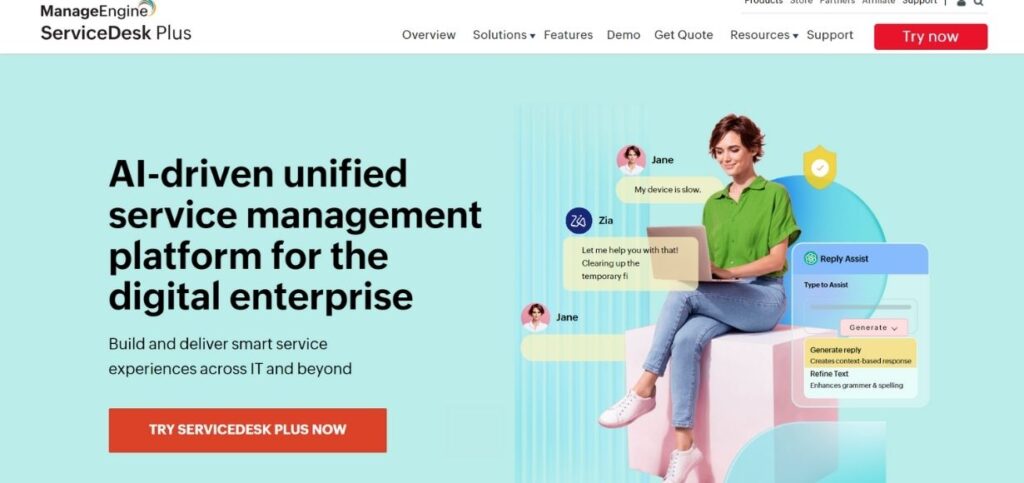
ManageEngine ServiceDesk Plus is an ITSM product that integrates helpdesk ticketing, asset management, and workflow automation. It provides support for incident, problem, and change management according to ITIL’s best practices. The software is integrated with Active Directory, remote support solutions, and cloud apps. Reporting and analytics in the software offer IT performance insights. With on-premise and cloud deployment options, it is perfect for IT teams in SMBs and enterprises looking for a rich-featured IT service desk solution.
Key Features:
- ITIL-based ticketing system
- Asset management and CMDB
- AI-driven chatbots
- Incident and problem management
Pros:
- Powerful IT management tools
- Highly customizable
Cons:
- Not user-friendly for non-IT teams
- Can be expensive for small businesses
Pricing:
Starts at $16 per user/month
Who should use it?
Best for enterprise IT service desks and technical support teams.
15. ProProfs Help Desk
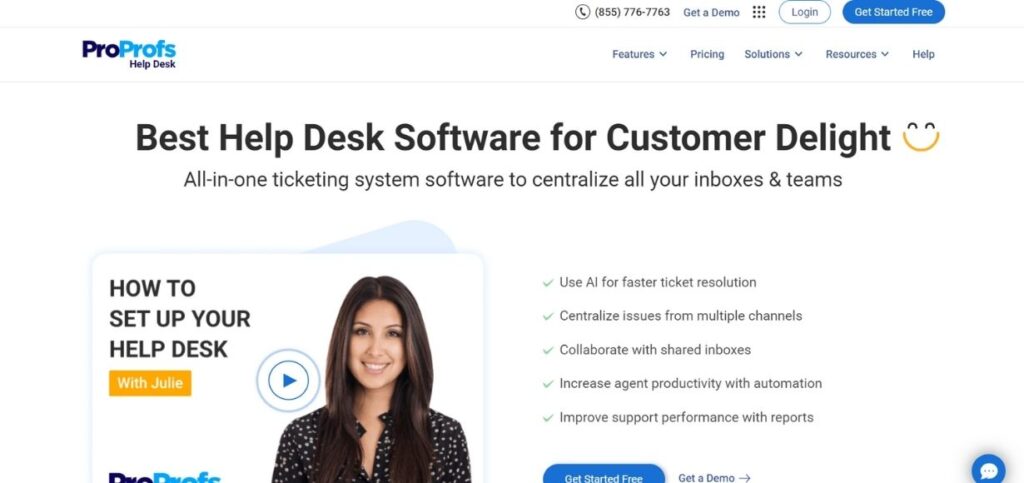
ProProfs Help Desk is a simple customer support solution with a knowledge base, email ticketing, and live chat. It makes workflows, feedback collection, and SLA handling easier. It integrates with CRM and collaboration applications, making customer support smoother. Its AI-powered automated system ensures that there is timely attention to issues. For businesses of all sizes, it simplifies customer engagement in various channels.
Key Features:
- Shared inbox for teams
- AI-powered automation
- Customer satisfaction surveys
- Knowledge base integration
Pros:
- Easy to set up and use
- Affordable pricing
Cons:
- Limited advanced customization
- Reporting features could be better
Pricing:
Starts at From $19.99/2 users/month (Billed annually)
Who should use it?
Great for small to mid-sized businesses looking for an affordable and easy-to-use helpdesk tool.
Read More: Top Marketing Project Management Tools
Conclusion
Selecting the right helpdesk software depends on your business size, industry, and personal requirements. Zendesk and Freshdesk are ideal for enterprises and growing businesses that need robust multi-channel support. Zoho Desk and ProProfs Help Desk are budget-friendly for small businesses, while Jira Service Management and ManageEngine ServiceDesk Plus are ideal for IT and DevOps teams.
For a Gmail-based helpdesk, Hiver is an ideal option.
If you need heavy CRM integration, then HubSpot Service Hub and Salesforce Service Cloud are the options for you. LiveAgent and HappyFox are ideal for businesses with live chat and omnichannel support as a priority. Evaluate your needs in feature, cost, and scalability to know what best fits your customer support strategy.
FAQs
1. What are helpdesk tools, and why are they necessary?
Helpdesk tools are computer programs that assist organizations in handling customer support requests, technical support tickets, and in-house IT tickets. They make operations more efficient by automating ticket handling, simplifying communication, and delivering analytics to enhance customer support.
2. What is the best helpdesk tool for small businesses?
Small businesses profit from low-priced and user-friendly tools such as Freshdesk, Zoho Desk, and ProProfs Help Desk. They provide necessary functionality such as ticketing, automation, and self-service portals without high prices.
3. What are the best help desk tools for IT and DevOps teams?
IT and DevOps organizations need IT service management (ITSM) solutions that are specialized. Jira Service Management, ManageEngine ServiceDesk Plus, and SysAid are popular options, with asset management, automation, and ITIL compliance.
4. How do I select the best helpdesk tool for my business?
Take into account the features, scalability, integration potential, pricing, security, and customer support. Determine your business requirements—whether it’s ITSM, live chat support, or CRM integration—to choose the most appropriate tool.
5. Are there free helpdesk tools available?
Yes, some helpdesk solutions provide free plans with core features. Spiceworks Help Desk is completely free for IT teams, whereas Freshdesk, Zoho Desk, and LiveAgent provide limited free solutions that can be used by startups and small businesses.

