Computers and smartphones now require the best Evernote alternatives for note-taking in 2025. Several unique apps effectively serve both home and workplace users. While Evernote remains popular for its cross-platform synchronization, web content-saving capabilities, and advanced text editing, many users are seeking alternatives as it no longer meets their evolving needs.
As technology advances and workplace demands shift, users are exploring new digital tools that better align with their preferences. Issues such as storage limitations, pricing concerns, and limited integration options drive many to look beyond Evernote.
Evernote Limitations
- Pricing Structure: Free users of Evernote face storage and uploading problems because they cannot fully sync across all devices and have limited storage use. You must pay high prices for the premium features since Evernote charges more than other services while giving you less or matching what they offer for low costs.
- Storage and Upload Limits: Users with regular media file uploads need more than the 60MB upload limit offered under the free plan. All premium plans set specific restrictions despite offering more features than basic subscriptions.
- Performance Issues: Evernote has developed performance problems for many customers especially when working with big notebooks. While users wait during sync their notes show delays in opening across all devices.
- Limited Offline Access: Free users cannot use their notes on mobile devices when they are not connected to the internet.
- Complex Interface: The Evernote alternatives for note-taking programs has many useful features but its user interface appears busy and difficult to understand, especially for beginners.
- Security Concerns: Users worry about their note data security because Evernote does not provide end-to-end encryption protection.
Why Look for an Evernote Alternative?
- Cost-Effectiveness: Several users do not think Evernote provides good value for money because other services deliver equal features with more budget-friendly options. These apps let you perform the same tasks for free or at a lower cost while staying without specific usage restrictions.
- Better Performance: Multiple alternatives deliver better performance when you manage your notes with them. These programs respond quickly during syncing and let you access your data offline better than other options.
- Enhanced Features: Different programs include better systems for classification, plus AI search tools, plus markdown editing, plus easy connections to additional solutions.
- Privacy and Security: Users looking for top-level security and encryption will select different platforms compared to Evernote since it has limited secure options available.
- Customization and Flexibility: Users who want a workspace that allows them to personalize their tasks and change existing templates need software that offers customization options.
Key Factors to Consider in an Evernote Alternative
- Ease of Use: The best Evernote alternatives for note-taking come with a simpler interface that makes daily tasks faster and speeds up the process of learning the app.
- Pricing Plans: Online tools must fit your budget and include all necessary features to work well with Evernote.
- Synchronization & Accessibility: Ensure cross-platform availability and seamless synchronization across devices.
- Storage & File Support: Make sure the system has enough space for storing files and accepts pictures and PDF documents.
- Search & Organization: Find an app with strong search tools that can find specific items plus tagging and easy notebook management.
- Collaboration Features: Work teams need products with tools to edit and share files together in real-time.
- Security & Privacy: Choose a platform with features of Evernote alternatives for note-taking and strong encryption with data protection policies.
List of Top Selected Evernote Alternatives
The Top 15 Evernote Alternative
1. Notion
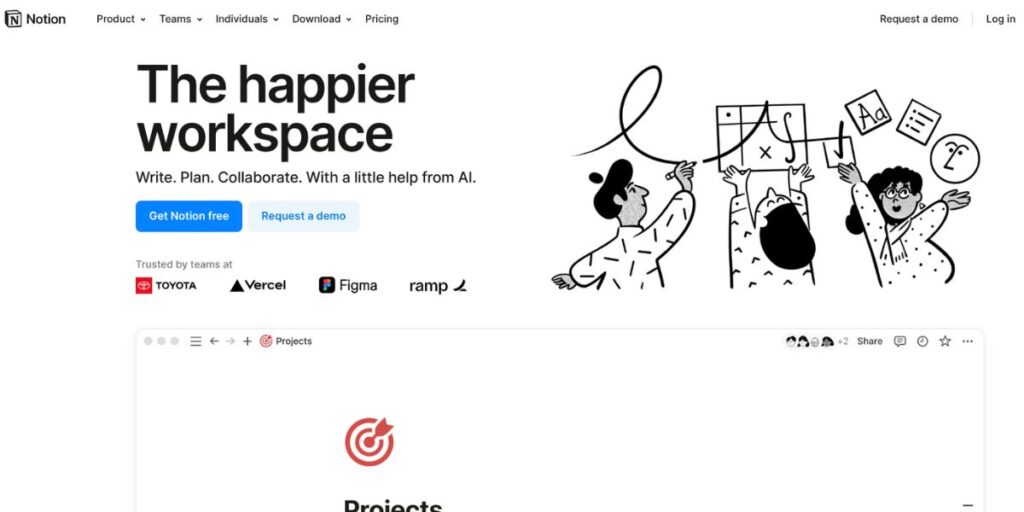
Notion offers one system for noting, planning, database creation, and team collaboration purposes. Through its customizable setup, users and teams can use Notion for wiki pages, project boards and task lists. Notion stands out from Evernote by letting users design their own note connections in its database system.
With the Evernote alternatives for note-taking, users can set up specific work processes easily by moving elements around in the Notion platform. Notion helps users add media files, use markdown formatting and pick from built-in templates to stay organized. By letting users work together in real time and add external tools, the platform makes it convenient for teams and professional environments.
Key Features:
- You can put text files side by side with task lists and database sheets on a single platform.
- Multiple users can edit their notes simultaneously.
- Our Product Has Built-In Formats For Work And Project Planning
Pros:
- Highly customizable workspace.
- Great for team collaboration and documentation.
- Robust database and linking capabilities.
Cons:
- Can have a learning curve for beginners.
- Offline functionality is limited.
- The free version has some feature restrictions.
Pricing:
- Free plan available
- Plus: $8/month per user
- Business: $15/month per user
- Enterprise: Custom pricing
Website: https://www.notion.so
2. Microsoft OneNote

Microsoft OneNote is one of the best evernote alternatives for note-taking that gives users a strong digital notebook tool for student and workplace needs The tool features an unrestricted way to arrange notebooks, which can hold every possible number of sections and pages without limits. OneNote links naturally with Office 365 products so users who depend on Microsoft platforms find it an excellent option.
You can switch between typing, handwriting with a stylus, and drawing notes on OneNote since it supports different input methods. This digital notetaker offers powerful Searching functions plus note classifying tools as well as effortless connections to Outlook and Teams making it perfect for office and school settings.
Key Features:
- You can add notes anywhere on the page through either typed words or handwritten markings.
- OneNote links seamlessly with Word Excel Outlook and Teams.
- You can locate notes rapidly while using effective search filters combined with tagging tools.
Pros:
- Free to use with no major limitations.
- Excellent for handwritten and multimedia notes.
- Strong collaboration tools with real-time editing.
Cons:
- UI can feel cluttered for new users.
- Syncing across devices can be slow at times.
- Advanced features require a Microsoft 365 subscription
Pricing:
- Free for all users
- Included with Microsoft 365 (starting at $6.99/month)
Website: https://www.onenote.com
3. Joplin
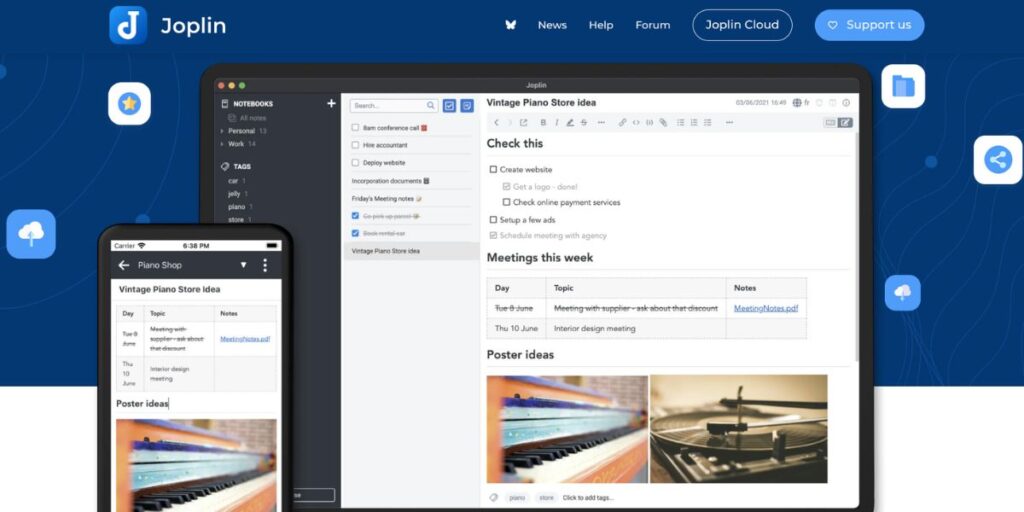
Joplin operates as one of the best open-source free Evernote alternatives for note-taking programs that values user confidentiality. The product functions as a suitable alternative to the Evernote platform and enables both markdown writing and protected data transactions. Through Joplin, users can save their notes to Dropbox, OneDrive, or Nextcloud cloud services for backup and synchronization.
Joplin provides users ultimate control over their notes because it differs from paid note-taking apps. It offers extensible add-ons, a browser extension to save web content, and connects to mobile devices through a separate program. The system allows users to work with their notes even when offline, as it works first with local data.
Key Features:
- End-to-End Encryption: Full data privacy appears throughout the entire communication path.
- Markdown Support: You can work with Markdown formatting in Joplin then transfer your work to other programs.
- Cross-Platform Sync: Works with Dropbox, OneDrive, or self-hosted storage.
Pros:
- Completely free and open-source.
- No vendor lock-in with data stored in open formats.
- Excellent security and privacy features.
Cons:
- UI is less polished compared to competitors.
- No built-in collaboration tools.
- Initial setup can be complex for non-tech users.
Pricing:
Free (donations supported)
Website: https://joplinapp.org
4. Obsidian
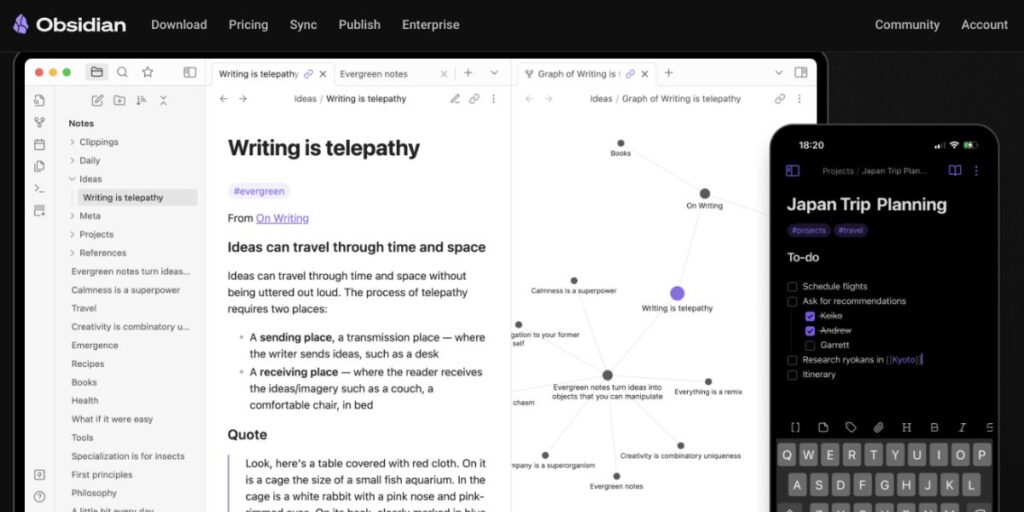
Notion offers one system for noting, planning, database creation, and team collaboration purposes. Through its customizable setup, users and teams can use Notion for wiki pages, project boards and task lists. Notion stands out from Evernote by letting users design their own note connections in its database system.
With the Evernote alternatives for note-taking, users can set up specific work processes easily by moving elements around in the Notion platform. Notion helps users add media files, use markdown formatting and pick from built-in templates to stay organized. By letting users work together in real time and add external tools, the platform makes it convenient for teams and professional environments.
Key Features:
- Graph View: The graph display shows how notes are connected to each other.
- Markdown-based Notes: Markdown notes work well for both design and conversion to different formats.
- Offline-first Approach: Ensures data security and privacy.
Pros:
- No cloud dependency; full control over data.
- Highly customizable with community plugins.
- Great for deep research and knowledge management.
Cons:
- No built-in cloud sync (requires third-party solutions).
- Not ideal for quick or casual note-taking.
- Lacks native collaboration features.
Pricing:
- Free for personal use
- Catalyst: One-time payment of $25+
- Commercial Use: $50/year per user
Website: https://obsidian.md
5. Simplenote
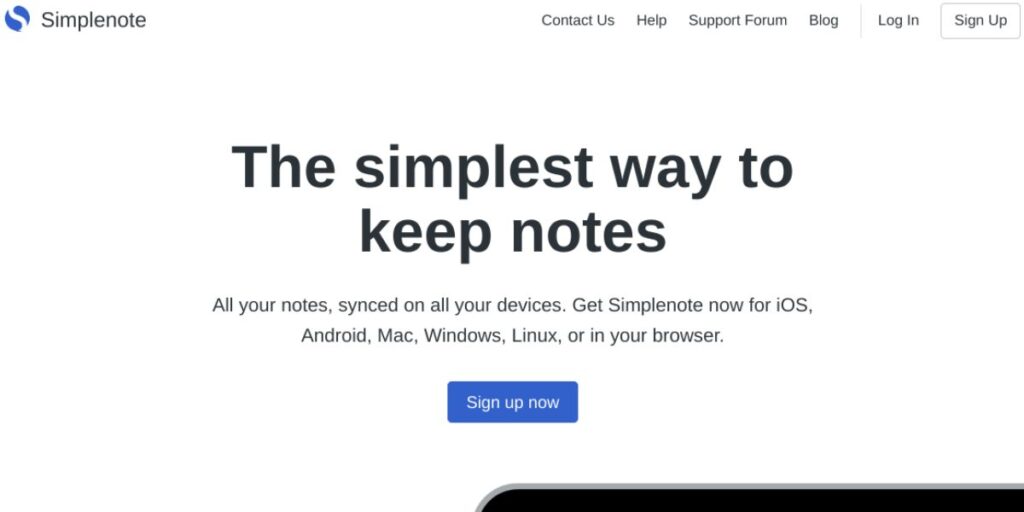
Automattic created Simplenote as a basic and exemplary feature of free Evernote alternatives for note-taking software that does not include many extras. It helps you write uninterrupted by letting you share notes between all your devices and use markdown. The service focuses just on text entry with fast note lookup, while Evernote implements more complex functionality.
Simplenote delivers simple yet efficient note-taking because it lacks complex design features and multimedia tools. The system saves all changed notes along with their earlier states so users can return to those versions when needed. You can use the app for free, making it a cost-effective choice.
Key Features:
- Instant Cloud Sync: Your changes to notes appear instantly on all linked devices.
- Version History: The app lets users return to past note versions after saving them.
- Markdown Support: The app uses markdown tools to make text easier to format and organize.
Pros:
- Completely free with no ads.
- Lightweight and fast across all devices.
- No learning curve; extremely user-friendly.
Cons:
- No support for images, attachments, or rich media.
- Lacks advanced organization features like folders and tags.
- No collaboration or team-sharing features.
Pricing:
Free
Website: https://simplenote.com
6. Bear
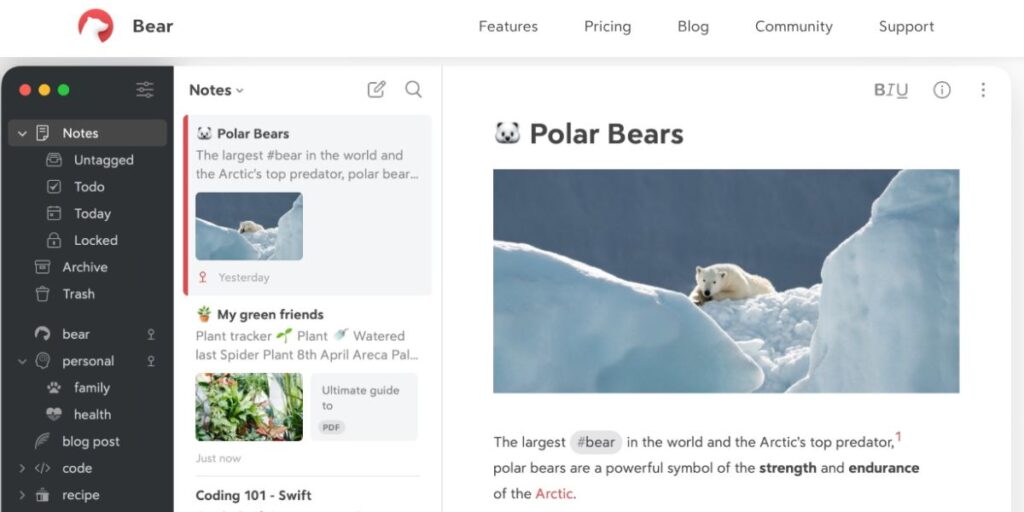
Apple users can access the best alternative to Evernote with Bear, a note-taking application designed with elegance specifically for their devices. The application enables markdown and rich text formatting, which meets the specific needs of writers, students, and professionals who seek an attractive interface without distractions. Bear provides users with a robust tagging mechanism to maintain organized note files without enforced directories.
The advanced capabilities of Bear encompass cross-note linking, themes, and in-line image capability. Apple users who seek device integration between macOS and iPhone and iPad should consider Bear as the ideal alternative to Evernote, as it offers this relationship with a tidy user interface.
Key Features:
- Markdown and Rich Text Support: The application provides both markdown and rich text modes to let users create proper formatting while building note structures.
- Hashtag-based Organization: It presents a flexible note-sorting system to locate any note.
- Focus Mode and Themes: The application enables users to customize both its themes and its focused writing mode known as Focus Mode.
Pros:
- Beautiful, user-friendly design.
- Seamless Apple ecosystem integration.
- Strong privacy features with iCloud encryption.
Cons:
- Only available for macOS and iOS.
- No collaboration tools.
- The free version has limited export options.
Pricing:
- Free version available
- Bear Pro: $2.99/month or $29.99/year
Website: https://bear.app
7. Zoho Notebook
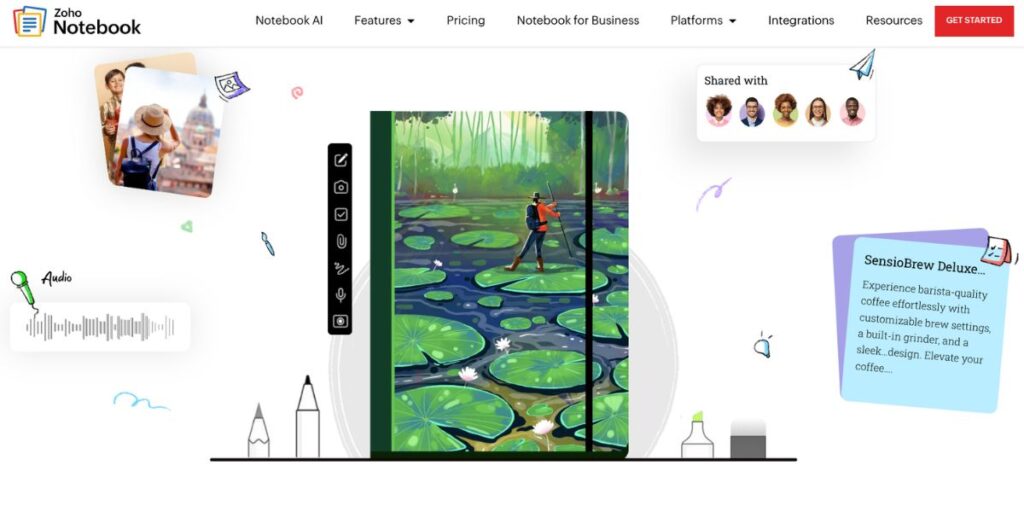
The Evernote alternative for the note-taking application Zoho Notebook provides users with visual appeal and features numerous tools through its distinctive card interface. The note storage options in this app consist of text cards, checklists, audio recordings, and file attachments, offering users maximum flexibility, just like Evernote does.
Users seeking free cross-device note-taking capabilities with unlimited storage should choose Zoho Notebook as the ideal alternative to Evernote, since it offers strong multi-device compatibility. Individual notes are secured with fingerprint and passcode authentication for enhanced security.
Key Features:
- Card-based UI: The card-based UI system presents users with a distinctive approach to managing their different types of notes.
- Cloud Sync & Offline Access: The application provides cloud-based synchronization capabilities alongside local access through offline modes across the main operating systems.
- Secure Locking & Encryption: Protects sensitive notes with a passcode or fingerprint.
Pros:
- 100% free with no ads.
- Attractive, customizable notebook covers.
- Supports rich media like images, sketches, and audio.
Cons:
- Lacks advanced formatting options like markdown.
- No export to PDF or advanced integrations.
- Syncing can be slow at times.
Pricing:
Free
Website: https://www.zoho.com/notebook
8. Google Keep
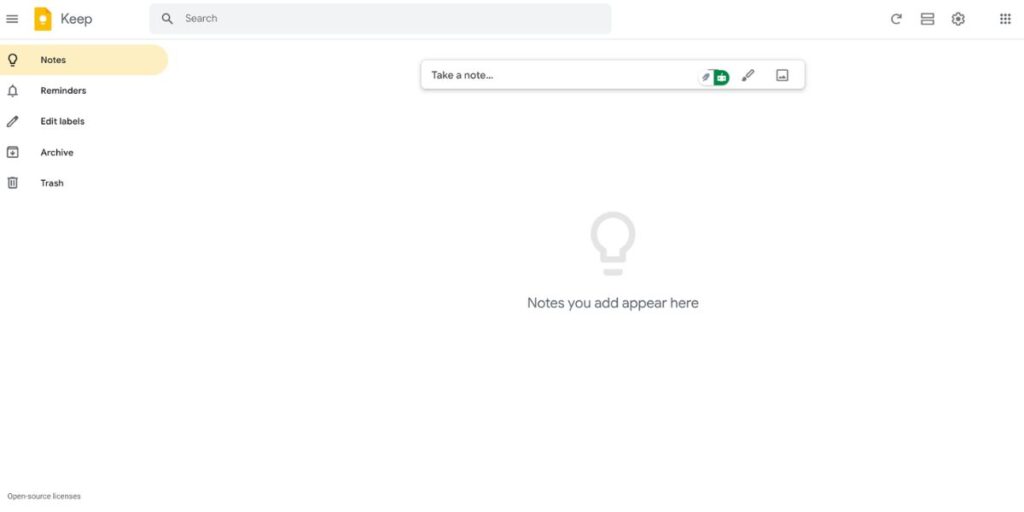
Google Keep presents itself as a basic note-taking application with sticky-note functionality for fast efficiency and Best Evernote Alternatives for note-taking in 2025. Google Keep enables users to create color-tagged notes in addition to setting alerts and voice recording capabilities and enabling real-time collaboration. Google Keep serves as a suitable choice because it seamlessly connects with Google Workspace products for users who already depend on this system.
Google Keep provides an excellent solution for speedy note capture that does not feature complex organizational functions. Users can utilize this tool daily because the conversion of voice recordings to text and the pinning system for significant notes enhance its usability.
Key Features:
- Color-coded Notes & Labels: Simple organization for quick access.
- Voice-to-Text Transcription: An artificial system converts recorded speech into editable text notes through voice-to-text transcription.
- Google Drive Integration: Automatically syncs across devices.
Pros:
- Completely free and cloud-based.
- Instant syncing across all Google apps and services.
- Easy collaboration with sharing and real-time edits.
Cons:
- No rich text formatting or markdown.
- Limited organization options (no folders or notebooks).
- Not ideal for long-form writing or detailed note-taking.
Pricing:
Free
Website: https://keep.google.com
9. Apple Notes

The built-in note and features of Evernote alternatives for note-taking, such as Apple Notes, provide strong functionality for users of macOS, iOS, and iPadOS. The app ensures a flawless connection between Apple devices, offering text formatting features, checklists, attachment support, and the ability to write notes by hand. Users benefit from iCloud sync, allowing them to view their notes seamlessly across any Apple device.
Within its framework, the app delivers three sophisticated features, including inline scanning, collaboration tools, and tagging functionalities. Users relying on Apple devices can count on Apple Notes as a secure free alternative to Evernote for note management, thanks to built-in security measures like Face ID authentication and password-equipped secure note protection.
Key Features:
- Deep Apple Ecosystem Integration: Works seamlessly with iCloud, Siri, and Apple Pencil.
- Rich Media Support: Users can insert images together with PDFs sketches and tables as part of their note creation process.
- Collaborative Editing: Sessions that enable shared note editing exist between Apple users who engage in collaboration activities.
Pros:
- Free and pre-installed on all Apple devices.
- Excellent handwriting recognition and Apple Pencil support.
- Strong privacy and security features.
Cons:
- Only available within the Apple ecosystem.
- No markdown support or advanced formatting options.
- Limited export options (no PDF or HTML).
Pricing:
Free
Website: https://www.apple.com/notes
10. Turtl

Turtl functions as a powerful Evernote Alternative for Note-Taking, which provides powerful encryption because it protects user data through secure means. End-to-end encryption enables users to work with notes, bookmarks and passwords through an interface that supports safe data management.
Turtl deploys its design with security priority to distinguish itself from standard note-taking software. Users maintain complete control of their data because the software system is completely available to the public. The application’s restricted collaboration tools together with insufficient text editing capabilities restrict its use for professional purposes.
Key Features:
- End-to-End Encryption: The end-to-end encryption system delivers whole privacy assurances along with data protection.
- Tagging System for Organization: Helps users structure their notes efficiently.
- Cross-Platform Support: Available for Windows, Linux, Android, and macOS.
Pros:
- Highly secure with zero-knowledge encryption.
- Open-source and privacy-focused.
- Supports various note formats, including bookmarks and passwords.
Cons:
- Limited formatting and no markdown support.
- No built-in collaboration features.
- The free version has limited storage.
Pricing:
- Free (limited storage)
- Pro Plan: $3/month for additional storage
Website: https://turtlapp.com
11. Roam Research

Networked note-taking through Roam Research elevates knowledge worker tasks and academic research by making idea connectivity seamless. Through its bi-directional linking framework, Roam provides users with the option to construct a graphical knowledge repository instead of relying on conventional folder structures.
Roam Research offers functionality for meticulous thinkers, making it an excellent alternative to Evernote for note-taking. It is particularly well-suited for scholars conducting research or writing who need to establish varied note connections. However, the premium cost and the complex learning curve are the main drawbacks of this program.
Key Features:
- Bi-Directional Linking: It serves as a system which establishes connections between associated concepts to develop knowledge graphs.
- Graph Database View: Visualizes connections between notes.
- Outliner-Based Interface: The system offers an Outliner-Based Interface which provides both structured organization and flexible arrangement of thoughts.
Pros:
- Ideal for personal knowledge management.
- Advanced linking and graph visualization.
- Strong research and writing capabilities.
Cons:
- Expensive compared to other tools.
- Steep learning curve for beginners.
- No offline mode.
Pricing:
Pro Plan: $15/month or $165/year
Website: https://roamresearch.com
12. Standard Notes
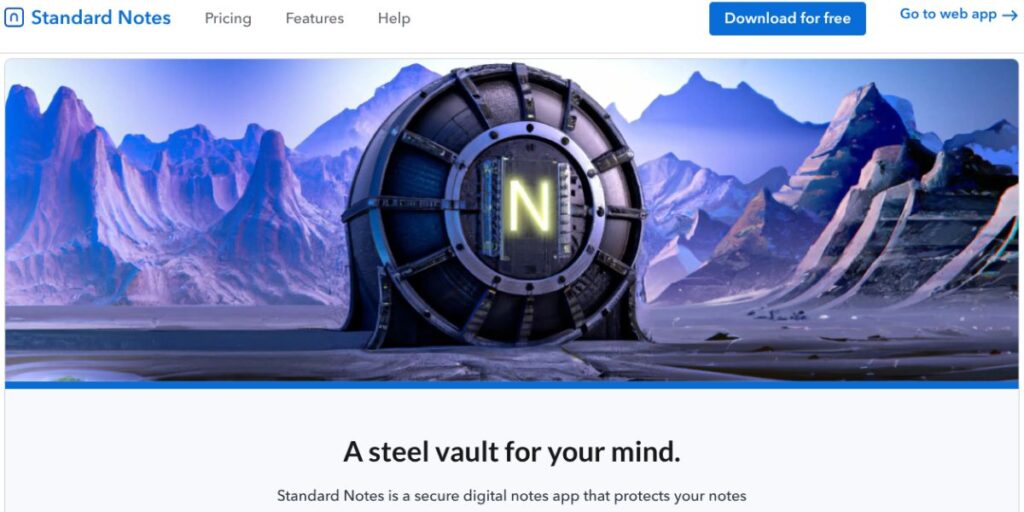
Notion offers one system for noting, planning, database creation, and team collaboration purposes. Through its customizable setup, users and teams can use Notion for wiki pages, project boards and task lists. Notion stands out from Evernote by letting users design their own note connections in its database system.
With the Evernote alternatives for note-taking, users can set up specific work processes easily by moving elements around in the Notion platform. Notion helps users add media files, use markdown formatting and pick from built-in templates to stay organized. By letting users work together in real time and add external tools, the platform makes it convenient for teams and professional environments.
Key Features:
- End-to-End Encryption: The entire encryption process runs between both ends of the system thus maintaining strict privacy and security for all data.
- Cross-Platform Availability: Works on Windows, macOS, Linux, iOS, and Android.
- Extensive Customization (Paid): Users who pay for this system gain access to themes as well as editing tools alongside file encryption backups.
Pros:
- Best-in-class privacy protection.
- Open-source and community-driven.
- Syncs across multiple devices securely.
Cons:
- Free version is very basic.
- Lacks advanced organization tools like notebooks and tags.
- Paid plan required for extra features.
Pricing:
- Free Basic Plan
- Extended Plan: $9.99/month or $99/year
Website: https://standardnotes.com
13. Nimbus Note

Nimbus Note functions as an advanced Evernote replacement developed to serve personal needs and business requirements. Users can customize their interface through this platform to construct workspaces containing folders as well as databases for collaborative working.
The combination of lenses that includes OCR scanning in addition to web clippers and document annotation features makes Nimbus Note an outstanding service for building organized knowledge systems. Organizations can use Nimbus Note as the best Features of Evernote Alternatives for note-taking software because it offers business-oriented functions in a collaborative note-making environment.
Key Features:
- Advanced Organization Tools: The program provides two main organizational systems which include customizable workspace layouts and multiple foldable directory structures.
- OCR (Optical Character Recognition): The feature of Optical Character Recognition enables users to search through documents that have been scanned via OCR.
- Web Clipper: Saves articles, screenshots, and PDFs directly into notes.
Pros:
- Ideal for business users and teams.
- Highly flexible and customizable.
- Great document scanning and web clipping features.
Cons:
- Interfaces can feel cluttered for beginners.
- The free version has limited storage.
- Less intuitive than some alternatives.
Pricing:
- Free Plan
- Pro Plan: $8/month
- Business Plan: $12/month
Website: https://nimbusweb.me/note
14. Milanote
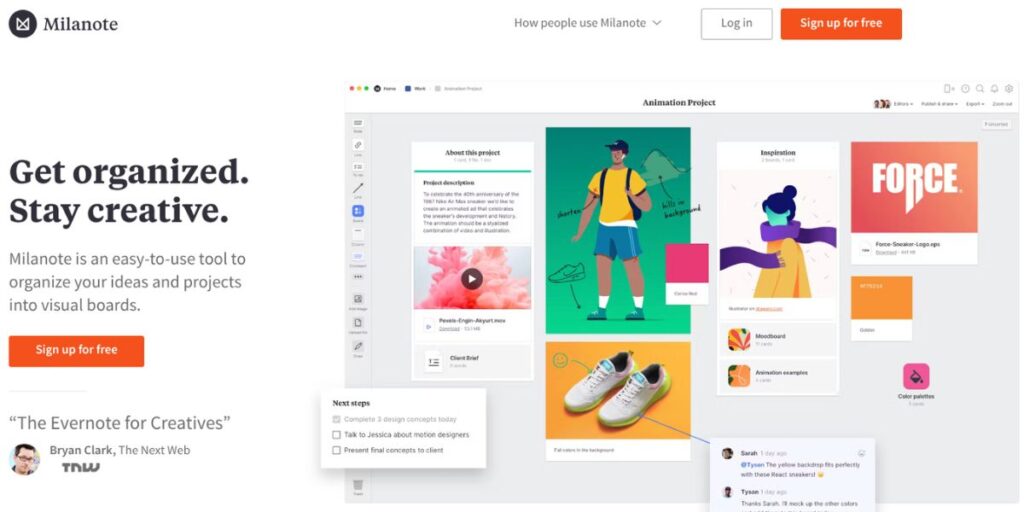
Creative professionals use Milanote as their choice of visual note-taking and brainstorming application. Its visual note-taking environment allows users to arrange text along with images and links together with files in a freeform board design.
The application finds widespread adoption among designers and marketers and writers since they use the visual thinking approach instead of folders or lists. Traditional note-takers will not find it suitable to their needs.
Key Features:
- Visual Note-Taking Board: This application features Visual Note-Taking Board which enables free-form drag and drop content arrangement through a flexible layout.
- Collaboration Features: Users can conduct real-time team brainstorming activities with the collaboration features enabled.
- Web Clipper: Web Clipper enables users to save images, links and notes directly from websites.
Pros:
- Best for creative brainstorming and project planning.
- Easy collaboration with teams.
- Supports multimedia-rich notes.
Cons:
- Not ideal for text-heavy notes.
- Free plan has very limited storage.
- No mobile app for Android.
Pricing:
- Free Plan (Limited Boards & Storage)
- Pro Plan: $9.99/month
Website: https://www.milanote.com
15. Slite
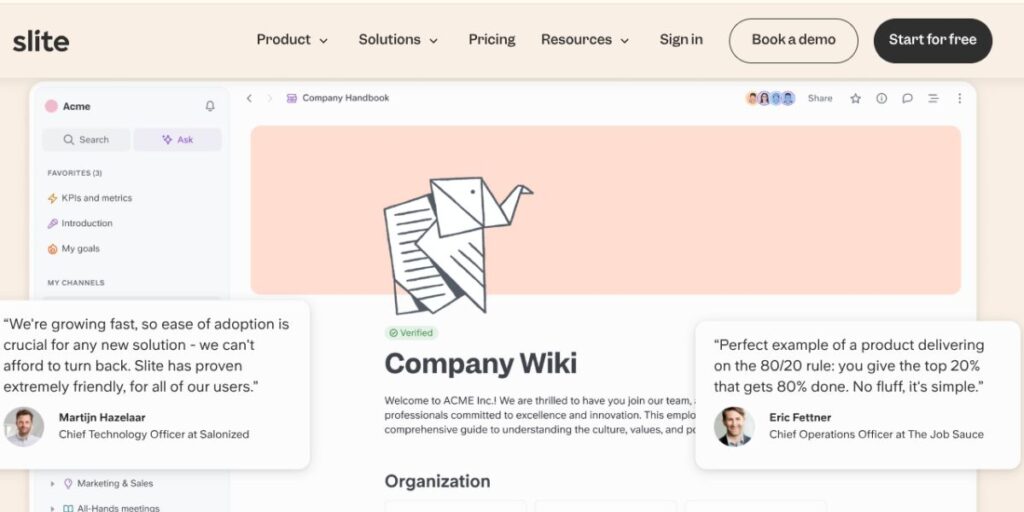
Slite serves as a team-oriented tool for documentation creation that focuses on enhancing collaboration within teams and knowledge distribution between members. The platform provides users with an orderly approach for wiki management, note storage and project documentation which suits remote work circumstances perfectly.
Examples of key features of Evernote Alternatives for note-taking software in Slite include real-time editing together with markdown support and built-in support for Notion and Slack platform integration, making the tool an attractive Evernote alternative.
Key Features:
- Real-Time Collaboration: Active teamwork is possible because team members can edit their notes and add comments simultaneously.
- Structured Team Workspaces: The program provides structured team workspaces that enable users to sort knowledge into folders with collections.
- Slack & Notion Integration: Connects seamlessly with existing workflows.
Pros:
- Ideal for team documentation and knowledge sharing.
- Clean, distraction-free writing experience.
- Strong integration with collaboration tools.
Cons:
- Limited appeal for personal note-taking.
- Free plan has restrictions on history and storage.
- No end-to-end encryption for sensitive notes.
Pricing:
- Free Plan (Limited Features)
- Standard Plan: $8/month per user
- Enterprise Plan: Custom Pricing
Website: https://slite.com
How to Choose the Right One
Your search for the Best Evernote Alternatives for Note-Taking in 2025 substitute starts by examining what needs you have specifically. Simple note-taking needs match well with Simplenote or Standard Notes as suitable options. The sharing and team management capabilities of Notion and Microsoft OneNote are appropriate for organizations focused on collaboration. Joplin and Obsidian offer entire system encryption protection along with local data storage options for users emphasizing privacy requirements.
Before signing up for a subscription, begin testing various applications by using their available free plans or trials. The process of picking the right alternative involves reading reviews from users while checking how active the community is behind this solution. A seamless workflow integration of the tool will improve user productivity together with simplified operations.
Conclusion
Evernote’s leading position in digital note-taking is facing challenges as users seek alternatives due to pricing concerns, slow performance, and security issues. Fortunately, a wide range of note-taking apps cater to diverse user groups, from students to professionals, offering tailored solutions to meet their specific needs.
By carefully evaluating the features, usability, and security aspects of Evernote alternatives, users can select the most suitable note-taking app. Exploring these options not only overcomes Evernote’s limitations but also enhances note management capabilities for a more efficient and seamless experience.
FAQs
1. What do users seek details regarding the top free alternative choices for Evernote?
Lorem ipsum dolor sit amet, consectetur adipiscing elit. Ut elit tellus, luctus nec ullamcorper mattis, pulvinar dapibus leo.
2. What is the most secure Evernote replacement option available?
Joplin and Standard Notes maintain end-to-end encryption systems to protect user data.
3. Is Notion better than Evernote?
The collaboration features together with organization capabilities in Notion surpass Evernote’s offline operation and note search functionality.
4. Is it possible to move my Evernote notes to an alternative application?
Most alternative tools enable Evernote note import through the .ENEX file protocol.
5. Does Evernote provide an opportunity to subscribe for life?
Evernote exists on a subscription-based system which uses monthly along with yearly payment plans.
6. What is the best competing note-taking solution for team collaboration?
Notion and Microsoft OneNote offer excellent team collaboration and document-sharing features.
7. Does the market offer free and available-source versions that replace Evernote functionality?
The open-source systems Joplin and Standard Notes provide secure features to their users.
