User behavior is critical for companies in a bid to optimize website performance, user experience, and conversions. Web analytics tools offer granular data on traffic sources, user behavior, bounce rate, and so much more, enabling teams to make informed decisions. Web analytics software is most significant to developers, UI/UX designers, marketers, SEO specialists, and business analysts who make decisions based on actual data to optimize sites, engage the audience, and track success.
Depending on ease of use, the depth they dive, real-time tracking, integrations, customization, and overall value, we have chosen the following in our top 15 best website analytics tools list. If you own an eCommerce website or have a blog that is hosted, these tools are essential to the maximum use of your website.
Criteria for Selecting the Best Website Analytics Tools
While choosing the best website analytics software, several key factors were considered so that they served various user needs. The tools should be simple to use and possess dashboards that are not only simple to comprehend but also interpret for both new users and old veterans. Even the depth of analysis provided, e.g., info on the behavior of the users, traffic source, and conversions, was also important. Real-time tracking ability was of the highest interest to users who required instant access to data.
Compatibility with other tools such as CRM software, CMSs, and marketing platforms was also a priority, as was customization of dashboards and reporting capability. Compliance with privacy legislations such as GDPR and CCPA was also considered, and scalability from serving small blogs to enterprises. Lastly, overall cost and value were considered so that it is economical without any performance sacrifices.
Top 15 Best Website Analytics Tools
1. Google Analytics 4 (GA4)
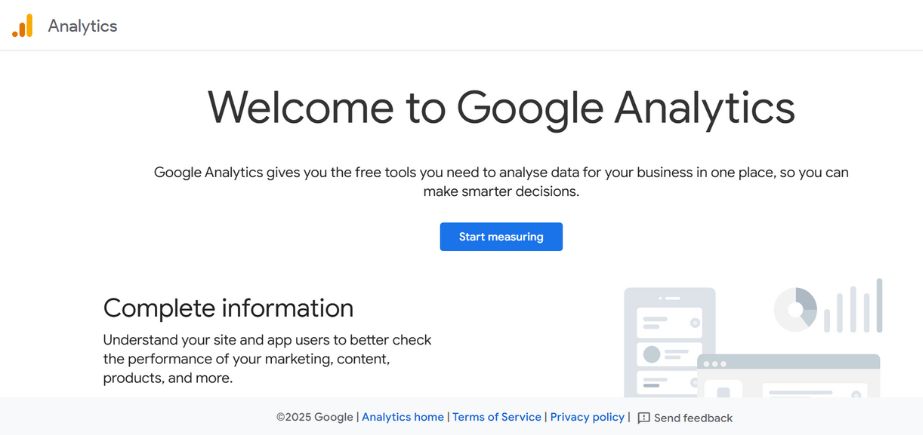
The best tool for tracking user behavior on websites and applications is Google Analytics 4. GA4 employs an event-based approach, facilitating a comprehensive analysis of user behavior, conversion funnels, and source traffic. GA4 involves predictive metrics, report customization, and native integration with Google Ads and BigQuery.
Whereas it introduces a bit of a learning curve atop Universal Analytics, GA4 is an incredibly useful, free-for-enterprise-capability tool for firms of all sizes who’d like to see scalable, privacy-enabling analytics that will shape to respond to data tracking and cross-platform performance in the future.
Key Features:
- Event-driven data model for flexible tracking
- Cross-device and cross-platform analytics
- Integration with Google Ads and Search Console
- Predictive metrics using machine learning
Pros:
- Free to use with a robust feature set
- Strong ecosystem of integrations
Cons:
- Steep learning curve
- Limited historical data retention (14 months by default)
Pricing: Free
Who Should Use It?:
Companies of all sizes are searching for an analytics platform that is both free and scalable.
2. Matomo
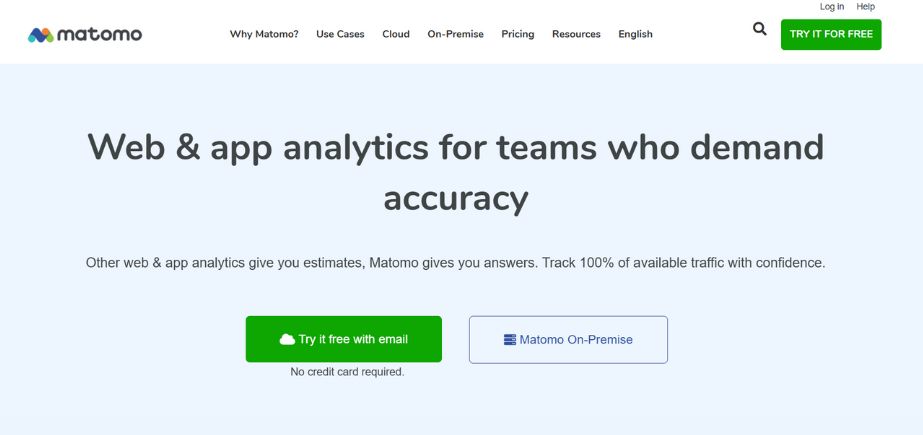
Matomo is a privacy-focused web analytics platform that builds a well-known rival to Google Analytics. Matomo provides full control over data ownership through on-premises or cloud hosting and incorporates global data protection laws such as GDPR. Matomo has heatmaps, session recording, form analysis, and custom dashboards.
It’s perfect for data privacy and user transparency-conscious organizations without data sampling and superb goal tracking. It is also very easy to implement on popular CMS and eCommerce platforms, thus making it an application that can be used in a variety of industries.
Key Features:
- Self-hosted and cloud-hosted options
- GDPR-compliant tracking
- Custom dashboards and reports
- Heatmaps and session recordings
Pros:
- Complete data ownership
- No sampling of data
Cons:
- The interface is less intuitive than GA4
- Self-hosted version requires tech expertise
Pricing: Free for self-hosted; cloud plans from ₹1690/month
Who Should Use It?:
Organizations prioritize privacy and regulatory compliance.
3. Adobe Analytics
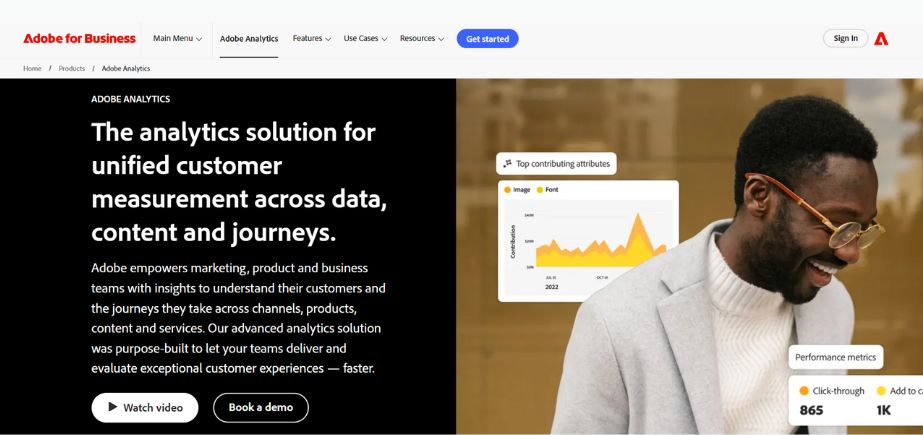
Adobe Analytics is an enterprise-grade, high-end analytics product with solid capabilities including high-end segmentation, cross-channel measurement, real-time reporting, and AI-fueled predictive insights. Adobe Analytics enables organizations to build rich customer profiles and reveal insightful patterns across digital touchpoints.
Adobe Analytics is extensively employed by large-scale organizations as it is extremely integrable with other Adobe Experience Cloud products, extremely scalable, and extremely flexible. Although it demands technical expertise and expensive investment, its complete data visualization and forecasting capabilities outclass the rest of the pack in analytics.
Key Features:
- Advanced customer segmentation
- AI-powered insights with Adobe Sensei
- Real-time reporting
- Integration with Adobe Experience Cloud
Pros:
- Extremely powerful and customizable
- Suitable for large-scale operations
Cons:
- Very expensive
- Requires training and onboarding
Pricing: Custom pricing
Who Should Use It?:
Large enterprises with advanced analytics needs.
4. Mixpanel
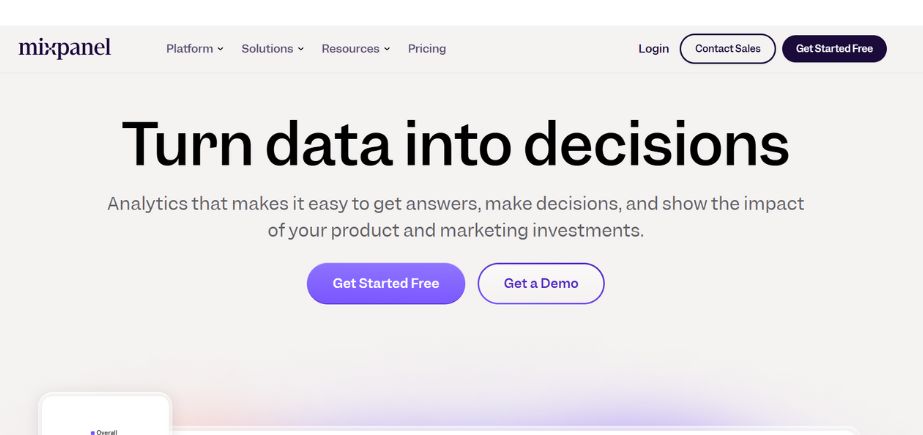
Mixpanel is strong in product analytics, and hence, SaaS and mobile-first companies can use it to gain detailed insights into user actions. It supports tracking in-app behavior, creating custom funnels, cohort analysis, and analyzing the retention of users over time.
Mixpanel’s strong segmentation and event tracking help make data-driven decisions to enhance product engagement and conversion. Its natural interface, live updates, and no-code event creation make it the go-to tool for product managers and marketers looking to glean actionable user-level insights.
Key Features:
- Event-based tracking without code
- User flow and funnel visualization
- Retention and cohort analysis
- A/B testing integration
Pros:
- Excellent for product and SaaS analytics
- User-friendly interface
Cons:
- Limited historical data on the free plan
- More focused on apps and product teams than websites
Pricing: Free for up to 1M monthly events; paid plans from $140/month
Who Should Use It?
SaaS businesses and product managers.
5. Hotjar

A behavior analytics tool called Hotjar is used to find out what people do on a website. It consists of visual capabilities such as heatmaps, session recordings, and conversion funnels, in addition to on-site feedback widgets and surveys.
They enable companies to remove pain points, enhance user experience, and increase conversion rates. Hotjar is simple to implement and is supported by CMS sites and Google Analytics. It is ideally suited for use by product teams, marketers, and UX designers who want qualitative feedback as much as simple statistics.
Key Features:
- Heatmaps (clicks, scrolls, taps)
- Session recordings
- In-app surveys and feedback polls
- Funnels and form analysis
Pros:
- Great for improving UX and conversions
- Easy to set up and use
Cons:
- Not a full analytics suite
- Can slow down page speed if not configured well
Pricing: Free basic plan; paid plans start at $32/month
Who Should Use It?
Marketers, UX designers, and web developers.
6. Crazy Egg
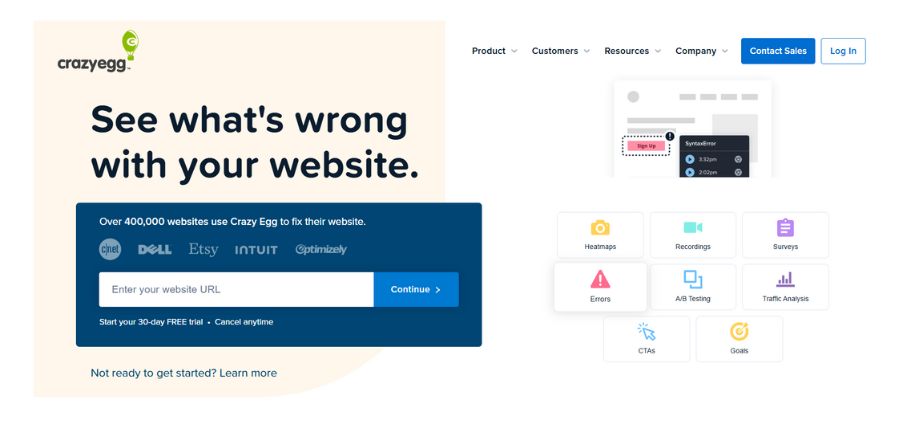
Crazy Egg provides visual insights to optimize the site using heat maps, scroll maps, and click tracking. A/B testing and user recording are also integrated to learn even more about what the visitors are doing.
The classy-looking visuals of the site reveal visitors’ behavior on pages and where they’re losing them, so it’s easy to quickly design and content-optimize.
Crazy Egg is easy and highly enticing to eCommerce companies and marketers who wish to maximize conversions and interactions without requiring too much technical know-how.
Key Features:
- Heatmaps and scroll tracking
- Click behavior analysis
- A/B testing and variant comparison
- Confetti tool to visualize individual clicks
Pros:
- Easy to interpret visual data
- Helps quickly identify UX issues
Cons:
- Limited traditional analytics features
- Slight performance impact on large sites
Pricing: Contact for pricing
Who Should Use It?
UX designers, marketers, and small to mid-sized businesses focusing on visual behavior insights.
7. Clicky
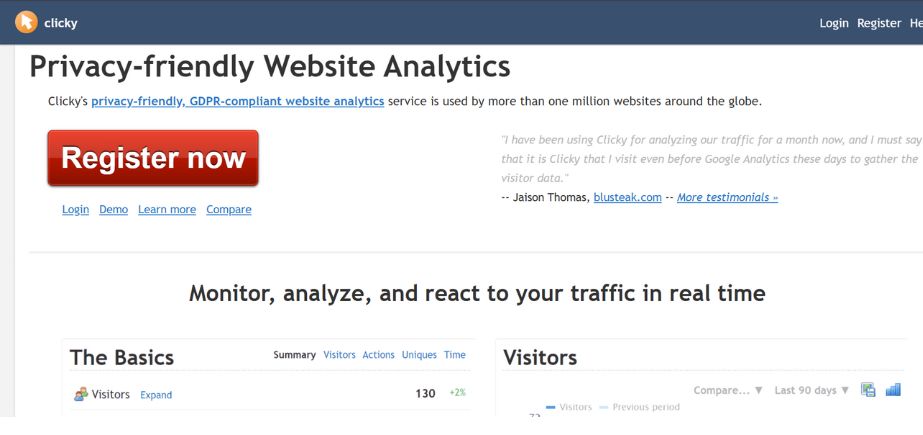
Clicky is real-time online analytics software that prioritizes simplicity and performance. It offers comprehensive visitor logs, goal tracking, uptime monitoring, and heatmaps. In contrast to the majority of other analysis tools, Clicky provides real-time user activity and bot detection to exclude false traffic.
Clicky is easy to use and ideal for small and medium enterprises that require instant feedback without the hassle of a high learning curve. With editable dashboards and on-page analytics, Clicky is a simple option for real-time measurement.
Key Features:
- Real-time traffic data
- Individual visitor sessions
- Heatmaps for every page
- Uptime monitoring alerts
Pros:
- Clean interface with real-time data
- Lightweight and fast
Cons:
- Dated design compared to newer tools
- Limited advanced segmentation features
Pricing: Free up to 3,000 daily page views; premium plans from $9.99/month
Who Should Use It?
Bloggers, small businesses, and users seeking real-time insights.
8. Heap
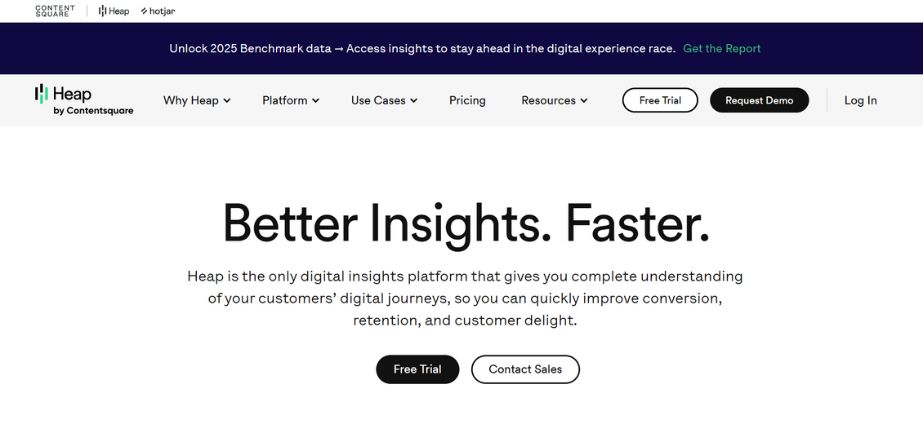
Heap is a robust analytics solution that records everything users do, swipes, clicks, and page views, automatically without tagging. Teams can easily create funnels, segments, and retention graphs using the auto-record approach, which also allows them to add events retroactively.
Heap is especially suited for product teams and marketers who will need to optimize user flows without having to engage developers. Through its easy-to-use UI, robust data governance, and native data science functionality, Heap makes it possible for companies to derive key insights driving growth and optimizing product usability.
Key Features:
- Auto-capture of all events
- Retroactive data tracking
- Journey mapping and path analysis
- Behavioral cohort analysis
Pros:
- No-code implementation
- Retroactive analysis is a time-saver
Cons:
- May track unnecessary noise without filtering
- Cost increases significantly with usage
Pricing: Free plan available; custom pricing for advanced plans
Who Should Use It?
Startups, product teams, and SaaS companies need behavioral tracking.
9. Piwik PRO
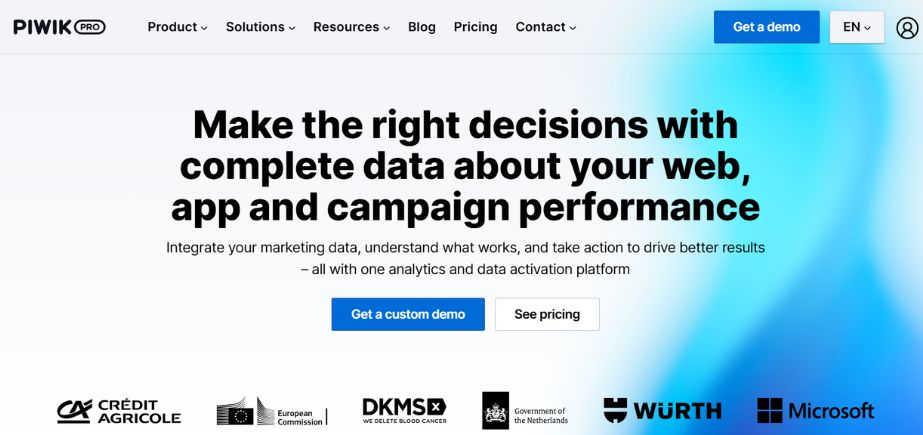
Piwik PRO is a GDPR-compliant analytics solution built for industries handling sensitive data like healthcare, finance, and government. It offers private cloud and on-premises hosting along with full data control.
Piwik PRO offers advanced reporting, tracking at the user level, consent management, and BI tool integrations. The solution mimics the UI of legacy Google Analytics to minimize learning for new users. With added privacy features and enterprise-level support, it’s best for organizations with high compliance requirements.
Key Features:
- GDPR and HIPAA compliance
- On-premise and cloud hosting options
- Tag manager and consent manager
- Custom dashboards and reports
Pros:
- Full data control and compliance
- Robust privacy tools built-in
Cons:
- The interface is less intuitive than competitors.
- More suited for regulated industries
Pricing: Free core version; enterprise pricing on request
Who Should Use It?
Organizations in healthcare, finance, government, and education sectors.
10. Kissmetrics
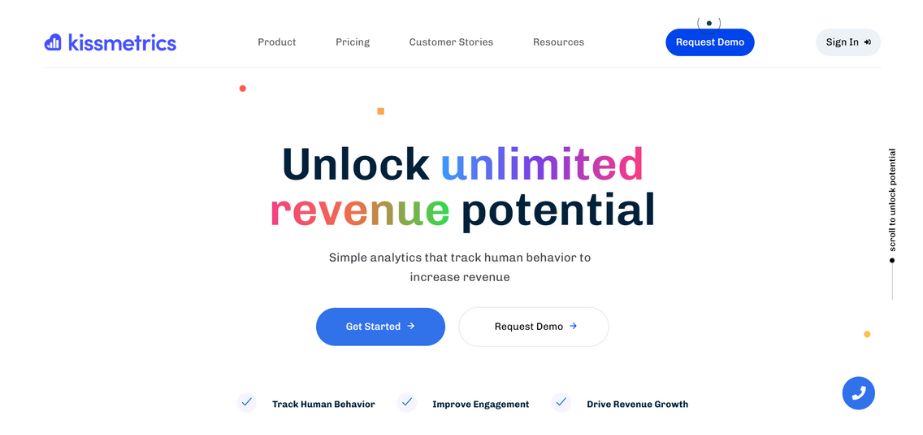
Kissmetrics is designed to track behavior across time, and so it’s ideally suited to SaaS and eCommerce businesses. Kissmetrics does track the customer journey system, retention, and lifetime value, rather than most analytics products.
Kissmetrics provides behavior segmentation, cohort analysis, and comprehensive funnel reporting. CRM, email, and payment system integration exist within the service to see user interactions in context.
With an emphasis on revenue-driving insights and campaign attribution, Kissmetrics allows marketers to maximize acquisition, activation, and retention.
Key Features:
- Customer lifetime value tracking
- Funnel and cohort reports
- Revenue attribution by channel
- Integration with e-commerce platforms
Pros:
- Strong focus on monetization metrics
- Ideal for conversion optimization
Cons:
- More complex setup
- Lacks visual heatmap tools
Pricing: Starts at $125.99/month
Who Should Use It?
SaaS startups and e-commerce businesses are focused on customer lifetime value.
11. Woopra
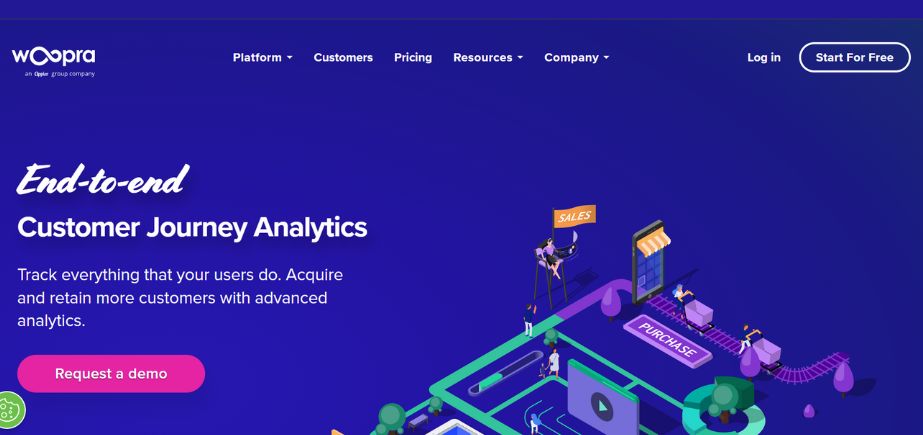
Woopra is a customer journey analytics product that aggregates insights from many touchpoints like sites, mobile apps, CRMs, and support software. It supports real-time tracking, journey mapping, funnel analysis, and segmentation.
Capability for deep integration in platforms like Salesforce, Zendesk, and HubSpot, supported by Woopra, is highly beneficial for sales and support activities. Automation and support for custom triggers are also provided for user behavior.
Woopra would be most beneficial to businesses that need to combine customer data between departments in order to benefit from a cross-company growth strategy.
Key Features:
- Real-time customer profiles
- Journey and funnel tracking
- CRM and help desk integrations
- Custom event tracking
Pros:
- Great for lifecycle and retention analysis
- Integrates well with tools like Salesforce and Zendesk
Cons:
- Can be complex to configure initially
- Premium pricing for full features
Pricing: Free plan; advanced features from $49/month
Who Should Use It?
Mid to large SaaS companies and customer-focused teams.
12. Statcounter
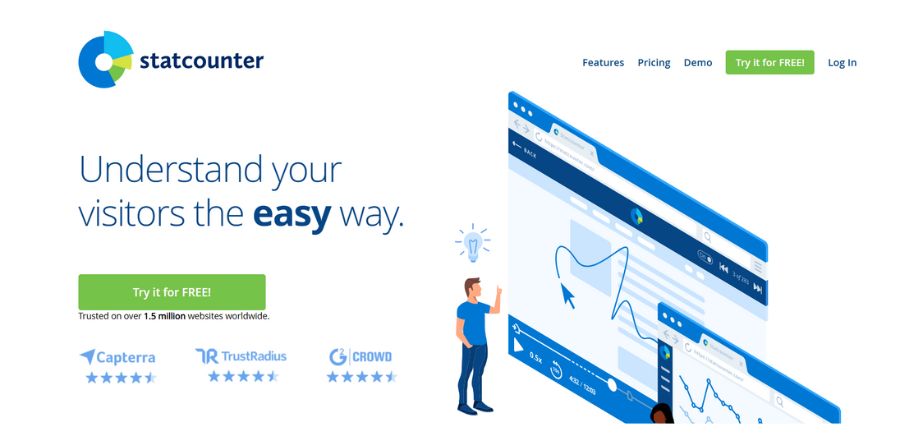
A simple, real-time analytics solution, Statcounter is ideal for small and medium-sized enterprises. It offers basic measures such as page views, user flow, and bounce rates with simple controls to use. Its live visitor chart enables one to see site usage in real time, and it includes basic keyword tracking and device reporting.
Statcounter is suited for individuals requiring straightforward, no-frills analytics without overwhelming dashboards. It is a good beginning for those seeking basic knowledge without the learning process involved in higher-end platforms.
Key Features:
- Real-time visitor tracking
- Click path and session replay
- Visitor labels and alerts
- Simple reporting interface
Pros:
- Very easy to use and set up
- Good for basic traffic monitoring
Cons:
- Lacks advanced analytics features
- Dated UI and fewer integrations
Pricing: Free for the first 500 pageviews each day; premium plans begin at €16 per month.
Who Should Use It?
Bloggers, freelancers, and small business owners are looking for simple stats.
13. Chartbeat
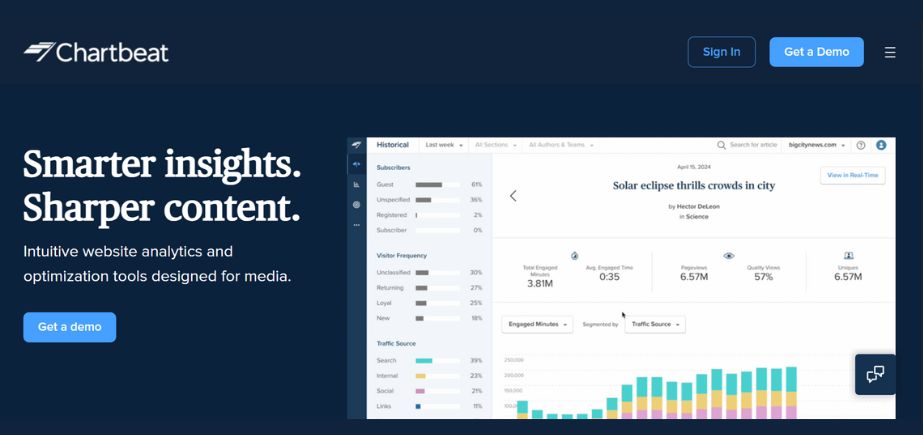
A real-time analytics solution made especially for publishers and content websites is called Chartbeat. It delivers in-depth data on reader interaction, scroll depth, and content performance. Chartbeat is employed by writers and editors to real-time optimize page layout, publication timing, and headlines.
It is compatible with most CMS platforms and enables A/B testing of headlines. Its traffic dashboard in real-time makes on-the-fly changes simple. Chartbeat is well-suited for media outlets that aim to grow readers and time on-site.
Key Features:
- Real-time article and reader tracking
- Scroll depth and attention time metrics
- Headline testing and A/B tools
- Mobile and video analytics
Pros:
- Excellent for editorial and media teams
- Easy to spot content performance trends
Cons:
- Not suitable for e-commerce or SaaS use cases
- Premium pricing tier
Pricing: Custom pricing based on traffic
Who Should Use It?
Newsrooms, media outlets, and online publishers.
14. Microsoft Clarity
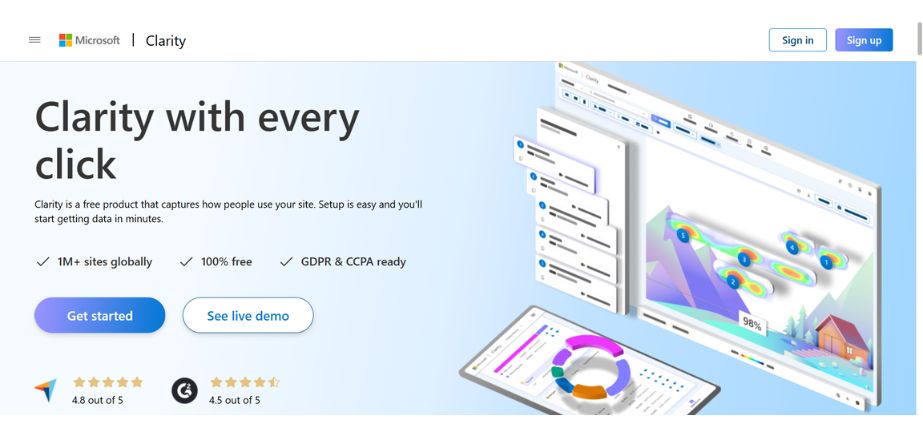
An open-source analytics tool called Microsoft Clarity has features including engagement tracking, heatmaps, and session recordings. It identifies frustrating areas through “rage click” detection and other behavior indicators.
Dashboards of Clarity are simple and user-friendly, which makes them available for novices. It doesn’t sample data, and there is full visitor tracking.
Clarity is an easy-to-install solution for designers and marketers interested in enhancing the user experience as well as addressing performance problems at zero cost and minimal setup.
Key Features:
- Session recordings and heatmaps
- Rage click and dead click detection
- Real-time data dashboard
- GDPR-compliant by default
Pros:
- Completely free to use
- Excellent for spotting UX pain points
Cons:
- Lacks deeper funnel analysis
- No integrations with marketing platforms
Pricing: Free
Who Should Use It?
Designers, developers, and marketers looking for UX insights at no cost.
15. Open Web Analytics
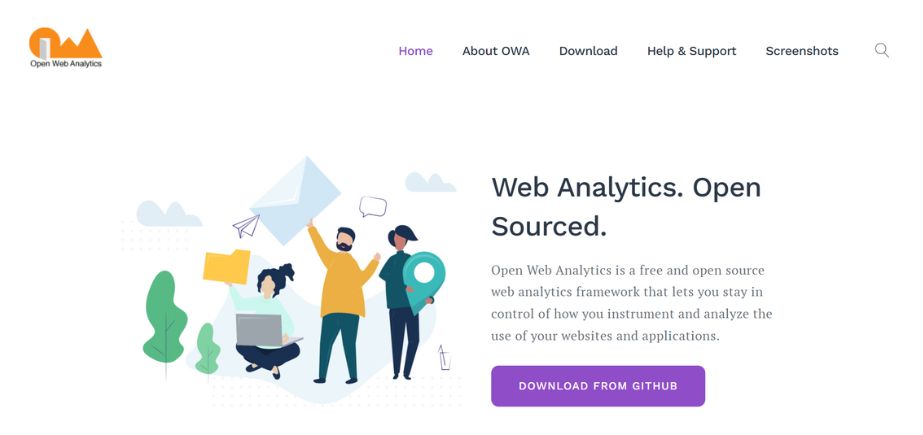
The open-source program Open Web Analytics (OWA) is a self-hosted substitute for commercial web analysis software. Page views, user sessions, click pathways, and custom events are all tracked by OWA. OWA can be integrated with WordPress and MediaWiki and offers you total control over your data.
While it lacks some of the newer features like predictive analytics or AI-based insights, it’s a great choice for developers or privacy-conscious companies seeking a customizable and cost-effective analytics solution. OWA is ideal for individuals who desire transparency and full data ownership.
Key Features:
- Pageviews and visitor tracking
- Click and goal tracking
- Heatmaps and site overlay
- WordPress and MediaWiki integration
Pros:
- Fully open-source and customizable
- No third-party data sharing
Cons:
- Limited support and outdated UI
- Requires self-hosting and tech setup
Pricing: Free
Who Should Use It?
Developers, privacy-conscious users, and small teams are comfortable with open-source tools.
Comparison Between Best Website Analytics Tools
The details of the top website analytics tools are shown in the following comparison table:
| Tool | Key Features Highlights | Pricing | Best For | Website |
| Google Analytics 4 (GA4) | Event-based tracking, conversion paths, integration, and machine learning | Free | Businesses of all sizes | analytics.google.com |
| Matomo | On-premise/cloud, customizable dashboards, heatmaps, and GDPR compliance | Free/on-premise; Cloud starts at ₹1690 | Privacy-conscious orgs, EU businesses | matomo.org |
| Adobe Analytics | Advanced segmentation, predictive analytics, and real-time data | Enterprise pricing | Large enterprises | business.adobe.com/in/products/adobe-analytics.html |
| Mixpanel | Funnels, cohorts, A/B testing, event tracking | Free plan; Paid starts $140/mo | SaaS, product teams | mixpanel.com |
| Hotjar | Heatmaps, session recordings, surveys, and feedback tools | Free; Paid from $32/mo | UX teams, SMBs | hotjar.com |
| Crazy Egg | Scroll maps, heatmaps, A/B testing, and overlays | Contact for pricing | Marketers, web designers | crazyegg.com |
| Clicky | Real-time stats, heatmaps, uptime monitoring, and bot blocking | Free; Paid from $9.99/mo | Small to medium businesses | clicky.com |
| Heap | Auto-capture events, retroactive analysis, funnels, and dashboards | Free; contact for pricing | Startups, product teams | heap.io |
| Piwik PRO | On-prem/cloud, GDPR compliance, tag manager, integrations | Free core; Paid custom | Regulated industries (health, finance) | piwik.pro |
| Kissmetrics | Email metrics, lifetime value, cohort analysis, and customer journeys | Starts $125.99/mo | E-commerce, SaaS | kissmetrics.io |
| Woopra | Journey tracking, CRM/CS tools integration, segmentation | Free; Paid from $49/mo | CX teams, SaaS, support-focused teams | woopra.com |
| Statcounter | Simple reports, path analysis, visitor tracking, exit links | Free; Paid from €16/mo | Bloggers, small businesses | statcounter.com |
| Chartbeat | Real-time analytics, content views, reader engagement, and scroll depth | Custom pricing | Media companies, publishers | chartbeat.com |
| Microsoft Clarity | Heatmaps, session recordings, insights dashboard, rage click detection | Free | Startups, SMBs, and UX teams | clarity.microsoft.com |
| Open Web Analytics | Page tracking, click maps, visitor flow, open-source flexibility | Free | Developers, privacy-conscious users | openwebanalytics.com |
Conclusion
Understanding user behavior, improving website performance, and fostering strategic expansion all require website analytics tools. With detailed tools such as Google Analytics and Adobe Analytics to simple ones such as Matomo and Clicky, there is something for everyone. For small businesses or new users, Google Analytics provides strong features with a free option. Marketers and eCommerce teams would prefer tools such as Mixpanel or Kissmetrics for more advanced conversion tracking and customer segmentation.
Developers and product teams would prefer Hotjar or Crazy Egg for visual heatmaps and behavioral analysis. Where privacy is a concern, Matomo and Fathom are good GDPR-compliant options. Other variants include AddThis, Keen IO, and Attribution. Finally, the ideal tool is a function of your particular goals, technical needs, and budget, so it’s essential to match your choice with your business goals.
FAQs
1. What is the best web analytics tool for a beginner?
Google Analytics 4 is overall the best for beginners regarding free availability, strong functionality, and good support. Microsoft Clarity is best for beginners and provides visual insights such as heat maps and session recordings.
2. What is the best privacy-conscious website analytics tool?
Piwik PRO and Matomo are the most suitable privacy-oriented websites to use as they provide on-premise hosting and complete data protection regulation compliance, such as GDPR and HIPAA.
3. What eCommerce sites should customer journeys be tracked with?
Kissmetrics and Woopra are ideal for e-commerce sites since they focus on customer lifetime value, journey analysis, and cart and CRM integration.
4. Do any free website analytics tools exist?
Yes, there are a few that are free, like Google Analytics 4, Microsoft Clarity, and Open Web Analytics, and all these have some different features that are best to be used for small businesses and startups.
5. What analytics tools offer visual insights such as heatmaps and session recordings?
Hotjar, Crazy Egg, and Microsoft Clarity are the ones that share visual insights so that companies are aware of how their users are interacting with their websites.

