Whova is an organised service that handles all aspects of virtual, in-person, and hybrid event planning and execution. It helps hold the event’s information, set up agendas, highlight the speakers and engage attendees through the event. In recent years, Whova has gained popularity due to features such as event sign-up, networks for participants, agenda management and real-time engagement. Even so, it is not designed to solve all the problems for every language. Many event organisers seek services that let them do more, are easier to use, integrate with other software or cost less.
The main rule is to choose a platform that aligns with your goals and your attendees’ needs, whether planning corporate meetings, conferences, expos, or community events. For some, mobile user design is crucial, while others prioritise real-time stats, sponsor support, or attendee communication. Whatever your priorities, you have the power to choose from a variety of Whova alternatives, each with unique features and benefits.
In this blog, we will discuss 10 Whova Alternatives. These tools range from covering everything at once to those designed to focus on one area of events. They provide helpful features to help you manage a fantastic event with confidence.
Why Should I Use an Alternative to Whova?
Even though Whova has a lot to offer, it might not meet all of an event planner’s needs. Since there are various hurdles, organisers seek solutions that fit their specific criteria. The following are frequent causes:
- Issues with Figuring Out Prices for Smaller Gatherings: Since Whova’s prices are unsuitable for some small or free events, many group leaders search for cheaper ways to manage meetings.
- Few Options to Customise Your Brand Look: Some users believe Whova’s templates are not flexible enough and prefer apps that can be customised for branding and user experience.
- Many Requirements for New Learners: While the platform’s many features give great power, some new users or those wanting something simple might find it a bit much.
- Integration Limitations: Connecting Whova with specific CRMs, marketing automation platforms, or email tools may present challenges that could disrupt the organisation of your event workflows.
- Functionality gaps appear with hybrid and webinar meetings: A range of alternatives is better at handling live streaming, breakout rooms and engaging attendees at hybrid events, which is very important now.
- Customer Support Issues: Fast and attentive support is crucial for live events. Some organisers say Whova requires less attention from them than other systems.
- The Legal Requirements for Security: Companies following rigid data management rules might seek platforms that emphasise or are regionally appropriate for GDPR compliance.
List of Top 10 Whova Alternatives
1. Webex Events
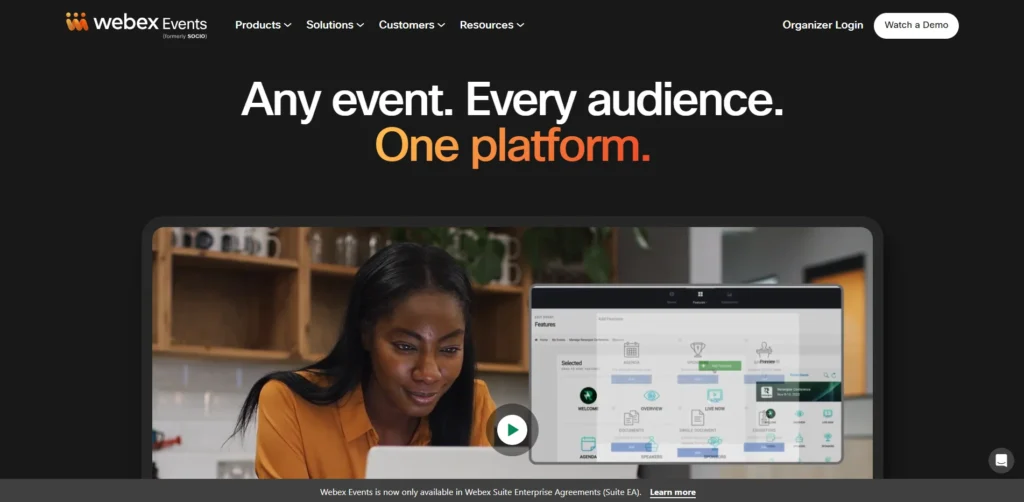
Webex Events ensures easy signup, the option to change your schedule, and custom-branded events. Users take part in the experience by using the app to see the program, join in with others, and participate in the daily polling and question sessions. You won’t need any extra programs, since you can produce professional live streams directly from the Webex Events Production Studio. The software features allow you to sign up attendees, make badges and view event statistics while the conference is ongoing.
All attendees can join any way, respond immediately, and view comprehensive event data. Because Webex Events has a simple user experience and strong engagement tools, it can be used for any corporate event, conference, or trade show.
Key Features:
- Software for hosting hybrid, online and traditional events
- Live streaming and support for studio content
- Apps and websites that carry a company brand.
- Networking, using the chat, asking and answering questions and using games
- Live updates of how users engage with the app
Pros:
- Sites that respond quickly and let users navigate easily
- Adaptable to any size of event
- The product is ensured by Cisco’s strong focus on continuous operation and safety.
Cons:
- There is not a lot of freedom when making changes to landing pages.
- The individual will need to pay more for certain special features.
- Reporting features included in the entry-level plans
Pricing:
- Webex is free
- Webex Starter- INR 950/month
- You can try Webex Business for ₹1,250.
- Webex Enterprise lets customers make purchases according to individual requirements.
2. RingCentral Events
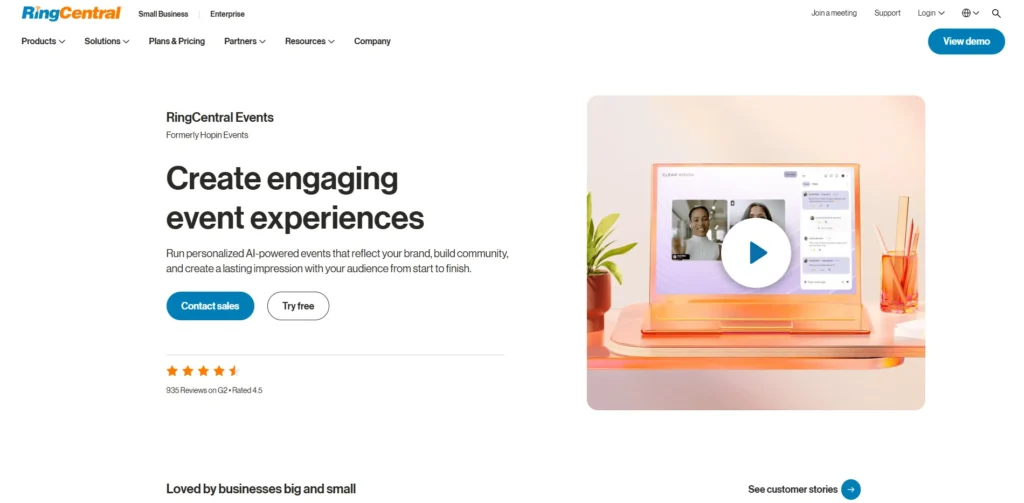
The venue can handle events that only happen online, events that mix web and in-person participation, and events that are solely in person. The features include many tracks you can follow, digital booths for trade shows, and several ways to meet other people. With AI-powered tools and a Q&A system, this platform empowers organisers to make the event experience more exciting for attendees.
RingCentral Event organisers can focus on branding that stands out, and their detailed reports let them see how people respond and what the event accomplished. It is connected to different popular apps, so anyone holding events or running marketing campaigns won’t have to put in as much effort. The platform is straightforward, perfect for anyone who wants to create great, eye-catching, and informative events.
Key Features:
- Online exhibits and expo locations
- Email campaigns and registration as a combined process
- I’ve started connecting with people using video or text chat software
- Connecting your CRM with your calendar
Pros:
- They are also capable of finding and utilizing modalities on their own without help.
- Live analysis and up-to-date reports
- Reliable connections to third-party tools
Cons:
- Getting an event organised takes a lot of time.
- Small businesses might find the partner’s cost structure not suitable.
Pricing:
Number of Accounts
1-5
- Core- $20/month
- Advanced- $25/month
- Ultra- $35/month
6-100
- Core- $20/month
- Advanced- $25/month
- Ultra- $35/month
100+
- Custom Pricing
3. PheedLoop
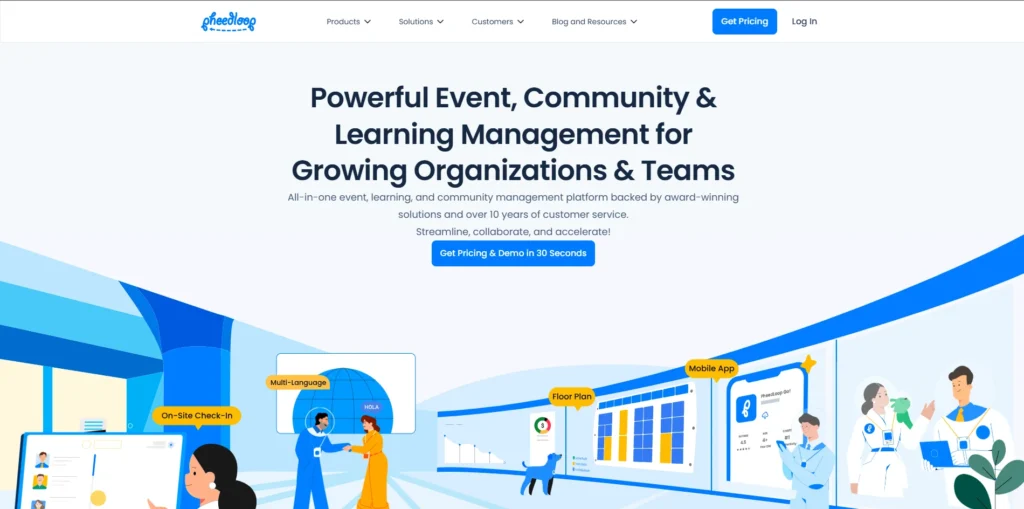
Using the many tools from Pheedloop makes caring for conferences, trade shows, and academic events easier. Users who attend more than one event enjoy automatic sign-ups, insights into who is speaking, and the ability to submit online abstracts.
The platform’s interactive booths allow people taking part remotely to enjoy the event more. Both those organising events and participants can take advantage of live surveys, a Q&A tool and online networking tools. When some processes are automated, people spend less time, and the event is smoother.
Key Features:
- Resources for managers and those who speak on stagPheedloop can be used on the spot or at kiosks.
- Interactive areas and games as part of the tour
- Email and notifications are done automatically
Pros:
- Easy on the pocketbook for mid-scale gatherings
- Available to create your virtual world.
- A set of detailed and insightful statistics about who will participate
Cons:
- XAMPP designs a few template options for XAMPP users
- The delay in updates occurs when many people use the system
Pricing:
- Custom pricing
4. Airmeet
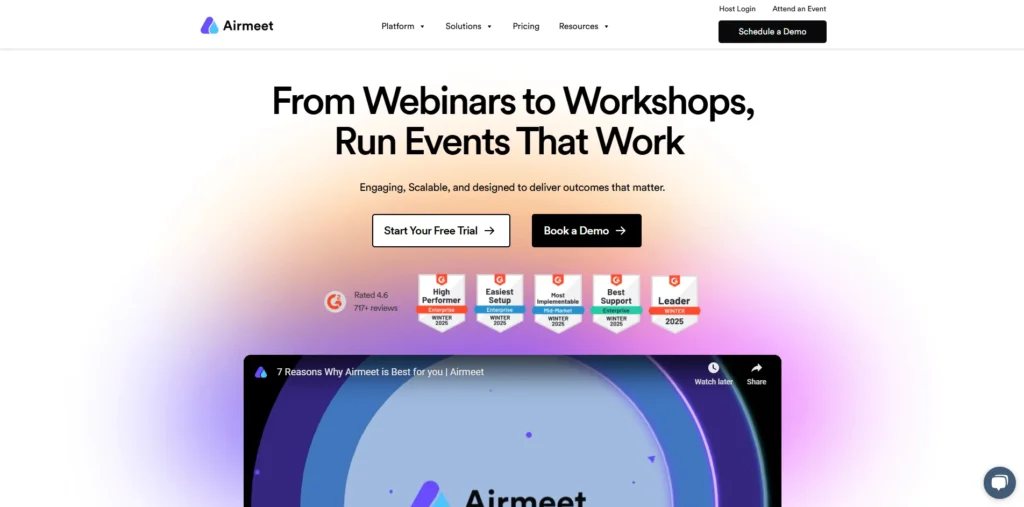
Airmeet aims to keep everyone engaged and making connections at events held virtually or in a mix of formats. Users enjoy live group talks, instant polls, question-and-answer sessions, and chat features in our study portal. Events personnel can host webinars and conferences featuring their brand logo and sponsor booths. As a robust webinar software, Airmeet gives users a completely interactive experience through rich media and live streaming.
Looking at an event’s details guides us in planning better events next time. Because Airmeet is designed for quick interaction, it is convenient for professionals, networking, world-class webinars, and conferences. Airmeet allows you to create various events that make networking online a breeze.
Key Features:
- Hosting virtual tables and speed networking
- Live meetings, smaller group areas and the ability to chat
- People respond with polls, react with emojis and ask questions.
- Have lead generation set up at your sponsor booths.
- Creating a distinctive event brand and personalizing it.
- Collaborates with measurement and customer relationship management technologies.
Pros:
- A big focus on participation and social interactions
- Streaming without interruptions and interactive conversations
- Easy to use and looks great
- Community events are very affordable with Ongo.
Cons:
- Some parts of the software cannot be customised.
- Watching TV sometimes freezes.
- The current reporting features could use some improvement.
Pricing:
- Webinars are available for $167/month.
- Events- Custom Event Rate
- Managed Events+ offers custom pricing.
5. Bizzabo
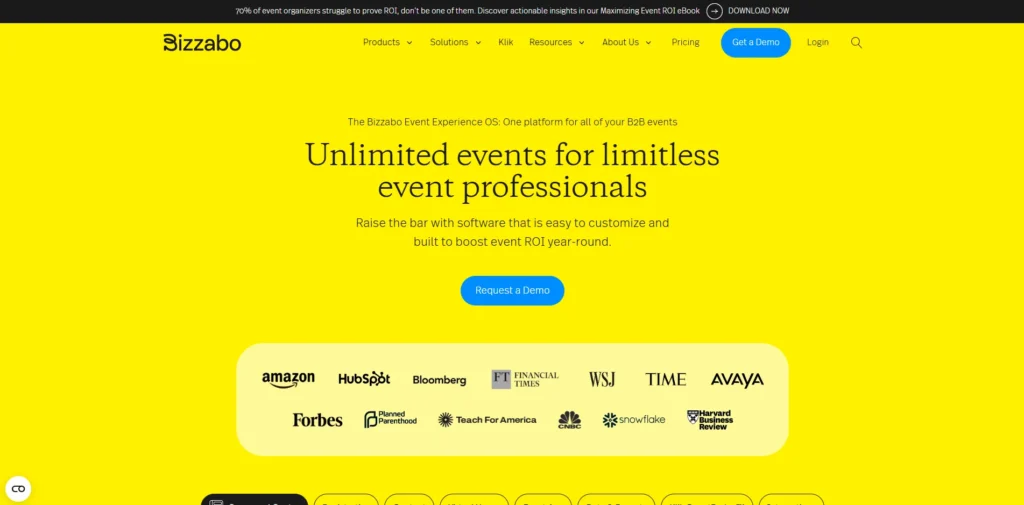
Events managed using Bizzabo can occur remotely, in person, or as a blend of both methods. The app allows users to register people, put together the event’s schedule, invite attendees, and advertise the occasion. It lets attendees see their planned schedule, network, join polls, or ask questions. Information from the dashboard assists event planning and details how the event turned out financially. Linking your marketing and customer relationship systems—often facilitated through API management software—makes your job processes more efficient and communication clearer.
Bizzabo allows event organisers to develop using their logo and brand colours, ensuring the same style across messages. The event management system’s wide range of features and focus on data make it ideal for company events, conferences, and trade shows.
Key Features:
- Single display for managing events
- Registration is specially developed for each event, and websites are branded according to the event. A program with schedule details and the option for networking
- Equipment for printing badges and checking employees in at the site
- Proper segmentation of attendees and expert insights
- Connecting the API and CRM
Pros:
- A wide range of tools for making your page look professional
- Points that allow attendees to share opinions and interact on the spot
Cons:
- Many businesses choose this because it handles larger amounts of data.
- Learning how to use complicated functions
- Not affordable for small businesses.
Pricing:
- Starting at $17,999 per year
- Klik SmartBadge Price- Per Order
6. vFairs
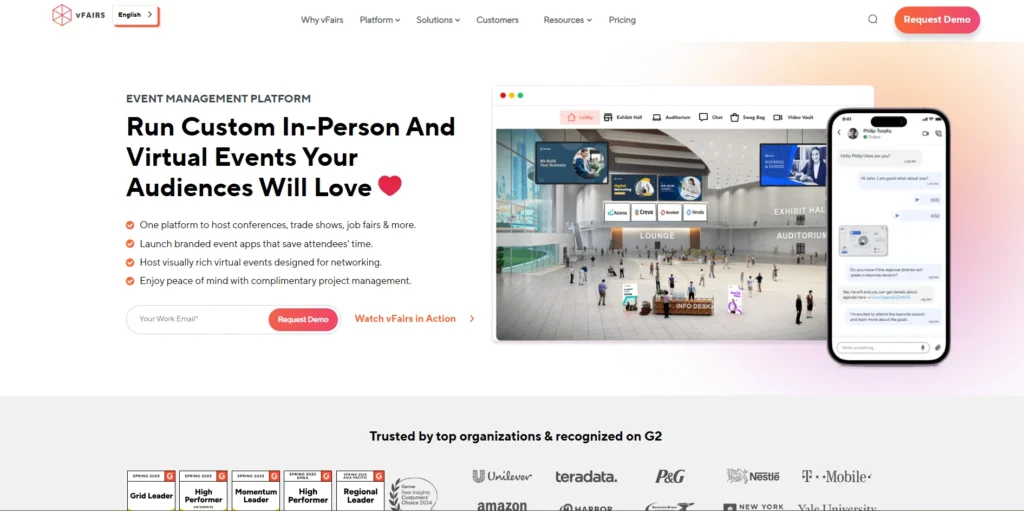
People can use the platform to design their event websites, attend events online in 3D and control registration and ticket sales. Online halls allow them to communicate, there are webinars to watch, and networking is open to all participants.
With vFairs, guests at live events find it simpler to check in, get their name badges, and use the event apps. Because of analytics and lead management on ExhibitSpace, organisers can determine the success of their event and improve their return on investment. If you use marketing, AI CRM tools, and your database together, you will find everything is better organised and more intelligent in terms of customer engagement. For trade shows, conferences, or career fairs, vFairs lets you run exciting events where everyone can interact smoothly. It is easily managed and simple, so firms rely on it for successful events.
Key Features:
- Currently, attendees can go online and pre-register for the conference, but must still check in on-site to receive their attendance badge.
- There are virtual booths, networking areas, and games.
- In terms of analytics and reporting, it offers a wealth of information.
Pros:
- You can customise your brand and the way your events appear.
- Can be used at grand expos and job fairs
Cons:
- Hosting small events tends to be expensive.
- UI can be complex for users who are just starting.
- Rarely are we able to change things in real time during live events.
Pricing:
- Custom pricing
7. Accelevents
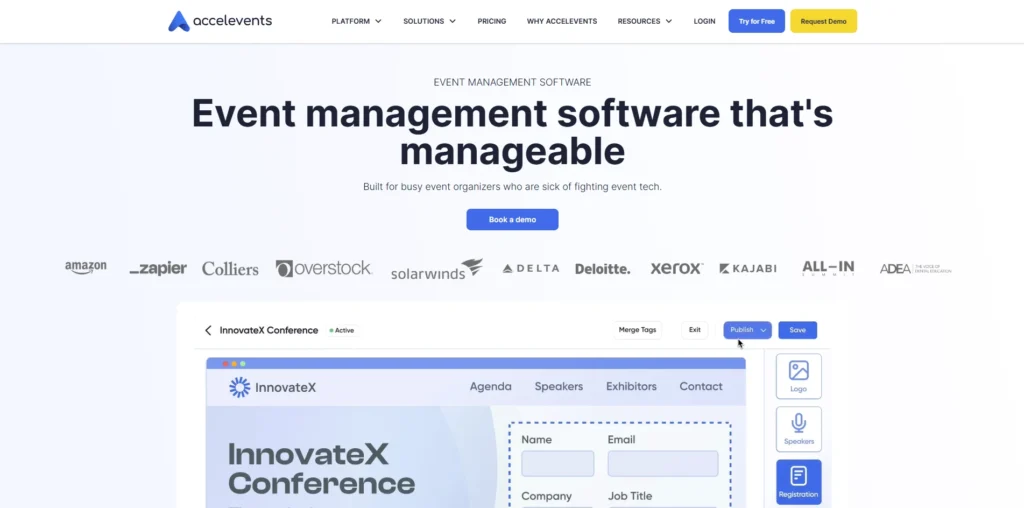
With Accelevents, planners can manage events online, in person, or using any mix of formats. It helps you build registration forms, develop event web pages to your liking, and oversee your meeting plans. Those attending can use the app to vote in surveys, join networking events, and meet others through chat rooms.
The event planner helps attendees sign in online and print their badges on-site. Live streaming allows people to catch virtual events as they happen and rewatch them later. Because Accelevents is user-friendly and has many tools, it can support corporate meetings, fundraisers, conferences and trade shows.
Key Features:
- Registration is available in several languages, and ticketing can be personalised.
- Sessions can be viewed online, and booths are represented on the Web.
- Offering polls, chat and question-and-answer options for attendees
- On-the-spot registration and issuing of badges
- Scoring leads with analytics
- The platform supports both HubSpot and Zapier, plus Salesforce.
Pros:
- A platform that provides savings.
- Good customer help
- Perfect for running fundraising and social events
- Easy to set up and straightforward to use
Cons:
- There are some barriers to using advanced branding.
- Basic data collection is provided with lower-level plans
- The virtual platform should have increased moderation capabilities.
Pricing:
- Professional: Prices offered for events start at $7,000
- Starting at $12,000, businesses can order this event.
- A price model dedicated to enterprises
- White Label- Custom Price
8. EventMobi
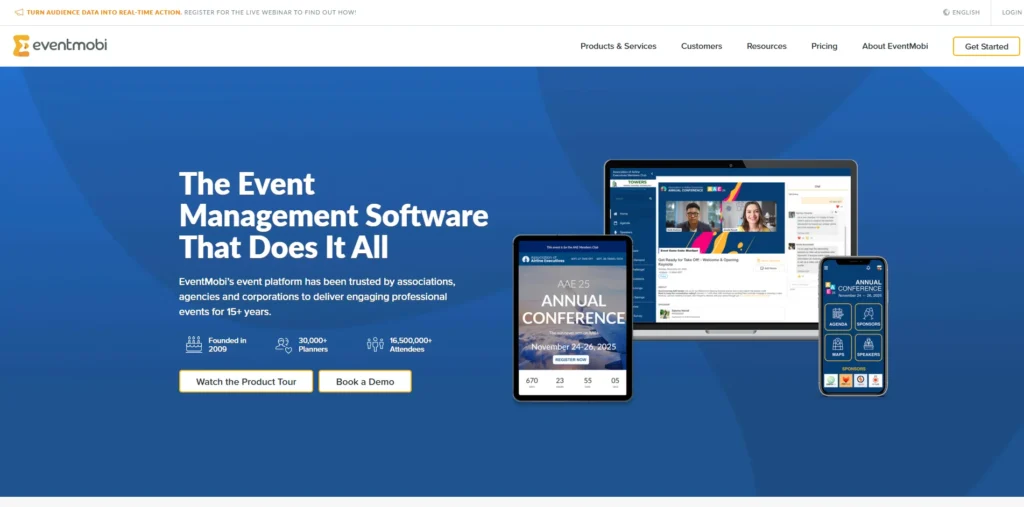
Organisers can use EventMobi to manage in-person, virtual, and hybrid events. Registration, scheduling, and tools for talking with attendees will be supplied, along with a mobile app that lets them attend online. Exhibitors can use their logos and colours at events, and the platform connects to many online streaming services.
Within EventMobi’s system, you can check in attendees and create badges at your event. It is preferred at company gatherings, conferences, and trade shows that work to offer participants and those organising them a comfortable experience.
Key Features:
- Helping with events in virtual, hybrid and in-person modes
- Interactive mobile app
- In-the-moment surveys, polls and interactive games
- Sites and landing pages with a company’s branding
- Registration, badge printing and lead gathering
- Major email providers and customer relationship management (CRM) applications are accessible
Pros:
- Ideal for meetings and workshops that gather 50-150 people
- Effective ways to encourage user interest
- Creating events quickly is made possible by using convenient templates.
- Responsive help for customers
Cons:
- There are outdated patterns in the UI.
- Managing events with a large number of attendees can be challenging.
- Expenses can increase when you choose extra options.
Pricing:
- If you want a Custom Price, please reach out to the company.
9. Swapcard
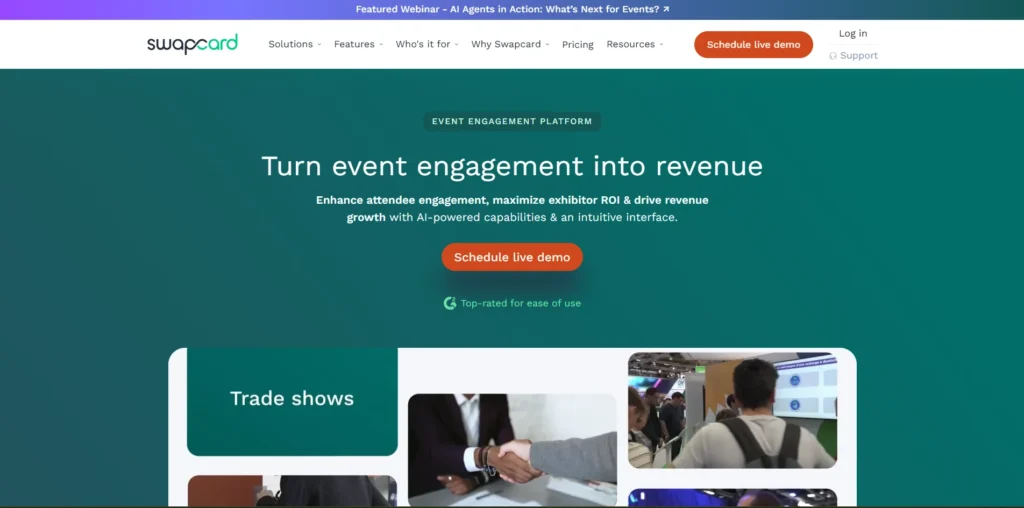
Peer-to-peer networking is facilitated by AI at events run by Swapcard, whether in person or on the internet. Those attending receive their program, are put with others who like similar things and will live inside exhibitors’ cases.
It’s simple for networkers to arrange meetings and join events for networking. People who cannot travel to the conference can watch the sessions online. With event management software, organisers can manage registrations, arrange speaker participation, and examine analytics simultaneously. The badge scanning feature is available during these events if you use Swapcard.
Key Features:
- AI is making it possible for people to connect better.
- Created for each person with sessions related to their interests
- Virtual booths allow for exhibitor lead capturing.
- Conducting sessions by video and inviting guests live
- Everything can be done in one place.
- CRM and marketing tools should work together.
Pros:
- Easy to use and smooth design
- There are many helpful, innovative networking tools.
- Continuous methods for involving attendees
- Supporting many languages for events
Cons:
- The current dashboard may not offer all the insights possible
- There are occasionally issues with the mobile application.
- Smaller plans cannot be fully customised.
Pricing:
- Before you continue, adjust your project here.
- Private: Get custom pricing.
- This plan allows for custom prices for larger groups.
10. Cvent
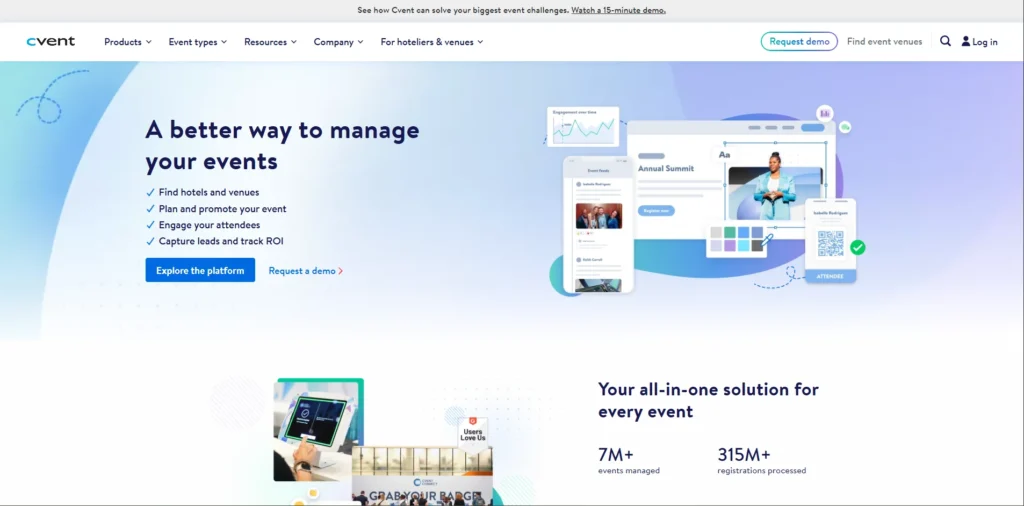
Cvent is designed to handle planning for significant events, conferences, meetings, and exhibitions. It allows you to discover a space, enlist attendees online, oversee online marketing campaigns, and review your finances.
Those invited to the platform can create their agenda, network with others, and participate in instant live polls. The platform allows events to keep a company’s brand on their websites. People organising events can use various tools to learn more about the event’s progress and visitor involvement. Since it is linked to CRM, marketing, and finance systems, Cvent automates event planning with little effort. It also integrates AI tools for finance to enhance budgeting, expense tracking, and financial forecasting for events. Cvent’s event organization experience is valued by company executives and professional event planners.
Key Features:
- Fully managing the entire event process.
- Looking for the best places and handling the project budget
- Agendas and networking are both available on the mobile application.
- Emails and different marketing software
- Using attendee and lead scoring
- Works hand in hand with Salesforce, Marketo and HubSpot.
Pros:
- Suited to the needs of significant events with a big audience
- Accurate and revealing analytical data
- Successful event marketing and how well it achieves ROI
- Systems that are both safe and can be scaled
Cons:
- Webpages are usually harder for first-time users to understand.
- Discounts vary per purchase
- Some modules look and feel outdated.
Pricing:
- Get in touch with the company to find out about custom pricing.
Conclusion
Although Whova is reliable for event management, other products compete in this area. Whova Alternatives offer a range of solutions that can better match your needs for every event, whether big or small, with or without a budget, and regardless of technical requirements.
A good integrator can help improve your brand image, provide deeper features, and introduce more flexible pricing plans to make your event planning easier and more satisfying for attendees. Think about all your options for your future event, which could rely on them.
FAQs
1. Which One is a Respectable No-Cost Replacement for Whova?
For easy and small events, you can choose free Eventbrite or Splash plans.
2. Do other Platforms provide the same Support for Hybrid and Virtual events that Whova can?
Yes, a wide range of platforms, such as Hopin and Airmeet, are designed specifically for use in hybrid and virtual events.
3. Are there Other Options like Whova that give more Customisation?
Bizzabo and Cvent are two tools that allow much more branding and layout freedom.
4. What is the top Whova Alternative for Organisations with small teams or those working with Nonprofit Goals?
Both websites supply cost-effective products suited to small-sized companies.
5. Can these Platforms be accessed through any Mobile App, like Whova?
Some do, and platforms such as Attendify and PheedLoop also deliver interactive mobile options.

