Come on, let’s get real—we’ve all been there. Regardless of how competent we are, marketing is generally a never-ending cycle of tasks mounting up. The long list of tiny to-dos can very easily spiral out of control, sucking up time and energy. We’ve all been there, haven’t we?
Enter marketing automation and, more directly, Zapier.
Automation has totally transformed the way that we work, making life so much more efficient. Over the years, there have been numerous automation tools available in the market, and although there are numerous to select from, Zapier is still the most used tool by most marketers. Since it was launched, it has been game-changing, automating and integrating apps easily. But let’s be realistic—although Zapier has developed into a giant in the business, it’s not flawless. Whether it’s the cost, some restrictions, or the need for more tailored integrations, there are one or two reasons why alternatives are desired.
In this article, we will see top 10 Zapier alternatives which can offer greater flexibility, specialized features, and overall improved workflows. These alternatives do more than just automate tasks; they also allow you to put your mind on the larger picture—such as expanding your business. If you want something that can take your automation to the next level, these alternatives may be your best solution.
Why is Zapier Popular?
Wouldn’t it be great if you had a superhero office sidekick, such as Superman or Wonder Woman? Zapier is your own personal sidekick, letting you connect apps and automate workflows. It’s like having a Swiss army knife for business—making processes happen and making your day that much easier.
- Want to schedule social media posts? Done.
- Want your team notified automatically when a new lead is received? Sorted.
- Even something as niche as auto-populating your grocery list from a recipe? Yep, Zapier on that list too.
Anyway, Zapier is basically a business owner, marketer, and entrepreneur’s superpower. It brings all of your apps into one platform, saving effort and time on tedious tasks. Everyone uses it for everything—from calendar management and workflow automation to syncing their favorite tools.
But, like all tools, it’s not without its drawbacks.
While Zapier is completely convenient, it does have a rather steep price tag for small business owners, startups, or entrepreneurs with tight budgets that can add up in no time. Let’s be real; we all adore a superhero, but no one wants to pay for every heroic act, right?
With a starting plan of $299 per month for substance functionality, Zapier might not be so within reach for startups in their early stages or companies just newly flying high. Well, if you’re looking for less expensive alternatives that won’t create too large of a hole in your pocketbook, read on. We’ve got you covered.
Drawbacks of Zapier
Although Zapier provides a wealth of advantages in terms of automation, there are some limitations that users need to know. Following are some of the major drawbacks of using Zapier:
Updating and Deleting Records
Zapier might not be able to keep your database in sync when it is updating and deleting records. These operations are difficult to handle and might need additional processes to keep your data in sync.
Complicated IT Tasks Automation
Automating complicated IT tasks with Zapier may be limited. Complicated IT processes can be hard to automate, and performing the same through Zapier may affect the effectiveness of your business processes.
Restrictions in Zaps' Structure
Zaps usually restrict themselves to only two discrete actions—a READ action and a WRITE action. This may hinder automating more sophisticated workflows and will also necessitate human intervention or other tools to compensate for this weakness.
Problems with Action Triggers
Zapier can sometimes fail to trigger actions as anticipated. This will hinder actions from working well, resulting in disruption of the flow as well as contributing to bottlenecks in your workflow automation.
Steep Learning Curve
Zapier comes with a learning curve that can hinder project adoption of automation. The complexity of the platform might demand additional support and training, which can slow the productivity level of your team and push the cost of using the tool upwards.
Why Look for Zapier Alternatives?
Although Zapier is a fantastic solution for workflow automation and application integration, it’s not the best solution for every business. Here are some reasons you may want to start looking for Zapier alternatives:
- Pricing Issues: Zapier pricing is costly, particularly for small companies and businesses. The free version has limited features, and to use more feature-rich features, businesses might have to shell out hefty monthly charges. For some businesses, this increased cost might not be worth it, so less expensive options become more appealing.
- Complexity of Use: While Zapier is versatile, its user interface might be intimidating for those who are not familiar with automation software. For businesses that need quick, simple workflows, something with an easier-to-use, more intuitive interface might be a better option.
- Limited Capabilities in Managing Complex Tasks: The basic configurations of Zapier might not be capable enough to automate complex processes or IT tasks. The program is bounded in terms of setting up multi-step workflows or dealing with intricate data management requirements. More advanced-level programs that are well-equipped with such features might assist users.
- Trigger and Action Limitations: Zapier works in a completely different manner with regards to triggers and actions, which might not be suitable for your business every time. Some operations need more custom or more adaptable automation methods, and there are other solutions available that can provide the range of triggers and actions that better suit those needs.
- Customer Support Issues: Although Zapier does have customer support, there have been instances where response times are slow for some customers, or customers find it difficult to receive assistance. Those alternatives with robust customer support infrastructure and dedicated support can be real game-changers, particularly when the customer has technical problems or when there are complicated integrations.
Top 10 Zapier Alternatives: A Comprehensive Overview
1. Tray.io

Website: https://tray.ai/
Tray.io is a full and highly flexible integration and automation platform that extends beyond traditional integration to support the automation of sophisticated and complex business processes. It enables users to define highly tailored workflows with more than 600 application connectors, which can automate broad sets of business processes with a primary focus on data reliability and consistency.
Being a more mature Zapier alternative, Tray.io prioritizes scalability and effortless data mapping across different services, providing a solid foundation to create intricate automation workflows with superior logic and data handling capabilities, making it an ideal choice for businesses with enterprise-level integration requirements. Its enterprise-grade security and governance emphasis make it an ideal choice for businesses dealing with sensitive information.
Key Features:
- Intuitive drag-and-drop builder with visual and code-based setup
- Advanced conditional logic, such as Boolean conditions and looping feature
- Able to integrate with virtually any SaaS application through RESTful APIs
- Focused deep fetching and linking data for accuracy guarantee
Pros:
- Provides an elastic builder that can be executed visually or in code to customize
- Guarantees advanced conditional logic to produce advanced workflows
- Maximum connectivity through RESTful APIs to provide more comprehensive integration
- Focuses on the accuracy and consistency of data in automation flows
Cons:
- Its pricing that is business-oriented will be much more expensive than the rest of the platforms
- Its advanced features can take more technical skills and experience
Pricing:
Enterprise-level plans begin at $1000/month
Best For:
Complex integration and automation are needed by businesses that need more advanced customizations and scalability.
Ratings: 4.7/5
2. Encharge
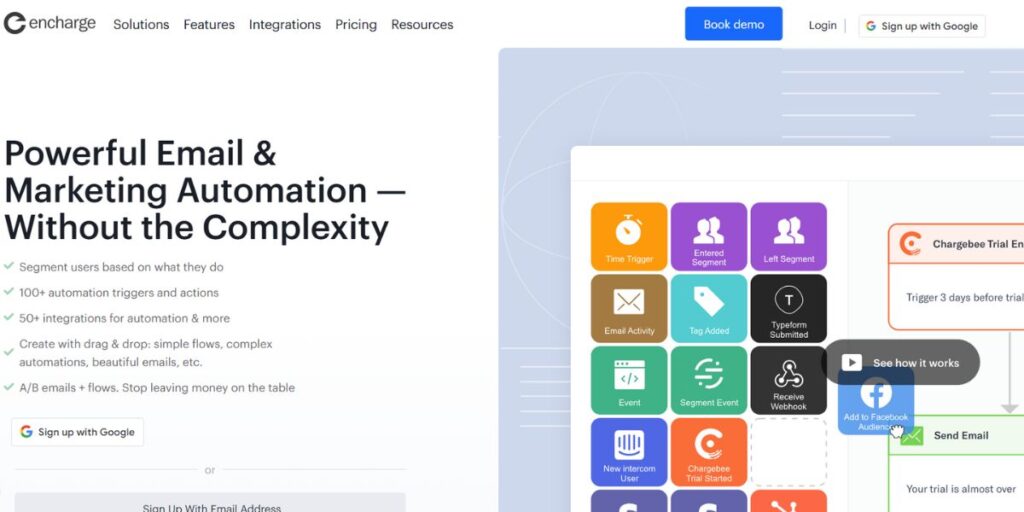
Website: https://encharge.io/
Encharge is an expert automation platform that primarily specializes in scaling email marketing and customer engagement plans. While most general solutions focus on quantity, Encharge is designed to automate email sequences of action, actually interact with leads, and use precise segmentation of customers. Its task-unbased pricing structure, unlike the number of tasks, is ideal for marketing teams and SaaS businesses looking for an affordable yet high-performing behavior-driven email automation solution.
It excels at constructing customized customer journeys from behavior and ultimately makes marketing campaigns more efficient. As it is email- and customer-journey-focused, Encharge offers a targeted alternative in Zapier Alternatives to marketing experts.
Key Features:
- End-to-end email marketing and behavior-based automation
- In-depth integrations with tools such as HubSpot, Salesforce, and Stripe
- No task-based billing—audience size-based pricing
- Visual Flow Builder for defining personalized marketing journeys
Pros:
- Optimized specifically for email marketing and customer experience
- Affordable to scale businesses given the absence of per-task costs
- Seamless integration with beloved CRMs and marketing systems
- Enables customized automation by means of behavior-based email triggers
Cons:
- It is not ideal for overall business automation beyond marketing
- Higher upfront price point compared to some general automation tools
Pricing:
$49 for 2,000 users
Best For:
Marketing teams, SaaS companies, and email marketers searching for behavior-based email automation.
Ratings: 4.0/5
3. IFTTT

Website: https://ifttt.com/
IFTTT (If This Then That) is one of the first and most popular automation platforms, linking an enormous list of apps and Internet of Things devices to form automated workflows called “applets” since 2011. Primarily consumer-centric, IFTTT allows people to automate various tasks, from home automation system control to simplifying social media interactions.
Well-liked for its easy and user-friendly interface, IFTTT boasts extensive integration possibilities, and it is an easy solution for individual automation requirements. Its ease and extensive compatibility with smart home devices have made it a favorite among most users who want to automate their daily routines. For individuals looking for straightforward automation of personal functions and IoT devices, IFTTT is an easy solution among Zapier Alternatives.
Key Features:
- Wide range of apps, devices, and services supported by integration
- Endless applet runs in the free plan
- Reusable applets using the “if this, then that” logic
- Home automation, IoT devices, and more supported
Pros:
- Easy, user-friendly interface suitable for non-developers
- Low-price model versus most other platforms
- Extensive library of community-provided pre-built applets
- Infinite applet runs in the free plan
Cons:
- Limited functionality for sophisticated business automation use cases
- Simple automation logic compared to more advanced tools
Pricing:
From $4 monthly for unlimited runs
Best For:
B2C users, home residents, and people who want to automate personal tasks and IoT devices.
Ratings: 3.5/5
4. Zoho Flow

Website: https://www.zohoflow.com/
Zoho Flow appears to be a do-it-all kind of automation tool that can be utilized seamlessly within the Zoho One suite of applications, thus making it a great option for organizations already committed to the Zoho environment. It facilitates the ease of automation of workflows between Zoho applications and third-party applications. With its custom scripting feature as its backbone, the drag-and-drop editor of Zoho Flow ensures that it becomes simple for the users to construct simple as well as complex sequences of automation.
Zoho Flow, being an affordable solution that is simple to use, is a very convincing option among Zapier Alternatives, especially among small businesses and Zoho users who want easy automation. Its robust integration with the Zoho suite provides a seamless and efficient automation experience to its users.
Key Features:
- Drag-and-drop workflow builder with scripting support
- Native integration with the Zoho One suite, as well as other leading SaaS tools
- Affordable pricing with 20 flows and 1,000 tasks per month
- Syncing of real-time data among integrated apps
Pros:
- Seamless integration with the Zoho One suite for users already on Zoho
- Simple drag-and-drop interface for quick development of automation
- Low cost with a bountiful free plan for small usage
- Support for custom script for more advanced automation needs
Cons:
- Optimal use by users making heavy investments in the Zoho One suite
- Limitations on the number of flows and tasks in the free plan
Pricing:
Charges $10 monthly for 1,000 monthly tasks
Offers free plan with limited features
Best For:
Zoho One users and small enterprises require simple and cost-effective automations.
Ratings: 4.0/5
5. Integrated

Website: https://www.integratedindia.in/
Integrated presents itself as a strong automation platform with a built-in library of more than 8 million existing ready-to-use automations within more than 700 apps. Complimented for its elegant, seamless UI, Integrated aims to streamline workflows for organizations with minimal effort via easily accessible automated flows. T
Due to its partition dashboard and Smart Connect feature, it is easy to integrate applications and have integrations executed. With cost-effective pricing plans and high task limits, Integrately is a cost-effective choice among Zapier Alternatives for companies looking for ease of use in addition to pre-built automation capabilities. The number of pre-built automations alone will save plenty of setup time for most typical workflows.
Key Features:
- 8 million pre-built automations across 700+ apps
- User-friendly dashboard with simplified workflows
- Smart Connect feature to connect apps in seconds
- Low-cost plans with high task limits
Pros:
- Massive collection of pre-built automation workflows
- Easy-to-use segmented dashboard for integration management
- Fast app connectivity with the Smart Connect tool
- Low-cost with generous task allowance
Cons:
- May not have access to some of the more heavy-duty advanced features of other platforms
- It may be perfect for companies with simple automation requirements
Pricing:
Practically $19.99/month for 14,000 tasks
Best For:
Companies with low-cost, simple, and effective automation requirements and pre-built workflows.
Ratings: 4.2/5
6. Pabbly Connect

Website: https://www.pabbly.com/connect/
Pabbly Connect tends to stand out by providing an alluring lifetime offer, a new option in the world of automation platforms, and thus becoming a potentially highly affordable option. While it holds the potential for one-time pricing, Pabbly Connect is a complete and healthy Zapier alternative with a less costly path to automation. Its gigantic repository of features and add-ons, such as more than 800 integrations and internal tasks and triggers at no cost, is one big reason why organizations with high daily automation needs prefer it.
Another important benefit is the ability of the platform to accommodate unlimited team members on all of its plans. Including free internal tasks for steps and triggers adds to its efficiency, which makes Pabbly Connect a suitable choice among Zapier Alternatives for startups and agencies looking to make the best use of their automation budget.
Key Features:
- Starter-free Plan with unlimited lifetime deal options
- Automatic execution with the help of a workflow scheduler without external triggers
- API connection feature to connect any application with an API
- Free advanced internal tasks such as routers and filters for streamlined automation
- Unlimited team members supported all plans
Pros:
- Very cheap, particularly with lifetime deal support
- Provides a workflow scheduler for standalone automated executions
- Provides API connection features to enable wider integration options
- Provides free advanced internal tasks for greater workflow logic
- Provides unlimited team members on all plans
Cons:
- The user interface can have a slightly greater learning curve for some
- Quantity of direct integrations may be less than on some of the larger platforms
Pricing:
Begin at $19/month for 12,000 tasks (Lifetime deals often offered)
Best For:
Budget-conscious businesses, agencies, and high-volume startups that require heavy day-to-day automations.
Ratings: 4.3/5
7. Notion

Website: https://www.notion.com/
Notion resembles a simple yet robust automation toolkit, with connectivity of more than 200 cloud applications and the inclusion of webhooks as well as Rest APIs for its functionality to expand on its integration capability. As a known contemporary iPaaS platform, Notion prioritizes data security while supporting team collaboration in creating automation workflows, making it a versatile framework like Zapier.
Its intuitive drag-and-drop interface, support for widely used applications in numerous business processes, and the feature to create advanced, multi-step automation bots even on its starter plan make it an attractive Zapier substitute for users who value ease of use and team collaboration. The absolute simplicity of the platform is exposed to customers in a large breadth.
Key Features:
- Drag-and-drop-based designing of automation workflow
- Collaboration level feature for constructing workflows at a team level
- 200+ out-of-the-box native integrations with top marketing, CRM, and e-commerce software
- Rest API and webhooks support for extending custom integrations
- Support for retry mechanism and API downtime to ensure reliability
Pros:
- Simplifies developing automation with the drag-and-drop interface
- Enablement of teamwork collaboration to produce and maintain workflows
- Has an adequate number of native business app integrations
- Provides flexibility with Rest API and webhook integration support
- Increases workflow reliability with retry and downtime handling capabilities
Cons:
- Fewer built-in integrations compared to some of its competitors
- More advanced customization capabilities are less feature-rich than some platforms
Pricing:
From $9.99/month for 600 tasks/month
Best For:
Small to medium-sized businesses looking for an easy-to-use platform with team collaboration capabilities.
Ratings: 3.8/5
8. Outfunnel

Website: https://outfunnel.com/
Outfunnel is specifically developed as an automation marketing tool with a primary objective of keeping marketing and sales data in harmonious sync, which automatically connects your CRM, sales pipeline, and marketing channels. Its biggest plus point is that it maintains uniform contact data across these very important systems and gets rid of data silos that are causing businesses to get stuck.
With marketing, sales, and growth automation, Outfunnel eliminates data consistency issues and enables automatic data exchange, making it a worthy substitute for Zapier for companies that focus on high alignment between marketing and sales. Pre-built workflows and integrations of the platform are designed for typical sales and marketing use cases, speeding up setup.
Key Features:
- Sales and marketing alignment purpose-built marketing automation tool
- Supports leading sales and marketing suites such as HubSpot, Pipedrive, and Salesforce
- Includes hundreds of pre-configured integrations and workflow templates
- Includes lead scoring and marketing automation functionality for lead generation analysis
Pros:
- Specifically designed to align sales and marketing data in an efficient way
- Supports a wide variety of leading CRM and marketing platforms
- Provides a number of pre-configured integrations and workflows for easy installation
- Provides informative lead scoring and marketing automation feature
Cons:
- Its emphasis is mainly on sales and marketing alignment, restricting larger automations
- Less direct integration compared to some general-purpose systems
Pricing:
Beginning at $19/month for 2500 events for the starter plan
Best For:
Companies that have a high emphasis on bringing their marketing and sales individuals and data together.
Ratings: 4.1/5
9. Workato

Website: https://www.workato.com/
Workato presents itself as an integrated enterprise-grade automation and integration platform that allows organizations to design custom automated workflows across a broad range of business processes such as IT, marketing, sales, HR, and finance. Most suitable for big companies with an emphasis on centralization and high security, Workato enjoys the trust of industry leaders for its scalability and reliability.
Its strength lies in being able to craft intricate, use-case-defined automated workflows, thereby qualifying it as a versatile and powerful alternative to Zapier for corporate companies with long-term and varied automating requirements across multiple departments. The platform’s emphasis on enterprise-grade business-class security features makes it the go-to option for large organizations.
Key Features:
- Enterprise-grade operation with high-security features
- Supports nearly unlimited use cases across numerous business departments
- Personalized solutions for more than 1000 applications
- Slack-powered automation and enterprise PaaS support
Pros:
- Highly scalable and supports deep enterprise environments
- A wide array of potential use cases across departments
- Specialized solutions and integrations with multiple applications
- Offers premium features such as Slack integration and PaaS capabilities
Cons:
- Its enterprise pricing model can be costly on the wallet compared to others
- The complexity of the platform may need expert professionals to run it effectively
Pricing:
Enterprise on-demand pricing model
Best For:
Large enterprises with complex automation needs in multiple departments.
Ratings: 4.6/5
10. Microsoft Power Automate

Website: https://www.microsoft.com/
Microsoft Power Automate is Microsoft’s one-stop automation software, allowing individuals to automate the majority of their day-to-day work, specifically within the Microsoft environment and across. Powered by the business process, robotic, and digital automation platform, Power Automate drives its capabilities even further with the use of AI capabilities through Microsoft’s AI Builder with intelligent guidance to detect and create opportunities for automation.
Its smooth integration with Microsoft Office applications makes workflow automation and data handling simple, placing it in the league of a robust and enterprise-class Zapier alternative capable of automating business processes, repetitive tasks, and customer support using AI-driven capabilities. The strong integration of the Microsoft product suite platform ensures a unified automation experience for organizations that invest heavily in such an ecosystem.
Key Features:
- AI-driven builder for automation to enable flow creation
- Native Microsoft Office 365 suite integration for easy data management
- In-built process advisor to search for automation bottleneck and opportunity
- Complete support for business process automation, robotic process automation, and digital process automation
Pros:
- Smooth integration with the Microsoft application ecosystem
- Aids AI-driven functionality to support discovery and automation building
- Has process advisor feature to make flow easy
- Aids a wide variety of automation formats
Cons:
- Best integration and performance is easiest within the Microsoft environment
- Pricing becomes complicated based on usage and connectors
Pricing:
$15 per user, per month minimum
Best For:
Businesses most dedicated to the Microsoft environment need end-to-end automation with AI capability.
Ratings: 4.4/5
Choosing the Right Alternative for Zapier
Selecting the Best Alternative for Zapier requires careful consideration of your own unique needs and values within the context of automation platforms.
- Evaluate Your Automation Requirements: Choose the type and amount of automation work to be done and how many apps you’ll be connecting to decide what Zapier Alternatives offer the integrations and features you want for your needs. Think about whether you want marketing, overall business, or personal automation since platforms are likely to specialize.
- Assess Integration Compatibility: Make sure your go-to tools are compatible by reviewing the app list of each Zapier Alternative and whether custom API or webhook integration is available for niche apps. The number of integrations is critical for smooth integration into your technology stack.
- Budget and Pricing Plan Together: Look at the pricing strategies of Zapier Alternatives, paying attention to task allowances, workflow limits, and feature or application limits. Keeping your budget aligned with the cost plan ensures future affordability.
- Gauge Ease of Use and Technical Aptitude: Pitting the user experience and learning curve of each Alternative to Zapier against the technical ability and time to onboard your team, select an offering that will fit your team best for simplicity to adopt.
- Measure Scalability and Future Requirements: Determine if the Zapier Alternative can scale to meet growing needs such as more tasks, complex workflows, and more users/integrations as your business expands. Choosing a scalable platform eliminates the necessity for future migration.
Conclusion
The journey towards automating your business to the extent available presents an exciting universe of platforms, each with its own merits and supporting different operational needs. When considering your workflows’ next evolution, keep in mind that choosing an amazing automation tool, whether one of the promising Zapier Alternatives in this list or otherwise, is not just about comparing features.
The real strength comes from having a strategic alignment of what the platform does best and your own particular automation goals and uses. Let the power of change work through automation with purpose, and the potential of your organization is limitless.
FAQs
Do any of the Zapier alternatives provide a free plan?
Yes, some Alternatives, such as IFTTT and Zoho Flow, provide free plans, but they usually limit the number of tasks, workflows, or features available.
Which Zapier alternatives are ideal for multi-step, complex workflows?
Tools such as Workato And Tray.io are typically best utilized for handling complex automation situations with advanced logic and numerous steps.
Are there specific Zapier alternatives for marketing automation?
Yes, Encharge and Outfunnel are just two examples of Zap Alternatives that are highly optimized for marketing automation like email sequences and CRM synchronization.
What are some budget-friendly Zapier alternatives for small businesses?
Integrated and Pabbly Connect offer more modest pricing plans and more generous task allowances and are, therefore, perfectly positioned as Alternatives to cost-sensitive small businesses.
Do Zapier alternatives have error handling and monitoring in automated workflows?
Yes, most reliable Alternatives do include monitoring tools to run your workflows and provide features such as error alerting and retry functionality to offer fault-tolerant automation.
