Every day, millions of devices around the world are exposed to malware threats—dangerous software that can steal your personal information, slow down your system, and even lock you out of your files. With hackers getting smarter and cyberattacks becoming more frequent, having malware removal tools in place is no longer optional; it’s a must.
According to recent reports, over 5.5 billion malware attacks were detected globally in 2024, and the numbers are still rising in 2025. On average, a new malware strain emerges every 7 seconds, and 43% of cyberattacks now target small businesses that often lack proper protection. The cost of cybercrime is projected to reach $10.5 trillion USD annually by 2025, highlighting just how serious this problem has become.
In this article, we’ll explore the Top 10 Best Malware Removal Software that can help you fight back. These tools are designed to detect and remove all kinds of threats—from ransomware and spyware to rootkits and Trojans. Whether you’re using a personal computer or managing an office network, these tools can keep your data and devices safe from harm.
Why You Need a Malware Removal Tool in 2025
- Rising Malware Threats: With billions of new malware samples surfacing each year, traditional antivirus solutions are no longer enough on their own.
- Real-Time Protection: Malware removal tools offer proactive defense by detecting threats before they harm your device or steal data.
- System Performance Boost: These tools can eliminate hidden malware that slows down your computer, improving speed and responsiveness.
- Advanced Features: Many modern tools come with extras like ransomware protection, cloud scanning, and web threat blocking.
- Affordable Security: There are both free and paid options available, making advanced malware protection accessible to everyone.
What to Look for in a Good Malware Removal Tool
- Real-Time Threat Detection: Choose tools that offer continuous scanning and alerting for new malware threats.
- Low System Impact: The software should run smoothly in the background without slowing down your PC.
- Automatic Updates: Frequent updates ensure the tool can detect the latest malware variants.
- User-Friendly Interface: A clean, intuitive interface makes it easy to run scans and manage threats, even for beginners.
- Multi-Platform Support: The best tools work across Windows, macOS, Android, and iOS for full-device protection.
Top 10 Best Malware Removal Tools
1. Malwarebytes
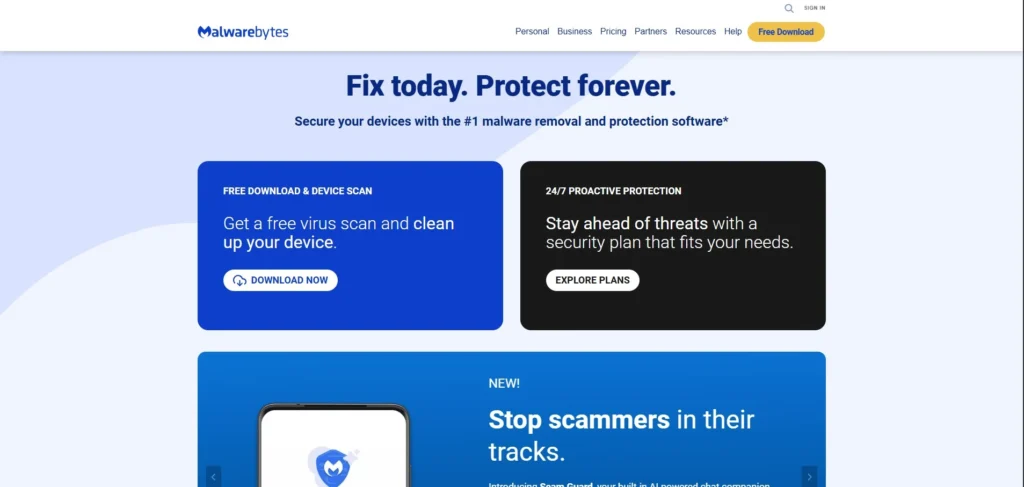
Malwarebytes is a reputable software in the security sector that is known to be able to detect and eliminate malware in real-time. It provides you with a strong scanning engine that can find out perfectly latent threats in your system. The software runs concurrently with your already installed antivirus software, thus increasing the level of security without necessarily slowing down the performance of your computer. Malwarebytes has signature-less behavioral discrimination that enables it to detect and prevent zero-day exploits and sophisticated threats.
The ease of use and the ability to scan at supersonic speed are one of the strong points of Malwarebytes. It enables handling of scan scheduling, quarantine of threats, and in-depth reports with only basic technical expertise. Malwarebytes supports multi-platform, so whether you are using a PC, Mac, Android, or iOS device, it can be used. Moreover, its paid version includes ransomware protection, malicious site blocking, and exploit protection, which is suitable for both home and business.
Top Features:
- Real-time malware and ransomware protection
- Advanced behavioral threat detection
- Works well with other antivirus tools
- Lightweight and fast scanning engine
- Automatic updates and customizable scan scheduling
Website: https://www.malwarebytes.com
Pricing:
| Standard | Plus | Total |
| $44.99/yr | $59.99/yr | $94.99/yr |
2. Bitdefender Antivirus Plus

Bitdefender is a worldwide leading cybersecurity brand that provides the best antivirus and malware protection. Its Antivirus Plus product does more than simple security; it offers multi-stream ransomware security, anti-phishing modules, and web assault block. Bitdefender applies artificial intelligence and machine learning to identify known and unknown threats on a real-time basis, which makes it an excellent coverage against modern threats in malware.
As one of the most trusted malware removal Software, Bitdefender stands out with features like Autopilot mode that can take care of your system’s security automatically without disturbing you. There is also a secure browser in the software that makes online transactions, vulnerability checks, and even file shredding software to help delete information permanently. Bitdefender protects your system without consuming system resources while running silently in the background.
Top Features:
- Advanced AI-powered malware detection
- Ransomware and web threat protection
- File shredder and vulnerability scanner
- Secure browser for safe online banking
- Minimal system impact and fast performance
Pricing:
- Ultimate Security (Individual, 5 devices) – ₹3,499.00/year
- Premium Security (Individual, 5 devices) – ₹2,998.99/year
- Total Security (Individual, 5 devices) – ₹2,498.99/year
- Antivirus Plus (3 devices) – ₹1,399.00/year
- Mobile Security for iOS/Android (1 device) – ₹899.40/year
- Premium VPN (10 devices) – ₹2,499.13/year
- SecurePass Password Manager – ₹2,199.00/year
- Digital Identity Protection – ₹2,498.99/year
Website: https://www.bitdefender.com
3. Norton 360
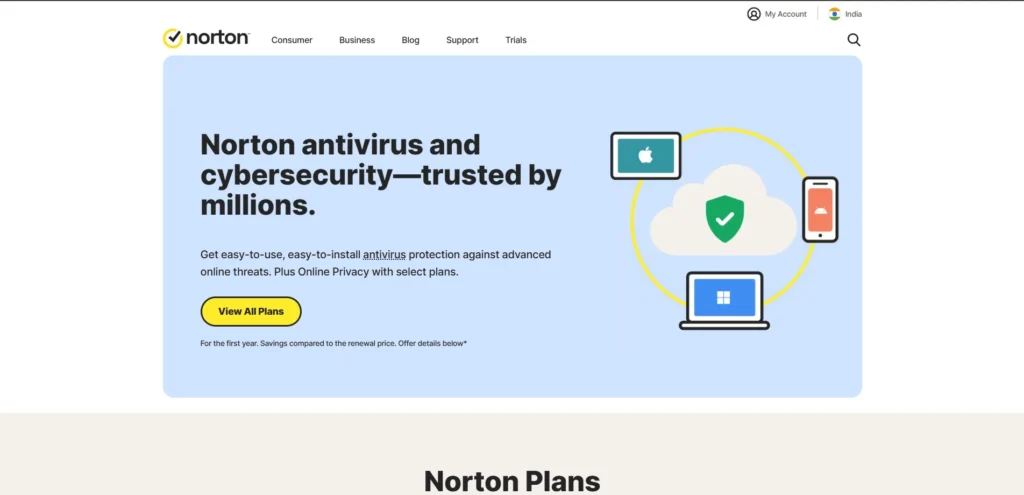
Norton 360 by NortonLifeLock is more than just antivirus software; it’s a complete cybersecurity suite. It offers advanced malware removal capabilities alongside features like a built-in VPN, password manager, and dark web monitoring. Norton 360 leverages heuristic analysis and an extensive threat database to identify and eliminate threats before they infiltrate your system. It’s designed for users who want all-in-one protection with zero compromises.
Norton’s cloud-based backup feature ensures your important files are safe even if ransomware strikes. Additionally, Norton provides a Smart Firewall, SafeCam for webcam protection, and parental controls, making it an ideal solution for families. The platform also excels in real-time threat monitoring, using a global network of threat intelligence to block malicious traffic, files, and websites instantly.
Top Features:
- Comprehensive malware and virus protection
- Secure VPN and encrypted cloud, and Backup(Cloud Management Platforms)
- Real-time threat monitoring and firewall
- Parental controls and webcam protection
- Identity theft and dark web monitoring
Website: https://www.norton.com
Pricing:
| Plus | Standard | 3 Device |
| $9.30/yr | $10.46/yr | $13.95/yr |
4. Kaspersky Anti-Virus
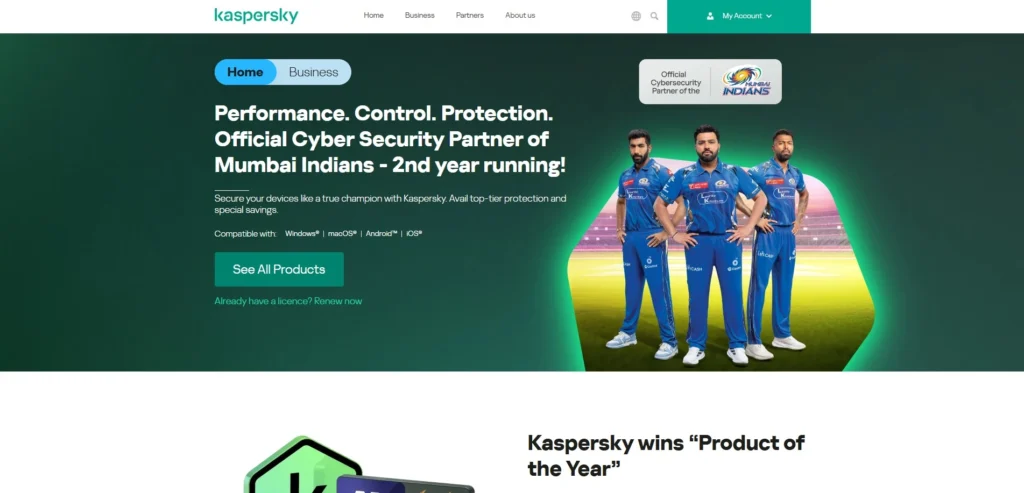
Kaspersky Anti-Virus is a highly reliable tool that delivers top-notch protection against malware, spyware, worms, and rootkits. Its real-time detection engine uses both signature-based and heuristic analysis to protect your system from all kinds of malicious threats. Kaspersky’s malware database is updated frequently, ensuring it stays ahead of new and emerging threats. Its protection works quietly in the background, so you can focus on your work without interruptions.
As one of the most trusted malware removal Software, Kaspersky is also known for its award-winning malware lab and exceptional performance in independent testing labs. It offers features like vulnerability scanning, system rollback, and rescue disk creation for deep-cleaning infected PCs. The software is intuitive and beginner-friendly, providing both auto and manual scanning options for added control.
Top Features:
- Real-time malware scanning and removal
- Rescue disk and system rollback options
- Frequent virus definition updates
- Vulnerability scanner for weak system points
- Low system resource consumption
Website: https://www.kaspersky.com
Pricing:
| Standard | Plus | Premium |
| $5.57/yr | $7.67/yr | $9.07/yr |
5. ESET NOD32 Antivirus
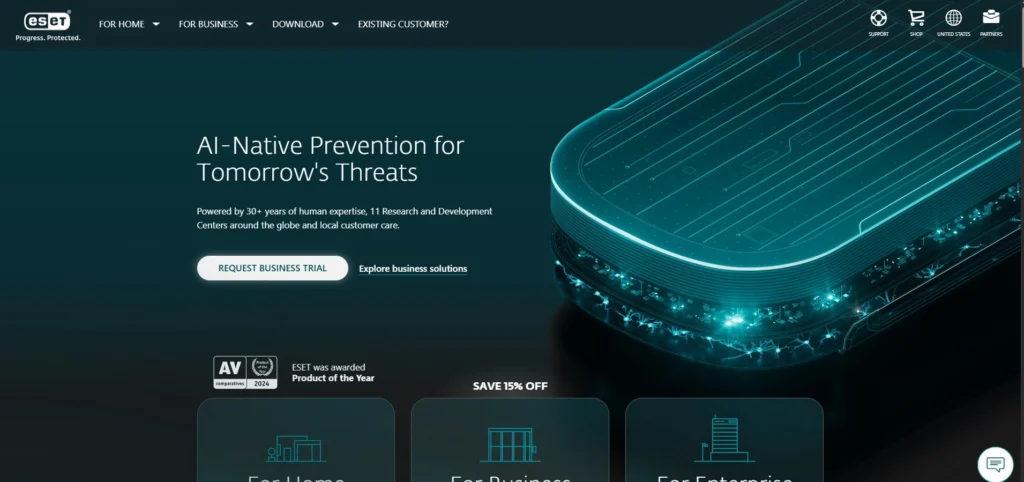
ESET NOD32 Antivirus is an efficient malware remover tool characterized by its lightweight performance and intense identification of threats. This is made possible through the use of advanced heuristics and cloud scan tools used to identify ransomware, rootkits, and spyware etc. The software has device control features that prevent unauthorized USB drives and external devices that potentially have malware in them, and hence, it is of great advantage to the users working with sensitive information.
Counted among the most reliable malware removal Software, a distinctive feature of ESET is that it is gamer-friendly—never loud, never disturbing the full screen, and never slowing down games. Along with this, ESET has a UEFI Scanner that scans threats that run before your system has loaded. ESET NOD32 is excellent for anyone who desires a fast, silent, but powerful firewall protection without too much footprint, since it has been known to be capable of multiplexed security.
Top Features:
- Powerful heuristic and cloud-based malware detection
- UEFI Scanner and exploit blocker
- Gamer mode for uninterrupted performance
- Device control and secure USB scanning
- Advanced machine learning engine
Website: https://www.eset.com
Pricing:
- Available on request
6. Avast Free Antivirus

Avast Free Antivirus is one of the most popular and widely used malware removal tools globally. Despite being free, it offers a surprisingly rich set of features, including real-time protection against viruses, spyware, and ransomware. Its intelligent threat detection engine uses six layers of security to scan for both known and emerging threats. Avast’s CyberCapture technology automatically sends suspicious files to the cloud for deeper analysis, helping to protect users from zero-day malware.
Besides malware protection, Avast includes a built-in Wi-Fi inspector to detect vulnerabilities in your home or public network. It also features a smart scan utility, password manager, and browser cleanup tool to ensure your PC remains secure and clutter-free. Avast’s password manager supports cross-platform use, including (Password Managers for iPhone and Android), making it easier to manage credentials securely across devices. Even on older systems, the user interface is clear, easy to use, and intuitive. While it includes ads for premium features, the core malware detection is robust and effective.
Top Features:
- Real-time malware, spyware, and ransomware protection
- CyberCapture cloud-based threat analysis
- Wi-Fi security scanner
- Password manager and browser cleanup
- Lightweight performance for older systems
Website: https://www.avast.com
Pricing:
- Free
7. AVG AntiVirus
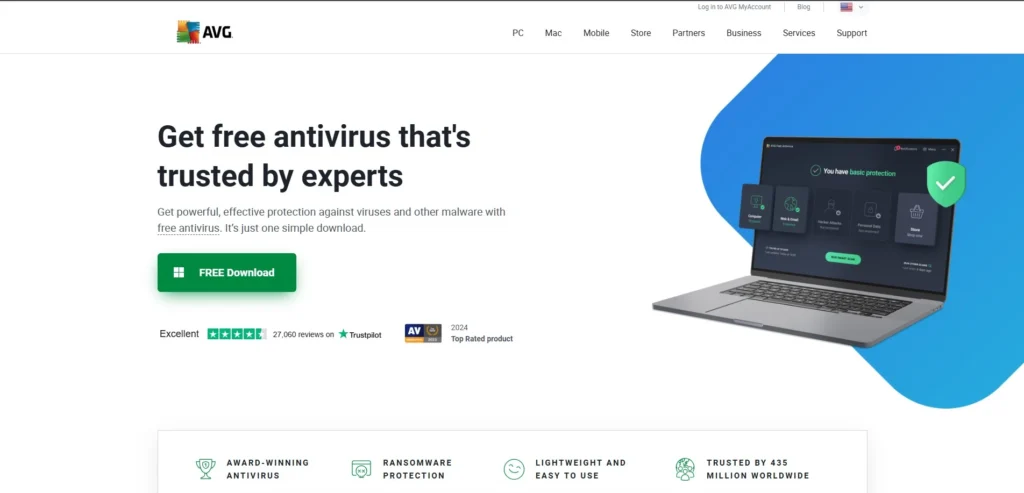
AVG AntiVirus Free provides the ability to fully remove malware with the possibility to monitor the system in real-time. AVG was made by the same firm that created Avast and has more intuitive and solid core protection. It does not allow bad downloads, does not allow bad links to open, and does not want them to open email phishing. Using its auto update feature, the program will keep your PC safe against all threats at all times.
Smart AI detection, where the user’s trends and behavior patterns are analyzed to detect hidden threats, is also one of AVG’s strong points. It also offers deep scanners and a file shredder that deletes sensitive files in a safe manner. To ensure the privacy of users, in its full version, AVG offers a function called Data Safe. The software functionality is seamlessly merged on Windows and is a good option for those bothered by desktop systems that are maliciously targeted in the market.
Top Features:
- Real-time virus, malware, and spyware blocking
- AI-based malware detection engine
- Link scanning and email shield
- Deep scanning and secure file deletion
- Automatic background updates
Website: https://www.avg.com
Pricing:
- Free
8. Sophos Home
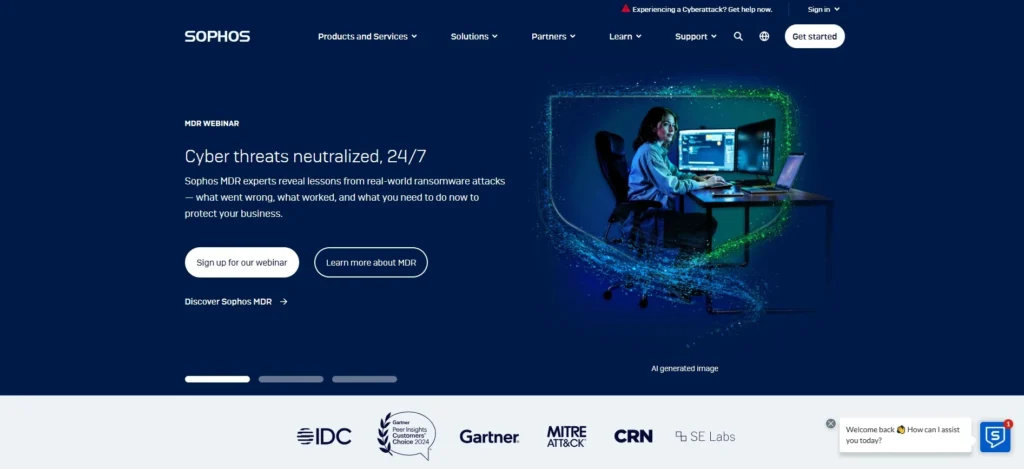
Sophos Home is an enterprise-level malware removal solution at a professional level that targets personal users. It incorporates real-time threat intelligence that is provided by SophosLabs so that ransomware, malware, and malicious websites can be blocked in advance of causing damage. Sophos Home Advanced feature security provides web protection, parental web filtering, and privacy protection, as well as webcam and microphone surveillance.
Ranked among powerful malware removal Software, the peculiar feature of Sophos Home is a cloud-based management dashboard enabling a person to monitor and control the security of several devices remotely. It is perfect for families and small business owners. The software also has banking protection, which prevents access to your personal financial information on a keylogger or a phony website. Few buttons to play around with and a strong back end make Sophos a reliable product with weak settings.
Top Features:
- Enterprise-grade malware and ransomware protection
- Remote device management via cloud dashboard
- Banking and privacy protection tools
- Parental website controls
- Webcam and microphone security
Website: https://www.sophos.com
Pricing:
- Available on request
9. Zemana AntiMalware
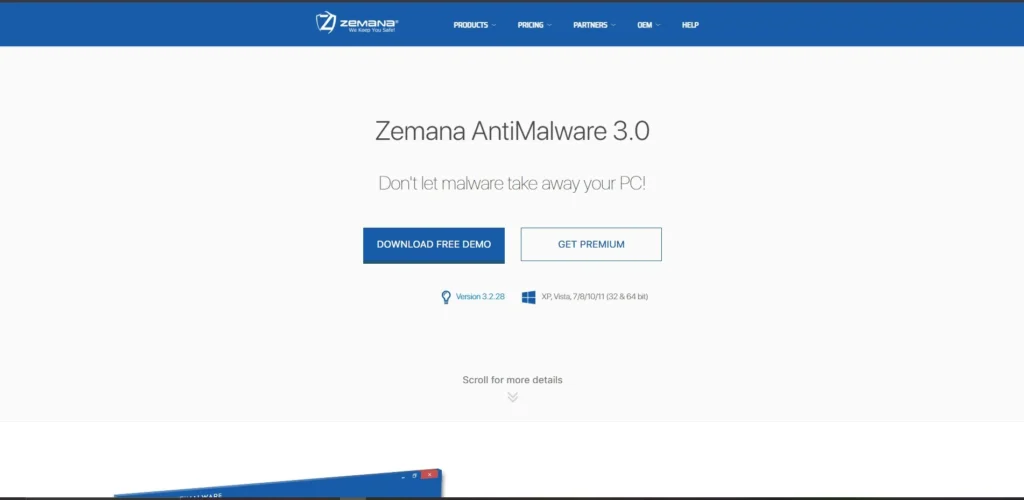
Zemana AntiMalware is a lightweight yet powerful malware scanner designed to work alongside your existing antivirus solution. It’s particularly effective at detecting advanced and hidden threats like rootkits, adware, and browser hijackers. Zemana’s cloud-based scanning ensures quick and accurate results by cross-checking suspicious files with a constantly updated database in the cloud.
Zemana is easy to install and quick to run, making it ideal for beginners who want to clean up their system fast. It also comes with a real-time protection mode in the premium version, along with browser cleanup tools that remove unwanted toolbars and extensions. Unlike some tools, Zemana focuses strictly on malware removal without bundling in unrelated features, keeping its interface fast and simple.
Top Features:
- Cloud-based, fast, and deep malware scans
- Detects rootkits, adware, and browser hijackers
- Real-time protection in the premium version
- Browser cleanup utility
- Designed to work with existing antivirus
Website: https://www.zemana.com
Pricing:
| Free | Premium |
| $0 | $25.19 |
10. HitmanPro

HitmanPro is a second-opinion malware scanner that excels in detecting threats missed by traditional antivirus programs. It doesn’t require installation — you can run it directly from a USB drive or your desktop. HitmanPro uses cloud-based behavior analysis and advanced file scanning techniques to hunt down viruses, Trojans, spyware, and tracking cookies in a matter of minutes. It’s especially effective against stubborn malware that has embedded itself deep into system files.
Among the most effective malware removal Software, the strength of HitmanPro lies in its multi-engine scanning capability, where it uses several antivirus databases to cross-check results. It also includes a feature called “Kickstart” that allows users to remove malware that blocks normal system startup. While the tool is meant for scanning and removal rather than long-term protection, it’s a powerful addition to any cybersecurity toolkit when a quick cleanup is needed.
Top Features:
- Multi-engine cloud-based malware detection
- No installation required — run from USB
- Quick, deep scans and rootkit removal
- Kickstart bootable rescue utility
- Great second-layer protection alongside antivirus
Website: https://www.hitmanpro.com
Pricing:
- $26.75
Conclusion
In conclusion, these tools not only remove viruses and malware but also give you peace of mind by keeping your system safe from future attacks. Whether you’re dealing with adware, ransomware, or deeply embedded threats, reliable malware removal tools are designed to eliminate infections effectively and restore your device to full functionality.
There is a solution out there that suits your needs and price range, regardless of whether you are a small business owner, gamer, student, or casual user. Many modern malware removal software options come with real-time protection, cloud-based scanning, and extra features like parental controls, secure browsing, and privacy protection to cover every aspect of your digital life.
By choosing the right malware protection solution, you not only enhance system performance but also safeguard sensitive personal or business data. Most importantly, you gain the confidence to browse, work, and interact online without constant fear of cyber threats. From lightweight scanners to enterprise-level security suites, these tools give you the flexibility and power to stay ahead of hackers and evolving threats.
FAQs
Do I still need a malware removal tool if I already have antivirus software?
Yes. While antivirus software provides general protection, dedicated malware removal tools offer deeper scanning and can detect threats that some antivirus programs might miss.
Can a malware removal tool slow down my computer?
Most modern tools are designed to run efficiently in the background without affecting your system’s speed. Some even improve performance by removing malicious files and software.
Are free malware removal tools reliable?
Many free tools provide basic protection and can effectively detect and remove malware. However, premium versions often include advanced features like real-time protection, ransomware defense, and web filtering.

