Video conferencing has become an everyday need for work, study, and even family calls. Since COVID-19, millions of people meet online daily instead of face-to-face. In 2024, Zoom had over 300 million daily meeting participants, while Microsoft Teams crossed 320 million monthly users — showing that virtual meetings are not going anywhere soon. Experts say the global video conferencing market could hit $19 billion by 2027 as more people work and learn remotely.
With so many options available, picking the right video tool can be confusing. That’s why we’ve listed the Top 20 Best Video Conferencing Software you can try in 2025. Whether you want simple meetings, big webinars, or secure business calls — there’s a perfect tool for you below!
Things to Consider Before Choosing Video Conferencing Tools
- Ease of Use: Pick software that’s simple for everyone to join, with no complicated setup.
- Security Features: Make sure the tools has strong encryption, passwords, and host controls to keep meetings safe.
- Integration: Check if it works well with other tools you already use, like calendars or project apps.
- Participant Limits: Look at how many people can join at once — some tools limit this on free plans.
- Recording & Sharing: Choose a platform that lets you record meetings and share them easily later.
Tips for Getting the Best Video Meeting Experience
- Test Equipment: Always check your camera and mic before starting to avoid awkward delays.
- Use Headphones: This helps reduce echo and keeps your audio clear for everyone.
- Good Lighting: Sit facing natural light or a lamp so people can see you clearly.
- Stable Internet: Use a strong connection or wired internet to avoid sudden call drops.
- Mute When Needed: Keep your mic muted when you’re not talking to cut background noise.
List of Top 20 Best Video Conferencing Software
1. Zoom
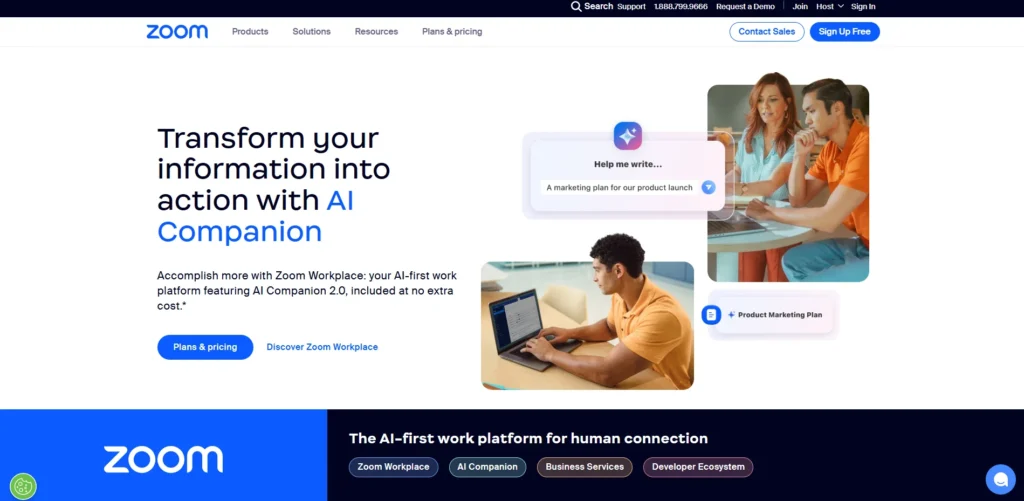
One of the most common names in the world of video conferencing and webinar software since the switch to remote work and virtual events is Zoom. It has a user-friendly interface that can enable people, small organizations, and corporations to easily include meetings, webinars, and virtual conferences. It is capable of HD video and audio, screen sharing, breakout rooms, virtual backgrounds, and recording, so it allows running anything, including a speedy check-up or a complete webinar. The reason why it is popular is that it is very reliable and its layout is easy to navigate even when you are not a tech-savvy person.
Zoom also has numerous connectivity options with various productivity tools, such as Slack, Microsoft Teams, and Google Workspace, to simplify distributed team workflows. Its strong levels of security i.e. waiting rooms, passcode, and end-to-end encryption system guarantee that any discussions are confidential, and they cannot be compromised with the infusion of unwanted visitors. Be it as a teacher conducts an online class or a business executive delivers a town hall, Zoom has flexible plans that will scale to your requirements.
Top Features:
- HD video and audio conferencing
- Breakout rooms for group collaboration
- Virtual backgrounds and filters
- Screen sharing and recording
- Integrations with major productivity apps
Website: https://www.zoom.com/
Pricing:
| Basic | Pro | Business |
| $0 | $13.33/mo | $18.33/mo |
2. Microsoft Teams
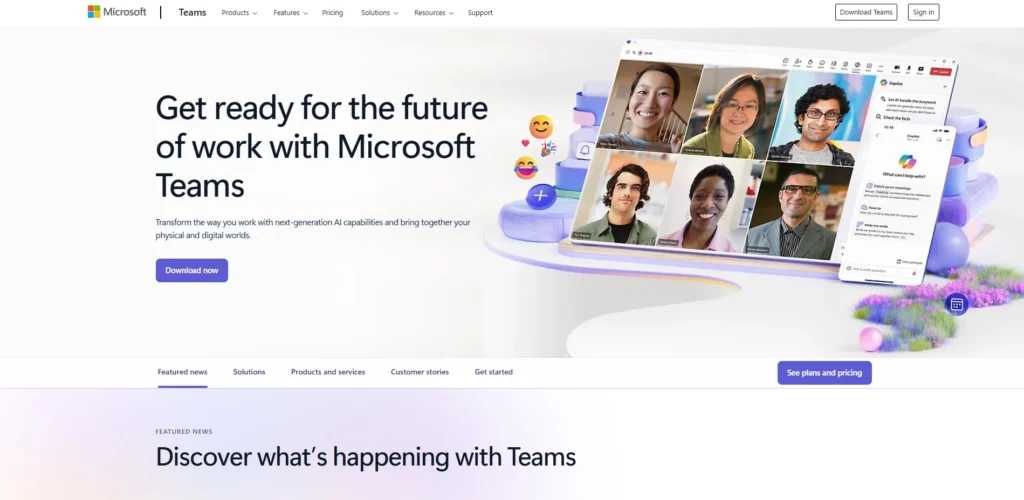
When it comes to Microsoft teams, it is an effective collaboration tool that combines a chat, video conferencing, file sharing, and integrations into the Microsoft 365 ecosystem. Teams is a better experience for businesses using Microsoft products or solutions as it is straightforward to schedule and host video meetings right within the Outlook calendar, share files with OneDrive, and edit documents in real-time. Its smooth fit also produces the desire of companies that need centralization of their communications and teamwork in a secure location to the top.
In addition to meetings, Microsoft Teams also allows webinars, live events and town halls and includes in-depth moderator control and audience interaction capabilities. To facilitate accessibility, the platform provides custom backgrounds, live captions, recording and transcription services. Its high security adherence and sophisticated administration controls provide IT teams with the peace of mind and thus, can be deployed to organizations of all types whether it is a start up or a global organization.
Top Features:
- Deep integration with Microsoft 365 apps
- High-quality video and audio
- File sharing and co-editing
- Meeting recording and transcription
- Live captions and custom backgrounds
Website: https://www.microsoft.com/en/microsoft-teams/group-chat-software
Pricing:
| Essential | Basic |
| $4/mo | $6/mo |
3. Google Meet
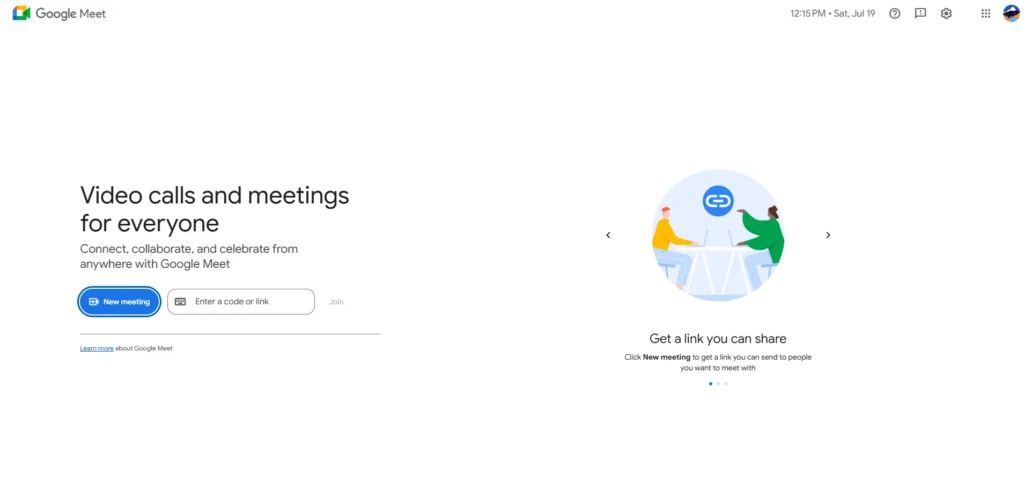
Google Workspace (previously G Suite) smoothly integrates Google Meet, the company’s primary video conferencing tool. Users can start or attend meetings using its straightforward, uncluttered UI using Gmail, Google Calendar, or a shared link. With features like HD video, screen sharing, meeting recording, and live captioning, the platform is designed for both personal and business use. Because of its browser-based design, which eliminates the requirement for program downloads, it is very accessible for brief meetings.
Google Meet’s security is one of its best features. Google’s strong infrastructure guarantees dependable performance and reliability, and meetings are secured while in transit. Google Meet is also scalable; schools, big businesses, and small teams utilize it for anything from corporate meetings to virtual classrooms.
Top Features:
- Direct integration with Gmail and Google Calendar
- No software download required
- Live captions powered by Google AI
- Screen sharing and recording
- Encrypted meetings for security
Website: https://meet.google.com/landing
Pricing:
- Free
4. Cisco Webex
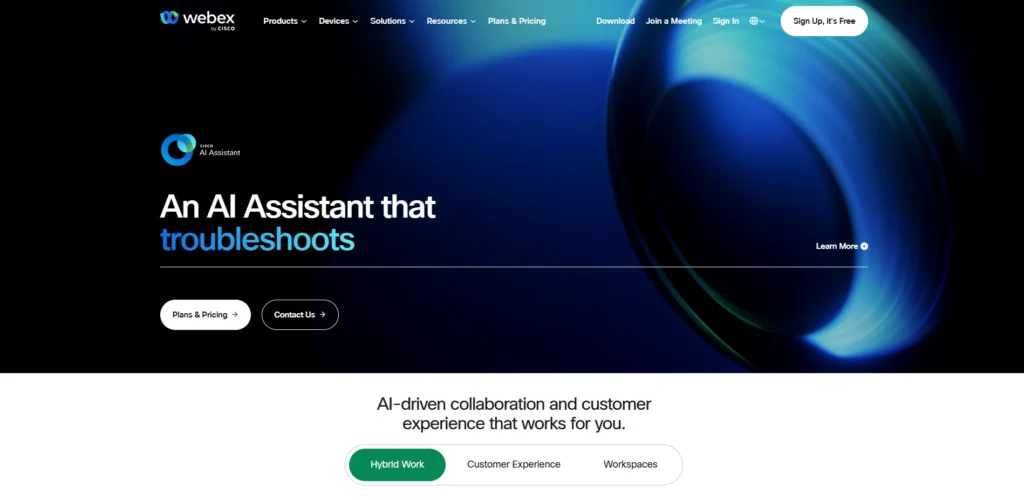
Cisco Webex is a reliable brand in the business video enterprise world, known for its enterprise-level security and reliability. As one of the leading video conferencing tools, Webex supports HD video meetings, webinars, online training, and virtual events, making it suitable for businesses of all sizes. This interface also allows background noise elimination, real-time translation, and intelligent meeting summaries to keep teams on track and efficient, even when working remotely.
Webex is not just a simple video call because it provides a set of very strong tools to collaborate: file sharing, whiteboard, polling, or breakout sessions. It is also good because it works with other common productivity tools and CRM solutions, hence an organization that requires a flexible, secure, and scalable solution can use it. They use end-to-end encryption and high requirements to classifications, placing Webex as a user-favorite among industries such as health care, finance, and the government.
Top Features:
- Enterprise-grade security and compliance
- AI-powered background noise removal
- Real-time translation and transcription
- Whiteboarding and file sharing
- Integrations with CRM and productivity tools
Website: https://www.webex.com/
Pricing:
| Free | Meet | Suite | Enterprise |
| $0 | $114/yr | $270/yr | Custom |
5. GoTo Meeting
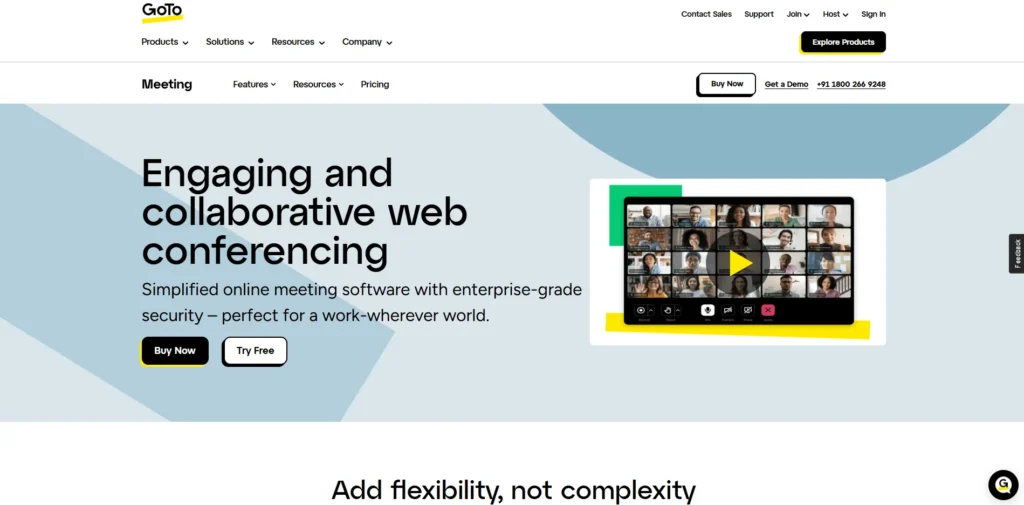
GoTo Meeting is one of the market leaders that has years of experience in the video conferencing sphere providing a simple and yet powerful online meetings and webinar delivery service. It best fits small to medium sized companies that require good quality video and audio, powerful scheduling software, and interactive functions such as screen sharing, drawing tools, and cloud recording. The user’s learning process is shortened by the GoTo Meeting application’s ease of use and cleanliness.
This video conferencing software provides Android and iOS mobile applications, thereby allowing participants to attend meetings even on the move. It is also easy to organize because it has integrations with such popular calendars as Google Calendar and Outlook. Predominant features that mainly include meeting transcription, cloud storing, and control settings by the admins allow businesses to maintain their virtual meetings with elevated security and manage their meetings effectively. As part of broader cloud management platforms, GoTo Meeting supports seamless integration and efficient remote collaboration. It is a popular choice for businesses that value dependability and simplicity of use.
Top Features:
- Easy scheduling with calendar integrations
- High-quality video and audio
- Screen sharing and drawing tools
- Cloud recording and transcripts
- Mobile apps for Android and iOS
Website: https://www.goto.com/meeting
Pricing:
| Professional | Business | Enterprise |
| $12/mo | $16/mo | Contact Sales |
6. BlueJeans
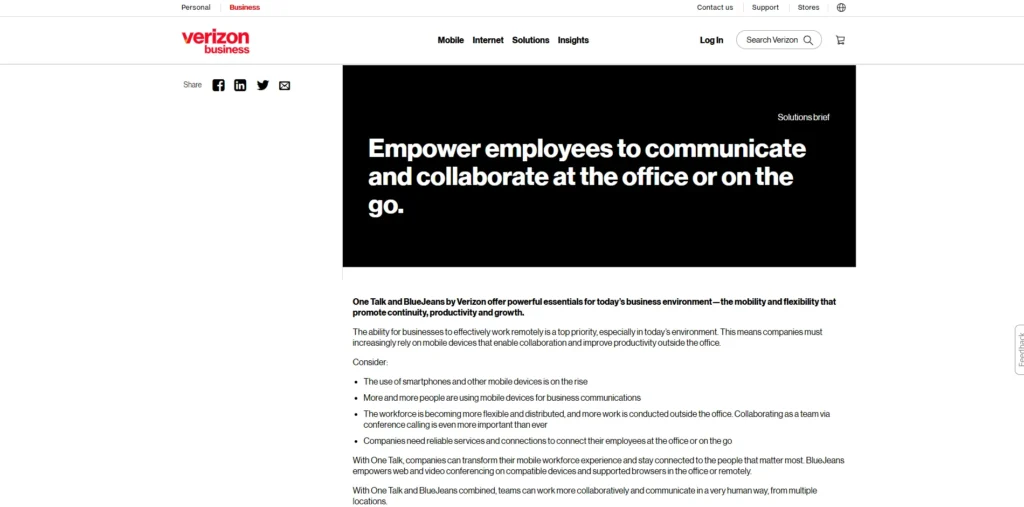
BlueJeans by Verizon is such a sophisticated video conferencing solution utilized by businesses requiring quality video conferencing, strong security, and flawless interop. BlueJeans is famous with its clear HD sound and Dolby Voice addition, so the meetings in this system will be rich and not disturbed by the background noises or echoes, and the discussion process will be clear and interesting. It covers many types of meetings such as large webinars, virtual events as well as collaborative team calls, which are available via desktop, mobile device or conference room systems.
One of the strengths of BlueJeans is that it features a rich analytics and management dashboard, which provides the IT department with useful information about the performance of those meetings, how well participants are attending it, and key usage trends. It also supports such key applications as Microsoft teams, Slack, and Google Workspace, so that teams can initiate their meetings through their preferred platforms. BlueJeans is a reputable service to organizations which value clarity of sound and enterprise management features.
Top Features:
- HD video with Dolby Voice audio
- Interoperability with room systems
- Real-time meeting analytics
- Robust security and encryption
- Integrations with popular productivity tools
Website: https://www.verizon.com/business/resources/solutionsbriefs/one-talk-and-bluejeans-solutions-brief/
Pricing:
- Available on request
7. Slack Huddles
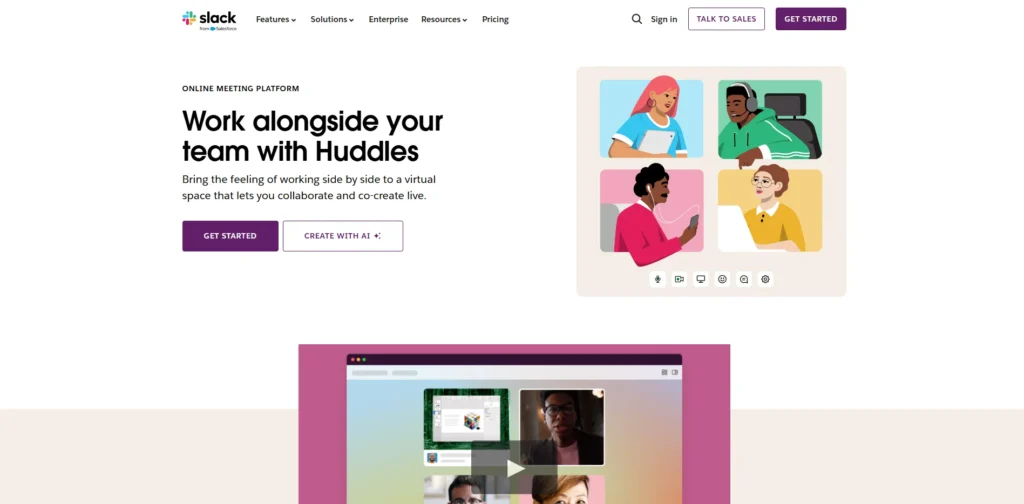
Slack Huddles is a lightweight, audio-first communication tool built into the Slack platform. Although not a typical self-contained video conferencing application, Huddles has gained popularity among remote and hybrid work forces because of its fast, unformalized age of meetings and its ability to instantly communicate with the team. Huddles can be initiated by the user on any of the Slack channels or direct messages and available to team members with a single click. The use of video, screen sharing and live reactions to it ensures that it presents good utility during short stand-ups and brain storming activities.
The only thing that makes Slack Huddles so decent is that it is tightly tied into the rest of the Slack ecosystem, where files, chat, which can also be accessed during a call, and collaborative notes can be accessed during a call. The use of Huddles is an organic reality because teams that were used to communicating with Slack on a daily basis can now continue to operate at that same friction-less and fast level. It is most applicable to those teams that aim to avoid numerous emails and extend meetings by switching to faster and instant chats.
Top Features:
- Instant audio-first meetings in Slack
- Optional video and screen sharing
- Live emoji reactions and collaborative notes
- Integrated with Slack channels and DMs
- Perfect for quick, informal team chats
Website: https://slack.com/intl/en-in/features/huddles
Pricing:
- Available on request
8. Amazon Chime
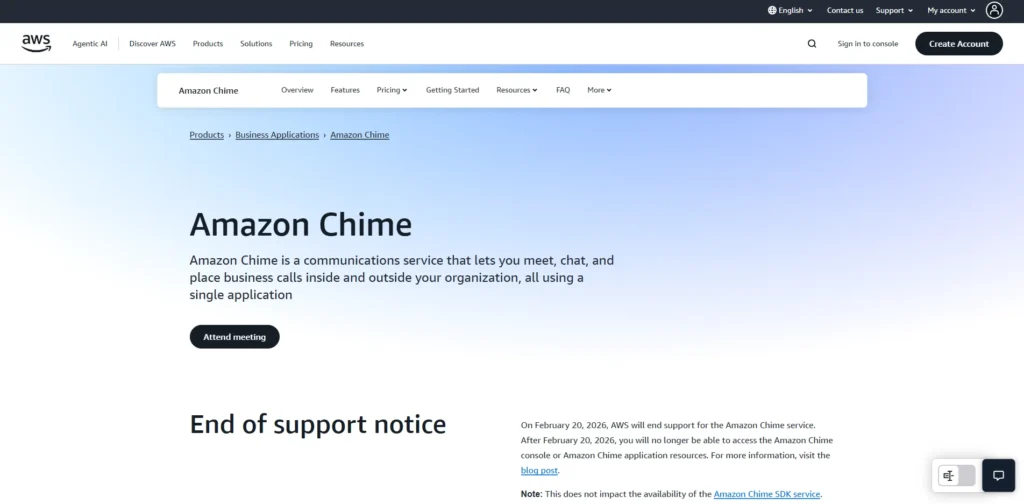
Amazon Chime is a secure, reliable video conferencing and online meeting service powered by AWS (Amazon Web Services). It’s designed for businesses that want high-quality video, clear audio, and smooth collaboration. With Amazon Chime, you can host virtual meetings, video calls, and online events with features like screen sharing, chat, and meeting recording. One standout feature is its “dial-in” option, which lets users join by phone if they have poor internet — great for remote teams and clients in areas with unstable connections.
Amazon Chime also offers strong security and privacy controls, with encrypted communications and management tools for IT admins. It integrates with other AWS services, so it works well for companies already using Amazon’s cloud ecosystem. For businesses that want a secure, flexible conferencing tool backed by AWS’s powerful infrastructure, Amazon Chime is a solid alternative to more mainstream apps.
Top Features:
- HD video and clear audio powered by AWS
- Screen sharing and meeting recording
- Dial-in by phone for low-bandwidth areas
- Encrypted meetings for strong security
- Integration with other AWS services
Website: https://aws.amazon.com/chime/
Pricing:
- Available on request
9. Zoho Meeting
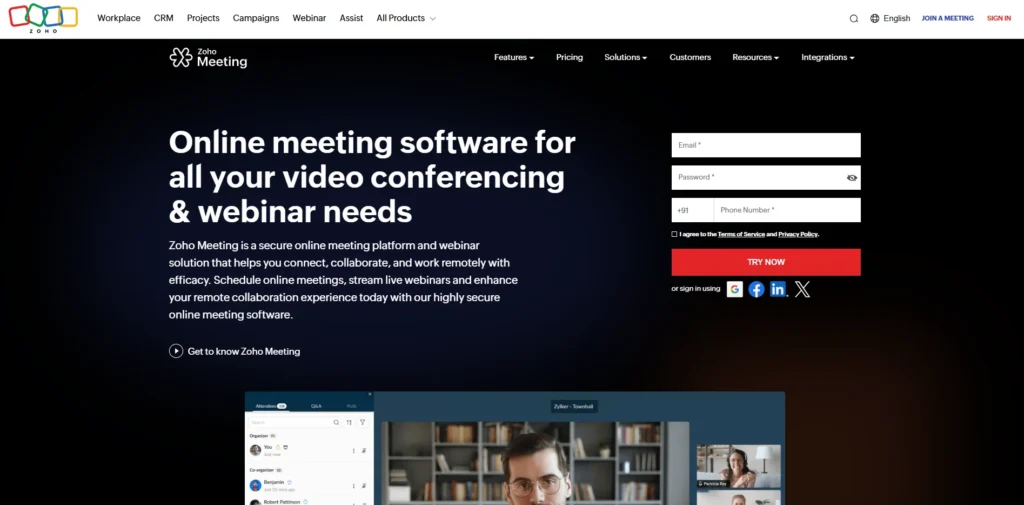
Zoho Meeting is a video conferencing and Webinar app that has a browser base and is secure. It comes under the larger scope of business tools offered by Zoho. Zoho Meeting is built keeping privacy in mind, with end-to-end encryption, control to hosts, and GDPR to make online meetings safe. The users are able to activate urgent meetings or set meetings with reminders, share screens, video recordings and even place their webinar registrations on their websites.
The ease of integrating Zoho apps with other Zoho apps such as Zoho CRM, Projects, and Calendar is one of the outstanding features of Zoho Meeting. That is why it becomes an appropriate option to be chosen by the small and medium-sized companies which seek the affordable and comprehensive ecosystem of sales, support, and collaboration. It does not require any download, so participants can join a meeting through the browser with an enhanced user experience and access.
Top Features:
- Browser-based with no downloads needed
- End-to-end encryption and GDPR compliance
- Screen sharing and recording
- Webinar hosting with registration forms
- Integrations with the Zoho suite
Website: https://www.zoho.com/meeting/
Pricing:
| Standard | Professional |
| $0.58/mo | $1.45/mo |
10. RingCentral Video
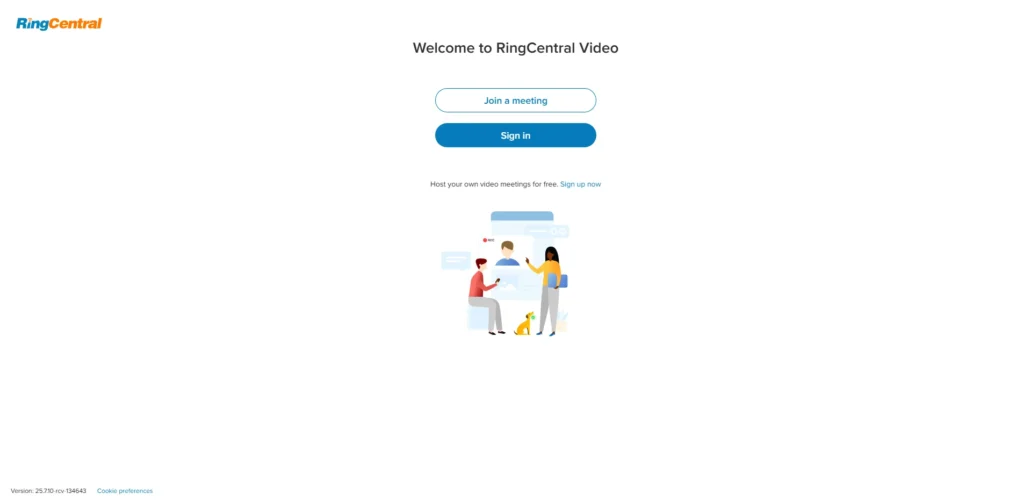
RingCentral Video is part of the broader RingCentral cloud communications platform, which includes voice, messaging, and contact center solutions. Its video conferencing technology is intended for companies seeking a scalable, safe, and adaptable method of doing online meetings. Teams can connect and work together from any location using any device thanks to RingCentral Video’s integrated HD video, noise reduction, and team chat features.
To make meetings more interesting and effective, RingCentral Video also provides cutting-edge features like breakout spaces, AI-powered meeting analytics, and live transcriptions. Scheduling and joining calls is made easier by integration with calendar apps like Microsoft 365 and Google Workspace. RingCentral Video is a dependable, feature-rich choice for businesses seeking a full unified communications solution that integrates text, video, and phone.
Top Features:
- HD video conferencing with noise reduction
- Breakout rooms and live transcriptions
- AI-powered meeting insights
- Integrated team messaging
- Seamless scheduling with calendar integrations
Website: https://v.ringcentral.com/welcome/join/
Pricing:
- Available on request
11. Whereby
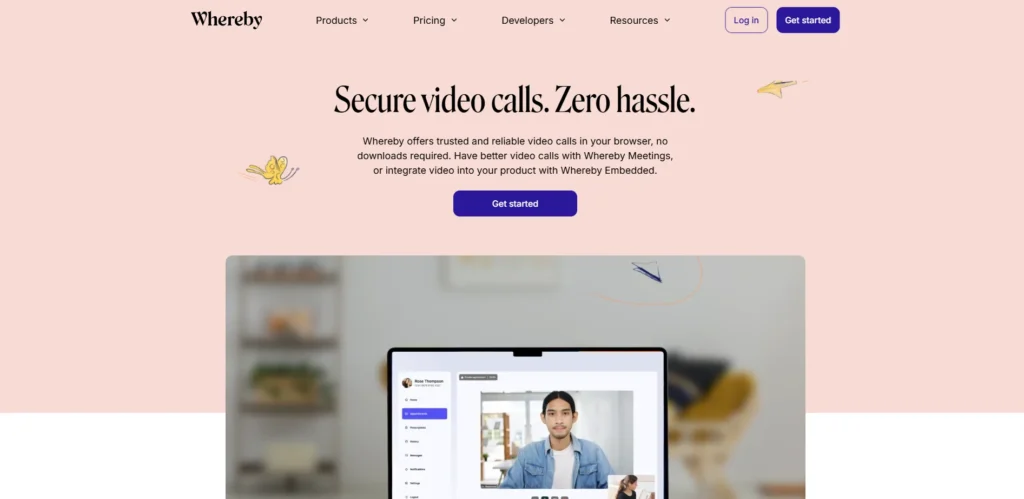
Whereby is an easy-to-use video conferencing platform that prioritizes accessibility and ease of usage. It’s perfect for brief meetings and client conversations because it operates fully within the browser and doesn’t require the download of any apps or plugins. The ability to construct a unique meeting room link (such as whereby.com/yourname) and utilize it at any time gives it a unique, dependable vibe that is ideal for professionals that interact with clients, small enterprises, and independent contractors.
Additionally, it facilitates screen sharing, recording, and interaction with programs like Trello and Google Calendar. Collaboration is made interesting via breakout groups, emoji reactions, and integrated whiteboards. Its flexible pricing tiers, including a free plan with limited participants, appeal to solo entrepreneurs and teams who want a professional yet hassle-free video conferencing solution without complex setup or maintenance.
Top Features:
- Browser-based with no downloads
- Custom personal meeting room links
- Screen sharing and recording
- Breakout groups and whiteboards
- Easy calendar integrations
Website: https://whereby.com/
Pricing:
| Free | Pro | Business |
| $0 | $8.99/mo | $11.99/mo |
Also Explore: Video Editing Software
12. Jitsi Meet
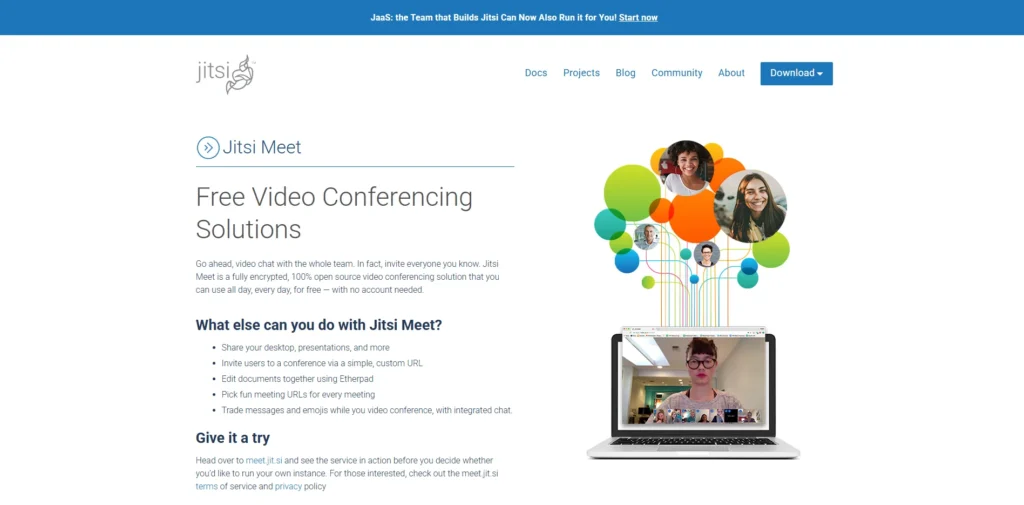
Jitsi Meet is an open-source, free, and video conferencing application, preferable among developers, educators, and privacy-concerned users. As opposed to most commercial solutions, Jitsi Meet is free, account-less with no time limit and works without any third-party installation at all, directly in your browser. It has HD video support, screen sharing, live chat, and integrates with calendar instruments such as Google and Microsoft. Users may even run their own Jitsi server to have their data and privacy in control.
It is also one of the strengths of Jitsi, this product is developed by the community: being constantly enhanced by open-source developers. The elaborate features of Jitsi allow users who are advanced to enhance and connect Jitsi to other applications. Jitsi Meet offers an effective and secure open-source solution to the standard conventions in conferencing apps in cases when people, schools, and organizations do not seek to be locked in by particular vendors and instead, they trust the open-source concept.
Top Features:
- 100% free and open source
- No account needed to join or host
- HD video and screen sharing
- Host your own server for total privacy
- Calendar integrations
Website: https://jitsi.org/jitsi-meet/
Pricing:
- Free
13. ClickMeeting
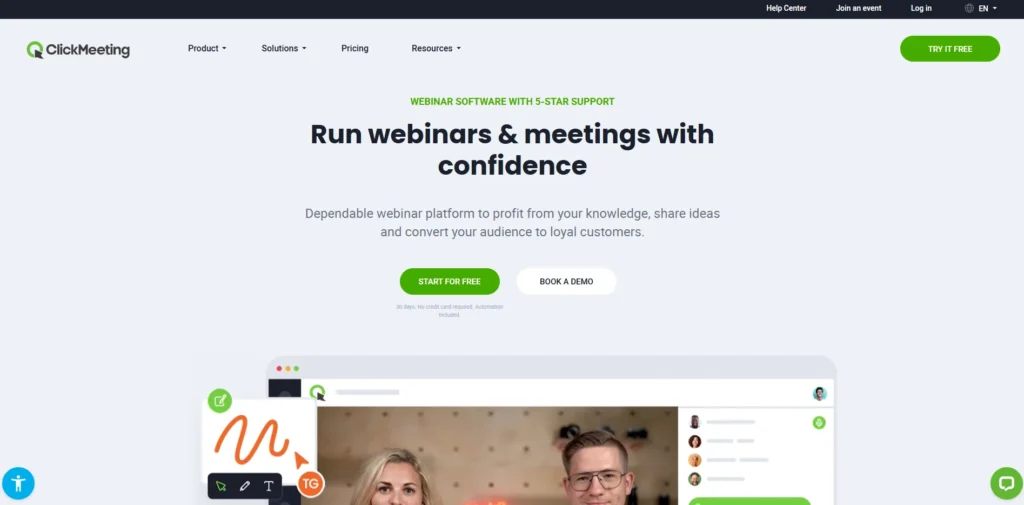
ClickMeeting is an advanced video conferencing and webinar solution that targets business and education practitioners and marketers that should have access to a set of robust tools when it comes to managing online events. In contrast to general-purpose meeting platforms, ClickMeeting is also webinar-ready, and you can shape registration pages, set up autoresponders on your follow-ups, and conduct polls, create private rooms, and handle big audiences easily. The interface enables high-quality video and sound, a whiteboard, screen share, and Q&A sessions, which increases the levels of engagement of the audience.
Another feature that ClickMeeting offers is the thorough analytics and attendee reports, through which the hosts gain insight into participant behavior to be able to improve such events in the future. It is popular in classes on the Internet, demonstration of products, training and big online conferences. Low prices, no software to install, simple browser-based interface, and affordable packages ensure that anyone in any business or education area can use it, anywhere in the world.
Top Features:
- Designed for webinars and online events
- Custom registration pages and emails
- Interactive polls, Q&A, and surveys
- Detailed attendee analytics
- Browser-based with no downloads
Website: https://clickmeeting.com/
Pricing:
| Free | Live | Automated | Enterprise |
| $0 | $26/mo | $42/mo | Available on request |
14. BigBlueButton
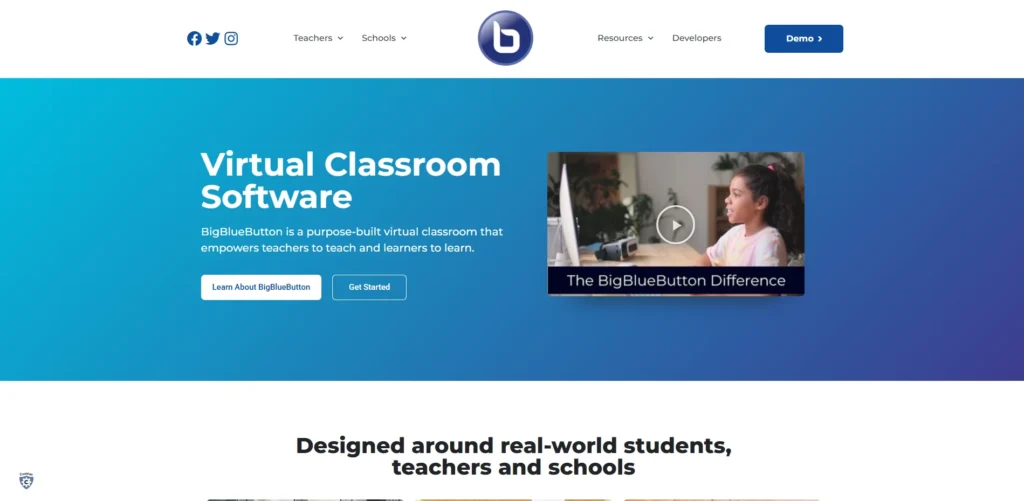
BigBlueButton is the open-source video conferencing software that has been created with the focus on online education and virtual classrooms. In contrast to generic meeting tools, BigBlueButton has all kinds of functions aimed specifically at educators, such as virtual whiteboards, breakout rooms, questionnaires and live annotations. The teachers are able to share presentations, videos, and desktops, and the students can communicate via public and personal chats, emojis reactions, and immediate tests.
BigBlueButton can be installed in schools and universities on server that is owned by them so that all data about the students and privacy is absolute. Several learning management systems (LMS) like Moodle and Canvas have direct integration with BigBlueButton and thus an instructor and a learner can easily access it. BigBlueButton is a reliable platform that teachers should use when they require a stationary, secure, and customisable online classroom.
Top Features:
- Open source and designed for education
- Virtual whiteboards and live annotations
- Breakout rooms and polling tools
- LMS integrations (Moodle, Canvas, etc.)
- Self-hosting for full data control
Website: https://bigbluebutton.org/
Pricing:
- Available on request
15. Livestorm
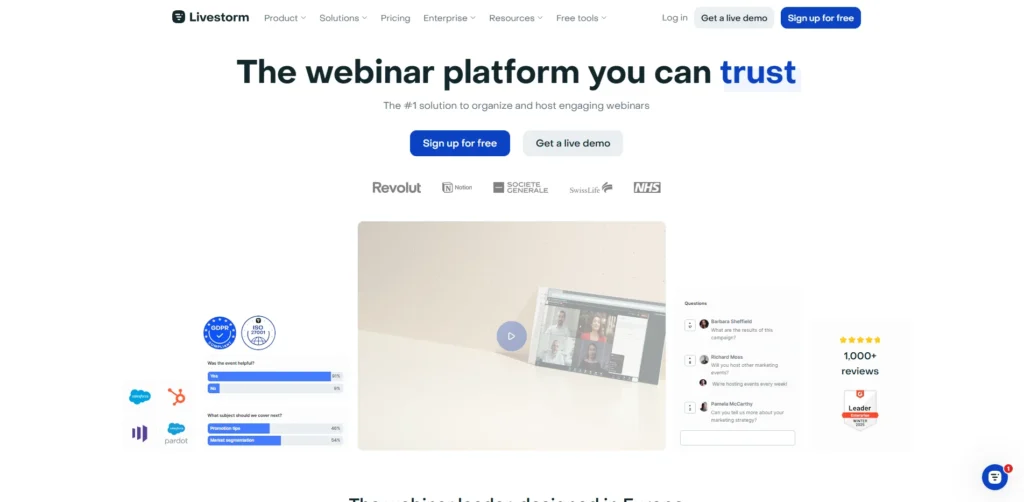
Livestorm is a next-generation, web-based video engagement solution that works best towards team meetings, webinars, live product demos, and events. It is distinguished by its sleek user-interface and a close attention to the interactivity with the audience. During a webinar or a presentation, the hosts can do live Q&As, polls, and chat in real-time, which helps to increase the engagement of the participants. Livestorm even allows you to use automated webinars, where you can play the recorded and rewatch the presentation to your leads or students without the need to host a live presentation manually.
One more strong feature of Livestorm lies in the solid analytics and integrations and the CRM-friendly features, which makes it appreciated by marketing and sales departments. Guests can join on the fly without having to download an app or browser extension, etc. Livestorm provides an end-to-end, cutting-edge solution to businesses whose sales and training are based on webinars and virtual events.
Top Features:
- Browser-based, no downloads needed
- Live and automated webinars
- Interactive polls, Q&A, and chat
- Powerful analytics and CRM integrations
- Professional, customizable registration pages
Website: https://livestorm.co/
Pricing:
- Custom
16. Pexip
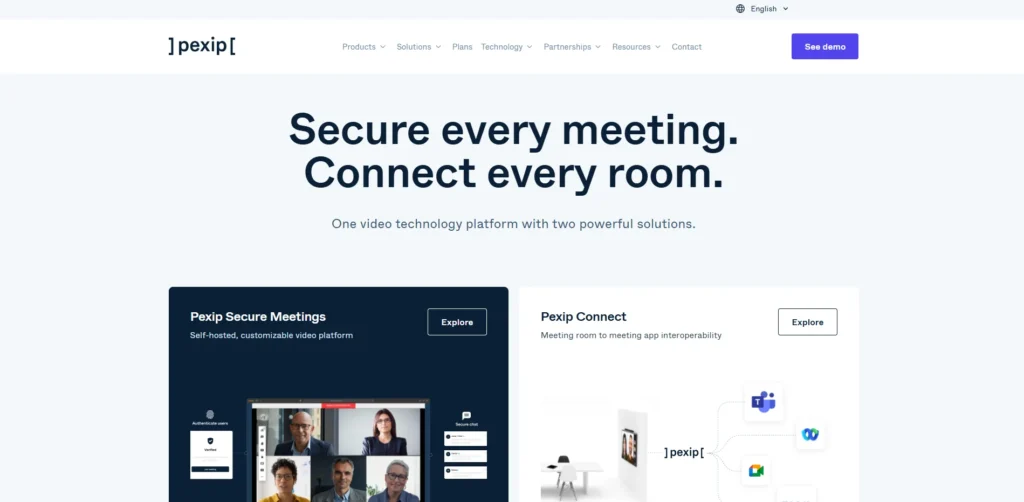
Secure and interoperable, Pexip is an enterprise video conferencing solution used by large organizations, governments, and healthcare providers due to its security, interoperability and scale. One of Pexip’s best features is its interoperability, which allows you to connect different video systems together. For example, you can connect older video conferencing equipment (like Cisco or Polycom) to more recent apps like Google Meet and Microsoft Teams. This is why it suits it well when companies have different communication systems and they desire a smooth experience.
Pexip can either be hosted in the cloud, on-prem, or using a hybrid combination and organizations have total control over security and compliance. Its adaptive composition using AI optimises the video layout according to what size of meeting and/or who is involved. In cases where the industry is working with sensitive data and the privacy level is very high, Pexip is a reputable solution that has an enhanced level of encryption and authentication.
Top Features:
- Interoperability with multiple video systems
- Flexible deployment: cloud, on-premises, or hybrid
- AI-powered video layouts
- Advanced security and encryption
- Enterprise-grade scalability
Website: https://www.pexip.com/
Pricing:
- Available on request
17. Eyeson

Eyeson is a distinguished cloud-based video conferencing App that is useful in high definition, bandwidth conscious group calls. Its outstanding aspect is Single Stream Technology that combines all video and audio streams in a single stream, severely saving bandwidth at the expense of video quality. This has made it the favorite team and organization involved in areas with slow internet connectivity or where bandwidth is an issue.
Eyeson offers branding, cloud recording, and screen sharing. It can also be configured easily with the popular business applications such as Slack, Trello and YouTube Live to stream. It was praised by the user because of its simple and intuitive interface and the fact that it is possible to insert video calls on websites or apps. Eyeson is an intelligent product which becomes suitable for new companies, virtual teams, and companies which are interested in HD video but are not so concerned about the intense bandwidth requirements.
Top Features:
- Single Stream Technology for low bandwidth use
- Screen sharing and cloud recording
- Embeddable video meetings
- Integrations with popular tools
- Custom branding options
Website: https://www.eyeson.com/
Pricing:
- Available on request
18. StarLeaf

StarLeaf is a video conferencing system that is built to professional standards and delivers trustworthy communication to businesses of any size, and simplicity and security features heavily in its development. As one of the reliable video conferencing tools available today, it is simple to schedule, host, and join video meetings through desktops, mobile devices, or dedicated conference room systems with its clean user interface. StarLeaf’s secure architecture is also designed as a solution to stringent data protection and regulatory compliance, which is why it is an option in industries such as healthcare and finance.
StarLeaf also offers connections to other tools such as Microsoft Teams, Slack, and Skype for Business, which enable users to initiate a meeting in their daily task list. StarLeaf provides customers with 24/7 customer support, dedicated infrastructure, and high uptime so that businesses will not go off the grid. StarLeaf is a dependable solution when it comes to enterprises interested in simple implementation and corporate-level privacy.
Top Features:
- Simple, secure video conferencing
- Interoperable with major tools
- High uptime and reliable support
- Desktop, mobile, and room systems
- Strong privacy and compliance features
Website: https://www.perfectvc.com/products-services/our-partners-2/star-leaf2/
Pricing:
- Available on request
19. Remo
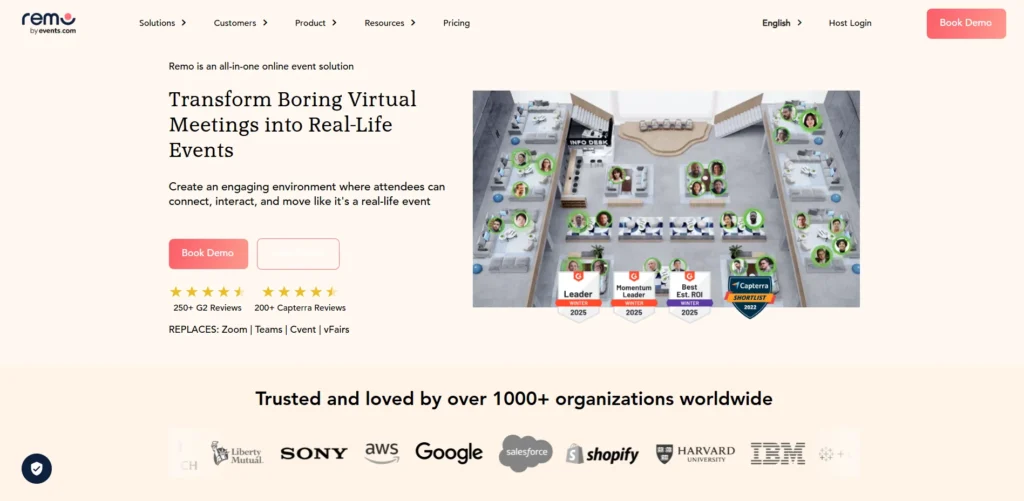
Remo is a modern video conferencing and virtual event tool that is developed in order to simulate the actual networking and socialization process. As opposed to conventional grid-based video conferences, Remo employs a virtual map of a room, in which the participants may move around freely between them, chamber to chamber, corresponding to the separate conversation via video. This design resembles the dynamic movement of networking events, meetups, workshops, or conferences, attended in real life, where individuals can engage in side conversations and small groups.
Remo also enables the layout design by the event hosts, the placement of company brands to the virtual venues, and presentations on a built-in integrated stage mode of the keynote talks. With growing demand for AI tools for presentation, Remo complements this trend by offering user-friendly features that allow attendees to share screens, communicate in a group or privately network—making it well-suited for virtual trade shows or community events. It can also be used in corporate networking mixers. Remo is an outstanding choice for organizers seeking an alternative to the dreadful webinars to enhance the level of interaction with the audience.
Top Features:
- Interactive virtual floor plan for networking
- Customizable branded event spaces
- Table-based video chats for small groups
- Presentation stage mode for keynotes
- Screen sharing and private chats
Website: https://remo.co/
Pricing:
| Starter | One Time | Enterprise |
| $299/mo | $699/mo | Available on request |
20. Adobe Connect
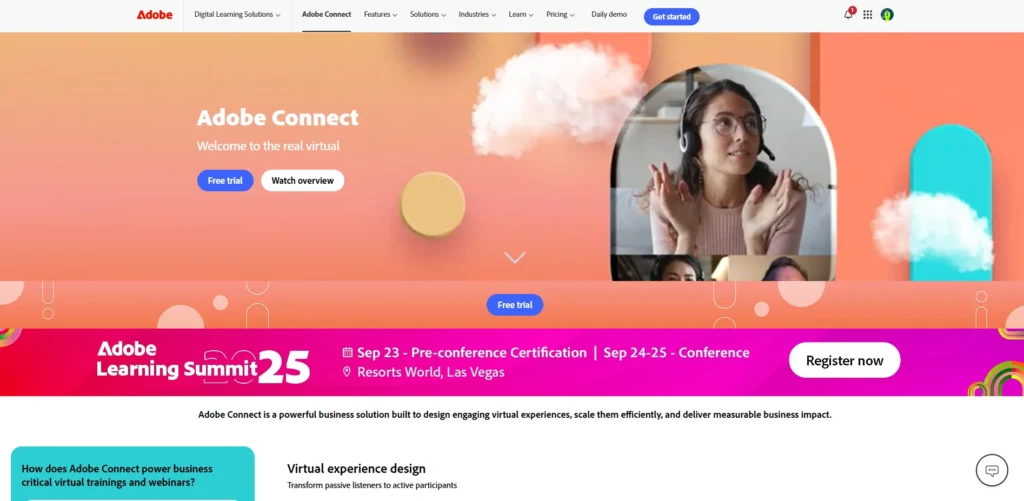
Adobe Connect is a robust video conferencing and virtual classroom tool trusted by enterprises, government agencies, and educators for mission-critical meetings and e-learning. What sets Adobe Connect apart is its highly customizable meeting rooms — hosts can design layouts with multiple pods for video, chat, polls, file sharing, and whiteboards, creating interactive, branded experiences tailored to any use case.
Adobe Connect’s persistent virtual rooms mean that hosts can build and reuse the same setup for recurring webinars or training sessions, saving time and ensuring consistency. With powerful engagement tools like breakout rooms, quizzes, and detailed participant analytics, it’s a top choice for companies and educators that need professional-grade virtual classrooms, workshops, or onboarding sessions.
Top Features:
- Highly customizable and persistent meeting rooms
- Interactive pods for chat, polls, files, and more
- Breakout rooms and quizzes for training
- Detailed engagement analytics
- Strong security and compliance options
Website: https://www.adobe.com/products/adobeconnect.html
Pricing:
| Standard | Premium | Enterprise |
| $190/yr | $290/yr | $390/yr |
Conclusion
In conclusion, whether you are working from home, learning online, or keeping up with people who live far away, video calls have become a commonplace aspect of daily life. Everyone can join meetings easily, safely, and smoothly with the help of the appropriate video conferencing tools.
Finding the ideal solution for your requirements in 2025 is our goal with this list of the Top 20 Best Video Conferencing Software. Choose the one that best suits your working style after trying a couple and comparing characteristics. Cheers to online meetings!
FAQs
1. Can I Use These Tools for Online Classes?
Yes! Many video meeting platforms have screen sharing, whiteboards, and breakout rooms, which are very useful for teachers and students.
2. Are Video Calls Secure?
Most good tools use encryption and security controls, but it’s smart to use passwords and waiting rooms to keep unwanted guests out.
3. Can I Record My Meetings?
Many tools let you record calls and save them to the cloud or your device. Always check if you need to tell other people before recording.

