With the current digitized world, companies and other content producers are always asking how to manage their social media standings to be very lean, without incurring continual exposure to their profiles and damaging the association with their target markets.
Social media automation platforms have proved to be innovative solutions that transform the way organizations manage their online presence, which may include various channels. With such advanced tools, users are now able to be able to schedule posts, access performance metrics, and communicate with followers without necessarily having to manually control their social media management.
Due to the emergence of social media automation systems, the marketing field has become more competitive, and companies are able to have a 24/7 internet presence and allocate their human capital in terms of strategic planning and creation of innovative content. Whether it is small startups or huge businesses, organizations are exploring the possibilities of these effective tools to get the best of their social media ROI and strengthen their bonds with the target audience.
Regardless of whether you are a one-man show tasked with managing the personal brand accounts or you are a marketing agency with numerous clients under your portfolio, the properly sourced automation tool can boost your efficiency and productivity tremendously in the competitive online market.
What Are Social Media Automation Platforms and How Do They Work?
Social media automation platforms are a social media management tool that offers a fully functional software platform, which automates the processes of managing social accounts in a number of social networks. The platforms remove the need to post and monitor content manually as they offer central dashboards where a user can create, schedule, and analyze the performance of their content posted on multiple social media platforms.
How Do They Work?
- Scheduling: Automated posting schedules enable the control of the distribution of content on more than one platform at a given time
- Analytics: Real-time analytics with reporting capabilities that track performance metrics and measure engagement and audience interaction
- Content Management: Production of libraries that make the storage, organization, and re-purposing of visual and written content across multiple campaigns
- Engagement tools: Unified inboxes to pull messages, comments, and mentions on a variety of social networks into a single interface
- Collaboration Features: Distribution of work, incorporating approvals, task assignment, and role-based access controls to facilitate group effort
Comparison Table for Social Media Automation Platforms
| Platform | Rating | Best Feature |
| Hootsuite | 4.2/5 | Comprehensive analytics and reporting |
| Buffer | 4.3/5 | User-friendly interface and scheduling |
| ContentStudio | 4.6/5 | AI-powered content generation |
| Sprout Social | 4.4/5 | Advanced social listening capabilities |
| SocialPilot | 4.5/5 | Cost-effective multi-platform management |
| Loomly | 4.5/5 | Collaborative workflow features |
| CoSchedule | 4.5/5 | Integrated project management tools |
| Post Planner | 3.9/5 | Content curation and discovery |
Top 10 Social Media Automation Platforms
1. Hootsuite
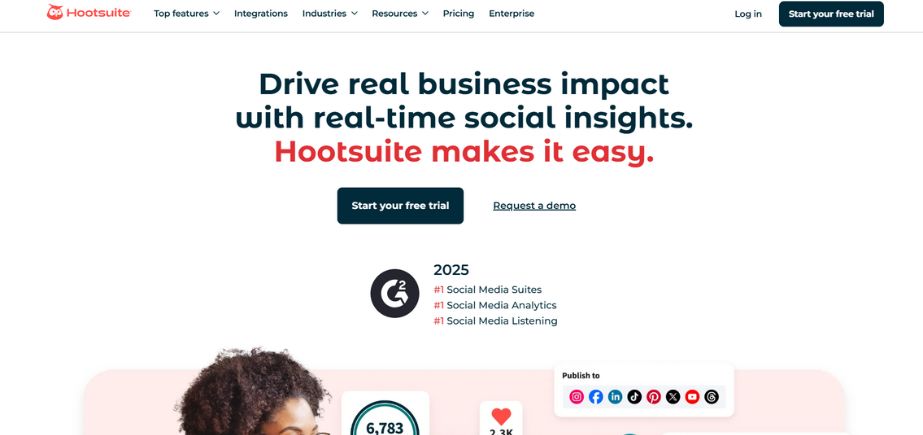
Rating: 4.2/5 (G2)
Website: https://www.hootsuite.com/
Best Use Cases: Social media teams, large agencies, and enterprises
Hootsuite is a company widely known in the social media automation system as it has been providing an entire palette of powerful tools, supporting companies of different sizes. The platform is exemplary in giving a central dashboard through which users can run several social media accounts, as well as publish content at a scheduled time and keep track of mentions of the brands being discussed on different social media.
Even though its analytics capabilities are strong and it has many third-party integrations, it has found particular use with large organizations with additional needs in terms of reporting and advanced social listening capabilities. Its advantage is that it can bring together all the social media operations under a single interface, which increases the ease of cooperation among the team, ensuring that there is uniformity of the brand messages posted across the various channels.
Key Features:
- Bulk post scheduling
- Advanced social listening
- Automated ad management
- Comprehensive analytics dashboard
- Team collaboration tools
Pros:
- Extensive integration options
- Robust analytics features
- Unified inbox management
Cons:
- Higher pricing tiers
- Complex interface initially
- Advanced features cost extra
Pricing: Plans start at $99/month for professional use
2. Buffer
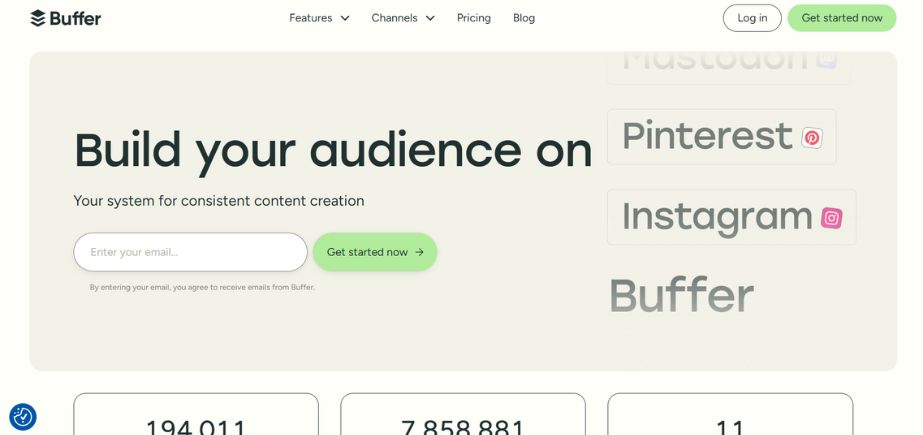
Rating: 4.3/5 (G2)
Website: https://buffer.com/
Best Use Cases: Small businesses, entrepreneurs, and social media managers
Although Buffer was created with simplicity and effectiveness in mind, it has earned a good image in the market, which is why it would suit big-time users who do not compromise powerful features of software. The platform has simple scheduling features that enable the user to easily schedule and post content to various social sites.
The simple interface and the easy-on-the-eye navigation featured by Buffer render it especially attractive to a small business and a single content creator, as they do not require the immense complexity of content and the adverse nature of social media management. Its writing assistant, powered by AI, guides the user to write interesting captions to improve the engagement around their posts as well as optimize their content to do better, whereas the analytics provided give a clear picture of post performance and ways of how the audience interacts with the posts.
Key Features:
- AI writing assistant
- Visual content planning
- Performance tracking analytics
- Landing page creation
- Multi-platform scheduling
Pros:
- User-friendly interface design
- Affordable pricing structure
- Excellent customer support
Cons:
- Limited editing options
- Basic analytics features
- Mobile app limitations
Pricing: Free plan available, paid plans start at $6/month for individual users
3. ContentStudio
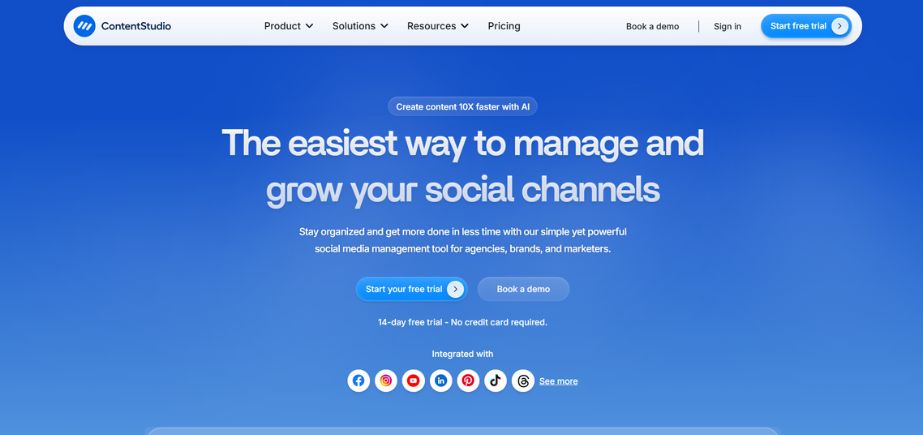
Rating: 4.6/5 (G2)
Website: https://contentstudio.io/
Best Use Cases: Individual business owners, small agencies, marketing managers
Finding topics and content and then getting content produced with AI writing, ContentStudio stands out as a strong option to consider among those users who have a tough time with content ideation. The platform has been integrated with the social media automation feature and robust overall content curation features, enabling users to find the trending topic and pertinent industry-specific material, which can be tailored and distributed over networks.
Bulk scheduler options help the user to schedule hundreds of posts within a managed time range, and the drag-and-drop calendar-style layout allows users to have alternate remedies in terms of content handling. It is the strength of ContentStudio because it enables users to be confident in the success of their overall content strategies that will roll out consistently without wasting time creating content and conducting research.
Key Features:
- AI caption generation
- Content discovery tools
- Bulk scheduling capabilities
- Drag-and-drop calendar interface
- Automated report delivery
Pros:
- Powerful content curation
- Intuitive calendar views
- Comprehensive analytics reporting
Cons:
- Limited iOS functionality
- No social listening
- Higher-tier feature restrictions
Pricing: Starter plans begin at $25/month
4. Sprout Social
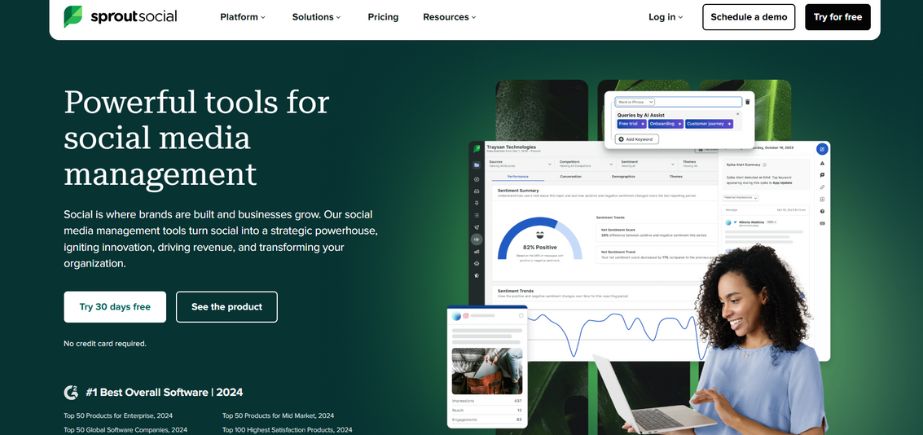
Rating: 4.4/5 (G2)
Website: https://sproutsocial.com/
Best Use Cases: Social media consultants, established brands, enterprises
Sprout Social markets its services as an expensive tool for businesses that need advanced social media management and in-depth analytical features. Its platform is the best in terms of delivering all-encompassing social listening tools, which assist brands in checking their online reputation as well as tracking the trends in the industry.
Its enhanced engagement properties, such as the AI message prioritization and sentiment analysis, make it very useful to businesses that have a large number of input social media messages. The extensive reporting and competitive benchmarking features of Sprout Social are an excellent place to gain insights that aid an organization in making data-informed decisions regarding the approach to social media marketing and determining how its results compare with those of its predecessors.
Key Features:
- AI message prioritization
- Advanced social listening
- Sentiment analysis tools
- Employee advocacy features
- Comprehensive reporting suite
Pros:
- Advanced listening capabilities
- Detailed performance analytics
- Professional reporting features
Cons:
- Premium pricing structure
- Complex feature set
- Mobile app issues
Pricing: Professional plans start at $199/user/month
5. SocialPilot
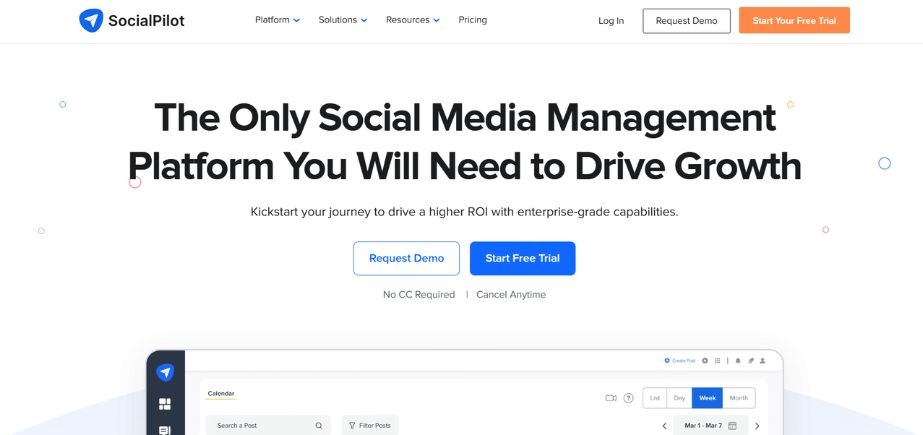
Rating: 4.5/5 (G2)
Website: https://www.socialpilot.co/
Best Use Cases: Marketing agencies, SMBs, multi-location brands
Currently, a niche following has been created by SocialPilot itself, which is to provide the enterprise tier of features at affordable costs and price points, which makes this platform especially enticing to small and medium-sized enterprises and marketing firms. The platform offers an all-in-one social media management tool with advanced scheduling, team collaboration, and social network analytics features.
It has an AI-based content generation tool that enables users to come up with catchy posts and hashtags, and the bulk scheduling function lets you schedule a lot of posts. The advantage of SocialPilot is to offer high-quality social media management solutions at prices that are lower than the industry would indicate for premium enterprise products.
Key Features:
- AI content generation
- Bulk scheduling tools
- Team collaboration features
- Advanced analytics dashboard
- Client approval workflows
Pros:
- Cost-effective pricing model
- Comprehensive feature set
- Excellent customer support
Cons:
- Occasional connectivity issues
- Limited design tools
- Basic mobile application
Pricing: Plans start at $25.50/month for essentials
6. Loomly
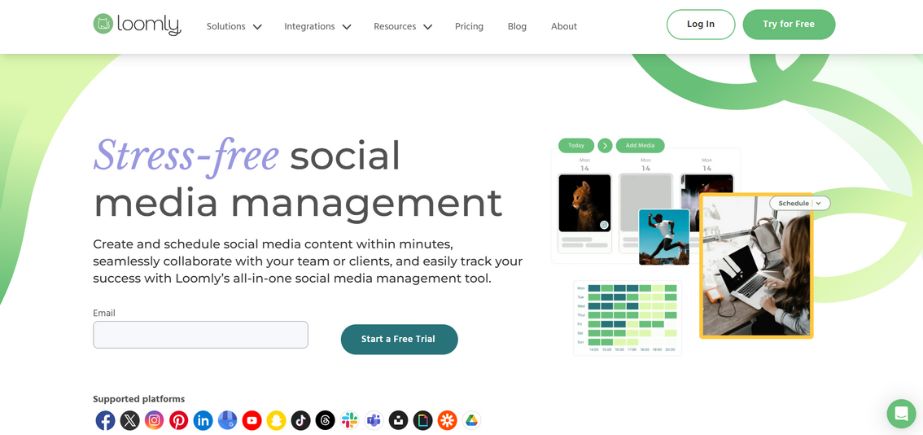
Rating: 4.5/5 (G2)
Website: https://www.loomly.com/
Best Use Cases: Agencies, startups, individuals, SMBs, freelancers
Loomly is aimed at offering a simplified form of social media management that places an excellent focus on teamwork and content strategy. The platform provides an intuitive workflow to enable a team to organize social media activities in an easy way by utilizing common calendars and approval processes. Its post optimization proposals allow the user to better perform their content with ease, with a single unified content calendar that offers an easy-to-understand picture of all activities to be conducted on various platforms.
Loomly has an advantage as it helps its users to experience the ease of collaboration within their teams, and otherwise preserve the high-quality of the content by providing built-in procedures of approvals and optimized content suggestions.
Key Features:
- Unified content calendar
- Collaborative workflow tools
- Post optimization suggestions
- Multi-platform scheduling capabilities
- Performance analytics dashboard
Pros:
- Intuitive user interface
- Strong collaboration features
- Detailed performance metrics
Cons:
- No free plan
- Limited advanced analytics
- Learning curve required
Pricing: Plans start at $65/month for teams
7. CoSchedule

Rating: 4.5/5 (G2)
Website: https://coschedule.com/
Best Use Cases: Individuals, SMBs, marketing agencies
CoSchedule stands out because it combines social media automation with project management tools, which is why it is a perfect choice to use by marketing teams who have to organize numerous campaigns and activities. The platform has a centralised marketing calendar through which the teams can be able to visualize and streamline their entire marketing schedules, including social media posts, email campaigns, and content publication.
It offers a drag-and-drop interface that allows it to easily reorganize the content as well as modify the marketing sessions, and it has an AI-based assistant that offers useful knowledge regarding the optimization of the content as well as scheduling. The advantage of CoSchedule is that it can be called a fully-fledged marketing command center, not a social media manager.
Key Features:
- Integrated marketing calendar
- Drag-and-drop scheduling interface
- AI-powered content assistant
- Project management tools
- WordPress integration capabilities
Pros:
- Comprehensive project management
- Intuitive calendar interface
- AI-powered optimization suggestions
Cons:
- Occasional performance issues
- Manual template updates
- Publishing errors reported
Pricing: Free plan available, paid plans start at $19/month for social media features
8. Post Planner
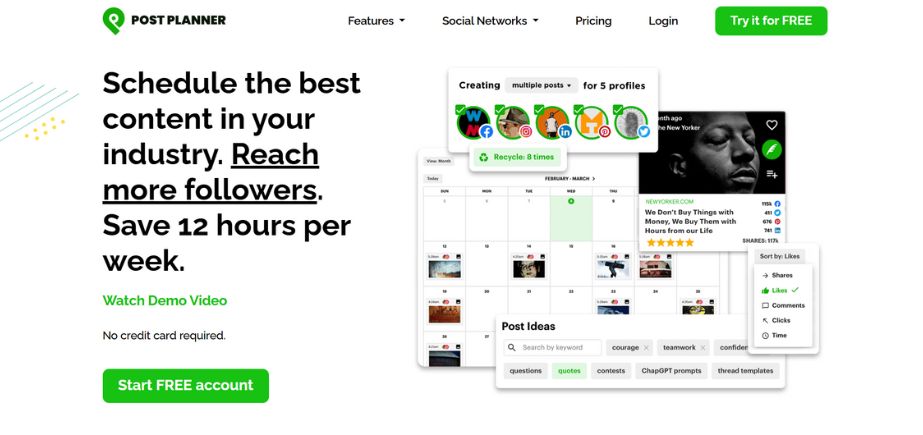
Rating: 3.9/5 (G2)
Website: https://www.postplanner.com/
Best Use Cases: Professionals, entrepreneurs, business owners
Post Planner is a content curation and viral content discovery tool company, and hence is the right application that interested people can use to keep their social media activity interesting by creating as little content as possible. The content discovery engine on the platform ensures that its users can discover trending posts, viral images, and industry-relevant articles that can be personalized and shared on their networks.
Its content bucketing feature enables proper planning of content based on topics, whereas design tools provide the basic features of image editing. The power of Post Planner is in enabling users to find and share high-performing content on their own and save on time spent on the ideation and creation of content.
Key Features:
- Content curation tools
- Viral content discovery
- Integrated design capabilities
- Content bucketing system
- Performance analytics tracking
Pros:
- Excellent content curation
- User-friendly interface design
- Responsive customer support
Cons:
- Crowded calendar interface
- Limited collaboration features
- No refund policy
Pricing: Plans range from $11/month for basic features to $69/month for advanced options
9. Later
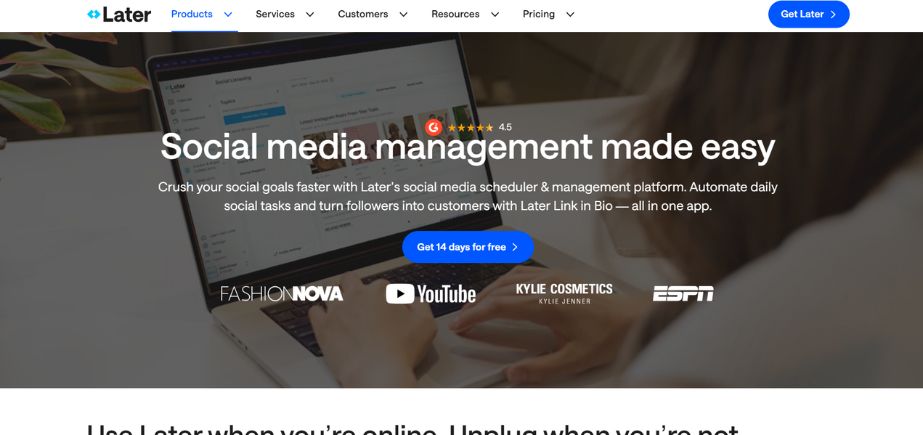
Rating: 4.2/5 (G2)
Website: https://later.com/
Best Use Cases: Visual content creators, Instagram marketers, small businesses
Later has become one of the most common websites to schedule visual content, especially in Instagram promotion and visual content control. The platform also offers some easy drag-and-drop scheduling features, which then make it easy to plan out and organize visual content on a variety of social networks. It has a visual content calendar, which gives a user an idea of the overall appearance of their Instagram feed and a guarantee of brand aesthetics.
The advantage of Later is that it makes managing visual content very convenient and allows you to find your niche in Instagram marketing, offering special features such as the suggestion of specific hashtags and the best time of the day when it is better to post.
Key Features:
- Visual content calendar
- Instagram feed preview
- Hashtag suggestion tools
- User-generated content features
- Link-in-bio optimization
Pros:
- Excellent visual planning
- Instagram-focused features
- User-friendly interface
Cons:
- Limited text-based content
- Basic analytics features
- Platform-specific limitations
Pricing: Free plan available, paid plans start at $15/month for individuals
10. Sendible
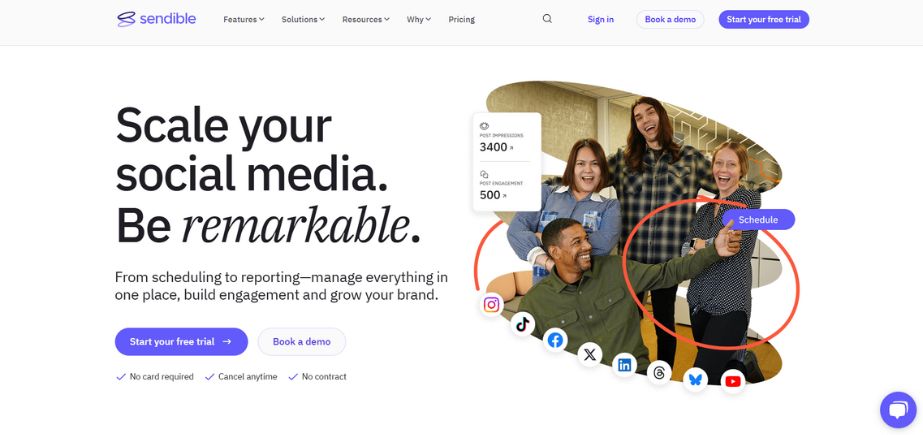
Rating: 4.3/5 (G2)
Website: https://www.sendible.com/
Best Use Cases: Agencies, consultants, enterprise clients
Sendible is a company that deals with the complete management of all social media facilities that are oriented towards agencies and personal consultants who handle multiple accounts of their clients. The site will have features of white label reporting and client management to enable it to present professional reports and maintain relationships with clients easily.
With its high-tech scheduling tools and its library of materials, the agency can easily continue with a regular posting schedule on all the accounts of clients, and the collaboration options allow the team to operate effectively on various tasks. The advantage of Sendible is in its agent-oriented parameters and the possibility of adapting to increased client bases without compromising on professional standards of services.
Key Features:
- White-label reporting capabilities
- Client management tools
- Advanced scheduling features
- Content library management
- Team collaboration workflows
Pros:
- Agency-focused features
- Professional reporting tools
- Scalable client management
Cons:
- Higher learning curve
- Premium pricing structure
- Limited free features
Pricing: Plans start at $29/month for creators
How to Maximize Your Output with Social Media Automation Platforms?
The use of social media automation platforms is a tricky business, as it needs some strategic planning and knowledge of best practice, which can make your online presence and engagement levels enormously high. The key to success is the introduction of effective strategies, which are proven and consistent with your business goals and do not break the connection between you and the audience.
- Planning: Create well-rounded content schedules that are in tandem with your marketing goals, seasonal changes, or appeals and tastes of your target audience itomake communications one continuous theme
- Optimization: Use the platform analytics to know the times of the day when the platform gets the most engagement, and optimize around the content type that gets the best engagement as well
- Engagement: Install automated responses and monitoring mechanisms with a touch of natural interaction in difficult customer question,s and development of customer relationships
- Content: Build various content libraries of repurposable materials that can be used on numerous platforms and audiences, but with this not hurting the authenticity of the subject matter
- Surveillance: These include placing periodic performance monitoring, where, in reviewing them, one will have to monitor industry trends and make a strategy based on the information gathered.
How to Choose the Right Social Media Automation Platforms
To make the right choice in the social media automation platform, it is important to look into your unique needs, budget, and long-term business goals to maximize the business returns on investment.
- Budget: Analyze the pricing models as well as the implementation costs and scalability possibilities, feature restrictions, to make sure that the platform meets your financial capacity and business expansion.
- Features: Evaluate critical functionalities like scheduling functionality, analytical depth, support collaboration, as well as the integration feature, which matches your operational needs and workflow.
- Scalability: Think about platforms that not only will allow you to add more accounts and team members, and more advanced features as your presence in social media grows.
- Integration: Check out the integration with the current programs, CRM-based solutions, and advertising systems to have smooth integration of workflows and synchronization of data along your technology infrastructure.
- Support: Investigate customer service quality, the support training material ,and the support options available in the community so that there is sufficient guidance when the implementation goes wrong and there are continuing use issues.
Conclusion
The market of social media automation solutions develops at an accelerated pace, and now it provides companies and content creators with unparalleled possibilities to optimize their Online marketing strategies and sustain a strong connection with the audience. The mighty tools have revolutionized the way organizations manage their social media, allowing them to be more efficient, consistent, and in a position to get measurable results on various platforms at the same time.
Find the best social media automation platforms and give them much thought about your needs, budgetary allocation, and long-term goals to get what you want. Regardless of your size, be you as a small company interested in having a more powerful online presence or a global organization interested in streamlining your marketing operations, these platforms explored in this guide are able to provide different solutions depending on your needs.
To achieve success, you have to realize what your exclusive challenges are and what the instruments that you choose must reflect your strategic priority, and at the same time leave space to develop and evolve.
Frequently Asked Questions
Q: What are the key advantages of the social media automation platforms?
A: These services are convenient, guarantee content publication, offer granular statistics, allow teamwork, and assist in keeping a professional online profile with the scope of many networks.
Q: Are automation platforms able to process any form of social media content?
A: The Majority of the platforms accept a wide range of content types, such as images, videos, links, and text posts, but they may restrict certain types of content or platforms.
Q: What would be the cost of the social media automation tools?
A: Prices go up to over $400 a month in features required, accounts, and the number of team members required.
Q: Will automation cause my social media presence to be impersonal?
A: Automation will also not replace human interaction and authenticity, but when used strategically with real engagement and customized material, it will make the process so much better.
Q: What are the measures of success of my automation activity?
A: Measure engagement rate, follower growth, click-through rate, conversion rate, and time savings to analyze the success and ROI of the platforms.

