In today’s digital world, clients expect fast updates, easy access to documents, and smooth communication. That’s why more businesses are using client and customer portal software. These portals give your clients a secure place to check project status, share files, make payments, and connect with your team—anytime, anywhere.
Recent data shows that 82% of customers prefer self-service options, and the client portal software market is expected to hit $11.23 billion by 2027. Using these portals not only improves customer satisfaction but also helps businesses save time and stay organized.
In this article, we’ve listed the 15 best client and customer portal software tools to help you offer a better experience and grow your business.
Benefits of Using Client & Customer Portal Software
- 24/7 Client Access: Clients can log in anytime to check project updates, download files, or submit requests—no need to wait for emails or phone calls.
- Improved Communication: Built-in messaging and notifications help teams and clients stay on the same page in real time.
- Time & Cost Saving: Automating tasks like file sharing, updates, and approvals reduces manual work and speeds up delivery.
- Better Client Experience: A personalized, self-service portal makes your business look more professional and boosts client satisfaction.
- Secure File Sharing: Most portals offer encrypted file uploads, permission controls, and audit logs to protect sensitive client data.
Key Features to Look for in a Client Portal Tool
- Custom Branding: The ability to use your logo, colors, and domain name to give clients a seamless brand experience.
- Role-Based Access: Control who sees what—share the right files and updates with the right people.
- Task & Project Management: Keep clients informed with real-time task updates, deadlines, and project timelines.
- Integration Support: Connect with tools like Google Drive, Slack, Zoom, QuickBooks, and CRM systems for smoother workflows.
- Analytics & Reporting: Track portal usage, client activity, and project performance through built-in dashboards.
Top 15 Best Client & Software Portal Software
1. Zendesk
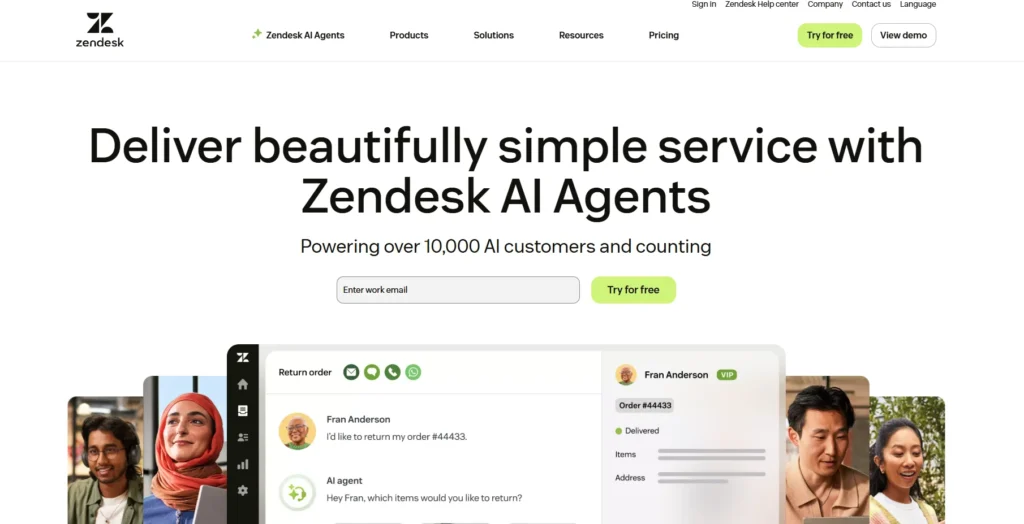
Zendesk is a rather well-known name in the industry of customer service and management of clients. It has a very wide customer portal through which clients can raise support tickets, determine their state, view knowledge base articles, and communicate with support agents via a clean and secure platform.
Businesses get a chance to brand their portal and make it consistent with their brand image to offer a smooth user experience to its clients. As a startup or a large enterprise, Zendesk can be scaled and is often integrated with many other third-party tools, and thus it is a very powerful tool in organizations of any size.
Zendesk also has powerful analytics and reporting capabilities to offer businesses a better understanding of customer interactions. This helps companies monitor response times, measured rates of resolution of tickets, customer satisfaction rates, and so on.
The portal promotes self service in which clients get solutions with ease and eliminates the acceleration of support teams. Through such functionalities as AI-driven recommendations, online forums, and multi-lingual interactions, the portal system of Zendesk makes communication with clients productive, prompt, and user-friendly.
Top Features:
- Customizable client portal with branding options
- Ticket submission and real-time tracking
- Integrated knowledge base and community forums
- AI-powered support suggestions
- Advanced analytics and performance reporting
Website: https://www.zendesk.com/
Pricing:
- Available on request
2. Zoho Creator
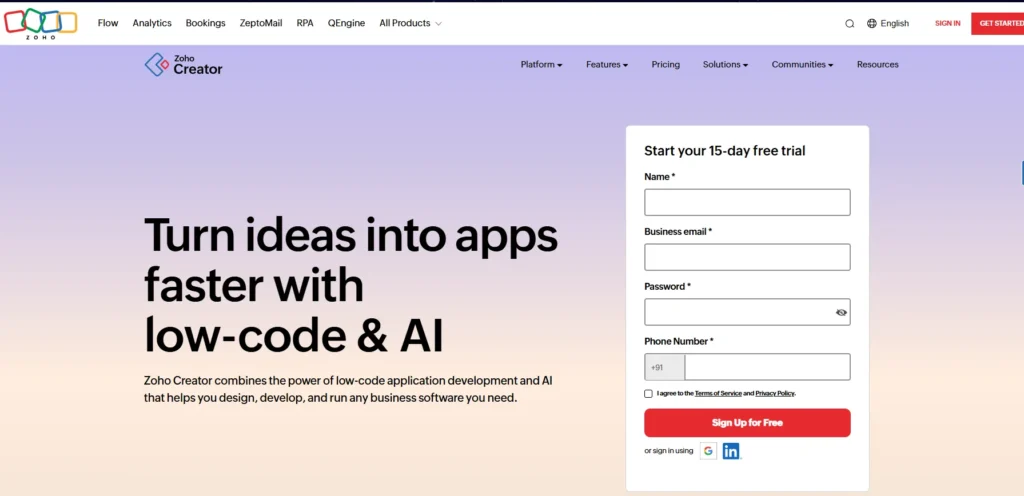
Zoho Creator has a versatile and low-code platform to develop bespoke client portal solutions that can fit your unique business requirement. Using its drag-and-drop builder, enterprises could create portals with file share modules, customer service, communications, task monitoring and so on. It can totally control access whereby companies will offer personalized user experience to various types of clients. No matter what it is, a project update portal or an invoice tracker Zoho creator will help businesses do exactly what their clients require.
There is also the support of strong automation capabilities in the platform, which translates to repetitive work such as sending updates, reminders, or collecting feedback being simplified. One of the strengths is also data security, and some of the features include multi-factor authentication, SSL encryption, as well as audit logs.
Organizations that use Zoho Creator like how they can easily integrate with Zoho and Google Workspace and other external platforms. This is a particular advantage when it comes to companies that want to find a scalable, enterprise-level solution but do not want to have advanced knowledge of coding.
Top Features:
- Drag-and-drop low-code builder for custom portals
- User-based access control and permission settings
- Automated workflows and scheduled reminders
- Secure document sharing and real-time updates
- Integration with Zoho suite and third-party tools
Website: https://www.zoho.com/
Pricing:
| Standard | Professional | Enterprise | Flex |
| $5.47/mo | $13.68/mo | $17.10/mo | Available on request |
3. SuiteDash

SuiteDash is a suite of business software that integrates a CRM tool, project management, file sharing, client communication, and billing into one secure management portal. It is very suitable for service-based businesses that need a centralized platform to manage all client-related activities.
The portal offered by SuiteDash provides clients with their own personalized dashboard, allowing access to documents, project timelines, invoices, and messages. It eliminates the need for multiple tools and enables smooth workflow integration between teams and clients.
The product that is highly customizable in terms of white labeling is one of the outstanding characteristics of SuiteDash. The companies are able to include their own domain, brand colors, logos and even personalized login screens to provide uniform professional brand experience. It also offers sophisticated automation tools to take up routine tasks such as sending follow up messages, scheduling appointments and document approvals.
Suitedash makes complex tasks simple and easy by providing a robust, centralized portal that assists them in functioning with its Role-based access, client segmentation and a wide range of templates.
Top Features:
- Fully white-labeled client portal with branding options
- Centralized dashboard for projects, invoices, and files
- CRM, time tracking, and task automation
- Role-based access and client-specific views
- Integrated chat, calendar, and billing system
Website: https://suitedash.com/
Pricing:
| Start | Thrive | Pinnacle |
| $19/mo | $49/mo | $99/mo |
4. Clinked
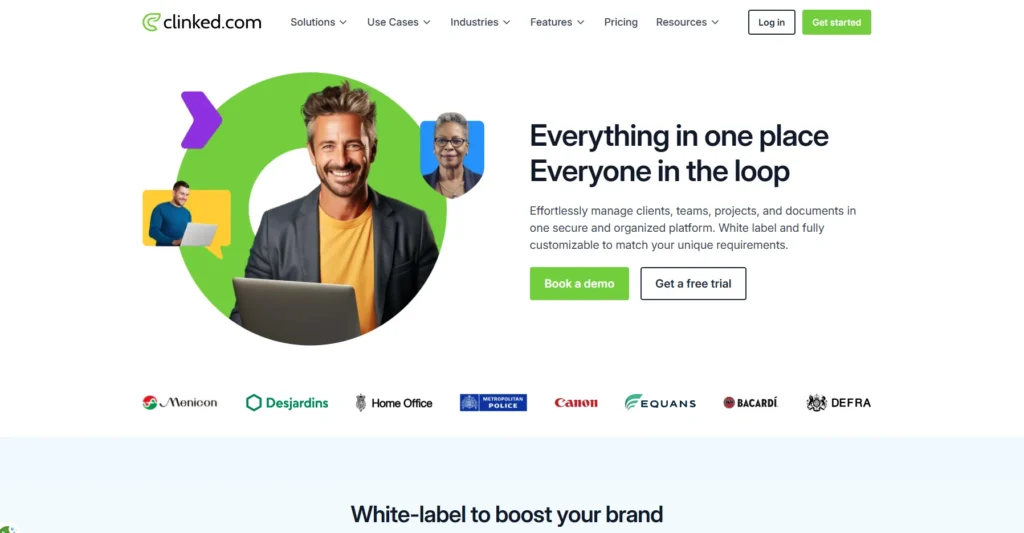
Clinked is a cloud-delivered client portal app created to facilitate the companies that engage in regular collaborations with clients and teams. It enables the companies to develop safe branded portals in which their clients can add/review files, join discussions, view project interaction, and so on.
The interest in Clinked is especially evident among consulting companies, financial institutions, and marketing companies because of real-time collaboration and high resourcefulness in data security. The portal provides each client with his/her own separate section, which contributes to the construction of an individual and orderly working process.
The distinctive feature of Clinked is the mobile-first approach providing the clients with the opportunity to use the portal via using any device. It has an easy user interface and the real time co-editor capability makes it most suitable for collaborative work.
Permissions, version control and completely audited files are provided. Clinked may also be coupled with such mainstream tools as Google Workspace, Zapier, or Office 365, which makes it an affordable option to any business that wishes to enhance the transparency and efficiency of its communication with clients.
Top Features:
- Branded, secure client portals
- Real-time file sharing and document collaboration
- Full audit trail and access control
- Integration with Google Workspace and Office 365
- Mobile-friendly interface and app access
Website: https://www.clinked.com/
Pricing:
| Lite | Standard | Premium | Enterprise |
| $95/mo | $239/mo | $479/mo | Available on request |
5. Freshdesk
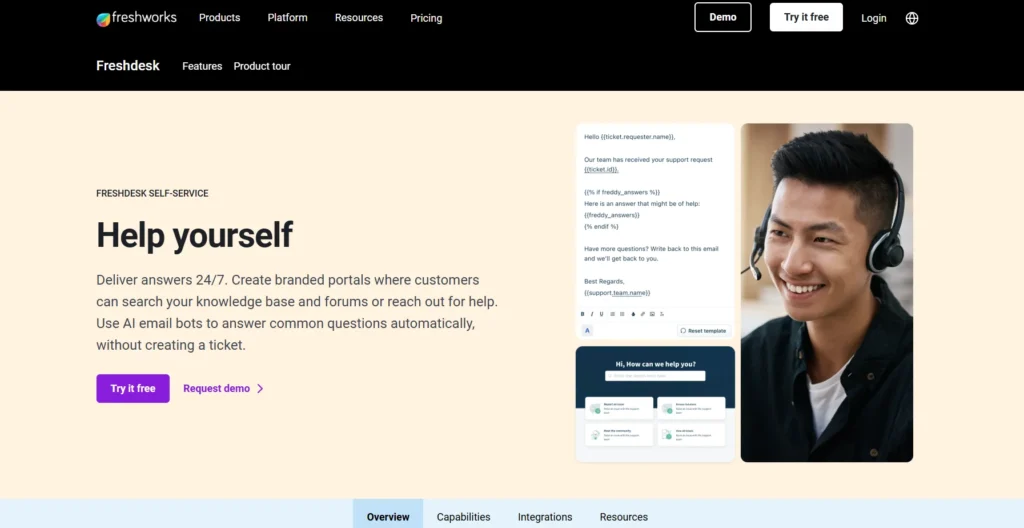
Freshdesk created by Freshworks is a powerful customer support product that has a self-service portal to clients. Freshdesk will enable businesses to provide their customers with an easy interface to place tickets, trace support queries and navigate through knowledge base articles.
The portal can be personalized completely depending on the branding and user experience required by the company. It particularly helps support teams that have a high number of queries to handle and require an efficient system to facilitate the queries.
Freshdesk portal would also have AI bots to provide answers before a client makes a request thus the time it takes to resolve those issues is drastically shortened. It also provides multilingual support, agent gamification, SLA management, and omnichannel communication.
These characteristics enable companies to create and provide extraordinary consumer experiences at scale. Freshdesk integrates with products in the CRM, marketing and productivity categories so that every interaction with clients is properly documented and can be acted upon.
Top Features:
- Customizable customer self-service portal
- AI-powered bot assistance and automation
- Omnichannel ticketing system (email, chat, social, phone)
- SLA and priority management
- Seamless integration with CRM and other tools
Website:https://www.freshworks.com/freshdesk/
Pricing:
| Growth | Pro | Pro+ | Enterprise |
| $11.39/mo | $41.02/mo | $68.36/mo | $64.96/mo |
6. OneHub
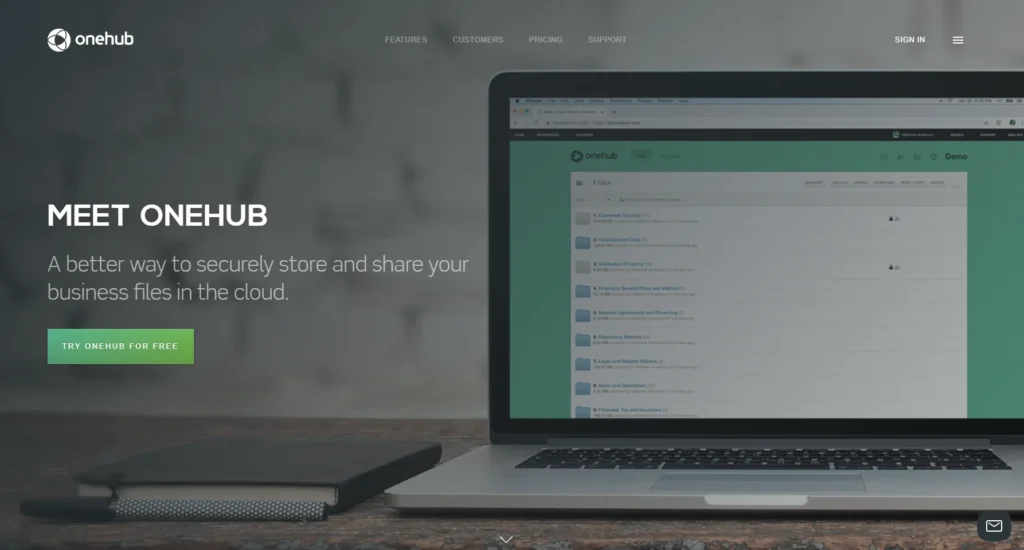
OneHub is a secure cloud-based platform designed for sharing files and collaborating with clients through custom-branded portals. It’s widely used by businesses that deal with sensitive documents, such as law firms, financial institutions, and real estate agencies.
OneHub lets you create unique client portals for each client or project, complete with role-based permissions, watermarks, and access restrictions to ensure confidentiality. The clean interface and folder structure make it easy for clients to navigate and retrieve the documents they need quickly.
Another strong point of OneHub is its ability to support virtual data rooms (VDRs), making it suitable for industries that require secure deal rooms for mergers, acquisitions, and due diligence processes. The software also allows you to track user activity, set expiration dates for file access, and enable multi-factor authentication. OneHub focuses on security without sacrificing user experience, making it ideal for professionals who need both flexibility and control in a client-facing portal.
Top Features:
- Role-based permission control
- Watermarking, audit trails, and secure file sharing
- Virtual Data Room support
- Custom branding and client-specific portals
- Drag-and-drop file uploading with folder organization
Website: https://www.onehub.com/
Pricing:
| Standard | Advanced | Data Room | Unlimited |
| $12.50/mo | $20/mo | $300/mo | $500/mo |
7. Huddle
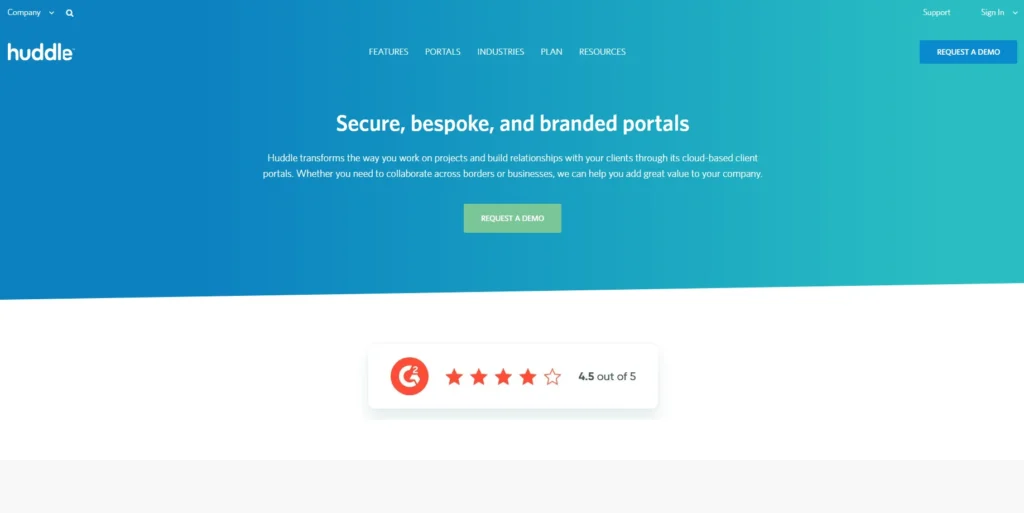
Huddle is an effective client portal platform that is specifically designed to create document collaboration and safe file management. Government agencies, legal firms, and companies who have to be highly compliant and who need to be in a position to audit are some of the institutions that use it the most.
Huddle enables co-authorship with clients, as well as internal groups, and provides a collocated work environment where files can be commented upon and approved. The interface enhances level of productivity and collaboration and there is a centralized dashboard that gives real-time updates on the project, upcoming tasks, and file versions.
Huddle security-first architecture is what makes it stand apart. Files live on government-tier secure servers, including an ability to audit, version files, and to authenticate users on an enterprise-level. Controlled access to clients depending on user roles is provided and the platform has flexible capabilities of custom brand, providing smooth client experience. Huddle also works well with Microsoft Office, Google Workspace and other enterprise tools making sure that businesses are able to continue without disruption to their existing system.
Top Features:
- Real-time document collaboration and co-authoring
- Secure file storage with compliance and audit trails
- Task assignment and project timelines
- Role-based access for internal and external users
- Integration with Microsoft 365, Google Workspace, and more
Website: https://huddle.ideagen.com/solutions/client-portals
Pricing:
- Available on request
8. Client Portal by ManyRequests
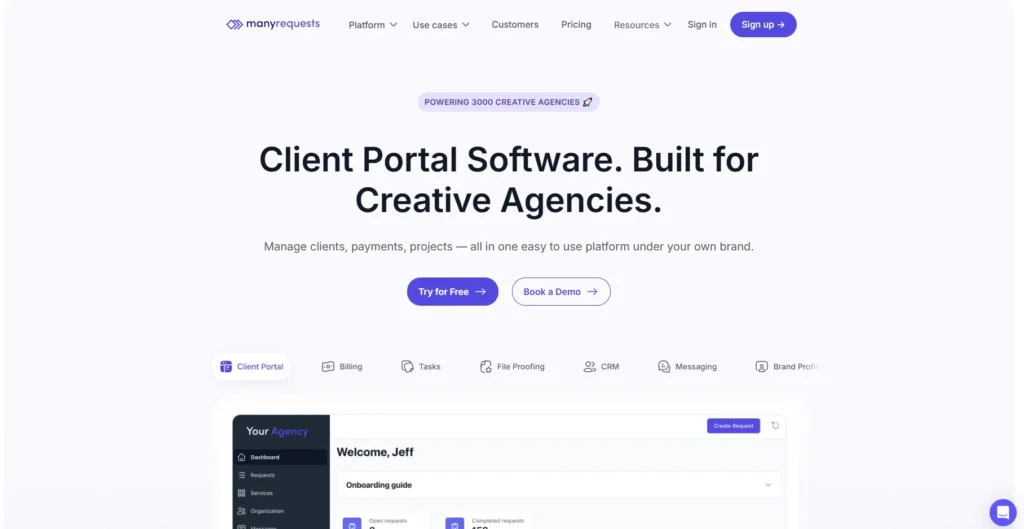
ManyRequests provides a stylish yet simple to use client portal software and is purposefully designed to serve the needs of service businesses such as marketing agencies, freelancers, advertising, and design agencies. Using this tool, firms can get the client communication, intake forms, deliverables, payments, and project updates all done on a dashboard.
It is also white-label ready having its own domain, the ability to brand using your own colors and logo, and the allowance of full customization of the layout to reflect your company’s identity.
What is particularly appealing about ManyRequests is that it has simplified its user experience as well as automation tools. Customers are provided with a portal in which they can make requests, monitor the status of tasks, and download deliverables and pay invoices without the need of having to move within other platforms.
Forms can also be inserted in the businesses, the deadlines of tasks can also be indicated as well as sending of the automated emails to clients. The software significantly reduces time spent and enhances transparency especially among small to mid-sized service based companies intending to scale.
Top Features:
- Fully customizable white-label portal
- Built-in request forms and workflow management
- Centralized dashboard for clients and internal teams
- Automated email updates and status tracking
- Integrated payments and file sharing
Website: https://www.manyrequests.com/
Pricing:
| Starter | Core | Pro |
| $19/mo | $39/mo | $79/mo |
9. Accelo
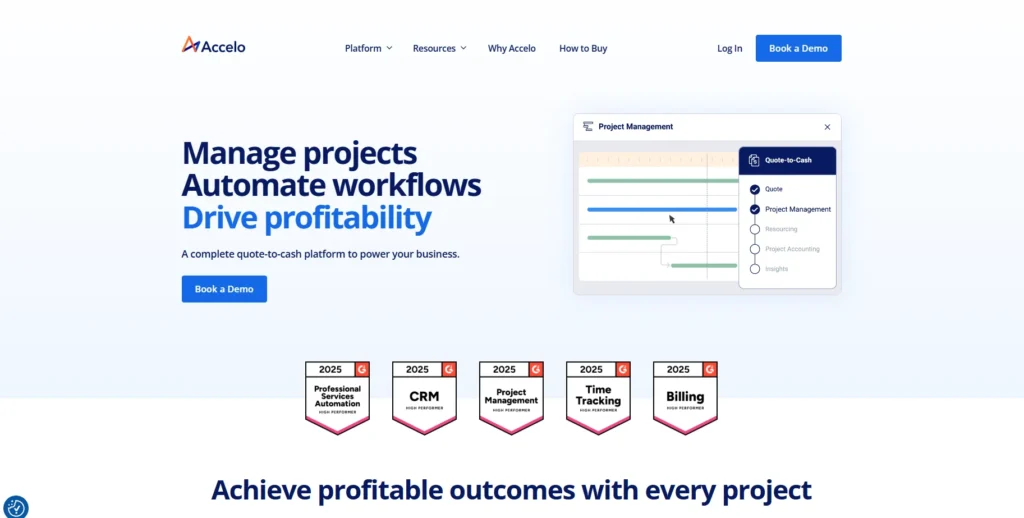
Accelo is a client work management tool, with an effective customer portal that is fitted to serve service-based firms such as IT consultants, engineering firms, and digital agencies. It provides a fully-integrated customer relations management, project management, time, and billing.
The customer portal component enables your clientele to review timeliness of projects, ticket status, files being shared, accepting estimates, and even payments in just a single and integrated location. Accelo also allows transparency and promotes trust as it allows clients to be aware of their work progress.
Automation engine is one of the main strengths of Accelo. It is able to automate processes, workflow, allocate tasks, follow-ups, and invoice generation with no need of manual work. They also have some effective reporting that enables companies to study productivity, revenues, as well as client satisfaction. Acceleo is compatible with email services, CRM systems, accounting applications, and so on, and this is a strong multi-purpose platform to manage the entire client work cycle.
Top Features:
- Client portal with access to projects, tickets, and invoices
- Workflow automation and task tracking
- Time tracking, billing, and invoicing tools
- Powerful reporting and analytics dashboards
- Integrations with QuickBooks, G Suite, Outlook, and others
Website: https://www.accelo.com/
Pricing:
- Available on request
10. Copilot
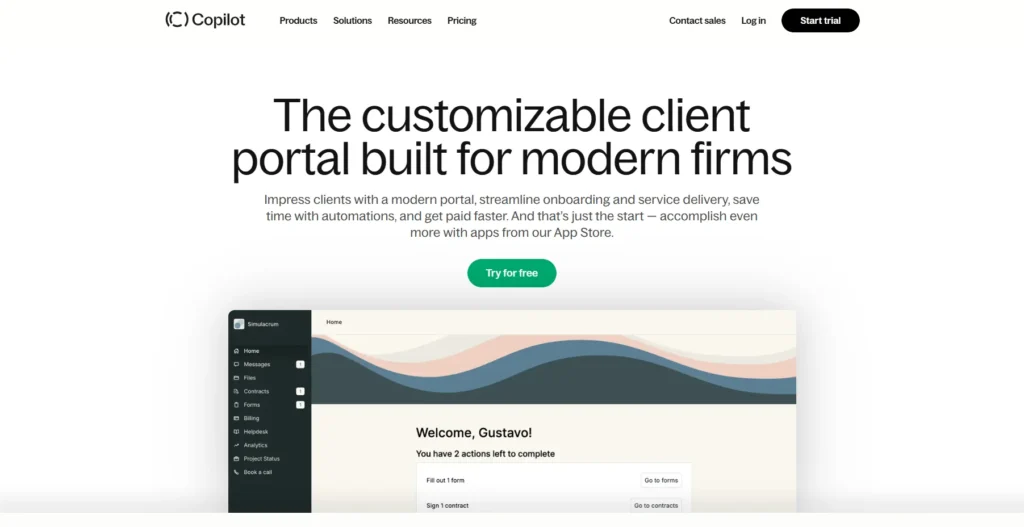
Copilot is a contemporary, streamlined client portal platform foundation designed on the professional services companies by an accountant, a consultant, a designer, and a legal consultant. It will enable you to craft a branded and secure customer experience by becoming the single solution where the messaging, billing, document sharing, and form-submission come together. You can even set your own client workflows with Copilot and this is useful when a business needs to automate common tasks shared between clients through onboarding or gaining feedback.
Copilot is commendable in user interface-it is minimal, contemporary and easy to use by businesses and their customers. It is white-label and ideal on a desktop as well as a mobile. The other defining characteristic is their API and Zapier integration capability that enables you to integrate your client portal with CRMs, marketing tools and other business software. To agencies or single professionals seeking powerful yet elegant high-end portal experience without programming or heavy development Copilot delivers.
Top Features:
- White-label and custom domain support
- Secure messaging, file sharing, and invoicing
- Form creation and task management
- API and Zapier integrations
- Beautiful, modern, mobile-friendly design
Website: https://www.copilot.app/
Pricing:
| Starter | Professional | Advanced | Enterprise |
| $39/mo | $149/mo | $399/mo | Available on request |
11. Bitrix24
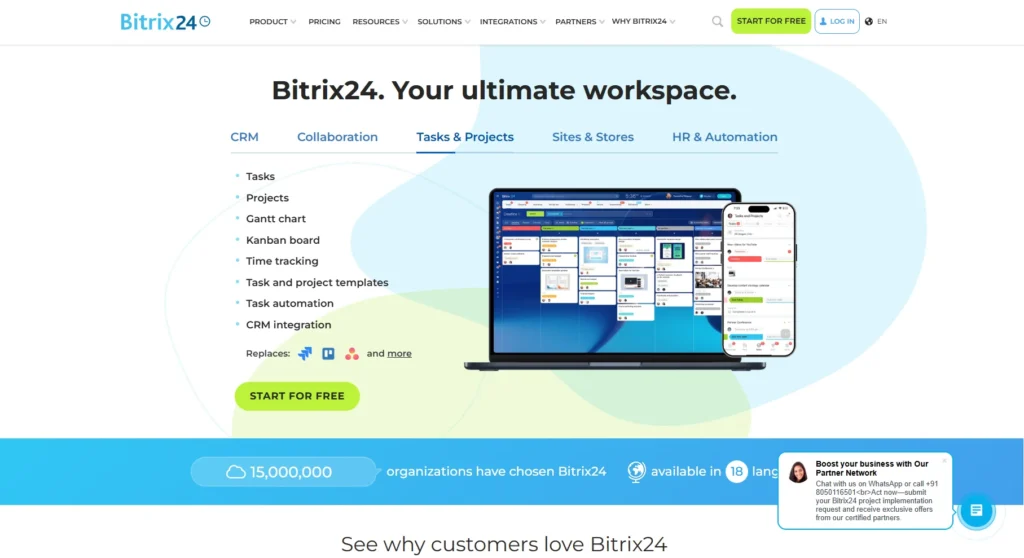
Bitrix24 is a robust all-in-one business solution offering an integrated client portal as part of its extensive CRM and project management system. It provides businesses with a centralized workspace where clients can log in to communicate, submit service requests, access documents, track project progress, and collaborate with your team in real time.
The platform is fully customizable, allowing businesses to tailor the portal layout, access controls, and branding based on their requirements. It’s an ideal solution for small to mid-sized businesses looking to consolidate communication, collaboration, and task tracking.
What sets Bitrix24 apart is its wide range of features integrated into a single platform—CRM, HR tools, task automation, an email marketing tool, and video conferencing software all built in. Clients can be assigned specific tasks, view shared calendars, upload/download documents, and receive automatic updates on project timelines. Bitrix24 is available in both cloud and self-hosted versions, offering companies the flexibility to choose a deployment model that aligns with their data privacy needs.
Top Features:
- Customizable client portal integrated with CRM
- File sharing, task tracking, and real-time collaboration
- Secure messaging and built-in video calls
- Project timelines and shared calendars
- Cloud and on-premise hosting options
Website: https://www.bitrix24.in
Pricing:
| Basic | Standard | Professional | Enterprise |
| $18.12/mo | $36.97/mo | $74.02/mo | $148.10/mo |
12. Teamwork
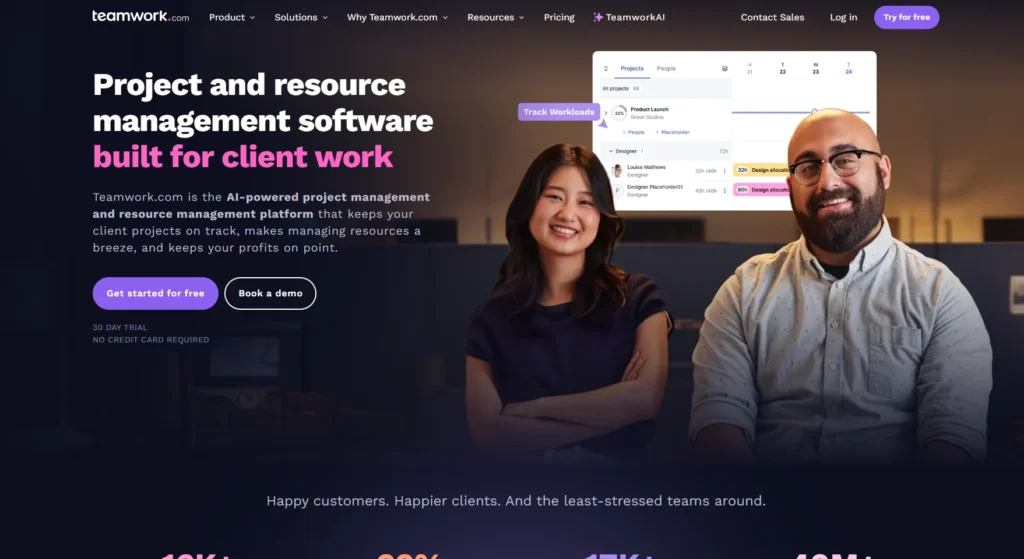
Teamwork is a strong project management software and client cooperation platform created with service-based teams in mind. Its client portal feature enables businesses to give clients a dedicated workstation where they can see project updates, share responsibilities, get deliverables, and give comments.
Teamwork is all about transparency—clients always have an idea of the stage of their projects, and businesses can easily control the schedules and expectations. It is particularly useful to creative agencies, development companies, and consultancy groups with complex, multi-phased projects.
The portal also offers time tracking, file versioning, and integrated messaging so that all communication and deliverables can easily be centralized and delivered. Permission settings will help you control what clients see thereby keeping it private and efficient.
Also, Teamwork is compatible with other applications such as Slack, Google Drive, HubSpot, or Microsoft Teams; hence, companies have the option of utilizing their preferred tools and enriching their client collaboration processes.
Top Features:
- Dedicated client view for projects and tasks
- Real-time collaboration and task comments
- Time tracking and budget management tools
- Permission-based file sharing and document uploads
- Deep integration with major productivity apps
Website: https://www.teamwork.com/
Pricing:
| Free | Deliver | Grow | Scale |
| $0 | $10.99/mo | $19.99/mo | Available on request |
13. Nifty
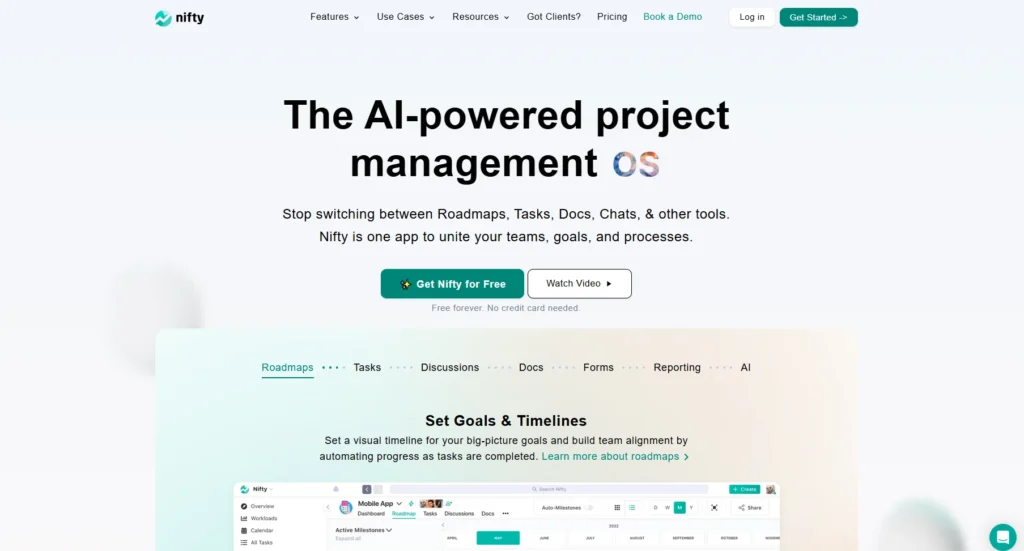
Nifty is a collaborative workspace tool that includes a fully functional client portal for project communication, task tracking, and file sharing. Nifty focuses on simplifying workflows by combining project management, team chat, document sharing, and milestone tracking into one cohesive interface. Businesses can create custom client views, allowing clients to see only the information relevant to them—this could include project timelines, task lists, feedback forms, and uploaded files.
What makes Nifty attractive is its simplicity and user experience. It offers a visually appealing UI, drag-and-drop functionality, and interactive Gantt charts that make managing complex projects easy. The platform encourages ongoing communication through native chat and Zoom integration.
Clients and team members can stay connected without switching between apps. Additionally, Nifty’s strong reporting and progress-tracking features make it easy to keep stakeholders informed and engaged throughout the project lifecycle.
Top Features:
- Customizable client portal with role-based access
- Project tracking with milestones, tasks, and Gantt views
- Built-in chat and video call integrations
- File sharing, feedback, and version control
- Cross-project progress reports and analytics
Website: https://niftypm.com/
Pricing:
| Free | Starter | Pro | Business | Unlimited |
| $0 | $39/mo | $79/mo | $124/mo | $399/mo |
14. Karbon
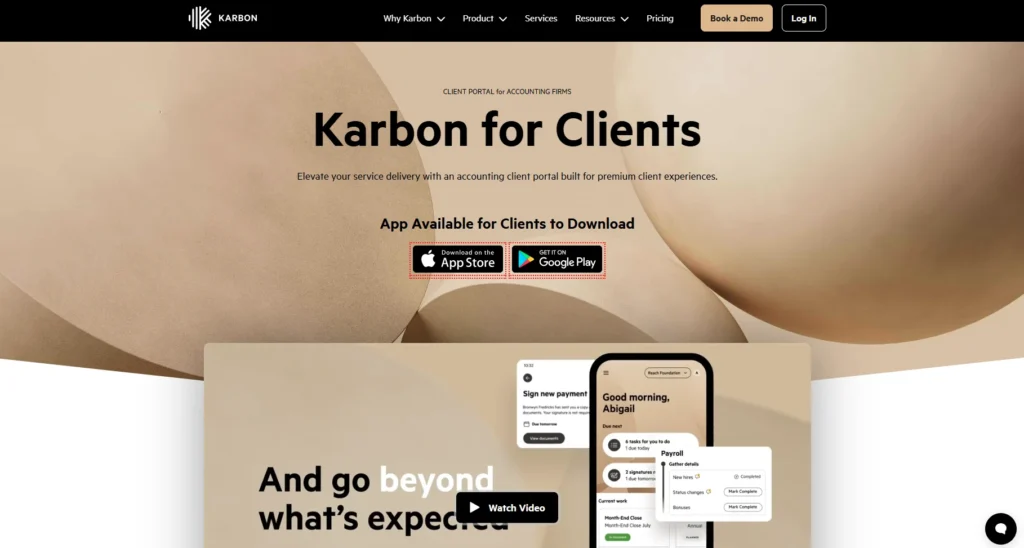
Karbon is a collaborative work management platform designed specifically for professional service firms like accounting, legal, and consulting businesses. It includes a powerful client portal feature that allows businesses to centralize communication, document sharing, and task updates in a secure environment. With Karbon, clients can easily submit documents, view task status, respond to comments, and stay in the loop with their service provider without constant back-and-forth emails.
What makes Karbon stand out is its integration of email, tasks, timelines, and client communication into a single, streamlined workflow. Teams can assign internal and external tasks, set up automatic client reminders, and track deadlines with ease.
Clients receive branded email links to their unique task or document requests, creating a portal-like experience without requiring them to log in to a traditional portal. For firms that manage high client volumes and require both automation and personalization, Karbon is a standout solution.
Top Features:
- Client collaboration without requiring client logins
- Task tracking, document request automation, and shared timelines
- Seamless email integration and team collaboration
- Branded client communications and request templates
- Built for accounting, consulting, and legal firms
Website: https://karbonhq.com
Pricing:
- Available on request
15. Monday.com
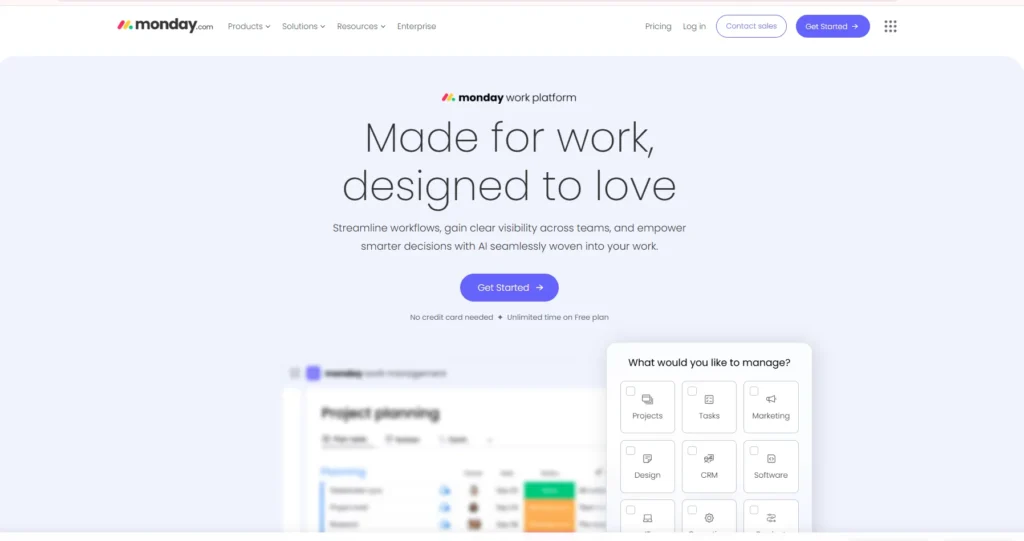
Monday.com is a flexible work operating system that can be tailored into a robust client portal with the help of its extensive customization features. With its visual dashboards and modular structure, businesses can create client portals where customers track project updates, fill forms, collaborate with internal teams, and download documents. Monday’s portal is especially suited for creative agencies, consultants, and tech firms that want visually engaging client interaction without compromising on functionality.
Monday.com offers integrations with over 40 tools, including Slack, Zoom, Google Workspace, and more. Automation can be used to notify clients of updates, send reminders, or assign tasks.
Its permission settings ensure that clients see only what they need, helping businesses maintain professionalism and privacy. The platform’s modern interface and intuitive user experience make it easy for clients to adopt and engage with the portal, even without technical knowledge.
Top Features:
- Visual dashboards and project tracking boards
- Automation for alerts, approvals, and updates
- Customizable views and client permissions
- Integration with third-party apps and tools
- Real-time collaboration and file sharing
Website: https://monday.com/
Pricing:
| Basic | Standard | Pro | Enterprise |
| $12/mo | $17/mo | $28/mo | Available on request |
Conclusion
In conclusion, choosing the right client and customer portal software can make a big difference in how you serve your clients and grow your business. You can keep organized, communicate more effectively, and provide your clients with a seamless, polished experience with the aid of these technologies. It saves time, fosters trust, and maintains everything in one location whether you’re a freelancer, small business, or major corporation. Finding a solution that meets your needs is now easier than ever thanks to the abundance of fantastic solutions accessible.
FAQ
Is it safe to share sensitive documents through a client portal?
Yes, most client portal tools use advanced security features like encryption, two-factor authentication, and role-based access to protect your data. This makes them safer than sending documents over email.
Can I customize a client portal to match my brand?
Absolutely. Many tools let you add your logo, brand colors, and even use your own domain name. This helps deliver a consistent and professional experience for your clients.
Do I need technical skills to set up and use a portal?
Not at all. Most platforms are designed to be user-friendly with drag-and-drop features and templates. Even people with little to no tech experience can set up and manage portals easily.

