If you’re a Linux user, you already know how much control and customization the platform offers — but that same openness also makes online privacy and security even more important. Whether you use Linux for development, remote work, or daily browsing, having a reliable VPN is essential to keep your data encrypted, your IP address hidden, and your digital identity safe from prying eyes.
The problem? Many VPN providers still focus mainly on Windows and macOS, leaving Linux users with fewer options and often outdated clients. But that’s changing fast. In 2025, several top-tier VPNs now offer dedicated Linux apps, command-line tools, and support for modern protocols like WireGuard — combining high speed with strong encryption.
In this article, we’ve compiled a list of the Top 15 Best VPN for Linux, carefully chosen for their performance, security, and compatibility with popular distributions like Ubuntu, Debian, Fedora, and Arch. Each VPN listed here has been tested for real-world reliability, privacy features, and ease of use — so you can find the perfect fit for your Linux system, whether you’re a beginner or a power user.
Why Linux Users Should Always Use a VPN
- Protects your terminal traffic: Even though Linux is secure by design, your online data can still be intercepted without encryption. A VPN ensures all outgoing and incoming data stays encrypted.
- Hides your IP and location: A VPN masks your real IP address, preventing websites, ISPs, and trackers from identifying your area or online activities.
- Safe for remote connections: Developers and professionals using SSH or connecting to Linux servers can add an extra security layer by tunneling connections through a VPN.
- Prevents data leaks on public Wi-Fi: When connecting to public or shared networks, VPNs shield your Linux device from packet sniffing and man-in-the-middle attacks.
- Bypasses firewalls and censorship: A VPN helps Linux users access restricted or geo-blocked sites, perfect for students, digital nomads, and global researchers.
How to Choose the Right VPN for Your Linux System
- Check distribution compatibility: Make sure the VPN offers native clients or setup guides for your Linux version (Ubuntu, Debian, Fedora, Arch, etc.).
- Look for WireGuard support: The WireGuard protocol delivers top-tier security and performance — ideal for Linux users who value speed.
- Prefer open-source clients: Open-source VPN apps allow code inspection and community trust, which aligns perfectly with Linux principles.
- Evaluate privacy policies: Choose VPNs with strict no-logs policies, independent audits, or privacy-friendly jurisdictions like Switzerland or Sweden.
- Test performance and features: Before committing, test features like split tunneling, kill switch, and DNS leak protection on your system.
List of Top 15 Best VPN for Linux
1. OVPN

Website: https://www.ovpn.com
OVPN is a Swedish-based VPN service built with transparency, privacy, and open-source reliability in mind making it one of the Best VPN available today. The service offers native Linux support through both graphical and command-line clients. It runs flawlessly on Ubuntu, Debian, and Arch-based distributions. OVPN utilizes modern protocols like WireGuard and OpenVPN, combined with AES-256 encryption and perfect forward secrecy, to provide airtight security.
What sets OVPN apart is its court-proven no-logs policy — the company has won multiple legal cases defending user anonymity. Its infrastructure is designed to prevent logging at both hardware and software levels, ensuring that your online activity remains untraceable. The Linux interface allows easy server switching, real-time status updates, and automatic reconnection for stable performance. For Linux users who prioritize open-source trust and real privacy, OVPN is an outstanding choice.
Top Features:
- Native Linux app (CLI + GUI)
- Proven no-logs policy (court-verified)
- WireGuard and OpenVPN support
- Transparent infrastructure, no data storage
- Based in privacy-friendly Sweden
Pricing:
| 1 Month | 12 Months | 36 Months |
| $12/mo | $4.99/mo | $4.29/mo |
2. AirVPN

Website: https://airvpn.org
AirVPN is a community-driven VPN service created by a group of privacy advocates and network security professionals in Italy. Built on open-source principles, AirVPN offers complete transparency, making it an excellent match for Linux users who value control and customization. The service provides a robust command-line client for Linux, compatible with distributions like Ubuntu, Debian, and Fedora, along with advanced OpenVPN and WireGuard configurations.
Unlike many commercial VPNs, AirVPN focuses purely on security and privacy — no gimmicks or marketing fluff. It includes advanced tools such as SSH and SSL tunneling, Tor over VPN, and perfect forward secrecy. AirVPN’s strict no-logs policy, strong encryption, and self-operated servers make it one of the most trusted options for Linux users who want maximum privacy and technical depth.
Top Features:
- Open-source and community-driven VPN
- SSH, SSL, and Tor-over-VPN support
- Customizable Linux command-line client
- Strong encryption and DNS leak protection
- Based in Italy with no-logs policy
Pricing: $7/mo
3. HMA VPN
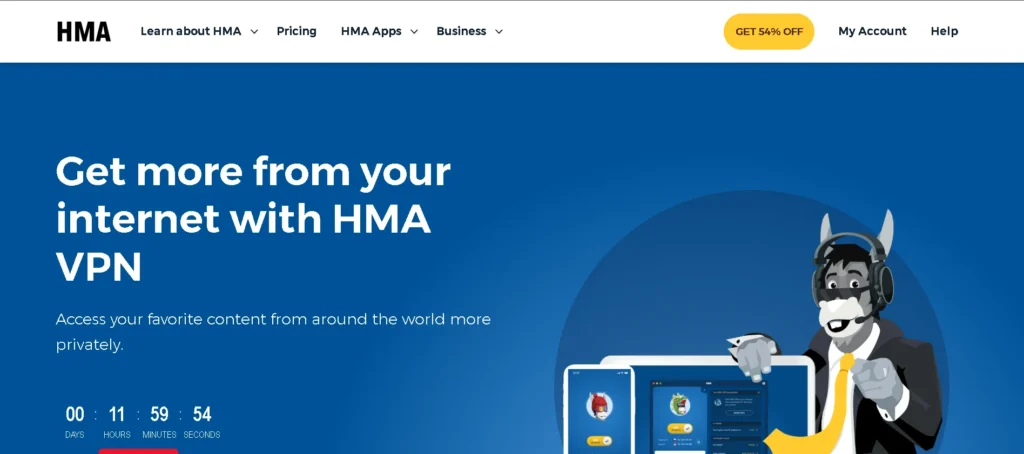
Website: https://www.hidemyass.com
HMA VPN for Linux offers excellent compatibility and a strong global server network. With over 1,000 servers in 200+ locations worldwide, HMA provides a vast range of options for bypassing geo-restrictions and improving online anonymity. Its Linux app supports command-line operation on Ubuntu and Fedora, with detailed setup guides for other distributions.
HMA VPN includes automatic IP shuffle, which changes your IP periodically to enhance privacy, and robust protection using OpenVPN and IKEv2 protocols. It also includes Smart Kill Switch and Split Tunneling features for better control over your connections. For Linux users looking for fast servers and reliable access to global content, HMA remains a proven and trusted option.
Top Features:
- 1,000+ servers in 200+ locations
- IP Shuffle for enhanced anonymity
- Smart Kill Switch and Split Tunneling
- Command-line Linux app support
- High-speed servers for streaming
Pricing:
| 1 Month | 12 Months | 36 Months |
| $299/mo | $199/mo | $139/mo |
4. StrongVPN

Website: https://strongvpn.com/
StrongVPN lives up to its name by offering powerful encryption and consistent speed across Linux systems. The service provides a straightforward Linux configuration supporting Ubuntu, Debian, and Fedora distributions. It features WireGuard, OpenVPN, and IKEv2 protocols, ensuring maximum flexibility for different use cases. StrongVPN’s global network spans 950+ servers in over 30 countries, optimized for both streaming and security.
What makes StrongVPN stand out is its simplicity — there’s no overcomplicated setup or unnecessary add-ons. It offers essential features like a kill switch, DNS leak protection, and unlimited bandwidth, making it a great fit for both beginners and professionals. Its U.S.-based infrastructure may concern some privacy purists, but StrongVPN maintains a firm no-logs policy verified by independent audits.
Top Features:
- Supports WireGuard, OpenVPN, and IKEv2
- 950+ servers across 30+ countries
- Simple setup for major Linux distros
- No-logs and unlimited bandwidth
- Excellent for streaming and gaming
Pricing:
| Monthly | Annual |
| $11.99/mo | $3.97/mo |
Also Read : VPN for macOS
5. Perfect Privacy VPN
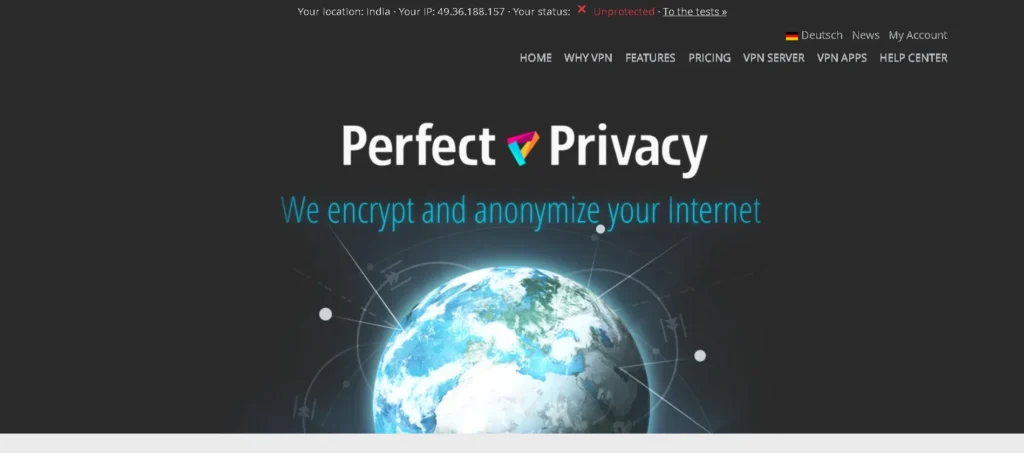
Website: https://www.perfect-privacy.com
Perfect Privacy VPN is a premium choice for advanced Linux users who want absolute control over privacy and configuration. Based in Switzerland, it operates under strict privacy laws and offers a fully open-source Linux client. It supports Ubuntu, Debian, and Arch-based distributions and provides multi-hop cascades — allowing users to chain multiple VPN servers for unmatched anonymity.
One of Perfect Privacy’s most unique offerings is TrackStop, an integrated filter that blocks tracking, ads, and malicious sites directly at the VPN level. The service also includes support for IPv6, port forwarding, and dynamic DNS, features that appeal to power users and developers. Though more expensive than average, its uncompromising approach to privacy and freedom makes it one of the most secure VPN for Linux experts.
Top Features:
- Multi-hop cascading (connect via multiple servers)
- TrackStop ad, tracker, and malware blocker
- IPv6 and port forwarding support
- Fully open-source client for Linux
- Based in Switzerland with strict privacy laws
Pricing:
| 1 Month | 1 Year | 2 Years |
| $12.99/mo | $9.99/mo | $8.95/mo |
6. Mullvad VPN
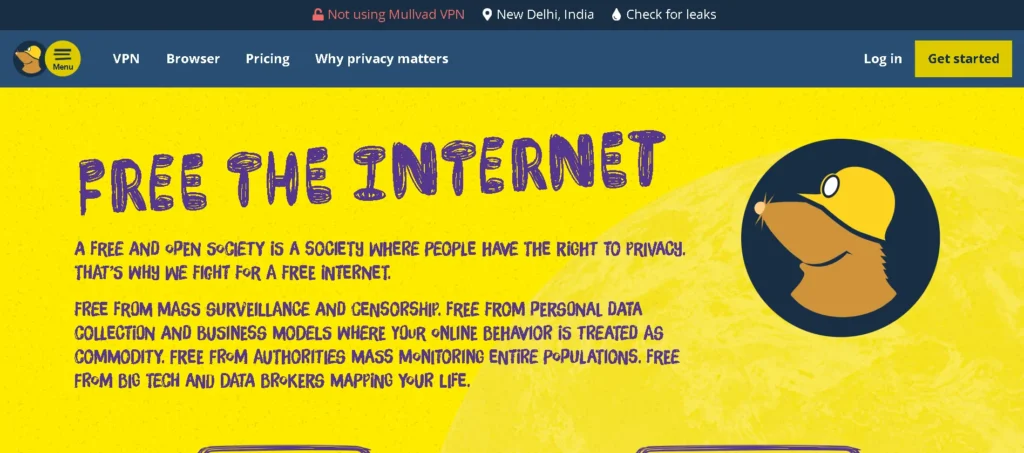
Website: https://mullvad.net
Mullvad VPN is one of the most privacy-respecting VPNs available for Linux users. Based in Sweden, it is renowned for its strict anonymity policy — you don’t even need an email address to sign up; you simply get an account number. Mullvad offers native Linux support with a full-featured command-line and graphical interface. Its app works smoothly on Ubuntu, Debian, Fedora, and Arch-based distributions. It supports both OpenVPN and WireGuard protocols, ensuring a secure and high-speed connection.
Mullvad stands out for its transparency and open-source ethos. All of its apps, infrastructure, and configurations are publicly auditable. There are no bandwidth limitations, no speed throttling, and the company does not log or monitor any user activity. If you prioritize privacy above all else and want a Linux VPN that aligns with open-source values, Mullvad VPN is one of the strongest contenders available today.
Top Features:
- Anonymous signup with no email required
- Open-source and independently audited
- Supports WireGuard and OpenVPN protocols
- No-logs policy and robust encryption
- Flat monthly pricing with no tiers
Pricing: $5/mo
7. Windscribe VPN
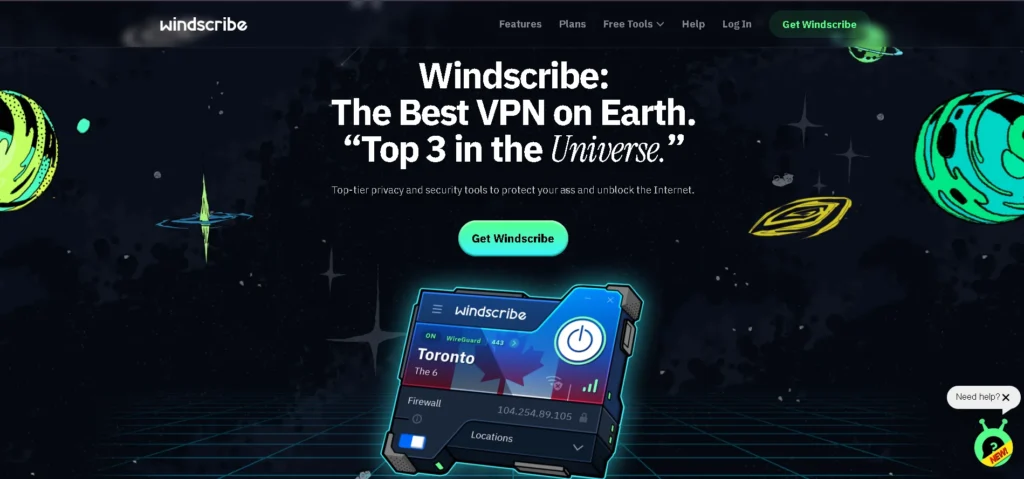
Website: https://windscribe.com
Windscribe VPN for Linux is a feature-rich and highly configurable VPN service that performs exceptionally well on Linux. It offers a native command-line client compatible with Ubuntu, Debian, Fedora, and CentOS. Windscribe’s network spans across 110+ cities in more than 60 countries, providing excellent global coverage. Its Linux client supports both OpenVPN and WireGuard protocols, offering users the flexibility to choose between stability and speed.
Windscribe is especially loved for its generous free plan, which includes 10 GB of monthly data and access to servers in over 10 countries. Its paid plans come with powerful extras like R.O.B.E.R.T (a customizable ad and malware blocker), split tunneling, and double-hop connections. With clear documentation and a strong Linux community presence, Windscribe makes privacy accessible without sacrificing performance.
Top Features:
- Linux CLI with full control
- 10 GB/month free plan available
- R.O.B.E.R.T. ad and tracker blocker
- Double-hop and split tunneling support
- Works with streaming and torrenting
Pricing:
| Monthly Plan | Yearly Plan |
| $9/mo | $5.75/mo |
8. Hide.me VPN

Website: https://hide.me
Hide.me VPN is a powerful and privacy-focused service with exceptional Linux compatibility. It offers both a command-line interface and detailed setup guides for major Linux distributions like Ubuntu, Debian, and Fedora. With over 2,000 servers in 80+ locations, Hide.me ensures fast and reliable connections no matter where you are. It supports OpenVPN, IKEv2, and WireGuard protocols, allowing users to fine-tune their performance and security balance.
The standout feature of Hide.me is its zero-logs certification and transparency reports, which reaffirm its commitment to user privacy. The Linux app is lightweight and supports features like split tunneling, SOCKS proxy, Proxy Servers, and automatic reconnect. For privacy-conscious users and Linux enthusiasts who prefer strong encryption and fast connections, Hide.me is an excellent all-round option.
Top Features:
- Official Linux client with WireGuard support
- Certified zero-logs VPN provider
- 2,000+ servers in 80+ locations
- Free plan with 10 GB monthly limit
- Split tunneling and SOCKS proxy support
Pricing:
| Free | 1 Month | 12 Months | 29 Months |
| $0 | $9.95 | $3.49/mo | $2.07/mo |
9. Private Internet Access (PIA)

Website: https://www.privateinternetaccess.com
Private Internet Access, commonly known as PIA, is one of the oldest and most respected VPNs in the industry, with dedicated support for Linux users. Its Linux app offers both GUI and CLI options, giving users flexibility depending on their comfort level. The open-source client works seamlessly on Ubuntu, Debian, Fedora, and Arch-based distributions. PIA has one of the largest server networks, covering over 90 countries with thousands of servers optimized for speed and privacy.
PIA is particularly appealing to Linux users because of its high level of customizability. You can adjust encryption strength, choose protocols (OpenVPN or WireGuard), and configure port forwarding directly from the terminal. The service maintains a strict no-logs policy and has undergone multiple independent audits. Whether you’re using Linux for work, gaming, or secure browsing, PIA ensures total control and transparency.
Top Features:
- Open-source Linux client (GUI + CLI)
- WireGuard and OpenVPN support
- Adjustable encryption and port forwarding
- No-logs policy verified by audits
- 10 simultaneous connections
Pricing:
| 1 Month | 3 Months | 12 Months |
| $10.15 | $1.69/mo | $2.83/mo |
10. Ivacy VPN
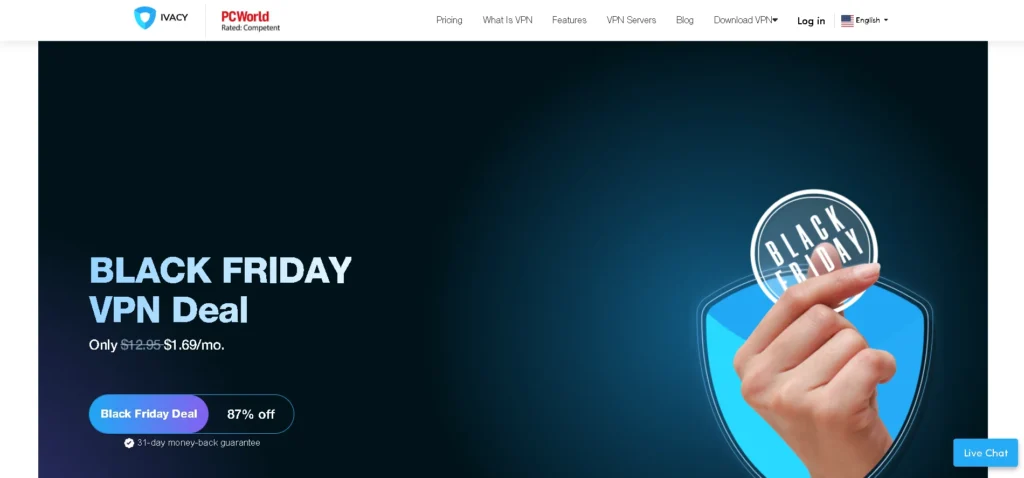
Website: https://www.ivacy.com
Ivacy VPN for Linux is a reliable and affordable VPN that offers comprehensive Linux support. The Linux app is terminal-based and supports distributions such as Ubuntu, Mint, Fedora, and Debian. It provides access to 5,700+ servers across 100+ locations, optimized for speed and stability. Ivacy supports both OpenVPN and WireGuard protocols, offering secure encryption without sacrificing speed — ideal for streaming, gaming, and remote access.
Ivacy stands out with its unique split tunneling feature, which allows users to select which applications should use the VPN tunnel while others use the regular internet. The app also includes malware protection and IPv6 leak protection. Combined with 24/7 support and an affordable pricing structure, Ivacy VPN is an excellent option for Linux users looking for a mix of performance, features, and affordability.
Top Features:
- Compatible with major Linux distributions
- 5,700+ servers in 100+ locations
- Split tunneling and kill switch
- WireGuard and OpenVPN support
- Affordable long-term pricing
Pricing:
| 1 Month | 2 Years | 5 Years |
| $12.95/mo | $2.14/mo | $1.69/mo |
11. NordVPN
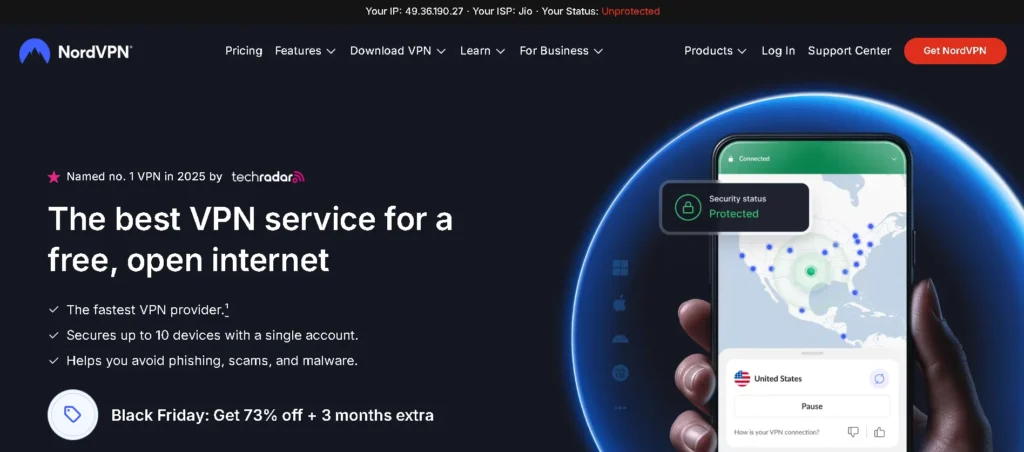
Website: https://nordvpn.com
NordVPN is one of the most trusted VPN providers for Linux users, known for its balance of performance, privacy, and ease of use. The Linux app is fully command-line-based yet remarkably intuitive, making it a great fit for both advanced users and those new to Linux systems. NordVPN supports major distributions like Ubuntu, Debian, and Fedora, and provides high-speed connections across more than 6,000 servers in 60+ countries. Its lightweight Linux app also supports OpenVPN and NordLynx (a WireGuard-based protocol), ensuring maximum speed without compromising on security.
NordVPN also shines with advanced features such as Double VPN, Onion over VPN, and automatic kill switch. These features make it particularly useful for security professionals and privacy-conscious users. Its seamless integration with Linux allows you to quickly switch servers, check your connection status, and enable security features directly from the terminal. For anyone looking to secure their Linux machine for browsing, torrenting, or remote access, NordVPN remains a top-tier choice.
Top Features:
- Command-line interface for Ubuntu, Debian, and Fedora
- Uses WireGuard-based NordLynx protocol for speed and security
- 6,000+ servers in 60+ countries
- Kill switch and DNS leak protection
- Supports up to 10 simultaneous device
Pricing:
| Basic | Plus | Complete |
| $2.99/mo | $3.79/mo | $4.79/mo |
12. ExpressVPN
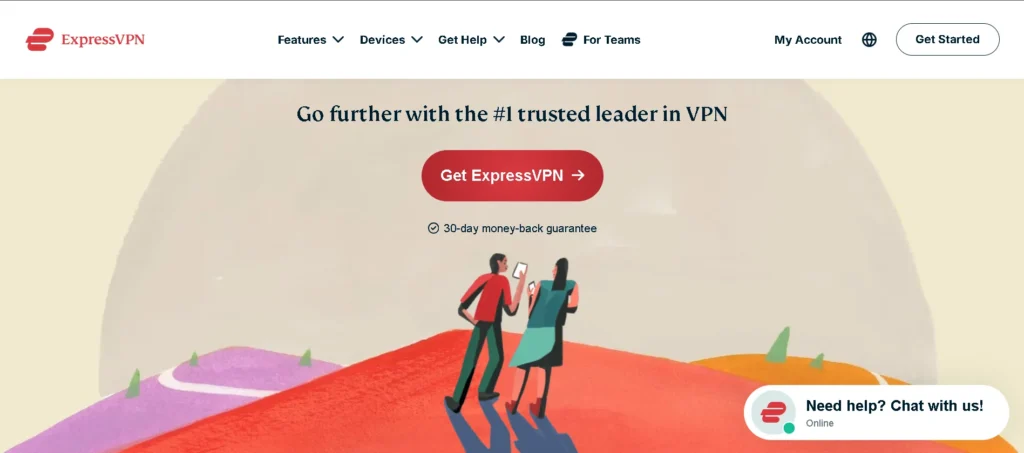
Website: https://www.expressvpn.com
ExpressVPN is an industry leader in VPN performance and reliability, with excellent support for Linux distributions. Its Linux client comes with a simple command-line interface and includes a graphical browser extension for Chrome, Firefox, and Edge to give users more control. It supports Ubuntu, Debian, Fedora, CentOS, and Arch-based systems, making it one of the most versatile options for Linux environments. ExpressVPN’s proprietary Lightway protocol delivers extremely fast and stable connections, even on lower bandwidth networks.
For privacy, ExpressVPN operates on RAM-only servers, meaning no data is ever stored on hard drives. The company is based in the British Virgin Islands, outside major surveillance alliances, ensuring that your data stays private. Whether you are streaming, torrenting, or simply browsing anonymously, ExpressVPN offers military-grade encryption and a no-logs policy to guarantee your safety.
Top Features:
- Compatible with major Linux distributions
- Lightway protocol for ultra-fast speeds
- RAM-only servers for complete privacy
- Easy browser extensions for visual control
- 24/7 live chat customer support
Pricing:
| Basic | Advanced | Pro |
| $3.49/mo | $4.49/mo | $7.49/mo |
13. ProtonVPN
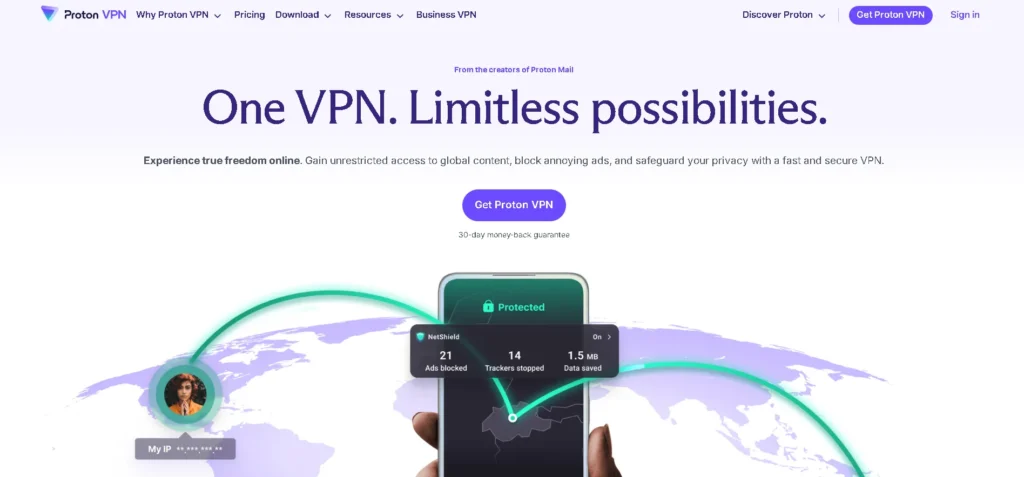
Website: https://protonvpn.com
Developed by the team behind ProtonMail, ProtonVPN for Linux is an open-source VPN solution designed with privacy at its core. Its Linux client is clean, reliable, and easy to operate through a command-line interface. ProtonVPN is available for Ubuntu, Debian, Fedora, and other popular distributions. One of its strongest points is that it offers a completely free plan with no data limits — making it ideal for users who want to explore VPNs on Linux before upgrading to a paid version.
ProtonVPN uses strong encryption protocols and offers Secure Core servers, which route your traffic through multiple privacy-friendly countries before reaching the destination. This multi-hop architecture greatly enhances protection against network-based attacks. In addition, ProtonVPN follows a strict no-logs policy and is based in Switzerland, known for its robust privacy laws.
Top Features:
- Open-source and fully transparent
- Free plan with unlimited data
- Secure Core servers for extra privacy
- High-speed servers in 65+ countries
- Based in privacy-friendly Switzerland
Pricing:
| Free | Plus | Unlimited |
| $0 | $2.99/mo | $6.49/mo |
14. Surfshark VPN

Website: https://surfshark.com
Surfshark has quickly become a favorite among Linux users thanks to its affordability and impressive feature set. It supports multiple Linux distributions, including Ubuntu, Debian, and Fedora, and offers easy installation through a command-line interface. Surfshark’s Linux app includes all the essential features like CleanWeb (ad blocker), Whitelister (split tunneling), and Kill Switch. It also uses the WireGuard protocol to maintain high-speed performance while ensuring top-tier encryption.
What sets Surfshark apart is its unlimited device connections — a rare feature that allows you to secure every device you own under one subscription. Its NoBorders mode helps users in restrictive regions access the open internet without detection. Combined with a strict no-logs policy and RAM-only servers, Surfshark delivers premium privacy protection and outstanding value for Linux users.
Top Features:
- Unlimited simultaneous connections
- WireGuard and OpenVPN protocol support
- CleanWeb ad and malware blocker
- NoBorders mode for restricted networks
- 3,200+ servers in 100 countries
Pricing:
| Starter | One | One+ |
| $2.99/mo | $4.99/mo | $6.29/mo |
15. CyberGhost VPN
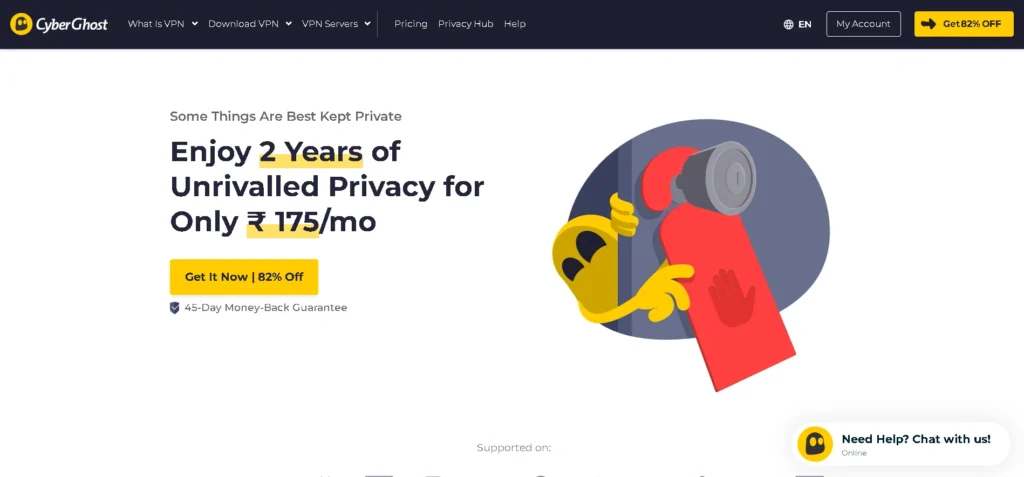
Website: https://www.cyberghostvpn.com
CyberGhost VPN is one of the most user-friendly VPN for Linux, ideal for users who want a simple setup and a wide range of pre-configured servers for specific tasks. It supports Ubuntu, Fedora, and CentOS distributions with a robust command-line tool. CyberGhost operates over 11,000 servers across 100+ countries, providing one of the largest networks in the VPN industry. The app’s built-in profiles allow you to choose optimized servers for streaming, torrenting, or gaming with just a few terminal commands.
CyberGhost offers strong AES-256-bit encryption, automatic kill switch, and strict no-logs policy. It’s based in Romania, which has no mandatory data retention laws, ensuring that user activity remains private. Whether you’re looking to stream Netflix securely, bypass censorship, or protect your personal data on Linux, CyberGhost delivers powerful performance with minimal complexity.
Top Features:
- 11,000+ servers in 100+ countries
- Easy terminal commands for server selection
- Optimized servers for streaming and torrenting
- Strong no-logs and encryption policy
- Supports up to 7 devices
Pricing:
| 1 Month | 6 Months | 2 Years |
| $10.88 | $6.31/mo | $1.97/mo |
Conclusion
In conclusion, choosing the best VPN for Linux is essential for maintaining privacy, security, and performance on your system. Linux users enjoy unparalleled control and flexibility, but this comes with the added responsibility of safeguarding their online activities. Whether you’re using Linux for development, browsing, or remote work, a reliable VPN is indispensable for encrypting your traffic, hiding your IP address, and ensuring your data is secure, especially in public or shared networks.
As VPN support for Linux continues to improve, 2025 offers a wealth of options, from privacy-focused services like Mullvad VPN and OVPN to feature-rich solutions such as Surfshark and NordVPN. Whether you’re a beginner or an experienced Linux user, these VPNs offer dedicated support, modern protocols like WireGuard, and command-line tools to seamlessly integrate into your Linux workflow.
By carefully evaluating your privacy needs and considering factors like distribution compatibility, protocol support, and pricing, you can choose the VPN for Linux that fits your requirements. With the right VPN, you can confidently navigate the internet while protecting your data and maintaining complete control over your online presence.
Make the leap into secure and private browsing — with a VPN tailored for your Linux system, you can enjoy the freedom and peace of mind that comes with robust online protection.
FAQs
Is It Hard to Install a VPN on Linux?
Not at all. Most modern VPNs provide ready-to-use Linux installers or terminal commands for distributions like Ubuntu, Debian, and Fedora. Installation usually takes just a few minutes with simple setup scripts.
Can I Use a Free VPN on Linux?
Yes, you can use free VPNs like ProtonVPN (with unlimited data) or Hide.me (10 GB/month). However, free plans often come with speed limits or fewer server options, so paid plans are better for consistent performance and privacy.
Which VPN Protocol Is Best for Linux Users?
WireGuard is currently the best protocol for Linux users. It’s fast, lightweight, and open-source, making it perfectly suited for Linux’s transparency and performance-driven environment.

