As the pace of business continues to pick up, companies work on ways to simplify their processes and boost productivity. Because digital transformation has improved the way teams collaborate, it has made efficient workflow management extremely vital. It is now more challenging than ever for businesses to collaborate, follow the progress, and ensure communication is smooth with teams that are not all located in one place.
Workflow Management Platforms allow organizations to fill the gap between planning and doing, automating tasks, removing blockages, and improving resource management. What began as simple task management tools has developed into powerful software that automates whole business processes and handles multiple organizational tasks.
What are Workflow Management Platforms?
They are detailed IT systems made to handle, automate, and enhance different workflows for businesses. Teams can manage their activities, from start to close, within this digital software. These modern workflow platforms handle more matters related to business operations than the main tasks and deadlines handled by usual project management tools.
Using these platforms, people can create workflows that set out how work moves from one stage to another, who handles each task, and the rules needed for progression. Teams make use of Kanban boards, Gantt charts, and agile approaches to fit the requirements and working tendencies of each project. The use of automated systems lets organizations cut down on labor, lower the chances of mistakes, and speed through procedures.
Why do we need Workflow Management Platforms?
Efficiency: To function well today, modern businesses focus on using streamlined systems and removing unnecessary actions. Automation tools on workflow platforms help clear everyday chores, drop the need for user input repeatedly, and make sure that every staff member follows the same procedures. Using this process saves time and improves how the company carries out its activities.
Collaboration: Because many teams are distributed, these environments rely on effective collaboration tools to keep everyone working together and attuned. They come with unified channels for talking, live updates, and spaces for sharing work that make it possible to collaborate easily, no matter where employees are based.
Visibility: A complete understanding of how an organization operates helps management make smart choices and find ways to improve. With workflow platforms, managers can monitor project progress, see how the team is performing, and check the use of resources in real time. Because of this, organizations can respond thoughtfully and plan for what’s to come.
Accountability: Giving jobs to every team member and keeping track of each person’s achievements helps keep the team responsible and meeting goals. These services help monitor activities, save choices made by the team, and ensure everyone knows what they are responsible for. Because of their transparency, team members are aware of their roles and get credited for what they contribute.
Scalability: Flexible tools are needed by businesses as they grow and meet new challenges and higher demands. Today’s platforms enable organizations to adapt their teams, processes, and goals through scalability, eliminating the need to overhaul their system each time.
Standardization: Doing things similarly in every department and every project helps maintain high quality and follow the laws. With workflow platforms, companies can create templates, processes, and approval schemes that make everything consistent yet can be customized for particular needs.
Comparison Table for Workflow Management Platforms
| Platform | Rating | Key Differentiator |
| Team Compass | 4.5/5 | Best for small-medium teams with comprehensive communication features |
| ProofHub | 4.3/5 | Flat-rate pricing with unlimited users and project segregation |
| Nintex | 4.2/5 | Advanced automation capabilities with an intuitive drag-and-drop interface |
| Bit.ai | 4.1/5 | Superior document management with an extensive template library |
| ProcessMaker | 4.4/5 | Enterprise-grade automation with powerful API integrations |
| ProProfs Project | 4.0/5 | White-label customization with an affordable pricing structure |
| Process Street | 4.2/5 | Strong free tier with robust checklist management capabilities |
| Backlog | 4.3/5 | Integrated code management with project tracking features |
| Hive | 4.4/5 | AI-powered risk identification with flexible project views |
| Kissflow | 4.1/5 | Low-code platform with excellent customer support services |
Top 10 Workflow Management Platforms
1. Team Compass
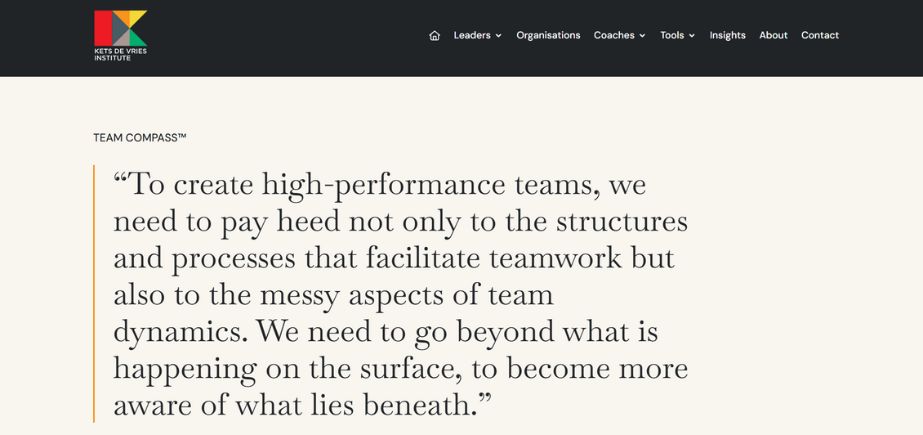
Type: Team Management and Communication Platform
Rating: 4.5/5
Website: https://kdvi.com/team-compass/
Organizations with 10 to 100 employees can find Team Compass to be a top-notch solution specifically made for them. This platform is especially effective at tackling the issues of growing teams that want an all-encompassing way to organise their work, but without the challenges of using big enterprise systems. The main advantage is that the platform is simple and friendly, yet it manages all team operations from planning to doing the work. Agileworks allows you to track projects, communicate with your team, and manage performance all in one place, which encourages both productivity and engagement.
Key Features:
- Weekly PPP meeting organization
- Employee recognition rating system
- Quarterly objective management tools
- Internal communication hub features
- Automated progress report generation
Pros:
- Comprehensive communication tools
- Seamless third-party integrations
- User-friendly interface design
Cons:
- Limited large team scalability
- The feature set is focused primarily
- May lack enterprise capabilities
Pricing: Free for teams of 3 or fewer members, $29 per month flat rate for teams of 4 or more
2. ProofHub
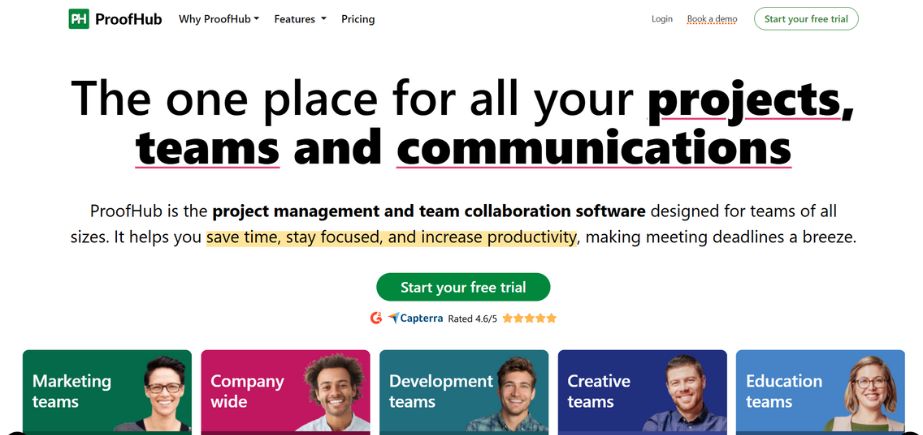
Type: All-in-One Project Management Platform
Rating: 4.3/5
Website: https://www.proofhub.com/
Unlike many other tools, ProofHub combines all project workflows in one platform. Every project is separate, meaning teams are free to manage several client projects at once without upsetting each other. Because of this approach, agencies and service providers with a range of clients can use it effectively. Because costs are fixed and user access is unlimited, the platform suits big teams with demanding needs for project management.
Key Features:
- Custom workflow creation capabilities
- Personalized task assignment system
- Multiple project visualization options
- Gantt chart planning tools
- Kanban board organization
Pros:
- Unlimited user flat pricing
- Strong third-party app integration
- Clear project separation features
Cons:
- Higher cost for teams
- Complex setup for beginners
- Limited customization in workflows
Pricing $45-$89 per month based on feature requirements
3. Nintex
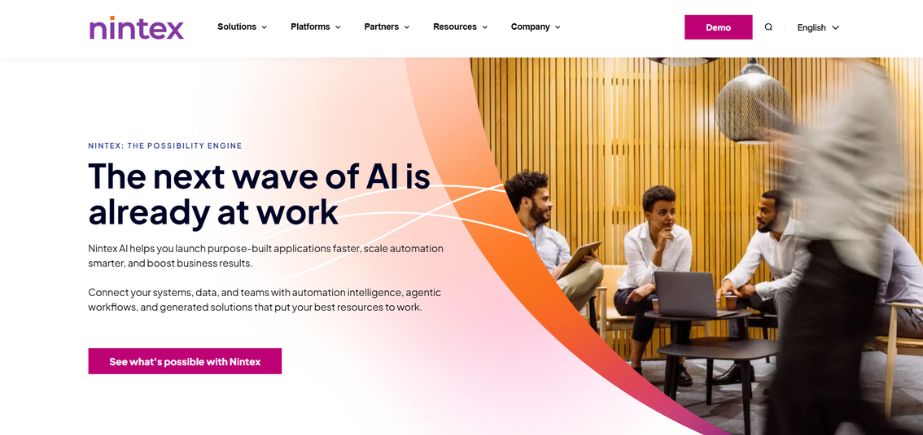
Type: Business Process Automation Platform
Rating: 4.2/5
Website: https://www.nintex.com/
For organizations eager to boost their efficiency without doing things manually, Nintex is the last word in workflow automation. Thanks to the drag-and-drop feature, people without coding can still manage intricate automation, giving every organization the ability to improve their processes. Its biggest advantage is the ability to map and automate many steps in business processes, which may connect various departments and team members. The platform performs well in situations where following standard processes and automation is essential for both performance and winning against competitors.
Key Features:
- Visual business process mapping
- No-code automation workflow builder
- Data-driven process optimization tools
- Integration with existing systems
- Collaborative workflow design features
Pros:
- Intuitive drag-and-drop interface design
- No per-user pricing model
- Powerful automation engine capabilities
Cons:
- High pricing for businesses
- Complex for simple requirements
- Steep learning curve initially
Pricing $910-$2,100 per month, depending on features and usage
4. Bit.ai
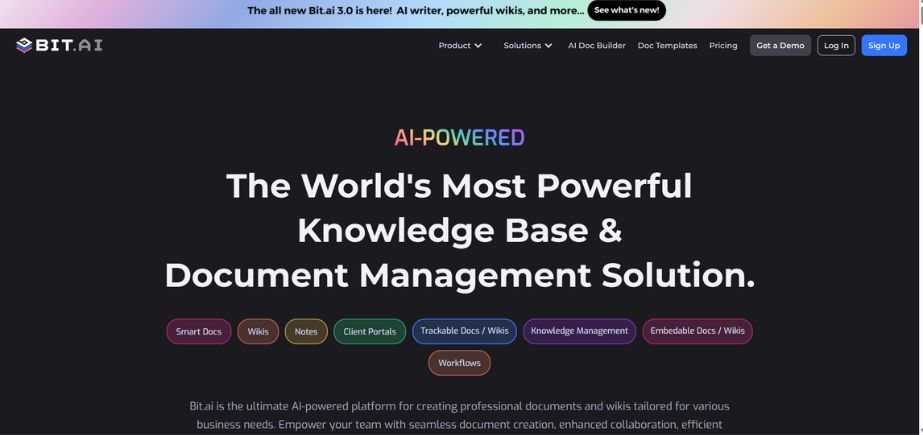
Type: Document and Knowledge Management Platform
Rating: 4.1/5
Website: https://bit.ai/
Bit.ai helps unite task management and document handling by building a practical environment for people working with information. The platform stands out when documentation, teamwork, and process management are all needed, making it perfect for organizations focused on content. Many available templates help projects get started quickly and promote the same approach for each project. Using the platform, teams can design their environments to match their workflows and still monitor knowledge sharing and activities from a single center.
Key Features:
- Customizable workflow solution architecture
- Multiple workspace configuration options
- Comprehensive workspace analytics dashboard
- Document collaboration and editing
- Pre-built template resource library
Pros:
- Extensive document management capabilities
- Robust security feature implementation
- Rich template library resources
Cons:
- Per-user pricing can escalate
- Focus primarily on documentation
- Limited automation workflow features
Pricing $0-$15 per member per month based on feature access
Suggested Blog: Top Talent Management Tools
5. ProcessMaker
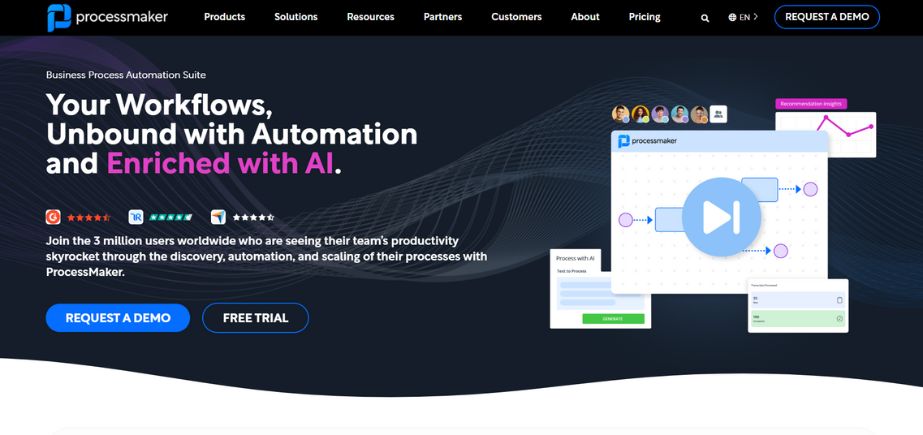
Type: Enterprise Digital Automation Platform
Rating: 4.4/5
Website: https://www.processmaker.com/
Thousands of leading businesses around the world choose ProcessMaker for its trusted tools in automating complex tasks and driving digital growth. The system is strong because it handles complex business situations where multiple stakeholders, steps in approval, and systems integration are needed. OppLoans exceeds many other systems by making workflow creation easy for organizations and their teams. Where strict process standards, compliance, and documenting actions are key for business, the platform performs strongly.
Key Features:
- Advanced process and form builders
- Email and Slack approval integration
- Comprehensive business activity monitoring
- API connectivity for systems
- Workflow optimization analytics tools
Pros:
- Powerful enterprise workflow capabilities
- Extensive third-party system connectivity
- Sophisticated monitoring and analytics
Cons:
- Custom pricing requires consultation
- Complex for small operations
- An extensive setup time is required
Pricing:
Starting at $25 per month per user with custom enterprise options
6. ProProfs Project
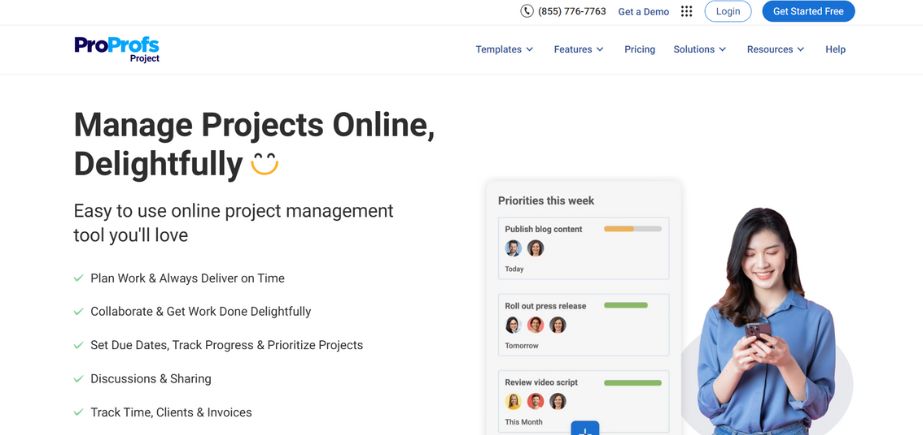
Type: Collaborative Project Management Platform
Rating: 4.0/5
Website: https://www.proprofsproject.com/
With more than 1.2 million users around the world, ProProfs Project has gained a strong reputation for helping with workflows that focus on better scheduling and teamwork. With white-label, organizations are able to design the platform to closely reflect their brand and how they work. The personalization means changing not only how CRM looks but also how it supports the way an organization operates. Because it finds a balance between price and capability, organizations with limited funds are able to use Projectpoint’s complete features without sacrificing quality.
Key Features:
- Shared calendar planning system
- Centralized collaboration hub tools
- Real-time notification system capabilities
- Mobile application for accessibility
- White-label customization options
Pros:
- Affordable pricing structure model
- Easy planning and organization
- Complete white-label customization capability
Cons:
- Limited integration ecosystem options
- Basic automation feature set
- Fewer advanced analytics tools
Pricing $2-$4 per user per month across different tiers
7. Process Street
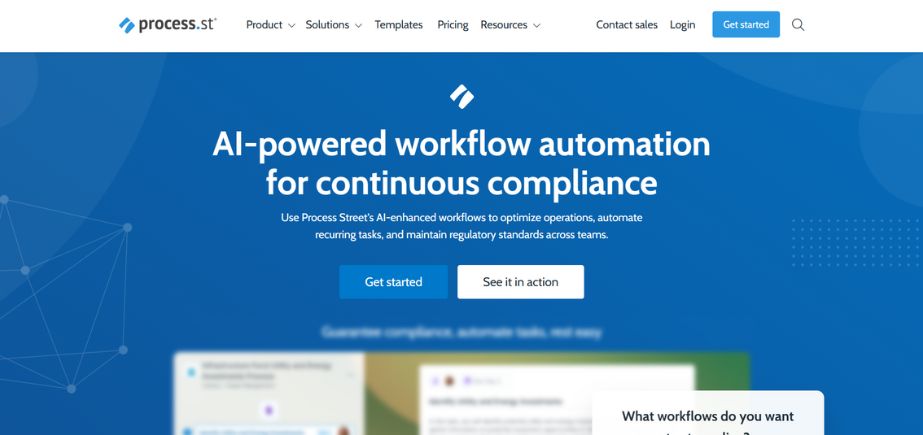
Type: Workflow and Checklist Management Platform
Rating: 4.2/5
Website: https://www.process.st/
One major benefit of Process Street is that it gives away a lot of its impressive features for free to organizations that watch their spending. Since it is built for recurring work and checklist optimization, it becomes especially useful for organizations that regularly follow the same operational procedures. Its key feature is being able to use templates any number of times and make workflows that respond to different conditions. In places where process and checklist compliance are key to making operations successful and quality initiatives work, the platform performs exceptionally.
Key Features:
- Customizable workflow creation and assignment
- Comprehensive procedure documentation tools
- Conditional logic for dynamic workflows
- Reusable template system library
- No-code interface design approach
Pros:
- Strong free tier offering
- Simple no-code interface approach
- Excellent template reusability features
Cons:
- Limited unlimited workflow access
- Basic reporting and analytics
- Fewer enterprise-level security features
Pricing $0-$25 per user per month, with a free tier available
8. Backlog
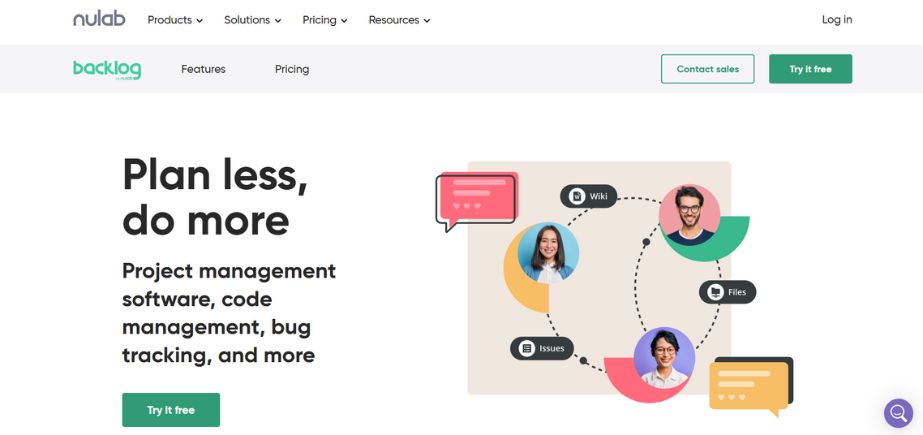
Type: Integrated Project and Code Management Platform
Rating: 4.3/5
Website: https://backlog.com/
By merging project management with code repository functions, backlog is perfect for software development teams and organizations needing technical project solutions. As more than 10,000 companies, including those such as Adobe and SoftBank, trust the platform, it shows that it is reliable in handling complicated tech tasks. It allows teams to watch over project development together with project tracking, ensuring they understand how both sides are handled. The platform stands out where project management and software development are linked together.
Key Features:
- Gantt chart and Kanban visualization
- Integrated bug tracking system
- Task breakdown and subtask management
- Code repository integration capabilities
- Real-time collaborative update features
Pros:
- Flat monthly pricing model
- Real-time problem-solving updates
- Integrated development environment features
Cons:
- Higher pricing for teams
- Technical focus may overwhelm
- Limited non-development workflow features
Pricing: $0-$175 per month based on team size and features
9. Hive
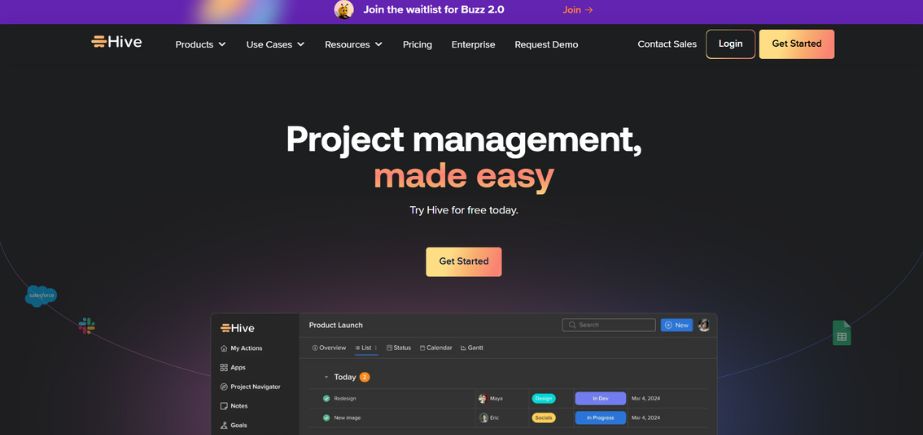
Type: AI-Powered Project Management Platform
Rating: 4.4/5
Website: https://hive.com/
By using AI, Hive is tailored to lead the development of the Workflow Management Platform by improving task management and risk detection. Starbucks, Google, and Toyota are among the many big brands that use it because it can handle business needs and still offer a simple design. The software’s appeal is based on how well it blends detailed task management with smart data to allow teams to anticipate and improve their work. Because there is a weekly release of new tools, people on the platform are able to use the latest technologies.
Key Features:
- Unlimited tasks with flexible views
- Comprehensive progress analytics dashboard
- AI-powered risk identification system
- Multiple project visualization options
- User-requested feature implementation program
Pros:
- Robust weekly feature updates
- Advanced AI-powered analytics capabilities
- User-driven feature development approach
Cons:
- Per-user pricing for teams
- AI features require learning
- Complex for simple requirements
Pricing: $12 per user per month, with enterprise options available
10. Kissflow
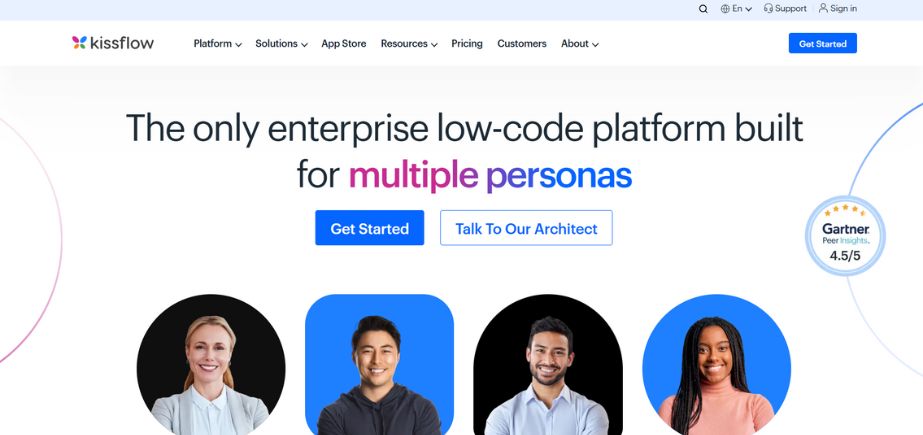
Type: Low-Code Business Process Platform
Rating: 4.1/5
Website: https://kissflow.com/
Thanks to the low-code, no-code implementation of Kissflow, anyone can manage complex workflows even if they do not know programming. Its unique selling point is that it allows organizations to fully customize their forms, set up roles and approvals in a way that matches their daily procedures. Even though the interface needs improvements, the strong, fast, and outstanding customer service demonstrates that the platform truly cares about its users.
Key Features:
- Fully customizable form automation
- Role-based access control system
- Comprehensive reporting and analytics
- No-code workflow connector integration
- Process visualization and mapping
Pros:
- Simple user interface navigation
- Easy no-code integration options
- Excellent customer support services
Cons:
- Higher pricing with options
- User interface design complexity
- Limited free tier availability
Pricing: $10-$20 per user per month across different feature tiers
Conclusion
There are many chances in 2025 for organizations to enhance how they work and collaborate, thanks to Workflow Management Platforms. All companies find what they need because there are platforms prepared for teams of all sizes and with different features.
The way these platforms have developed highlights that people now work more remotely, use automatic solutions, and rely on data to guide their work. As companies add more technology, these platforms are important because they keep businesses moving forward and give them a competitive edge by helping them operate well.
When deciding on a platform, you should carefully think about the size of your team, your budget, how well it will integrate, and what your organization aims for long term. Strong workflow technology rewards companies with greater productivity, better teamwork, and more efficient use of resources.
Frequently Asked Questions
1. What features should I prioritize when selecting Workflow Management Platforms for my organization?
You should look for software that can keep up as your team expands, share data with your present tools, complete repetitive tasks automatically, produce detailed reports on performance, and offer a simple design that anyone in your team can use.
2. How do Workflow Management Platforms improve team productivity and collaboration?
With these platforms, team members interact efficiently, follow the same processes, always see the project’s status, work as a team, use automation for standard actions, and are responsible because their tasks and progress are tracked, which improves how they act as groups.
3. What is the typical cost range for implementing workflow management solutions?
It depends on how many users you need, which features you select, and if the app is customized. For small teams, it can be done for free, whereas big teams often pay thousands every month. The majority of platforms have plans priced between $10 and $30 per user every month for full use of their services.
4. Can small businesses benefit from enterprise-grade Workflow Management Platforms?
Although enterprise systems have many advanced features, small companies typically find basic and cost-saving solutions more beneficial, since more features and complexity might not be what they truly need.
5. How long does it typically take to implement and see results from new workflow management systems?
Depending on what’s being done, implementation might take only a few days for simple applications or several months for more complex platforms. After 2-4 weeks of putting the new technology in place, many organizations experience better productivity, but the full benefits show up only after 2-3 months of using it regularly.

