In today’s digital age, online ads have become increasingly intrusive, often disrupting our browsing experience. Whether it’s pop-ups, auto-playing videos, or endless banners, these ads can be more than just a nuisance—they can slow down your device and consume valuable data.
Recent studies highlight this growing concern. As of early 2025, approximately 42.7% of internet users worldwide employ ad-blocking tools on at least one device . Notably, mobile devices account for 63% of all ad-blocking activity globally, underscoring the shift towards mobile browsing and the desire for a cleaner, faster online experience .
For iPhone users, the demand for effective ad blockers is more pressing than ever. With the App Store offering a plethora of options, it can be challenging to choose the right one. This article aims to simplify that choice by presenting the top 10 ad blockers for iPhone, helping you navigate towards a smoother and more enjoyable browsing experience.
Benefits of Using an Ad Blocker on iPhone
- Faster Browsing: Pages load much quicker when ads, trackers, and extra scripts are removed.
- Better Battery Life: Less content means your phone uses less power, especially during long browsing sessions.
- Lower Data Usage: Blocking heavy ads and videos helps save mobile data, perfect for limited plans.
- Fewer Distractions: Say goodbye to annoying pop-ups, auto-play videos, and flashing banners.
- Enhanced Privacy: Ad blockers prevent websites from tracking your behavior and collecting your data.
Tips for Choosing the Right Ad Blocker
- Check Safari Compatibility: Make sure it works well with Safari, which is the main browser on iPhones.
- Look for Regular Updates: Frequent updates ensure it blocks the latest ad formats and threats.
- Read User Reviews: High ratings and positive feedback often point to a reliable blocker.
- Evaluate Features vs. Price: Some free options are great, but premium versions may offer more control and filters.
- Privacy Matters: Choose ad blockers that don’t collect or share your personal data.
Top 10 Best Ad Blockers for iPhone
1. 1Blocker

The iPhone user community considers 1Blocker to be their leading ad blocker option. This application combines excellent privacy protection features with ad-blocking abilities that function specifically with Safari. The iOS native integration of 1Blocker lets you enjoy faster page loading and prevents your device battery from running down. The absence of VPN or proxy services from 1Blocker ensures that your browsing data stays safe and private while the app continues to be recognized as one of the fastest ad blockers for iPhone devices.
The browser offers an uncluttered interface that enables users of any technological skill to modify their browsing environment effortlessly. With 1Blocker users acquire the choice of developing personalized blocking standards and leveraging built-in configuration alternatives. The tool stands out as a perfect solution for blocking ads and cookies and Facebook widgets together with adult content. The system gets frequent updates for new advertising formats which protect users from every emerging ad threat.
Top Features:
- Safari content blocker with native iOS integration
- Customizable blocking rules
- No VPN or proxy – local processing
- Fast, battery-efficient performance
- Syncs across devices with iCloud
Pricing:
- Free version available with limited features
- The premium plan costs $2.99 per month or $14.99 annually.
Website: https://1blocker.com
2. AdGuard for iOS
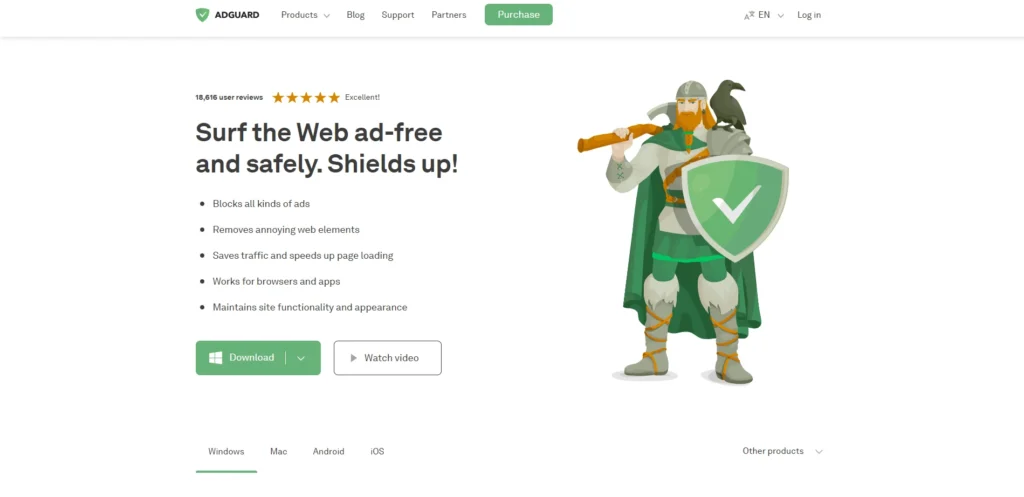
AdGuard constitutes a feature-complete ad blocking solution which successfully eliminates advertisements from Safari alongside other applications through its DNS filtering capabilities. Users seeking ad blocking along with privacy protection functions should consider using AdGuard as their solution. The blocking capabilities of AdGuard extend beyond advertisements to erase trackers as well as infection-causing domains and analytics instruments. Users of iOS systems have the option to use either the Safari content blocker or the standalone app with VPN-based DNS filtering.
DNS filtering lets users gain complete control of their online traffic so they can apply blocking rules across all applications on the system. Users who need parental control features alongside ad-blocking functionality should select AdGuard because it provides such features in addition to its standard functionality. The browsing experience remains private and clean without demanding an extensive setup because AdGuard functions equally well on Wi-Fi and cellular networks.
Top Features:
- Safari content blocker and system-wide DNS filtering
- Parental control and anti-tracking
- Phishing and malware protection
- Custom filter lists
- Detailed traffic logging and rule creation
Pricing:
- Free basic Safari ad blocker
- Premium features cost $1.99 per month or $11.99 annually.
Website: https://adguard.com
Suggested Read: Password Managers for iPhone
3. Wipr

Wipr is all about simplicity and performance. Designed specifically for Safari, Wipr is a plug-and-play ad blocker that doesn’t require constant tweaking or configuration. It automatically updates its filters multiple times a week to ensure you’re protected against the latest types of ads, trackers, and cryptocurrency miners. Wipr’s filters are created to allow clean, fast browsing without breaking websites.
What’s unique about Wipr is its commitment to preserving the user experience — no whitelisting of “acceptable ads” or backdoor agreements with advertisers. It’s one of the most lightweight ad blockers available, which makes it perfect for users who want effective ad blocking without unnecessary bloat or battery usage. Once installed, Wipr does its job quietly in the background.
Top Features:
- Lightweight and battery-friendly
- Automatic filter updates
- No acceptable ads policy
- Blocks cryptocurrency miners
- Fully integrated with Safari
Pricing:
- One-time purchase of $1.99 on the App Store
Website: https://apps.apple.com/us/app/wipr/id1030595027
4. Purify

Purify is another powerful ad blocker built for Safari users on iPhone. It boasts a clean, easy-to-use interface and offers excellent speed improvements by eliminating unwanted content from web pages. With Purify, you’ll notice significantly faster load times, reduced data usage, and a much cleaner web experience overall. It also gives you options to whitelist certain websites if you want to support content creators.
The app is designed with performance in mind and doesn’t run in the background, making it extremely battery-efficient. Purify also blocks tracking scripts and social media buttons that slow down your browsing. It’s a great option for users who want to install it once and forget about it, letting the app take care of everything else.
Top Features:
- Eliminates social media widgets, tracking scripts, and advertisements.
- Boosts Safari performance
- Whitelisting options available
- Clean and minimal interface
- Battery-efficient
Pricing:
- One-time purchase of $1.99
Website: https://www.purify-app.com/
5. BlockBear

BlockBear, a charming yet potent iPhone ad blocker, was developed by the same team that built TunnelBear VPN, a popular VPN for iPhone. It makes browsing in Safari more efficient and private by blocking social media buttons, trackers, and advertisements. Many users find BlockBear intriguing because of its playful and approachable style, which makes it less daunting for new users.
In terms of performance, BlockBear is a strong competitor despite its whimsical appearance. It speeds up page loads, uses less bandwidth, and makes it simple to whitelist specific websites. Because the software doesn’t require a VPN or proxy, your data is kept private and local. For those seeking a simple, dependable ad blocker without any hidden costs or memberships, it’s a fantastic option.
Top Features:
- Blocks ads and trackers in Safari
- Friendly and fun UI
- Whitelist support for specific sites
- Easy toggle controls
- No VPN or proxy needed
Pricing:
- Completely free to use
Website: https://www.blockbear.com
6. Firefox Focus

The Mozilla browser solution named Firefox Focus operates as both a full privacy browser alongside becoming a default tool used for blocking ads while eliminating trackers and social media buttons. Users requiring an additional secretive browser for imperative browsing tasks should choose Firefox Focus because it operates differently from regular Safari content blockers. Every session in Firefox Focus automatically clears your history together with passwords and cookies which creates a new blank state for your browsing activity.
The browser originates from Mozilla which maintains its operations as a non-profit organization that fights for internet privacy thus it prioritizes user security. Firefox Focus protects users by enabling superior tracking prevention that stops advertisers from monitoring internet activity. Browser users who value privacy together with speed will find Focus by Mozilla to be an excellent choice because of its strong ad-blocking features even though it does not extend to Apple’s Safari or perform overall system-wide blocking.
Top Features:
- Built-in ad, tracker, and social block
- Automatically erases history and cookies
- Lightning-fast browsing speed
- Open-source and privacy-centric
- Uses Mozilla’s trusted tracking protection
Pricing:
- Completely free
Website: https://www.mozilla.org/en-US/firefox/focus/
7. Ka-Block!

Ka-Block! is an extremely portable, open-source ad blocker designed specifically for Safari on iPhones and iPads. For customers seeking a quick, simple blocker that doesn’t require setup, it’s a fantastic option. Without requiring access to your browsing history or the use of VPN techniques, Ka-Block! operates in the background to remove advertisements, tracking scripts, and slow-loading third-party material.
Performance is its primary benefit; Ka-Block! offers seamless, battery-efficient browsing by utilizing native Safari content-blocking technologies. It doesn’t collect user information or display “acceptable” advertisements like other ad blockers do. Its simple appeal is enhanced by the fact that it is totally free and doesn’t have any in-app advertisements. Perfect for those that value simplicity and open-source openness.
Top Features:
- Native Safari content blocker
- Completely open-source
- No data tracking or user analytics
- Lightweight and battery-friendly
- Installs and works instantly with no setup
Pricing:
- Free
Website: https://kablock.com
8. AdLock

The ad blocking software AdLock operates on multiple platforms where iOS stands among them. On iPhone this application serves as an advanced Safari content blocker that extends its protections to prevent both advertisements and tracking data as well as phishing URLs and dangerous websites. The application gives users an intuitive interface to manage blocking permissions easily.
The blocking rules for AdLock receive frequent updates with the option to provide specialized filtering through its advanced settings for advanced users. AdLock operates within Safari effectively but does not have the ability to prevent third-party apps on iOS from displaying advertisements because Apple places restrictions on what the app can do. The tool enables HTTPS filtering to secure private browsing of protected websites.
Top Features:
- Advanced blocking rules for Safari
- Phishing, malware, and tracker protection
- Regular filter updates
- HTTPS filtering for secure privacy
- Ad-free browsing without VPN
Pricing:
| Free | 1 Month | 12 Months | 5 Years |
| $0 | $3.5/mo | $2.8/mo | $1.05/mo |
Website: https://adlock.com
9. Magic Lasso Adblock

Magic Lasso Adblock is a simple and easy-to-use iPhone ad blocker for Safari that puts speed and battery life first. Designed specifically for Apple products, it eliminates tracking and analytics scripts along with all forms of advertisements, including banner, pop-up, and video. It is well-known for its sleek design, regular updates, and strong support staff, and it has more than 200,000 users.
Magic Lasso offers more than just ad blocking; it also has filter options like EasyPrivacy and Fanboy’s Annoyance List. Additionally, users can take advantage of Safari’s built-in support for YouTube ad filtering and apply custom filter rules. A paid edition enables priority updates and sophisticated blocking tools for individuals who desire total control.
Top Features:
- Blocks all ads and trackers in Safari
- Built-in support for YouTube ad blocking
- EasyPrivacy and Fanboy’s filters included
- Sleek and modern design
- Customizable blocking rules
Pricing:
- Free
Website: https://www.magiclasso.co/
10. Total Adblock

Total Adblock functions as the combined ad blocker system developed by the company which produces TotalAV antivirus. The Safari content blocker operates as a robust tool on iPhone to stop pop-ups banners and autoplay video ads. The product shines because of its anti-malware protection and integrated anti-tracking capabilities which function together as a security and performance enhancement system.
Total Adblock allows users to design their own block lists through its features while also allowing users to utilize pre-made filters. Total Adblock performs extremely well at canceling ads in various formats starting from floating advertisements to interstitials and cookie notices. Total Adblock delivers privacy-focused features that prevent cookie and tracker monitoring while your data remains protected from background collection. Total Adblock operates seamlessly if TotalAV is already installed on your system.
Top Features:
- Blocks pop-ups, autoplay videos, and banners
- Anti-tracking and privacy filters
- Malware and phishing domain protection
- Customizable filter lists
- Works smoothly with TotalAV antivirus
Pricing:
| Free | Premium |
| $0 | $29/mo |
Website: https://www.totaladblock.com
Conclusion
In conclusion, using one of the Best Ad Blockers for iPhone is one of the best ways to enjoy faster, cleaner, and safer browsing. Whether you’re tired of annoying pop-ups, want to save mobile data, or simply prefer a distraction-free internet experience, there’s an ad blocker out there to match your needs.
Some focus on speed and simplicity, while others offer advanced privacy tools and customization. No matter what you choose, adding an ad blocker to your device can greatly improve how you use the internet every day.
FAQ
1. Do ad blockers work on all apps on iPhone?
No, ad blockers on iPhone typically work only in Safari and other web browsers. Due to Apple’s system restrictions, ads inside other apps like YouTube, Facebook, or Instagram can’t be blocked directly by most ad blockers.
2. Are ad blockers safe to use on iPhone?
Yes, most ad blockers are completely safe to use, especially those downloaded from the App Store. They don’t access your personal data or browsing history. Always choose reputable ones with good reviews and privacy policies.
3. Will using an ad blocker affect website functionality?
In some cases, yes. Certain websites may not load correctly or might ask you to disable your ad blocker to access content. Most ad blockers let you whitelist specific sites so you can view them without issues.

