AI image generators have been storming the show for the past two years. If you’ve been active on social media, viewed prime time news, or flipped through a magazine, AI-generated images have been impossible to avoid. (At the time I am writing this, Studio Ghibli-flying is the new viral sensation.) AI-generated images of this type are ubiquitous, and at times, you won’t even notice.
There are hundreds of different AI picture production tools available online now, many of which are supported by major tech companies like Microsoft, Adobe, Alphabet, and Meta. But with so many options out there, what image generator should you use? We tested some of the most popular and advanced models to find out.
What Do You Want from AI Image Generators?
The most important thing to remember when choosing an AI image generator is prompt-to-image fidelity, or prompt alignment. This gauges the degree to which the AI application gets your text right and presents it as the desired visual output. Apart from prompt alignment, several other critical things must
High-definition images: Ensure that the AI generators output clean, high-definition images that are easy to print or resize.
Variety of styles: Use tools that can create a variety of images, such as abstract designs, realistic or artistic images, illustrations, storyboards, and comic strips.
Ease of customization and branding: The tool must allow you to customize the AI-generated visuals and add logos, watermarks, or other branding elements.
Instruction enhancement: Look for AI image generators that enable easy refinement of the prompt or addition of reference images to get the best visuals.
Added design capabilities: The best AI picture generator also must have additional design capabilities like 3D design, creating various versions of a similar picture, and copying one picture’s look to another.
Cost and accessibility: The app should be able to offer free or trial versions such that users can test the application prior to paying for a subscription.
10 Best AI Image Generators
1. Adobe Firefly
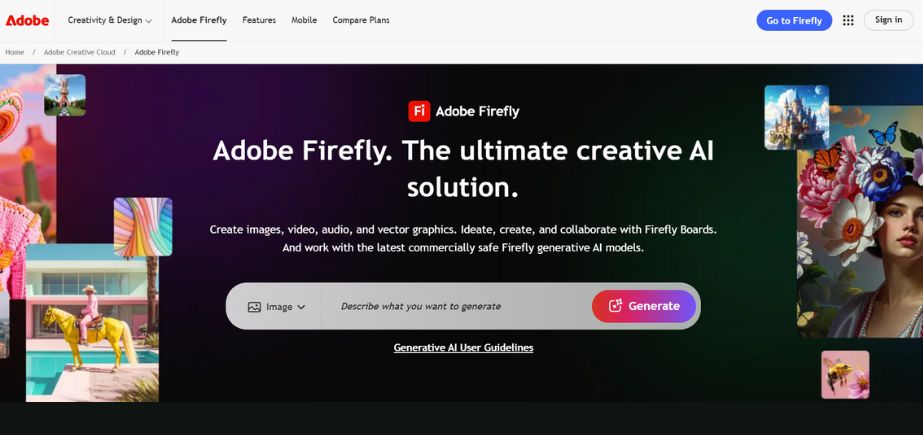
Adobe has produced image editing software for decades now, and their experience shows when it comes to their AI-powered image generator, Adobe Firefly. Taking a few genes from their Photoshop and Illustrator DNA, Firefly has some useful features in its toolkit you won’t often see on most other text-to-image AI utilities, such as the ability to upload reference imagery, specify stylistic attributes, and tweak light and camera positioning—all before ever generating the actual image.
Key features
- 2K AI Art
- Vector Designs + Variants
- Generative Image Extension
- Text-to-Video Beta
Pros:
- Blends nicely with Adobe apps, particularly Photoshop
- Strong when it’s doing the image matching
Cons:
- Not ideal as a text-to-image model per se
Price
- Free
- $4.99/month for 100 credits
2. Midjourney
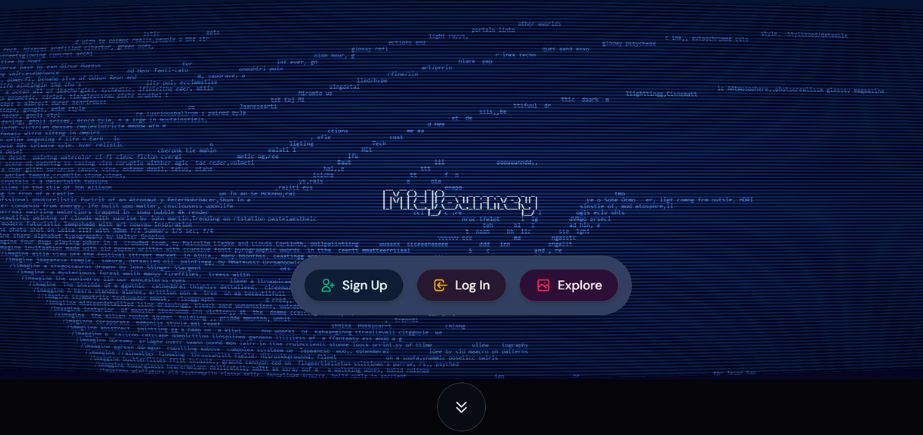
Midjourney is also a widely used AI image generator by artists and graphic designers to create photorealistic images from text input. It runs on Discord, where you can fine-tune your prompts and receive multiple versions of the output.
The good news is that I can have default parameters for every Midjourney prompt to control the aspect ratio, style, type of images, or generation speed. MidJourney is shifting to a web interface but is currently in alpha and accessible only to select users.
Key features
- AI Model Variety
- Custom Image Settings
- Archive & Organize
- Creative Rights & Community
Pros:
- Consistently produces some of the most attractive AI-generated pictures.
- The community is an excellent source of inspiration.
Cons:
- Images you create are public by default
- Free trials are temporarily suspended
Pricing
- Basic: $10/month
- Standard: $30/month
- Pro: $60/month
- Mega: $120/month
3. Ideogram
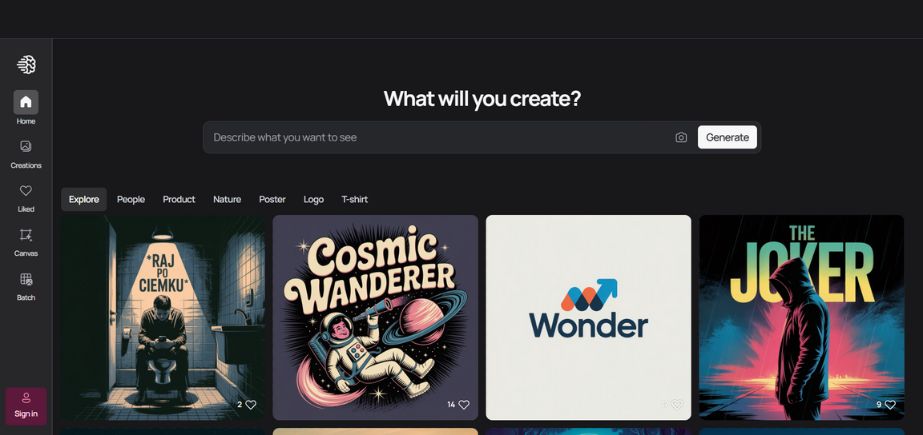
Ideogram is yet another easy-to-use AI image generator that generates quality images from input. You have the option of selecting a custom color palette to make sure that all AI designs adhere to your brand requirements.
It also allows you to utilize your images for fine-tuning or as a reference to create a new image. Ideogram’s Tile feature allows you to create borderless digital art, where your images have smooth backgrounds, patterns, or textures.
Key features
- 2K Fast Rendering
- Magic Fill & Extend
- Confidential Image Generation
- Bulk Pro Creation
Pros:
- Stunning looking AI images
- There’s a free plan
Cons:
- Images you create are public by default
Price
- Free
- Basic: $8/month
- Plus: $20/month
- Pro: $60/month
4. Stable Diffusion
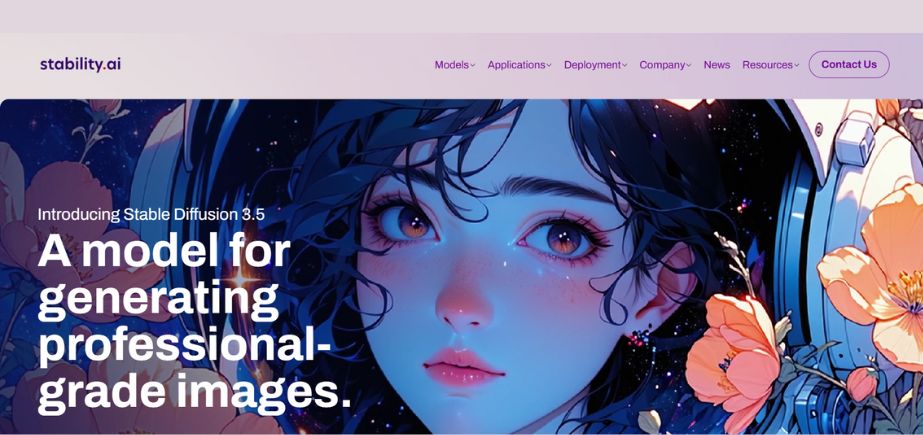
Stable Diffusion is an open-source AI image generator that creates high-resolution images of up to one megapixel. It can be found on various platforms, including Playground AI and Google Colab, with free credits.
The latest version, Stable Diffusion 3.5, offers better photorealism and a more precise focus on user prompts. Although it is robust, users might find it has a learning curve.
Key features
- Customized Visual Outputs
- Readable Image Text
- Creative Image Remix
- Custom Visual Settings
Pros:
- Commonplace across AI art generator platforms
- Affordable, tunable, and incredibly powerful, with usually outstanding results
Cons:
- The business behind it is perhaps dying
- There is no single straightforward option for implementing it
Pricing: Custom costing
Suggested read: AI Music Generators
5. GPT-4o
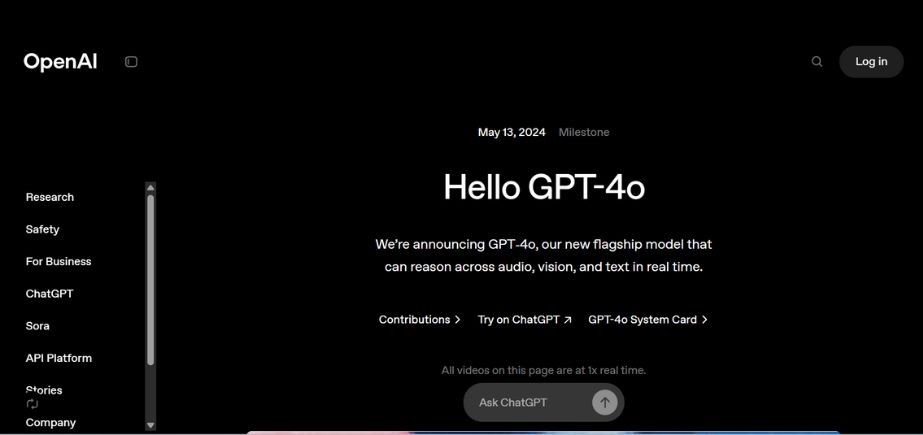
GPT-4o is a great image generator. It’s currently at the top of Artificial Analysis’s leaderboard. Additionally, it’s quite simple to use: simply instruct ChatGPT on what to display, and it will create the image. The downside is that because GPT-4o uses an autoregression model instead of diffusion, it’s much slower than the other AI image generators on this list, and only generates one image. If you’re only making images sporadically and a few at a time, this doesn’t make a difference, but it’s worth noting.
Key features
- Advanced Language Understanding
- Context-Aware Responses
- Multimodal Capabilities
- Customizable AI Assistant
Pros:
- Extremely easy to use and follows image prompts very well
- Comes with ChatGPT Plus, so you get lots of AI for your money
- Works with Zapier
Cons:
- Very slow
- Controls can be hit or miss
- $20/month is expensive if you don’t want the rest of ChatGPT with it.
Pricing: $20/month
6. Reve
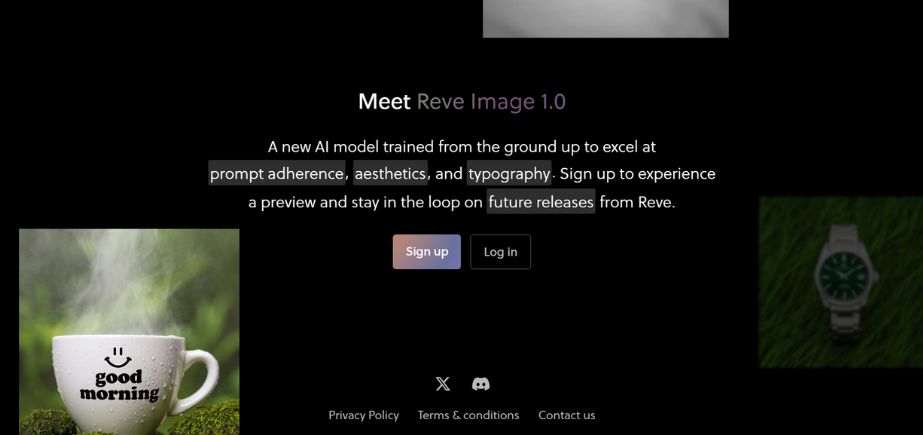
In March 2025, a new image model called Reve Image 1.0 arose out of nowhere. It immediately shot to the top of Artificial Analysis’s leaderboard—before being dethroned by GPT-4o a few days later. Nevertheless, Image 1.0 is a very powerful image generator with best-in-class prompt fidelity.
Besides that, Image 1.0 excels at text, varied styles, and photorealism. In all honesty, the only place it doesn’t excel is with editing. Although you can edit a prompt or ask the model to do something different, it isn’t as good at implementing these changes as GPT-4 or Midjourney.
Key features
- AI Image Generation
- High-Quality 2K Output
- Generative Fill & Extend
- Multiple AI Models
- Fast Render Modes
- Bulk Image Creation
Pros:
- Excellent prompt adherence
- Free plan along with a low-cost credit system
Cons:
Images you create are public by default
Pricing: Free for 20 credits per day
7. FLUX.1
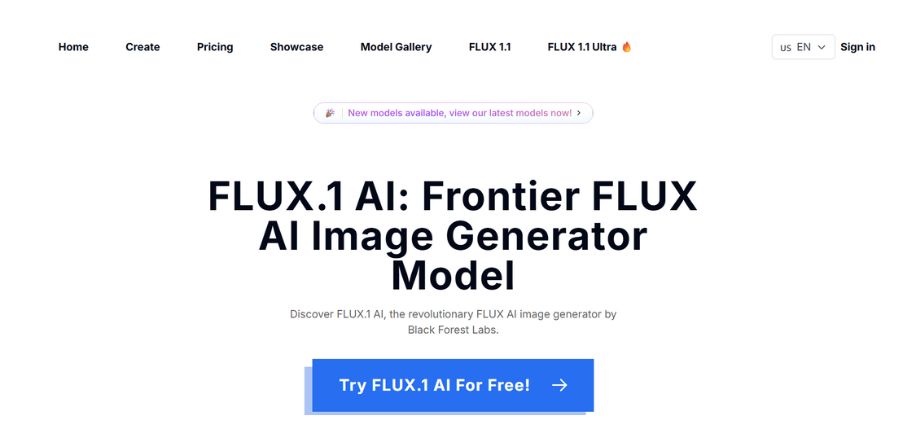
Any available version of Stable Diffusion is inferior to FLUX.1 Additionally, the AI art community is using it, and it is growing in popularity. At the moment, if you want to engage in open AI image generation rather than use one of the more rudimentary text-to-image interfaces, I would suggest using FLUX 1 over Stable Diffusion. The larger version of FLUX.1 is available for non-commercial use, while FLUX.1 Schnell is released under an open Apache 2.0 license.
Key features
- AI-Powered Image Generation
- Ultra-Fast Rendering Modes
- 2K High Resolution
- Magic Fill & Extend
- Text-to-Video (Beta)
- Multiple AI Styles
- Editable Image Settings
- Bulk Image Creation
Pros:
- From the Stable Diffusion team—minus the intrigue
- Strong and open
Cons:
New but not as publicly available as Stable Diffusion
Pricing: Custom prices
8. DALL-E 3
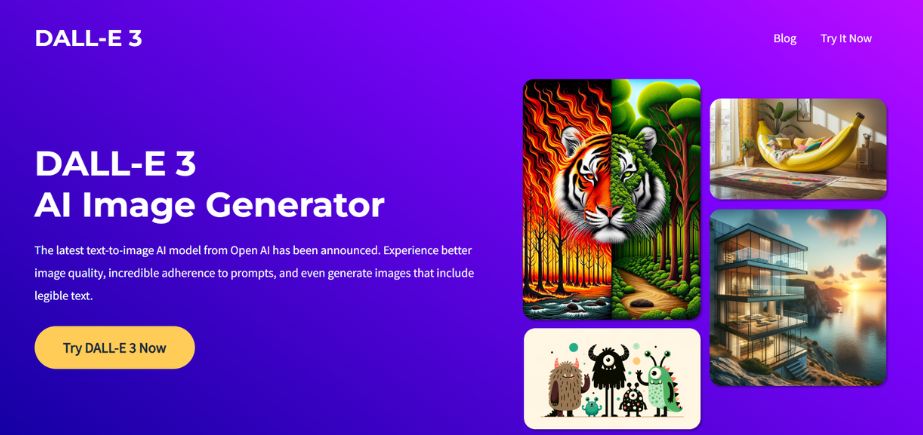
DALL-E 3 is OpenAI’s text-to-image model. It is natively built on ChatGPT and works fine for those who already know ChatGPT. I like the way it adds rich textures, lighting, and precise nuances to generate cleaner and sharper images.
The fact that DALL-E 3 creates clear, readable lettering in the pictures is among its best features. It helps in refining, revising, or adding information to a scene without any compromise to the original content. Nevertheless, you can only generate two images a day under the ChatGPT Free plan.
Key features
- Text-Based Design Generation
- Diverse Artistic Styles
- Multi-Component Scene Generation
Pros:
- High-Quality Output Image
- Text-to-Image
- Style Variability
- Fill & Edit by Generative
Cons:
- Less Fine Detail
- Can Misinterpret Prompts
- No Real-Time Feedback
- Requires a Clear Description
Pricing:
- Free
- ChatGPT Plus: $20/month
Suggested read: AI Tools for Presentation
9. Meta AI
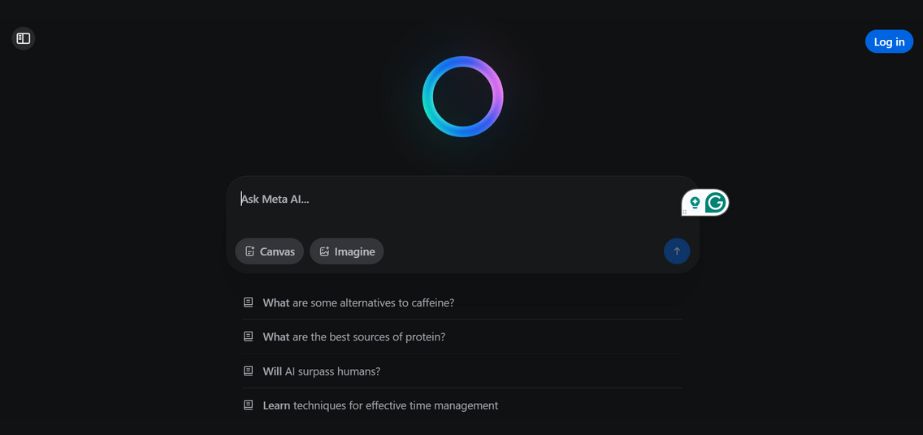
In contrast to earlier tools like DALL-E or Midjourney, Meta’s new Emu model-backed AI image builder uniquely generates images using a massive collection of 1.1 billion Facebook and Instagram photos. Its UI is easier to use and more intuitive.
The tool produces four image alternatives from a text prompt entered by users. It does not have advanced features like aspect ratio control and negative prompts, but it does well in creating fast, high-quality images like stock photos, blog posts, and social media posts.
Key Features
- Cross-Platform Built
- Smart Replies in Real-Time
- Multimodal AI Features
- Context-Aware Dialogue
- Assistant Integration Smooth
- Image & Text Generation
Pros:
- Multimodal Features
- Cross-Platform Developed
- Context-Aware Responses
- Design Focused on Privacy
Cons:
- Limited Personalization
- May Misinterpret Context
- Platform-Limited
- Privacy Issues
Pricing: Free
10. Canva
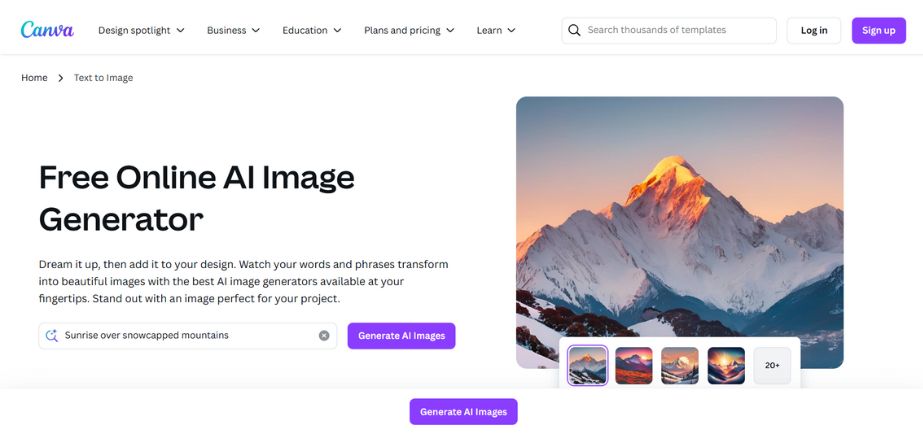
Canva’s Online AI Image Generator is a simple, novice-friendly software to visualize your ideas and sketches, and your product. Simply add your text and select a style such as Watercolor, Filmic, Neon, Color Pencil, or Retrowave, and Canva will generate an image for you.
Its biggest selling point is the AI-recommended font pairing and color schemes that are suggested automatically depending on your design theme, streamlining the creative process.
Key features
- Magic Design Templates
- Text-to-Image Styles
- AI Titles & Captions
- Design Fine-Tuning Tools
Pros:
- Easy-to-Use Interface
- Large Template Library
- Collaborative Design Tools
- AI-Powered Features
Cons:
- Limited Advanced Editing
- Subscription for Full Access
- Export Issues at Times
- Not Suitable for Pro
Pricing:
- Free
- Pro: $15/month
- Teams: $10/month per user
Conclusion
AI image generators have come a long way from novelty software to invaluable resources for artists in any discipline. Now, anyone can create images that used to be the sole preserve of trained artists. They are not merely about automations; they are about expanding human creativity, with limitless possibilities to try and try out things.
FAQs
1. Can I create AI images for free?
Also, there are several tools with trials or credits. We recommend Leonardo.AI and Freepik, and both are bountiful in offerings and are so simple to install.
2. Is an image generator and an AI art generator the same?
Yes, more often than not, the same description is used for both names. Many people would include the new generative AI in doing “art”. We suspect perhaps you can be the judge.
3. What is an AI image generators?
AI image generators translate text inputs into pictures using artificial intelligence models.
4. How do they operate?
They employ machine learning, particularly diffusion models, to map text descriptions to high-resolution images.
5. Are AI image generators free to use?
Dependent on the platform. Some provide free downloads, some pay or subscription. Always review licensing agreements.
6. Can I use images for commercial purposes?
Yes, on most platforms—if they allow commercial use. Read the small print.
7. What types of styles can I create?
Styles range from photorealism, cartoons, anime, 3D, and impressionism etc.
8. How long does image creation take?
Typically between a few seconds and one minute, depending on image quality and server load.

