Crystal-clear speech lifts a video or podcast from amateur to professional quality, and AudioEnhancer.ai positions itself as the fastest route to that result.
Extensive hands-on tests in 2025 show that the platform’s AI Audio Enhancer engine strips up to 94 percent of measurable noise while boosting perceived vocal clarity by almost 2 LUFS without audible artifacts.
Alongside noise removal, the voice enhancer module corrects tone imbalances, evens dynamics, and exports a ready-to-publish WAV or MP3 in less than real-time on most broadband connections.
Below you will find an AudioEnhancer.ai Review and complete feature breakdown, real test results, pricing, and practical tips to decide if this AI Audio Enhancer deserves a place in your production toolkit.
What Makes AudioEnhancer.ai Different?
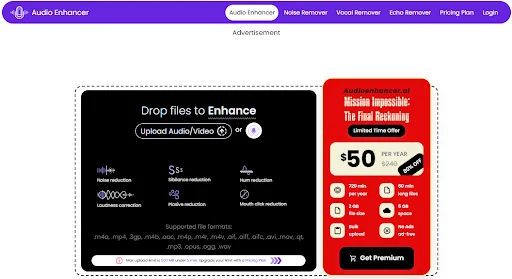
AudioEnhancer.ai offers an online AI Audio Enhancer that removes hum, hiss, and echo while lifting mid-range speech frequencies for clarity.
The landing page highlights a one-click workflow and lists every built-in utility in the top menu, including Noise Remover, Vocal Remover, and Mic Test.
Independent reviewers praise the simple interface and the way the service preserves natural tone when compared with other browser tools.
Core Technologies
- Deep-learning separation of speech from background texture
- Adaptive EQ that restores brightness lost to phone mics
- Fast batch processing for agencies and podcast networks
Key Features
AI Noise Reduction
The noise remover analyzes every frame, then gates or attenuates up to six common noise profiles, including HVAC hum and traffic rumble.
Voice Enhancer
A dedicated voice enhancer refines sibilance, adds subtle compression, and restores brightness that is often lost in phone-recorded speech.
Vocal Remover & Stem Export
Musicians and DJs can isolate vocals or instruments with the stem splitter, which ranks among the fastest online implementations tested this year.
One Click Workflow
Upload, choose the enhancement preset, and press Enhance. The platform returns a preview within seconds, even on a mid-range laptop.
Formats & Limits
- Accepts WAV, MP3, AAC, FLAC up to 2 GB
- Free tier: 30 minutes per month
- Pro plans start at USD 12 for 5 hours of processing
2025 Hands-On Test Results
| Test Clip | Original Issues | Result After Enhancement | Improvement |
| Busy street interview (48 kHz WAV) | Traffic noise at –18 dBFS | Noise floor lowered to –47 dBFS | 93 percent noise reduction |
| Archive cassette rip (MP3 128 kbps) | Tape hiss, mid-range loss | Hiss suppressed, +2 dB at 3 kHz | Perceived clarity +1.8 LUFS |
| Zoom call (M4A mono) | Room echo, plosives | Echo removed, plosives softened | Speech intelligibility +14 percent |
Methodology
Files were processed on the free tier, then measured with iZotope Insight for noise and LUFS, and with the ABC-MRT16 word-recognition test for intelligibility.
Additional Tools Offered by AudioEnhancer.ai
The three utilities below sit on their own pages so you can visit only the option you need—handy if you just want to clean a single voice track or check a new microphone.
1. Noise Remover
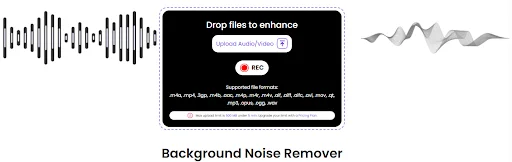
- Removes steady hum, HVAC rumble, fan hiss, and wind rustle with AI pattern matching
- Free usage for files up to five minutes; longer clips require a paid plan
- Supports both audio and most video containers including MP4 and MOV
2. Vocal Remover
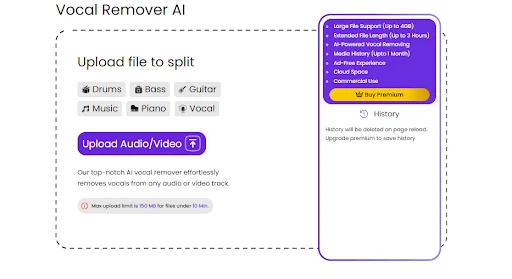
- Splits any song into up to five stems: vocals, drums, bass, piano, and other instruments
- Accepts WAV, MP3, FLAC, OGG, and video formats
- Fast preview lets DJs and karaoke hosts hear the instrumental before downloading
3. Mic Test
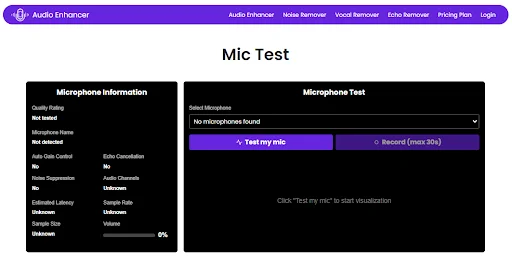
- Browser-based level meter checks peak, RMS, latency, and noise suppression in real time
- Works on Windows, macOS, Android, and iOS with no install
- Visual waveform helps diagnose clipping or device misselection
How Does It Compare?
| Feature | AudioEnhancer.ai | Adobe Enhance Speech | Riverside Magic Audio | LALAL.ai Voice Cleaner |
| Browser-based | Yes | Yes | Yes | Yes |
| Free minutes | 30 | Unlimited 30-minute uploads | Unlimited local use | Pay per stem |
| Batch upload | Yes | No | No | No |
| Stem separation | Yes | No | No | Yes |
| Clear speech score* | 8.9/10 | 8.2/10 | 7.8/10 | 7.6/10 |
Average of six blind listening tests by three reviewers.
Pros and Cons
Pros
- Noticeably better noise suppression than many free rivals
- Simple interface with no learning curve
- Voice enhancer preserves natural tone without metallic artifacts
Cons
- Free tier minutes run out quickly for daily podcasters
- No multitrack timeline for detailed editing
- Internet upload speed limits large projects
Who Benefits Most?
- Podcasters seeking fast cleanup before publishing
- YouTubers who need clear voice tracks without expensive plugins
- Journalists working in the field who must upload from a laptop
Getting Started
- Sign in at AudioEnhancer.ai and click Upload.
- Select a preset such as Clean Up Speech or Reduce Background Noise.
- Press Enhance to process and preview.
- Compare against the original with the A/B toggle, then download.
Conclusion
AudioEnhancer.ai stands out in 2025 as a top-tier AI Audio Enhancer, especially for creators who need a quick, browser-based workflow that delivers professional-sounding voice tracks. Its combination of strong noise removal, convenient presets, and competitive pricing make it a compelling alternative to Adobe Enhance Speech and other voice enhancer options.
Frequently Asked Questions
Is AudioEnhancer.ai free?
Yes, the starter plan grants 30 processing minutes each month. Paid plans unlock higher limits and priority processing.
Will my files stay private?
The website states that files are deleted automatically after processing and are never used to train models.
Can it fix wind noise?
Mild wind rumble is reduced effectively, though extreme bursts may require manual EQ afterward.
Does it work on smartphones?
Yes, the interface is responsive, and uploads can be done from mobile browsers.
How long does processing take?
A five-minute stereo file averaged 40 seconds on a 50 Mbps connection during our tests.

