As we have come so far in technical advancements, these instances are also observable when it comes to the security and privacy of our digital devices. For reference, there are hardly any people who do not lock their mobiles and laptops as they do not want to disclose their private files to others.
With that in mind, If we specifically talk about the lock apps for Android devices, there are a ton of options on the internet. However, when you are installing an app lock for your android device, there are many security encryptions that you need to verify for the certain app.
In this blog, we will talk about the top app locks for your android device and what factors you should look at, before installing them.
What Is An App Lock And Why Do You Need One?
If you are wondering why you should need an app lock for your android device, the brief answer would be to protect your private files and data from outside people.
An app lock allows users to implement passwords, fingerprint, patterns or facial recognition to protect the whole device or certain apps in your phone.
As many people just leave their phone wide open for anyone to access, they carry the risk of data theft and their private information.
However, choosing the best Android app lock will get you through a lot of research, especially when you have little to no knowledge about it. Moreover, the work of an app lock is to ensure that the user’s private files are safe and are not visible to any third party. And if you are still wondering why you should get an app lock, here are some reasons—similar to how selecting the best VPN for PC requires careful consideration to ensure online privacy and security.
- The lock app will protect your files from outside people.
- If you have sensitive documents like Pancard, Debit/Credit card information, an app lock will protect those informations in your device.
- An app lock will also reduce the chances of data breaches.
- Child safety is also a concern, where an app lock will prevent children from excessively using the phone.
Key Features to Look for in An App Lock
When you are concerned about finding secure apps for Android privacy, there are several features that you need to look at, such as:
- Different Locking Features: The best Android app lock should contain multiple locking features such as PIN, patterns, Passwords, and biometric locks.
- Automated Locking: A good app lock should have an automatic locking option where, if the user exits from the app, it will automatically lock it.
- Intruder Alerts: If someone tries to breach into your phone, the app lock will take a picture of the person.
- Stealth Mode: The stealth mode in an app lock allows users to hide the app lock icon and implement a camouflage interface.
- Specific App Locking: A good app lock should allow users to lock certain apps of their choice.
Here are some features that you should look for while choosing the best Android lock for your device.
Comparison Table
Top 10 Best App Lock Apps for Android in 2025
Now that we have described a few points to select the top app locker in 2025, its time get into the list from where you should pick your choice.
1. AppLock Pro
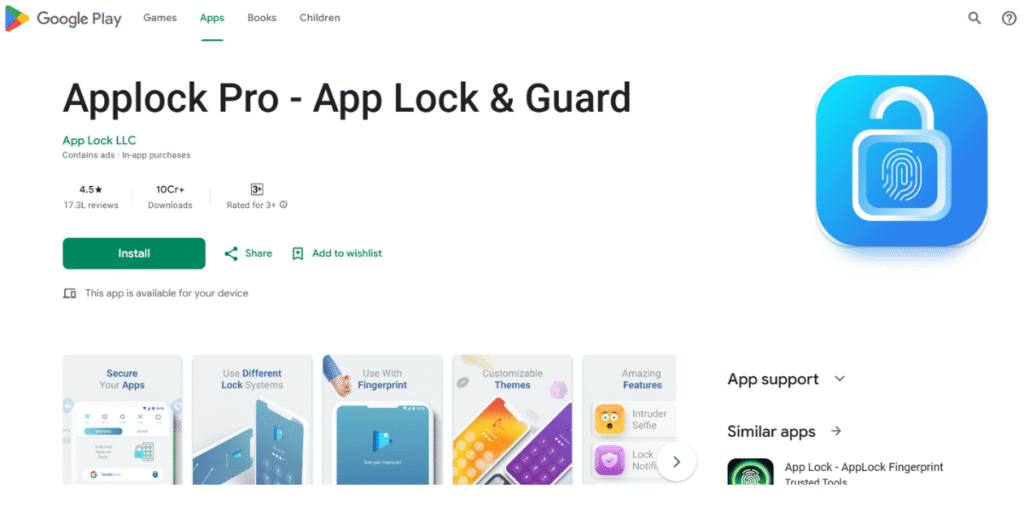
When the topic is the top app locker in 2025, you will see the name of AppLock Pro because of its rich and high-privacy security protocols for your device. The AppLock Pro application will protect your device from all outside interruptions with its security encryption to keep outsiders at bay.
And as we have mentioned earlier, the application will protect privacy with several encryption options it can offer for individual apps on your device. Also, this application has a user-friendly interface so most people can navigate through it and allow the individuals to lock their apps and files separately, such as pictures, videos, documents, and even incoming calls with biometric locks, pattern, and PIN.
Pros And Cons of AppLock Pro
Pros
- The intruder selfie feature captures the photo of the person who is trying to enter your phone and access it without consent.
- The application has good battery and RAM optimization in Android devices.
- The app also features auto-lock features that automatically lock your app after a period of inactivity.
- The application provides multiple locking features such as fingerprint, PIN, Pattern, and knock code.
Cons
- The application contains in-app ads.
- You might also face compatibility issues.
- Users do not have any cloud backup.
- You might experience security vulnerabilities.
Pricing: The app might cost 0.99 dollars to 99.99 dollars for each item and feature.
Rating: 4.7
Download Link (Playstore): https://play.google.com/store/apps/details?id=com.ibragunduz.applockpro&hl=en&gl=US
No. of Downloads: 100 M+
2. AppLock by DoMobile Lab
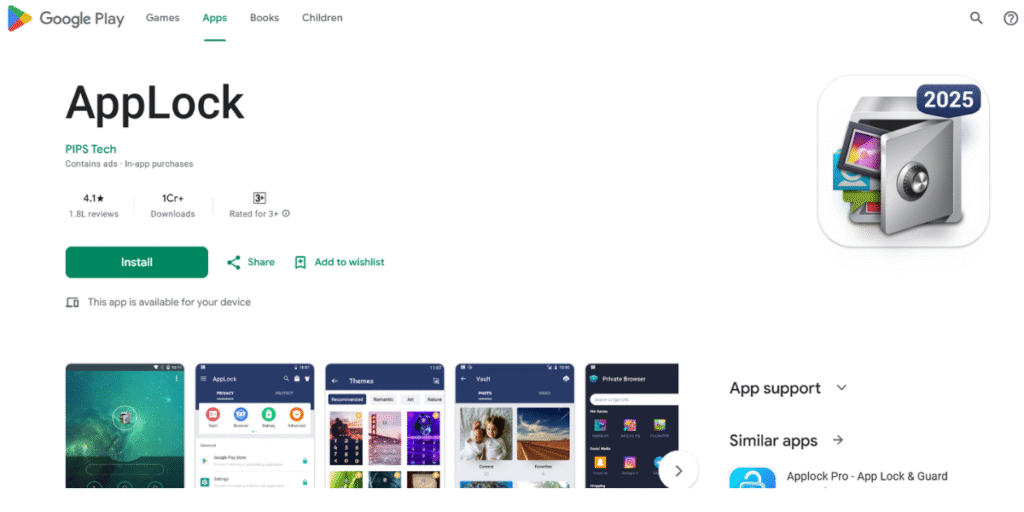
If security is the main concern and users are looking for the best Android app lock, they can certainly find the name of AppLock by DoMobile Lab on the internate. Moreover, this application can effortlessly adress all the basic security features and encryptions you might require in your device.
The AppLock also allows its users to lock specific apps in their device alongwith their whole android device. Not only that, it can also lock certain pictures and videos in your android mobile as well. Also, the application has features to lock and prevent uninstalling apps, incoming calls, and other facilities like blutooth.
Also, if you purchase the premium package of this application, you can block the in-app ads and add extra layers of security to protect your device tightly from outsiders.
Pros And Cons of AppLock by DoMobile
Pros
- The application has a user-friendly interface for people to navigate conveniently.
- Users can also access additional security features like the Intruder selfie.
- You can get customized lock profiles from this app.
- You can use stealth mode options for hiding app lock buttons and many more.
Cons
- The app gives you limited vault features.
- Without the premium access, you do not get all the features.
- There are a lot of ads in the free version.
- Users can experience probable compatibility problems.
Pricing: In-app purchases allow users to buy each item for 1.99 to 11.99.
Rating: 4.3
Download Link (Playstore): https://play.google.com/store/apps/details?id=com.domobile.applockwatcher
No. of Downloads: 500 M+
3. AppLock by IvyMobile
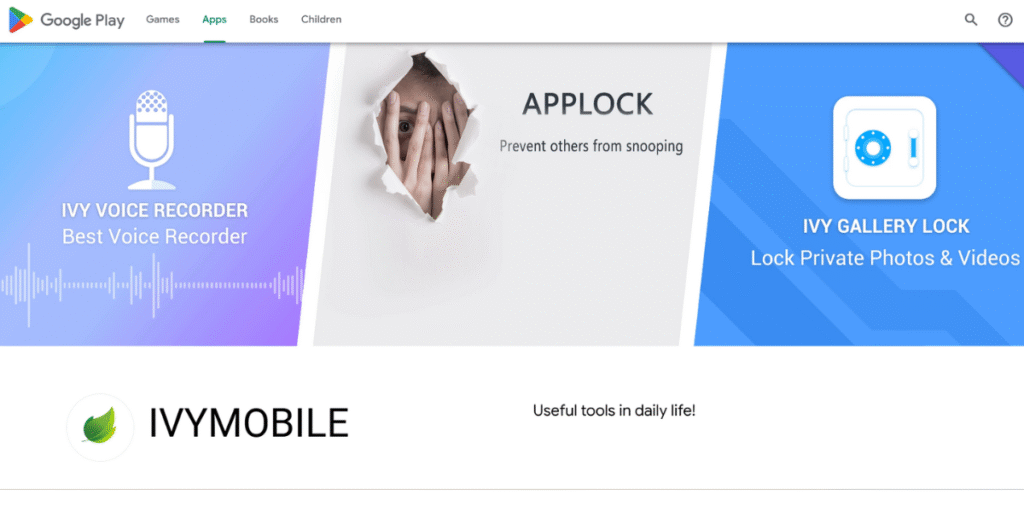
There are a lot of good app locks that you can find for your Android device, however, most of them lack some kind of feature. This is why you should choose the AppLock by IvyMobile to address all your security concerns for your Android device. Another highlighting feature of this app lock is that it can effortlessly lock any kind of app on your device.
Surprisingly, the security features of this application allow you to add extra layers of protection to your files, such as pictures and videos. By using this security app, you can get interesting features like the random keyboard and the invisible pattern lock for anyone to prevent them from accessing your phone.
The application also lets its users access the theming facility through which they can replace the icons of certain applications on their device to hide them from everyone.
Pros And Cons of AppLock by IvyMobile
Pros
- Users can get comprehensive app security through this application.
- The app allows you to access enhanced security features.
- The application carries a user-friendly interface.
- People can also optimize the app performance through their Android device.
Cons
- You cannot access every feature with the free version.
- Users might have to experience potential compatibility problems.
- People can also experience frequent performance glitches.
- The application might often be inefficient in addressing privacy concerns.
Pricing: The application is free to use.
Rating: 4.1
Download Link (Playstore): https://play.google.com/store/apps/details?id=com.ivymobi.applock.free
No. of Downloads: 10 M+
4. AI Locker by Mega Fortuna
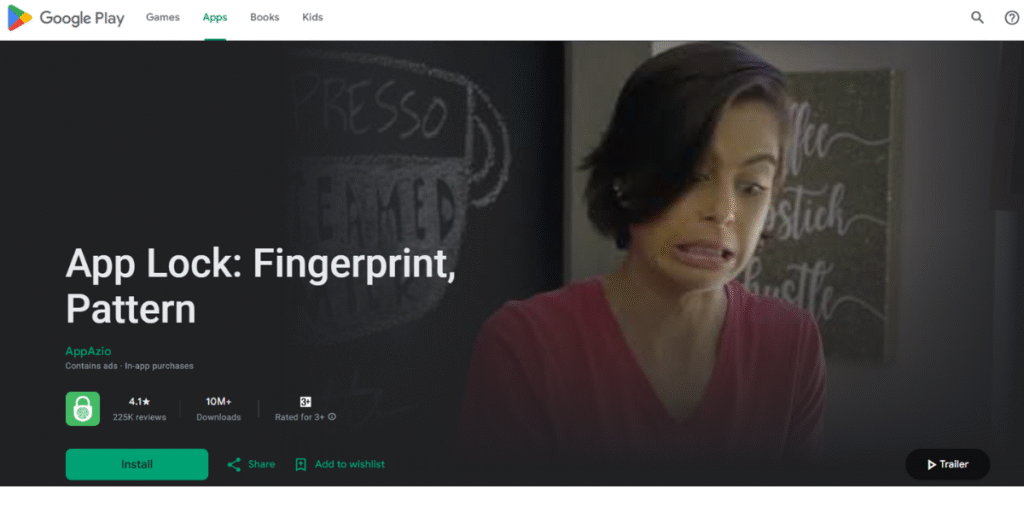
Among all the overcrowded secure apps for Android privacy, there is a certain app with efficient security features that can impress you a lot, and the name of the application is the AI Locker by Mega Fortuna. All over, the application has quite an optimal user reviews and decent usage for security.
Moreover, you can access all the other theming features which you can find in other devices with a premium subscription. Also, these additional features consist of locking the certain apps and let you access them with different methods. The security options that you get with this application are PIN, patterns, biometric locks and many others.
Furthermore, the application provides you with a lot of personalized options, and it can also stop other people uninstalling apps in your device without your permission. Additionally, AI Locker by Mega Fortuna does not burden you with unnecessary features which are of no use to you.
Pros And Cons of AI Locker by Mega Fortuna
Pros
- It has a user-friendly interface for most people.
- The app provides multi-layer protection for your device and apps.
- The application gives you intruder detection.
- You also get personalized themes with this app.
Cons
- Users might experience frequent performance problems.
- You experience a lot of ads with the free version.
- The application requires frequent updates.
- The app requires intense permissions, which might lead to privacy concerns.
Pricing: In-app purchases allow 1.99 dollars to 149.99 dollars for every item in the app.
Rating: 4.1
Download Link (Playstore): https://play.google.com/store/apps/details?id=com.martianmode.applock
No. of Downloads: 10 M+
5. HideU: Calculator Lock
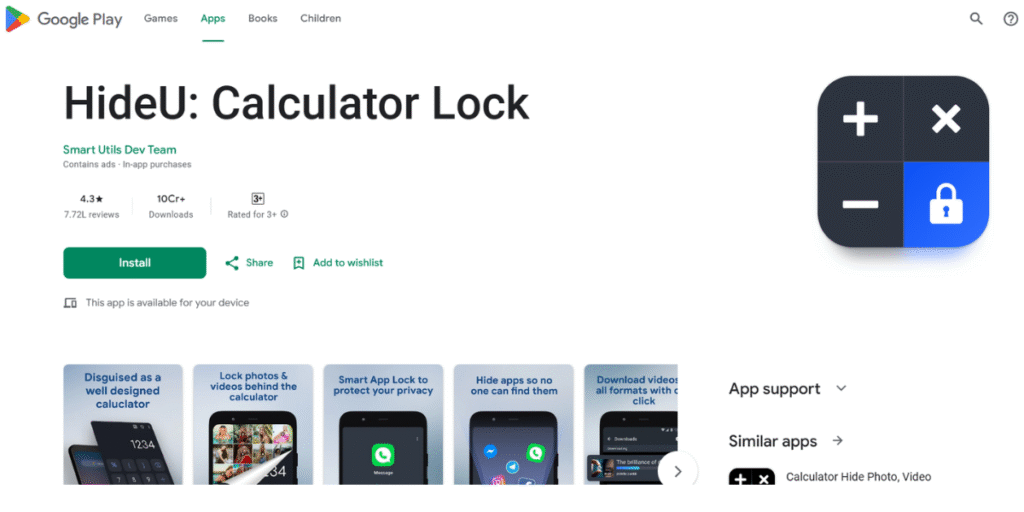
You can find several app locks for your android device and they might not meet your expectations like the HideU: Calculator Lock can meet. With its enhanced security functions, your device’s security is all but assured from unwanted access. Although, some people might confuse the name with a regular calculator security app.
The first glance of this security app gives stylish impression among users. Also, as the name suggests the app allows you to hide the certain apps behind the camouflage of a calculator. Surprisingly, the app just does not the deceive the looks but can also work as a normal calculator.
For example, outsiders will scratch their heads while doing calculations and never find out what secrets are hiding behind some normal passcodes. Also, once you enter the correct PIN, it will show you a secret place where your hidden pictures, videos, and documents are located.
Pros And Cons of HideU: Calculator Lock
Pros
- The app has a secure media vault to keep your private documents safe.
- It has a discreet interface.
- Users get a built-in media viewer with this application.
- The application also provides a private browser to users.
Cons
- You can only hide limited file types, for instance, photos, videos, and documents.
- Users experience a lot of ads.
- You might have compatibility issues with your device if it is outdated.
- There is also a chance to lose your data.
Pricing: With in-app purchases, you can purchase different items in a range of 0.99 dollars to 9.99 dollars.
Rating: 4.3
Download Link (Playstore): https://play.google.com/store/apps/details?id=com.calculator.hideu&utm_source=na_Med
No. of Downloads: 100 M+
6. AppLock by Kewl Apps

With all the security features that most of the security apps promise, hardly a few of them are actually usable. However, the AppLock by Kewl Apps tend to keep their promises with providing users with efficient security protocols and encryptions for their device, files and apps.
The AppLock by Kewl Apps focuses on giving the users a robust experience of enhanced privacy and security. With this app lock, users can effortlessly lock individual files such as pictures, documents and videos alongside some prefered apps. The takes this security measurement to ensure that user’s data is safe and does contain any privacy issues.
Moreover, you also get a few advanced features like the intruder detection, fingerprint authentication and many more alongside a user-friendly interface for users.
Pros And Cons of AppLock by Kewl Apps
Pros
- People can enjoy comprehensive locking options such as PIN, patterns, and biometric authentication to secure their files.
- You can personalize your lock settings.
- The app provides the intruder detection feature.
- You can also customize certain app icons on your device.
Cons
- Users experience frequent ads with the free version.
- You do not get access to all the features without the premium subscription.
- You might face privacy concerns by providing too many device permissions.
- Users can experience frequent performance issues.
Pricing: The application is free to use, and the in-app purchases cost around 5.49 per item.
Rating: 4.4
Download Link (Playstore): https://play.google.com/store/apps/details?id=com.gamemalt.applocker&hl=en_US
No. of Downloads: 10 M+
7. Smart AppLock
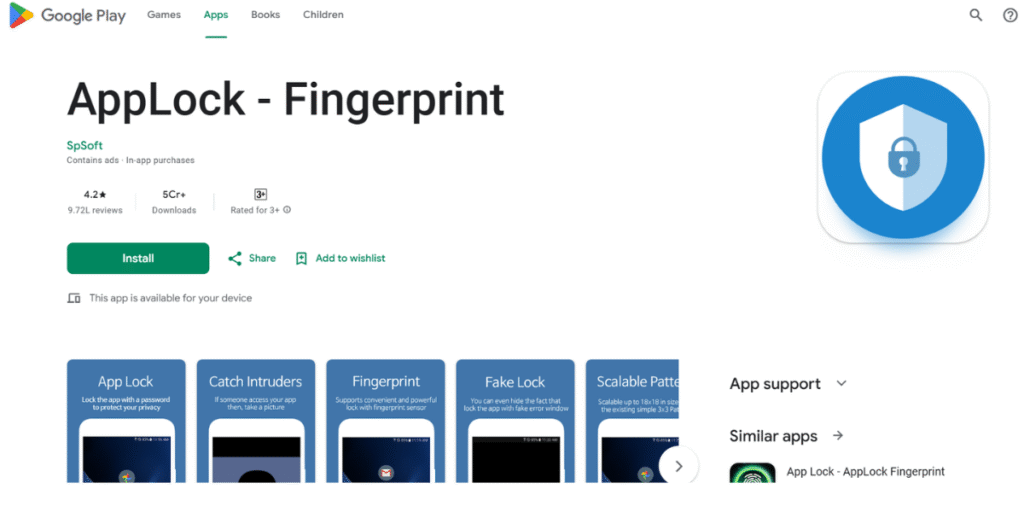
Not everyonw favors their best Android app lock with complicated interface which is harder to navigate through. This is why the Smart AppLock provides a simple interface with efficient security features to protect your android device from outside touches. Moreover, by using this app lock, you can add thick layers to your apps privacy.
For example, the Smart AppLock allows its users to lock personal files alongside toggles, settings and the phone app to keep them safe. Also, this application presents itself as a lock screen to confuse most people and refrain them from accessing your apps and private files.
Other features come with this application, such as the automatic start upon rebooting your device, break-in notifications, and the Intruder alert. You can also set a timer for certain apps to automatically lock them after you exit.
Pros And Cons of Smart AppLock
Pros
- Individuals can get comprehensive app protection.
- There are several locking methods, such as PIN, pattern, and biometric authentication.
- The application offers the intruder detection feature.
- It has a disguised mode to camouflage itself.
- It also supports widgets.
Cons
- You can only access limited features without the premium subscription.
- You have to give away too many mobile permissions.
- You might face frequent performance problems.
- Users can experience probable compatibility problems.
Pricing: The app is free to use.
Rating: 4.4
Download Link (Playstore): https://play.google.com/store/apps/details?id=com.thinkyeah.smartlockfree
No. of Downloads: 10 M+
8. Smart Launcher 6
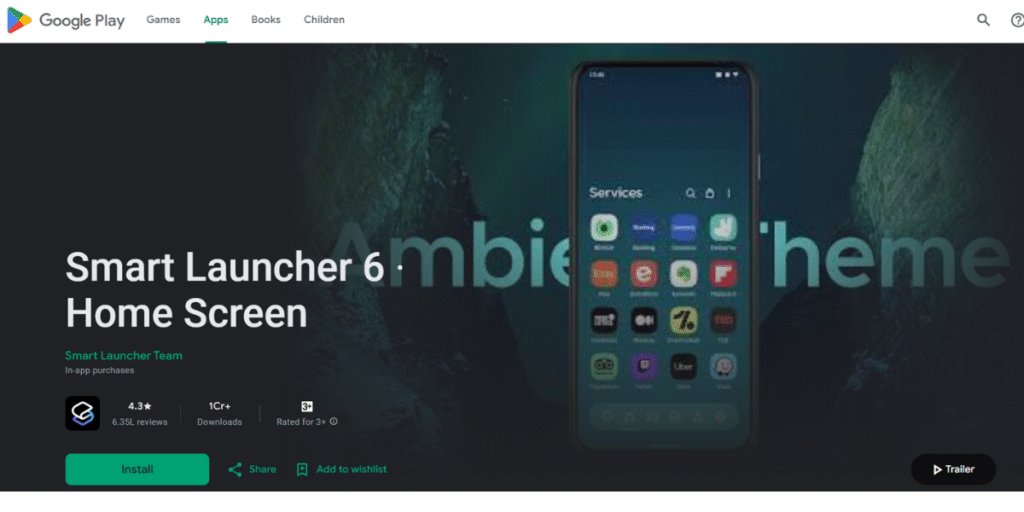
If you want many customized features with your security app then the Smart Launcher 6 is the perfect option for you. Also, this app lock is extremely popular among people because of its customizations with its security protocols. Also, the launcher has recently arrived in the market and has gained a lot of user approval.
Also, when we are talking about the customized features we get adaptive icons, ambient theming, gestures, hotkeys, app sorting and many more to make the user-experience more convenient. Alongside its several customization and app features, it primarily focuses on its app lock feature.
The security features are also up-to-date, for instance, it lets individually lock your mobile applications with a safe PIN. Furthermore, the application also supports the fingerprint reader feature.
Pros And Cons of Smart Launcher 6
Pros
- The application has an intuitive and adaptive interface.
- You get the smart all categorization feature.
- Users can also control gestures through this app.
- It comparatively consumes fewer resources than other security applications.
Cons
- The application might seem complicated for new users.
- You can only access a few features with the free version.
- The application drains an excessive amount of battery.
- Your device might experience compatibility problems.
Pricing: In-app purchases require 0.49 dollars to 26.99 dollars per item.
Rating: 4.3
Download Link (Playstore): https://play.google.com/store/apps/details?id=ginlemon.flowerfree
No. of Downloads: 10 M+
9. SpSoft AppLock
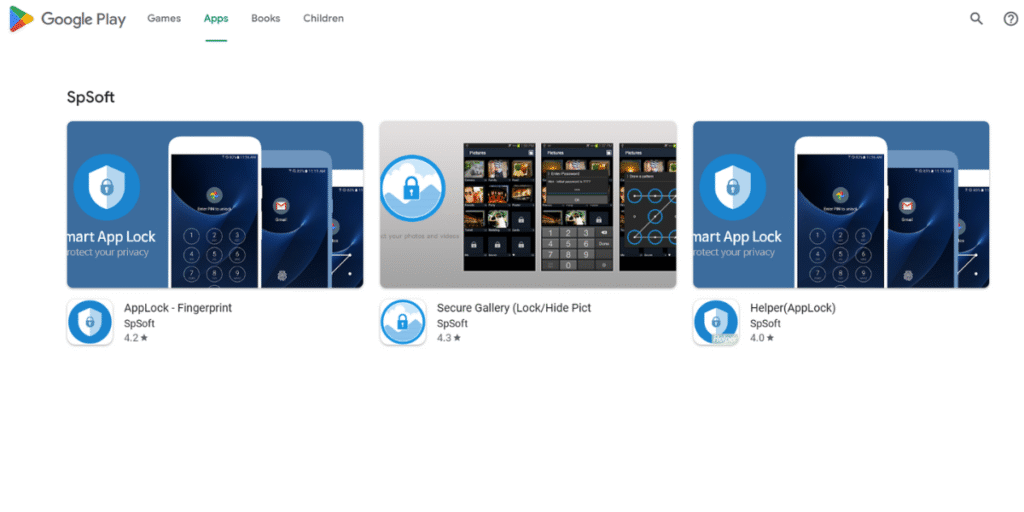
We have listed several secure apps for Android privacy and among all the other options, the SpSoft AppLock also makes an appearance as an efficient app locker for your Android device. The application has comparatively decent mobile usage compared to other applications because of its security features.
Also, the SpSoft AppLock features all the basic security features such as fingerprint reader, PIN, and pattern which you can find in most security apps. Furthermore, the application also supports the intruder detection alongside other security protocols.
The interesting part is users can create patterns on their screen on different grip amounts like 18 × 18 or the conventional 3 × 3. The application also allows you to show a false error text instead of a locking pattern to confuse the intruders.
Pros And Cons of SpSoft AppLock
Pros
- Users get multiple locking features like fingerprint, pattern, etc.
- You can customize your lock screen with this app.
- You can lock and unlock your apps based on time and location.
- The application has an intruder detection alarm.
Cons
- There is a chance that you might lose your data.
- The application does not support every device.
- The Free version contains too many ads.
- You only access limited features without a premium subscription.
Pricing: The In-app features will cost around 0.99 dollars to 4.99 dollars for every feature.
Rating: 4.2
Download Link (Playstore): https://play.google.com/store/apps/details?id=com.sp.protector.free
No. of Downloads: 50 M+
10. Ultra AppLock
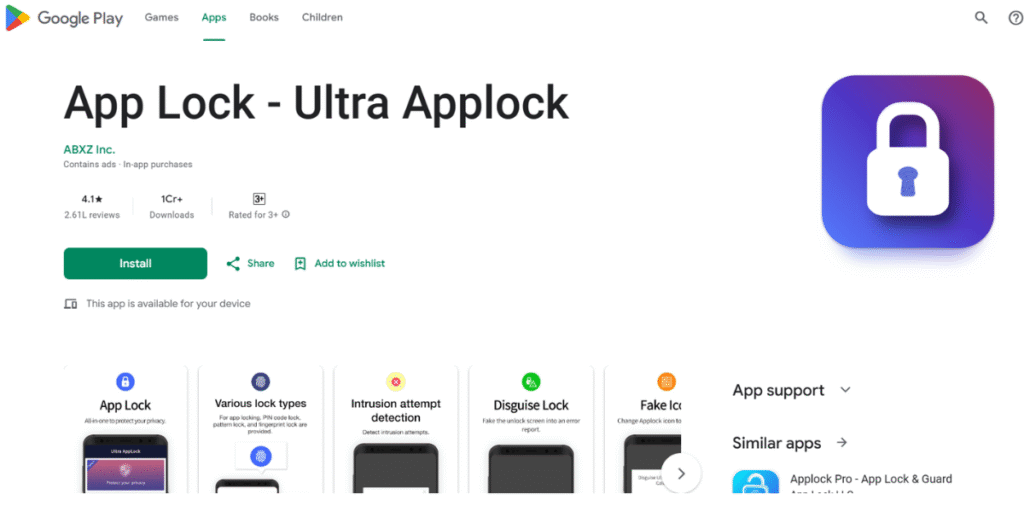
At the end of our list, we are going to suggest Ultra AppLock, because of its enhanced security features. Moreover, this application has a decent usage on Android devices with a lot of features to explore. And the usage manual is also very simple as you only open the app, lock the apps you want and enter a passcode.
The application also has battery-saving features alongside the break-in alerts in case an intruder is trying to access your phone files.
Pros And Cons of Ultra AppLock
Pros
- You get a lot of customization features.
- It has a stealth mode.
- There are several multi-locking options.
- The application features battery optimization.
Cons
- You experience a lot of ads with the free version.
- You cannot access all the features without having the premium.
- The application drains too much battery despite having the battery optimization option.
Pricing: In-app purchases will require you to spend from 1.99 to 7.49 for each item.
Rating: 4.1
Download Link (Playstore): https://play.google.com/store/apps/details?id=com.ultra.applock
No. of Downloads: 10 M+
How to Choose The Right App Lock for You
Choosing the best Android app lock will require you to go through several important details, such as:
- Defining Security Requirements: The reason for you to choose an app lock is what features you are expecting to have.
- Verifying Locking Options: What kind of locking features are you looking for in your preferred app lock?
- Considering Performance And Usability: You have to choose an app that is lightweight and does not consume too much of your device’s RAM and resources.
- Prioritizing Privacy: The application must include security features such as intruder detection, break-in alerts, disguise modes, and many more.
Conclusion
Security has become a primary concern in our life as we constantly hear several incidents of data breaches. You need to thoroughly protect your Android device so your data does not get stolen or fall into the wrong hands. This is why you should choose an efficient app locker for your Android device. Just as Android users benefit from robust privacy tools, iPhone users can enhance their browsing safety with the Best Ad Blockers for iPhone to ensure a secure and distraction-free experience.
Now that we have listed the top 10 app locks for your Android device, you can choose a certain application for your device. And if you have some doubts, you can conduct your research before using them.
FAQs
What is the best app lock for Android?
There are several app locks that you can find for your Android device, such as Norton App Lock, Smart AppLock, etc.
What is a secured app locking feature?
For secured features, you can refer to the Samsung Secure Folder, Xiaomi’s app lock, and many more.
Which is the best file locker for Android devices?
Although the definition of the best depends on individual preference, some suggestions include Folder lock, and Folder Lock and File.
What is the best phone lock type?
The sufficient phone lock types include strong passwords and PINs.
