Video presents a major proportion of modern-day online content. Video editing skills provide important capabilities that enhance sharing entertaining content as well as acquiring knowledge and assisting workplace activities. The mobile application CapCut attracts popularity among numerous users who frequently employ it through their smartphones. The app functions effectively for TikTok style content since it comes from the developers behind TikTok. Users find CapCut simple to learn and it contains various artistic tools which control transition features between multiple video segments.
The functionality of CapCut is not suitable for all video editing needs. Some users require editing their videos through desktop computers rather than their portable devices. The advanced editing capabilities CapCut lacks might prompt you to seek different video editing tools. Alternative video editing programs become necessary at such times. Our mission is to discover the perfect Capcut alternatives that help create your desired video appearance regardless of device type or editing background.
Why Do You Need CapCut Alternatives?
The video editing solution CapCut exists as a strong industry player although it fails to deliver the ideal match for each individual user requirement. Multiple factors exist that motivate users to find editing solutions other than CapCut.
- Platform Limitations: The main environment in which CapCut optimizes its performance belongs to mobile platforms. The desktop version of CapCut exists but some users need advanced functions that meet the requirements of greater PC and Mac editing capabilities.
- Advanced Features: Many professional users and people who need advanced editing functions find standard tools like CapCut lack advanced features such as multicam editing and they need professional color correction together with specific audio mixing functions.
- Software Ecosystem: Several users are determined to work within established software ecosystems because they maintain familiarity with options from Apple or the applications of Adobe Creative Cloud.
- Specific Feature Requirements: Particular project requirements demand specific tools beyond CapCut capabilities since they require advanced motion tracking together with 3D editing features and specialized visual effects.
- Privacy Concerns: Users hold privacy reservations about CapCut because its parent company ByteDance controls the application therefore many users seek editing apps from independent developers.
- Learning Curve and Interface Preference: The interface of CapCut remains simple but users sometimes observe that CapCut Alternatives programs present a more natural understanding or more appropriate operating system design for their workflow needs.
- Offline Editing Needs: A number of users require full-fledged offline editing features and these capabilities typically perform better in desktop programs than mobile editors.
Key Features Users Look For in CapCut Alternatives
Users looking for CapCut alternatives base their selection on the features that improve their video editing process while enhancing output quality. These key features include:
- Intuitive User Interface: The user interface should maintain basic simplicity in order to provide editors with ease of navigation whether they are beginners or experienced in editing.
- Basic Editing Tools: Filmmakers require fundamental editing tools which enable them to trim video and add cuts between segments and merge separate parts and alter playback speed and handle video rotations.
- Transitions and Effects: Users can find a wide selection of transitions along with effects between their clips in the application for making videos more stylish and dynamic.
- Text and Titles: The program lets users place customizable text overlays together with titles and captions which they can design with different font styles and animation options.
- Audio Editing Capabilities: Users can edit audio through multiple processing tools which let them adjust audio volume along with adding music effects and recorded voices until they reach professional-grade audio quality.
- Color Correction and Grading: Video editors can use Color Correction and Grading capabilities as features which let users control color balance together with brightness and contrast and saturation levels to reach particular aesthetics.
Top 10 CapCut Alternatives
CapCut Alternatives for Android
1. PowerDirector

PowerDirector exists as an advanced mobile video editor, delivering full professional capability without sacrificing any essential features. Besides simple access to basic features, the platform provides advanced tools; therefore, it enables users from novice to expert to work efficiently. As one of the best CapCut alternatives, the Android application PowerDirector brings desktop-level editing functionality through its timeline editor, complete design effects, and specialized tools.
Regular software updates help PowerDirector align with emerging video technologies, so creators can depend on it as their long-term video solution even though they avoid using complex programs on their desktops.
Key Features:
- Multi-layer timeline editing
- 4K video export support
- Chroma key (green screen) effects
- Motion tracking
Pros:
- Professional-grade editing capabilities
- Intuitive user interface
- Regular feature updates
- Extensive effects and transition library
Cons:
- Free version has watermarks
- Some advanced features require subscription
- The software consumes substantial device resources on aged computing equipment.
PowerDirector Vs Capcut
- PowerDirector stands ahead of CapCut in terms of professional editing tools yet users who need trendy social media features should choose CapCut over PowerDirector.
- Users looking for rapid template-based editing should choose CapCut yet the more advanced feature set makes PowerDirector perfect for those who wish to exercise creative control.
2. KineMaster

The mobile editing solution KineMaster maintains its position as a top-tier system that Android users can use. As one of the best CapCut alternatives, the application presents professional editing characteristics through an interface that makes its extensive capabilities accessible to users. The remarkable feature of KineMaster enables users to create detailed video projects on their smartphone through frame-by-frame editing capabilities and multi-layered support.
The application provides users with an extensive asset store, which includes music, effects, and transitions to enhance your content delivery, and lets you control video visual tone with precision.
Key Features:
- Multi-layer editing with frame-by-frame precision
- Instant preview for all edits
- A massive library composed of music and audio effects is accessible to users in the asset store.
- Speed control and reverse video options
- Advanced audio editing features
Pros:
- Precise control over edits
- Comprehensive audio editing
- Real-time recording capabilities
- Regular updates with new features
Cons:
- The free version of this export solution retains watermark information
- Subscription cost is relatively high
- Higher learning curve than some alternatives
KineMaster Vs Capcut
- The main difference between CapCut and KineMaster exists in user friendliness and social platform-friendly effects with CapCut while KineMaster focuses on professional editing capabilities.
- CapCut provides short-form social capabilities that defeat KineMaster’s technical advantages which produce optimum precision in professional projects.
3. FilmoraGo
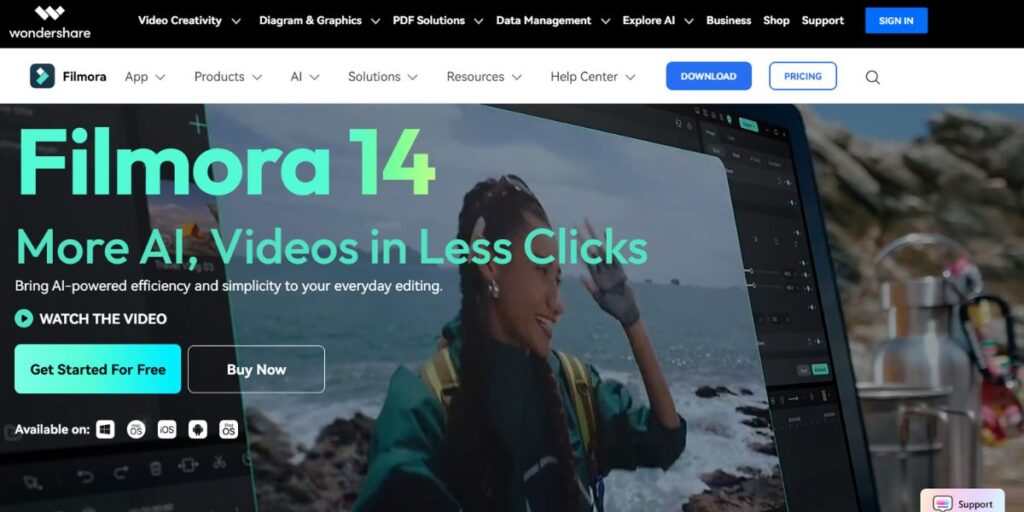
FilmoraGo shows the mobile version of Wondershare desktop editing tools as a simple platform meant especially for Android devices. As one of the best CapCut alternative, the program gives users an amazing accessibility-capability ratio, enabling professional video editing for new and experienced content creators alike. With the help of this program’s wide pre-made themes, effects, and transitions, users can transform ordinary videos into polished media.
FilmoraGo distinguishes itself with its professional results since the interface, together with its logical workflow, makes it simple to use, and the program requires no technical knowledge.
Key Features:
- One-tap patterns and influences
- Picture-in-picture editing
- Export choices optimised for social media
- Keyframe animation instruments thorough collecting of filters and overlays
Pros:
- Friendly interface for users
- Low watermarking in the free edition
- Features of specialized social media .
Cons:
- Restricted timeline control when compared to high-end choices
- Some sophisticated capabilities absent from desktop version
- Export quality constraints in the free edition
CapCut Vs FilmoraGo:
- While FilmoraGo gives a more conventional editing experience with more creative flexibility.
- CapCut offers more trending effects and templates especially created for TikHub and social platforms.
- FilmoraGo provides a more flexible editing toolkit; CapCut is more tightly linked with social media platforms.
CapCut Alternative for iPhone
4. LumaFusion
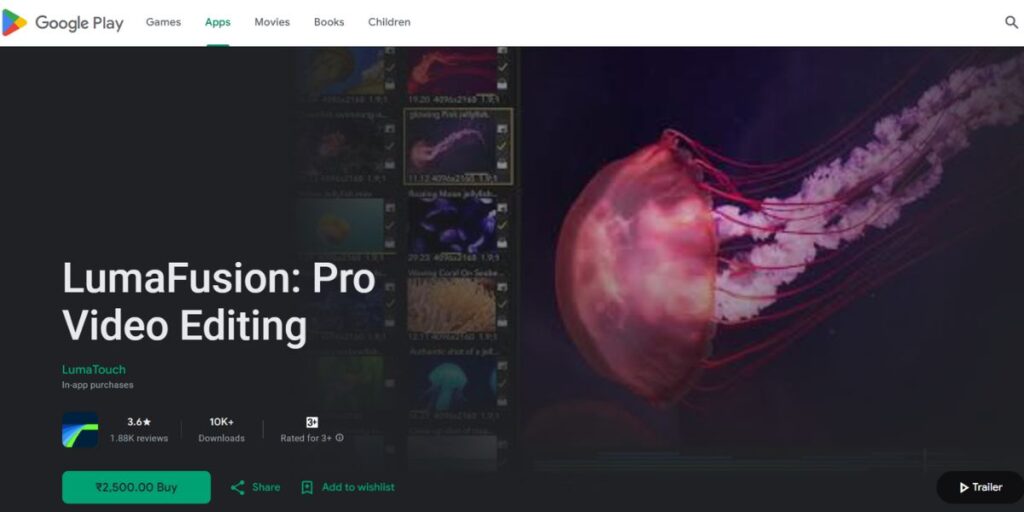
The LumaFusion application serves as the best mobile video editing solution for iOS by delivering enterprise-level desktop video editing tools on iPhone devices. As one of the most powerful CapCut alternatives for iPhone, this premium application emerged from former Apple video professionals who developed it to deliver an editing experience comparable to desktop software in both functionality and execution speed.
LumaFusion separates itself from the competition through its top-tier multi-track timeline, along with superior color correction tools, which include strong audio mixing functionality. Professionals benefit from the application, which enables them to work with varied workflows by importing and exporting project files that desktop editing suites accept.
Key Features:
- Six video and audio tracks
- Advanced color correction and LUTs
- Keyframe animations
- External storage support
- Professional audio mixing tools
Pros:
- Desktop-level editing capabilities
- One-time purchase (no subscription)
- Regular feature updates
- No watermarks or export limitations
Cons:
- Higher price point than most mobile apps
- Steeper learning curve
- Resource-intensive on older devices
Capcut Vs LumaFusion
- CapCut provides free access for trendy fast content creation using templates yet LumaFusion requires payment to offer professional desktop-level editing power.
- The CapCut app provides a perfect platform for ordinary users and novices whereas LumaFusion serves expert creators and professional users.
5. iMovie
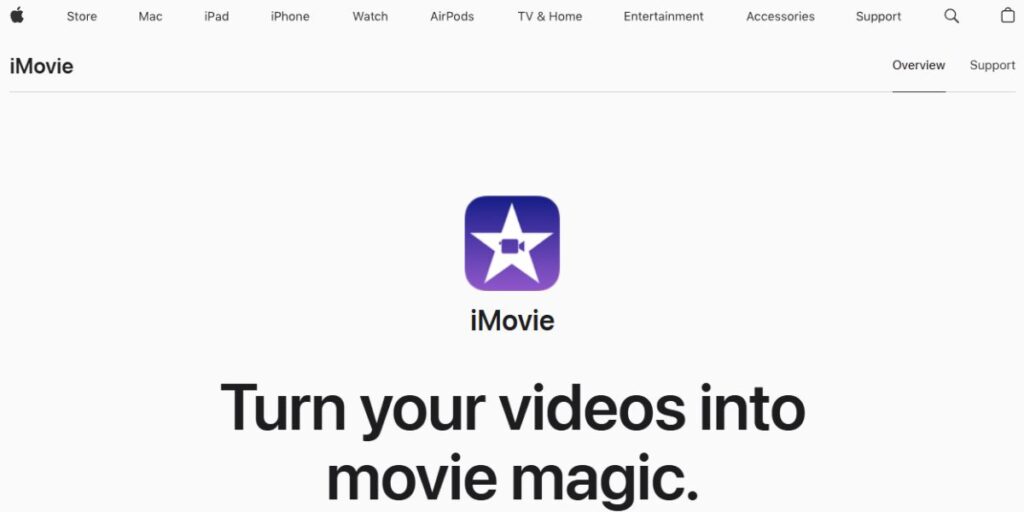
The foundation of video editing for Apple iPhone users remains in iMovie because of its powerful platform integration abilities which surpass most rival solutions. Users get access to a user-friendly editing solution that combines easy access with impressive power to create professional-looking content without much work. It is again one of the top Capcut Alternatives for iPhone Users. IMovie achieves this exceptional performance through its well-designed system which leads users step by step through editing while supplying simple controls and beneficial templates.
Key Features:
- Seamless integration with iOS ecosystem
- Movie trailer templates
- Picture-in-picture and split-screen effects
- Green screen capability
- Direct sharing to social platforms
Pros:
- Completely free with no watermarks
- Easy to learn and use
- Consistent performance and updates
- Seamless synchronization across Apple devices
Cons:
- Limited customization options
- Fewer effects and transitions than competitors
- Users of basic timeline editing tools must compromise with fewer options available in premium software programs
Cap cut vs iMovie
- CapCut brings social media effects along with trendy content but users who need Apple ecosystem integration should consider iMovie.
- Users can find excellent template libraries alongside trending effects when using CapCut while iMovie provides Apple users a smooth interface that feels natural to navigate.
6. Videoleap

Through Videoleap by Lightricks users gain professional-quality video creation tools and special effects options combined with accessible features for their iPhone. This application stands out because it enables users to manipulate advanced effects through its layering system and keyframe animation tools thus delivering effects which normally need desktop programs. It is one of the best Capcut alternatives for iPhone. The app achieves usability alongside power through its design which presents complex features in a way that remains accessible to users who are not overwhelmed.
Key Features:
- Advanced keyframe animations
- Creative text effects and typography
- Chroma key and masking tools
- Layer-based composition
- Artistic filters and effects
Pros:
- Powerful creative tools
- High-quality export options
- Intuitive interface despite advanced features
- Regular updates with new effects
Cons:
- Most premium features require subscription
- Can be overwhelming for beginners
- Resource-intensive on older devices
Capcut Vs Videoleap
- Users who seek fast social media edits should use CapCut but Videoleap provides more power for creating complex creative animations.
- Users who want to achieve speedy edits should choose CapCut yet Videoleap makes itself available for those wanting to do unique effects-based work.
CapCut Alternative for PC
7. DaVinci Resolve
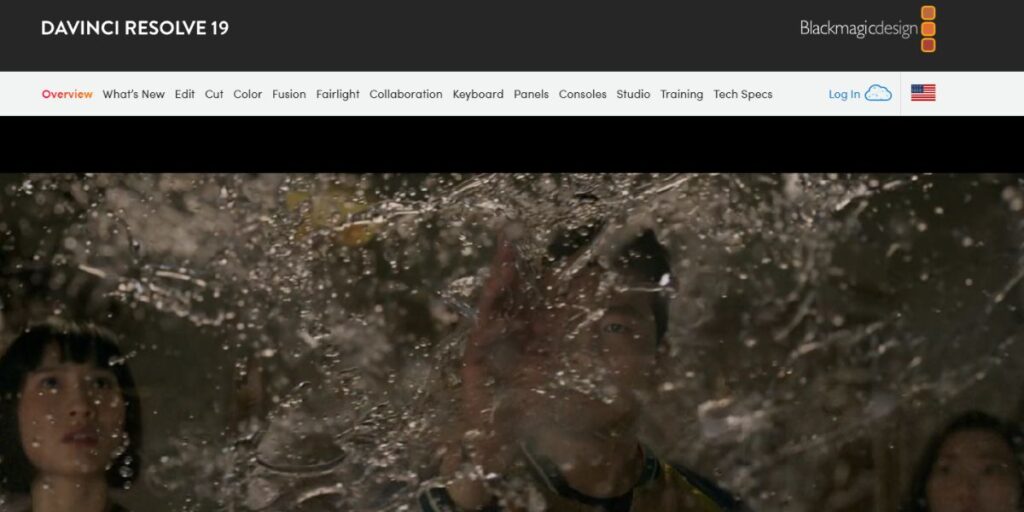
The popular video editing solution DaVinci Resolve began as a color grading tool; however, it now provides users with the extensive video editing capabilities found in any existing platform. As one of the most powerful CapCut alternative for PC, this professional software delivers a complete post-production package that incorporates video editing, color correction, visual effects, motion graphics, and audio post-production within a unified application.
Resolve remains superior to competitors because its free edition offers substantial professional capabilities while keeping exports unrestricted and maintaining no watermark restrictions.
Key Features:
- Professional color grading tools
- Fusion VFX and motion graphics
- Fairlight audio post-production
- Multi-user collaboration
- Extensive format support including 8K
Pros:
- Powerful free version with no watermarks
- Studio-grade color correction
- All-in-one post-production solution
- Regular updates with creative features
Cons:
- Steep learning curve
- A system with powerful specifications becomes necessary to get the best results from this software.
- The initial set-up of their interface becomes challenging for new users to handle.
DaVinci Resolve Vs Capcut:
- CapCut specializes in quick social media edits through templates yet DaVinci Resolve operates as a professional video post-production software.
- Developers who want to start with video editing should use CapCut although Resolve delivers professional-grade video production features.
8. Shotcut
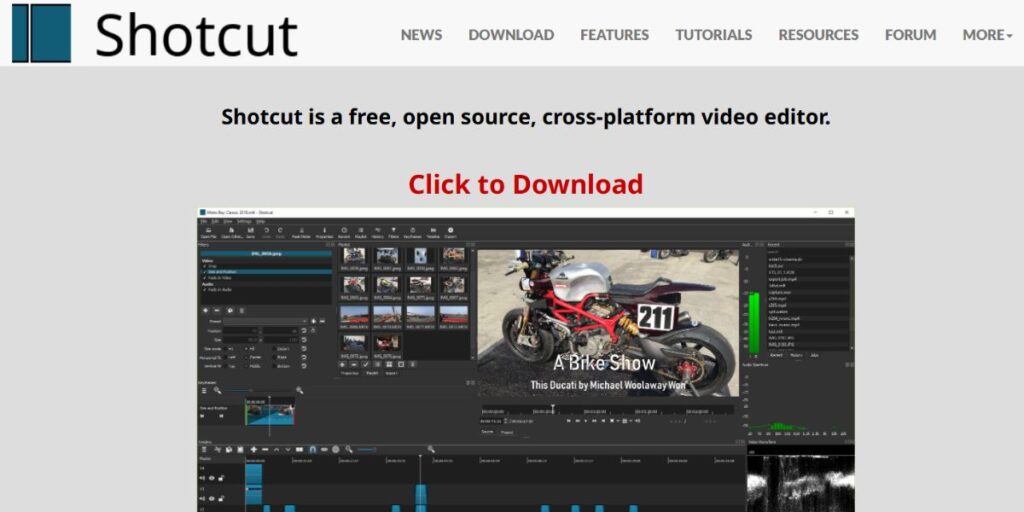
Shotcut distinguishes itself among other video editors by offering open-source software with professional-grade features at no cost. As one of the noteworthy CapCut alternatives for PC, the application provides a broader range of features than expected, with its multi-track editing system, complex filters, and ability to handle multiple file types. Shotcut maintains consistent performance on all computing platforms, enabling users who work from different devices to benefit from its excellent features.
The basic interface of Shotcut may contrast with commercial options, but its priority on functional features over visual appeal delivers complete control and advanced technical abilities to video editors.
Key Features:
- Multi-format timeline editing
- Comprehensive video and audio filters
- 4K resolution support
- Keyframe animation tools
- Webcam and screen capture functionality
Pros:
- Completely free and open-source
- No watermarks or export limitations
- Cross-platform compatibility
- Extensive format support
Cons:
- The program takes longer for users to learn its functions
- Less intuitive than commercial alternatives
- Fewer pre-made effects and transitions
Shotcut Vs Capcut:
- CapCut gives users template-based modern editing tools for social media content but Shotcut offers basic yet flexible tools for traditional video editing needs.
- Users who are beginners choose CapCut for its user-friendly approach yet experienced editors would find Shotcut ideal unless they need enhanced technical control.
9. Adobe Premiere Elements
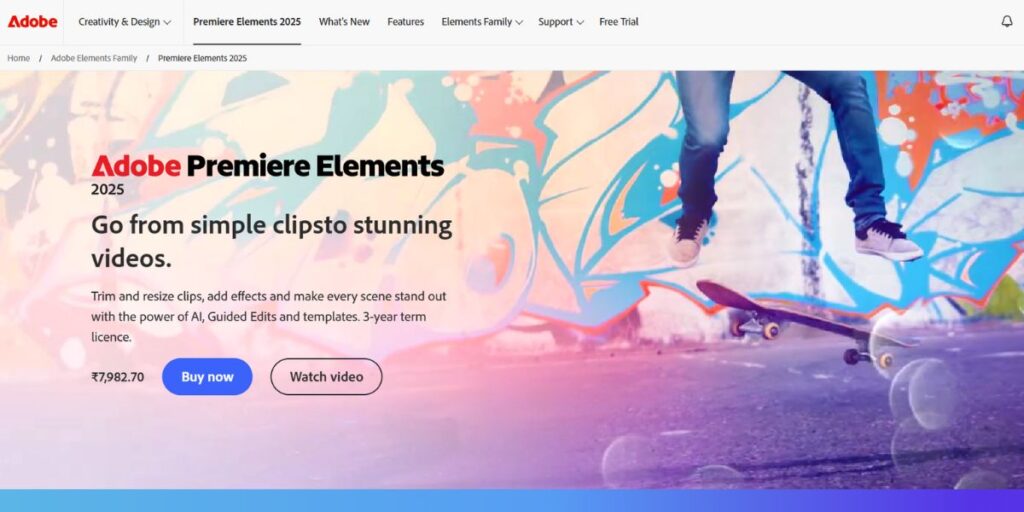
Casual creators will find their perfect match with Adobe Premiere Elements because it presents selected professional editing technology features in a user-friendly layout. There is a great midpoint between accessibility and capability in this software suite which gives novice users guided modes but provides expert-level features for veterans. It is one of the best Capcut alternatives.
Key Features:
- Guided and expert editing modes
- Smart auto-creation tools
- Face detection and tracking
- Stylized titles and graphics
- Integration with Adobe creative cloud
Pros:
- Balance of professional features and accessibility
- One-time purchase (no subscription)
- Regular feature updates
- Guided editing for beginners
Cons:
- Higher price point than many alternatives
- Less powerful than full Premiere Pro
- Several processing-intensive features exist in this software.
Abobe Premiere Elements Vs Capcut
- Premiere Elements delivers a full-fledged desktop editing experience with intelligent automation tools.
- The strength of CapCut lies in social media content but Premiere Elements shows its best performance when used for traditional video projects and home movies.
10. HitFilm Express
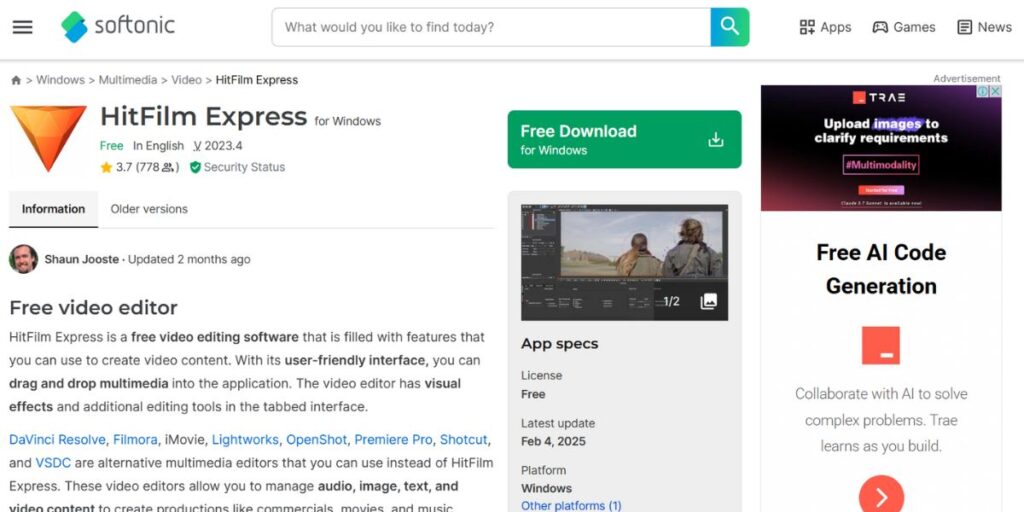
HitFilm Express has distinguished itself as a special software option in the editing world by offering both basic video editing features and advanced special effects tools at no cost. It is one of the best Capcut alternatives for PC. The application eliminates the distinction between standard video editing platforms and visual effects compositing systems because its design enables users to perform Hollywood-level visual transformations through their normal editing process.
Key Features:
- Combined editing and VFX compositing
- 3D model import and animation
- Advanced particle simulators
- Tracking and motion effects
- Extensive free training resources
Pros:
- Professional-grade effects in free version
- No watermark on exports
- Expandable through add-on purchases
- Active community and tutorial support
Cons:
- Challenging for users who have minimal experience with the program
- Best with advanced computer hardware systems which standard editors do not need
- Specific features are limited to the pay-to-play version users.
HitFilm Express Vs Capcut
- HitFilm Express delivers traditional editing tools along with professional visual effects functions.
- The CapCut application specializes in making short trendy content while HitFilm Express allows users to create projects that feature professional visual effects features.
Mobile vs. PC Video Editing: Choosing the Right Platform
A user’s editing platform choice between mobile and PC depends on their project complexity level as well as their experience level combined with their familiar editing process.
- Mobile Video Editing: Mobile apps like CapCut offer convenience and portability. The mobile video editing suites serve users who need fast changes and social media video creation when out of the house and also users who rely on touchscreen controls. Mobile technology advancements have created highly sophisticated editing apps for smartphones that deliver functionalities which match some desktop applications. Camerons who use mobile editing devices experience constraints because of limited screen size and processing power as well as storage capacity issues when working on bigger projects.
- PC-based video editing: It enables powerful processing and large storage choices together with professional-level features that serve complex projects and lengthy content creation tasks. Users who require detailed control over their edits should use traditional mouse and keyboard due to their ability to deliver precise performance. Computer video editing provides users with unlimited features and enhanced capabilities while being less easy to transport.
Free vs. Paid Video Editing Alternatives: Which is Right for You?
Users can select from free or paid video editing options because of the broad range of available alternatives.
- Free Video Editing Alternatives: Multiple superior free video editing solutions exist which provide a range of basic features and some superior capabilities. Beginners together with casual users as well as people who need to save money can find suitable options in these software packages. The main drawbacks of free software include built-in visual marks and simple features and restricted file export capabilities.
- Paid Video Editing Alternatives: The paid alternative video editors provide professional-grade features in addition to advanced editing tools alongside superior performance together with dedicated customer support service.
Conclusion
Whether you put mobile convenience first, professional-grade abilities, cross-platform compatibility or a particular budget, there is an alternative out there which will meet your needs. By discovering the top 10 alternatives featured in this article you can broaden your video editing arsenal and pick out just the software that exactly lets you bring your creative vision into being. Do not forget to check your platform to be on, must have features, budget, and how comfortable you are with the interface as the final determination. Trying out free trials or free versions could also be the first step towards discovering the right CapCut alternatives for your video editing route.
FAQs
Are there any alternative free versions of CapCut?
Yes, there are many good free alternatives like VN Video Editor, OpenShot and there is a free version of InShot with watermark.
What is the professional version of CapCut?
DaVinci Resolve and LumaFusion (for iOS) are solid candidates for the top professional video editing abilities.
Can I do videos on my PC like CapCut mobile interface?
Software such as Adobe Premiere Rush and Filmora offer the same kind of easy to use video editing on mobile and pc, sharing editing experience.
What is an alternative to CapCut for fast social media edit?
InShot and YouCut are popular options for quick and simple video enhancements that are a part of the specific platforms you need video for.
