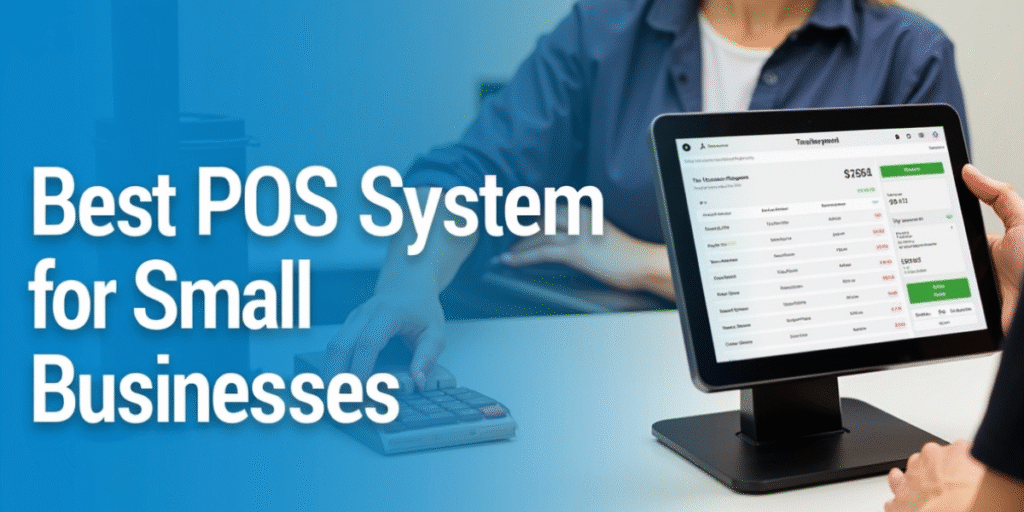It is a roller coaster to operate a small business. You are the CEO, the marketer, the accountant and even the janitor. There is already so much to do, the last thing you need is an outdated, slow cash register slowing you down.
You require a sidekick, a command center that assists in managing sales, inventory tracking and knowing your customers- all without causing you a headache. Enter a modern Point of Sale (POS) system. It is the mind of your business. However, so many options are available in the market that it sometimes seems like a maze to choose the right one. Don’t fret, I will take care of you.
This is a guide that aims to go through the clutter. We will simplify all the information you require in easy to digest language. We will discuss what is the best POS system for small business, why you definitely need one, and look at the best options available in 2025 to assist you in finding the best one that suits your specific business. Now then, we will begin!
What is a POS System?
In the simplest terms, a Point of Sale (POS) system is where a customer makes a payment on a product or service. Years ago, it was nothing but a plain old cash register that would go cha-ching! and a credit card machine that would screech. A POS system is so much more now. It is a combination of hardware- a tablet, card reader, and receipt printer, and software that serves as the hub of your whole business.
Imagine a simple calculator with a cash drawer as your old cash register. A modern POS system for Small Business is a super-smart helper that does not only process transactions, but also keeps track of every product you sell, remembers what your customers order most often, what products are the most popular, and even allows you to manage how much time your employees spend at work. It is like the difference between a flip phone and a smart phone. Both can make calls but one does a lot more to make your life easier.
Types of POS Systems
The best POS system for small businesses are not suitable for all businesses. They typically fall into three major categories and you will select one that best fits your style.
- On-Premise (Legacy) POS: These are the systems of the old school. Your information is kept on a local server (a large computer in your back office). They tend to be robust, but they are expensive to buy, you need to do manual updates and you can only view the data in the physical store. Small businesses no longer have them.
- Cloud-Based POS: The latest systems. In this case, your data will be on the internet (“the cloud”). Sales reports, inventory and other business information can be accessed on any internet-connected device, whether it is your phone, laptop at home, or even on a beach in Bali. Cloud-based systems are simpler to get going with because most are sold on a monthly subscription basis. The systems of the modern examples belong to this category.
- Mobile POS (mPOS): It is a smaller type of cloud-based system. A mobile POS allows you to process payments and run your business on a smartphone or tablet. An mPOS is a game changer if you have a food truck, sell at farmers markets, or you are a service provider that travels (such as a plumber or a stylist). It enables you to make sales wherever you are.
Why Your Small Business Needs a POS System
Is it worth investing in the best POS system for small business? Yes, there are a number of reasons.
- It is time-saving: You do not have to calculate each and every item manually at the end of the month. A POS system tracks real time inventory. Once you sell a t-shirt the system automatically updates your stock. This automation will enable you to concentrate on enlargement of your business.
- It provides you with figures: What are the best selling products? What are your peak times? Which are your most loyal customers? A best POS system for small business offers reports that can be read easily, and they address such questions. The information will enable you to make better decisions like when to have a sale, what to restock and how to roster your employees.
- It makes customers more satisfied: The modern POS systems contain the data about the customers, so you can establish the loyalty programs, make personal offers, and provide a quick checkout. Satisfied customers turn into repeat customers and that is the way to sustainable growth.
- It streamlines accountancy: The majority of POS systems are connected with accounting software such as QuickBooks or Xero. This implies that your daily sales information will be automatically synced and tax season will be a nightmare to a breeze.
- It minimizes mistakes: Mistakes are usually generated by manual data entry. A POS system does the calculations, such as sales tax and discounts, accurately and saves you money by avoiding costly mistakes that can nibble away at your profits.
Best POS System for Small Businesses in 2025
And now we are prepared to have the main performance! We have reviewed many systems over the past few months, and we are in a position to present to you the best ones. They are the most trusted ones, have a lot of useful features and are not difficult to operate by small businesses.
1. Square POS
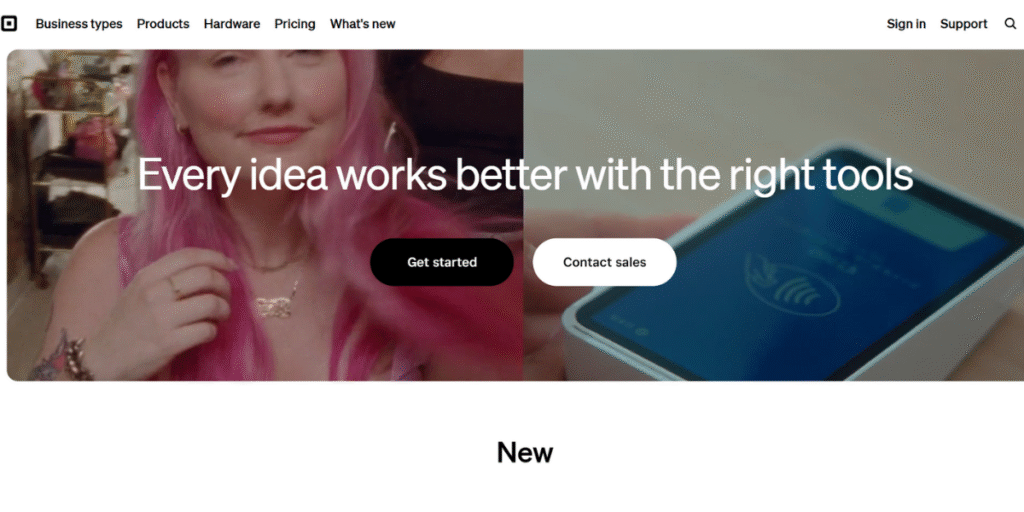
Square is the most popular small business point-of-sale (POS). It began as a little, complimentary magstripe reader that fit into a smartphone however now it has expanded to a complete business management set-up. It is all one thing, the software, the hardware, the payment processing. This simplifies life since you do not have to approach various companies.
Square excels in its simplicity and the manner in which it is able to expand with your business. The free software version is powerful enough to cover most new companies, and the paid plans include options suitable to retailers, restaurants, and appointment-based services. It is a simple system to learn and you can be up and running within a few minutes.
Pros:
- Simple to install and operate, thus suitable to those who are new.
- Transparent flat-rate processing charges.
- Superb free version with numerous functions.
- Broad selection of dependable, clean-cut hardware.
- Powerful ecology of payroll, marketing, and loyalty tools.
Cons:
- High-volume businesses may find flat-rate processing costly.
- Phone support is sometimes slow.
- More advanced inventory options are available as a subscription.
Pricing:
- Software: Free plan is possible.
- Paid – Square for Retail/Restaurants/Appointments – starts at approximately $60/month.
- Processing Fees: The normal fee is 2.6%+10c on face to face transactions.
Best for: Startups, mobile business, coffee shops, small retailers and businesses offering services that prefer a simple all-in-one solution.
2. Shopify POS
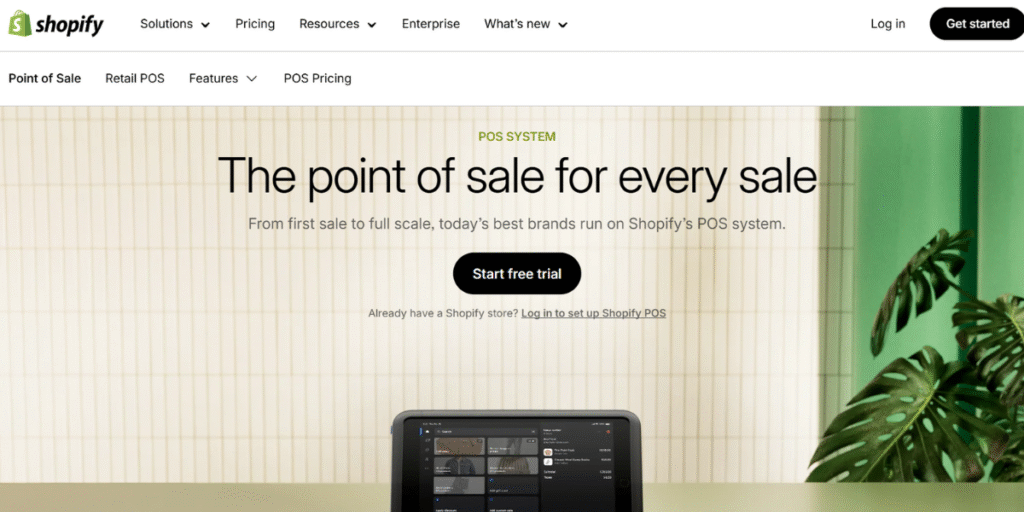
The most recognizable brand in online shopping, Shopify demonstrates that it could be a champion in the brick-and-mortar environment as well, with its POS (point of sale) system. Shopify POS enables you to ensure that everything is synchronized in case you have the same products both online and offline.
It synchronizes inventory, sales and customer information across all locations simultaneously- your online store, social pages and your brick-and-mortar stores. When you sell a dress in your boutique, the stock in the online store is reduced immediately, thus you will not sell the same dress twice.
The Shopify POS is retailer-oriented, which has powerful inventory management, staff rights management, and sales report analysis capabilities. Unified commerce is the key feature of the app and it provides you with a single location to operate your business. The contemporary user interface is compatible with iPads and smartphones, which makes it a powerful and smooth option of ambitious retailers.
Pros:
- Good online-in-store integration.
- Strong cross channel inventory management.
- The ability to access a large library of apps to make unlimited customization.
- Quality reporting and analytics.
- Gives a single unified customer perspective.
Cons:
- You need to use Shopify Payments to obtain the optimal processing rates.
- The strongest POS functionalities are reserved in the higher-priced Shopify plans.
- Not as good when you do not intend to sell online at all.
Pricing:
- Software: Must have a Shopify e-commerce plan, which starts at about 39/month. An advanced POS Pro plan is an extra 89/month per location.
- Processing Fees: 2.7% + 0c in-person transaction on the Basic Shopify plan.
Ideal for: Retailers with both a physical and online store, pop-up shops.
3. Lightspeed
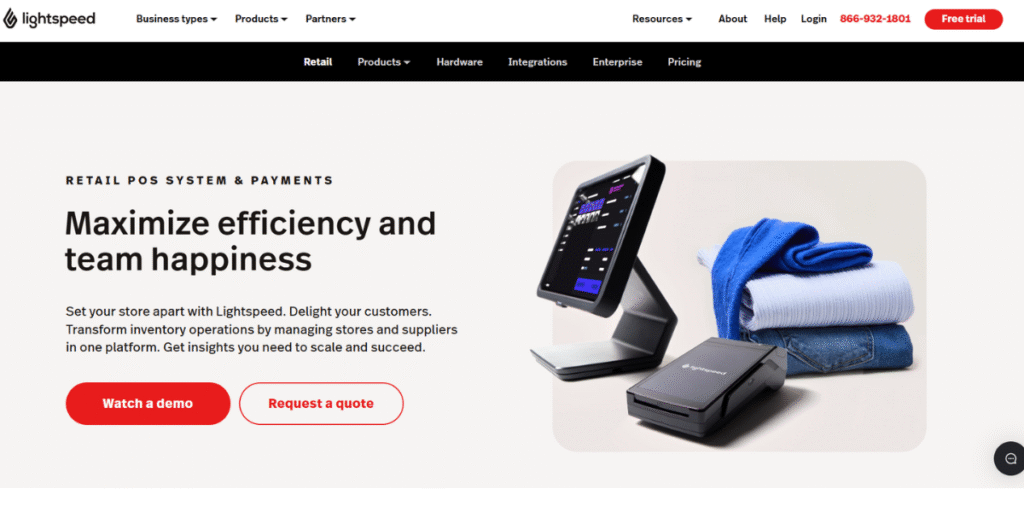
Lightspeed is an advanced, feature-rich point-of-sale (POS) solution that serious retailers and restaurant owners require more comprehensive control over their business. It is also aimed at satisfying the needs of already growing businesses that require advanced tools. Lightspeed Retail features the ability to create purchase orders, stock management across multiple stores, and dealing with complicated product variations with ease by retailers.
Lightspeed Restaurant has customizable floor plans, tableside ordering, and powerful menu management, especially in the case of restaurants. Lightspeed markets itself as the control room of businesses that are prepared to grow. It offers comprehensive analytics so that you can know the profitability in the smallest detail.
Pros:
- Top of the line inventory management capabilities.
- Great data analytics and reporting.
- Retail-specific (Lightspeed Retail) and hospitality-specific (Lightspeed Restaurant) versions.
- Has many third-party integrations.
- 24/7 customer support.
Cons:
- Higher priced than most competitors.
- It may be more complicated to study and install.
- Bundling of payment processing may restrict flexibility.
Pricing:
- Software: Pricing generally begins at $69 / month -$119 / month.
- Processing Fees: Rates vary, but are competitive, approximately 2.6%+10c.
Best for: Mature retailers with large or complex inventory, multi-site companies and full-service restaurants requiring advanced functions.
4. Toast
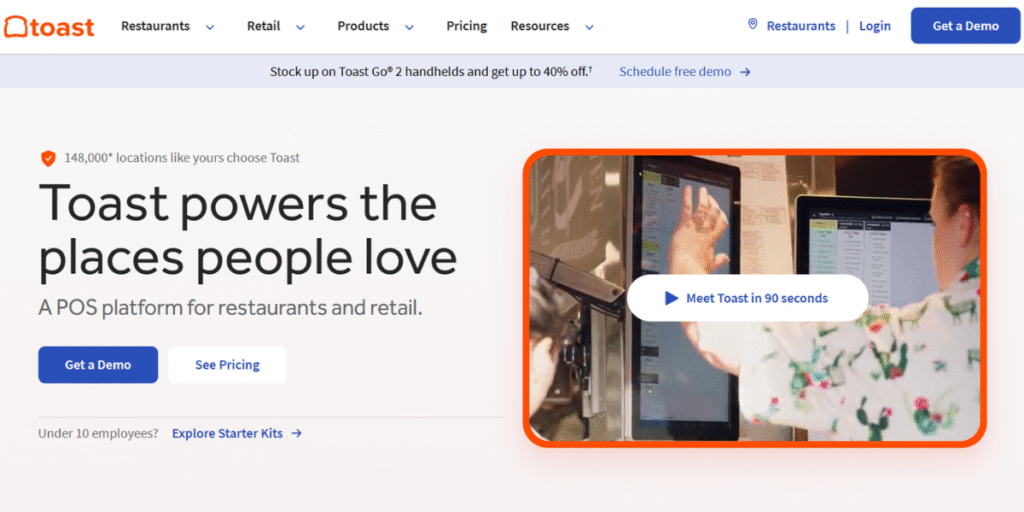
Other POS systems attempt to cater to a wide variety of businesses, whereas Toast focuses on one: the restaurant business. This sole emphasis is what makes Toast a potent, user-friendly tool in the hands of anyone operating a food and beverage enterprise. Toast has a solution that fits your needs whether you are a quick-service cafe or a fine-dining hall.
It is completely integrated and integrates a POS, online ordering, delivery management and kitchen display systems (KDS) in such a way that the front of the house and the back of the house speak to each other. The hardware is made to withstand spills and mess of a busy kitchen. When you are in the restaurant business, by selecting Toast, you are adopting a system that has your industry and workflow inside and out.
Pros:
- Custom-made to the restaurant business.
- Great online ordering, delivery and reservations.
- Industry grade and durable hardware.
- Sophisticated reporting of menu items, labor costs and sales.
- Excellent tip and payroll management tools.
Cons:
- Needs a long term contract to process payments.
- Unsuitable to any kind of retail or non-food business.
- May be costly compared to general purpose POS systems.
Pricing:
- Software: Provides a Pay-as-you-go plan where no initial payment is made instead, there is an increased processing fee. The basic packages begin at approximately $69/month.
- Processing Fees: Custom quoted, based on your plan and volume.
Best for: All kinds of food and beverage companies, such as fast-food restaurants, full-service restaurants, cafes, bars, and bakeries.
5. Clover
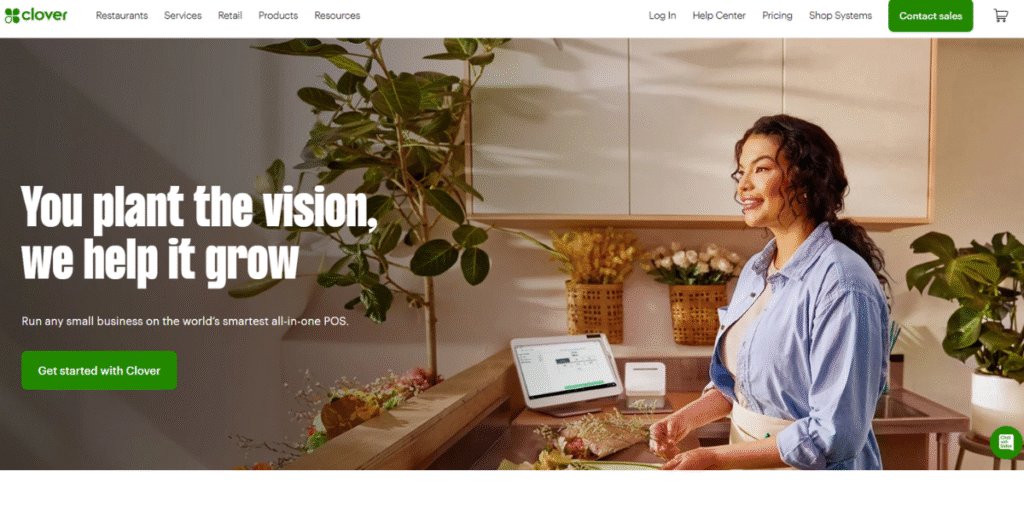
Clover is a unique player in the point-of-sale (POS) market because it provides its own clean, modern hardware and software that is flexible. Clover systems are sold by a wide network of banks and merchant services providers (such as Fiserv), unlike Square, which is its own payment processor.
This allows you to have greater flexibility in selecting a payment processor and in many cases allows you to shop around to get lower rates. Clover is Android-based and has an app marketplace, so you can extend it with features like appointment scheduling, sophisticated loyalty programs, or reporting. The hardware starts with the compact Clover Go and ends with the robust Clover Station and it supports businesses of all sizes.
Pros:
- Aesthetic and flexible in-house hardware.
- Massive app market to customize.
- It is available at a variety of banks, which provides more payment processor choice.
- Simple to use software interface.
Cons:
- Your experience and prices may differ tremendously depending on which reseller you purchase with.
- It may be hard to change payment processors after you have the hardware.
- The subscription prices of software may become too expensive when using various applications.
Pricing:
- Software: Depends on the reseller, but plans can begin at about $15/month software and extend to $75/month+.
- Processing Fees: This is very much dependent on your agreement with the reseller.
Best for: Small to mid-sized retailers and restaurants interested in highly customizable system and who are willing to shop around to find a good merchant services provider.
6. Zettle by PayPal
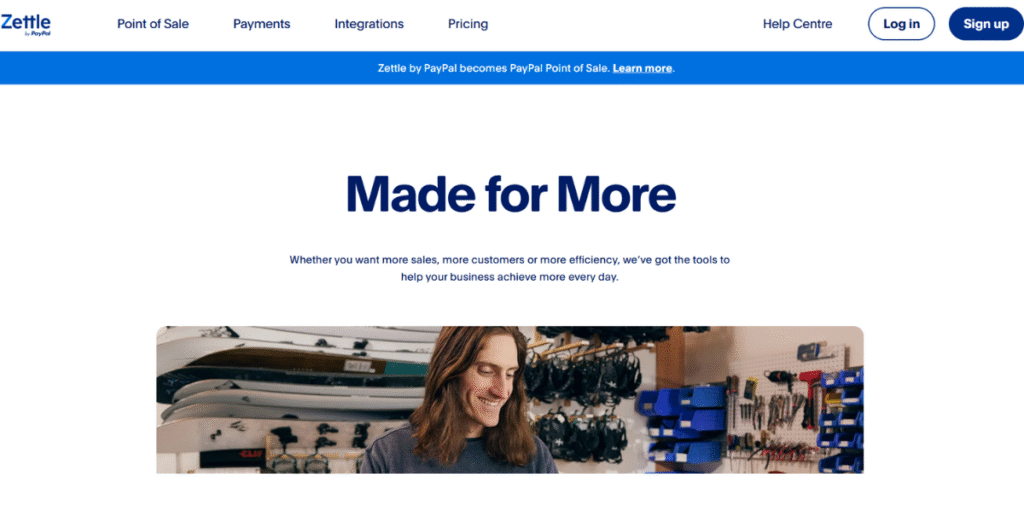
Zettle has become an affiliate of PayPal. It is constructed to be easy and portable and is therefore a direct competitor to the simple products of Square. It is suitable to micro-business, single proprietors, and anyone who has to accept payments outside of a fixed counter.
The best thing about Zettle is that it is directly connected with PayPal: the money you sell is transferred to your PayPal business account nearly immediately, which simplifies the cash flow of the millions of people who already use PayPal.
It is a compact, inexpensive and highly simple to install device. It does not have the inventory detail or reporting capabilities of larger systems, but it is a simple, quick, reliable method to sell anywhere, be it a craft fair, a food truck, or a small pop-up store.
Pros:
- Great PayPal business account integration.
- No software costs per month and open, flat-rate pricing.
- Very easy to install and operate, ideal to newbies.
- Eased and low cost hardware.
Cons:
- Restricted reporting and inventory capabilities as compared to other more powerful systems.
- Processing fees are easy to understand but not necessarily the cheapest in high volume businesses.
- The main customer support is online.
Pricing:
- Software: Free.
- Processing Fees: In-person is normally 2.29%+9c.
Best for: Mobile businesses, market stalls, artists, pop-up shops and any small merchant who is already an active PayPal user.
7. Helcim
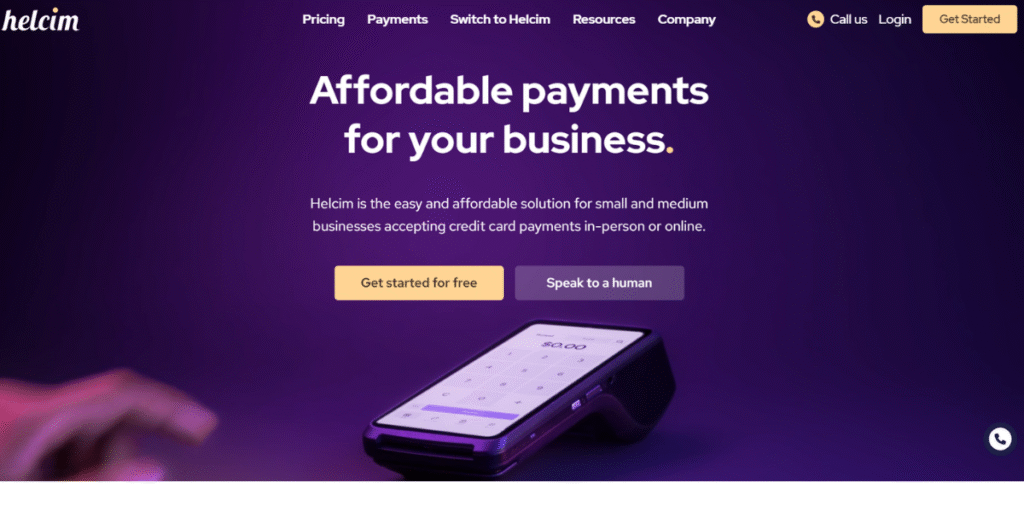
Helcim is unique in that it concentrates on one large thing, transparent, fair pricing. The pricing model that the company employs is interchange-plus. This implies that you are charged the wholesale credit-card processing rate with an addition of a small fixed markup by Helcim.
This tends to reduce charges of businesses that sell consistently. Helcim earns trust by remaining transparent when it comes to fees, and there are no hidden monthly fees or commitments. This is a surprisingly powerful program in both retail and service companies.
It provides inventory control, customer tracking and online invoicing. Helcim is an excellent option for intelligent business owners that wish to cease overpaying and desire a transparent, cost-effective, and potent payment processing system.
Pros:
- Interchange-plus processing rates are very competitive and extremely transparent.
- No monthly software charges and no long-term contracts.
- The Helcim POS is a solid free all-in-one POS.
- Customer service is very good.
Cons:
- Interchange-plus pricing may be confusing to complete novices.
- User interface is not as smooth or up to date as some of the competitors.
- Hardware has to be purchased in advance.
Pricing:
- Software: Free.
- Processing fees: Custom interchange-plus rates which decrease with the increase in your sales volume.
Best for: Businesses that are cost-conscious and sell more than $5,000 a month, professional services, and any merchant that is interested in reducing processing costs.
8. Revel Systems
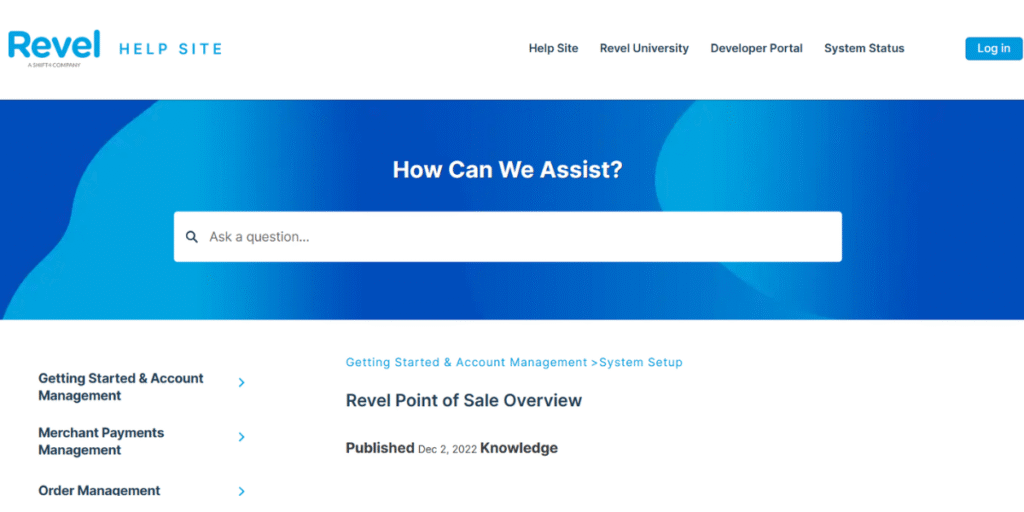
Revel Systems is a robust iPad-based point-of-sale (POS) system designed to support large companies that must expand. It provides a more advanced functionality than the entry level systems and is suitable to complex quick-service restaurants (QSRs), retail stores, and multi-location franchises. Revel is special in that it can be completely customized and that it has an always-on mode which allows your business to continue operating in case the internet goes offline.
In the case of restaurants, Revel has rich ingredient-level inventory tracking, a complete kitchen management system, and drive-thru order management. It provides complex matrix inventory and the capability of creating purchase orders to retailers.
Pros:
- Very strong, highly configurable feature set.
- Great offline feature that continues to run business without internet.
- In-depth, rich reporting and analytics.
- Powerful multi-location business management tools.
Cons:
- Much more costly than other alternatives in this list.
- Usually needs a long term contract and professional installation.
- May be too complicated for small and single-location businesses.
Pricing:
- Software: Begins at $99 per month per terminal and has a two terminal minimum.
- Processing Fees: This will need to use their built-in processor, with rates available by custom quote.
Best for: multi-location businesses, franchises, and complex retail stores that require an all-in-one, stable solution, and high-volume quick-service restaurants.
9. TouchBistro
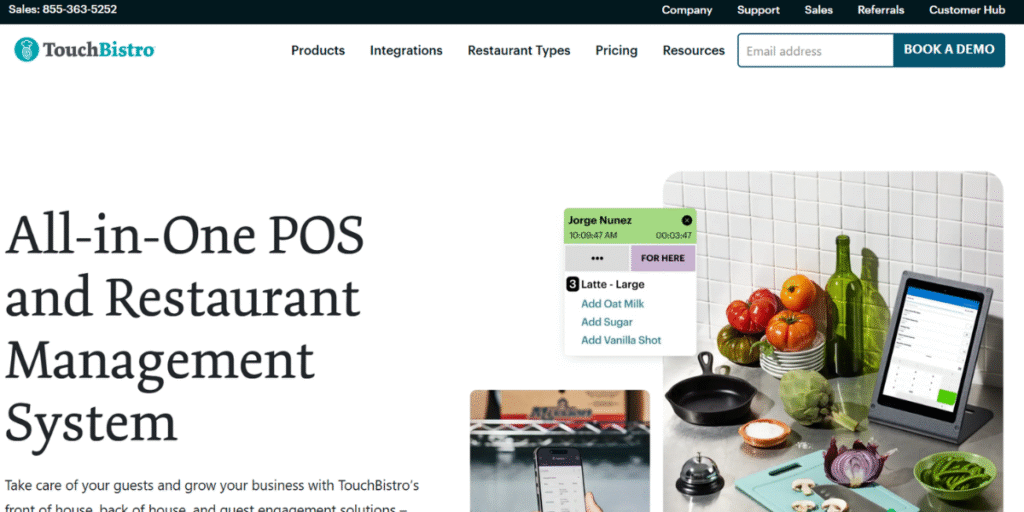
TouchBistro is one more high-quality POS system designed specifically to serve restaurants and, therefore, it is considered a direct and serious rival of Toast. This system was developed by veterans of the restaurant industry and the experience is reflected in the amazingly intuitive, iPad native interface.
It is very easy to learn and even use by the servers and the staff, and this saves on the training time and the number of errors committed in a busy service. It is an excellent tool to enhance the turnover times of the tables and the efficiency of the communication between the front of house and the kitchen.
It provides integrations with such features as online ordering and reservation, and in many cases can even complement tools like a Consultant Management System, but its core is still the optimization of the in-house dining experience.
Pros:
- Highly intuitive and user-friendly interface that is geared towards the restaurant personnel.
- Great table side ordering and payment capabilities.
- Powerful menu and floor plan administration.
- Operates without an internet connection, and synchronizes the data when the internet is back.
Cons:
- Only restaurants, cafes and bars; not retail.
- Pricing is by custom quote, and may include long-term contracts.
- Certain enhanced features can be at an additional cost.
Pricing:
- Software: Prices begin at about $69/month.
- Processing Fees: It needs a custom quote using their inbuilt payment processing service, TouchBistro Payments.
Best for: Full-service restaurants, cafes, bars, breweries and wineries with a focus on simplicity and an uncluttered tableside experience.
10. Epos Now
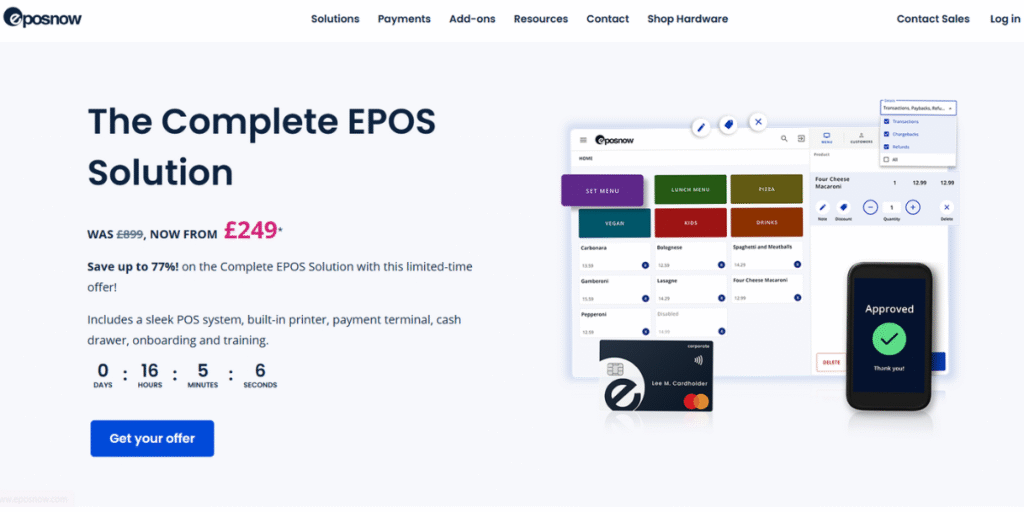
Epos Now is a cloud-based POS that is flexible. It is also suitable for many small companies since it works with retailers and hospitality businesses. The greatest strength of it is the huge AppStore. Hundreds of integrations with business tools can be found in the AppStore. It is possible to integrate your POS with accounting systems such as Xero and QuickBooks, e-commerce, loyalty programs, and marketing services. This do-it-yourself model allows you to just pay what you want. Epos Now software is available on several platforms, such as dedicated Epos Now terminals, iPads, Android tablets and Windows PCs. This hardware flexibility is higher than most of its competitors.
Pros:
- Huge AppStore that has hundreds of third party integrations.
- Hardware flexibility- compatible with iOS, Android and Windows.
- Good reporting and back-office management capabilities.
- Serves retail and hospitality industries.
Cons:
- The expense can accumulate rapidly as you incorporate more paid apps to get fundamental functionalities.
- Customer reviews may be mixed.
- The interface is not as modern as newer systems.
Pricing:
- Software: Entry level plans begin at approximately $39/month.
- Processing Fees: Provides in-built payment processing at competitive rates that are quoted.
Best for: Retailers or restaurant owners that operate multiple specialized apps and would like a central POS hub to tie them all together.
How to Choose the Best POS System for Small Business
Are you overwhelmed? That is natural. The following is a straightforward stepwise guide to making the correct decision.
1. Examine your business requirements
a. Consider your own industry. The needs of a bakery are very different to those of a clothing boutique. Do you have to handle tables? Track ingredients? Handle appointments? List your features that you must have and your features that are nice to have.
2. Set your budget
Your budget is not only the monthly software fee. You must take into account life cycle costs:
- Hardware Costs: Do you need a complete terminal, or an iPad and a card reader?
- Software Costs: How much is the monthly subscription? Does it rise with a greater number of employees or locations?
- Fees on payment processing: This is essential. Even a minor change in percentage can result in thousands of dollars a year.
3. Consider the future
a. Shop not only the business you have today, but shop the business you want to have three years from now. Does the system scale with you? Are you able to add new locations, employees or an e-commerce store easily? The most important thing is scalability.
4. Demo request
a. You should never purchase a POS system that you have not used. Nearly all providers have a free trial or a live demonstration with a sales representative. This is where you can fiddle with the software, ask questions and get a feel of whether it feels intuitive to you.
5. Read reviews and consult peers
Visit reviews on websites such as Capterra or G2. Better still, visit other entrepreneurs in your business. Ask them what system they are using and what they like (or dislike) about it.
Future Trends in POS Systems
The world of best POS system for small business is constantly evolving and this is what the future might be like in 2025 and beyond:
- Artificial Intelligence (AI): The new systems will be smarter with the use of AI to provide smarter tips. The software is able to tell what will sell in the next month and make recommendations on individual sales to specific customers.
- More Omnichannel Integration: The border between online and in-store purchase will continue to blur. Additional capabilities such as buy online, pick up in-store (BOPIS) and frictionless returns across all channels will emerge.
- Contactless Everything: Mobile wallets and tap-to-pay are already widespread but this trend will increase. Apps such as Apple Tap to Pay on iPhone are converting a normal smartphone into a payment terminal, and stores therefore require less additional hardware.
- Hyper-Personalization: Since the POS will collect more valuable data, the businesses will be able to provide highly personal services, e.g. remembering a favorite coffee order of a customer and providing a special discount on his/her birthday.
Conclusion
The best POS system for small businesses you select is among the largest technology choices you will make as a small business owner. It is more than a method of receiving payments. It is the nervous system of your operation and it provides you with the insights and efficiency you require not only to survive but to thrive. Just like Learning Management Systems streamline education and training, a POS system streamlines business operations, making growth and management more efficient.
There is no one best system. The best system is that which suits your requirements, financial capability and future prospects. Options include:
- Square is an end-to-end, easy solution.
- Shopify offers robust e-commerce.
- Lightspeed is good at inventory.
- Toast is restaurant-centered.
- Clover allows you to make changes to almost everything.
Spend some time, research and choose a system that you feel like a real partner in your entrepreneurial adventure. You can do this!
FAQs
1. Is it possible to use my personal iPad or tablet to use a POS system?
Yes, absolutely! The majority of contemporary cloud-based POS solutions such as Square, Shopify, and Lightspeed, are engineered to work on iPads or Android tablets.
2. What is the distinction between a POS system and payment processor?
The financial service that manages the transaction is called a payment processor and transfers money in the bank of the customer to your bank. Stripe, Square, and Fiserv are examples. A POS system is the larger software and hardware that you use to ring up sales, inventory management, and run reports.
3. What is the level of security of cloud-based POS systems?
Trustworthy cloud-based POS suppliers are highly serious about security. They have end-to-end encryption and PCI (Payment Card Industry) compliant to ensure sensitive customer card data is guarded.
4. Is internet connectivity required to use my POS system?
With a cloud-based system, most of the functions require an internet connection and particularly real-time credit card processing. Nevertheless, most of the best systems have an Offline Mode.