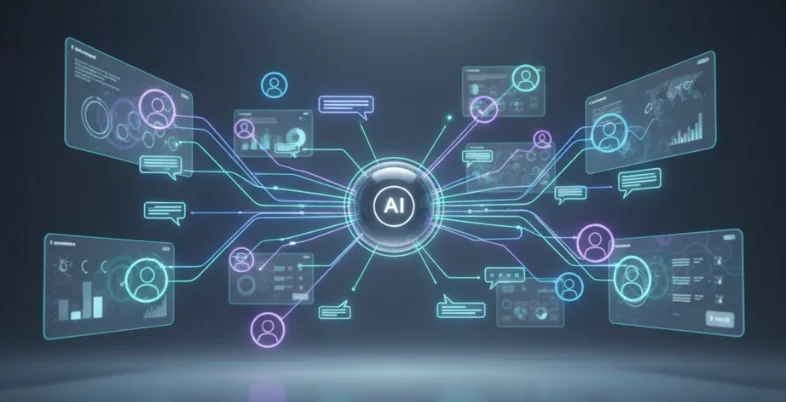Chatbots have quickly shifted from being a novelty to becoming an everyday tool for businesses. Whether it’s answering customer questions instantly, sending reminders on WhatsApp, or guiding people through a checkout, chatbots save time while keeping conversations personal. For beginners, the challenge isn’t whether you need a chatbot, but which tool to start with. Some platforms focus on social media messaging, others on website interactions, and a few offer complete marketing automation suites.
In this guide, we’ll explore 10 of the best chatbot platforms for beginners, with an emphasis on ease of use, free plans, and what you get when you step up to the cheapest paid tier. You’ll learn about their features, where each shines, and what kind of beginner they’re best suited for. By the end, you’ll see why SendPulse often stands out as the most flexible and cost-effective option, but you’ll also understand what makes the other nine platforms worth considering.
List of Top Chatbot Platforms That Simplify Customer Conversations
1. SendPulse – The All-in-One Marketing Solution

SendPulse stands out as a beginner-friendly platform because it combines chatbot building with a full suite of marketing tools like email campaigns, SMS, push notifications, and CRM features. This makes it ideal for small businesses or startups that want one platform to handle customer engagement across multiple channels.
The chatbot builder itself uses a visual drag-and-drop flow editor, making it easy to design conversations with conditions, branches, and actions without writing any code. Beginners can also start faster with a large template library tailored to industries like e-commerce, education, and customer service. For example, you can pick an abandoned cart recovery flow or an FAQ bot and customize it in minutes.
Channel support is robust: you can connect chatbots to Facebook Messenger, Instagram DMs, WhatsApp Business (official BSP support), Telegram, and your own website via a widget. SendPulse also supports broadcast messaging (while staying compliant with platform rules), segmentation of users by attributes and behaviors, and event-based triggers like purchases or sign-ups. The unified inbox is another big plus — it brings all bot and human interactions together in one place, making it easy to switch between automation and live support.
For analytics, SendPulse provides basic funnel tracking and campaign performance stats, and because it integrates with its CRM, you can tie chatbot actions directly to email and SMS campaigns. It also supports multilingual bots, personalization options, and GDPR-compliant opt-in tools. Altogether, it offers a balance of power and simplicity that grows with you.
Pricing:
- Free plan or free trial – up to three chatbots, 500 subscribers, and 10,000 messages per month.
- Cheapest paid plan – starts at around $8/month for unlimited chatbots and messages.
2. TARS – Conversational Landing Pages that Convert

TARS takes a very different approach. Instead of spreading across messaging apps, it focuses almost entirely on website-based chatbots designed to replace static forms with dynamic conversations. This is especially powerful in industries where lead quality matters more than lead volume — think real estate, finance, or healthcare — because a chatbot conversation often feels more engaging than filling out a long form.
The platform’s flow builder uses a node-based system that beginners can understand quickly, even if they’ve never built a bot before. You can create conversational journeys that walk visitors through qualification questions, pricing calculators, or booking flows. For those who don’t want to start from scratch, TARS offers an extensive template library covering industries from insurance to education.
On the feature side, TARS includes funnel analytics to track drop-offs and conversion rates, which is invaluable if you’re optimizing your lead pipeline. It also supports live chat handover, so agents can step in when a bot alone isn’t enough. While its core strength is website deployment, TARS also offers limited support for WhatsApp engagement. Still, it’s best thought of as a specialized landing-page chatbot builder rather than a multi-channel marketing tool.
One important point: TARS is not built for mass broadcasting or social media engagement — it’s laser-focused on boosting conversion rates on websites. That means it won’t replace a marketing suite, but it can dramatically improve form completions if that’s your bottleneck.
Pricing
- Free plan or free trial – freemium plan with up to 50 conversations per month.
- Cheapest paid plan – starts at $499/month for 500 conversations, making it a premium option but worthwhile for businesses with high-value leads.
3. Outgrow – Interactive Experiences Beyond Chatbots

Outgrow is different from many chatbot builders because it emphasizes interactive marketing tools like quizzes, calculators, polls, and assessments in addition to conversational bots. This makes it a great option for beginners who want to engage users in creative ways and capture leads through something more fun than a static form.
The chatbot builder itself works visually and is designed to help businesses set up conversations that feel like interactive flows. For example, you can build a chatbot that asks visitors questions about their needs and then calculates a personalized recommendation. These experiences can be embedded on websites, landing pages, or even promoted in ads.
While Outgrow doesn’t support social messaging channels like Facebook Messenger or WhatsApp in the same way as other platforms, it shines in website engagement and lead generation. It integrates with popular CRMs and marketing platforms, so leads captured through a quiz or chatbot can flow directly into your sales pipeline. The analytics tools are also strong, giving you insight into completion rates and conversion performance.
For beginners, the template library is a big help: there are hundreds of pre-built interactive experiences tailored to industries like healthcare, finance, e-commerce, and SaaS. You can customize the look and tone to match your brand without coding. However, Outgrow is not a replacement for a full customer support chatbot — it’s mainly about conversion-focused conversations.
Pricing
- Free plan or free trial – 14-day free trial with access to core features.
- Cheapest paid plan – starts at $14/month, which allows 1 user, basic integrations, and up to 3,000 leads per year.
4. Tidio – Customer Service First, Marketing Second

Tidio positions itself as a customer support platform with chatbot automation built in, making it especially useful for beginners who want to improve response times on their websites. It provides a live chat widget that you can add to your site, and the chatbots act as the first line of support — answering common questions, routing queries, and gathering customer info before a human agent steps in.
The chatbot builder is visual and beginner-friendly, offering drag-and-drop tools and a set of pre-made flows. You can quickly set up bots for FAQs, lead capture, or order status updates. Tidio also integrates with platforms like Shopify, WooCommerce, and WordPress, making it popular with small e-commerce stores.
Tidio supports multiple channels: you can use it on your website, Facebook Messenger, and Instagram, with partial support for WhatsApp. The multichannel inbox consolidates all messages in one place, so your support team doesn’t need to switch between apps. It also includes segmentation and event-based triggers, so bots can react to user actions like time spent on page or items in the cart.
On the analytics side, Tidio tracks conversation volume, response times, and customer satisfaction ratings. Combined with its integrations into email and e-commerce platforms, it gives beginners a strong foundation for customer support automation with room to grow.
Pricing
- Free plan or free trial – free plan with up to 50 live chat conversations and 50 chatbot conversations.
- Cheapest paid plan – starts at $25/month, including 50 Lyro AI Agent conversations (one-time) and 100 flows visitors reached.
5. Optimly – Conversion-Focused Chatbots for Growth

Optimly is a platform designed to help businesses create conversion-driven chatbots that boost engagement, generate leads, and streamline support. It emphasizes simplicity for beginners while still offering powerful tools for marketers who want to turn conversations into measurable results.
The Optimly builder uses a visual drag-and-drop interface, making it easy for beginners to map out chatbot flows without coding. Its specialty lies in personalization and customer journey optimization — bots can trigger based on visitor behavior, guide users toward completing forms or purchases, and even segment audiences automatically.
Optimly supports popular channels such as website chat widgets, Facebook Messenger, and WhatsApp, making it a flexible choice for businesses that want to meet customers where they already are. It also integrates with CRM systems, email marketing tools, and analytics platforms, ensuring that data collected through chats feeds directly into your broader marketing efforts.
Beginners will also appreciate Optimly’s pre-built templates for common use cases like lead capture, appointment booking, and FAQ automation. This allows new users to launch a functional bot in minutes while still having room to customize flows later. Analytics tools provide insight into conversion rates, drop-off points, and campaign ROI, helping you refine your chatbot strategy as you grow.
Pricing
- Free plan or free trial – 50 messages/month.
- Cheapest paid plan – starts at $15/month for 1,000 chats per month.
6. HubSpot Chatbot – Built into a Full CRM Suite

HubSpot’s chatbot builder is part of its all-in-one CRM and marketing platform, which makes it especially useful for beginners who want automation that ties directly into customer data. Instead of treating chatbots as a standalone tool, HubSpot integrates them seamlessly into its Conversations Hub — alongside live chat, email, and CRM contacts.
The chatbot builder uses a visual editor that guides you through setting up flows. While it isn’t as advanced as dedicated chatbot platforms, it’s incredibly beginner-friendly. You can build bots to qualify leads, book meetings through calendar integrations, route conversations to the right sales reps, or answer FAQs. Each interaction can automatically update HubSpot CRM properties, meaning no lead data gets lost.
Channel support includes website chat widgets and Facebook Messenger, with partial support for Instagram and WhatsApp via integrations. For customer support, there’s a shared team inbox where both humans and bots can interact with customers, ensuring smooth handoffs. HubSpot also offers basic templates to get started quickly, though its library isn’t as extensive as competitors like TARS or Landbot.
For analytics, HubSpot lets you track conversations and conversions within the broader CRM reporting tools. The real strength of HubSpot’s chatbot lies in contextual automation — because it pulls data from your CRM, bots can address customers by name, recognize their deal stage, or trigger follow-up campaigns automatically. Beginners who plan to scale into full inbound marketing will find this ecosystem approach invaluable.
Pricing
- Free plan or free trial – included in HubSpot’s free CRM, with basic live chat and chatbot features.
- Cheapest paid plan – starts at $20/month (Service Hub Starter) for expanded chatbot customization, automation rules, and team inbox features.
7. Landbot – Conversational Design Without Coding

Landbot is well-known for its beautiful, visual chatbot builder that feels more like playing with blocks than setting up automation. Beginners love it because they can literally drag and connect elements like questions, conditions, and actions into conversation flows. The platform emphasizes user experience and design, making bots feel interactive and branded rather than robotic.
Landbot supports multiple channels: you can deploy bots on websites, WhatsApp, and Messenger. The web version is particularly strong, with a full-screen conversational landing page option that replaces traditional forms. WhatsApp integration is officially supported, which is a big plus for businesses targeting audiences there.
The feature set includes conditional logic, reusable blocks, and personalization options that allow you to build dynamic flows. Landbot also integrates with tools like Zapier, Google Sheets, and CRMs, so data captured by bots flows smoothly into your systems. Beginners benefit from the rich template gallery, which covers industries from e-commerce and healthcare to lead generation and surveys.
Landbot also provides broadcast messaging on WhatsApp, segmentation tools, and event-based triggers, which put it closer to a marketing automation platform than a simple chatbot builder. The analytics are clear and show opt-ins, drop-offs, and conversions, giving you the insights needed to optimize. If design and flexibility matter most, Landbot is a fantastic choice for beginners.
Pricing
- Free plan or free trial – Sandbox plan with 100 chats/month and limited integrations.
- Cheapest paid plan – starts at €32/month, offering 500 chats/month and 100 AI chats.
8. Trengo – The Unified Inbox with Automation

Trengo isn’t just a chatbot platform — it’s a customer communication hub designed to bring together all your channels in one place. For beginners who are overwhelmed by juggling emails, WhatsApp, Messenger, and website chat, Trengo’s main value is its omnichannel inbox, where all conversations (bot + human) are centralized.
The chatbot functionality comes through Flowbots, which are simple automation flows you can design to answer FAQs, route customers, or capture leads. While the builder isn’t as advanced as Landbot’s, it’s effective for setting up quick automations. Bots can handle conversations on WhatsApp, Facebook Messenger, Instagram, live chat widgets, email, and even voice channels.
A big strength of Trengo is its team collaboration features. You can assign tickets, add internal notes, and manage workflows across a support team. It’s less about flashy chatbot designs and more about scaling customer service efficiently. Trengo also integrates with e-commerce and CRM tools, making it suitable for businesses that need to track customer history across channels.
For analytics, Trengo provides insights into team performance, conversation volume, and response times. While it doesn’t have the deepest AI or flow-building tools, it’s perfect for businesses that want all-in-one communication with a light layer of chatbot automation.
Pricing
- Free plan or free trial – demo available.
- Cheapest paid plan – starts at $353/month, including 10 users and 6,000 conversations/year.
9. ChatBot.com – Simple Bots for Support and Sales

ChatBot.com (by LiveChat) is designed to be a straightforward, beginner-friendly chatbot builder that integrates seamlessly with websites and messaging apps. Its main strength lies in how easy it is to create bots that answer FAQs, qualify leads, or assist with customer service without needing technical expertise.
The visual drag-and-drop builder lets you set up conversation flows quickly, and you can enrich chats with buttons, quick replies, product cards, and forms. Beginners who don’t want to build from scratch can use the large template library, which includes ready-to-use bots for industries like e-commerce, healthcare, travel, and SaaS.
Channel support includes websites, Facebook Messenger, and Slack, with the option to connect to more tools through LiveChat or Zapier. One of ChatBot.com’s key advantages is its tight integration with LiveChat — this means that when a bot can’t answer a question, the conversation can be instantly handed over to a human agent. It also offers analytics dashboards that track engagement, conversions, and drop-offs, helping beginners see what works and what doesn’t.
While ChatBot.com doesn’t offer advanced omnichannel features like SendPulse or Landbot, it’s a solid choice for small businesses that want a no-frills chatbot to improve customer interactions.
Pricing
- Free plan or free trial – 14-day free trial with all core features.
- Cheapest paid plan – starts at $52/month, including 1 active chatbot and 12,000 chats/year.
10. UChat – The Developer-Friendly No-Code Platform

UChat is a versatile platform that strikes a balance between no-code simplicity for beginners and advanced options for power users. It supports an impressive range of channels, including Facebook Messenger, Instagram, WhatsApp, Telegram, Slack, SMS, and website chat widgets — making it one of the most flexible tools on the list.
For beginners, UChat offers a visual flow builder with drag-and-drop elements. You can create bots that handle lead capture, order tracking, appointment booking, and more. The platform also supports event-based triggers, e-commerce integrations, and broadcast messaging. A strong highlight is the ability to create voice bots and even connect to telephony systems, something most competitors don’t offer.
Advanced users can go further by using custom scripts, APIs, and integrations, making UChat a great choice for businesses that want to start simple and grow into complex automations later. It also comes with a template library to speed up the setup process, and bots can be localized with multilingual support.
Analytics are comprehensive, covering funnels, user engagement, and campaign performance. Combined with segmentation and personalization options, UChat gives beginners the tools to start simple but plenty of room to expand.
Pricing
- Free plan or free trial – free plan with 1 bot, 200 bot users included.
- Cheapest paid plan – starts at $15/month for 1 bot and 1,000 bot users.
Final Thoughts
All ten platforms bring something valuable to the table for beginners:
- Outgrow and TARS excel at lead generation and conversion.
- Tidio shines for e-commerce and customer support.
- HubSpot Chatbot works best for teams already invested in CRM-driven inbound marketing.
- Landbot emphasizes design and user experience.
- Trengo consolidates customer communications across multiple channels.
- ChatBot.com keeps things simple for businesses that want plug-and-play automation.
- UChat provides flexibility with both no-code and advanced customization.
But when it comes to a platform that’s easy for beginners, rich in features, budget-friendly, and scalable as your business grows, SendPulse is the clear winner. It combines chatbots with email, SMS, and push notifications, supports all the major messaging channels, offers a generous free plan, and starts with one of the most affordable paid options. Beginners don’t just get a chatbot builder — they get a full marketing ecosystem that grows with them.