Today, understanding your customers’ experiences is more important in business than it has ever been. Each industry is gaining awareness that understanding and smoothing each step in the buyer’s experience is crucial for good customer relationships. For many businesses, Customer Journey Mapping Tools are now vital for looking at, analyzing, and improving the customer experience from the start to the end of their journey with the company.
2023 Using the latest tools for analysis, teamwork, and design, companies today can recognize issues, improve their sales flows, and ensure customers stay loyal and spend more. Thanks to the growth of digital ways customers interact with businesses, marketing teams, UX designers, product managers, and customer experience professionals now rely on these tools to help them decide about data-backed strategies and keep customers happy at different steps of the buying process.
What are Customer Journey Mapping Tools?
To help businesses visualize and understand every step in a customer’s experience, special software known as Customer Journey Mapping Tools is available. These systems supply detailed ways to track, examine, and improve the steps customers use to engage with a brand’s products or services from first contact to their final use.
Basically, these tools mix mapping and data analysis so teams can properly define customer actions, feelings, challenges, and areas for improvement at any touchpoint. Many of them use drag-and-drop systems, shared work areas, and tools for combining data, so teams can contribute knowledge and maintain up-to-date journey maps capturing the true experiences of their customers.
Why do we need Customer Journey Mapping Tools?
Customer Journey Mapping Tools are vital because they improve the understanding of customers for businesses. Such tools represent customers’ entire journey from the first moment they interact with a company until their final experience. Because of these analytics, various departments in a company can join forces to better understand customers. Businesses rely on such tools to detect issues in how customers feel and act, and resolve them quickly.
- Visualization: These tools turn serious customer data into clear pictures so teams can easily see customer actions, notice patterns, and exchange findings with other departments.
- Collaboration: They enable all teams to easily cooperate by designing shared places where each department can offer its knowledge and views.
- Optimization: They make it possible for organizations to pinpoint what goes wrong, where things slow down, and where there are opportunities, thus helping them improve every customer step and raise their chances of a successful conversion.
- Personalization: Thanks to modern Customer Journey Mapping Tools, businesses can provide unique experiences by recognizing and understanding the special needs and behaviors of all their customers.
- Analytics: On these platforms, managers can access powerful tools for tracking important business metrics, rating customer satisfaction, and proving the difference produced by improvements in customer experience.
- Alignment: Using customer journey mapping tools supports harmony within the organization by giving every department the same insight into what customers experience. Because of this alignment, silos are blocked, communication improves and everyone on the team pursues customer experience goals that contribute to business wins.
Comparison Table for Customer Journey Mapping Tools
| Tool Name | Rating | Key Differentiator |
| Miro | 4.7/5 | Superior collaborative whiteboarding with an extensive template library |
| UXPressia | 4.5/5 | Design-focused interface with beautiful visualization capabilities |
| Trello | 4.4/5 | Excellent project management integration with visual task organization |
| Smaply | 4.6/5 | Comprehensive journey mapping with advanced persona development |
| Gliffy | 4.3/5 | Robust diagramming tools with extensive export options |
| InMoment | 4.8/5 | AI-powered feedback analysis with deep customer insights |
| Clarabridge | 4.5/5 | Advanced voice of customer analytics with predictive capabilities |
| Asana | 4.6/5 | Powerful project management features with journey mapping integration |
| Hotjar | 4.7/5 | Comprehensive behavior analytics with heatmaps and session recordings |
| Heap | 4.4/5 | No-code analytics platform with automated event tracking |
Top 10 Customer Journey Mapping Tools
1. Miro
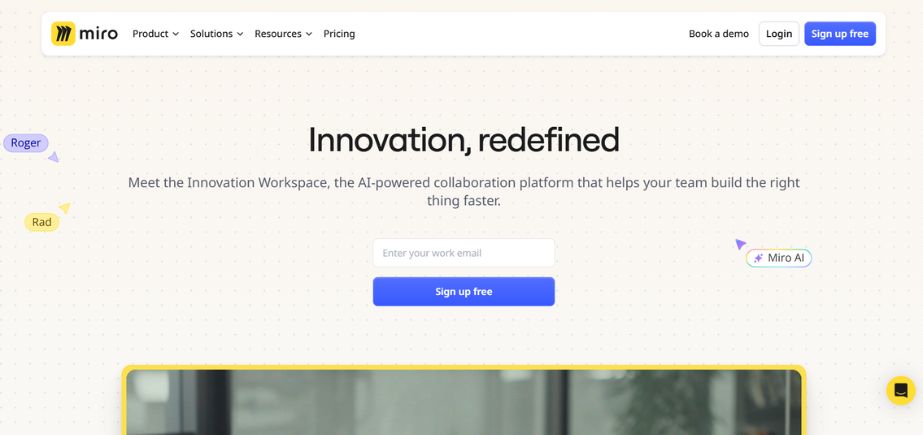
Type: Visual Collaboration Platform
Rating: 4.7/5
Website: https://miro.com/
The platform, Miro, is helpful for business analytics, especially for making effective customer journey maps with easy drag-and-drop tools. Because the platform has many specially made template libraries for journey mapping, teams find it easy to start right away. Its collaboration, in real-time, lets various stakeholders work together at the same time, regardless of their position or computer skills. Since the tool is flexible, teams are able to add all types of media to their journey maps. Miro can easily connect with business tools, so you can manage your work and sync data anywhere.
Key Features:
- Infinite canvas workspace
- Real-time collaboration tools
- Extensive template library
- Multimedia integration support
- Advanced sharing controls
Pros:
- Intuitive user interface
- Excellent collaboration features
- Flexible customization options
Cons:
- Limited analytics capabilities
- Can become overwhelming
- Requires an internet connection
Pricing: Free plan available, $8/mo per member
2. UXPressia
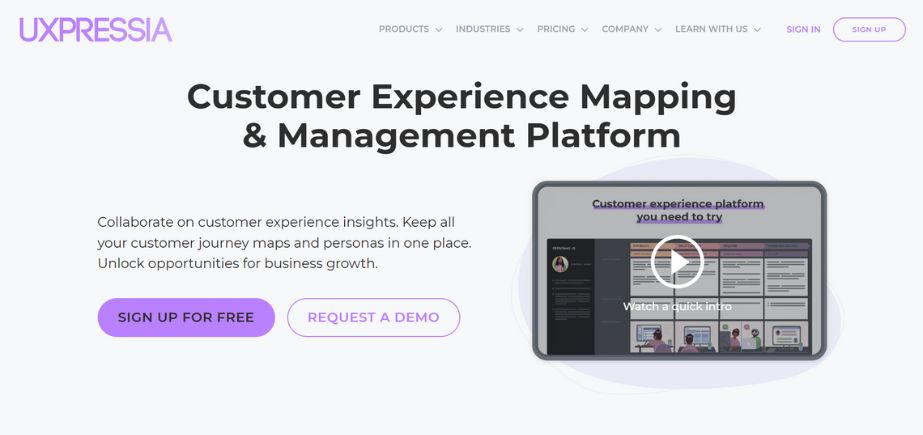
Type: Specialized Journey Mapping Platform
Rating: 4.5/5
Website: https://uxpressia.com/
UXPressia is recognized for designing attractive customer journey maps that are also polished and elegant. Persona creation tools on the platform easily combine with journey mapping so teams can make detailed and targeted journeys for their personas. Since it looks attractive, PPT is ideal for client presentations and discussing matters with stakeholders. The platform has advanced features that help ensure brands keep their styling uniform throughout all journey mapping documents. Thanks to UXPressia’s collaboration tools, multiple parts of a company can contribute to a map and make sure the design and brand are followed from start to finish.
Key Features:
- Professional design templates
- Integrated persona development
- Advanced customization options
- Collaborative editing features
- Export versatility options
Pros:
- Beautiful visual design
- Comprehensive persona tools
- Professional presentation quality
Cons:
- Higher learning curve
- Limited free features
- Expensive for teams
Pricing: Free plan available, us$36 per user per month
Suggested Blog: Best Customer Support Tools
3. Trello
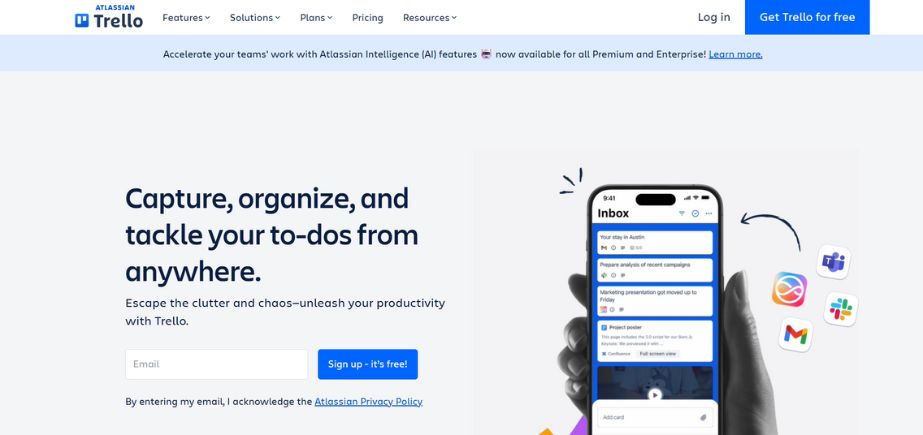
Type: Project Management with Journey Mapping
Rating: 4.4/5
Website: https://trello.com/
Trello offers both project organization and visual charting, which helps teams handle both scheduling and carrying out customer experience programs. With cards on the platform, teams can handle difficult customer journeys, track their progress, and divide tasks. Because it can interact with many popular applications, SharePoint allows users to oversee various tasks in a workflow. Anyone on the team can use Trello because it’s easy, and if team members need extra features for mapping, Power-Ups give those options. The mobile version of the platform means teams can use and edit journey maps at any time, from any place.
Key Features:
- Card-based organization system
- Extensive integration options
- Mobile accessibility features
- Power-Ups functionality suite
- Team collaboration tools
Pros:
- Easy to use
- Excellent integrations available
- Mobile-friendly interface
Cons:
- Limited mapping features
- Basic visualization options
- Lacks advanced analytics
Pricing: Free plan available, $ 5 USD per month
4. Smaply
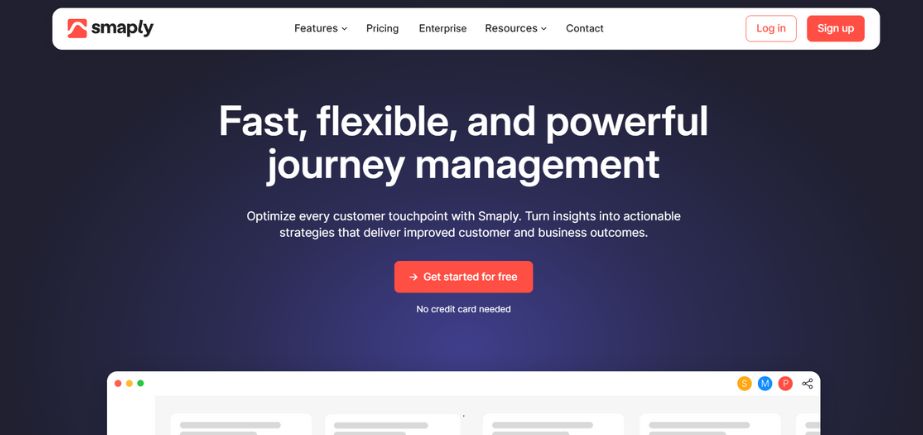
Type: Comprehensive Journey Mapping Solution
Rating: 4.6/5
Website: https://www.smaply.com/
Smaply gives detailed tools that allow you to map your customer journey with great detail and numerous layers. Revel X handles complicated customer situations well and includes features for exploring what motivates or troubles them along their way. Thanks to stakeholder mapping, organizations are better able to recognize all the people or groups that take part in the customer experience and what each one does. With Smaply, teams can add both numbers and feedback directly onto their journey maps to base their visualizations on hard evidence. Sharing insights on different platforms made possible by exporting helps different sections in the organization join in on the innovation process.
Key Features:
- Multi-layered journey mapping
- Stakeholder mapping capabilities
- Research integration tools
- Advanced export options
- Collaborative workspace features
Pros:
- Comprehensive mapping capabilities
- Strong research integration
- Professional output quality
Cons:
- Complex for beginners
- Higher pricing tiers
- Steep learning curve
Pricing: 33 EUR
5. Gliffy
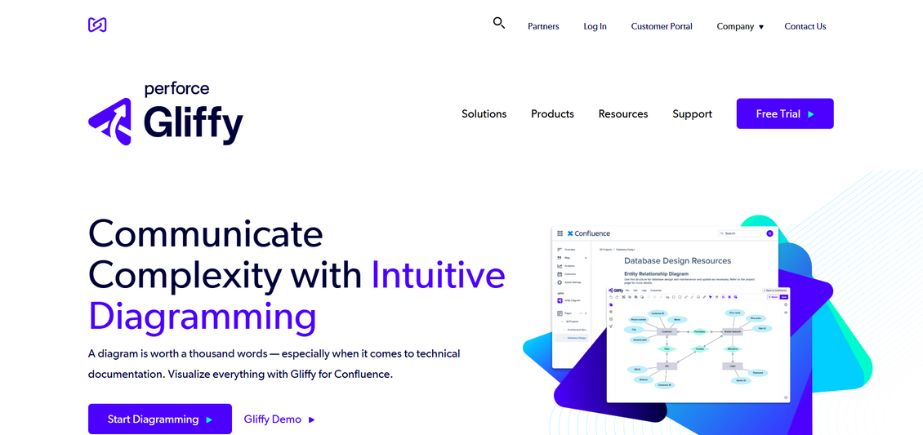
Type: Diagramming and Flow Chart Platform
Rating: 4.3/5
Website: https://www.gliffy.com/
Gliffy makes it possible to map out complete processes and workflows, not just journeys, which is beyond what typical tools provide. NinjaDiagram’s benefit is its capacity to generate precision-made diagrams that share the organization of customer flows with great clarity. Because the software provides many pre-designed styles and options to tailor their look, teams are able to produce high-quality documentation suitable for enterprises. Team members using Gliffy can make updates to a journey map at the same time, and changes are always tracked and managed across all shared versions with version control. The tool makes it simple to export journey maps in many formats, so they can be featured in sessions and reports.
Key Features:
- Extensive shape libraries
- Advanced diagramming tools
- Version control features
- Multiple export formats
- Team collaboration capabilities
Pros:
- Professional diagramming tools
- Excellent export options
- Strong collaboration features
Cons:
- Limited specialized features
- The interface can feel
- Higher learning curve
Pricing: $3.80 /mo
6. InMoment
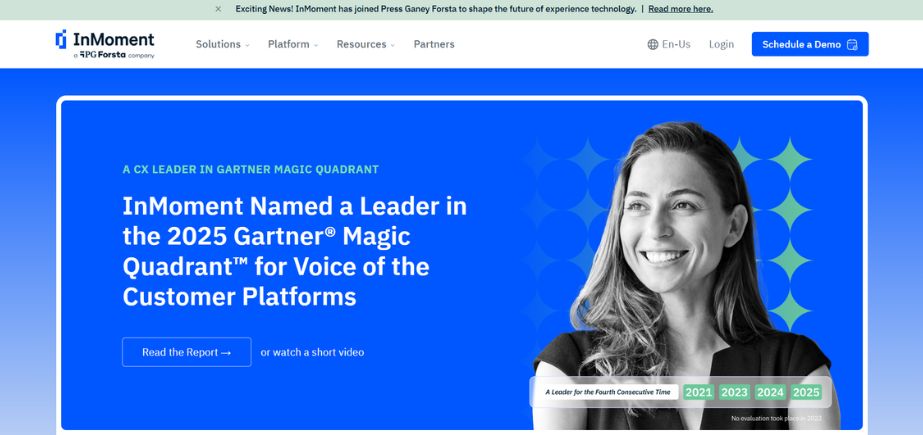
Type: AI-Powered Customer Experience Platform
Rating: 4.8/5
Website: https://inmoment.com/
With artificial intelligence, InMoment examines customer experiences thoroughly through a mix of feedback studies and predictive analysis. The system knows what to adjust in customer journeys, utilizing the insights it extracts from customer reviews. This information comes from using various collection methods such as surveys, looking at social media, analyzing comments and ratings, and talking with customers directly. With InMoment’s live dashboard, companies can quickly react to any concerns that appear from customers. Advanced reporting on the platform allows organizations to prove where customer experience has made a positive difference and guide how resources and policies are managed.
Key Features:
- AI-powered feedback analysis
- Multi-channel data collection
- Real-time experience monitoring
- Predictive analytics capabilities
- Advanced reporting dashboard
Pros:
- Sophisticated AI capabilities
- Comprehensive data collection
- Real-time insights available
Cons:
- No free version
- Complex implementation process
- Higher cost investment
Pricing: Custom pricing
7. Clarabridge

Type: Voice of Customer Analytics Platform
Rating: 4.5/5
Website: https://www.qualtrics.com/clarabridge/
Clarabwire helps companies understand customer opinions by studying the voice of the customer data with advanced text analysis and natural language processing. The platform uses customer feedback from many sources to identify major themes, feelings toward the brand, and important suggestions that can guide the journey mapping process. The machine learning algorithms keep improving the accuracy and use of the insights, leading to more important knowledge about customers. Because Clarabridge works well with leading CRM systems and customer service solutions, it easily shares information and offers complete knowledge of customers. Predictive analytics on the platform allows organizations to predict what customers require and take action before any problems arise for the customer.
Key Features:
- Advanced text analytics
- Natural language processing
- Machine learning algorithms
- CRM integration capabilities
- Predictive analytics tools
Pros:
- Advanced analytics capabilities
- Strong integration options
- Continuous learning improvement
Cons:
- Complex setup requirements
- No transparent pricing
- Requires technical expertise
Pricing: Custom pricing
8. Asana
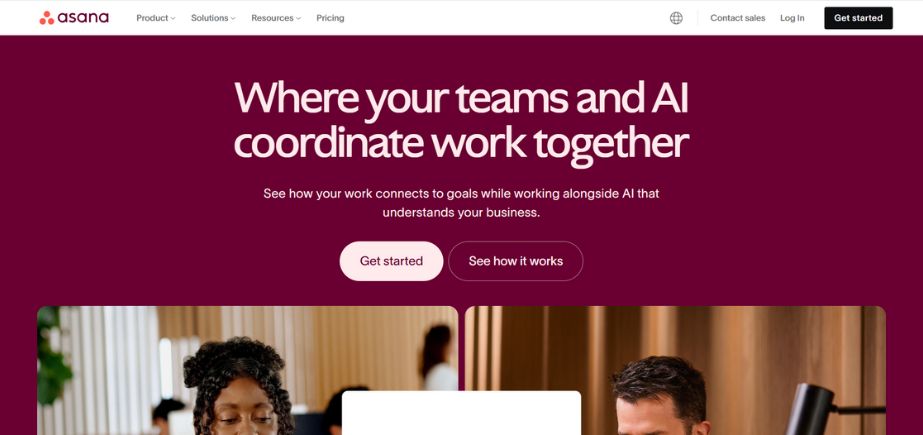
Type: Project Management with Experience Mapping
Rating: 4.6/5
Website: https://asana.com/
With Asana, users can not only plan projects but also visualize customer touchpoints, which is excellent for teams handling all aspects of customer experience strategy. The platform’s tool for managing tasks lets teams split journey improvement projects into smaller, assigned actions with deadlines. With portfolio management, executives have clear information about customer experience efforts and their approach to reaching company goals. Using Asana, teams are able to gather specific journey mapping measurements and generate comprehensive reports on different projects. Using automated features, the platform helps you manage recurring tasks and maintain progress in improving how you interact with customers.
Key Features:
- Advanced task management
- Portfolio oversight tools
- Custom field options
- Automation capabilities suite
- Timeline visualization features
Pros:
- Excellent project management
- Strong automation features
- Intuitive user interface
Cons:
- Limited mapping specialization
- Basic visualization tools
- Can become complex
Pricing: $10.99 per user per month
9. Hotjar
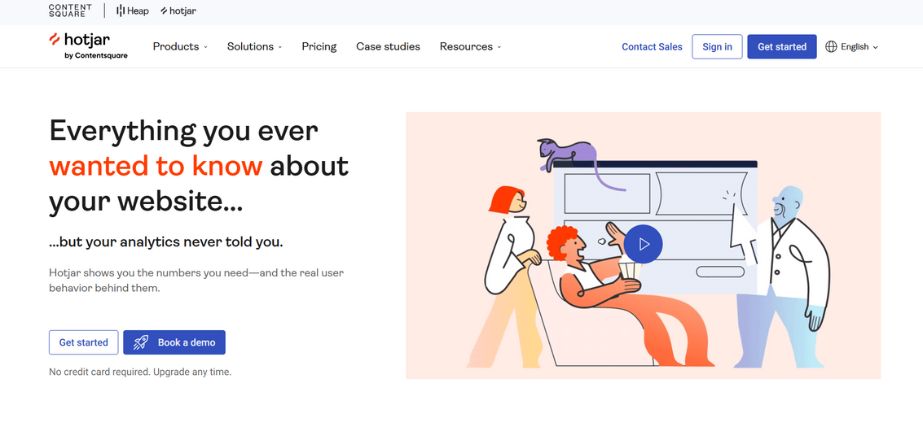
Type: Behavior Analytics and Feedback Platform
Rating: 4.7/5
Website: https://www.hotjar.com/
Hotjar makes it easy to assess customer actions with heatmaps, record their visits, and review feedback, which all guide decision-making when creating a journey map. Using this feature, you can study how customers interact with your website and applications, learning exactly where the problems and growth points are. Feeding back directly to the business is possible for customers with the help of its feedback and survey tools. With Hotjar, teams can check customers’ activities and find the spots where customers leave the platform. Because of its connection to popular tools, the platform shows a detailed overview of a customer’s actions across every digital point of contact.
Key Features:
- Heatmap visualization tools
- Session recording capabilities
- Feedback collection widgets
- Survey deployment tools
- Integration ecosystem access
Pros:
- Comprehensive behavior insights
- Easy implementation process
- Actionable data visualization
Cons:
- Limited to digital
- Privacy considerations required
- Can generate data
Pricing: $/€99 per month
10. Heap
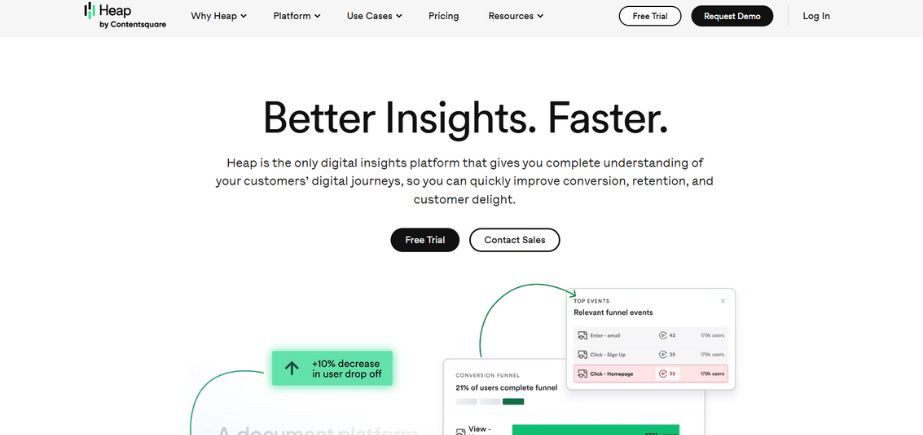
Type: No-Code Product Analytics Platform
Rating: 4.⅘
Website: https://www.heap.io/
Every customer action is tracked with Heap, so marketers don’t have to add any events manually. With so much complete data, we are able to get a clear picture of customer actions for effective journey mapping. With retroactive analysis, teams using the platform can spot trends in the past that they do not notice when using more common analytics methods. With Heap, you can closely look at the behavior patterns of different customer groups. Thanks to the conversion funnel analysis in the platform, teams can spot the parts of the journey where consumers are leaving and make them better to boost results.
Key Features:
- Automatic event tracking
- Retroactive data analysis
- Advanced segmentation tools
- Conversion funnel analysis
- No-code implementation approach
Pros:
- No-code setup process
- Automatic data capture
- Comprehensive event tracking
Cons:
- Limited customization options
- Can capture excessive
- Higher pricing tiers
Pricing: Custom pricing
Read More: Best AI Customer Service Chatbot
Conclusion
Customer Journey Mapping Tools are now vital for organizations trying to offer the best customer experiences in today’s competitive environment. They make it possible to see, work with others on, and analyze customer interactions at every contact point. Because these tools are designed to work with many different styles and systems, organizations of every size and industry have practical options for mapping customer journeys.
Factors to consider in picking the best Customer Journey Mapping Tool are the size of the team, available budget, needed technology, and particular needs. Before adopting any platform, organizations ought to assess what they can do with analytics, how discovery and teamwork will be encouraged, and what they envision for the future experience of their customers. When organizations use quality journey mapping tools, they usually see great results in happier customers, higher conversion success, and improved operations among teams that interact with customers.
FAQs
Q: What are the essential features to look for in Customer Journey Mapping Tools?
You can benefit from creating maps, collaborating live, combining data, using analytics, and making several customer personas and journey scenarios.
Q: How much should organizations budget for customer journey mapping software?
The range of costs includes free plans and those that charge hundreds of dollars per person each month for big businesses. You can usually get good solutions for your business from the $10-50 per user per month range.
Q: Can these tools integrate with existing CRM and analytics platforms?
Leading Customer Journey Mapping Tools are able to integrate with leading CRM systems, analytics, and marketing automation technologies, supporting a whole range of customer data management and workflow processes.
Q: How long does it typically take to implement and see results from journey mapping tools?
If basic implementation is enough, it can take 1-2 weeks. For more advanced solutions, 3-4 months may be needed to see clear improvements in what customers experience and how the business does.
Q: Are there industry-specific Customer Journey Mapping Tools available?
Most platforms are suited for all types of business, but a few offer content specifically engineered for the healthcare, retail, finance, and software sectors.

