Being able to communicate well with your team is what helps your business succeed in today’s digital world. Even though Discord is a big name in group chat, companies are now trying to find communication tools that suit their professional requirements. You don’t have to use Discord. There are many options available that can bring about better transparency, security and simpler project coordination for teams of any size. Plenty of new team communication tools are around now, ranging from simple messaging to providing an entire work environment.
As a company grows, the lack of complete security, insufficient project management tools and a gaming-connected interface in Discord make themselves known. This detailed guide looks into the top Discord Alternatives that can greatly improve your team’s productivity and communication in 2025. If you need an all-purpose workspace or a single communication platform, we’re here to pick out the perfect one for your business.
What is Discord?
At first, Discord focused on helping gamers, but now it offers communication services to businesses, educators and remote team workers. Essentially, Discord makes it possible to talk and video chat, exchange messages and develop communities all in one place. Through this platform, users connect via several servers, with each server providing a number of channels for easy conversations. Such channels are perfect for different topics, projects or team discussions, as they organize how messages are shared. Teams can speak live using Discord which is why Discord is ideal for gamers and casual team-based chats.
Pros and Cons of Discord
Pros of Discord
- Free to Use: Because Discord includes the majority of important features for free, it’s possible for small and budget-conscious groups to use it successfully.
- Excellent Voice Quality:Because VOIP has minimal delay, it works well for holding conversations and meetings at the same time.
- User-Friendly Interface: Because of its straightforward design, beginning users are able to communicate easily on Discord.
- Cross-Platform Compatibility: By using desktop, mobile and web versions, team members from any background can communicate with each other.
- Customization Options: Users can make their bots suit their own needs thanks to the wide range of features and available bots.
- Screen Sharing: It’s easy to share your screen during presentations or while working with others with this feature.
Cons of Discord
- Limited Security Features: Businesses that manage private info should be concerned because end-to-end encryption is not provided.
- Gaming-Focused Interface: Because the platform’s language and design are mainly meant for gaming, they seem unsuitable in professional settings.
- Notification Overload: Users may feel swamped by a lot of different notifications which often lowers their output.
- Limited File Sharing: Documents may not be easily shared with others when there are restrictions on both their size and the space you have.
- Lack of Project Management: Missing built-in features for tasks and projects, so separate tools are needed to manage everything successfully.
- Integration Limitations: Smaller range of tools that can be easily integrated with business applications than what large platforms usually offer.
Why Consider Discord Alternatives?
Because of clear benefits that boost productivity, protect companies and maximize efficiency, companies are now searching for solutions other than Discord.
- Enhanced Security Requirements: Many enterprises need strong security features such as total encryption, recognition from regulatory bodies and control over where data is kept. At the moment, Discord’s approach to security does not fulfill the strict needs of the healthcare, finance or government sectors.
- Professional Image and Branding: Enterprises often seek out communication platforms that represent their professional personality. Because Discord is specially designed for gamers, its look and language might not be appropriate in offices where appearing businesslike is very important.
- Advanced Integration Needs: To support their needs, modern businesses connect communication tools, project management, customer relationship management and productivity systems. A number of alternatives to Discord have better integration with main business tools.
- Comprehensive Project Management: Platforms for teams must manage tasks as well as help organize files and monitor project progress. Because these features work together, you no longer have to use different software.
- Better Administrative Controls: In business situations, managing access, users and administrative tasks may not be as detailed or available as is needed in Discord.
- Scalability and Reliability: Businesses that are shrinking expect tools that can handle their needs, remain stable and reachable and deliver service better than the agreements set by Discord.
What Should You Look for in Discord Alternatives?
Think about what your team needs and wants from a communication app before checking out Discord competitors.
- Security and Privacy Features: Look for platforms that support encryption from start to finish, require two-factor authentication, can prove compliance with certifications (SOC 2, HIPAA, GDPR) and can ensure your data is stored in your region.
- Integration Capabilities: Use tools that can fit smoothly with systems you are already using such as project management, document storage, calendar apps and productivity software for businesses.
- Communication Features: Be sure the chosen platform supports ways for your team to communicate such as making high-quality calls, exchanging files, screen sharing, synchronous chatting and asynchronous messaging.
- Collaboration Tools: Make sure the video conferencing software contains integrated features for working together, whiteboarding, managing tasks and tracking projects, so you don’t have to buy any extra tools.
- Scalability and Performance: Pick solutions that can adapt to your growth, letting you add users as needed, store more information and make sure your system doesn’t slow down.
- Mobile and Cross-Platform Support: Set it up so that teams can communicate well using a computer, a mobile device or the web, whether they are on-site or remote.
- Administrative Controls: Find a tool that makes user management, granting permissions and admin oversight possible for good control and security.
Comparison Table
| Platform | Key Strengths | Best For | Starting Price | Free Plan |
| ClickUp | All-in-one workspace with chat, tasks, and AI features | Teams needing integrated project management | $7/user/month | Yes |
| Slack | Organized channels and extensive integrations | Remote teams and structured discussions | $8.75/user/month | Yes |
| Microsoft Teams | Enterprise integration and video conferencing | Organizations using Microsoft ecosystem | $4/user/month | Yes |
| Chanty | Simple interface with built-in task management | Small teams wanting simplicity | $4/user/month | Yes |
| Google Chat | Seamless Google Workspace integration | Teams heavily using Google tools | Free with Google account | Yes |
| Zoom | Professional video conferencing and webinars | Teams prioritizing video communication | $15.99/user/month | Yes |
| Mattermost | Self-hosting and data sovereignty | Organizations requiring data control | $10/user/month | Yes |
| Flock | Clean interface with integrated productivity tools | Small to medium teams | $4.50/user/month | Yes |
| Element | End-to-end encryption and decentralized architecture | Privacy-focused organizations | $5.40/user/month | No |
| Troop Messenger | Secure messaging with self-destruct features | Businesses requiring enhanced security | $2.50/user/month | Trial only |
Best 10 Discord Alternatives for Work of 2025
1. ClickUp

ClickUp is the top alternative to Discord for teams that want a single tool to cover their needs. Unlike many comparable platforms, ClickUp combines project management and document sharing with chat and AI features into one place. The software removes the requirement for other tools by combining team talk, task management, document generation and workflow automation into one platform. The chat function integrates with tasks, projects and documents, meaning all conversations lead to real work.
Users can discuss tasks in groups, be mentioned by fellow members, create tasks from communications and schedule when to receive messages in ClickUp. It also has ClickUp Brain which uses AI to assist with writing, task planning and improving workflows, so it becomes a truly intelligent solution.
Key Features:
- Integrated Chat and Task Management: Turn messages into tasks automatically and keep conversations associated with the right projects for better understanding
- ClickUp Brain AI Assistant: AI tools to help with writing, task scheduling and improving work effectiveness with new insights.
- Multi-format Communication: Features for sending messages, talking by phone, joining group calls, recording your screens and creating shared documents
- Custom Views and Dashboards:
- Work and communication can be viewed using over 15 options (Kantt, Calendar, Board and more).
- Advanced Integration Capabilities: Seamless integration with 1000+ tools including Google Workspace, Microsoft Office, and popular business applications
Pricing
- Free Forever: $0 (includes unlimited tasks, 100MB storage, and basic features)
- Unlimited: $7/user/month (unlimited storage, integrations, and advanced features)
- Business: $12/user/month (advanced automations, time tracking, and reporting)
- Enterprise: Custom pricing (white labeling, advanced permissions, and enterprise security)
Website: https://clickup.com/
2. Slack

Professional teams often choose Slack because it’s a well-structured communication tool and one of the most popular Discord alternatives offering a wide range of ways to integrate various services. Because it allows users to organize topics by project, department or theme, information on the platform is less likely to go unnoticed among busy conversations. With Slack, thousands of business applications can be integrated to build single workflows for your entire team.
Members of a team can find notifications throughout their projects, share files from the cloud and conduct polls or surveys instantly through their chat services. Huddles, Slack’s new feature, makes it easy to chat briefly by voice or video and Connect allows for privacy-protecting teamwork with people from different companies.
Key Features:
- Organized Channel Structure: Group discussions and information related to specific categories into separate channels
- Extensive App Integration: Use over 2000 business applications to remove hassle from your work and receive all your notifications in one place.
- Advanced Search Functionality: You can search through all your messages, files and shared materials using different filtering options.
- Huddles and Video Calls: It’s quick to start informal talks or virtual meetings at any time.
- Slack Connect: Cooperate closely with external partners and clients using a single communication tool.
Pricing
- Free: $0 (limited message history and integrations)
- Pro: $8.75/user/month (unlimited message history and integrations)
- Business+: $15/user/month (advanced security and compliance features)
- Enterprise Grid: Custom pricing (unlimited workspaces and advanced enterprise features)
Website: https://slack.com/intl/en-in
3. Microsoft Teams

Microsoft Teams is a good alternative to Discord, planned specifically for organizations already part of Microsoft’s system. As one of the top Discord alternatives, the hub not only includes chat but also lets people video conference, share files and apply applications, with Office 365 and other Microsoft services easily accessible. The combined system means people can edit documents with others, set up meetings using Outlook and find SharePoint files from within the platform.
Teams are known for their powerful security measures, giving users complete encryption and thorough tools for obeying industry rules. Since video conferencing on the platform can handle large meetings and webinars, it is appropriate for all company needs, whether teams are small or large.
Key Features:
- Deep Microsoft Integration: A seamless integration with Office 365, SharePoint and other Microsoft services allows you to be productive in one place.
- Enterprise-Grade Security: The platform uses end-to-end encryption and offers compliance tools and powerful administrator controls for uncompromised communication.
- Advanced Video Conferencing: Can support hosting numerous attendees, webinars and interactive exhibits that allow for recording.
- Collaborative Document Editing: Users can create Word, Excel and PowerPoint documents together, collaborating through the chat interface.
- Channel Organization: The system allows you to organize conversations, share files and follow discussions.
Pricing
- Microsoft Teams Essentials: $4/user/month (basic teams functionality with meetings)
- Microsoft 365 Business Basic: $6/user/month (includes email and basic Office apps)
- Microsoft 365 Business Standard: $12.50/user/month (full Office suite with advanced Teams features)
- Enterprise plans: Custom pricing (advanced security and compliance features)
Website: https://www.microsoft.com/en-us/microsoft-teams/group-chat-software
4. Chanty

Chanty allows users to communicate easily, concentrating on important team features but making the service easy to use. Using Slack, you can message right away, hop on video calls and keep track of issues in an interface that is easy to learn. The Teambook in Chanty gathers all team communications, documents and tasks in one place, so users can easily look up important details. Task management integration is what makes the platform different from simple chat applications.
Message content can be turned into tasks, assignments handled and progress checked using Kanban boards, allowing the team to go directly from discussing to acting. Members of a team using Chanty can prepare messages and have them sent to others at the time they’re most likely to receive them.
Key Features:
- Teambook Organization: One place for all your messages, files and tasks that makes searching and finding them a breeze.
- Integrated Task Management: Turn your messages into tasks and handle each assigned project using the included Kanban boards.
- Scheduled Messaging: Arrange your messages so they can be sent when your audiences wake up or are free.
- High-Quality Audio/Video: Effective collaboration is made possible by clear voice and video calls with the choice to share your screen.
- Simple User Interface: Design that makes it simple for new users to understand and encourages more users to start using the product.
Pricing
- Free: $0 (basic features for small teams)
- Business: $4/user/month (advanced features and integrations)
- Enterprise: Custom pricing (enhanced security and administrative controls)
Website: https://www.chanty.com/
5. Google Chat

If you are already a Google Workspace user, Google Chat is a good substitute for Discord within your organization. As one of the practical Discord alternatives, Teams that already use Google’s productivity tools benefit from easy integration with Gmail, Google Drive and Google Calendar, all managed on Slack, saving time and boosting team productivity. Sharing files, making meeting arrangements and being notified within various Google services are now possible to users via integration.
Spaces on the platform help groups collaborate long-term by allowing members to share their project files, assign everyone’s roles and discuss project activities regularly. Teams can use Google Chat’s integration with Meet to jump into video calls immediately and with the help of bots, they can manage regular tasks and receive data from external services all within Chat.
Key Features:
- Google Workspace Integration: All of your work with Gmail, Drive, Calendar and other Google services are unified on this platform.
- Spaces Collaboration: Sharing files and managing activities by concerned team members is supported for any active undertaking.
- Instant Meet Integration: No longer needing to open a new app to use video conferencing
- Smart Reply and Search: AI-generated help for sending messages and a wide Google search option
- Cross-Platform Access: There are web, mobile and desktop versions with all conversations and notifications linked together.
Pricing
- Free: $0 (included with personal Google accounts)
- Google Workspace Business Starter: $6/user/month (includes professional email and basic business features)
- Google Workspace Business Standard: $12/user/month (enhanced storage and advanced features)
- Google Workspace Business Plus: $18/user/month (advanced security and compliance tools)
Website: https://chat.google.com/download/
6. Zoom

Now, Zoom offers much more than video conferences and serves as a good alternative to Discord for work groups that focus on high-quality video calls. Although it is mostly used for meetings, Zoom’s platform now has persistent chat, file sharing and integrated tools for team members to keep in touch between group conference calls.
The platform does an excellent job supporting high-quality video conferencing using features such as background filters, breakout rooms and advanced recording which fit both small teams and webinars. The company’s new chat and collaboration features make Zoom an appealing choice for organizations that need video calls.
Key Features:
- Professional Video Conferencing: Video chat in high definition and use cool features like removing the background or cancelling noise.
- Persistent Chat Integration: The ability to communicate by text between meetings, along with sharing files and threads for organized messages.
- Advanced Recording Capabilities: You can now have your meetings transcribed, use the cloud to store them and find them by searching the recordings.
- Breakout Rooms and Webinars: Ability to handle meetings with many agendas and big presentation events
- Cross-Platform Reliability: Equally good performance on computers, smartphones and other browsers, with no major connection issues
Pricing
- Basic: $0 (limited meeting duration and features)
- Pro: $15.99/user/month (advanced meeting features and cloud recording)
- Business: $21.99/user/month (admin dashboard and company branding)
- Enterprise: Custom pricing (advanced security and compliance features)
Website: https://www.zoom.com/
7. Mattermost

Mattermost is unique in that it is made for organizations seeking to regulate their data and use the platform in any way desired. As one of the leading Discord alternatives, Mattermost is open-source, businesses can self-host their system and be in charge of their message data while still benefiting from top-level security. Because of this, government agencies, healthcare businesses and companies in carefully regulated fields are especially drawn to it.
MS Teams is similar to Discord in how channels work, though it comes with stronger security, better management tools and integration useful for workspaces. Coders and software organizations find Mattermost convenient because the platform provides complete API access along with custom bot capabilities and connections to GitLab, Jira and Jenkins.
Key Features:
- Self-Hosting and Data Sovereignty: All of the data and security management is handled by you when you deploy on premises.
- Developer-Focused Integrations: Close support for software development tools such as GitLab, Jira and continuous integration services.
- Advanced Security Controls: Multi-factor authentication and simple compliance reporting are specific security features included with this service.
- Open-Source Flexibility: The system is customizable and allows for wide API access, while relying on the work of the community.
- Channel-Based Organization: Having conversations with the public, private groups and using messaging and group chat.
Pricing
- Free: $0 (self-hosted with basic features)
- Professional: $10/user/month (advanced features and support)
- Enterprise: Custom pricing (enhanced security and compliance features)
Website: https://mattermost.com/
8. Flock
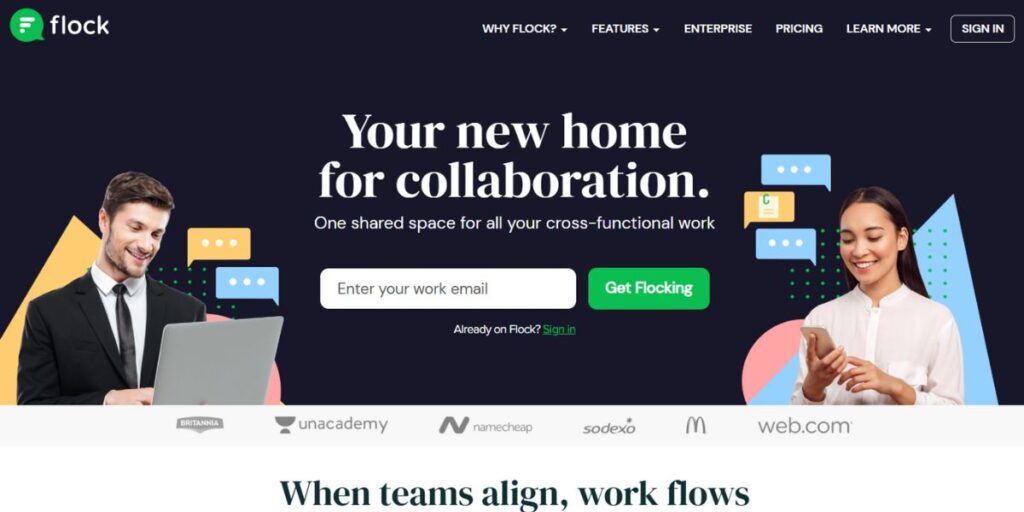
Flock aims to be an efficient option for Discord which offers tidy and well-arranged communication for teams of various sizes. As one of the smarter Discord alternatives, users can message instantly, video call and use useful tools, all within a simple interface that helps them use the product quickly and comfortably. Flock’s design prioritizes less noise in discussions but still provides users with main teamwork tools.
Because the platform combines task, polling and reminder functions in the chat, teams do not need to move between different apps to make decisions and see their progress. With Flock, you can screen share and save your meetings in videos and using it with Google Drive and Trello helps your team stay connected.
Key Features:
- Clean Channel Organization: Capable of supporting easy conversations and messages through different channels.
- Integrated Productivity Tools: Within the chat, the system includes ways to create polls, reminders and to plan and schedule tasks.
- Video Conferencing with Recording: Screen sharing and meeting recording options for bright video conversations.
- Quick Integration Setup: You’ll find it easy to use known business tools and services alongside our system.
- Voice Messages and Notes: Using voice notes along with call and message options helps us stay in touch quickly.
Pricing
- Free: $0 (basic features for small teams up to 20 members)
- Pro: $4.50/user/month (advanced features and unlimited integrations)
- Enterprise: Custom pricing (enhanced security and administrative controls)
Website: https://www.flock.com/
9. Element

Element is a Discord Alternatives that uses the Matrix protocol to ensure both encrypted messages and a decentralized structure. Organizations concerned most with privacy, security and data sovereignty are most interested in this platform. Because Element is decentralized, companies have their own servers but can still use Matrix-compatible platforms to talk with users which gives them full control.
The platform supports one-on-one chats, calling, video conferences and file transfers, every feature is encrypted by the service. With its advanced cryptographic confirmation, perfect forward secrecy and open-source code, Element ensures security that is appropriate for important communication in government, healthcare and financial sectors.
Key Features:
- End-to-End Encryption by Default: All messages are secured with strong cryptography that ensures verification.
- Decentralized Architecture: Run Matrix on your own servers and still be able to message others regardless of what Matrix server they’re on
- Cross-Platform Synchronization: Messages sent on a desktop, mobile device or on the web are synchronized through security encryption
- Advanced Privacy Controls: Control over privacy, where it’s possible to confirm users and machines.
- Open-Source Transparency: Complex algorithms can be easily checked and community members can improve their security.
Pricing
- Business: $5.40/user/month (hosted solution with business features)
- Enterprise: $10.80/user/month (advanced administrative controls and compliance features)
- Sovereign: Custom pricing (dedicated infrastructure and enhanced support)
Website: https://element.io/
10. Troop Messenger

Troop Messenger is meant for businesses that need Discord-like messaging along with extra privacy and security features. With Signal, you can use self-deleting messages, set your location settings and enjoy advanced encryption for text messages compared to many other business tools. Because of this, it is very well suited to those businesses that focus on security.
It offers usual tools for team discussions, along with enhanced security, like settings for maintaining messages, letting admins manage activities and providing detailed records of what happens. Using Troop Messenger’s Forkout option, you can inform many users all at once and with its mobile-first approach, all your messages are safeguarded on any device.
Key Features:
- Self-Destructing Messages: Messages can be deleted after a set period which you can choose yourself.
- Advanced Broadcast Messaging: Ability to send messages to many groups of recipients within seconds
- Location Sharing Controls: Ensure that owners and individual users can communicate their location with privacy and only give access for a limited time
- Comprehensive Admin Controls: The ability to closely control admin work through logs and user management tools
- Multi-Platform Security: All types of everyday applications—desktop, mobile and web—should use the same security standards, allowing access when not connected to the internet
Pricing
- Premium: $2.50/user/month (basic security features and team communication)
- Enterprise: $5/user/month (advanced security controls and administrative features)
- Superior: $9/user/month (comprehensive security suite with maximum privacy controls)
Website: https://www.troopmessenger.com/
Which One is Best for You?
Which Discord Alternatives you select should be based on what your organization wants, must have and likes to use to communicate. Here you will find everything you need to know to make the wisest decision.
- For Comprehensive Workspace Management: Teams who want to manage projects, chat with others, work on documents and use AI for help choose ClickUp as their #1 choice. Because it is integrated, you don’t have to use multiple programs and can enjoy advanced automation features.
- For Structured Team Communication: Organizations that want to communicate effectively and with many additional tools often turn to Slack. Because it is mature and specialized, it is perfect for teams and companies that need sophisticated ways to connect their work processes.
- For Microsoft-Centric Organizations: Being so linked to the Office products, Microsoft Teams is most suitable for businesses that have relied on those Microsoft tools. It supports many business devices and includes top-quality video conferencing options.
- For Security-Conscious Organizations: Element and Troop Messenger are designed for organizations where concerns about privacy and security are a top priority. Teams concerned about privacy are attracted to the decentralized design and encryption used by Element and security-focused industries appreciate what Troop Messenger has to offer such as self-destructing messages and more advanced security measures.
- For Budget-Conscious Small Teams: Compared to offerings from similar companies, Chanty and Flock are very attractive because they offer cost-effective solutions with little complexity to small organizations that value professional communication. Both supply key features that are simple to use and require little training.
- For Video-First Communication: Persistent chat and video conferencing that work well together are perfect for organizations depending on virtual team meetings with top-quality features.
Conclusion
The best ten discord alternatives mentioned in this guide are valuable choices in 2025 and they help organizations meet their unique needs. ClickUp helps teams manage work while Element protects user data, so every team can find a way to communicate better. Picking the correct platform means getting to know your team’s needs, their ways of working and what you want from your communication over time.
Think about what kind of security is necessary, how it will fit with your existing systems, how users will interact with it and if it can grow as your needs increase. The most effective communication platform will increase your team’s efficiency and fit with how they normally work. Given the ongoing growth in remote work, it is essential for teams to use the right communication platform to support good work habits, teamwork and unity among employees. Try a platform’s free version or unrestricted trial to see if you like it before you pay.
More Related Blogs:
- Alternatives to Vibe Board
- NoteGPT Alternatives
- Fiverr Alternatives
- Upwork Alternatives
- Quizlet Alternatives
FAQs
What should a business look for in Discord alternatives?
In business, a reliable Discord replacement should come with firm security, a clean industrial design, support for using business apps, wide admin options and helpful service. You should look for encryption features, proofs of compliance, ways to manage users and effortless linking with Google Workspace or Microsoft 365.
Are the other options for communication more expensive than Discord?
A lot of alternatives to Discord are affordable, letting small teams use their services for free with generous features. Although enterprise-focused services tend to have higher prices than premium Discord, they come with more features for businesses, greater security and better help for businesses. Most hosting solutions are priced according to the size of your team and the features you need.
Is it possible to connect these alternatives to our current business systems?
Many professional alternatives to Discord can be easily integrated with major business tools like project management, CRM, document storage and productivity uses. Color, ClickUp, Slack and Microsoft Teams all make it easy for teams to use one application instead of many, boosting the way teams manage their workflows.
How hard would someone find it to move from Discord to another platform?
How much trouble you’ll have with migration depends on which provider you pick and the setup of your current Discord. A lot of Discord Alternatives include services or tools that make it easy to transport your conversations, files and users’ data. Usually, you start by saving data from Discord, set up the new system, import the important data and train people on the platform. A lot of platforms are committed to supporting users as they transfer to their system.
Can I find alternatives to Discord that have superior security?
Discord like apps aimed at businesses often provide much better security than the basic Discord option. Such features are end-to-end encryption, compliance certifications (SOC 2, HIPAA, GDPR), advanced administration controls, audit trails and the ability to choose data locations. Because Element, Mattermost and work versions of Teams and Slack have more advanced security, they are better fitted for organizations with confidential details.
