Operating a business, large or small, is all about a great many moving parts. Perhaps none of the most important, yet most intimidating, is handling your finances. Balancing income and expenses, paying bills and taxes – it gets out of control fast. Enter SaaS software. Consider it your computerized bookkeeping sidekick, always available to help (or do the math!). In this article, we’ll be looking at what SaaS accounting software is, why it’s so vital, and having a glance at 15 of the top available options.
What is SaaS Accounting Software?
SaaS is “Software as a Service.” Essentially, it implies that the software exists online, in the cloud. You don’t download it onto your computer; you access it via the internet, like you do your email. It is tailored to take care of all your business’s financial requirements. Rather than mountains of paper and complex spreadsheets, everything is easy and within reach in one place.
What Does SaaS Accounting Do?
SaaS accounting software manages an enormous amount of tasks, making your financial life simpler. The following are some important things it can do:
- Invoicing: Prepare and send professional-grade invoices to customers. Several platforms even automate payment reminders.
- Expense Tracking: Track all business expenditure, from office supplies to travel expenses. It makes you aware where your money is going and simplifies tax time.
- Bank Reconciliation: Link your bank accounts to the software so that it automatically reconciles your bank statements with your transactions. This saves you loads of time and also detects any mistakes.
- Financial Reporting: Create reports such as profit & loss statements, balance sheets, and cash flow statements. These reports provide you with a clear view of your business’s financial position.
- Inventory Management: If you’re selling products, certain software will allow you to monitor your inventory levels so you can reorder when necessary.
- Payroll: Some SaaS accounting platforms provide simple payroll functionality, enabling you to compute employee wages and deduct taxes.
- Tax Management: Most SaaS accounting software assists you in computing and filing your taxes so that you comply.
12 Best SaaS Accounting Software
1. Xero
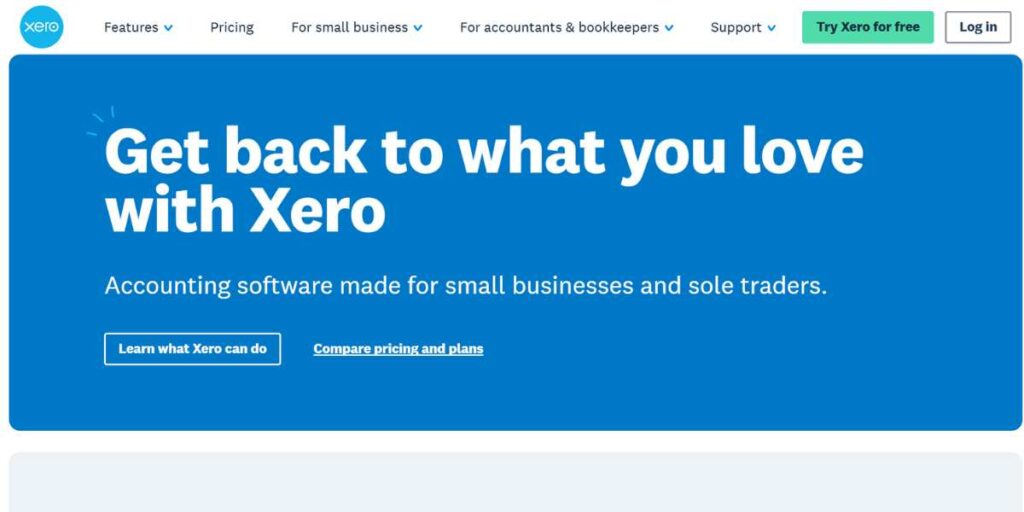
Xero is a cloud-based accounting software that has revolutionized bookkeeping for small and medium enterprises across the globe. It provides instant transparency of the cash flows and the reconciliations in the bank through automation, and thus has been the first choice for firms at the moment. It’s most popular for its ease of use as well as for its powerful mobile functionality, with which business owners can stay ahead of books on the move. The software is great to work with on various currencies and features, with complete integration possibilities with 800+ business apps.
Key Features:
- Real-time tracking of cash flow
- Support for multiple currencies
- Inventory control
- Project costing and time
- Customizable bills
Pros:
- Simple-to-use interface
- Superb mobile app functionality
- Enormous third-party integration list
- Good security features
- Affordable pricing
Cons:
- Limited customer support hours
- Advanced features can be overwhelming to new users
- Reporting features can be enhanced
Pricing:
| Plan | Pricing |
| Starter | $2.90/month |
| Standard | $4.60/month |
Website:
www.xero.com
2. QuickBooks
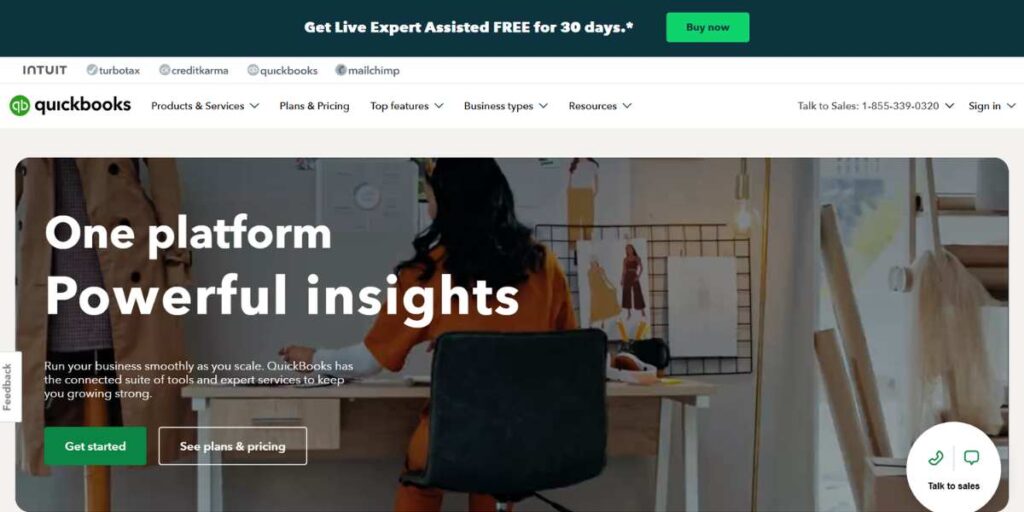
With all the weapons of financial risk management, QuickBooks remains at the top of the accounting software industry. The software is available for businesses of various sizes and industries with both desktop and cloud-based options. It seamlessly integrates with most corporate software and offers excellent flexibility for customization. QuickBooks stands out due to its robust reporting capabilities and industry-specific tools that address rigorous accounting demands.
Key Features:
- Sophisticated reporting as well as analysis.
- Inventory management
- Payroll pays processing
- Tax preparation software.
- Invoice personalization
- Banks Reconciliation
Pros:
- In-depth accounting features
- Wide integration range
- Suitable for expanding businesses
- Strong community support.
- Industry-specific approaches
Cons:
- Steep learning curve
- More sophisticated features at a higher price.
- Can be slow when dealing with a large amount of data
Pricing:
| Plan | Pricing |
| Simple Start | $5.70/month |
| Essentials | $8.40/month |
| Plus | $12/month |
Website:
www.quickbooks.intuit.com
3. Sage Intacct
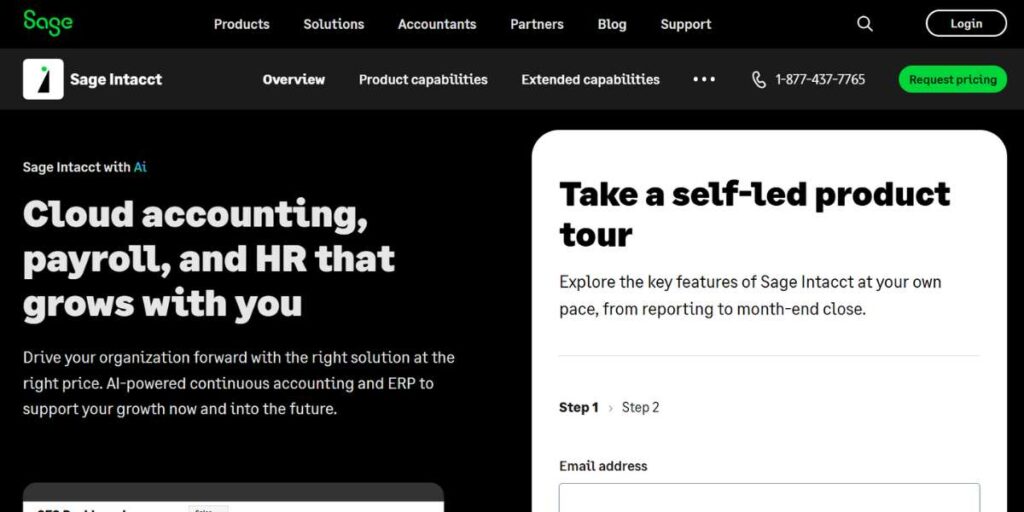
At the top of the line in cloud financial management applications is Sage Intacct. The system sets itself apart from simpler accounting systems with sophisticated financial consolidation, revenue recognition, and project accounting features. Sage Intacct allows businesses to simply monitor and assess financial data across several currencies and entities using its dimensional accounting framework. Particularly suitable for businesses that have demanding financial transactions and require GAAP compliance.
Key Features:
- Management of multiple entities and currencies.
- More sophisticated revenue recognition model
- Project accounting
- Dashboards and reports
- Automated Workflows
Pros:
- Reporting capabilities
- Excellent management of multiple entities
- Tight security features
- AICPA solution
Cons:
- Costly
- Complex implementation technique
- Need accounting skill
Pricing:
| Plan | Pricing |
| Custom Plan | $15,000/year (typical cost) |
Website:
www.sageintacct.com
4. Zoho Books
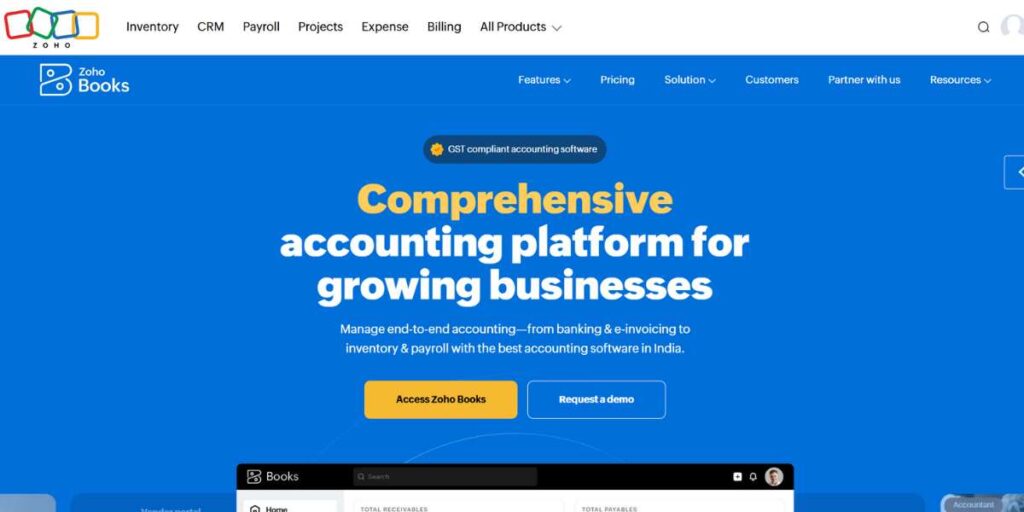
Zoho represents enterprise activities, and Zoho Books provides a complete financial management outcome. Although the platform keeps an approachable interface for small to medium sized companies, it provides advanced account capabilities. Its bank feeds and automated processes cut down hugely on homemade data entry and reconciliation time. From tab generation to expenditure tracking and financial reporting, Zoho Books stands out in producing end-to-end account outcomes.
Key Features:
- Automated banking
- Custom invoicing
- Project time tracking
- Purchase order management
- Support for multiple currencies
- Taxes compliance
Pros:
- Competitive prices
- Zoho Suite integration
- Outstanding mobile application
- Automated processes
- Complete reporting
Cons:
- Third-party integrations that are restricted
- US payroll is only accessible in a few markets
Pricing:
| Plan | Pricing |
| Standard | ₹1499/month |
| Premium | ₹3499/month |
| Custom | Enterprise Planning |
Website:
www.zoho.com/books
5. Wave
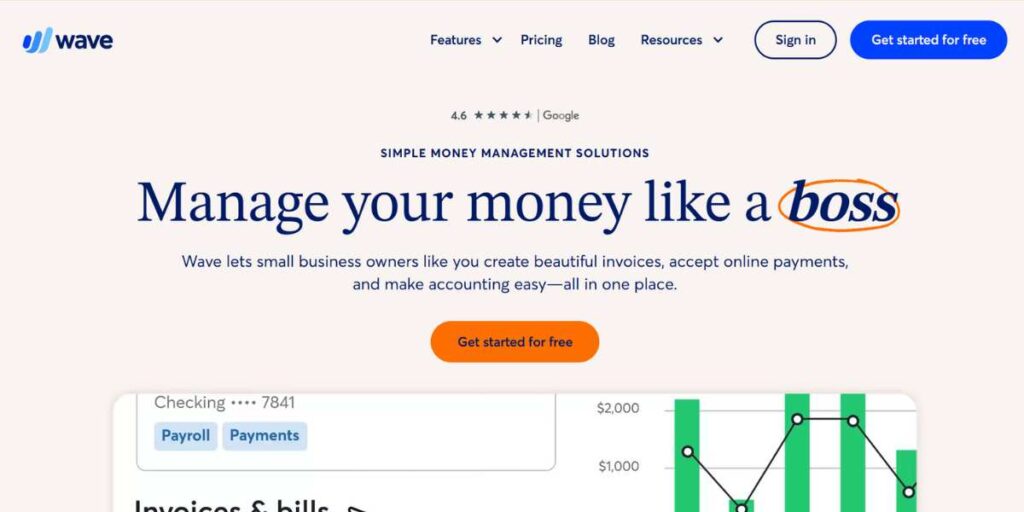
Wave is such a go-to free accounting solution that brings the punch to small businesses and freelancers. It has all the fundamental accounting features you’ll need, and guess what? It doesn’t cut corners when it comes to quality or security as well. What’s interesting is how they generate revenue with payment processing and payroll services, so you can take advantage of their core bookkeeping features without having to spend a lot.
Plus, the interface is super clean, and the automated receipt scanning is a game-changer, especially for people who aren’t accountants. The software even follows double-entry accounting principles but keeps things simple enough so you’re not drowning in accounting.
Key Features:
- Totally free accounting software
- Customizable invoices
- Scan receipts automatically
- Track income and expenses
- Generate financial reports
- Process payments easily
Pros:
- Core accounting features
- Easy-to-use interface
- Unlimited invoicing options
- Manage multiple businesses effortlessly
- Bank connections that are automated
Cons:
- It’s not the best if you’re looking to scale up
- Reporting features are basic
- No inventory tracking
- Limited options for integrating with other tools
Pricing:
| Plan | Pricing |
| Starter | 0 |
| Pro | $16/month |
Website:
www.waveapps.com
6. Stripe
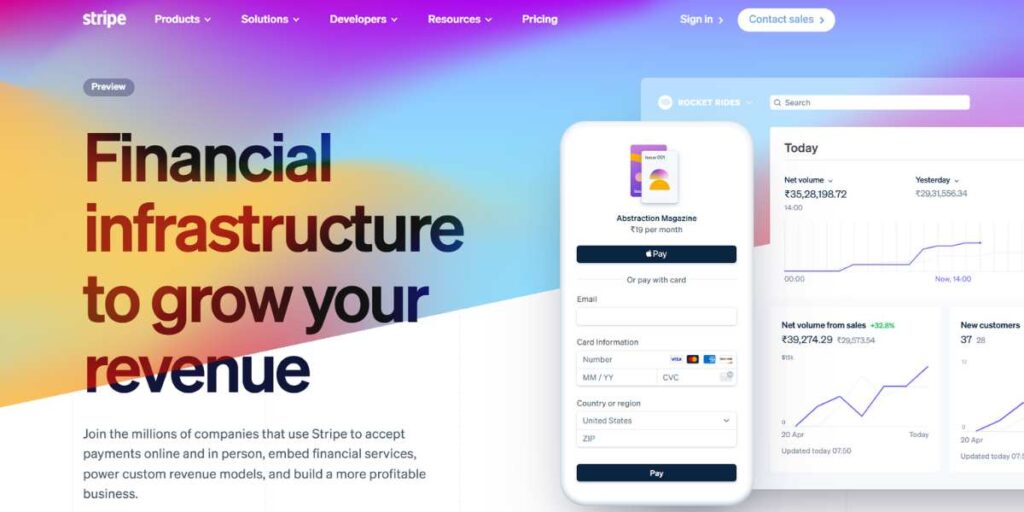
Stripe’s main goal is to give strong financial administration and payment processing tools for e-commerce sites and online companies. Managing repeat billing, subscriptions, and marketplace payments is made easy using the software’s thorough tool set. Its advanced developer tools and API allow it to be very tailored for particular business requirements. Especially useful for overseas companies, Stripe offers global payment capacities and fraud prevention tools. The software also offers comprehensive financial reporting and revenue management software that integrates gracefully with several accounting systems.
Key Features:
- Global transaction processing
- Subscription management.
- Marketplace payment options
- Fraud prevention
- Revenue recognition
- Live updates
Pros:
- Extensive flexible payment choices
- Strong developer tools
- Great security options
- International capabilities
- Detailed analytics
Cons:
- Complex pricing
- Requires technical knowledge
- More charges for international transactions
Pricing:
Custom Pricing
Website:
www.stripe.com
7. Gusto
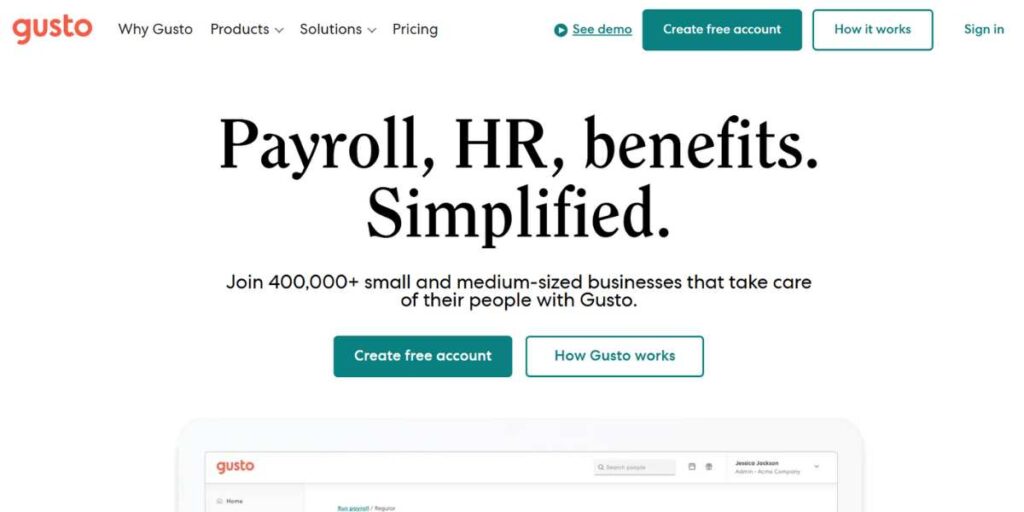
For companies concentrating on finance and employee management, Gusto offers a one-of-a-kind answer by integrating robust accounting tools with payroll management. The software is particularly good at managing every part of employee compensation, from benefits administration to tax compliance. Modern interface and automatic tax computations help to seriously cut down payroll processing difficulty.
Key Services:
- Complete Service payroll processing
- Employee benefits management
- Tax compliance and filing
- Time Tracking
- Worker’s compensation.
- HR solutions and tools
Pros:
- User Friendly interface
- Automatic tax calculations.
- Comprehensive benefits management
- Strong consumer service
- Transparent pricing
Cons:
- Limited accounting features
- Higher cost for several states
- Limited to companies from the United States
- Basic reporting capabilities
Pricing:
| Plan | Pricing |
| Plus | $80/month |
| Premium | $180/month |
Website:
www.gusto.com
8. Airbase

Airbase is a one-stop management solution that brings accounts outstanding, commercial cards, and expense management together. It gives visibility and control of company spending via automated processes and real-time monitoring. That it can reuse physical and virtual cards makes it an especially prized asset for moment’s businesses with complex spending conditions. Airbase’s strong integrations with account platforms give exact financial reporting and reconciliation. Security and compliance handled by the platform suit all enterprise businesses demanding hard controls over their spending.
Key Features:
- Commercial card control
- Auto-bill payment
- Expense reimbursement
- Spend analysis
- Vendor management
Pros:
- Comprehensive spend oversight
- Firm automation capabilities
- Robust audit trail
- Virtual card features
- Real- time reportability
Cons:
- Intricate setup
- Limited global capabilities
- Needs training to be fully utilised
Pricing:
Custom Pricing
Website:
www.airbase.com
9. Maxio
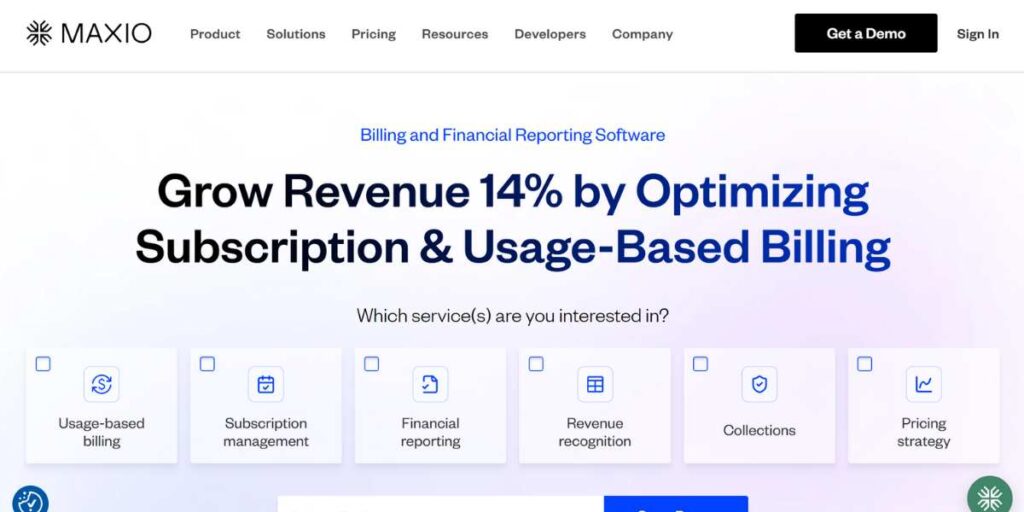
Maxio specializes in subscription operations and recreating billing results with robust account capabilities. The platform offers sophisticated profit recognition and subscription analytics tools designed for SaaS and subscription-based businesses. Its capability to handle complex billing scripts and profit recognition rules makes it invaluable for subscription- grounded companies. Maxio’s advanced reporting capabilities give deep insight into subscription criteria and finance performance.
Key Features:
- Subscription management
- Revenue recognition
- Billing automation
- Dunning management
- Financial management
- Flexibility billing options
Pros:
- Comprehensive subscription handling
- Advanced profit recognition
- Flexible billing options
- Strong analytics
- SaaS metrics focus
Cons:
- Complex pricing structure
- Steep learning curve
- Limited general accounting features
Pricing:
| Plan | Pricing |
| Build | Free |
| Grow | $599/month |
| Scale | Get a Quote |
Website:
Homepage
10. Tipalti
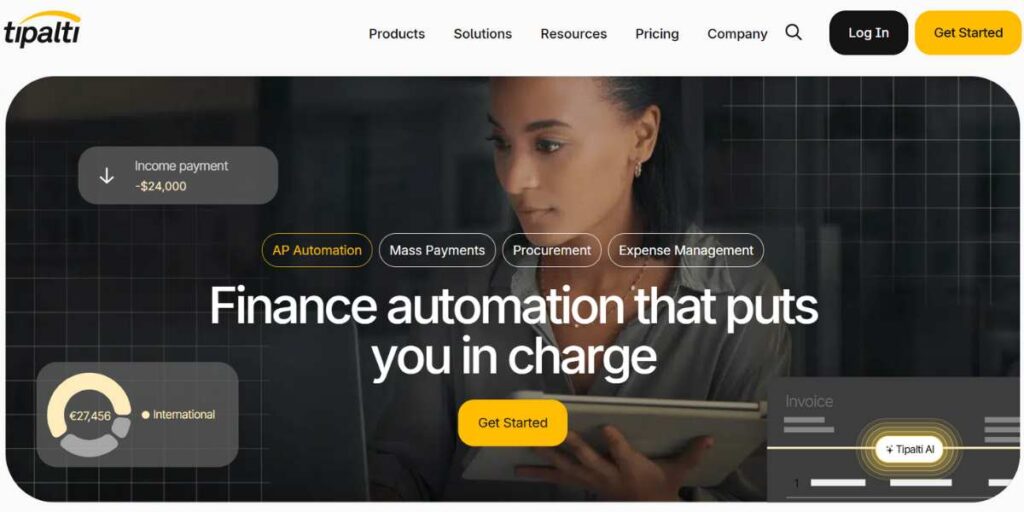
Tipalti offers an end-to-end solution for accounts outstanding and global payment processing, serving timid-market and enterprise associations. The platform automates the entire payables workflow, from tab processing to payment reconciliation across multiple currencies and payment styles. Its sophisticated duty compliance and nonsupervisory capabilities make it especially precious for businesses with transaction operations.
Key Features:
- Global payment processing
- Invoice automation
- Supplier operation
- Duty compliance
- Payment conciliation
- Fraud prevention
Pros:
- Comprehensive AP robotization
- Strong transaction capabilities
- Excellent compliance features
- Scalable platform
- Advanced fraud protection
Cons:
- High minimal transaction requirements
- Significant setup investment
- Complex implementation
- Better suited for larger associations
Pricing:
| Plan | Pricing |
| Premium | Custom Pricing |
| Starter | €99/month |
Website:
www.tipalti.com
11. Acumatica
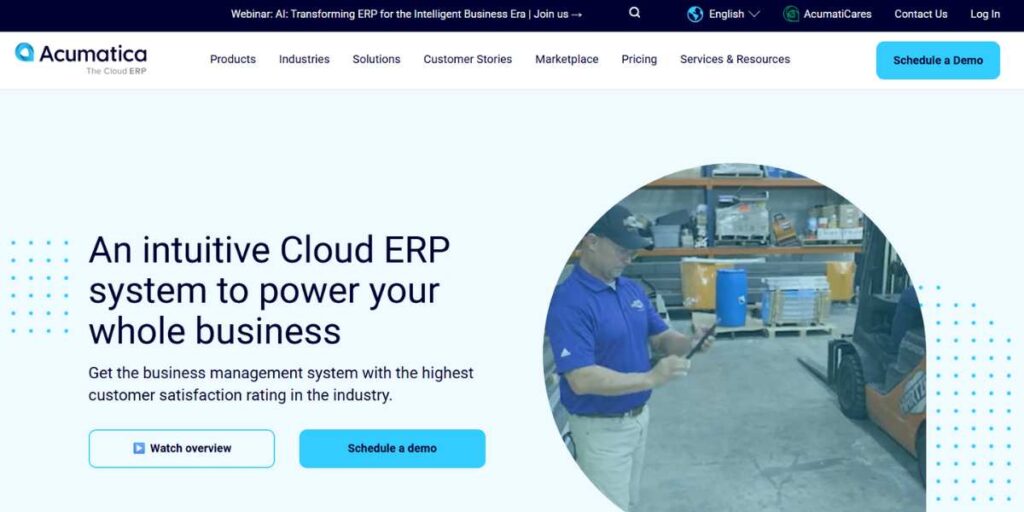
Designed for midmarket companies, Acumatica offers an ERP solution with excellent fiscal management features. Grounded on resource consumption rather than user counts, the platform features a special pricing structure and user deployment choices. Its creative style enables extensive customization and flawless integration with other company systems. Acumatica offers advanced finance management and reporting tools as part of its methodical approach to business operations.
Key Features:
- Sophisticated finance management
- Finance accounting
- Dashboards can be customized
- Multi-entity administration
- Business intelligence software
Pros:
- Flexible deployment
- Unlimited users allowed
- Great customization tools
- Availability of mobile access
Cons:
- Complicated implementation procedure
- Specialization needed
- Higher investment needs
- Steep learning curve
Pricing:
Custom Pricing
Website:
www.acumatica.com
12. Expensify
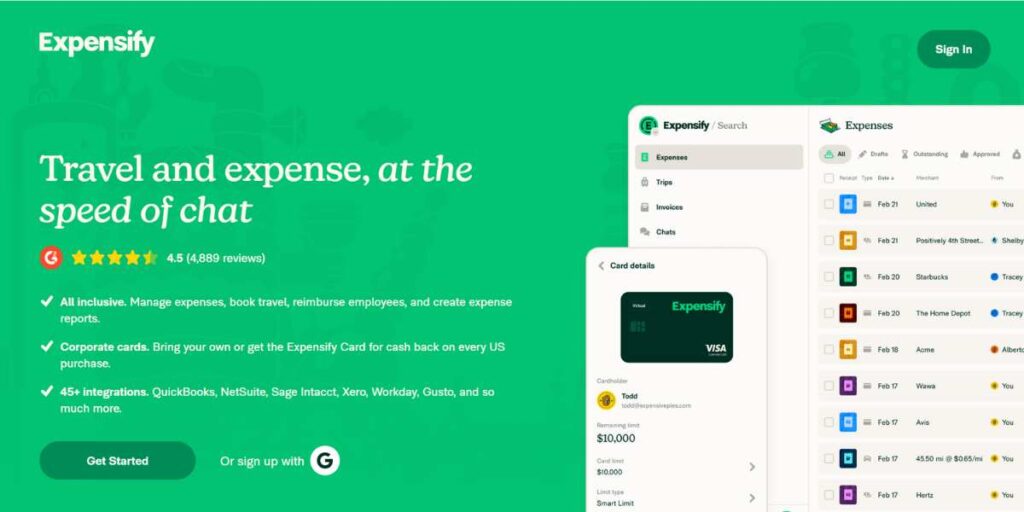
One’s approach to managing costs has changed thanks to Expensify’s intelligent damage scanning and automatic expenditure report creation capabilities. The system is especially useful because it can instantly apply commercial programs and autonomously classify expenses. A must-have point for companies of all sizes. Expensify’s artificial intelligence features and SmartScan technology drastically reduce the time spent on expense operations and management.
Key Features:
- SmartScan sales bills
- Automatic expenditure report generation
- Integration of commercial cards
- Same-day refunds
Pros:
- Superb mobile app
- Automated transaction handling
- Eased approval process
- Real-time policy enforcement
Cons:
- One can find it expensive for small businesses.
- Some features need advanced-priced packages.
- Limited customization.
Pricing:
| Plan | Pricing |
| Collect | $5 per user/month |
| Control | $9 per user/month |
Website:
https://www.expensify.com
Why SaaS Accounting Software is Essential for Business
In the fast-paced business environment of today, SaaS accounting software is no longer a luxury but a requirement. Here’s why:
- Saves Time: Automating invoicing, bank reconciliation, and report generation saves you time to concentrate on other vital areas of your business.
- Reduces Errors: Manual data entry is error-prone. SaaS accounting software reduces these errors, making your financial records more accurate.
- Offers Real-Time Insights: Obtain current figures for your company’s financial standing so you can make informed business decisions.
- Enriches Collaboration: Share financial data access with your accountant or other team members to collaborate more easily.
Features To Know Before Choosing SaaS Accounting Software
With all the choices out there, selecting the proper one can be challenging. Below are some of the most important features to look for:
- Ease of Use: The program must be easy to use and understand, even if you’re not an accountant.
- Core Accounting Features: Make sure the program includes the basic features you require, including invoicing, expense tracking, bank reconciliation, and financial reporting.
- Integrations: See if the software can integrate with other applications you’re using, like your CRM, e-commerce store, or payment processor.
- Scalability: Select a solution that can scale with your business so you can add users and features as your business grows.
- Customer Support: Find a provider that has good customer support in case you need assistance.
- Security: Make sure the software provider has good security in place to safeguard your financial information.
Conclusion
Businesses have been transformed in their financial management by SaaS software. Automating activities, lowering mistakes, and offering real-time data enable companies to make wise choices and meet financial objectives. Research several choices and pick the software that most closely suits your requirements to help you well along the road to a more organized, smoother financial future.
FAQs
Is SaaS accounting software difficult to use?
While some platforms are meant to be user-friendly even for individuals without knowledge of accounting.
How much does SaaS accounting cost?
SaaS accounting software is priced depending on the number of users and features it offers.
Is my financial data secure in the cloud?
Reputable SaaS providers use strong security policies to keep your financial information safe in the cloud.
Can I access my financial data from my phone?
Many SaaS accounting solutions provide mobile apps for quick access.
