Since the SaaS market is so competitive, teams need fair indicators to succeed and simply stay alive. Implementing the right SaaS analytics tools can help your business succeed rather than just survive by showing you how customers behave, funds enter your business and new opportunities arise. If you are starting a startup and learning about your customers or if you run an established SaaS company hoping to improve your retention and growth, your analytical tools will have a big impact on the decisions you can make using data. This overview examines the top ten analytics tools that are available right now and helps you find the right tool for your requirements.
What are SaaS Analytics Tools?
SaaS analytics are designed especially to collect, analyze and represent details regarding software-as-a-service businesses. Unlike typical web analytics, these methods tackle the special challenges in SaaS such as monitoring subscription gains and losses, valuing a customer’s lifetime, analyzing why customers leave and reviewing how products are being used.
The business model behind SaaS is understood by SaaS analytics which give recommendations for companies that rely on repeat business. This means they watch each user’s path from signing up to possibly renewing or cancelling, revealing their main behaviors, the moments when they are expected to upgrade and the key features that make them active.
The main reason for using SaaS analytics is to change raw data into helpful intelligence. They allow companies to see how customers act, fine-tune prices, refine their products, hold onto customers and achieve lasting success. Effective SaaS businesses rely on these tools as important parts of their strategy.
What Should You Look for in SaaS Analytics Tools?
Integration capabilities
It is important that the analytics tools you get can link without complications to your CRM, billing system, customer help tools and marketing software. Failing to connect different systems makes it tough to use your analytics well, as you miss parts of how customers use your products.
Real-time data processing
Being able to respond to new fashions and the way customers behave is possible when your business has the right capabilities. Up-to-the-minute insights from top analytics tools, combined with effective SaaS management, enable you to catch and manage problems before they seriously harm your business results.
Customization and scalability
Your business needs will increase as your business expands, so you should prefer analytics tools that can adjust without having to change your entire infrastructure. Ensure you choose software where you can configure the dashboard, make your own metrics and update your pricing as your organization grows.
User experience and accessibility
If your team can’t access or understand the data, even the most effective SaaS analytics will not be helpful. Choose applications that have smooth control panels, simple views and special access options designed for each team member.
Security and compliance
Core features warn you when sensitive customer and financial data is reached, as these cannot be neglected. Make certain your SaaS analytics solution is safe for data and also follows coding requirements like GDPR or HIPAA, as appropriate for your customer type and industry.
The 10 Best SaaS Analytics Tools
1. Mixpanel
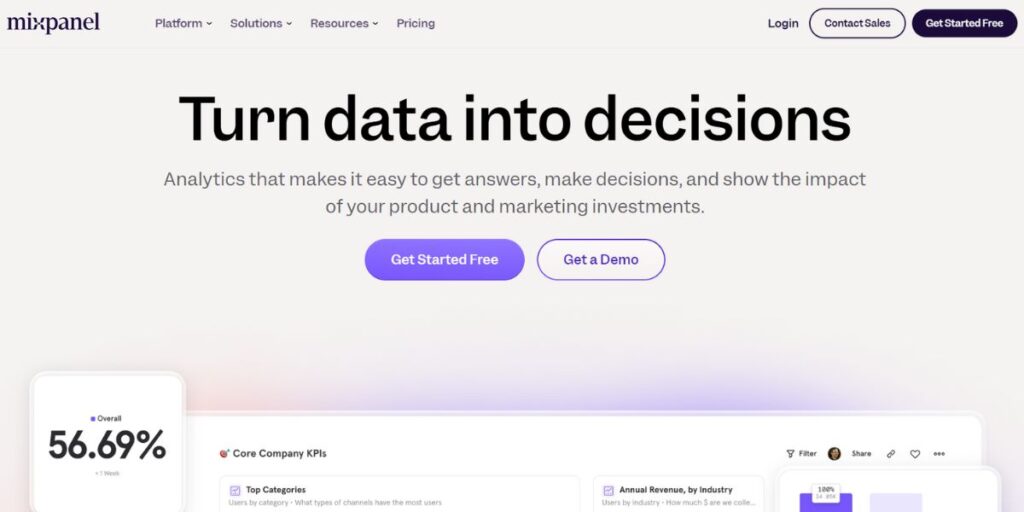
With regards to SaaS analytics, Mixpanel shows great value by equipping businesses to see how consumers behave, allowing for better product results. With this platform, you can easily monitor all actions and user touchpoints in your app, learning what parts they like best and which locations cause them trouble. Mixpanel is effective because it connects how users behave to key business figures.
You will be able to see the effects of using features on people keeping or dropping your platform, discover actions that indicate users upgrading or leaving and adjust your product plans based on what users actually do. SaaS enterprises especially value platform cohort analysis, as it allows tracking behavioral shifts in groups of users as time passes and measuring the continued results of product improvements or marketing actions.
Key Features:
- Event Tracking and Analysis: Monitor specific user actions within your application with detailed attribution and context
- Advanced Segmentation: Create sophisticated user segments based on behavior, demographics, and custom properties
- Funnel Analysis: Visualize and optimize conversion paths from initial engagement to desired outcomes
Pros:
- Excellent free tier that covers most startup needs with generous event limits
- Powerful real-time analytics with immediate data processing and reporting
- Intuitive interface that makes complex data analysis accessible to non-technical users
Cons:
- Can become expensive as your user base and event volume grow significantly
- Learning curve for advanced features requires investment in training and onboarding
- Limited built-in reporting templates compared to some specialized analytics tools
Pricing: Free for up to 100,000 monthly tracked users, with paid plans starting at $25/month
Best For: SaaS companies focusing on product analytics and user behavior optimization
Website: https://mixpanel.com/home/
2. Amplitude
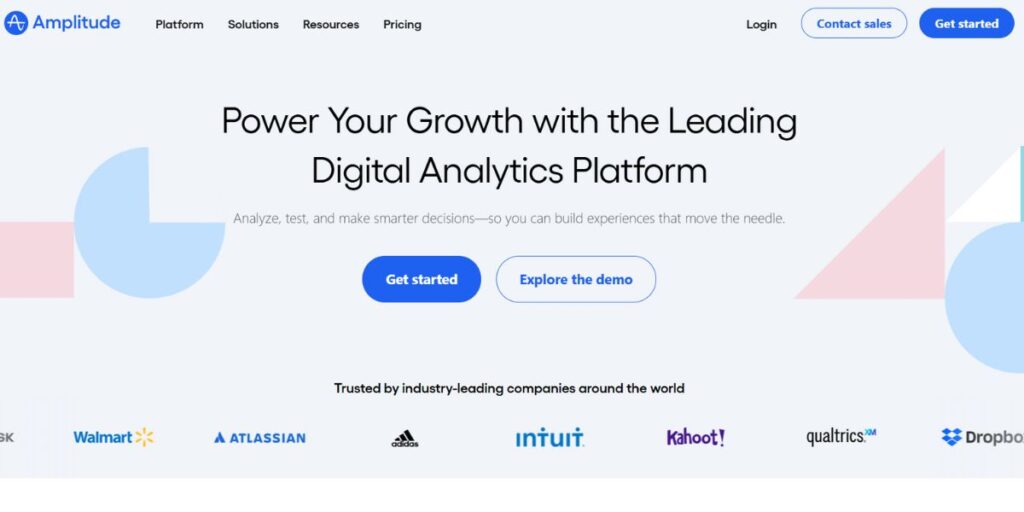
Amplitude has become a major player in SaaS analytics because it gives special attention to both product analytics and the user’s journey. This platform helps SaaS companies follow the full journey a client takes, starting with finding the product and including all interactions up to their ongoing use. Amplitude helps businesses by connecting user actions with their business results, creating insights that impact revenue and growth.
Amplitude makes it easy for businesses to monitor users in cohorts, follow their retention rates and predict what users might do next. Because of its machine learning, the platform can find hidden habits in users and share meaningful information that traditional means might overlook.
Key Features:
- Behavioral Cohorts: Track user groups over time to understand retention patterns and feature adoption
- Predictive Analytics: Use machine learning to predict user behavior and identify at-risk customers
- Cross-Platform Tracking: Monitor user behavior across web, mobile, and other touchpoints seamlessly
Pros:
- Sophisticated analytics capabilities that rival enterprise-level solutions
- Strong focus on actionable insights rather than just data collection
- Excellent customer support and educational resources for analytics best practices
Cons:
- Can be overwhelming for smaller teams without dedicated analytics expertise
- Pricing can escalate quickly for businesses with high user volumes
- Implementation requires technical resources for proper setup and configuration
Pricing: Free for up to 10 million actions per month, with paid plans starting at $61/month
Best For: Mid-market to enterprise SaaS companies requiring advanced product analytics
Website: https://amplitude.com/
3. Baremetrics
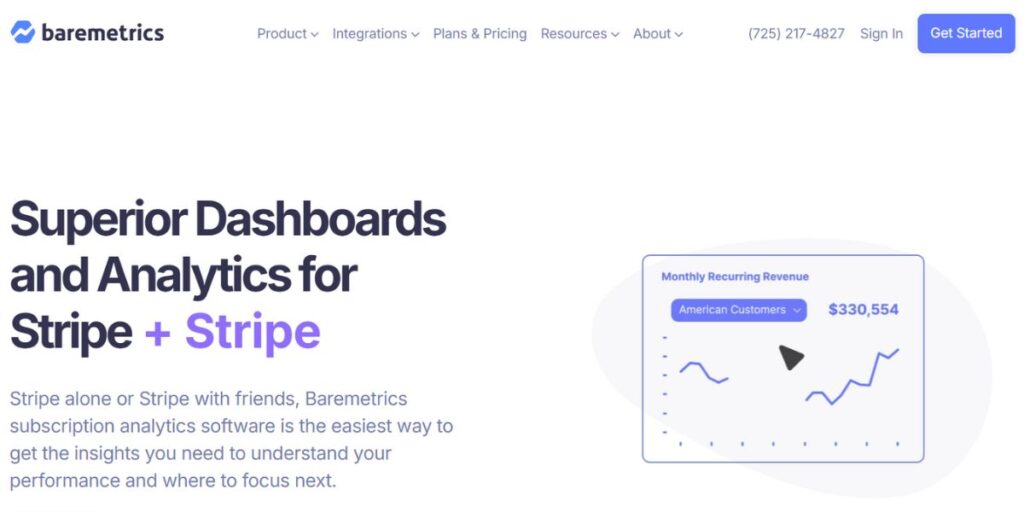
Baremetrics decided to make its mark in the SaaS analytics world by only working with subscription business metrics and financial reports. Because of this, SaaS organizations see value in this approach to check their ongoing sales, customer worth and subscription levels. Even though some analytics systems cover all sorts of businesses, Baremetrics is designed for subscriptions and offers metrics they care about.
With the software, you can look at customer behavior and estimate revenues for future months in addition to the simple revenue figures. Setting up dunning and recovery gives businesses a way to manage unpaid accounts and talk to customers without additional effort.
Key Features:
- Automated MRR Tracking: Real-time monitoring of monthly recurring revenue with detailed breakdowns
- Churn Analysis: Comprehensive churn reporting with predictive insights and prevention tools
- Customer Segmentation: Detailed analysis of customer value and behavior segments
Pros:
- Seamless integration with major billing platforms eliminates manual data entry
- Comprehensive suite of SaaS-specific metrics in one centralized dashboard
- Excellent benchmarking features that compare your performance to industry standards
Cons:
- Limited functionality beyond financial and subscription metrics
- Pricing is tied to MRR, which can become expensive for high-revenue businesses
- Fewer customization options compared to more general analytics platforms
Pricing: Plans start at $58/month and scale based on your monthly recurring revenue
Best For: Subscription-based SaaS companies focused on financial analytics and revenue optimization
Website: https://baremetrics.com/
4. Hotjar
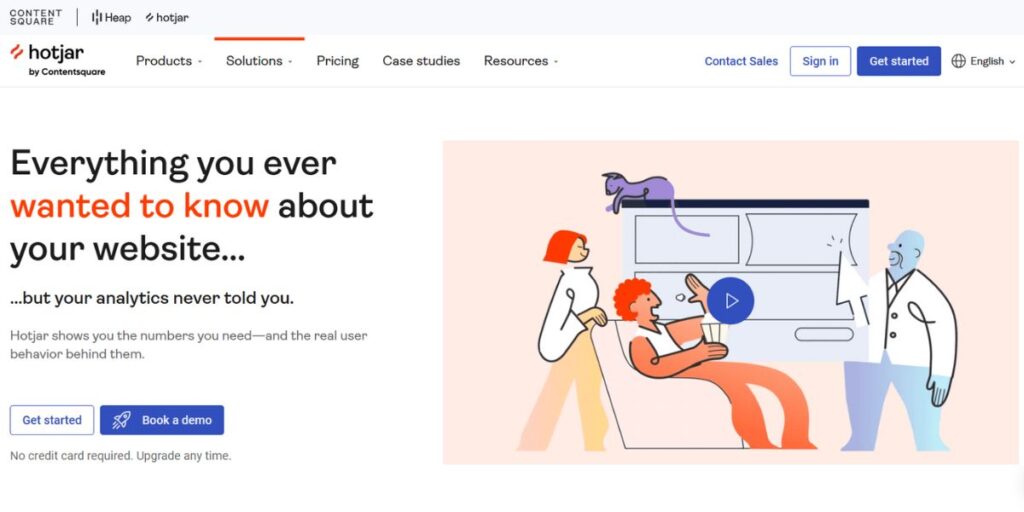
Hotjar stands out by merging regular analytics with viewing people’s actions and thoughts on a website, shown through heatmaps, recordings and user commentary. It is able to show SaaS companies the path their users go through on both the website and application, along with the issues they run into. Because Hotjar records visitors’ actions visually, it becomes easier to improve the user experience and to raise conversion rates.
Thanks to Hotjar, users can be asked to give feedback using surveys and widgets, offering qualitative feedback along with the numbers provided by other analytics systems. A mix of behavioral data and what users say helps fully understand the user experience which can lead to increased conversions and stronger customer satisfaction.
Key Features:
- Heatmaps and Click Tracking: Visual representation of user behavior and interaction patterns
- Session Recordings: Watch real user sessions to identify usability issues and optimization opportunities
- User Feedback Tools: Collect qualitative insights through surveys and feedback widgets
Pros:
- Visual analytics make complex user behavior data easy to understand and act upon
- Affordable pricing makes advanced UX analytics accessible to smaller SaaS companies
- Quick implementation with minimal technical requirements
Cons:
- Limited integration options compared to more comprehensive analytics platforms
- Focuses primarily on website analytics rather than in-app product usage
- Data retention limits on lower-tier plans may restrict historical analysis
Pricing: Free plan available with basic features, paid plans start at $39/month
Best For: SaaS companies prioritizing user experience optimization and conversion rate improvement
Website: https://www.hotjar.com/
5. Google Analytics
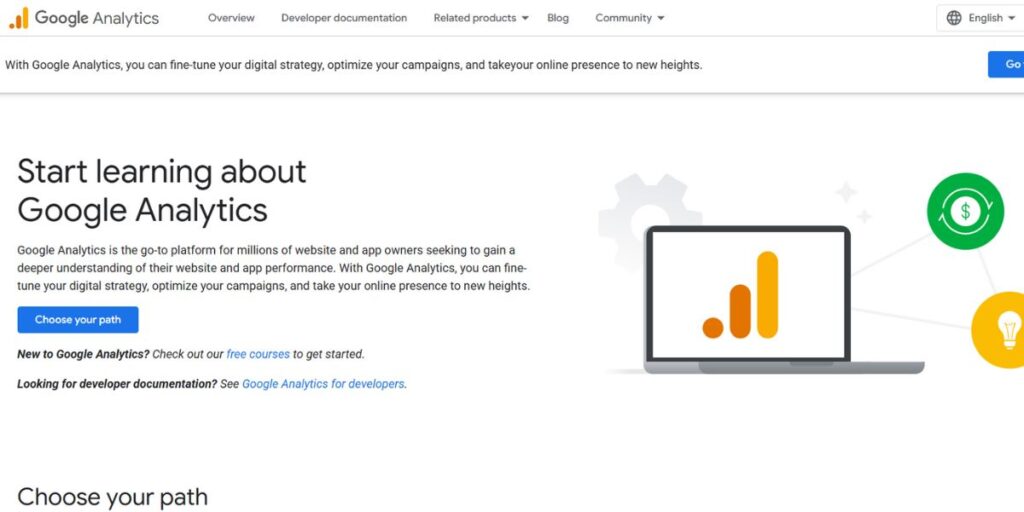
Google Analytics is the newest version of the world’s most used web analytics platform and although it wasn’t meant solely as a SaaS analytics tool, its capabilities are well-suited to SaaS companies. GA4 is valued for its complete tracking system, powerful machine learning functions and simple connection to common Google products businesses are already using.
GA4’s built-in machine learning finds trends and opportunities that help SaaS companies find insights about user behavior they wouldn’t discover without it. Using user behavior and personal details, the platform makes it possible to segment audience which is needed for personal appeal and successful marketing.
Key Features:
- Event-Based Tracking: Flexible tracking system that adapts to SaaS-specific conversion events and user actions
- Machine Learning Insights: Automated discovery of trends, anomalies, and predictive insights
- Cross-Platform Analytics: Unified view of user behavior across web, mobile, and other digital touchpoints
Pros:
- Completely free with no usage limits or restrictions on data volume
- Extensive integration ecosystem connects with virtually any marketing or business tool
- Powerful customization options allow adaptation to specific SaaS business needs
Cons:
- Requires significant setup and configuration to be effective for SaaS businesses
- Learning curve can be steep for teams without analytics experience
- Lacks some SaaS-specific metrics that specialized tools provide out of the box
Pricing: Free for all users with no limitations
Best For: SaaS companies needing comprehensive web analytics without budget constraints
Website: https://developers.google.com/analytics
6. ChartMogul
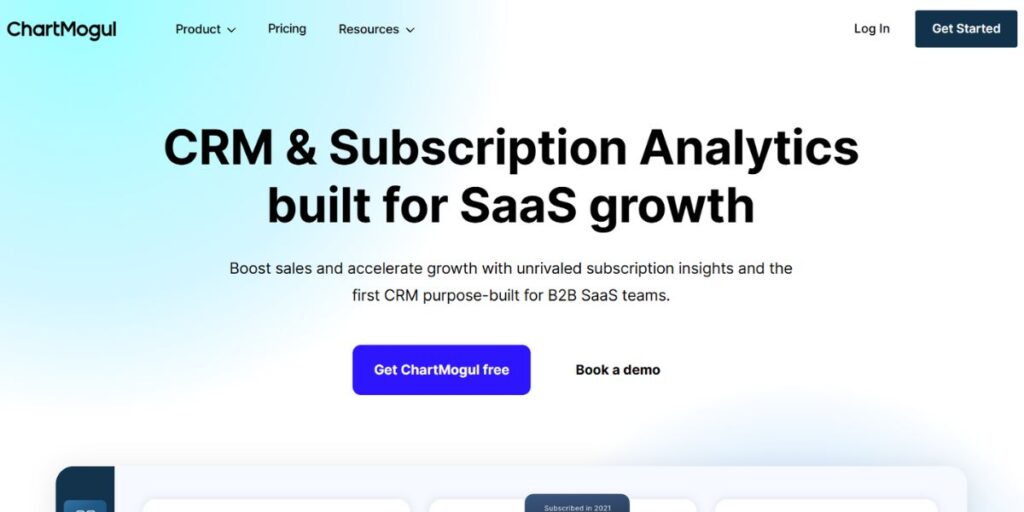
By concentrating on subscription data and insights, ChartMogul has become well known as a top SaaS analytics solution. The developer created the platform to easily cope with subscription companies and offer insights into sales trends, you SaaS customers and the overall health of your business. ChartMogul’s method focuses on learning not only the state of the business now, but also what patterns exist that will shape future growth.
The service is powerful because it provides both a broad view of a company’s business and specific details of how it operates. Through executive dashboards, business leaders can see how the whole company is performing, while teams in charge of operations can investigate details related to customers or sales.
Key Features:
- Subscription Revenue Analytics: Comprehensive tracking and analysis of all subscription revenue streams
- Customer Segmentation: Advanced segmentation capabilities based on behavior, value, and characteristics
- Benchmarking and Insights: Industry comparisons and automated insight discovery
Pros:
- Specialized focus on SaaS metrics ensures comprehensive coverage of subscription business needs
- Clean, intuitive interface makes complex data accessible to non-technical users
- Strong integration ecosystem connects with popular billing and business tools
Cons:
- Premium pricing may be prohibitive for early-stage startups with limited budgets
- Limited functionality beyond subscription analytics and revenue intelligence
- Some advanced features require higher-tier plans that may not be cost-effective for smaller businesses
Pricing: Free plan for businesses under $10k MRR, paid plans start at $100/month
Best For: Growing SaaS companies that need sophisticated subscription analytics and revenue intelligence
Website: https://chartmogul.com/
7. Pendo

Very few SaaS analytics tools do what Pendo does which is to include product, user and guidance features all in one place. Because it covers all aspects, Pendo is ideal for SaaS companies wanting to learn from user actions and improve them using in-app messaging, introductions to new features and personal help. Having both analytics and engagement in focus on the platform continually improves the things the product offers. Unlike other analytics tools, Pendo lets customers act on the insights they get from the system.
If you notice users not using important features, you can right away develop targeted campaigns within the app to prompt them to benefit from those features. Merging analytics and engagement helps to boost user success which can greatly contribute to improved retention and more expansions in revenue.
Key Features:
- Product Analytics: Comprehensive tracking of feature usage, user journeys, and adoption patterns
- In-App Guidance: Create targeted messages, tutorials, and feature announcements within your application
- User Feedback Collection: Gather qualitative insights through surveys and feedback tools integrated into your product
Pros:
- Unique combination of analytics and engagement tools creates comprehensive user success platform
- No-code implementation for in-app messaging and guidance features
- Strong focus on user experience optimization and feature adoption
Cons:
- Higher pricing tiers may be necessary to access advanced analytics features
- Can become complex to manage for teams without dedicated product management resources
- Implementation requires careful planning to avoid overwhelming users with in-app messages
Pricing: Free plan for basic features, custom pricing for advanced capabilities
Best For: SaaS companies focused on improving product adoption and user engagement
Website: https://www.pendo.io/
8. Heap
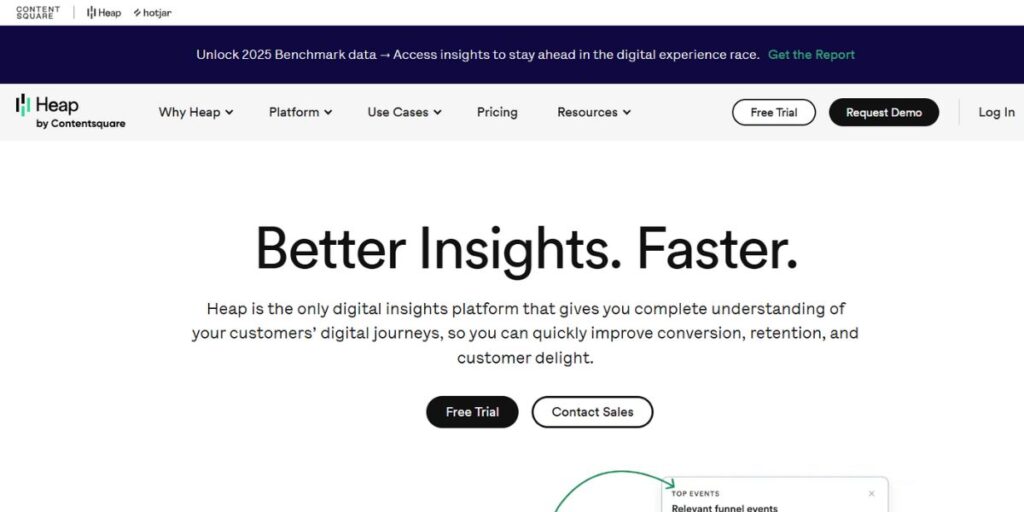
Heap separates itself from other analytics tools with a fresh method of handling data. Once your Heap accounts are active, viewing the actions people take on your website and in your app is very easy at any time. Data collected automatically will make sure you don’t neglect important things and remain updated on what website visitors are doing. Thanks to heap’s tools, SaaS companies know how their users engage with the software and use that information to improve it. Therefore, the platform is able to highlight key findings and deviations from data, well ahead of manual reviews, to ensure timely awareness of new trends within a company.
Key Features:
- Automatic Event Capture: Comprehensive data collection without manual event tracking setup
- Retroactive Analysis: Analyze historical data for events defined after they occurred
- Advanced Segmentation: Create sophisticated user segments based on behavior and characteristics
Pros:
- Automatic data collection fills any gaps in analytics coverage and eliminates its setup overhead.
- Retrograde analysis capabilities give flexibility to equipping evolving business needs.
- Lean and powerful analysis tools render complex user behavior patterns accessible and actionable.
Cons:
- Data volume from automatic collection can become expensive on usage-based pricing tiers
- May collect more data than necessary, potentially raising privacy and compliance concerns
- Advanced features require technical expertise to implement and interpret effectively
Pricing: Free tier available, paid plans start at $3,600/year
Best For: SaaS companies that want comprehensive analytics without manual event tracking overhead
Website: https://www.heap.io/
9. Kissmetrics
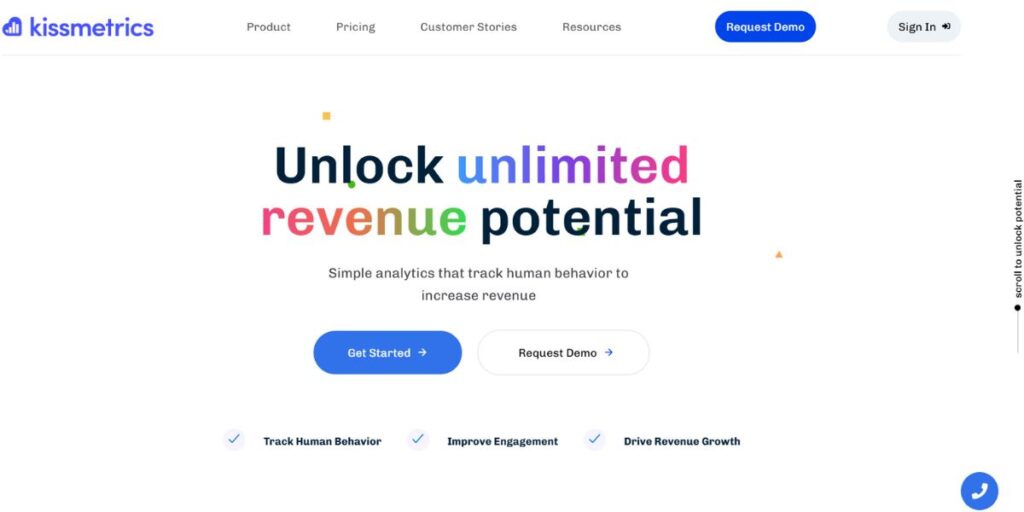
Tools like Kissmetrics have gained a strong reputation because they closely examine customers’ actions and provide reports on what builds their revenue. The platform demonstrates the impact of each customer’s efforts which helps determine which efforts and features have the most success. Analyzing people in the company’s data allows SaaS businesses to see how customers begin using the product, continue it and eventually remain users. With Kissmetrics, SaaS companies can use cohort analysis and funnel tools to learn about the actions of several groups of consumers over time. Doing A/B testing means improvements can be made to important conversions and by studying revenue reports, you can see how site traffic affects the company’s revenue.
Key Features:
- Person-Centered Analytics: Track individual customer journeys across multiple channels and multiple sessions.
- Revenue Attribution: Connect customer behavior, directly linking it to revenue outcomes, or business metrics.
- Behavioral Segmentation: Make fine-grained customer segments based on actions, engagement, and value.
Pros:
- Excellent customer journey tracking provides comprehensive view of individual customer behavior
- Strong focus on revenue attribution helps optimize marketing and product investments
- Advanced segmentation capabilities enable highly targeted customer success efforts
Cons:
- Higher learning curve compared to simpler analytics platforms
- Pricing can be expensive for businesses with large customer bases
- Requires significant setup and configuration to realize full value
Pricing: Plans start at $500/month with custom pricing for larger implementations
Best For: SaaS companies that need detailed customer journey analytics and revenue attribution
Website: https://www.kissmetrics.io/
10. Crazy Egg
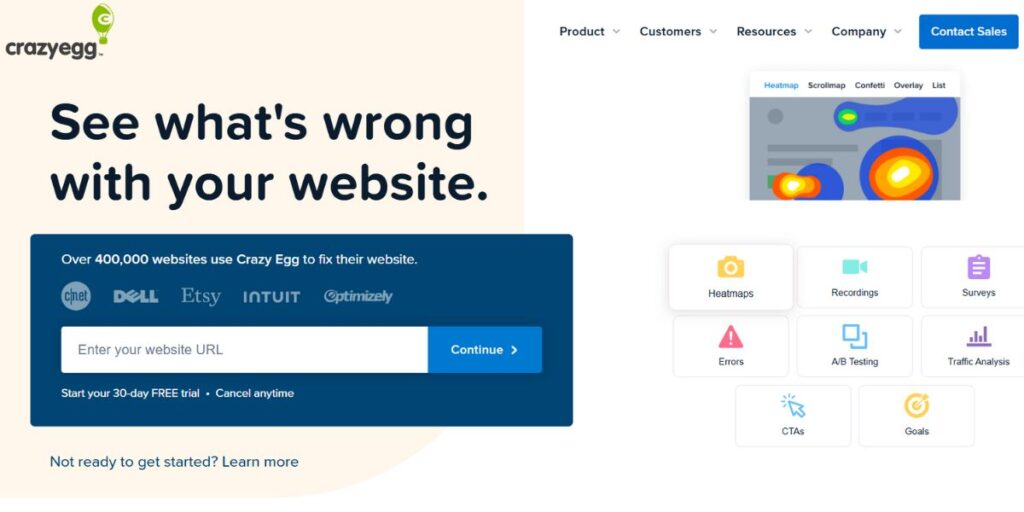
Providing comprehensive heatmap and analysis of user behavior, Crazy Egg adds a unique solution to SaaS analytics. VisualWrapper helps companies in software-as-a-service (SaaS) understand how users navigate their websites and landing pages by displaying information on mouse clicks, scrolling and what users pay attention to. This approach allows teams of any technical ability to view and use complex user data easily. Using Crazy Egg, SaaS companies are able to test which changes to their pages lead to better performance.
Key Features:
- Visual Heatmaps: Comprehensive click, scroll, and attention mapping for user behavior analysis
- A/B Testing: Built-in testing capabilities for optimizing conversion rates and user experience
- Session Recordings: Watch individual user sessions to identify specific usability issues
Pros:
- Visual analytics make user behavior data immediately understandable for all team members
- Affordable pricing makes advanced UX analytics accessible to businesses of all sizes
- Quick implementation with minimal technical setup required
Cons:
- Limited to website analytics rather than in-app product usage tracking
- Fewer integration options compared to comprehensive analytics platforms
- Advanced features may require higher-tier plans for growing businesses
Pricing: Plans start at $29/month with a 30-day free trial
Best For: SaaS companies focused on optimizing website conversion rates and user experience
Website: https://www.crazyegg.com/
Key Considerations for Choosing SaaS Analytics Tools
Integration requirements
Makes sure you confirm how your analytics tools will seamlessly work with the other technology you are using. Check how well the software connects with your sales and billing, automation and main business platforms. Problems with integration often result in isolated data that lowers the impact of your analytics and makes it necessary for you to manually handle information.
Team capabilities and technical resources
Assist the decision of which analytics tools will help your organization the most. Some platforms need people with solid technical knowledge to use them, but others are designed so that anyone on the team can manage them. Assess your team’s skills and ask if you may need new training or provided tools to get the most from the platform you have chosen.
Scalability and flexibility
Pick an SaaS analytics tool that can expand with your business without you having to move data or change your environment. Seek out systems that let you use just the features needed, adjust your payment depending on use and manage more data with each new user. Look at how the features of the platform match your business’s future growth and if it will be useful as your company grows.
Data security and compliance
When sensitive customer and financial information is involved, requirements must be given full attention. Pick analytics tools that are approved by the industry and are compatible with regulations, like GDPR, CCPA and others relevant to their industry. Study how the platform treats data, what certificates it holds and check if it meets security standards to cover both your business and your clients.
Support and educational resources
Might significantly influence how successful you are with SaaS analytics tools as you first learn to use them. Pick a platform with good documentation, helpful learning content and quick customer assistants. Choose a platform that offers help during onboarding, regular training opportunities and resources available to your staff at any time.
Conclusion
With the industry moving forward, the need for powerful analytics will grow. Companies choosing the correct analytics programs today will have the advantage of competing with others, maintaining clients and expanding in the future. The tools described in this guide are leading in SaaS analytics and give users the ability to boost customer happiness, grow their revenue and operate more efficiently. From SaaS accounting software to advanced reporting platforms, these tools are key to scaling smartly. Keep in mind that choosing SaaS analytics tools is not a single action; it needs to change as your business requirements grow. Choose the enterprise solution that fits your main concerns first, then shift it or bring in another one as your needs develop.
FAQ
Which are the main metrics you should use with SaaS analytics tools?
SaaS companies should focus on Monthly Recurring Revenue (MRR), the Customer Lifetime Value (CLV), Customer Acquisition Cost (CAC), churn rate and Net Promoter Score (NPS). You can learn a lot about your business’s health, how much it’s changing and customer happiness by looking at these basics.
How much am I looking at spending on these tools?
Since features and data vary with business size, the prices for these tools are not the same. Prices for solutions made for small companies may be $50-200 per month, but for bigger companies, the price can rise to $500-5,000+ each month. A lot of analytics platforms have free options or trials that serve startups well and the cost increases as the metricschange, including the number of tracked users, amounts of data or monthly revenue.
Is it possible to use different SaaS analytics tools at once?
Yes, most successful SaaS companies rely on multiple sets of analytics to manage different parts of their business. You could use Google Analytics to see how much your website is being visited, Mixpanel for product use and Baremetrics to evaluate subscription trends. You need to make sure that all your tools work together so you don’t experience data isolation and contradictory results.
How quickly are analytics tools put into action?
Depending on your platform’s scale and the tech you have, you may see big variations in implementation schedules. Within a few hours, you can set up Hotjar or Crazy Egg to start getting useful insights into your site. Setting up and adopting tools like Amplitude or Pendo often takes weeks or months, because it includes data integration, planning events to track and training the team.
How is SaaS analytics different from typical business intelligence platforms?
Subscription companies use SaaS analytics tools which have ready-made metrics, templates and tools for their weekly or monthly revenue. They grasp the terms MRR, churn and customer lifetime value without much help. While the setup takes a lot of work, you can use general business intelligence tools to track SaaS information in a flexible way.
