You may have ever wondered why specific sites are safe and why others are spammy. A large portion of it is determined by who they are linked to. The links are votes in the arena of websites. Good votes help you. Bad votes hurt you. It is at this point that a spam score comes in very handy. Specialized Spam score checker tools are used by the website owners to verify this score. Otherwise, they will find themselves in trouble with Google.
The following are some of the facts to consider:
- In a recent research, 45 percent of the total spam on the internet attacks sign-up forms of a website.
- 35% of spam is directed to the contact us forms of the websites.
- Google states that it prevents more than 99.9% of spam mail from coming to you, but there is still some.
It indicates that spam is an enormous and ongoing issue on the Internet. It is not only a good idea to check your Site to see spammy links, but it is a necessary task.
This article will help you understand the spam score. We will also demonstrate to you the 10 best tools that you may use to check your score. Simple words and the active voice will be applied so that everyone can read it.
What is Spam Score?
A spam score refers to a figure or a rating assigned to your website by a tool. This rating predicts the spamminess of your Site to search engines such as Google.
Consider it as a credit rating of your Site. A high credit score informs the banks that you are a trustworthy person. The fact that the spam score is low informs Google that your Site is reliable.
When you have a high spam score, your Site is not spam. It implies that your Site bears certain similarities with other sites that Google has punished as spam. This may be due to the fact that a high number of low-quality and toxic websites are referring to you. You may not even have heard of these links.
The majority of tools, such as the popular one of Moz, have this score between 1 and 100 percent.
- 1% – 30% is a low spam score (good).
- A medium spam score (warning) is 31% 60%.
- 61% – 100% is a high spam score (bad).
How Spam Score Works
Spam scores are measured using different tools differently:
The most recognized one is the one of a company named Moz. They utilized the spam score measure. They have a system that seeks numerous spam flags. A spam flag is nothing but an indication that a website can be of low quality.
Moz verifies 27 flags. The following are just some simple sample ones:
- Few pages: The site has a minimal number of pages (100 or 200).
- Foreign domain name: The name is not the name of the site, but it contains numbers or very long dashes (such as best-buy-shoes-4-you.xyz).
Contact: The jacket front website lacks an About Us or a contact page:
Linking out too much: There are hundreds of links out to other websites on the page, which is unnatural.
Thin content: There are a few words on the pages, or the words are nonsensical.
The spam flag of your site increases with each sign. The larger the number of flags, the better the score in spam. A site that has one flag has a very low score. The number of flagged sites is 15, and this is a very high score.
There are other tools, such as Semrush, which apply a toxicity score. They examine more than 45 various toxic markers in order to identify bad links.
When You should Care about a High Spam Score
You have to observe your spam rating. However, you must act quickly in case it rises.
- Low (1 30 per cent): You are in good shape. This is normal. Virtually every Site includes some bad links. You do not need to do anything.
- Medium (31 -60%): This is an alarm. You should look at your links. See who is linking to you. There are some poisonous links; perhaps you have to go through. It is time to be careful.
- High score (61100%): This is a red flag. A high score of this nature indicates that your site has a lot in common with sites that Google has sanctioned. This may damage your standing in Google search. Your links need to be checked immediately, and you should plan to clean them up.
Importance of Spam Score to SEO
SEO or search engine optimisation is the task of making your website appear on Google. A large spam score does not augur well with your SEO.
- It is damaging to your ratings: Google is interested in displaying the most reliable and top-notch websites. Google will not trust your site as much if your site has a high spam score. That may cause your site to be dropped in search engines, or not even appear.
- It may lead to a Google sanction: Google may impose a manual action on the site in case too many bad links are detected on it. This is a penalty. One of the consequences is that a fine may ensure that your webpage does not appear in Google search. This isn’t very pleasant for a business.
- It wastes your good links: 50 bad links can defeat all of your efforts, in spite of 100 good links. The bad links contaminate your good links.
- It kills your faith: The spam score of high quality is low quality. It informs Google and other sites that this is not a good site to visit or to link to.
Test yourself on your spam score to identify the existence of these issues before being penalised by Google. It allows you to clean your links and secure your site.
10 Best Spam Score Checker Tools (2026 Ranked List)
Here are the best tools, ranked from the top.
1. Moz Link Explorer (Spam Score)
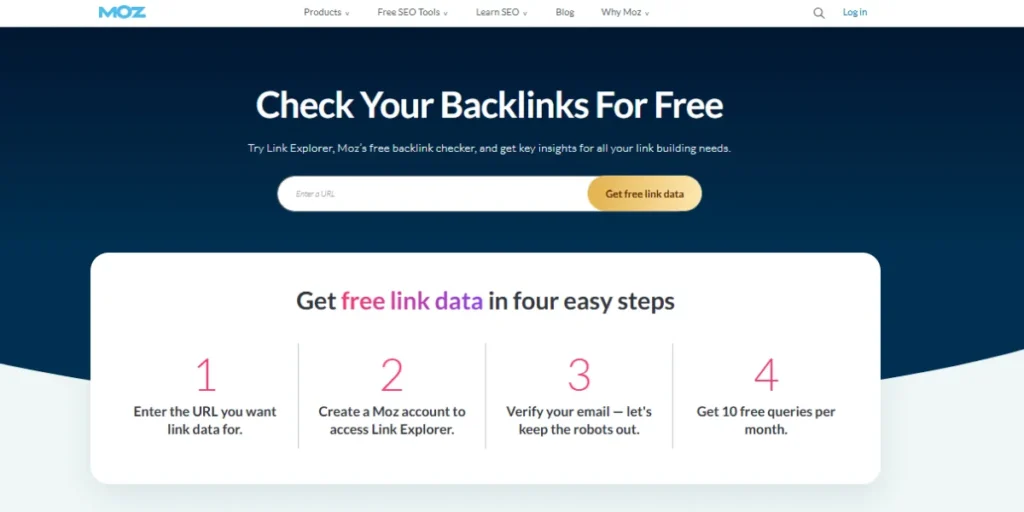
Moz created the Spam Score. This is the best and most reliable method of screening spammy links. Their tool is called the Link Explorer which provides a complete report of the links on your site, and many users treat it as a trusted Spam Score Checker for evaluating link quality. The Spam Score is not the only section of that report. It informs you of the percentage of incoming links which are spam. Moz estimates this figure to be 27 spam flags.
This is due to Moz inventing it and thus many free tools use the data of Moz to score. SEO specialists are dependent on this tool. By creating a free account, you will be having the ability to run 10 checks on a monthly basis.
How to Check:
- Open the Moz Link Explorer website.
- Create a free account.
- Enter your website URL in the search bar.
- In the left-side menu, select the Spam Score item.
- View your site’s score (e.g., 4%) and see which links are contributing to it.
Link: https://moz.com/link-explorer
2. Semrush Backlink Audit Tool
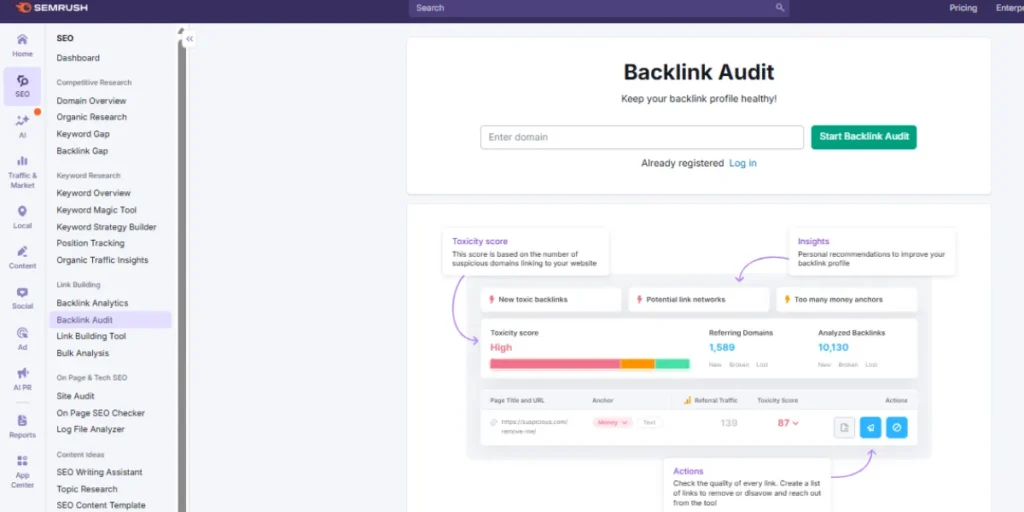
Semrush is a large and strong customer search engine tool utilized by numerous professionals. It does not mention Spam Score. Rather it makes use of a Toxicity Score, which is more comprehensive. Semrush will scan all your links on your site and will look against a list of more than 45 toxic markers that are links to sites that are not getting any traffic, are not indexed by Google or contain viruses, making it a helpful alternative for users who typically rely on a Website Spam Score Checker.
Each link gets a score from 0 to 100. Then, Semrush provides a general Toxicity Score of your entire site, which can be Low, Medium, or High. It is also very helpful as the tool will allow you to manage a disavow file that the company will send to Google.
How to Check:
- Create a Semrush account (they offer a free trial).
- Access the Backlink Audit tool on the dashboard.
- Set up a project for your website.
- The tool will analyze all of your backlinks.
- View your Toxicity Score and see a list of all toxic links.
Link: https://www.semrush.com/
3. SE Ranking Backlink Checker
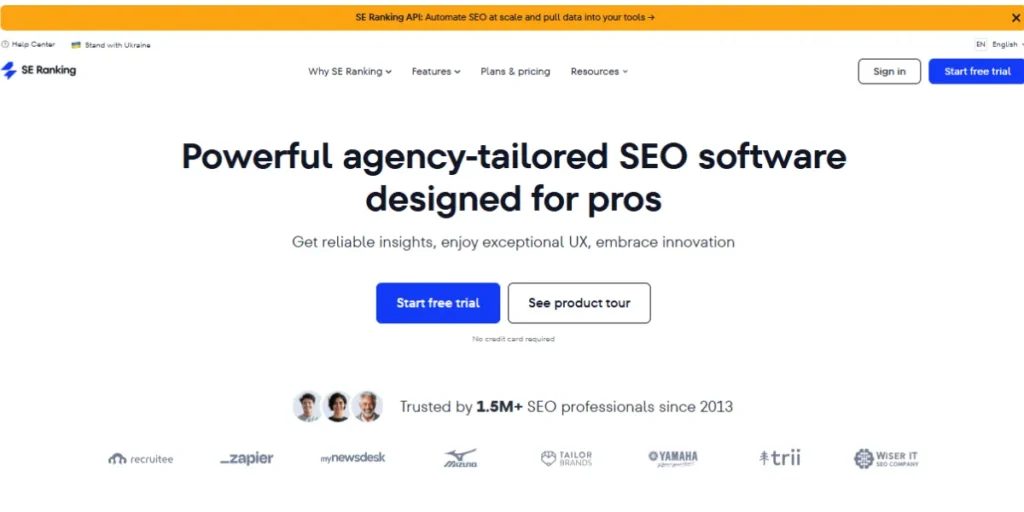
Another competitive all-in-one SEO tool to Semrush is the SE Ranking. Similar to Semrush, it also has a backlink checker along with its Toxicity Score. This is a tool that has also been known to be precise and slightly less demanding to operate, and in most cases, cheaper than other large tools.
It scans your links against a few harmful indicators, including links with link farms. It provides you with a clear score ranging between 0 and 100. A score of 0‑9 is good (non‑toxic). A score of 70‑100 is hazardous. The tool is used to locate and disavow bad links in a short time.
How to Check:
- Register for an SE Ranking free trial.
- Access the Backlink Checker or Backlink Audit tool.
- Enter your website’s URL.
- Review the list of all your backlinks.
- Sort the list by Toxicity Score to see the worst links first.
Link: https://seranking.com/
4. Majestic SEO
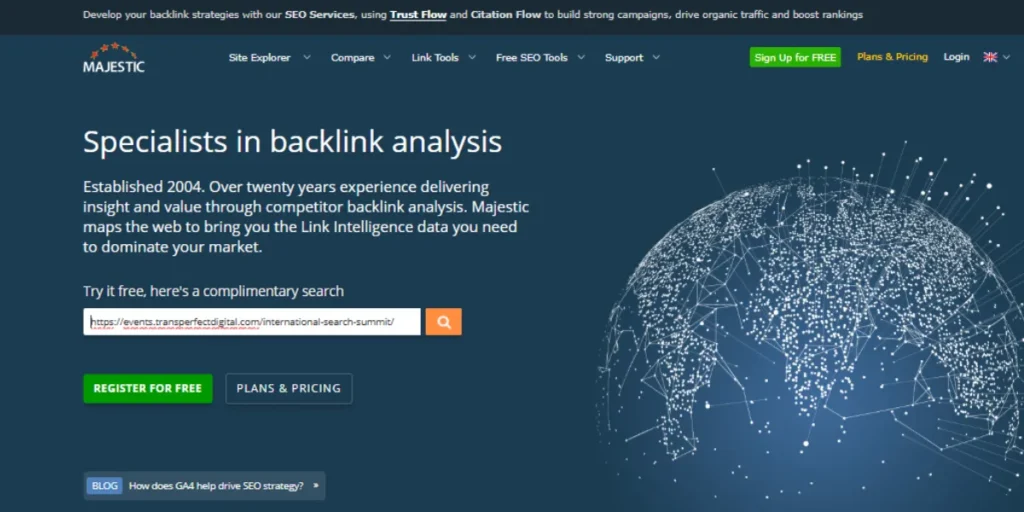
Majestic is also one of the oldest and reputable link-checkers. It does not use a Spam Score. Instead, it provides you with two other scores, Trust Flow (TF) and Citation Flow (CF).
Citation Flow is a measurement of the number of links. A high CF implies that there are numerous websites that refer to you. Trust Flow is an indicator of good links. The large TF is an indicator of lots of credible websites linked to you.
SEO specialists consider the ratio of these two. There is a Trust Flow that is similar to the Citation Flow of a healthy site (e.g., TF 20 / CF 25). A spammy site will have a Citation Flow that is very high and Trust Flow that is very low (e.g., TF 5 / CF 40). This wide gap is an indication that you have numerous spammy links of low quality.
How to Check:
- Go to the Majestic website.
- Enter a URL in the free search box on the homepage.
- Review the Trust Flow (TF) and Citation Flow (CF) of the URL.
- Compare the two numbers—if CF is significantly higher than TF, it may indicate a spam issue.
Link: https://majestic.com/
5. websitechecker (Website SEO Checker)
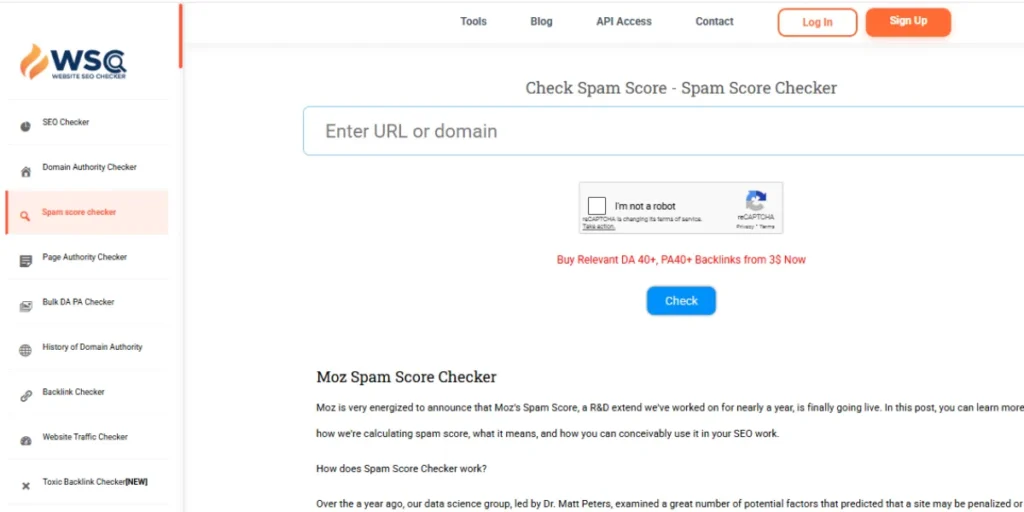
This is a highly used free tool. It is no-fuss, quick and gives you what you want. It makes use of Moz information and thus, the Spam Score it provides you with is the same one Moz would have provided you with. This makes it very reliable. It is the best thing because it is totally free and does not require any signing up. It also has a bulk checker, making it a convenient Spam Score Checker for daily use.
This will enable you to see the spams rating of up to 10 websites at a time. This would be ideal when checking fast or checking on your competitors. It also displays to you other handy information, such as Domain Authority (DA) as well as Page Authority (PA).
How to Check:
- Visit websiteseochecker.com/spam-score-checker/.
- Enter a URL in the field.
- Add multiple URLs on new lines if needed (maximum 10).
- Click the Check Spam Score button.
- View the Spam Score (SS) percentage for the entered sites.
Link: https://websiteseochecker.com/spam-score-checker/
6. dapachecker.org
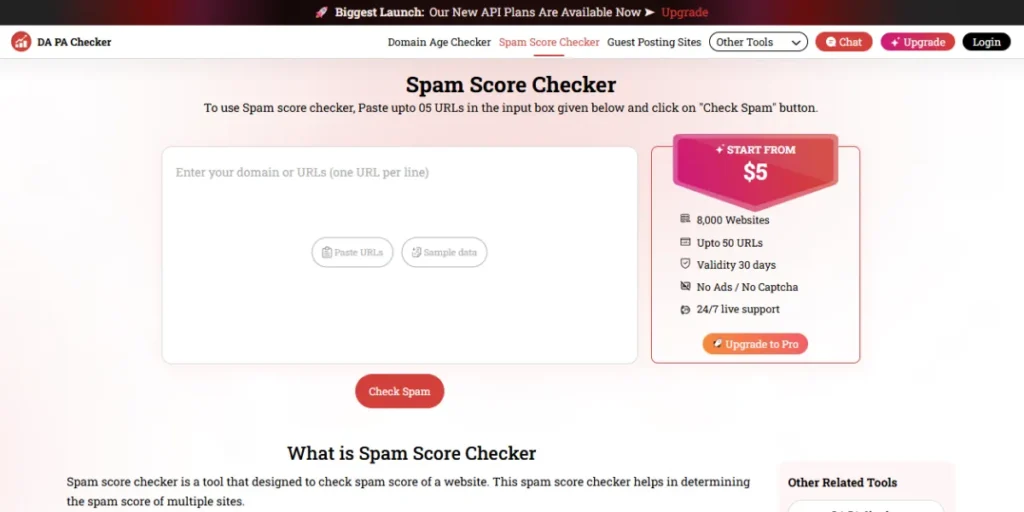
The name of this free tool is DA PA Checker, which is convenient to use, and has the best Spam Score feature. It does not require registration and is based on official Moz data to provide correct Spam Scores. It allows you to test Domain Authority and Spam Score of up to five URLs simultaneously. The results can be downloaded in the form of an Excel file.
How to Check:
- Go to dapachecker.org/spam-score-checker.
- Enter your list of URLs (maximum 5) into the text box.
- Click the Check Spam Score button.
- View the table displaying DA, PA, and Spam Score (SS) for each URL.
Link: https://www.dapachecker.org/spam-score-checker
7. smallseotools
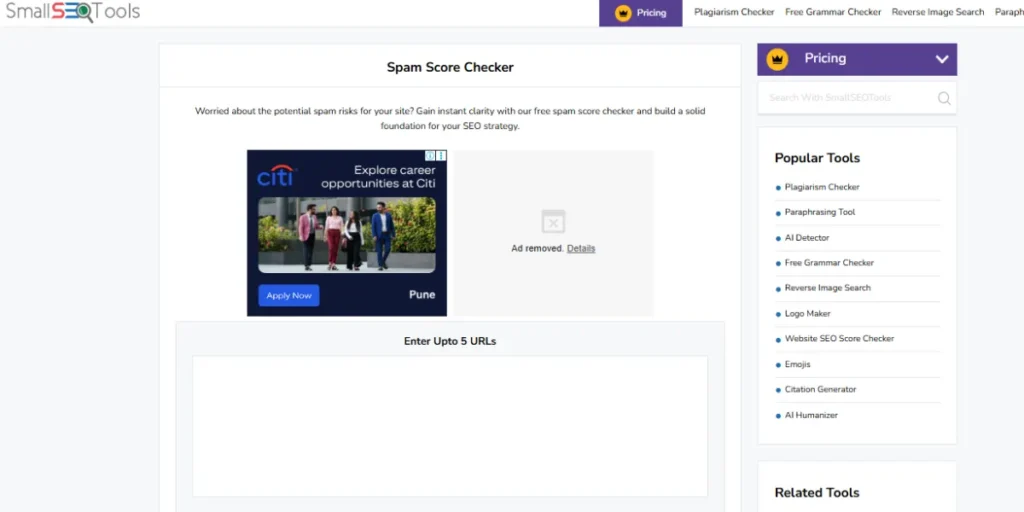
SmallSEOTools is a popular webpage that has numerous free writer and web owner tools. Its Spam Score Checker is highly popular, free, and easy to use. It takes Moz data on the Spam Score and also allows you to check a maximum of ten URLs simultaneously, and it is good to bloggers or small businesses who do not want to spend money on a large SEO company to check their URLs quickly and effectively. The user interface is user-friendly.
How to Check:
- Go to the SmallSEOTools website and open the Spam Score Checker.
- Enter your web addresses in the box (one per line).
- Click the Check Spam button.
- View the Spam Score for all the entered websites.
Link: https://smallseotools.com/spam-score-checker/
8. seeders
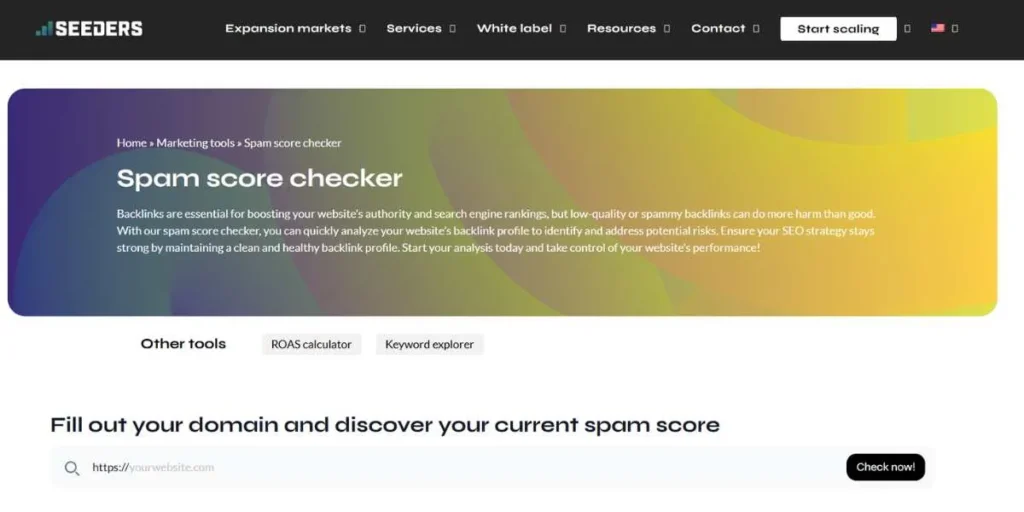
Seeders is a digital marketing firm, and it provides several free high-quality tools. Their Spam Score Checker is clean, fast and provides a definite answer. It indicates a Risk Score ranging between 0 and 100 as well as a color code Green (Minimum risk), Yellow (Moderate risk), and Red (High risk). This renders it extremely easy to comprehend in a glance. The tool will allow you to scan as many domains as possible daily, free of charge.
How to Check:
- Go to the Seeders website and locate the tool under Tools.
- Add as many website domains as needed.
- Click Check.
- View a list showing domain name, Spam Score, and color-coded risk level.
Link: https://seeders.com/tools/spam-score-checker/
9. reviewgrower
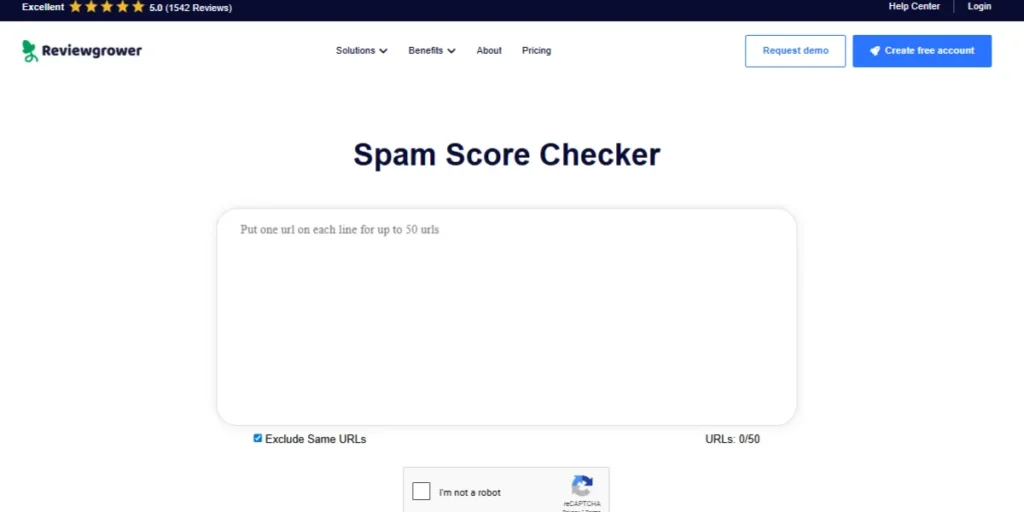
ReviewGrower provides a free Spam Score Checker that is excellent. It is an undiscovered treasure since it has the ability to test over 50 URLS simultaneously which is higher than that of most free tools. It relies on Moz to provide the correct Spam Scores and also allows you to download the report in an Excel file, which saves time to the SEOs who have to go through numerous different linking sites.
How to Check:
- Visit reviewgrower.com/tools/spam-score-checker.
- Enter your list of URLs (maximum 50) into the input box.
- Click the Check Spam button.
- View the Spam Score for each URL.
- Click Download Excel Report to save your results.
Link: https://reviewgrower.com/tools/spam-score-checker/
10. prepostseo
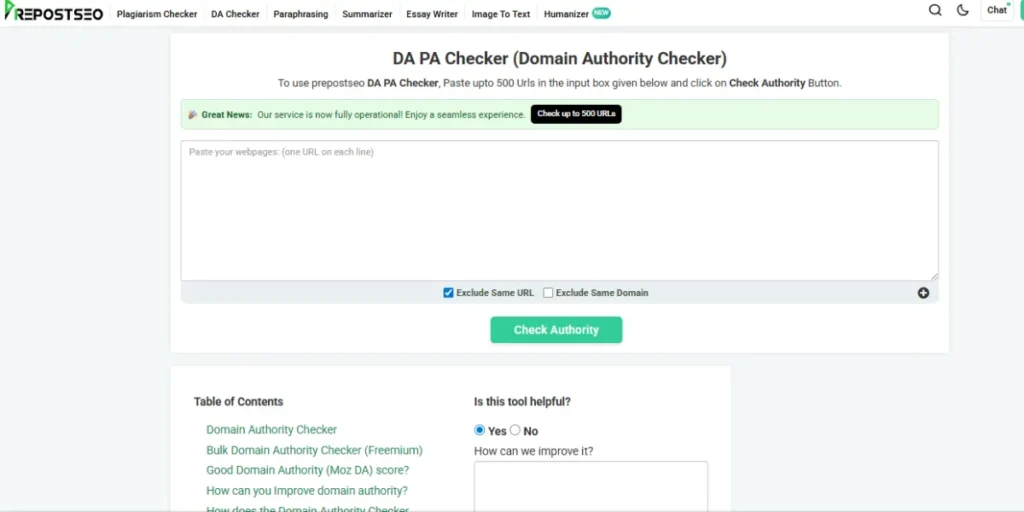
Another well-known free SEO tool is PrePostSEO, which is comparable to SmallSEOTools. Its Spam Score Checker is an extension of a greater DA PA Checker. It is free, easy to use, and makes use of Moz data to provide precise results. Free users can add as many as 10 URLs, and the table with the results displays Domain Authority, Page Authority, and Spam Score next to each other.
How to Check:
- Go to the PrePostSEO webpage and open the Spam Score Checker or DA PA Checker.
- Enter the URLs into the text box.
- Click the Check Authority button.
- View the table displaying Spam Score (SS) in one column.
Link: https://www.prepostseo.com/domain-authority-checker
Best Free Spam Score Checker Tools
You do not even require an expensive check tool on a budget. The following are the most appropriate free options.
- SmallSEOtools Spam Score Checker: It is an excellent tool that can be used to check other websites. It is 100 percent free, does not require any sign-up, and allows you to search 10 URLs simultaneously. It is quick and dependable since it is based on Moz data.
- Ubersuggest Free Audit (Limited): Ubersuggest is the product of Neil Patel and allows you 3 complimentary examinations daily. Its backlink report is quite good and contains a spam score. It is an excellent method of obtaining a free, albeit premium-level, report, despite the small number of checks.
- ReviewGrower Spam Score Checker: It is the most suitable free bulk checker. This tool is the most appropriate in case your list of websites to be checked is long (to 50 websites). It is quick, free and provides you with an Excel report.
(Note: Some lists contain “SEO Review Tools, however, the core tools of that website consist of a Backlink Checker and an Authority Checker, not of a direct Spam Score tool. The above are more direct free tools.)
Use Spam Score Checker (Step-by-step)
These tools are straightforward to use. Here is a simple guide.
Step 1: Get Your URL List.
Checking your own Site only requires the domain (e.g., mywebsite.com). To examine other websites, list them down. They can be copied and pasted into a spreadsheet or a text file.
Step 2: Choose Your Tool.
The Moz free trial is a good option to check your own site thoroughly. SmallSEOTools or websiteSEOchecker will check 1 -10 sites in a few minutes.
In the case of a long list of sites (up to 50), go with ReviewGrower.
Step 3: Paste Your URLs.
- Go to the tool’s website.
- Find the text box. It usually reads enter domain or paste URLs.
- Select your list and copy it into the box. Ensure that you have one URL per line.
Step 4: Run the Check.
- Click the button. It will include Check Spam Score, Check Authority, or simply Check.
- Wait a few seconds. The tool is connecting to the database of Moz, or itself, to retrieve the scores.
Step 5: Read the Results.
- A list or a table will be displayed in the tool.
- Find the column, which is called Spam Score or SS or Toxicity score.
- Find the percentage. Note: 1% to 30% is good, 31% to 60% is a warning, and 61% to 100% is bad.
Conclusion
The spam rating of your site is a critical health parameter. You cannot ignore it. When Google scores low in spam, it is an indication that you are a respectable member of the internet. A high score on spam raises alarm bells and is likely to penalize you.
You do not require being a technical expert in order to check your score. With the free tools listed on the list, such as SmallSEOTools to do a fast check or ReviewGrower to do a bulk check, it only requires a few seconds.
Frequently Asked Questions (FAQs)
What is a normal spam score?
The spam score that is considered normal and safe lies in the low range, which is between 1 and 30 percent on the Moz scale. Nearly all sites are scoring at least 10 percent, so you need not worry as long as your site is not zero.
Which are the most appropriate spam score checker tools?
- To be accurate, Moz Link Explorer is the best since it is the original.
- To do free bulk checks, ReviewGrower is the right one as it allows checking 50 URLs at a time.
Is Moz Spam Score reliable?
Yes. It is the industry standard. Moz relies on a machine-learning service, which examines 27 variables to identify sites similar to sites that Google has penalised. It is very reliable.
Can Ahrefs check spam score?
No. Ahrefs is the best search engine tool, yet it lacks a Spam Score measure. The company has indicated that it does not make use of one. Instead, they suggest that users should consider other indicators, such as Domain Rating (DR) and organic traffic of a linking Site, to determine whether it is a low-quality Site.
