MacBooks are known for their sleek design, power, and strong security — but even the best computers can’t protect your privacy online. Whether you’re browsing the web, streaming your favorite shows, or using public Wi-Fi, your data is constantly at risk of being tracked, hacked, or restricted. That’s where a VPN (Virtual Private Network) becomes your best digital companion.
A VPN for macOS does much more than just hide your IP address. It encrypts your entire internet connection, shields you from cyber threats, and lets you access websites or content that might be blocked in your region. In today’s world of remote work, online banking, and heavy streaming, a good VPN ensures your connection stays private, fast, and completely secure — no matter where you are.
But with so many VPN services claiming to be the best, how do you pick one that truly works for Mac users? Don’t worry — we’ve researched for you. In this article, you’ll discover the Top 15 Best VPNs for macOS in 2025, each handpicked for its performance, features, speed, and ease of use. Whether you’re after privacy, streaming freedom, or simple protection on public Wi-Fi, there’s a perfect VPN on this list for your Mac.
How a VPN Supercharges Your macOS Experience
- Seamless Integration with Apple Ecosystem: Modern VPNs sync beautifully with macOS, iPhones, and iPads, letting you protect all your Apple devices with one account.
- Smooth Performance with Apple Silicon: The best VPNs are optimized for M1 and M2 chips, ensuring lightning-fast speeds and low battery consumption.
- Protection Across All Apps: From Safari and Chrome to Mail and FaceTime, a VPN encrypts data across every app, not just your browser.
- Secure Cloud Storage and Backups: When using iCloud or third-party storage, VPN encryption prevents unauthorized access to your files and personal data.
- Reliable Access While Traveling: Whether you’re working remotely or abroad, VPNs keep your favorite Mac apps and services accessible from anywhere in the world.
Smart Ways Mac Users Can Get the Most Out of Their VPN
- Create Different Profiles for Work and Streaming: Some VPNs let you save profiles for different activities — one for productivity and another for entertainment.
- Use Split Tunneling for Efficiency: Route only selected apps through the VPN to save bandwidth while keeping sensitive data protected.
- Connect to the Nearest Server for Best Speed: Mac users can improve streaming and browsing performance by connecting to the closest optimized server.
- Enable Auto-Connect at Startup: Configure your VPN to launch automatically whenever you log in to your Mac — perfect for constant background protection.
- Combine VPN with Mac’s Built-in Firewall: For unbeatable security, run your VPN alongside macOS’s native firewall to block unwanted connections entirely.
List of Top 15 Best VPN for macOS
1. ExpressVPN
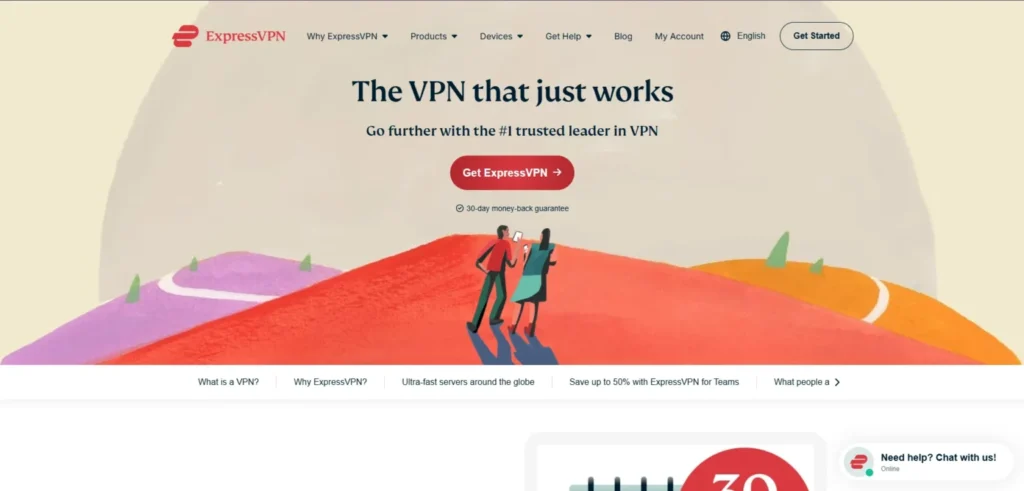
ExpressVPN has long been considered the gold standard for macOS users seeking both speed and security. Its native Mac app is beautifully designed, making it effortless for users to connect to a global network of servers with just a single click. What sets ExpressVPN apart is its proprietary Lightway protocol, which ensures lightning-fast performance without compromising on privacy. The app is compatible with both Intel and Apple Silicon Macs, and includes a system-level Network Lock feature that prevents any data leaks if your VPN connection drops unexpectedly.
ExpressVPN is also an excellent choice for users who stream content across various platforms. It easily unblocks Netflix, Hulu, Disney+, and BBC iPlayer. In addition to streaming, the VPN delivers strong protection for everyday browsing and public Wi-Fi use. Whether you’re a beginner or an advanced user, its combination of reliability, simplicity, and global reach makes ExpressVPN one of the most dependable VPNs for macOS.
Top Features:
- 105+ country locations
- Lightway protocol for faster speed
- Network Lock (kill switch)
- Strict no-logs policy
- Works on all major streaming platforms
- Supports 8 simultaneous devices
Website: https://www.expressvpn.com/vpn-download/vpn-mac
Pricing:
| Basic | Advanced | Pro |
| $3.49/mo | $4.49/mo | $7.49/mo |
2. ProtonVPN
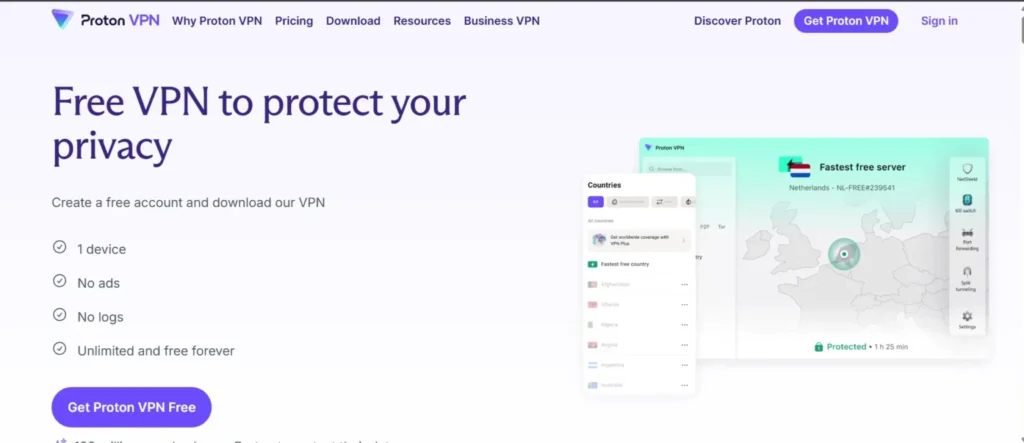
ProtonVPN stands out for its deep focus on privacy and open-source transparency. The macOS app is designed with security-first principles and supports WireGuard and OpenVPN protocols for optimal protection. Developed by the same team behind ProtonMail, this VPN ensures user trust by offering a strict no-logs policy, Swiss jurisdiction, and independently audited applications. It even has a free version with no data limits — an extremely rare offering in the VPN industry.
For macOS users, ProtonVPN’s interface is sleek and responsive, providing access to features such as Secure Core (routing traffic through multiple servers for extra protection) and NetShield (blocking ads and trackers). It’s not just for security enthusiasts; it’s also suitable for everyday use, streaming, and remote work. ProtonVPN’s commitment to privacy, combined with modern features, makes it a top choice for Mac users who prioritize digital security.
Top Features:
- Swiss-based with a no-logs policy
- Secure Core multi-hop servers
- Free version available
- WireGuard and OpenVPN support
- Kill switch and split tunneling
- Ad and malware blocker
Website: https://protonvpn.com/download-macos
Pricing:
| Free | Plus | Unlimited |
| $0 | $2.99/mo | $6.49/mo |
3. Surfshark

Surfshark delivers a perfect mix of performance, features, and affordability for Mac users. The macOS app provides an intuitive interface where users can easily toggle between protocols like WireGuard, OpenVPN, and IKEv2 for the best balance between speed and security. What truly makes Surfshark shine is its policy of allowing unlimited simultaneous connections, making it ideal for users who want to protect multiple devices — from Macs and iPhones to smart TVs and tablets.
For those who stream content frequently, Surfshark easily unblocks global platforms such as Netflix, Amazon Prime Video, and Hulu. It also includes a CleanWeb feature that blocks ads, trackers, and phishing attempts automatically. With its fast connection speeds, strong encryption, and privacy-friendly Netherlands jurisdiction, Surfshark offers one of the best all-around VPN experiences for macOS users.
Top Features:
- Unlimited devices per account
- WireGuard, OpenVPN, and IKEv2 support
- CleanWeb ad and malware blocker
- Kill switch and NoBorders mode
- Split tunneling (Bypasser feature)
- 24/7 live chat support
Website: https://askdaman.com/malware-removal-tools/
Pricing:
| Starter | One | One+ |
| $2.99/mo | $4.99/mo | $6.29/mo |
4. CyberGhost VPN
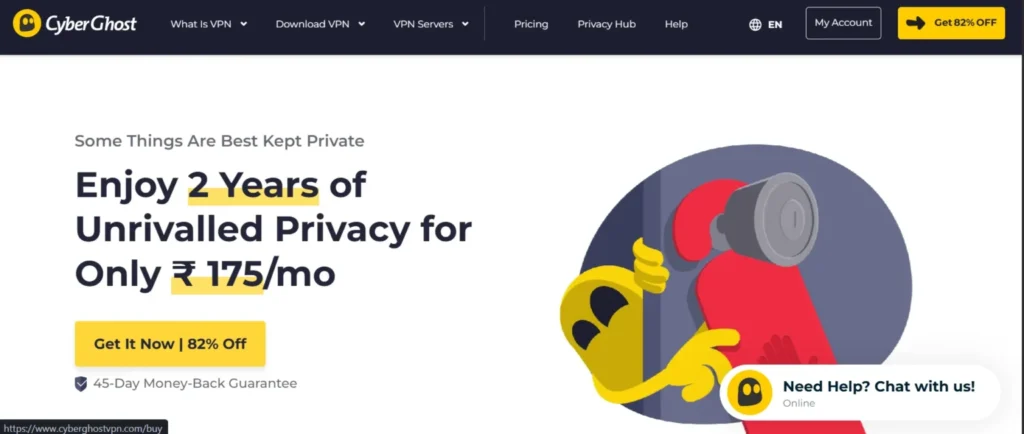
CyberGhost VPN is known for its user-friendly interface and pre-configured profiles, making it ideal for macOS users who prefer simplicity without sacrificing power. The Mac app is visually appealing and easy to navigate, with dedicated servers optimized for streaming, torrenting, and browsing securely. Its large server network — over 11,000 servers in 100+ countries — ensures high-speed connections and minimal latency, even for bandwidth-heavy tasks like video streaming.
Beyond convenience, CyberGhost prioritizes user privacy with a strict no-logs policy, automatic kill switch, and military-grade AES-256 encryption. It also includes built-in malware and tracker blocking tools, making it a complete privacy package. The combination of powerful automation, simplicity, and robust security features makes CyberGhost a favorite for everyday Mac users who want effortless protection.
Top Features:
- 11,000+ servers in 100+ countries
- Streaming-optimized servers
- No-logs policy + automatic kill switch
- AES-256 encryption
- Ad and tracker blocker
- Up to 7 simultaneous connections
Website: https://www.cyberghostvpn.com/
Pricing:
| 1 Month | 6 Months | 2 Years |
| $10.88 | $6.31/mo | $1.97/mo |
5. IPVanish
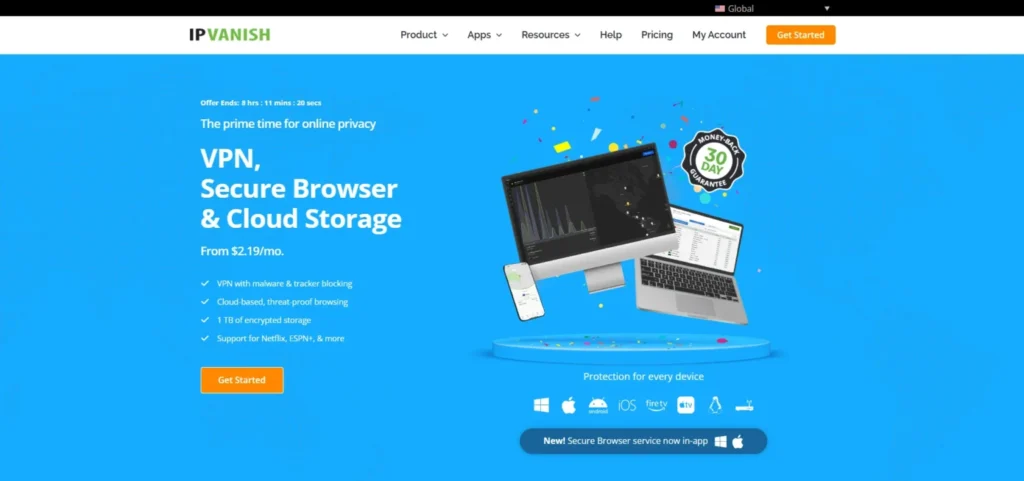
IPVanish is a reliable and performance-driven VPN for macOS users who value both speed and customization. It features advanced settings that allow users to choose between protocols like WireGuard and IKEv2, adjust encryption levels, and manage connection preferences. The Mac client also supports unlimited simultaneous connections, which is perfect for multi-device households.
What makes IPVanish appealing is its straightforward approach: no complicated menus or flashy extras — just robust protection and fast connections. It’s particularly well-suited for streaming, torrenting, and gaming on Mac. Additionally, IPVanish includes automatic IP rotation and a kill switch for extra anonymity. With its transparent operations and solid reputation, it’s a great choice for users who want a dependable VPN without the unnecessary complexity.
Top Features:
- Unlimited simultaneous connections
- WireGuard and IKEv2 support
- Automatic IP address rotation
- 2,200+ servers in 75+ locations
- 256-bit AES encryption
- Kill switch and DNS leak protection
Website: http://ipvanish.com
Pricing:
| Essential | Advanced |
| $2.19/mo | $3.29/mo |
6. NordVPN
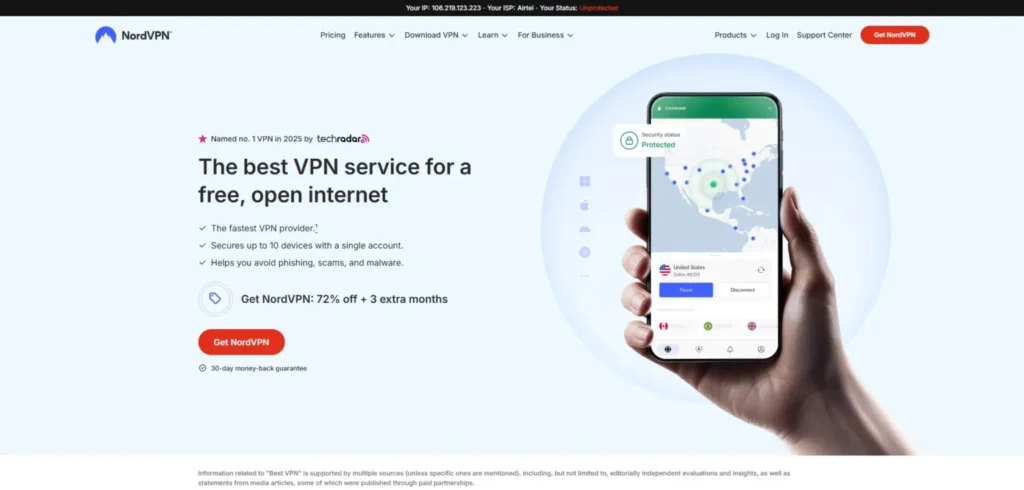
NordVPN remains one of the most powerful and secure VPNs available for macOS. It combines speed, privacy, and versatility in a simple interface that even first-time VPN users can navigate effortlessly. The macOS app is optimized for both Intel and M1/M2 chips, ensuring smooth performance and stable connectivity. NordVPN’s proprietary NordLynx protocol, built on WireGuard, provides exceptional speed while maintaining strong encryption. It also includes features like Double VPN and Onion-over-VPN for users who want multi-layered security while browsing or working remotely.
NordVPN is particularly effective for streaming and bypassing geo-restrictions. It unlocks popular services like Netflix, Hulu, and Disney+ with ease. Its Threat Protection feature blocks ads, trackers, and malware before they reach your device, giving your Mac an added layer of security. Combined with its no-logs policy and independent audits, NordVPN is one of the most trustworthy VPNs available today.
Top Features:
- NordLynx (WireGuard-based) high-speed protocol
- Double VPN & Onion-over-VPN
- Threat Protection for malware and ad blocking
- 5,000+ servers in 60+ countries
- No-logs policy (independently audited)
- Works with M1 and M2 Macs
Website: https://nordvpn.com/
Pricing:
| Basic | Plus | Complete |
| $2.99/mo | $3.79/mo | $4.79/mo |
7. PrivateVPN
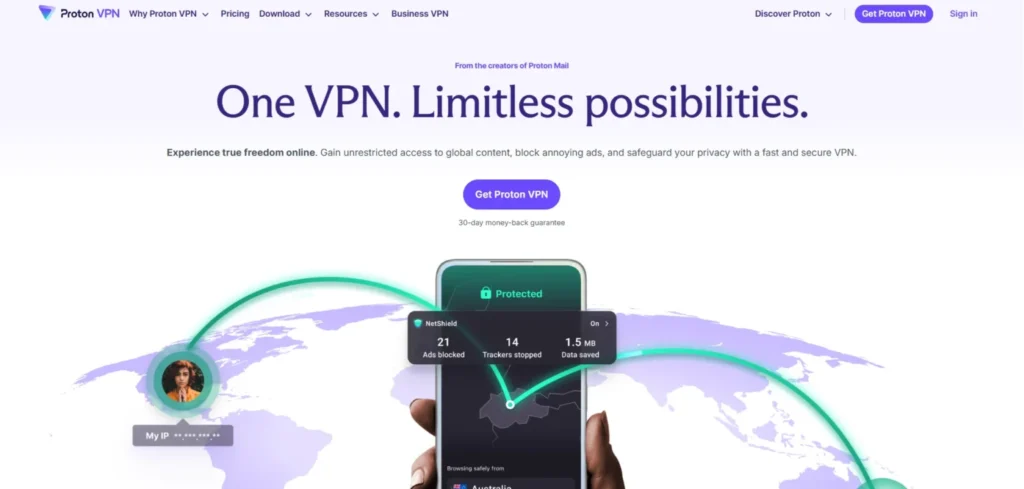
PrivateVPN is a smaller but impressively powerful VPN that offers premium-level performance and security for macOS users at a very affordable rate. Its Mac app is lightweight and intuitive, making it ideal for users who want a no-fuss VPN with a focus on privacy. Despite its smaller server network, PrivateVPN delivers strong speeds and stability for streaming, torrenting, and secure browsing. It supports modern encryption protocols, including OpenVPN and IKEv2, ensuring your data stays safe on public Wi-Fi networks.
Another highlight is PrivateVPN’s ability to unblock restricted content from around the world. Whether you want to stream Netflix libraries from other regions or access censored websites, it performs impressively well. It also has a “Stealth VPN” mode, which disguises VPN traffic to bypass strict network blocks and firewalls. With its zero-logging policy and excellent customer support, PrivateVPN is a hidden gem for Mac users seeking reliability on a budget.
Top Features:
- Stealth VPN mode for bypassing firewalls
- No-logs policy + strong encryption
- OpenVPN, IKEv2, and L2TP/IPSec support
- Best VPN for streaming and torrenting
- 10 simultaneous device connections
- Simple, clean macOS interface
Website: https://privatevpn.com
Pricing:
| 1 Month | 3 Months | 36 Months |
| $9.99/mo | $6/mo | $2/mo |
8. PrivadoVPN
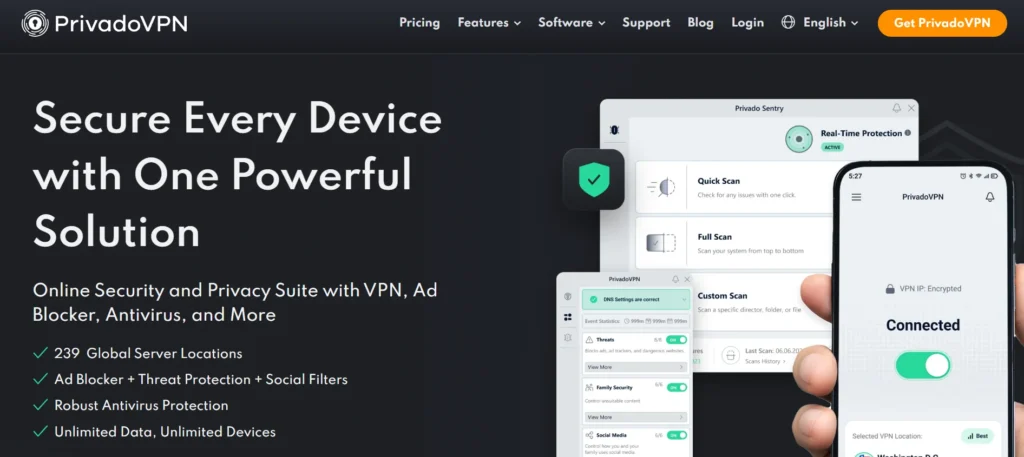
PrivadoVPN is a rapidly growing VPN service known for its excellent balance of privacy, speed, and ease of use — making it a great replacement for Atlas VPN on macOS. Headquartered in Switzerland, it benefits from strong data protection laws and a clear no-logs policy. The macOS app is simple, elegant, and optimized for both Intel and Apple Silicon processors. It supports the modern WireGuard protocol for faster speeds, while AES-256 encryption ensures your online activities remain private and secure.
What makes PrivadoVPN stand out is its generous free plan — offering 10 GB of monthly data with access to servers in 12 global locations — and its reliable premium upgrade with unlimited data. It performs impressively well for streaming, browsing, and remote work. For users who value transparency and security, PrivadoVPN delivers a smooth and dependable experience on macOS.
Top Features:
- Swiss-based with a strict no-logs policy
- WireGuard, IKEv2, and OpenVPN support
- Free plan with 10 GB monthly data
- AES-256 encryption + kill switch
- Fast servers for streaming and browsing
- Easy-to-use macOS client
Website: https://privadovpn.com/
Pricing:
| 1 Month | 12 Months | 24 Months |
| $10.99/mo | $1.33/mo | $1.11/mo |
9. Windscribe VPN

Windscribe VPN is an excellent choice for macOS users who want flexibility and transparency. The app combines solid encryption, customizable connection settings, and a generous free plan that offers up to 10GB of data per month. Windscribe’s Mac app integrates seamlessly into macOS, offering features like a firewall-based kill switch and split tunneling. Its unique R.O.B.E.R.T. system allows users to customize their own ad-blocking and content filtering rules for a more controlled browsing experience.
In addition to its strong privacy tools, Windscribe’s performance is consistent across its 100+ server locations. It’s also great for accessing region-restricted streaming platforms, especially Netflix and BBC iPlayer. Windscribe’s blend of user control, free-tier availability, and creative features makes it one of the most underrated VPNs for Mac users.
Top Features:
- 10GB free plan + affordable premium tier
- R.O.B.E.R.T. customizable ad & malware blocker
- Split tunneling and firewall kill switch
- AES-256 encryption + strong protocols
- Unblocks popular streaming sites
- Cross-platform compatibility
Website: https://windscribe.com/download
Pricing:
| Monthly Plan | Yearly Plan |
| $9/mo | $5.75/mo |
10. Hide.me VPN
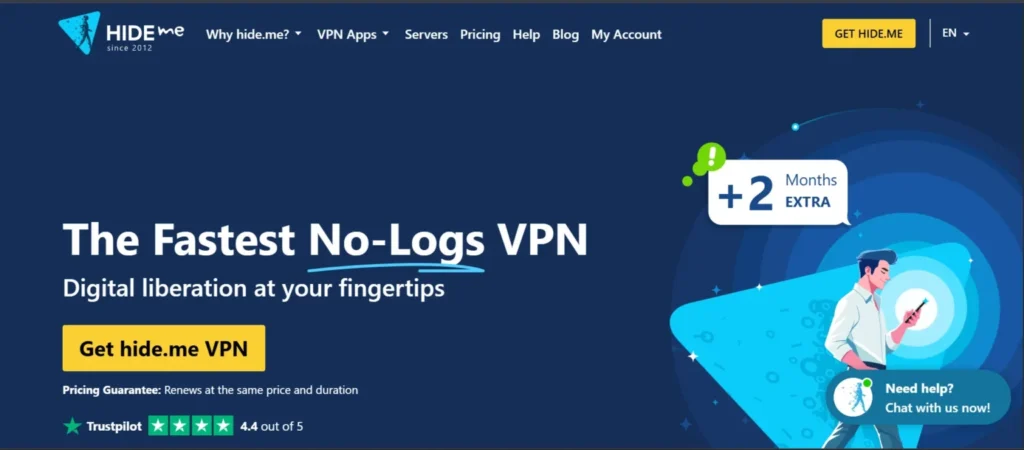
Hide.me VPN offers a reliable and privacy-centric experience for macOS users. Its app is sleek and modern, providing advanced options such as custom DNS configuration, split tunneling, and automatic server selection for optimal speeds. With support for protocols like WireGuard, IKEv2, and OpenVPN, Hide.me ensures top-tier encryption and minimal connection latency.
One of Hide.me’s strongest advantages is its commitment to transparency. The service is independently audited and follows a strict no-logs policy. It’s also one of the few VPNs to offer a completely free plan without selling or tracking user data. Whether you’re using it for secure browsing, streaming, or protecting yourself on public Wi-Fi, Hide.me’s combination of performance and privacy makes it an excellent VPN for macOS users.
Top Features:
- Independently audited no-logs policy
- Free and paid versions available
- WireGuard, IKEv2, and OpenVPN support
- Split tunneling and kill switch
- Custom DNS configuration
- Auto-connect and auto-server selection
Website: https://hide.me/en/
Pricing:
| Free | 1 Month | 12 Months | 29 Months |
| $0 | $9.95 | $3.49/mo | $2.07/mo |
11. Mullvad VPN

Mullvad VPN is a privacy purist’s dream and one of the most transparent VPNs available for macOS. Unlike most VPNs that rely on email-based accounts, Mullvad gives each user a randomly generated account number — no personal information required. Its macOS client is open-source, audited, and engineered for true anonymity, using strong protocols like WireGuard and OpenVPN. This VPN is headquartered in Sweden, a country known for robust data protection laws, ensuring your information remains completely private.
The Mac app is straightforward, built for users who value function over flash. You won’t find fancy streaming tabs or marketing gimmicks — instead, you’ll get blazing speeds, DNS leak protection, and automatic reconnection for persistent privacy. Mullvad’s flat-rate pricing and strong transparency reports make it the go-to choice for journalists, researchers, and security enthusiasts who want a “no nonsense” VPN for macOS.
Top Features:
- No email or personal info required
- Open-source and independently audited
- Flat-rate, affordable pricing
- WireGuard and OpenVPN support
- No-logs policy + Swedish jurisdiction
- Simple, minimalist Mac interface
Website: https://mullvad.net/en
Pricing: $5/mo
12. Hotspot Shield
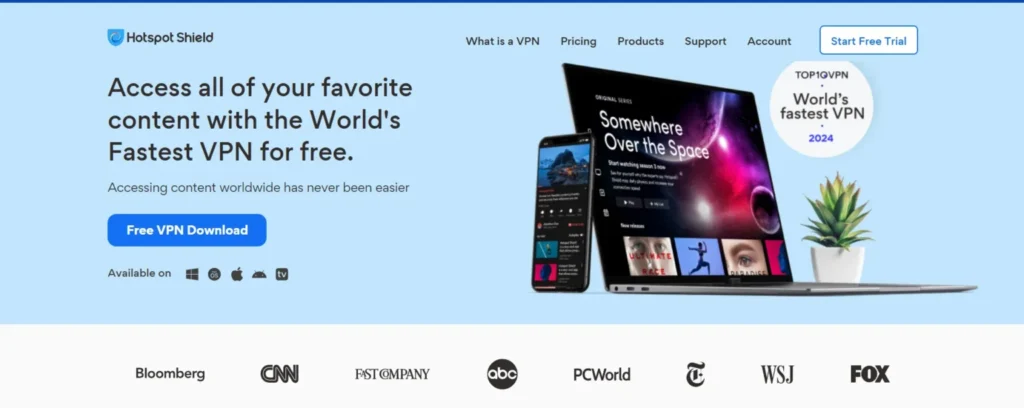
Hotspot Shield is designed for speed, making it one of the fastest VPNs for macOS users who prioritize streaming and gaming. The Mac app uses its proprietary Catapult Hydra protocol, which boosts performance without sacrificing security. Users can expect quick connection times and consistent speeds even when connecting to distant servers. The app’s clean interface allows you to switch servers effortlessly, and it automatically reconnects if your connection drops.
For users who want to unblock websites and streaming platforms, Hotspot Shield performs well with Netflix, Disney+, and Amazon Prime Video. It also includes malware blocking, phishing protection, and split tunneling for custom traffic control. With its focus on user experience, Hotspot Shield remains an excellent pick for those who want premium speeds on macOS without a complex setup process.
Top Features:
- Proprietary Catapult Hydra protocol for speed
- Streaming and gaming optimization
- Malware and phishing protection
- Split tunneling and auto-connect
- 115+ virtual locations worldwide
- Easy-to-use macOS client
Website: https://www.hotspotshield.com/
Pricing:
| Free | Premium |
| $0 | $7.99/mo |
13. StrongVPN
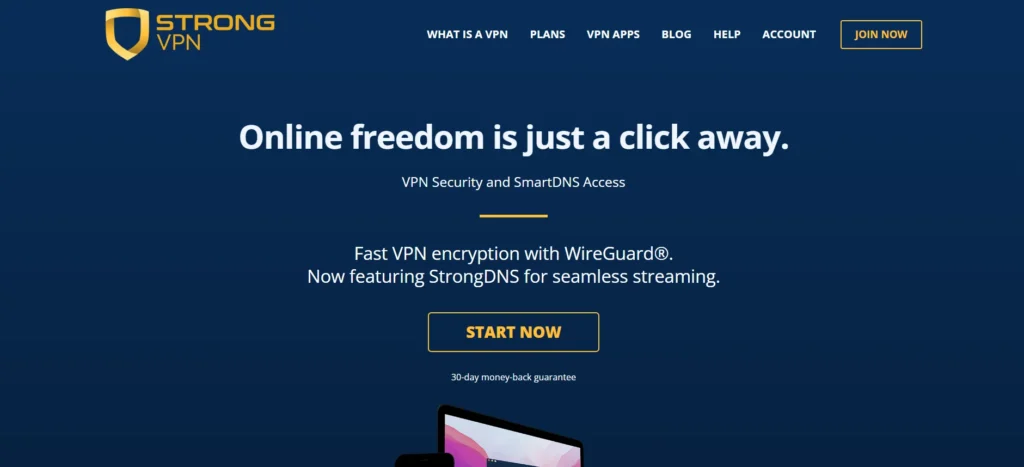
StrongVPN is a solid and dependable VPN service that balances usability and performance for macOS users. It’s been around for over a decade and has continuously improved to support modern encryption standards and faster connection speeds. Its macOS app features an uncluttered design, allowing users to easily select servers and protocols, including WireGuard for high performance. StrongVPN doesn’t store any activity logs and includes an automatic kill switch for data safety.
What makes StrongVPN stand out is its simplicity paired with genuine power. It’s a strong option for remote workers, travelers, and privacy-conscious users who need consistent speeds and security. The VPN also allows up to 12 simultaneous connections, so you can protect your entire household’s devices under one account.
Top Features:
- WireGuard protocol for superior speed
- 12 simultaneous connections
- No-logs policy
- AES-256 encryption + kill switch
- Global network of 900+ servers
- Easy setup on macOS and iOS
Website: https://strongvpn.com/
Pricing:
| Monthly | Annual |
| $11.99/mo | $3.97/mo |
14. Ivacy VPN
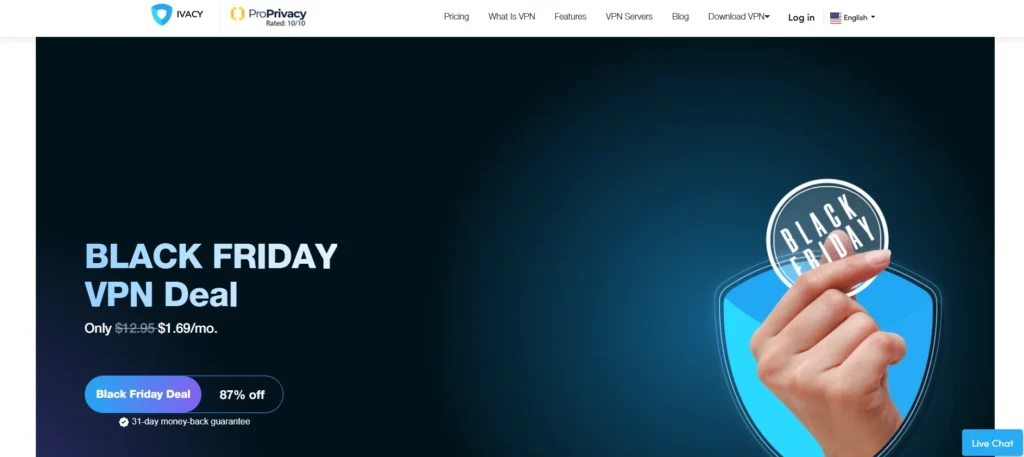
Ivacy VPN is a versatile and budget-friendly option that offers a feature-packed experience for macOS users. It combines fast speeds, good security, and simple usability within an app that’s suitable for both new and advanced users. The VPN supports multiple protocols, including WireGuard and IKEv2, and offers 256-bit encryption for complete online safety. Ivacy also includes features like split tunneling, secure download filtering, and dedicated servers for streaming.
One of Ivacy’s key advantages is its price-to-performance ratio — it delivers reliable speeds, great security tools, and global coverage without the premium cost of big-name VPNs. It also provides 24/7 live support and smooth streaming access for platforms like Netflix and BBC iPlayer. For those who want a dependable yet affordable VPN for macOS, Ivacy is a smart pick.
Top Features:
- Affordable long-term plans
- Split tunneling and kill switch
- Secure download and malware blocking
- 5 simultaneous connections
- 5,700+ servers in 100+ locations
- Streaming-optimized servers
Website: https://www.ivacy.com/
Pricing:
| 1 Month | 2 Years | 5 Years |
| $12.95/mo | $2.14/mo | $1.69/mo |
15. Tunnelblick
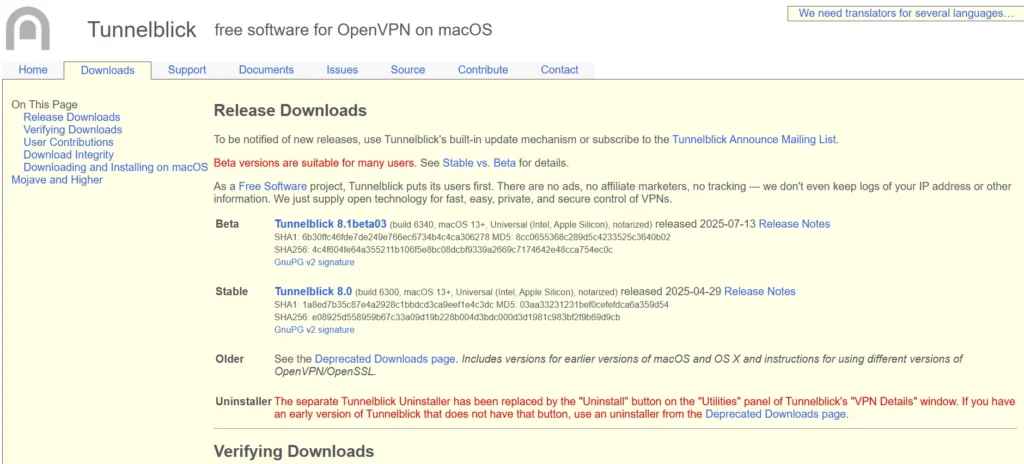
Tunnelblick is not a commercial VPN provider but an open-source VPN client built specifically for macOS users who want to connect to their own VPN servers or custom OpenVPN configurations. It offers complete control over your connection and is perfect for privacy-focused individuals or tech enthusiasts. The app supports advanced features such as auto-launching connections, custom DNS settings, and scripting automation — all while maintaining transparency and being entirely free.
While it doesn’t come with its own servers, Tunnelblick acts as a bridge between macOS and any OpenVPN-compatible service you prefer. It’s lightweight, secure, and continuously updated by an active community. If you’re looking for an open-source, customizable alternative to commercial VPN apps, Tunnelblick is a great tool to have in your macOS security toolkit.
Top Features:
- 100% free and open-source
- Works with any OpenVPN service
- Advanced configuration support
- Lightweight and secure macOS integration
- Active community development
- Full DNS and scripting control
Website: https://tunnelblick.net/downloads.html
Pricing: Free
Conclusion
In conclusion, your Mac already gives you great performance and reliability — but a VPN takes it to the next level. A solid VPN guarantees that your online life stays quick, free, and safe, regardless of whether you want to surf anonymously, stream material from around the world, or stay safe when using public Wi-Fi.
Every VPN on this list has been hand-picked for macOS users and evaluated for compatibility, performance, and privacy protection. A good VPN does more than just conceal your location; it creates a virtual barrier around your data and allows you to browse the internet without restrictions. Install the one that best suits your needs on your Mac, then take advantage of a genuinely private and unfettered internet experience.
FAQs
Can I Use the Same VPN on my iPhone and Mac?
Most VPN providers offer apps for multiple Apple devices, including macOS, iOS, and iPadOS. You can log in with the same account across all your devices to protect your entire ecosystem with one subscription.
Are Free VPNs Safe for macOS?
Free VPNs can be tempting, but they often come with risks — limited data, slower speeds, and sometimes even hidden tracking. If you must use one, choose a trusted provider like ProtonVPN or Windscribe, which offer safe and transparent free versions without compromising privacy.
Can a VPN help me Access Netflix or other Streaming Platforms?
Yes, many VPNs are built for that! Premium options like ExpressVPN, Surfshark, and CyberGhost have specialized streaming servers that can bypass regional restrictions, allowing you to watch Netflix, Hulu, BBC iPlayer, and more from anywhere in the world.

