Your Windows PC might be fast and powerful, but without a VPN, your online activity isn’t fully private. Every time you browse, stream, or shop, your data can be tracked by websites, advertisers, or even hackers. A VPN (Virtual Private Network) helps you stay anonymous by hiding your IP address and encrypting your connection.
Using a VPN on Windows is one of the easiest ways to protect your privacy, secure public Wi-Fi, and access blocked content from anywhere in the world. Whether you want to watch global Netflix shows, keep your work data safe, or browse without being tracked, a VPN is your perfect tool.
In this guide, we’ve listed the Top 14 Best VPN for Windows that offer great speed, strong security, and simple apps anyone can use. Let’s explore which one suits you best!
Why You Should Use a VPN on Windows
- Protects Your Online Privacy: A VPN hides your IP address, keeping your location and identity safe from trackers, ISPs, and hackers.
- Secures Public Wi-Fi Connections: When you use Wi-Fi in cafes, airports, or hotels, a VPN encrypts your data and prevents snooping.
- Bypasses Geo-Restrictions: Access streaming platforms, websites, or apps that are unavailable in your country with just one click.
- Prevents Data Theft: Strong encryption protects your sensitive data, including passwords, bank details, and personal files.
- Stops Online Tracking: Avoid targeted ads and unwanted data collection by masking your real browsing habits.
What to Look for in the Best VPN for Windows
- Fast and Stable Speeds: Choose VPNs with optimized servers and modern protocols (like WireGuard or NordLynx) for lag-free performance.
- Strong Security Features: Look for AES-256 encryption, a kill switch, and a strict no-logs policy to ensure full protection.
- User-Friendly Interface: The VPN should be easy to install, with a clean and simple dashboard for quick connection.
- Global Server Network: More servers mean better chances of finding fast connections and unlocking global content.
- Reliable Customer Support: 24/7 live chat or email support helps you fix connection issues or setup problems easily.
List of the Top 14 Best VPN for Windows
1. NordVPN
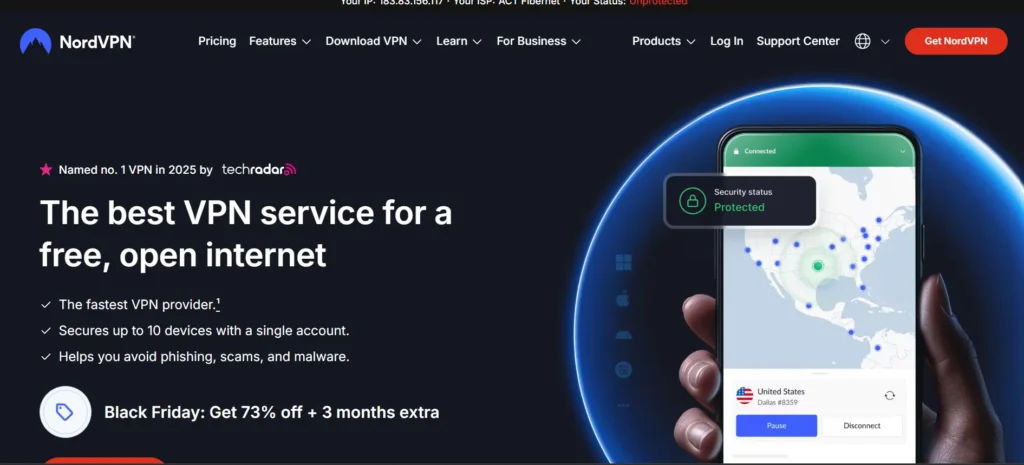
NordVPN presents itself as a premium, full-featured VPN solution optimized for Windows users. Its app supports modern Windows versions (including Windows 10/11 and ARM builds) and is built around its own high-speed “NordLynx” protocol (based on WireGuard) which delivers excellent speeds and solid encryption. For Windows users who value both streaming performance and strong privacy assurances, NordVPN covers both bases effectively.
On the privacy front, NordVPN maintains a no-logs policy, supports kill-switch functionality, and offers features like auto-connect when on insecure WiFi hotspots. Its usability on Windows is strong: quick connection, wide server network, and good compatibility make it well suited for both casual and advanced users.
Top features:
- Proprietary NordLynx (WireGuard-based) protocol for fast speeds
- Kill-switch + automatic WiFi hotspot protection
- Broad global server network covering many countries
- Strong no-logs policy and frequent audits
Pricing:
| Basic | Plus | Complete |
| $2.99/mo | $3.79/mo | $4.79/mo |
2. ExpressVPN

ExpressVPN focuses on delivering a high-quality, polished VPN for PC, with an emphasis on usability, speed, and reliability. The Windows client is clean and straightforward, making it a suitable choice for users who may prefer simplicity over a large laundry list of advanced settings. ExpressVPN also supports its custom “Lightway” protocol, designed to offer a balance of speed and security.
Beyond the basics, ExpressVPN also enjoys a reputation for reliable streaming/unblocking capabilities, which is important for many Windows users who want to watch content from different regions. It’s slightly more expensive than some alternatives, but the trade-off is the ease of use and strong overall performance on Windows.
Top features:
- Simple, intuitive Windows app with one-click connect
- Lightway protocol for fast, efficient connections
- Wide streaming/unblocking support across regions
- 24/7 live chat support plus strong reputation for reliability
Pricing:
| Basic | Advanced | Pro |
| $3.49/mo | $4.49/mo | $7.49/mo |
3. Surfshark
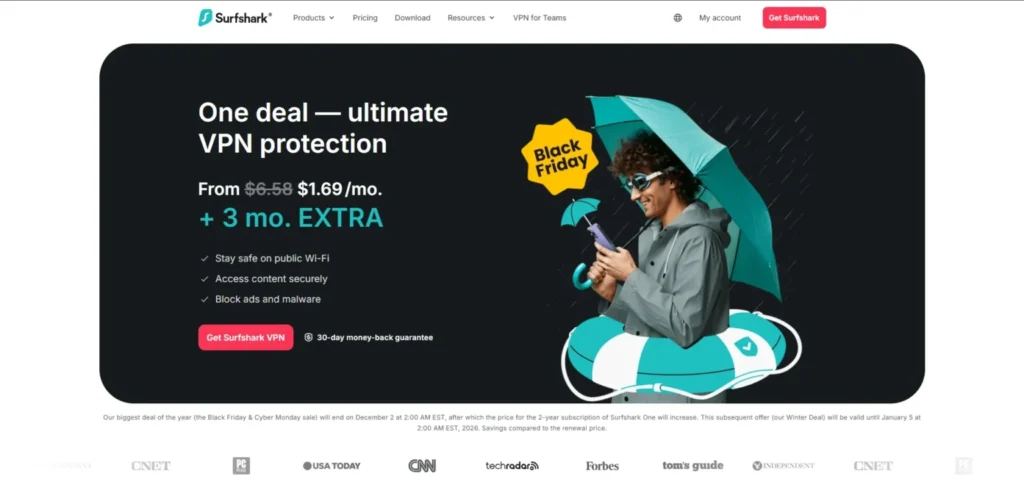
Surfshark is a compelling choice for Windows users who want strong value plus modern features. It supports unlimited simultaneous device connections (so you can cover multiple Windows machines + other devices under one account), offers good speed via a large server network, and a full Windows client. It has updated its Windows app recently and ensures compatibility with the latest Windows versions (10/11) and x64 architecture.
Beyond just the basics, Surfshark offers features like split-tunneling, ad/tracker blocking, and tools to help bypass censorship or restrictive networks. It’s a good all-rounder for Windows users who want modern features without breaking the bank.
Top features:
- Unlimited simultaneous connections on one account
- Large server network across 100+ countries
- Split tunneling (“Bypasser”) and ad/tracker blocking support
- Modern Windows app optimized for current version
Pricing:
| Starter | One | One+ |
| $2.99/mo | $4.99/mo | $6.29/mo |
4. Private Internet Access (PIA)

Private Internet Access (PIA) is a strong contender for Windows users who value transparency, customization, and performance. The VPN for Windows supports modern protocols (WireGuard, OpenVPN), comes with a native app for Windows 10/11, and boasts multi-gigabit infrastructure (10 Gbps servers) for excellent performance. It also embraces open-source software components and is frequently cited as a privacy-conscious choice.
For users on Windows who are a bit more technically minded and want fine-grained control, PIA offers advanced settings (e.g., encryption selector, ad/tracker blocking, custom DNS) in addition to the standard VPN features. The platform is suited for both streaming/usage and more privacy-focused tasks.
Top features:
- Open-source Windows app and client tools
- Support for modern protocols like WireGuard and strong encryption
- 10 Gbps NextGen servers for high performance
- Built-in ad/tracker blocking and customizable security settings
Pricing:
| 1 Month | 3 Months | 12 Months |
| $10.15 | $1.69/mo | $2.83/mo |
5. CyberGhost VPN
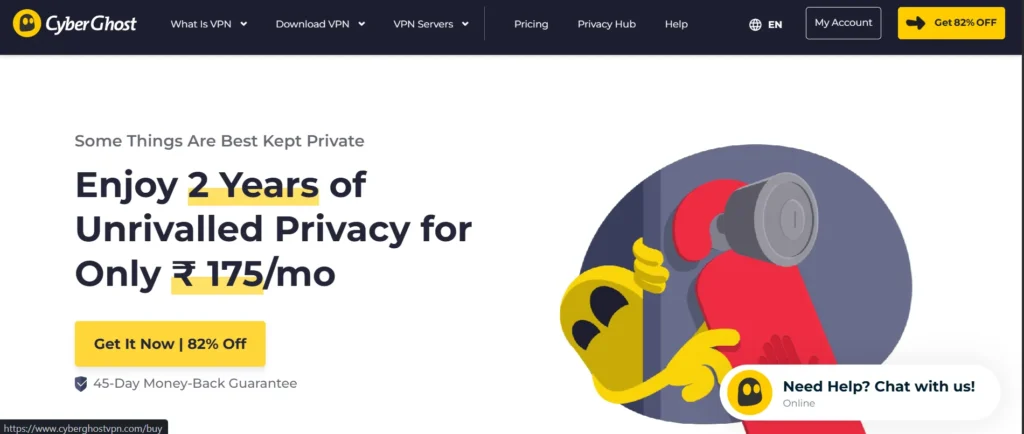
CyberGhost VPN is often recommended for Windows users who want a straightforward, budget-friendly service with a large server infrastructure and good streaming access. It may not have all the flashy extras of some high-end competitors, but for many users it hits the right balance of ease-of-use, coverage, performance and price. The Windows client is intuitive and covers the core features one expects: kill switch, split tunneling (on some plans), and broad server access.
In our review of CyberGhost for Windows, its performance metrics remain strong (very fast speeds, wide global server network) and its value stands out especially for users whose key needs are streaming or general usage rather than ultra-advanced security configurations. The company is based in Romania and enforces a no-logs policy, which helps. That said, some higher-end/security-focused users might prefer vendors with more “premium” feature sets.
Top features:
- Vast server network (10,000+ servers in 100+ countries)
- User-friendly Windows app, ready for streaming/unblocking
- Strong encryption (256-bit AES) and kill switch protection
- Competitive pricing and generous refund/guarantee periods
Pricing:
| 1 Month | 6 Months | 2 Years |
| $10.88 | $6.31/mo | $1.97/mo |
6. ProtonVPN
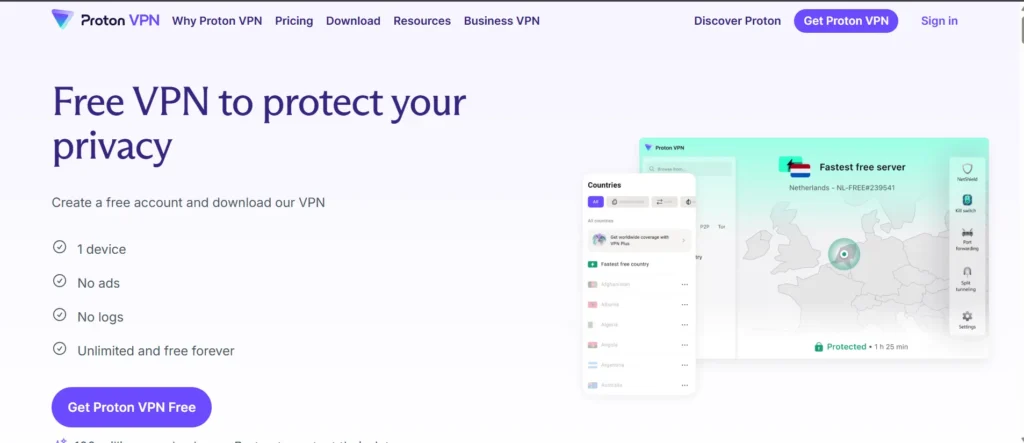
ProtonVPN, developed by the same team behind ProtonMail, is a privacy-focused VPN for Windows built in Switzerland — a country with strong privacy laws. The Windows client of ProtonVPN is modern, clean, and powerful, offering multiple connection profiles, auto-connect options, and “Secure Core” servers that route your traffic through ultra-secure data centers before exiting to the internet. This multi-hop architecture gives an additional layer of anonymity, which makes ProtonVPN ideal for users who prioritize security and data protection.
The VPN has gained a reputation for its transparency and strong stance on privacy. It offers a free version with limited servers but no bandwidth limits, making it one of the best free options for Windows users as well. Paid plans unlock features like faster servers, Tor over VPN, and streaming access. Its open-source apps and independent audits add another layer of trust for Windows users seeking full transparency.
Top features:
- Based in privacy-friendly Switzerland
- Secure Core servers for multi-hop protection
- Open-source, independently audited Windows app
- No-logs policy and free plan available
Pricing:
| Free | Plus | Unlimited |
| $0 | $2.99/mo | $6.49/mo |
7. Windscribe VPN

Windscribe is a versatile VPN provider that offers a strong balance of speed, functionality, and user-friendly design for Windows users. It includes both free and paid plans, and its free version remains one of the most generous, offering multiple countries and up to 10 GB of data per month. Its Windows client is simple but feature-rich — users can enable firewall protection, auto-connect rules, and even use “Stealth Mode” to bypass VPN blocks.
The paid plans remove data caps and add access to more servers worldwide. Windscribe also includes built-in ad and tracker blocking with its “R.O.B.E.R.T” tool, which lets you customize your web experience for better privacy and security. Windows users will also appreciate its strong encryption, flexible configurations, and reliability for streaming and general use.
Top features:
- Free plan with generous monthly data and server options
- “R.O.B.E.R.T” ad/tracker/malware blocking tool
- Customizable firewall and stealth protocols
- Works well for streaming and bypassing censorship
Pricing:
| Monthly Plan | Yearly Plan |
| $9/mo | $5.75/mo |
8. Mullvad VPN
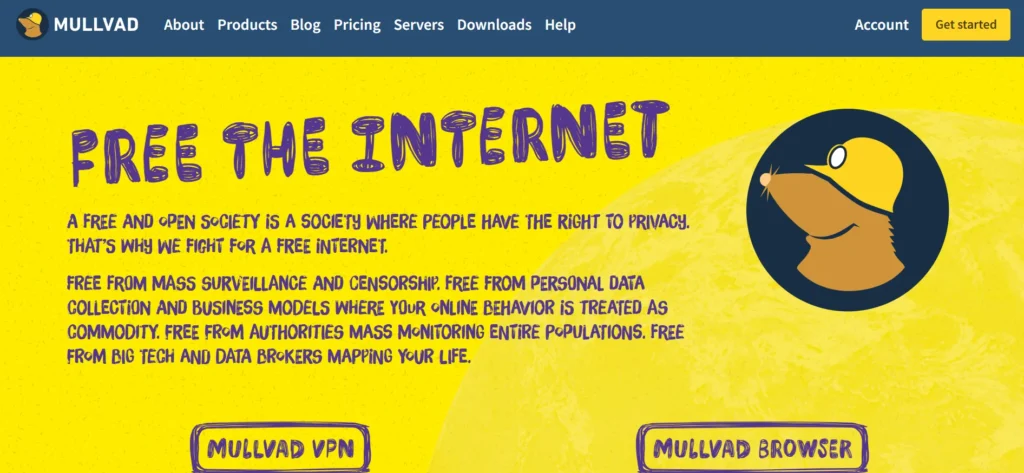
Mullvad VPN is one of the most privacy-focused VPNs for Windows available today and an excellent choice for users who take anonymity seriously. Unlike most providers, Mullvad doesn’t ask for your email or personal details — instead, it gives you a randomly generated account number when you sign up. This means there’s literally no link between your identity and your VPN usage. Its Windows app is lightweight, open-source, and incredibly easy to use, featuring options for WireGuard and OpenVPN protocols for the best combination of speed and security.
Mullvad operates under Swedish jurisdiction and maintains a strict no-logs policy, verified through independent audits. It doesn’t offer flashy extras or marketing gimmicks — it focuses purely on transparency, performance, and privacy. For Windows users who care about true online anonymity and open-source software, Mullvad is a perfect fit. It’s also one of the few VPNs that allows anonymous payments through cash or cryptocurrency, offering complete digital freedom.
Top features:
- No personal information required — anonymous account IDs
- Open-source Windows client with WireGuard and OpenVPN
- Independent audits and proven no-logs policy
- Accepts anonymous payments (cash, crypto)
Pricing: $5/mo
9. Hotspot Shield
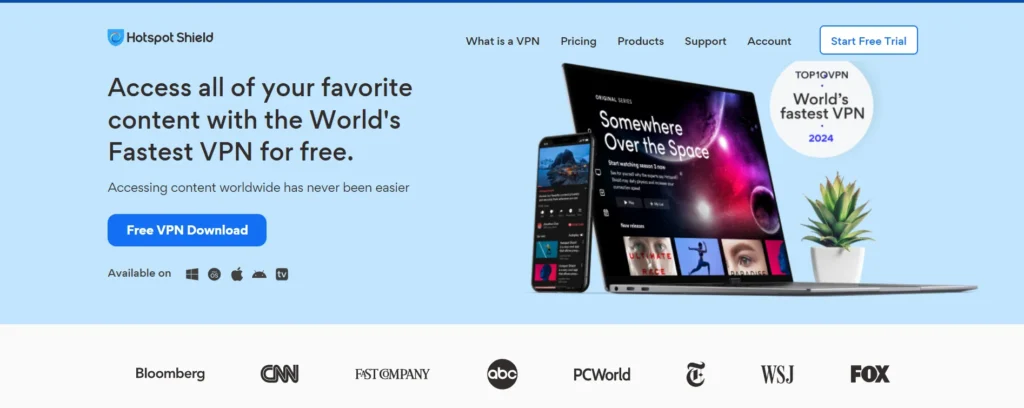
Hotspot Shield has long been one of the most popular VPNs for Windows, particularly for users looking for easy setup and high performance without needing to tweak many settings. The service uses its proprietary “Hydra” protocol, designed to maximize speed and maintain strong encryption. This makes it especially good for streaming, online gaming, and browsing where connection speed matters.
The Windows app is sleek, beginner-friendly, and includes essential features like automatic WiFi protection and a kill switch. It also offers one of the fastest connection times in the industry. Hotspot Shield provides both free and paid plans — the free version is ad-supported but still delivers good performance for basic use. Its premium plans unlock servers in 80+ countries and full privacy features, making it suitable for everyday Windows users who value both convenience and speed.
Top features:
- Hydra protocol for high-speed secure connections
- Easy one-click Windows app setup
- Automatic WiFi protection and kill switch
- Free version available with good performance
Pricing:
| Free | Premium |
| $ | $7.99/mo |
10. Bitdefender VPN
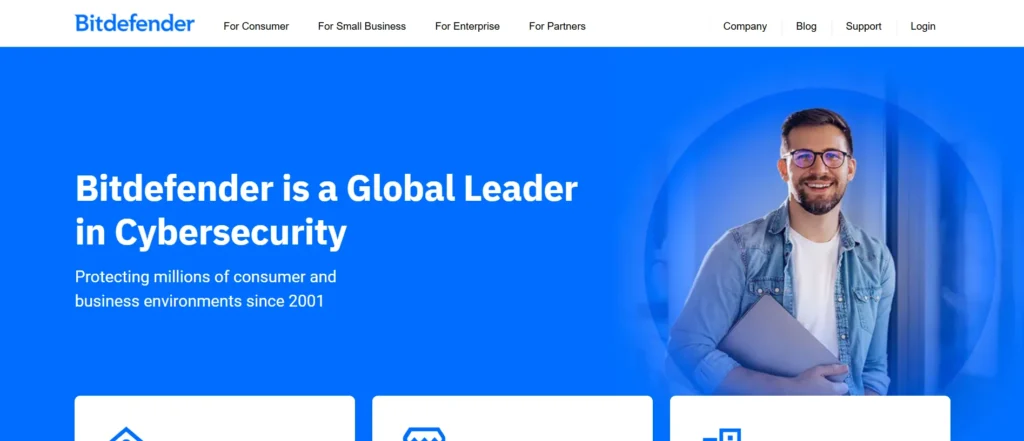
Bitdefender VPN is a fast, secure, and beginner-friendly service created by the cybersecurity experts behind Bitdefender Antivirus. It’s designed specifically for Windows users who want a simple yet powerful VPN that integrates perfectly with their system. The Windows app offers one-click protection, automatically connecting to the fastest server for smooth browsing, streaming, and downloads. It uses Hotspot Shield’s Hydra protocol, known for its impressive balance of speed and security, ensuring your connection remains both private and lightning-fast.
Since it comes from a trusted cybersecurity brand, Bitdefender VPN also benefits from robust malware, phishing, and tracking protection, making it a strong all-in-one option for everyday users. While it’s less complex than some high-end VPNs, it’s ideal for those who prioritize ease of use, reliability, and strong privacy on Windows devices. Whether you’re using public Wi-Fi or streaming across regions, Bitdefender VPN ensures your online activity stays fully protected.
Top features:
- Built by Bitdefender — a global cybersecurity leader
- Uses Hydra protocol for ultra-fast and secure connections
- Seamless Windows integration with one-click protection
- Includes malware, phishing, and tracking.
Pricing: $5.62/mo
11. Hide.me VPN
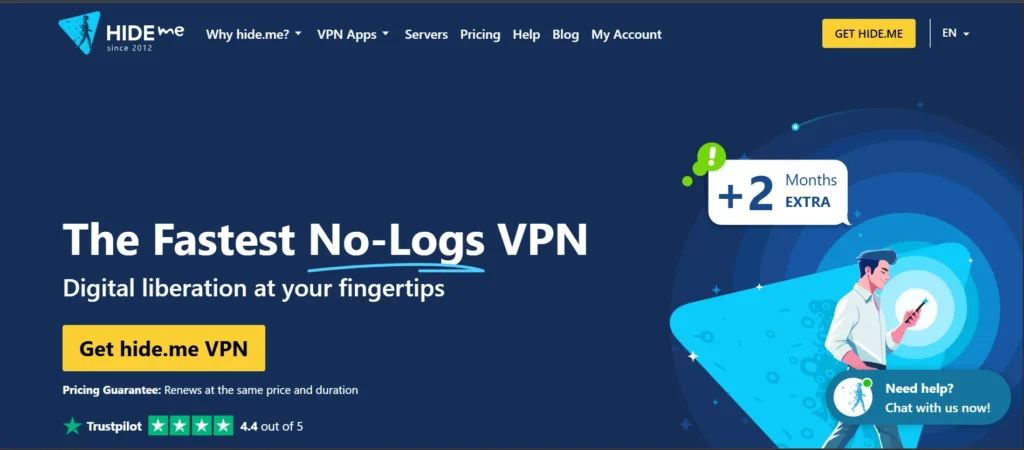
Hide.me is a security-focused VPN provider that offers an excellent Windows application optimized for both privacy and performance. The client supports modern protocols like WireGuard, IKEv2, and OpenVPN, giving users flexibility depending on their speed and security needs. What stands out about Hide.me is that it provides a free version with generous 10 GB monthly data, no speed throttling, and access to multiple server locations — something rare among free VPNs.
For advanced Windows users, Hide.me allows custom configurations such as split tunneling, custom DNS setup, and detailed connection logs (for troubleshooting only). Its no-logs policy has been independently verified, and its infrastructure is built to ensure total anonymity with strong AES-256 encryption. It’s an excellent fit for users who value both usability and fine-grained control.
Top features:
- Free plan with 10 GB monthly data and multiple server locations
- Supports WireGuard, IKEv2, and OpenVPN protocols
- Split tunneling and advanced configuration options
- Independently verified no-logs policy
Pricing:
| Free | 1 Month | 12 Months | 29 Months |
| $0 | $9.95 | $3.49/mo | $2.07/mo |
12. IPVanish VPN
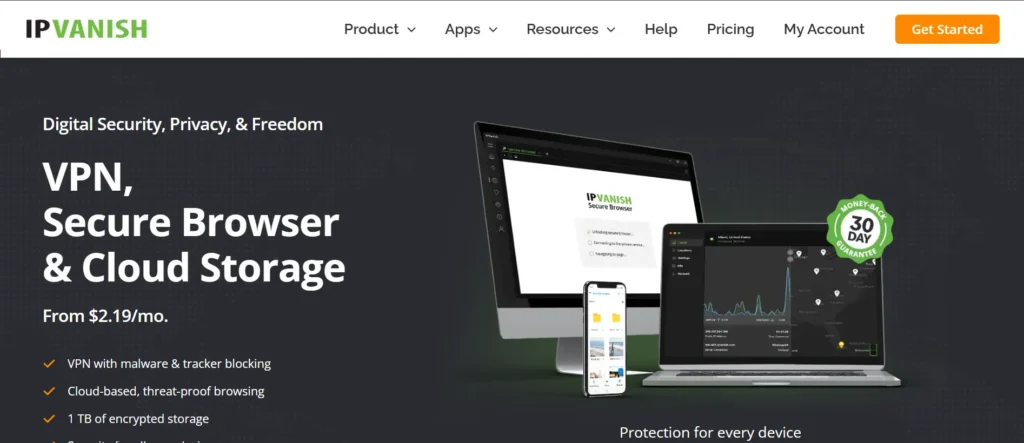
IPVanish is a powerful, performance-driven VPN for Windows that appeals to users who need fast, reliable connections for gaming, streaming, or secure browsing. The Windows app offers a wide range of customizable settings such as protocol selection, split tunneling, and advanced auto-connect rules. It operates its entire server network without third-party ownership, ensuring full control over its infrastructure — an important privacy advantage.
Beyond its robust technical base, IPVanish also delivers great usability for Windows users with clear status displays, real-time bandwidth charts, and automatic connection management. Its no-logs policy and AES-256 encryption provide strong security assurance. With unlimited device connections, it’s a practical choice for users with several Windows and mobile devices.
Top features:
- Complete ownership of server infrastructure (no third-party hosts)
- Unlimited device connections on one account
- Split tunneling and advanced Windows client configuration
- Real-time connection stats and bandwidth charts
Pricing:
| Essential | Advanced |
| $2.19/mo | $3.29/mo |
13. VyprVPN
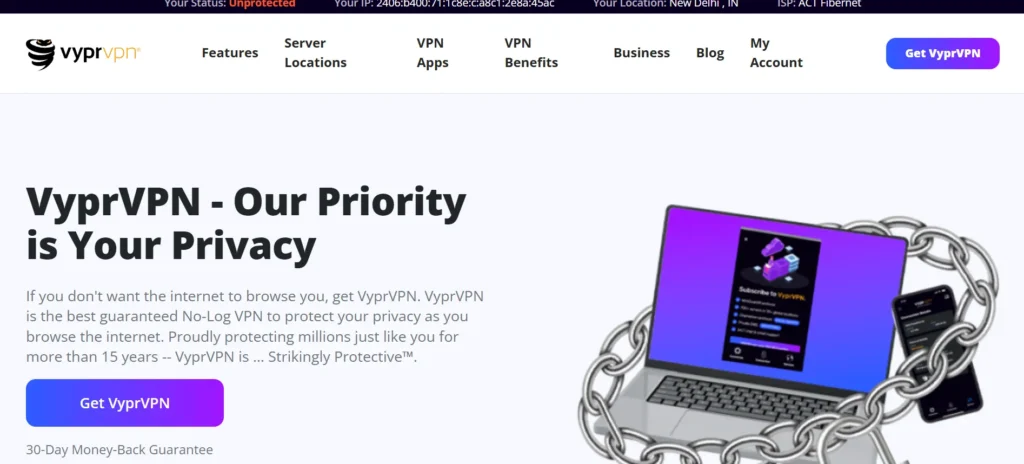
VyprVPN, developed by Golden Frog GmbH in Switzerland, is one of the most trusted VPNs for users who value transparency and reliability. It operates entirely on its own hardware and network infrastructure, meaning no third parties have access to user data. The Windows app offers easy access to its unique “Chameleon” protocol, which helps users bypass restrictive firewalls and VPN blocks.
VyprVPN has earned a strong reputation among professionals and travelers who often face restricted internet access (such as in corporate environments or countries with censorship). Its Swiss base and strict no-logs policy make it ideal for privacy-conscious Windows users. The app is clean, fast, and designed for both beginner and advanced users alike.
Top features:
- Proprietary Chameleon protocol for bypassing VPN blocks
- Owns and manages all its servers globally
- Based in Switzerland with a verified no-logs policy
- Reliable Windows client with fast connections
Pricing:
| Monthly | 1 Year | 2 Years |
| $5/mo | $4/mo | $3/mo |
14. ZoogVPN
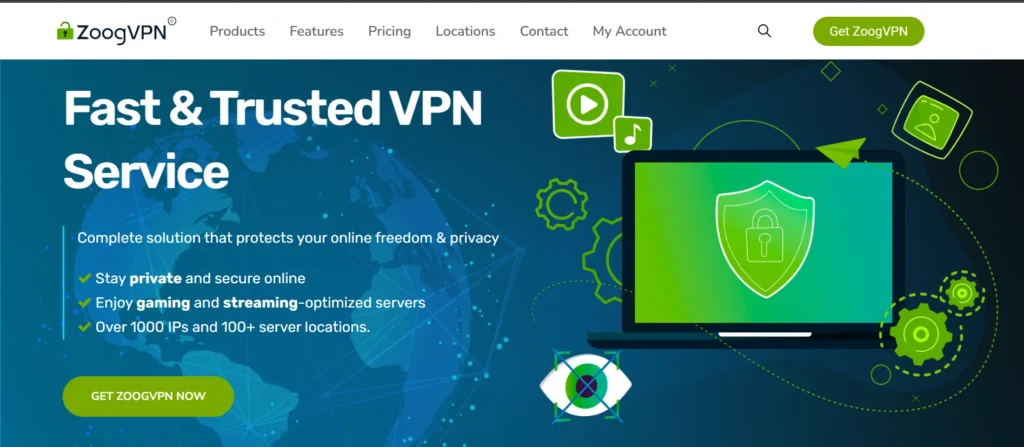
ZoogVPN is a lesser-known yet highly efficient VPN designed for simplicity and affordability. The Windows app is compact, fast, and lightweight, making it ideal for users who want a quick one-click VPN solution without complicated settings. Despite its small size, ZoogVPN provides essential features such as AES-256 encryption, DNS leak protection, and kill switch functionality.
It offers a free plan with limited servers but no time restriction, and its paid plans remain among the most affordable in the market. Windows users can expect consistent performance for basic browsing, streaming, and secure WiFi use. Its “ZoogShadowing” technology also helps users in restricted regions connect reliably without detection.
Top features:
- Lightweight, fast Windows client
- Affordable paid plans with lifetime options
- “ZoogShadowing” technology for censorship bypass
- Free plan with unlimited time usage
Pricing:
| Free | 1 Month | 1 Year | 2 Years |
| $0 | $9.99/mo | $3.39/mo | $2.49/mo |
Conclusion
In conclusion, using a VPN for Windows is one of the smartest ways to protect your privacy, browse safely, and unlock the full potential of the internet. You have total control over your digital life with a reliable VPN, whether you’re working online, watching shows from other countries, or simply want to remain anonymous.
Strong security, quick performance, and user-friendly Windows programs are all features of the VPNs mentioned above. Depending on your demands and budget, you may choose between NordVPN and ExpressVPN, which are excellent all-arounders, Surfshark, which is ideal for an infinite number of devices, and ProtonVPN, which is a good option for those who value privacy. Whichever option you select, your Windows computer will be considerably secure and your internet experience will be more seamless.
FAQs
Is it legal to use a VPN on Windows?
Yes, VPNs are completely legal in most countries. You can safely use them on your Windows PC to protect your privacy or access restricted websites. However, always follow your local laws and avoid using VPNs for illegal activities.
Will a VPN slow down my internet speed?
A small drop in speed is normal because your data travels through encrypted servers. But with premium VPNs like NordVPN, ExpressVPN, or Surfshark, the speed difference is minimal, and you can still stream or download smoothly.
Can I use one VPN on multiple Windows devices?
Yes! Most VPNs allow multiple device connections. Surfshark even offers unlimited connections, so you can protect all your Windows PCs, laptops, and phones with a single subscription.

