Coming up with engaging visual materials on your WordPress site just became so much easier with the means of WordPress AI Image Generators technology. The new tools are changing the way visual design is dealt with by content creators, bloggers, and even the owners of websites, as there is no need and use of fancy design programs or high-cost stock images. Artificial intelligence being their foundation, such generators can generate breathtaking and distinct images within a few seconds of simple text descriptions.
WordPress AI Image Generators can accept basic one-word suggestions and create distinguishable and even extremely detailed descriptions of the creative idea that you may have in mind. This technology makes it democratic to create visual content and make high-quality imagery without prior design skills, and costly software is within reach of anyone.
What Are WordPress AI Image Generators and How Do They Work?
WordPress AI Image Generators are some complex and advanced plug-ins and tools that depend on artificial intelligence to design your personalized pictures in your WordPress Dashboard. Such potent utility deletes the ancient issues of visual content creation by permitting users to create quality, unique images using basic text prompts.
How Do They Work?
The technology utilised under such generators is based on sophisticated machine learning, already trained on millions of pictures and descriptions related to those pictures. Once you type in a text prompt, the AI will analyze what you have asked and produce visuals based on it to your specifications.
- Text-To-Image Processing: Sophisticated algorithms perform the reverse task by reading text in a description format and turning it into an incredibly accurate and imaginative visual format.
- Machine Learning: These tools can learn context, style, and visual aspects using sophisticated neural networks that have been trained on large databases of images.
- WordPress Integration: The smooth architecture of the plugin ensures that your WordPress dashboard can be integrated with it, and the process of generating images becomes a part of your daily routine.
- Customization: In-app editing allows controlling the created images: modifying, coloring, and editing the extra details to correspond to the ideas of the users.
- Media Library Storage: Your images created automatically are saved in your WordPress media library, where they are easily accessible and organized.
Comparison Table for WordPress AI Image Generators
| Name | Rating | Best Feature |
| AI Power | 4.8/5 | Advanced art styles library |
| Bertha AI | 4.6/5 | Content-based image generation |
| SeedProd | 4.7/5 | Theme builder integration |
| Imajinn | 4.5/5 | Professional-grade visuals |
| Divi AI | 4.4/5 | Brand-consistent designs |
| AI Engine | 4.3/5 | Dual content creation |
| Elementor AI | 4.2/5 | Layout-matching images |
| AiBud WP | 4.0/5 | Budget-friendly pricing |
| ZipWP | 4.1/5 | Free plan availability |
| Kubio AI | 3.9/5 | Beginner-friendly interface |
Top 10 WordPress AI Image Generators
1. AI Power
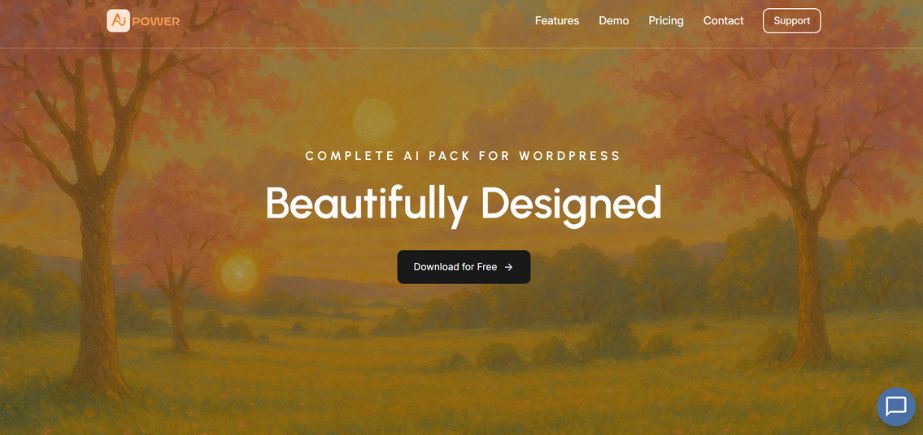
Rating: 4.8/5
Website: aipower.org
Best Use Cases: Professional designers seeking advanced customization and unique artistic styles
The most advanced AI Image Generator in WordPress is AI Power, with advanced machine learning, which enables the production of high-quality visual materials. It is a high-quality plugin with a large collection of already trained artistic styles and themes, which are able to generate everything from photorealistic landscapes and abstract illustrations. The advanced customization possibilities of this tool allow a designer to tune down all the elements of created images, which is the most appropriate solution for the expertise of professional designers and agencies. Having strong machine learning models, AI Power can offer high-quality and original visuals that are practically out of the reach of many competitors regarding creativity and technical perfection.
Key Features:
- Extensive style library
- Advanced customization tools
- Professional-grade output
- Multiple art themes
- Robust ML algorithms
Pros:
- Exceptional image quality
- Extensive style options
- Professional customization tools
Cons:
- Higher pricing point
- Learning curve required
- Resource-intensive processing
Pricing: Free version available, premium plans start at $9.99/month
2. Bertha AI
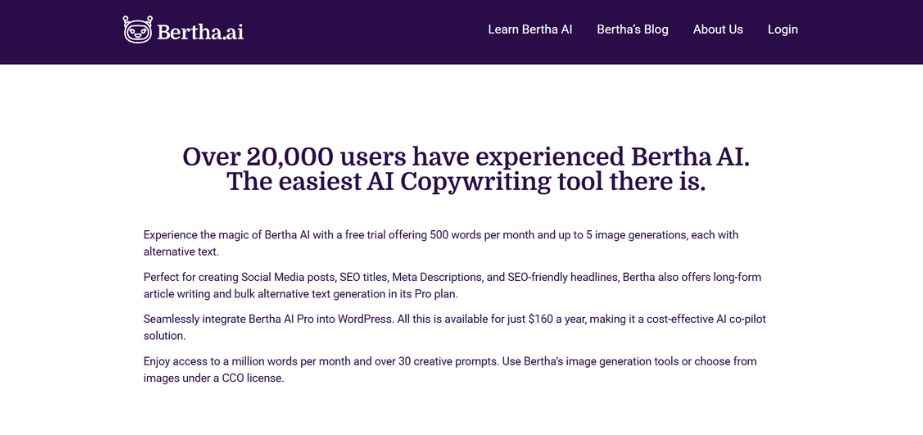
Rating: 4.6/5
Website: bertha.ai
Best Use Cases: Content creators who want images that automatically match their written content
Bertha AI changes the way we use WordPress AI Image Generators and studies what is already written on your pages, and provides completely fitting images. Rather than analysing your content based on text context specific to your own unique and specific writing styles, this revolutionary technology employs a highly sophisticated natural language processing to discern the themes, tone, and context of your writing. What you will end up with is pictures that work absolutely in harmony with your written text, a harmony that will flow out through your entire site. This content-based method removes the guessing phase of making descriptive cues, so it is a perfect solution for bloggers and other content creators who prefer visual continuity, with most of the work done without lifting a finger. Bertha AI can be considered a top contender even in the realm of creating images automatically with the help of its intuitive interface and the ability to analyze content.
Key Features:
- Content-based generation
- Advanced language processing
- Automatic theme detection
- Tone analysis capabilities
- Seamless content integration
Pros:
- Automated content matching
- Eliminates prompt creation
- Consistent visual themes
Cons:
- Limited manual control
- Content-dependent accuracy
- Less creative flexibility
Pricing: Free trial available, paid plans start at $25/month
3. SeedProd
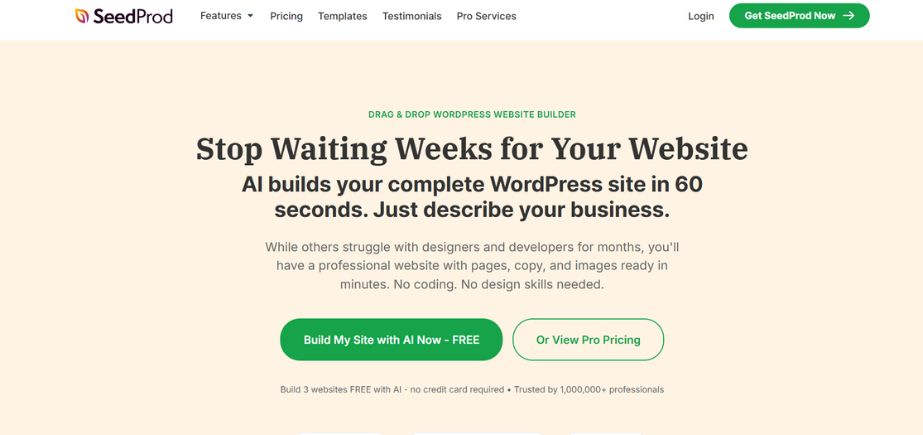
Rating: 4.7/5
Website: seedprod.com
Best Use Cases: Website builders who need integrated AI image generation with page-building tools
SeedProd unites the might of WordPress AI Image Generators and extends the web page construction functions, which constitutes an all-in-one package in terms of website creation. It is a widely used tool and has more than one million people who depend on this powerful tool because of the drag and drop interface and AI functionality. The congruency of the image generation and theme creation offers users the ability to users to build designs that are aesthetically defining in their uniformity to the whole structure of their sites. The AI image generator by SeedProd is especially great at delivering professional and quality image depictions that blend seamlessly with your site design. It’s in-built saving to WordPress media library and WooCommerce compatibility gives it a special value to e-commerce websites and business websites.
Key Features:
- Page builder integration
- Drag-and-drop interface
- WooCommerce compatibility
- Media library sync
- Theme customization tools
Pros:
- Integrated page building
- Beginner-friendly interface
- Professional visual output
Cons:
- AI features require payment
- Limited to the SeedProd ecosystem
- Prompt refinement needed
Pricing: Plans start at $39.50/year
Also Read: Best WordPress Email Marketing Plugins
4. Imajinn
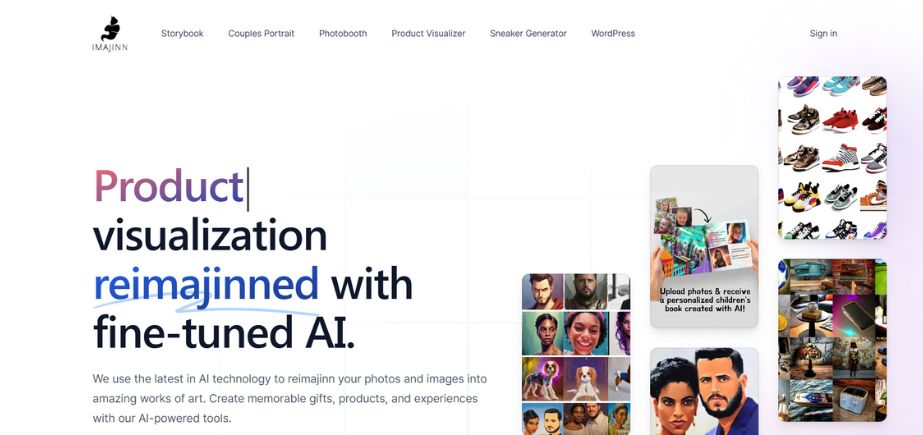
Rating: 4.5/5
Website: imajinn.ai
Best Use Cases: Professional content creators requiring high-quality visuals with extensive customization options
Imajinn is the top-of-the-line WordPress AI Image Generators that offer high-level machine learning technology and uncomplicated user interfaces. The plugin is rich in features and functions very well in converting simple as well as complex prompts into an image of a professional level, which satisfies all the quality standards. This flexibility of Imajinn gives users an opportunity to make everything starting from simple illustrations to complicated scenes with detailed multi-part documentation.
Being integrated with the WordPress block editor (Gutenberg), it simplifies the writing process by letting the user generate and add pictures to websites directly on the go. Imajinn is also a great solution to the creation of businesses and developers where visual processes are a high priority, as advanced editing capabilities and quality output are desirable.
Key Features:
- Professional-grade output
- Gutenberg integration
- Advanced customization
- Multi-part descriptions
- Premium quality visuals
Pros:
- Exceptional image quality
- Flexible prompt options
- Professional customization tools
Cons:
- Higher pricing structure
- Learning curve exists
- Resource-intensive processing
Pricing: Free version available, paid plans start at $24.99/month
5. Divi AI
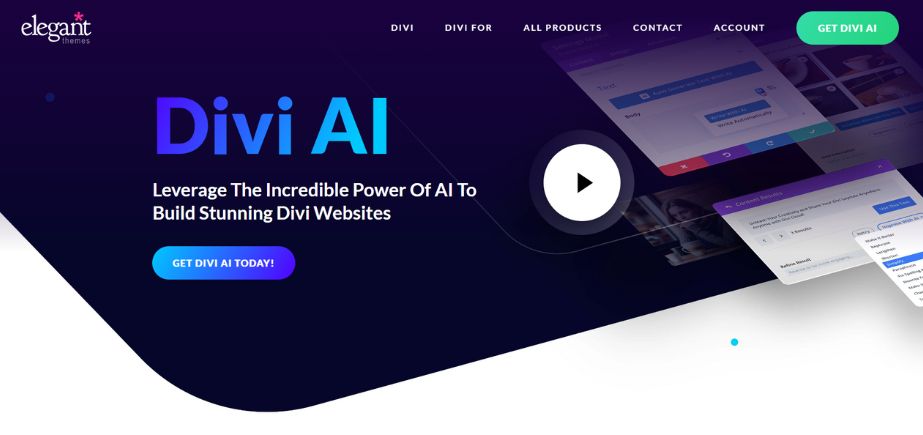
Rating: 4.4/5
Website: elegantthemes.com
Best Use Cases: Divi theme users who want seamless AI integration with their existing workflow
The Divi AI itself is entirely suitable for users of the Divi theme and page builder, providing them with WordPress AI Image Generators that integrate perfectly with the Divi environment. This specialized tool scans over your present site design features, such as color schemes, fonts, and other layout features, to create images that appear to not even have a non-homogeneous degree of visual integrity. It has seamless integration with the interface of Divi; thus, users can build and apply the images without moving to their new workspace. Divi AI has a lot of applications, but its best use is to create images that no longer seem like completely separate objects in your design but close extensions of it, a process that is a great help when you want to keep the brand intact across such vast websites. It separates the tool of the other generic AI image generators, with the potential to comprehend and reproduce design language.
Key Features:
- Divi theme integration
- Brand consistency matching
- Color scheme analysis
- Layout compatibility
- Seamless workflow integration
Pros:
- Perfect Divi integration
- Brand-consistent output
- User-friendly interface
Cons:
- Limited to Divi users
- Fewer editing features
- Ecosystem dependency
Pricing: Included with Divi Theme and Builder, starting at $89/year
6. AI Engine
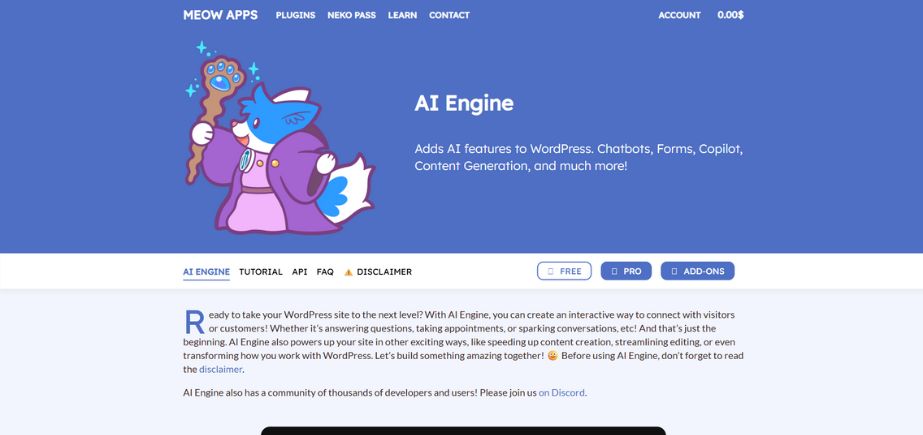
Rating: 4.3/5
Website: ai-engine.org
Best Use Cases: Bloggers and small business owners who need both image and text content generation
While AI Engine is one of the AI Image Generators created specifically as a WordPress tool, it stands out in providing an all-inclusive content creation experience going well beyond image creation. Using such a multifunctional plugin, one can make a full-fledged blog post or page by entering only a prompt and get not only appropriate textual material but also a corresponding featured image. The two-in-one feature renders the AI Engine quite useful to content creators looking to automate the whole process of content creation. Its user-friendly interface and flexible price package give it the affordability factor to reach different users with different levels of technical ability and financial allowance. Its flexibility in terms of customization will enable the consumer to reshape the generated copy and imagery to suit their unique needs, and this makes it a very adept tool when used by a content-intensive website.
Key Features:
- Dual content creation
- Complete post generation
- Beginner-friendly interface
- Customization options
- Flexible pricing structure
Pros:
- Text and image generation
- User-friendly interface
- Comprehensive content creation
Cons:
- Advanced features require payment
- Content may need refinement
- Limited specialization
Pricing: Limited free version, premium plans start at $49/year
7. Elementor AI
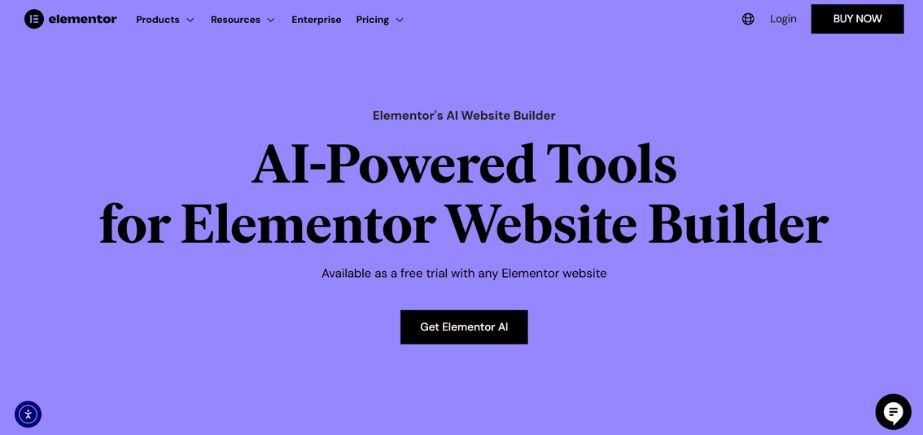
Rating: 4.2/5
Website: elementor.com
Best Use Cases: Elementor users who want AI-generated images that match their page layouts
Elementor AI introduces you to WordPress AI Image Generators within the powerful Elementor page builder community, making intuitively generated images take your current design into account. This advanced tool will help to examine the color scheme of your page, the typography, and the page layout to make images that seem to be a part of the design. According to the developed AI algorithms, its visuals are always excellent to complement what you already have on your site and ensure that the designs are coherent across the site. It is the main strength of Elementor AI that people will not create something with it that is going to ruin the interiors and structure of your crafted design. The seamless compatibility with the Elementor interface entails the ability of users to create and apply images without messing up their design process.
Key Features:
- Layout-aware generation
- Design context analysis
- Elementor integration
- Color scheme matching
- Typography consideration
Pros:
- Perfect Elementor integration
- Context-aware generation
- High-quality output
Cons:
- Requires Elementor Pro
- Learning curve exists
- Limited to Elementor users
Pricing: Included with Elementor Pro, starting at $49/year
Also Read: Best WordPress Affiliate Plugins
8. AiBud WP
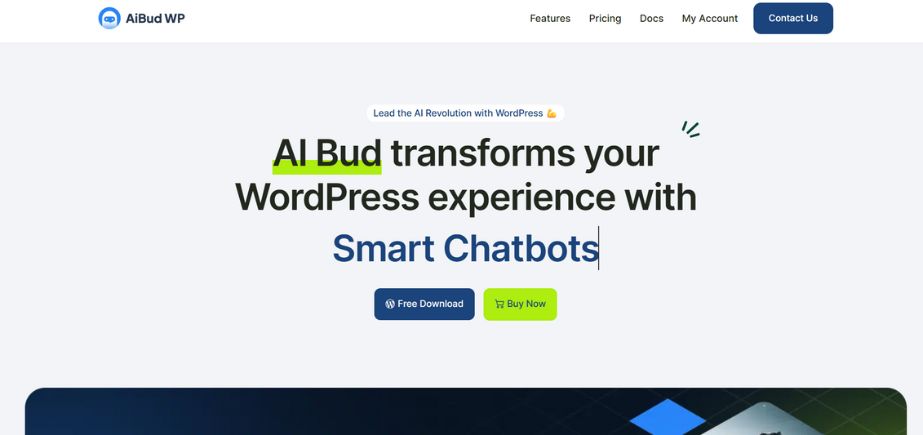
Rating: 4.0/5
Website: aibudwp.com
Best Use Cases: Budget-conscious users who need basic AI image generation functionality
AiBud WP is a great introduction to WordPress AI Image Generators with the base points needed in AI image generation, while being low on pricing. This affordable plug-in has a simple interface friendly to new users, and thus it gives more people with low technical literacy an opportunity to use AI image creation. AiBud WP is a simple application that can serve the needs of users who need to generate basic-level images with features without advanced toolkits or not. This is because users can easily develop functional images that can address their immediate needs without being overwhelmed by the simple prompt-based system. AiBud WP is a good compromise between cost to efficiency ratio, which is important to small business owners and single bloggers who operate on limited budgets.
Key Features:
- Budget-friendly pricing
- Simple interface
- Quick generation
- Basic customization
- WordPress integration
Pros:
- Very affordable pricing
- Beginner-friendly interface
- Quick image generation
Cons:
- Limited customization options
- Basic image quality
- Fewer advanced features
Pricing: Free version available, premium licenses start at $19/month
9. ZipWP
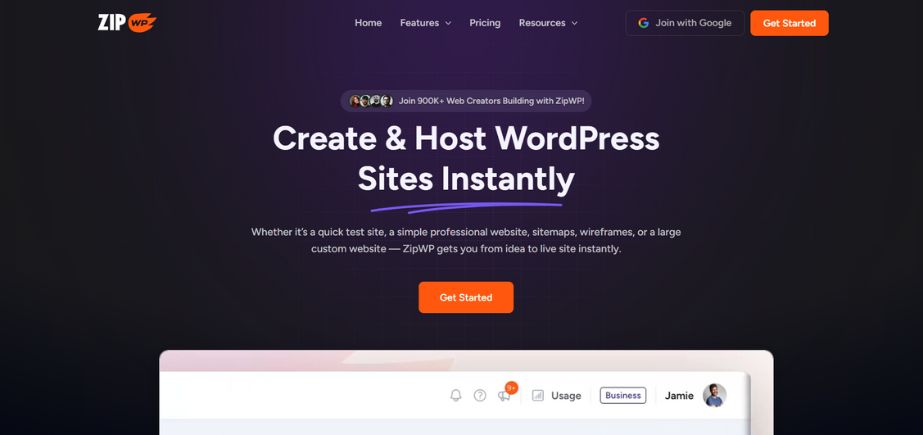
Rating: 4.1/5
Website: zipwp.com
Best Use Cases: Users who want to test AI website building without an upfront investment
Occupying the same niche as these tools, ZipWP, by the authors of a popular Astra theme, includes WordPress AI Image Generators in a free, multifunctional AI website creation platform. The most notable aspect of this tool is a free plan that gives people an opportunity to get acquainted with AI-based website building without financial investment. The possibility of the platform to create numerous variations of the websites itself leaves the users with a vast range of choices to locate the designs that fit their vision. The connection of ZipWP to the Spectra site creator and the possibility of using it with the WordPress block editor provides a smooth experience to exploiters of users who take on the benefits of usable AI and the customization of a website. The range emphasis of the tool is to offer value in its free layer, which is why it becomes highly appealing to the users who would like to explore AI-powered design.
Key Features:
- Free plan available
- Multiple generations
- Spectra integration
- Block editor compatibility
- Custom image uploads
Pros:
- Generous free plan
- Multiple generation options
- No upfront costs
Cons:
- Premium features locked
- Export/import required
- Limited free customization
Pricing: Free plan available, paid plans start at $79 one-time
10. Kubio AI
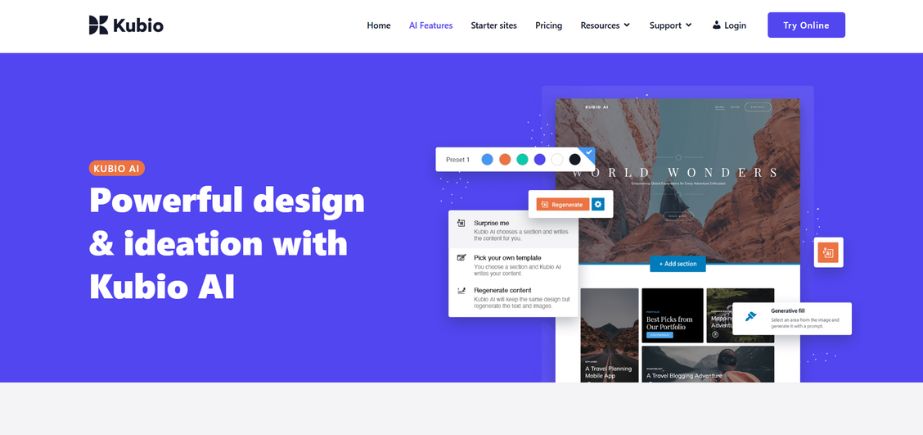
Rating: 3.9/5
Website: kubiobuilder.com
Best Use Cases: WordPress users who want a familiar block editor interface with AI capabilities
Our last WordPress AI Image Generators entry is Kubio AI, whose UI looks similar to the default block editor of WordPress and may appeal to those who have experience with the latter. It is especially attractive to those users familiar with Gutenberg who need to access such AI capabilities without having to study new interfaces. The three-option generation mechanism of the tool permits users to be flexible on the way they would think of generating images; whether they desire a full surprise, a form of a specific design with AI rendering involved, or vice versa, content with uniform designs. Although Kubio AI may not have the most sophisticated functions when compared to paid versions, it is a decent tool to use by WordPress users who value convenience and interface uniformity.
Key Features:
- Block editor similarity
- Three-generation options
- Style customization
- Content regeneration
- Familiar interface
Pros:
- Familiar WordPress interface
- Flexible generation options
- Easy to learn
Cons:
- Performance inconsistencies
- Limited advanced features
- Occasional functionality issues
Pricing: Free plan available, paid plans start at $8.25/month
How to Maximize Your Output with WordPress AI Image Generators?
To make the most of WordPress AI Image Generators, it is best to approach in a strategic but intuitive manner, as well as familiarize oneself with the best ways of expressing one’s creativity using the tools. With the use of the best practices and proven techniques, you can enhance the quality and relevance of the generated images and even cut the time spent on their revisions significantly.
- Prompting: Create Prompts: Develop long, detailed, specific prompts that constitute style preferences and color schemes, along with composition features and background context prompts to know how to lead the AI to your desired result.
- Iteration: Practice several variants of your prompts and create several versions of each picture to practice some creative possibilities, and reach the final, fitting your content.
- Customization: Take advantage of features and avenues available in built-in editing tools and customization features to tailor generated images to meet the tone and content needs of your brand perfectly, with customization of colors, cropping, and other features.
- Integration: Make sure generated pictures are compatible with your current content strategy in terms of how they align with your overall design theme, color scheme, and message to achieve consistency visually.
- Optimization: use the correct image optimization, including correct file formats, compression, and alt text to optimize the picture and improve the performance of your output content in the search engine and aesthetically.
How to Choose the Right WordPress AI Image Generators
When choosing the best WordPress AI Image Generators that would match your particular requirements, please take into consideration several aspects that will influence your long-term performance and work efficiency. The knowledge of your needs and aligning them with the proper tool features guarantees the best results and the success of the investment.
- Budget: Weigh your budget and compare pricing plans, quick estimates, as well as long-term performance and factors such as feature restrictions, use restrictions, and future scalability needs of your ever-expanding web presence.
- Integration: Check the compatibility of various WordPress AI Image Generation tools with your already used tools, themes, and plugins so that there are no challenges related to workflow integration and possible conflicts that may compromise your current system of managing your websites as it is.
- Features: It is important to define what particular functions you require the most, be it a variety of styles, customizations, batch processing, or special features, e.g., e-commerce, to be sure that your desired tool will serve you now and in the future.
- Usability: Do not underestimate the complexity, learning curve, and support resources of the interface based on your level of technical expertise and the capabilities of your team in order to facilitate the adoption and effective usage of your platform of choice with relative ease.
- Scalability: Make sure to consider the growth in the future, as well as choose WordPress AI Image Generators that will support ever-growing content, collaboration with the team, and more complex features according to the development path and growth strategy of your site.
Conclusion
The WordPress AI Image Generators have transformed the manner in which site owners conduct their design activities regarding visual elements and created a new system for producing superior photos with the highest possible reach and effectiveness. These new tools have removed the conventional obstacles to visual design and empower individuals, no matter how technically adept they are, to generate beautiful original visuals that can become their distinctive appeal and that can appeal to their customers with much greater relevance.
What we can anticipate is even more advanced features and capabilities of the future version of these tools, as the technology of artificial intelligence keeps improving. The existing environment already displays how effective AI can be in content creation, and Drupal AI Image Generator pioneers can already place themselves in an advantageous position with regard to the future of web design and digital marketing.
Frequently Asked Questions
Q: Can WordPress AI Image Generators be used in businesses?
A: Yes, the majority of WordPress AI Image Generators provide commercial licenses, which could enable you to use generated images for business purposes, such as in a project with a client, as well as in commercial sites.
Q: What is the average cost of WordPress AI Image Generator?
A: The range of prices is extremely different, from free tools such as ZipWP to paid services costing approximately $9.99/month, and the majority of tools contain several pricing levels at various points depending on the number of functionalities and restrictions.
Q: Am I supposed to have technical skills to use WordPress AI Image Generators?
A: No, this is achieved through tools that could be used by users of different skill levels and have an easy-to-understand interface and a prompt-based system that does not require programming knowledge or design experience.
Q: Can I make edits on images that are created via WordPress AI Image Generators?
A: True, most of the tools have their editing functionality, and even exported images can be edited again with regular image processing software or even WordPress plugins.
Q: Will WordPress AI Image Generators put professional designers out of a job professional designers?
A: These can be considered powerful tools, but they are not oriented to replace professional designers, just to provide efficiency of routine work and allow designers to work on the strategic creative direction and complex works.

