Note-taking applications are an important asset for people in any profession. It does not matter whether you are a student or a working person at some organization; you may take notes for various reasons, and it can vary from private to professional. For instance, you can refer to taking class notes, business plans, and many other things.
When we talk about note-taking applications, we certainly cannot forget the name of the NoteGPT application, which is highly popular among users for its AI-driven features. Although there are various features that this application offers but you might still be able to find something else.
In this blog, we will talk about the top 10 NoteGPT alternatives and how to select the best option.
Why Should You Consider An Alternative?
NoteGPT is mainly an AI-powered note-taking application that helps you with writing down the important details that you can summarize for either personal or professional reasons. Nonetheless, it has a user-friendly and intuitive interface that helps people navigate through the application easily.
Surprisingly, there is also a Chrome extension of this application that you can find for summing up PDFs, work presentations, YouTube content, pictures, several website articles, and much more. However, even though you can leverage many advantages from this application, there are a lot of downsides that make users find other AI tools.
Nonetheless, here are a few reasons why you should think of an alternative to NoteGPT and what the limitations that come with NoteGPT are:
- No Partnership Facilities: The application lacks concurrent and synchronized note-sharing, which makes teamwork and partnership learning troublesome.
- Limited Content Type: You can mainly use this application for summarizing YouTube videos and digitalized texts; however, you may find it difficult to work with graphic-heavy content or extremely visual content.
- Restricted Personalization: If users want to personalize their content or summarize through AI functions, they may find a few features lacking.
- Experience Curves: Beginners or new users may find it difficult to navigate through this application at first because of its complex interface, although it claims to have a user-friendly interface.
- Restricted Workspace Incorporation: The User cannot directly obtain or summarize information from interior workspace facilities.
Feature Comparison Table: NoteGPT Alternatives
| NoteGPT Alternative | Best for | Pricing |
| Evernote | Keeping ideas and tasks organized. | $14.99/month per user. |
| Microsoft OneNote | Organizing detailed multimedia notes. | $9.99/month per user. |
| Notion | Task organization and project management. | $10/month per seat. |
| Google Keep | Quick notes and organizing with labels. | Free forever. |
| Bear | Taking notes offline with rich markdown support. | $2.99/month. |
| Simplenote | Simple, fast, and cross-platform note-taking. | $10/year. |
| Zoho Notebook | Creative, multimedia note-taking with vibrant designs. | $14.99/year. |
| Obsidian | Creating a web of ideas and concepts. | $50/year per user |
| Roam Research | Managing interconnected ideas and complex research tasks. | $15/month per user |
| ClickUp | AI writing and Note-taking. | $7/month per user. |
Top 10 Best NoteGPT Alternatives in 2025
As we have mentioned several restrictions that come with the NoteGPT application. Here is the top 10 best NoteGPT alternatives you can work with:
1. Evernote
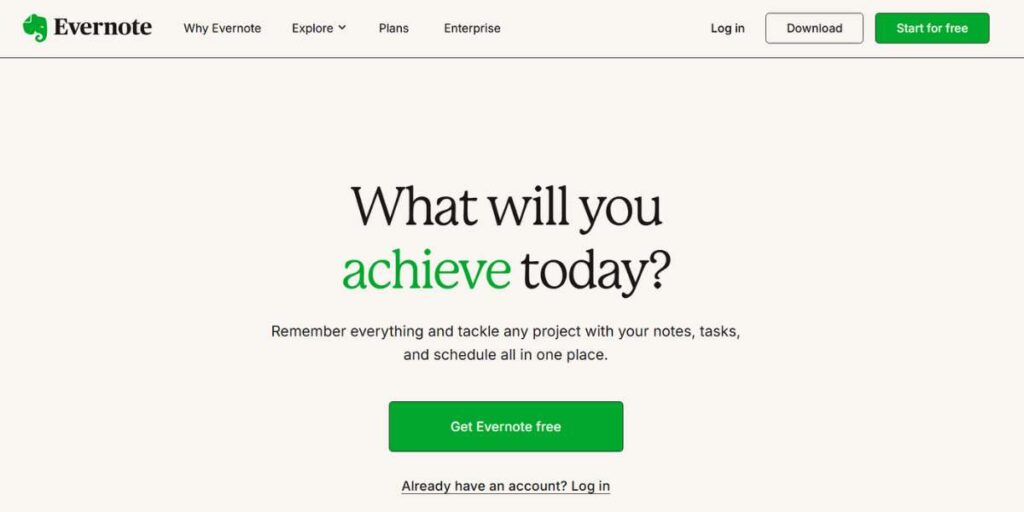
Coming at the top of our list, we have the Evernote application for note-taking, moreover, it fulfills all the basic requirements for the NoteGPT application and provides better features. Nonetheless, the application is mainly famous among users for its idea-taking capabilities and organizing tasks among different project works.
Furthermore, you can mainly use this tool if you aim to organize your notes and easily access them whenever you need them. The application makes these tasks possible because you can sync this tool with various devices such as Android, Windows, and many more. Also, with this note-taking tool, you can find crucial data information in pictures, PDFs, attachments, and texts.
Nonetheless, the meeting transcription also becomes easier with its AI summarizer tools and features. And the application also simplifies your file organization with notebook stacks, especially if you are working as a Group, this alternative is good for collaboration.
Pros And Cons of Evernote
Pros
- You can easily access your notes from different devices such as web, desktop, and mobile for its multi-platform support.
- Users can transform audio, pictures, or extended videos into personalized texts.
- The application also allows you to include highlights, headings, and lists in your notes for optimal clarity.
Cons
- The application has restricted markdown assistance, and users cannot access any graph view for displaying note links.
- With the free version, users can only sync with one device.
Evernote Pricing Options
- Personal: 14.99 per month for each user.
- Professional: 17.99 per month for each user.
- Teams: 24.99 dollars each month for per user.
Evernote Reviews And Ratings
- G2: 4.4/5.
- Capterra: 4.4/5.
2. OneNote by Microsoft
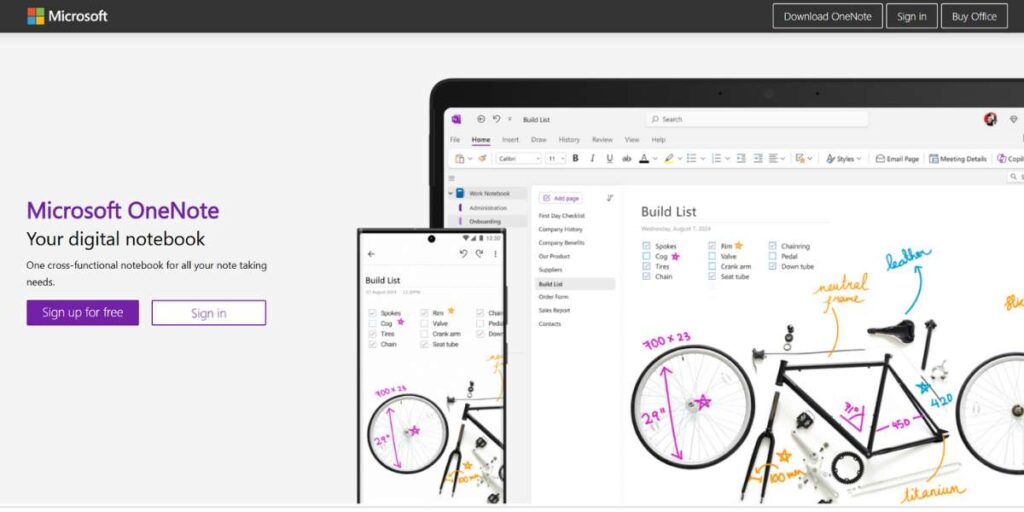
As our next option for one of the best NoteGPT competitors, we are going to suggest the OneNote application by Microsoft. This note-taking tool might practically fascinate a lot of people because of its prominent name, which a lot of people associate with or regularly come across.
Nonetheless, the OneNote note-taking tool is prominent among users for its organizing capabilities in in-depth multimedia notes with adjustable formatting across different devices. Also, it does not matter whether it is a picture, text, or multimedia; this application will allow you to shape or organize your notes following your preferences.
Furthermore, as this application integrates with other Microsoft facilities such as Outlook and Microsoft Teams, it helps you to stay more productive with note-taking. One of its best features is its ability to take notes in offline mode, so you can take notes anywhere without relying on an internet connection.
Pros And Cons of OneNote by Microsoft
Pros
- Users can make various notebooks and organize them chronologically for a better formation.
- You can implement OCR to detect a particular text in pictures without much problem.
- The application helps you to collaborate concurrently by sharing notebooks for effortless group work.
Cons
- You can only get 5 GB with the free version.
- The application lacks several advanced task administrative features.
OneNote by Microsoft Pricing Options
- Microsoft 365 Personal: 9.99 per month for each user.
- Microsoft 365 Family: 12.99 dollars each month for per user.
OneNote Reviews
- Capterra: 4.6/5.
- G2: 4.5/5.
3. Notion
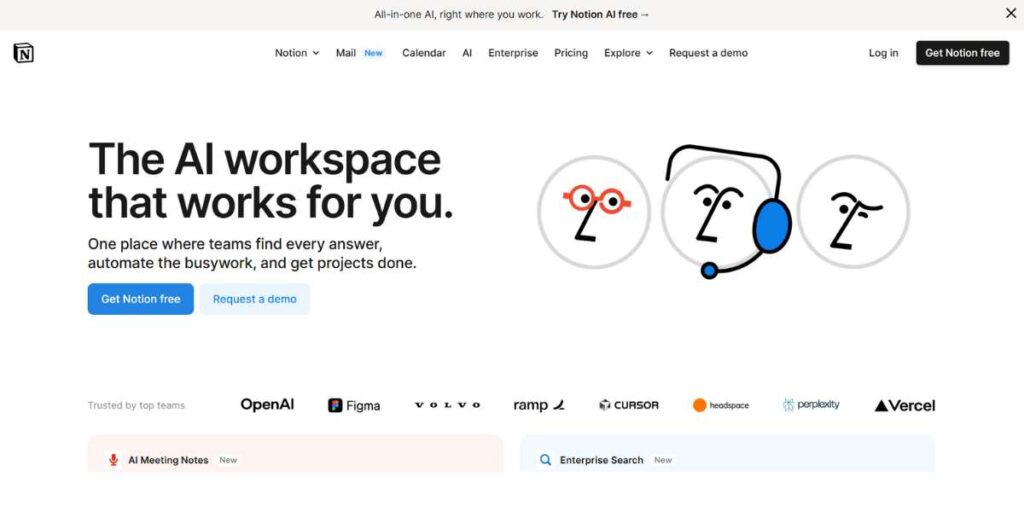
Looking for smart note-taking apps can be troublesome and will take a lot of effort and time. However, since we are suggesting the best alternatives to NoteGPT, it will save you from a lot of trouble, and one such example is the Notion note-taking tool, which is highly famous among many people because of its group collaboration, project management, and task organization capabilities.
And following our earlier mention, if you are particularly looking for a note-taking tool to address your task organization, then Notion is the perfect choice for you. Nonetheless, the application is mainly prominent because of its personalized databases such as calendars and think tables. You can get all these designs with this application to optimize your workflow.
Also, it does not matter whether you are working with your team or solo; the note-taking tool features useful templates and concurrent collaboration, which help you build an internal knowledge base effortlessly.
Pros And Cons of Notion
Pros
- Users can centralize projects, tasks, and information in a single hub.
- You can leverage AI for insights, making data-oriented decisions, and writing.
- The application enhances your productivity for automation, writing, and brainstorming.
Cons
- The personalization features can be very hard to navigate.
- The application might lack accuracy in navigation and search usefulness.
Notion Pricing Options
- Plus: 10 dollars per month for each seat.
- Business: 15 per month for every seat.
- Enterprise: Customized pricing.
Notion Reviews
- Capterra: 4.7/5.
- G2: 4.7/5.
4. Google Keep
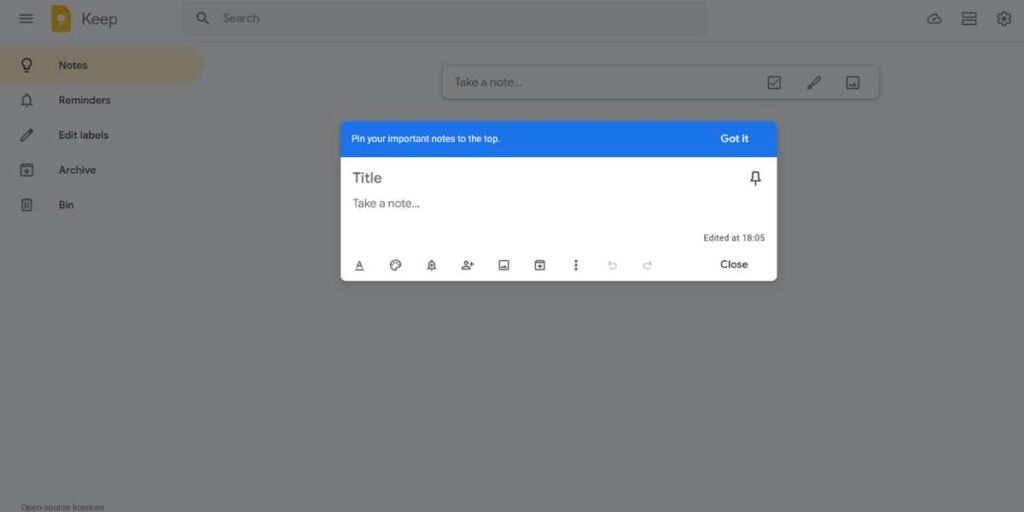
There are a lot of AI note-taking tools and NoteGPT competitors that you can find in the market, but a few have their eyes set on the ones that have a prominent name to back up their reliability and services. And just like OneNote by Microsoft, we are going to suggest to you another prominent and one of the best alternatives to NoteGPT, which is Google Keep.
Furthermore, the application is mainly popular for its quick notes, label organization, and location-based setting reminders. Also, with Google Keep, simplicity is one of its main features; users can easily navigate through this note-taking application and easily do their work. Nonetheless, you can mainly use it for organizing and managing your notes.
Moreover, the Google Keep application allows users to experience color-coding, note-taking with quick availability, and attaching labels for a convenient sorting procedure.
Pros And Cons of Google Keep
Pros
- You can directly decipher voice notes with ASR for flawless documentation.
- Users can organize the color-coded labels visibly and categorize notes with ease.
- You can leverage its Gemini AI for crafted recommendations and useful insights.
Cons
- It lacks several advanced features for formatting complicated layouts and simple texts.
- The application is also missing project management features and larger note-taking capabilities for bigger tasks.
Google Keep Pricing Options
- You can use it for free all the time.
Google Keep Reviews
- Capterra: 4.7/5.
- G2: 4.5/5.
5. Bear
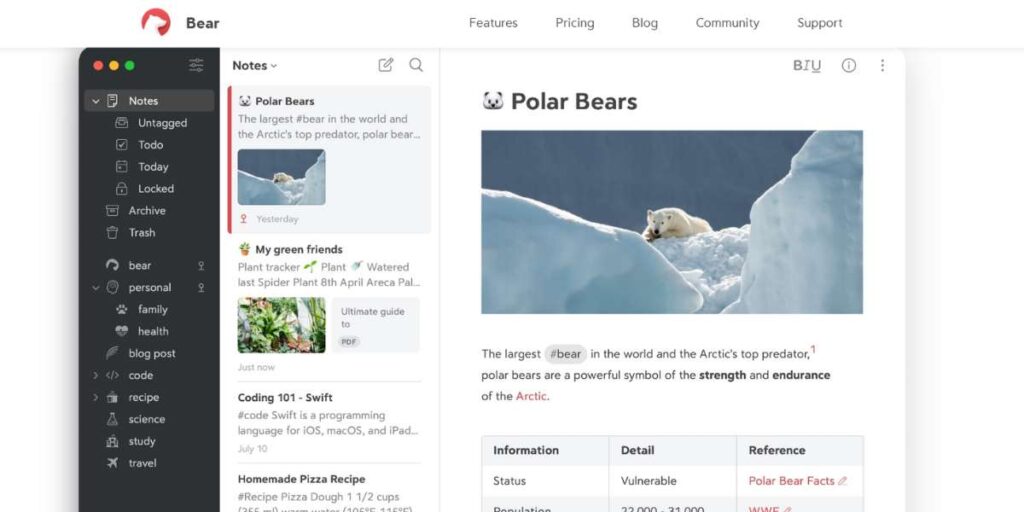
If you have exhausted all the options to choose NoteGPT alternatives and are running out of options, we can suggest the Bear note-taking application, which is one of the best NoteGPT competitors in the market. Moreover, you can rely on this note-taking tool for making notes in offline mode with high-quality markdown assistance and convenient tagging.
Also, as the application has a market-down assistance feature, it lets its users format smoothly and arrange their notes, which you cannot find in NoteGPT as a feature for making notes. Also, another fascinating point is that you can work in offline mode without relying on the Internet. This feature makes taking notes rather easy, regardless of the place you are visiting.
As many note-taking tools rely on online connections and web servers with AI-driven features, the Bear application comes as an exceptional choice for taking notes, especially if you want to take a flexible approach to it.
Pros And Cons of Bears
Pros
- You can capture designs with its user-friendly interface and sleek approach.
- Users can organize notes flawlessly with a huge tagging function.
- Users can also annotate DOCX, PDFs, TXT files, and HTML.
Cons
- The application does not work on Android and Windows, which restricts its device support.
- The advanced features are only available if you pay for the premium subscription.
Bear Pricing Options
- Pro: 2.99 per month.
Bear Reviews
- G2: 4.6/5.
- Capterra: 4.5/5.
6. Simplenote
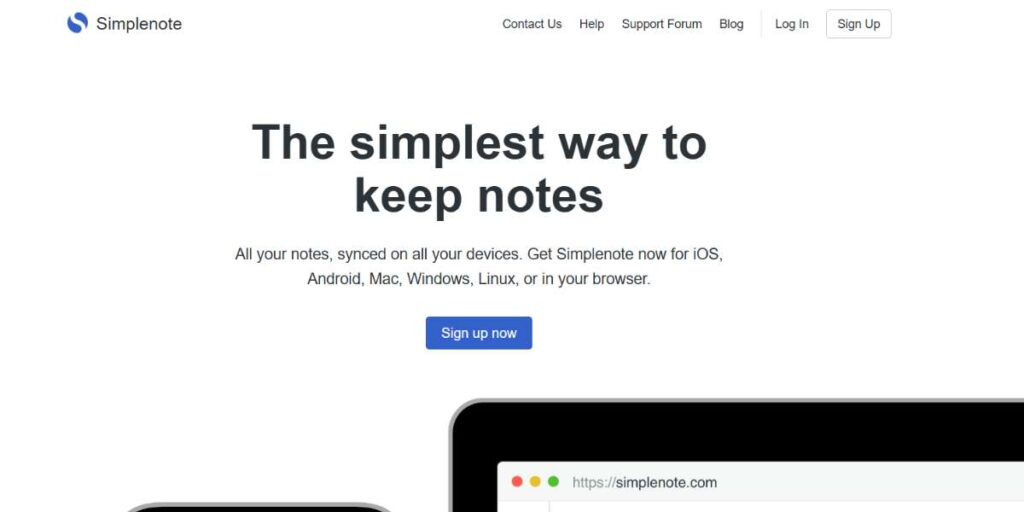
Not everyone desires a fancy note-taking application with unnecessary features that they won’t even use, with a complicated interface that makes the user experience very bad for users. Moreover, if you have simplicity in mind and are looking for an alternative to NoteGPT, then Simplenote is the best choice for you.
Nonetheless, the Simplenote application is popular in the market because of its simple, quick, and multi-platform support capabilities, which also allow seamless syncing across many devices. In this application, you won’t find many complex interfaces that halt your note-taking process. Furthermore, you can easily take notes with this application.
Also, the application provides features like partnership note-sharing, where all your group members can comment and edit on the note, which the NoteGPT application severely lacks.
Pros And Cons of Simplenote
Pros
- You can sync concurrently on multiple platforms for flawless updates.
- Users can effortlessly share and collaborate by commenting and editing a note.
- You can remain focused with a neat and distraction-free interface for users.
Cons
- The application has restricted formatting features.
- Simplenote also lacks many project management features for note-taking.
Simplenote Pricing Options
- Premium: 10 dollars per year.
Simplenote Reviews
- G2: 4.2/5.
- Capterra: 4.3/5.
7. Zoho Notebook
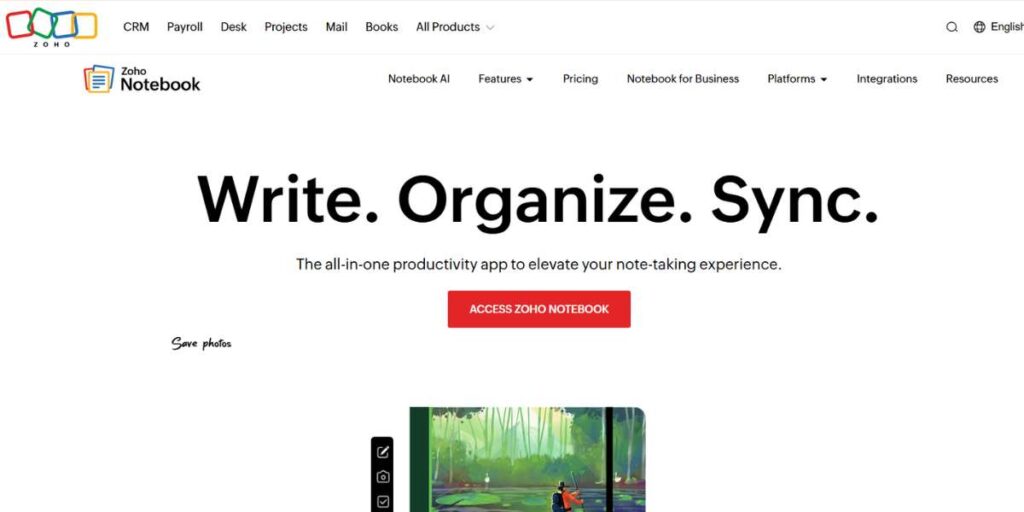
Different people have different requirements for features when they are trying to find AI summarizer tools and the best NoteGPT competitors. With this in mind, we are going to refer you to the Zoho Notebook application for note-taking and which you can rely on for creative note-taking alongside multimedia features with vivid visuals.
With this note-taking tool, you can find several note-taking features such as meeting transcription, alongside many bright and fun features, and if you combine them all, the tool will give your note-taking experience a creative approach. Furthermore, the application also allows you to sync across many devices, such as Android and Windows, so you can easily access your notes every time.
The application also has Smart Cards, which help users organize their notes with sketches, checklists, and links. Also, the note-taking tool helps you draw and doodle directly on your writing.
Pros And Cons of Zoho Notebook
Pros
- The application allows you to attach text, pictures, and blogs directly to your writings by using the web clipper feature.
- Your notes are secured with Touch ID, which adds an extra layer of privacy.
- Users can customize their notebooks with customized covers for distinctive touches.
Cons
- The application does not have many integration features with different tools.
- There is a limitation on viewing the options.
Zoho Notebook Pricing Options
- Personal Subscription: 14.99 per year.
- Pro Subscription: 1.99 per month.
Zoho Notebook Reviews
- Capterra: 4.6/5.
- G2: 4.4/5.
8. Obsidian
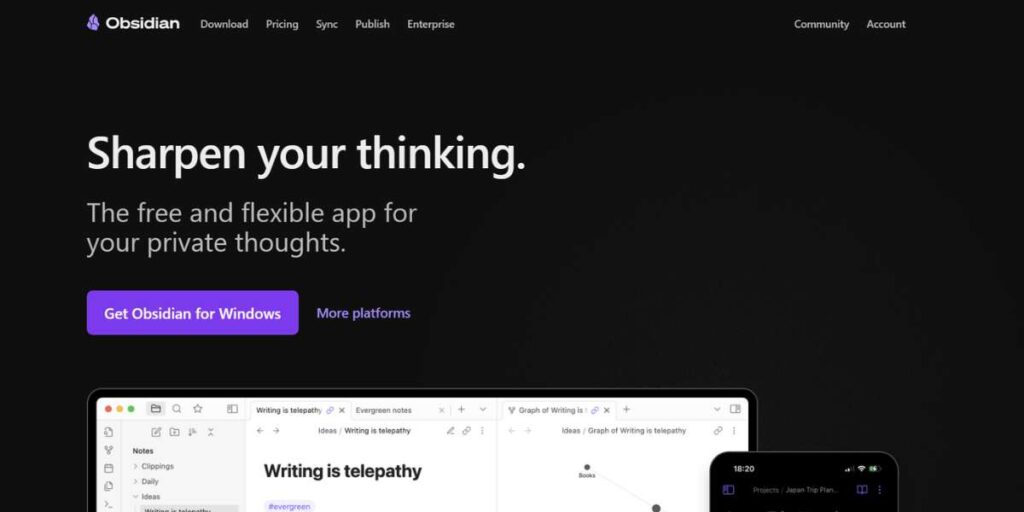
Among all the other smart note-taking tools we can suggest, especially for one of the alternatives to NoteGPT, not many options will give the optimal results you are looking for. However, the Obsidian note-taking tool is different than the rest and can provide you with a smooth note-taking experience. This application is mainly prominent for creating various web concepts and ideas for users.
Moreover, by using this tool, you can draw a bigger picture by arranging tiny pieces of thought. This note-taking application assists its users by connecting their ideas and concepts through a web and ultimately forming a larger knowledge base from them.
The application has a graph view that helps you visualize the connection between your notes and other factors, like bi-directional connections and backlinks help users navigate through the features effortlessly. Furthermore, you can work with this application in offline mode while also protecting your data with privacy and easy access for you.
Pros And Cons of Obsidian
Pros
- Users can organize their notes into a linked knowledge hub with a bi-directional connection.
- You can personalize your workshop with a variety of themes and plugins.
- Users can leverage AI-driven features to get good insights and recommendations.
Cons
- The whole process of note-taking might seem exhausting by using this application.
- Markdown’s clarity may not satisfy many users who are seeking more advanced design features.
Obsidian Pricing Options
- Sync Option: 4 dollars per month for each user.
- Publish Option: 8 dollars month per user.
Obsidian Reviews
- Capterra: 4.8/5.
- G2: Insufficient Reviews.
9. Roam Research
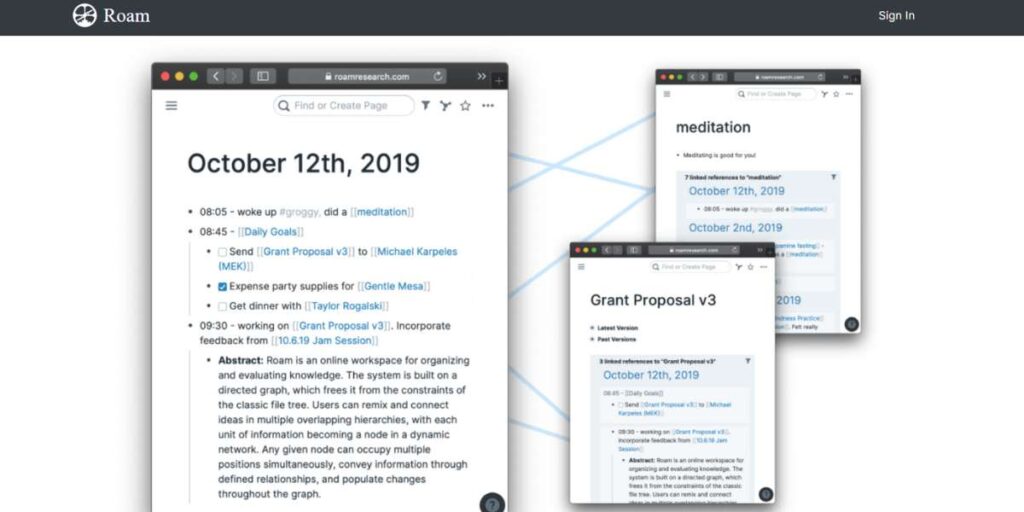
Finding the right alternative for NoteGPT can take a lot of effort and time, especially when you are researching the option that might perfectly fit your requirements. Nonetheless, one such example that comes to mind is the Roam Research note-taking application, which is one of the best NoteGPT alternatives you can come across.
The Roam Research note-taking tool is reliable among many users because of its capability in managing interconnected concepts and complicated research projects. Moreover, the note-taking application can gather all your thoughts and put them in a single place for organization.
This note-taking tool is perfect for writers, researchers, and groups that are handling complex tasks. Furthermore, you also get a non-linear workshop which can assist you in processing various data for making notes.
Pros And Cons of Roam Research
Pros
- Referencing multiple texts among tasks can be done without replicating the work.
- Users can visualize their knowledge with interchangeable knowledge that can be enhanced.
- You can also link concepts without much problem with bi-directional tags and connections.
Cons
- You only have a few limited formatting features.
- There is no access for the free version.
Roam Research Pricing Options
- Pro: 15 dollars per month for each user.
- Believer: 500 for five years per user.
Roam Research Reviews
- G2: Insufficient Reviews.
- Capterra: 4.3/5.
10. ClickUp
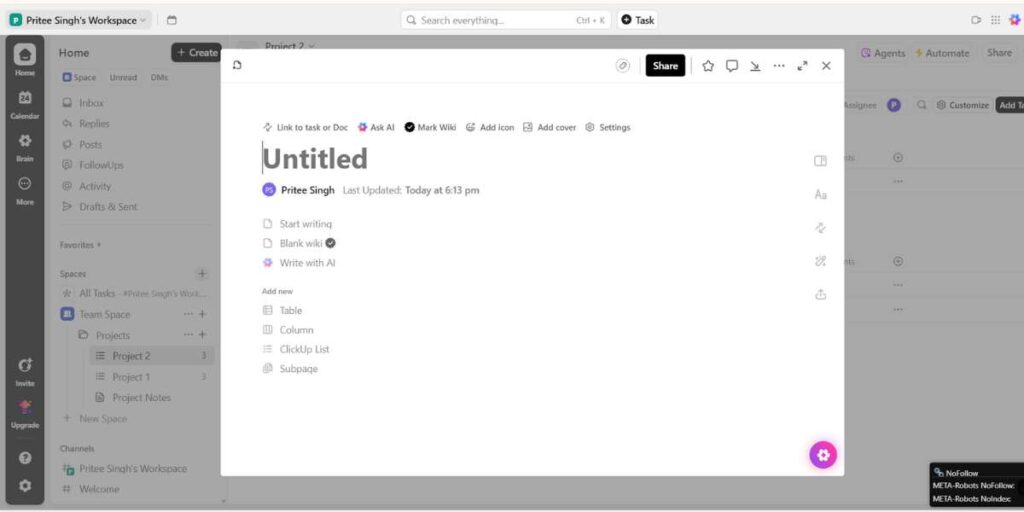
At the end of your list, we are going to recommend the ClickUp note-taking tool as one of the most reliable smart note-taking apps you can have, alongside a good alternative for NoteGPT. ClickUp can offer a lot of features that can make your note-taking experience smooth, and it has expertise in AI writing and doc management.
Furthermore, by using this note-taking tool, you can get an AI assistant that can simplify your writing, automate project updates, and create summaries for meetings. Moreover, this application is ideal for many tasks such as project planning & management, and collaboration.
Pros And Cons of ClickUp
Pros
- You can find comments, content, projects, and even conversations among your workshops.
- Integration is also possible with other platforms such as Google Workspace and Slack.
- Users can maintain tasks and workflows with its ClickUp Mind Maps feature.
Cons
- It is different for beginners to navigate throughout this application.
- The mobile access does not support all the features of desktop functionality.
ClickUp Pricing Options
- Unlimited: 7 per month for each user.
- Business: 12 every month for each user.
- Enterprise: Customized pricing.
ClickUp Ratings
- G2: 4.7/5.
- Capterra: 4.6/5.
Which NoteGPT Alternative Is The Best for You?
The perfect alternative for NoteGPT depends on the requirements of your tasks and preferences, and with that in mind, here is a list that might assist you in finding the right choice for you:
- For AI writing And Doc Management: ClickUp and Obsidian.
- Task Management And Flexible Formatting: OneNote by Microsoft and Notion.
- User-friendly Interface: Simplenote and Google Keep.
- Offline Note Taking: Bear and Obsidian.
- Complex Task Management And Multimedia: Roam Research and Zoho Notebook.
Also Read: Evernote Alternatives
In Conclusion
As we have pointed out several alternatives for NoteGPT, it essentially falls up to you to choose the right option. Moreover, each alternative has its benefits alongside its downsides, you have to conduct your little examination regarding these options and then select accordingly to see which choice best fits your requirements.
Nonetheless, although the NoteGPT contains many beneficial features, there are a lot of people who cannot work with it, which can be because of the price or its restricted features. Moreover, as note-taking applications are extremely crucial, finding the right option should also be a primary concern.
Suggested Read:
FAQs
Is NoteGPT free to use?
Even though NoteGPT is free to use, it limits many useful features in the free version, so you have to purchase it with a subscription.
Is NoteGPT profitable for note-taking?
Yes, NoteGPT is profitable as it offers many features such as AI-assistance, content summarization, and many more.
What is better than the NoteGPT application?
Many choices can be alternatives for NoteGPT, such as Microsoft OneNote, Google Keep, Evernote, etc.
Is NoteGPT safe to use?
Yes, the NoteGPT application is safe to use as it provides sufficient security.
